La renovación de 2019 de la gama Vivoactive llegó con la sorpresa añadida del Garmin Venu, un modelo que no se esperaba, lo cual no significa que sea algo extraño en la gama de Garmin.
Garmin presentó junto con los Vivoactive 4 y 4S, este Venu como una opción «premium» dentro de su gama. A la hora de la verdad la única diferencia que hay entre el Vivoactive 4 y el Venu es la pantalla AMOLED de este último (y la diferencia de tamaños en los que se ofrece), pero todo lo demás es lo mismo.
El Venu por tanto destaca por ser el primer reloj de Garmin en usar una pantalla de este tipo (y que claramente no será el último), y ya no tanto por el resto de posibilidades de reloj inteligente como reproducción de música o pagos inalámbricos, que cada vez son más habituales en los modelos del fabricante americano.
Llevo unas cuantas semanas utilizando diariamente el Garmin Venu en una muñeca junto con el Apple Watch Series 5 en la otra, así que he podido hacer una buena comparativa de lo que ambos modelos ofrecen como reloj inteligente pero, principalmente, como reloj GPS para practicar deporte (que al final es lo que te interesa si estás leyendo esta página).
Esta unidad de prueba ha sido cedida temporalmente por Garmin y, una vez terminado el análisis, será enviado de vuelta. Quiero que esto quede claro porque no hay compensación de ningún tipo por parte de Garmin, la prueba es totalmente independiente. Los análisis que realizo son siempre realizadas desde la máxima objetividad y de la forma más imparcial posible.
Si te gusta este análisis y te resulta de utilidad para decidir la compra de tu próximo reloj GPS, por favor usa los enlaces que encontrarás en esta página (bueno, puedes comprar ese reloj GPS que quieres o cualquier otra cosa, todo vale). No pagarás más de lo que vale, pero el vendedor retorna un pequeño porcentaje que es lo que ayuda a cubrir los gastos de alojamiento de la página y, obviamente, mi trabajo. O también puedes suscribirte como miembro VIP.
Navegar a secciones específicas
- Garmin Venu
- Principales características del Garmin Venu
- Así es el Garmin Venu
- Garmin Venu como reloj inteligente
- Configuración y posibilidades de deporte
- Las nuevas funciones del Garmin Venu
- Sesiones de entrenamiento en Garmin Venu
- Sensor de pulso óptico y Pulse Ox
- Rendimiento GPS
- Comprar Garmin Venu
- Opinión Garmin Venu
Garmin Venu
Funcionamiento global - 7
Posibilidades de entrenamiento - 7.5
Plataforma y aplicaciones - 7
Autonomía - 8
Acabados y comodidad - 8.5
Relación precio/prestaciones - 7.5
7.6
Total
El Garmin Venu se trata del primer reloj de Garmin con pantalla AMOLED. Un cambio importante para el fabricante, que hasta ahora sólo había hecho uso de pantallas transflectivas. Al usar este tipo de pantalla tratan de pelear de tú a tú con los relojes inteligentes, pero sin dejar de lado el estar hecho por y para el deporte, que es lo que les diferencia del resto de la competencia.
- La pantalla AMOLED es una alegría acostumbrado a la típica pantalla transflectiva
- Comparado con otros relojes inteligentes, es muchísimo más completo en cuanto a prestaciones deportivas
- Autonomía elevada a pesar de la pantalla a todo color
- Reproducción de música incluyendo sincronización con Spotify
- La interfaz de usuario se aleja bastante de lo que podemos esperar de un reloj inteligente
- Para ser una propuesta «premium» el contar sólo con pulseras de silicona es algo limitado
- No aporta nada que el Vivoactive 4 no tenga, más allá de la pantalla más vistosa
- Todavía hay unos cuantos errores de software que Garmin tiene que pulir y que no percibí en el Vivoactive 4
Principales características del Garmin Venu
Las novedades del Garmin Venu son prácticamente las mismas que en el caso de los Vivoactive 4, no en vano el reloj está basado en esos modelos con el cambio de la tecnología utilizada en la pantalla.
- Pantalla AMOLED por primera vez en Garmin, que hasta ahora siempre había confiado en la tecnología transflectiva. Resolución de 390×390 píxeles
- Modo de pantalla siempre encendida, a pesar de ser una pantalla AMOLED. Muestra información básica
- Esferas de reloj con movimiento y colores
- Chipset GNSS de Sony (como todo el resto de la gama de Garmin y de los demás fabricantes)
- Sensor de pulso óptico Garmin Elevate v3 con Pulse Ox (pulsioximetría para identificar las diferentes fases del sueño)
- Tamaño de 43mm, por tanto se sitúa de forma intermedia entre el Vivoactive 4 (45mm) y el Vivoactive 4S (40mm)
- Dos botones de control, igual que en el Vivoactive 4. Destaco esto porque el Vivoactive 3 sólo tenía un único botón
- Correa de silicona de 20mm de anchura, con sistema Quick Release
- La pantalla AMOLED es por supuesto táctil (al tratarse de un reloj inteligente), pero además hay dos botones de control
- Reproducción de música, tanto sincronizada desde tu ordenador como de plataformas de streaming destacando Spotify y Amazon Music. La capacidad de memoria es de 4GB
- Pagos inalámbricos NFC con Garmin Pay
- Conexión WiFi para sincronización y descarga
- Dos nuevos perfiles de deporte: yoga y pilates
- Sesiones de entrenamiento con reproducción de vídeos de los diferentes ejercicios. Es la principal novedad del Venu (al igual que del Vivoactive 4), que trae una serie de ejercicios directamente en memoria, pero que será posible ampliar descargando desde Garmin Connect. Los ejercicios serán para entrenamientos de cardio, fuerza, yoga y pilates
- Función Body Battery que muestra la energía restante y la recarga con el descanso
- Se añade la posibilidad de hacer seguimiento de ciclo menstrual en el reloj. Anteriormente estaba disponible a través de la aplicación, pero ahora se verá también en la pantalla del reloj
- Seguimiento de hidratación para llevar un registro del líquido que has ido tomando a lo largo del día
- Estimación de pérdida de sudor tras el entrenamiento
- Seguimiento de la respiración. Además de quedar registrado en los entrenamientos del perfil de Yoga es una función que también estará disponible durante las 24 horas, ayudando a controlar también la calidad del sueño
- Detección de incidentes. Gracias a esta función el reloj enviará un mensaje solicitando ayuda a los contactos que hayas programado con antelación. El reloj no tiene conexión LTE, por lo que es necesario que lleves el teléfono encima, ya que será el encargado de la comunicación. Se puede activar de modo automático (si detecta una caída o similar), o bien de manual si ves que estás en una situación complicada
Es decir, son las mismas novedades que Garmin introdujo con el Vivoactive 4, pero en un teórico paquete más «premium» debido a su pantalla AMOLED de alto contraste y que tiene la posibilidad de permanecer siempre encendida. Pero aparte de eso no presenta ninguna otra mejora (o «peora») con respecto al modelo del que parte.
La diferencia de precio (PVP oficial) entre el Venu y los Vivoactive 4 varía bastante dependiendo del acabado y del tamaño.
El Vivoactive 4S de 40mm cuesta entre 279€ y 299€, dependiendo del color del acabado del bisel, mientras que el Vivoactive 4 (45mm) oscila entre 299€ y 329€.
Por su parte, el Garmin Venu cuesta entre 349€ con bisel en aluminio pulido o 379€ para las opciones con bisel negro o dorado.
Así que tenemos un sobreprecio con respecto al Vivoactive 4 de 50€, que es el precio que nos supondría disfrutar de la pantalla AMOLED a todo color.
Así es el Garmin Venu
A diferencia de los Vivoactive 4 y 4s, el Venu se ofrece en un único tamaño, que se sitúa exactamente entre los dos del Vivoactive 4. Así Garmin consigue que ninguno de los modelos pise a su hermano y puedes encontrar el tamaño que mejor se ajuste a lo que buscas o tu muñeca admite:
- Garmin Vivoactive 4s: 40mm de circunferencia, pantalla de 1,1″
- Garmin Venu: 43mm de circunferencia, pantalla de 1,2″
- Garmin Vivoactive 4: 45mm de circunferencia, pantalla de 1,3″
Creo que ya lo he dejado bastante claro, pero por si acaso te vuelvo a aclarar cuál es la diferencia entre el Garmin Vivoactive 4 y el Garmin Venu: únicamente la pantalla. Mientras que el Vivoactive 4 usa la pantalla transflectiva típica de Garmin, el Venu tiene una pantalla AMOLED. En el resto de funciones ambos ofrecen las mismas prestaciones.
Optar por un tipo u otro de pantalla depende exclusivamente de ti y de tus gustos (y de forma secundaria, de tu cartera). La pantalla AMOLED del Garmin Venu tiene muchísima más calidad y contraste que la del Vivoactive 4. Todo lo que se muestre en la pantalla cobra más vida y está más en consonancia con lo que se puede esperar de un reloj inteligente. Además, siguiendo la tendencia de 2019, en el Venu puedes seleccionar que la pantalla se quede siempre encendida.
Pero igual que ocurre en otros modelos (como Fitbit Versa 2 o Apple Watch Series 5) hay un modo de funcionamiento de bajo consumo para la esfera, que es lo que se muestra cuando no estamos mirando la hora.
Al levantar la mano y girar la muñeca, la pantalla cambia y se mostrará la esfera que hayas elegido a todo color.
Este cambio de pantalla se produce sólo en la esfera de la hora, mientras estamos entrenando no existe un modo de bajo consumo y simplemente podrás optar por llevarla siempre encendida, o que se encienda con el giro de muñeca.
Por supuesto la pantalla AMOLED tiene el peaje del precio, pero también en duración de batería. Los datos que Garimn anuncia los puedo corroborar pues es lo que he podido apreciar en mis pruebas. Unos dos o tres días si utilizamos el modo de pantalla siempre encendida, que puede llegar a cinco o seis si dejamos que se apague cuando no la estamos usando y desactivamos la pulsioximetría. Todo eso teniendo en cuenta el uso de GPS diario grabando algún entrenamiento.
La pantalla es táctil, es la forma principal que tenemos para manejarlo. Al igual que en el Vivoactive 4 tenemos también dos botones laterales, que se usarán para acciones cotidianas como marcar vueltas mientras estás entrenando o confirmar o retroceder dentro de los menús.
Parece una tontería, pero disponer de ese botón específico para marcar vueltas o intervalos puede suponer la diferencia entre un reloj pensado para deporte y uno que no lo esté, y mejora claramente el diseño de botón único del Vivoactive 3.
El aprovechamiento que Garmin hace de la pantalla AMOLED no es elevado, más allá de poder configurar esferas de reloj muy vistosas que incluso pueden ser dinámicas, cambiando la iluminación dependiendo de la hora del día. Un ejemplo es la de los rascacielos de Nueva York, que se hará de noche o de día en función de qué hora tengas en el reloj.
Son sólo 4 las pantallas dinámicas que Garmin ha incluido en el reloj, un número mucho menor de lo que otros fabricantes, por ejemplo Apple, ofrecen. Sin embargo gracias a Connect IQ podemos instalar un montón de esferas de desarrolladores externos (algo que Apple no permite).
No obstante hay que tener en cuenta que no todas ellas son compatibles con el modo «siempre activo» del Venu, el desarrollador debe actualizarlas para que así sea.
Hablando del modo «siempre activo», es posible combinarlo con la opción de no molestar, con la que puedes establecer las horas habituales en las que estarás durmiendo y que no quieres recibir notificaciones inteligentes.
En el caso del Venu se incluye también el hecho de apagar la pantalla (incluso aunque selecciones el modo de pantalla siempre encendida), lo cual es un acierto porque no es demasiado agradable despertarte por el brillo del reloj a mitad de la noche, como si tuvieses un faro en la muñeca.
Más allá de las esferas dinámicas Garmin no se ha atrevido con una interfaz específica. Todos los menús calcan lo que ofrece el resto de la gama. En cierto sentido puede ser un alivio, pues si ya eres usuario de Garmin sabes que no tendrás que aprender nada nuevo: todo está en el mismo sitio que antes.
Desde la pantalla principal puedes acceder a los diferentes widgets deslizando el dedo hacia arriba o hacia abajo. Encontrarás los widgets de actividad habituales, viendo pasos, frecuencia cardíaca, calorías, etc.
Dentro de los widgets podemos ver alguna de las cosas que han llegado a Garmin por primera vez y que se han estrenado tanto en el Vivoactive 4 como en el Venu. Empezando por el seguimiento de hidratación, del que te he preparado una sección específica más adelante.
Hay otras novedades que también podemos ver dentro de los widgets, como es la tasa de respiración. Garmin ya había incorporado esta métrica en otros modelos, pero para registrarlo siempre había necesitado del sensor en el pecho y lo hacía sólo durante el entrenamiento.
Sin embargo en el Venu también lo tendremos usando simplemente el sensor de pulso óptico en la muñeca. Pero de eso también te hablaré más adelante.
Es posible establecer un acceso directo a la función que te resulte más cómoda o que creas que vas a utilizar con mayor asiduidad. Deslizando el dedo de izquierda a derecha puedes acceder de forma rápida a controles de música o Garmin Pay, entre otras.
Por tanto puedes acceder a los pagos inalámbricos sin tener que pasar por ningún menú intermedio, pero esa opción es una de tantas.
En ese acceso rápido sólo tenemos posibilidad de configurar una función, pero también disponemos de un menú rápido al que se puede acceder manteniendo presionado el botón superior.
Al igual que ocurre con el acceso rápido, también podemos configurar cuáles son los elementos que queremos que aparezcan en este menú.
Como digo, encontramos ese menú si dejamos presionado el botón superior dos segundos. Pero si seguimos presionando más tiempo (alrededor de 5 segundos) a lo que accederemos es a la función de asistencia. Puede ser útil en caso de querer enviar un mensaje de aviso en caso de haber sufrido una caída o si crees que hay algo que no va bien (por ejemplo, que te encuentras en una situación comprometida).
Esto se completamente con la detección de incidentes. De concepto similar a la función de asistencia que te he indicado antes, pero en este caso se inicia de forma automática en caso de detectar algún incidente mientras estás practicando alguna actividad de carrera o ciclismo (debes estar entrenando, no vale llevando simplemente el reloj).
Es decir, en caso de existir una deceleración rápida o un golpe intenso (que lo detecta a través del acelerómetro del reloj), se activará la función de detección de incidentes para enviar un mensaje a los contactos que hayas seleccionado.
En caso de haber sido una falsa alarma (porque simplemente hayas frenado en seco pero sin ningún accidente, algo que se puede producir sobre todo en ciclismo) tendrás un breve espacio de tiempo para cancelar el aviso y no asustar a nadie innecesariamente.
En cuanto al mensaje que se envía con la función de asistencia y la detección de incidentes, los contactos que hayas seleccionado recibirán el aviso junto con un enlace a LiveTrack, que les permitirá ver dónde te encuentras.
Pero eso sí, es necesario que tengas tu teléfono móvil encima para realizar la comunicación, porque depende de la conexión de éste.
Toda esta configuración se llevará a cabo en Garmin Connect.
Garmin Venu como reloj inteligente
Lógicamente también hay que hablar del Garmin Venu como reloj inteligente porque aunque sea un modelo en el que las funciones deportivas sea lo más importante, es al segmento al que ha apuntado el fabricante, sobre todo por la inclusión de la pantalla AMOLED (primera vez que Garmin utiliza una pantalla de este tipo).
Pero supone mi máxima objeción con respecto al Venu. La pantalla AMOLED no está aprovechada y la interfaz no hace uso de las ventajas que ofrece más allá de mostrar los mismos gráficos con más contraste. No tiene un menú diferencial, sigue siendo incompatible con muchos emoticonos, no hay altavoz que reconozca sonidos ni micrófono para contestar mensajes, etc. Es, para bien o para mal, un Vivoactive 4 con AMOLED.
Podemos dividir las funciones inteligentes en cuatro cosas diferenciadas:
- Notificaciones
- Aplicaciones y esferas
- Pagos inalámbricos
- Reproducción de música
El problema que podemos encontrarnos con el Garmin Venu es con qué lo comparamos. Si lo hacemos con respecto a relojes inteligentes como pueden ser el Apple Watch, relojes con Wear OS o incluso los de Samsung o Huawei veremos que en este apartado el Garmin flojea bastante. También podemos hacer la lectura inversa y es que, en aspectos deportivos, el Garmin supera a todos esos por bastante.
Pero no soy yo el que califica el Garmin Venu de reloj inteligente o smartwatch, de eso ya se ha ocupado Garmin… así que tendrá que ser con esos modelos con los que lo compare.
Notificaciones
En primer lugar hablaré de las notificaciones. Al igual que en otros modelos de Garmin, podemos ver en la pantalla del Venu las notificaciones de tu smartphone. Dicha notificación aparecerá al momento, pero también podemos ver las notificaciones anteriores desde el propio widget.
El reloj nos permite verlas, eliminarlas (que la eliminará de las notificaciones pendientes en el teléfono) o, en caso de que seas usuario de Android, responder con mensajes predefinidos. Pero no hay ninguna posibilidad de contestar a esas notificaciones o enviar mensajes de WhatsApp u otras aplicaciones de mensajería instantánea.
Sin lugar a dudas este es el aspecto que más afea al Garmin Venu como reloj inteligente. No es cuestión de que Garmin pueda actualizarlo en el futuro para incorporarlo, ya que el reloj no dispone de micrófono. En definitiva, con respecto a las notificaciones no hay ningún cambio con respecto a otros modelos de la marca más allá de poder ver emoticonos en color. Porque no, tampoco nos mostrará imágenes que nos envíen o de aplicaciones como Facebook o Twitter.
Aplicaciones y esferas
El Venu es compatible con aplicaciones y esferas de Connect IQ pero, si esperas encontrar un ecosistema siquiera parecido al que tiene el Apple Watch, lamento traerte malas noticias. No se parecen en nada, siendo las posibilidades de Garmin muchísimo más discretas que las de un reloj inteligente hecho y derecho. Aquí podrás ver de qué se compone Garmin Connect IQ y qué posibilidades ofrece.
De momento no hay muchas esferas en Connect IQ específicas para el Venu, en el sentido de aprovechar su fantástica pantalla AMOLED. Pero si quieres una esfera vistosa, podrás configurar alguna de las «live watch faces» que se ofrece directamente en el menú del reloj.
Dentro de las posibilidades que se ofrece para el Venu está la de dejar la pantalla siempre encendida. El Venu se une por tanto a la reciente tendencia del sector de adoptar esta posibilidad que, no lo olvides, aumentará el consumo de batería.
Eso sí, la esfera que se muestra cuando no estés mirando el reloj será una más sencilla, lo que Garmin denomina modo de bajo consumo. Esto es lo que muestra, manteniendo la hora en el mismo lugar que se muestra en la esfera en el modo normal.
En cuanto giramos la muñeca para mirar la hora la pantalla pasará al modo normal, mostrando la esfera que hayamos configurado con todos sus colores.
Además de todo esto, en el horario que tengas configurado el «modo no molestar», el reloj apagará totalmente la pantalla. Lo cual es bastante lógico ya que se entiende que en ese horario estarás durmiendo y no quieres que el brillo de la pantalla te despierte.
Pagos inalámbricos con Garmin Pay
Garmin Pay, sin embargo, sí tiene un funcionamiento muy similar a lo que podemos encontrar en la competencia. Tiene un problema derivado, y es que la lista de bancos y tarjetas soportadas es mucho más escueta que lo que ofrece Garmin en estos momentos.
Eso sí, si nuestro banco es compatible con Garmin Pay el funcionamiento es el que podemos esperar de un reloj de este tipo. Añadir tarjetas es muy sencillo, y realizar el pago lo es aún más.
Reproducción de música
En cuanto a la reproducción de música la cosa es muy diferente. Aquí el Garmin Venu sí destaca con respecto a su competencia ya que más allá de poder sincronizar música al reloj y reproducirla (algo que en 2019 ya no es nada del otro mundo), el Garmin Venu es compatible con servicios de música en streaming como Spotify, Amazon Music o Deezer.
Disponemos de 4GB de memoria para almacenar música, tanto para la música sincronizada desde el ordenador como para aquella que descarguemos desde las plataformas en streaming (descarga que se hará directamente por WiFi una vez que hayamos configurado todos los detalles).
Tras tener la música dentro del reloj simplemente tendrás que emparejar un auricular Bluetooth y podrás escuchar música de forma totalmente autónoma.
Por lo demás, ofrece las mismas funciones que ya estaban presentes en el Vivoactive 3 Music, a ese respecto nada ha cambiado.
Configuración y posibilidades de deporte
Si en líneas anteriores te decía que como reloj inteligente el Garmin Venu no está a la altura de la competencia, ahora toca hablar de las posibilidades que ofrece para la práctica deportiva. Es en este apartado en el que la competencia no tiene absolutamente nada que hacer ante la propuesta de Garmin, pues se trata de un reloj mucho más preparado para la práctica deportiva.
Tanto en posibilidades de configuración como opciones de entrenamiento, lo que ofrece el Venu es superior a lo que podemos ver en otros relojes como el Apple Watch.
La configuración de pantallas de datos se hereda de la gama Forerunner, pudiendo elegir un máximo de 4 datos por pantalla. En total serán 12 los datos que puedes elegir ya que hay tres pantallas disponibles para configurar.
El resto de opciones que hay en cada uno de los perfiles de deporte es el habitual: aletas, activar vuelta automática y la distancia a la que la marca, pausa automática, desplazamiento de pantallas automático y el tipo de GPS a utilizar (GPS, GPS+GLONASS o GPS+Galileo).
Luego están los entrenamientos avanzados, que en este caso sí disfrutamos de las mismas bondades que en cualquier otro modelo Forerunner, pudiendo seleccionar no sólo los intervalos sino también el objetivo para cada uno de ellos (por ejemplo, correr entre 160 y 168 pulsaciones)
Los entrenamientos se programan desde la aplicación o desde la web, no siendo posible hacerlo en el propio reloj. Tiene unos entrenamientos predeterminados que ya vienen cargados, pero no hay posibilidad de crearlos aunque sea de forma simple.
El aspecto positivo es que es muy fácil programar los entrenamientos a través de Garmin Connect, y ahí ya podrás establecer las diferentes fases por las que quieres ir pasando, incluyendo los ritmos o pulsaciones objetivas para cada una de ellas.
Y si utilizas TrainingPeaks y tienes los entrenamientos allí creados, también se descargarán al reloj y tendrás el aviso diario con la sesión que te toca en el calendario.
Una vez establecida cuál va a ser la sesión de ejercicios a realizar, la pantalla del reloj te irá mostrando en qué parte te encuentras y cual es el objetivo que tienes que alcanzar.
Usando el ejemplo del entrenamiento anterior, tendremos 15 minutos de calentamiento sin ningún tipo de objetivo, más allá del ritmo de trote que tú quieras hacer. Tras un descanso de minuto y medio comenzará una serie de 5 intervalos de 1 kilómetro, para lo que hay marcado un ritmo de carrera: entre 3:35 y 3:45 min/km. Si te pasas de ese ritmo (tanto por encima como por debajo) el reloj te avisará por medio de vibraciones.
Tras completar el kilómetro, automáticamente hay un periodo de recuperación de dos minutos, tras lo cual volveremos al intervalo (y ya «sólo» quedan cuatro).
Además de crear tus entrenamientos o importarlos del calendario de Training Peaks hay otras opciones. El Garmin Venu es compatible con los planes de entrenamiento adaptativos de Garmin Coach. Esta plataforma de entrenamientos (que no tiene coste alguno), te ofrecerá una guía de entrenamientos en función de la prueba que tú elijas.
Podrás marcar cuáles son tus días de entreno habitual y cuál prefieres que sea el de la tirada larga. La ventaja de esta plataforma, además, es que es un plan abierto. Si un día no entrenas porque tenías algún compromiso ineludible no te preocupes, el plan se adaptará automáticamente. Estas son las diferentes opciones que puedes encontrar en Garmin Coach.
Como en el resto de modelos de la gama Vivoactive, otra cosa a destacar en el Venu es la cantidad de deportes disponibles. No hablo sólo de correr, nadar o bici; también deportes como entreno de pesas, remo, esquí, elíptica…
Y a toda esa lista se han añadido dos nuevos perfiles: yoga y pilates. Pero eso lo dejo para su sección específica, ya que es una de las principales novedades de los Vivoactive 4 y Venu (no por el perfil en sí, sino por los vídeos de ejercicios que ofrece).
Lo que no hay son demasiadas métricas de Firstbeat (que es de lo que se nutren las métricas avanzadas de todos los relojes de Garmin).
Es decir, de métricas «especiales» tenemos sólo cosas como VO2Max o body battery.
Y por último, en cuanto a compatibilidad de sensores, el Venu es exactamente igual que cualquiera de los últimos modelos de Garmin. Es compatible con sensores tanto ANT+ como Bluetooth, y lo único que no soporta son potenciómetros de ciclismo. Pero podrás conectar un sensor de pulso externo, sensores de velocidad y/o cadencia de bici, radar Garmin Varia o incluso Stryd.
Las nuevas funciones del Garmin Venu
Las novedades del Venu son exactamente las mismas que estaban presentes en el Vivoactive 4, así que esta es una sección repetida con respecto a la prueba que ya se publicó de los otros modelos. Así que al igual que hice en aquel momento, te hablaré de las novedades más ligeras o que menos importancia tienen, dejando una sección específica para los entrenamientos guiados por vídeo que en el Venu se benefician de la pantalla AMOLED.
Tasa de respiración y ejercicios
El Garmin Venu es capaz de registrar nuestra tasa de respiración. Y lo hace con el propio sensor de pulso óptico del reloj, sin necesidad de utilizar un sensor externo. Esta tasa de respiración formará parte de las estadísticas de actividad diaria.
Por tanto, esos datos de respiración no sólo se mostrarán en el reloj sino que también serán sincronizados a Garmin Connect, donde podrás ver gráficas y distintos detalles que podrás ver en evolución diaria o comparando diferentes días.
Los ejercicios de respiración también se encuentran en el Venu. Breathwork, que es como se llama la función, es diferente a lo que habíamos visto hasta el momento. No son unos simples ejercicios de relajación sino que Garmin quiere que vayan más allá. De hecho se trata de una aplicación específica dentro del menú de actividades.
Tenemos diferentes técnicas de respiración para elegir, cada una de ellas con distintos ejercicios a realizar.
Pueden ser ejercicios para relajarte y concentrarte, desestresarte antes de dormir, etc.
A la hora de realizar el ejercicio, está estructurado como si fuese un entrenamiento de series. La pantalla del reloj muestra qué debes hacer en cada ejercicio, número de repeticiones, etc. Como decía, Breathwork no es el típico ejercicio de respiración, se trata de ejercicios bastante largos y metódicos.
Cuando realizas el ejercicio, en la pantalla del reloj se mostrarán las instrucciones que debes ir siguiendo, diciéndote cuándo debes inspirar, espirar o mantener la respiración.
En cuanto al registro de la tasa de respiración, lo cierto es que es sorprendentemente preciso. Durante un ejercicio he hecho la prueba de contar las respiraciones realizadas y el reloj hace la medición correcta. A la hora de redondear una media por minuto es posible que baile una por arriba o por abajo, pero el resultado global es correcto.
Seguimiento de hidratación y sudación
Otra de las novedades que llegaron con los Venu y Vivoactive 4 y que llegará próximamente al resto de relojes de la gama de Garmin es el seguimiento de la hidratación. Para ello el reloj cuenta con un nuevo widget que se puede activar o desactivar desde las opciones del reloj.
Cada vez que bebas algún líquido podrás anotar lo que has ingerido. Por defecto las cantidades son 250ml, 500ml y 750ml, pero puedes modificarlo y seleccionar otras cantidades.
De la misma manera que con los pasos diarios tenemos un objetivo a cumplir, también podemos tenerlo para la hidratación. Y al igual que con los pasos, es posible establecer el objetivo de forma manual o automática.
Con el objetivo automático el reloj irá variando tu objetivo en los días que tengas más actividad, para compensar la pérdida de líquido producido con el entrenamiento.
Además de anotar la hidratación a lo largo del día, otra de las novedades es que el reloj incluye la estimación en los entrenamientos de pérdida de líquido a través de la sudoración. Al terminar la actividad existe un campo nuevo con dicha estimación.
Y ese dato… ¿de dónde se obtiene? Pues se trata de un algoritmo que tiene en cuenta diferentes datos fisiológicos del usuario y de ambiente. Datos como peso, temperatura, ritmo y distancia, intensidad del entrenamiento, etc.
¿Es preciso? Pues no es más que una estimación matemática realizado a nivel general, por lo que la respuesta es que «depende». No todos sudamos igual, por lo que para unos será más preciso que para otros.
La mejor manera de saber si este dato es cierto es pesándote antes y después del entrenamiento, pudiendo ver de esta manera cuál es la pérdida real de peso y, por tanto, de líquido a través de la sudoración.
Sesiones de entrenamiento en Garmin Venu
Pero si hay una función que debo destacar en los Garmin Venu y Vivoactive 4 son las nuevas sesiones de entrenamiento guiadas por animaciones.
Aquí es donde la pantalla AMOLED del Venu cobra mayor protagonismo ya que permite mostrar las animaciones de forma ligeramente más fluida.
Los entrenamientos guiados los encontramos en los siguientes perfiles de deporte: ejercicios de fuerza, cardio, yoga y pilates. Aunque como decía en la prueba del Vivoactive 4, aquí me encantaría ver ejercicios de técnica de carrera o de natación, dos deportes que podrían tener muchísimos beneficios de esta nueva función.
El concepto de este tipo de entrenamientos guiados es el mismo que el de los entrenamientos por intervalos que se pueden hacer en otros deportes, pero aquí viene con ejercicios predefinidos e incluyen vídeos que te enseñan cómo debes realizar el ejercicio de forma correcta.
Imagina que vas a hacer un entrenamiento de yoga. Debes dirigirte a dicho perfil y acceder a la pantalla previa al inicio de actividad.
Desliza el dedo de abajo hacia arriba para abrir el menú de opciones, y aquí encontrarás la opción de sesiones de entrenamiento.
Aquí te vas a encontrar con todos los ejercicios que vienen por defecto en el reloj.
Cada perfil de deporte dispone de 3 entrenamientos diferentes. Y no creas que son ejercicios simples o básicos, en absoluto. Hay incluso un ejercicio de yoga que tiene la friolera de 77 pasos a realizar.
Adicionalmente, desde Garmin Connect podemos descargar un buen número de ejercicios adicionales.
Hay muchísimo donde elegir. Tenemos en total 57 ejercicios por seleccionar (para el total de los 4 perfiles de deporte en los que está disponible). Hay diferentes filtros para encontrar el ejercicio que buscamos, incluyendo el tipo de actividad, los grupos musculares, dificultad de los ejercicios, duración total o el objetivo.
Así que no se limita exclusivamente a lo que incluye el reloj, puedes descargar cualquier cosa de lo que hay en catálogo. Y se trata de una plataforma abierta a la que Garmin puede seguir añadiendo más ejercicios con el tiempo.
¿No encuentras ninguno que te cuadre? Pues no te preocupes, crea tu ejercicio propio.
La pega que tiene es que los entrenamientos que creamos manualmente no incluyen vídeos. Por lo menos no en este momento. Sólo disponen de animaciones los que están ya predefinidos en la plataforma de Garmin, que no hay que olvidar que es lo que hace de esta una función especial.
En cuanto a los ejercicios en sí, una vez seleccionado el entrenamiento que vas a realizar, cuando comienzas la actividad lo primero que te saldrá es la información del ejercicio que tenemos que realizar: nombre y número de repeticiones.
Y después de eso tendrás el vídeo con el ejercicio que tenemos que realizar.
En los ejercicios de fuerza y como ya es posible en modelos anteriores, hay reconocimiento de repeticiones y ejercicios. Así que si tenemos que realizar una serie de ejercicios determinados, el reloj los irán descontando mostrando cuántos quedan para terminar.
Si son ejercicios de yoga o pilates, lo que aparecerá en pantalla será el tiempo que debes mantener la postura indicada.
Por supuesto en esos modos también podrás ver el resto de campos de datos y no sólo las animaciones. No tienes más que deslizar la pantalla para ver lo que hayas configurado en cada perfil. En los perfiles de yoga y pilates se pueden configurar también dos datos nuevos: frecuencia respiratoria y estrés.
Sensor de pulso óptico y Pulse Ox
Al igual que en el resto de modelos recientes de Garmin, el Venu equipa el último sensor de pulso óptico de la marca, el Garmin Elevate v3.
Es el mismo sensor que también está presente en otros modelos más caros de Garmin, como los Fenix 6, Forerunner 945 o los MARQ de miles de euros. Este sensor incluye la estimación de pulsioximetría que, a diferencia de modelos como el Forerunner 245, sí podemos usar durante todo el día para hacer mediciones regulares de estimación de oxígeno en sangre.
Eso sí, usar esta opción va a acortar notablemente la duración de la batería. Y en este caso que ya está lastrado por el propio consumo de la pantalla AMOLED, quizás es algo que debas tener en cuenta. Aunque puedes optar por usarlo exclusivamente por la noche, ayudando al reloj a identificar las diferentes fases del sueño.
Hablemos directamente del sensor de pulso óptico mientras practicamos deporte, que al final es para lo que alguien compra un reloj como este Garmin Venu. Pero antes de mostrarte comparativas de diferentes sensores, quisiera recordar algunos aspectos básicos de los sensores ópticos.
Debes tener en cuenta que un pulsómetro de muñeca no funciona de la misma forma en todos los cuerpos. Todos somos distintos, y si además en la ecuación metemos cosas como tono de la piel, tatuajes, vello corporal… la diferencia de persona a persona puede ser bastante grande.
En mis pruebas no es que el espectro de usuarios sea muy amplio: estamos yo y yo mismo. Así que lo que a mi me funciona bien puede que a otro no lo haga, o que sea mejor.
Pero lo más importante a tener en cuenta es que hay que seguir unas pautas para llevar el sensor. Debe estar apretado (pero no que te corte la circulación), suficiente como para que el reloj no se mueva libremente en la muñeca. Dejando una separación de aproximadamente un dedo con respecto al hueso de la muñeca. Cumpliendo estos detalles te asegurarás que vas a conseguir los mejores resultados que tus condiciones pueden ofrecer.
Durante las varias semanas en las que he estado probando el Venu he tenido oportunidad de grabar multitud de entrenamientos, de entre los cuales he seleccionado los siguientes.
Como siempre suelo hacer, me gusta empezar con algún entrenamiento fácil para el sensor óptico. Y es que si no es capaz de cubrir los aspectos más básicos ese sensor y yo tendremos un mal futuro…
Así que aquí tienes un entrenamiento progresivo en el que la idea es comenzar suave para ir aumentando la intensidad poco a poco, pero sin cambios de ritmo bruscos.
Además del Garmin Venu, me acompaña para la prueba el Suunto 5 (haciendo uso de su sensor de pulso óptico) y el FR945 emparejado a un HRM-Tri nuevo a estrenar.
Tenemos el clásico inicio difícil que se produce en invierno. Hasta que no se entra en calor y comienza la sudoración para que el sensor de pulso en el pecho registre correctamente (y se dilatan los capilares para los sensores ópticos), la medición no es correcta.
En estas circunstancias es el sensor de pecho el que más tarda en estar en condiciones de funcionar a pleno rendimiento, y salvo errores puntuales los sensores ópticos coinciden desde el principio.
En general el registro que realizan los tres sensores es muy similar. En la parte final se pueden ver picos mucho más toscos que al principio, debido a que los sensores están cambiando continuamente una pulsación arriba y una pulsación abajo a cada segundo, lo cual multiplicado por tres hace que parezca un peine.
Por tanto aunque parezca que no esté bien realizada la medición, no tiene mayor problema más allá de la representación que puede suponer 152,7 pulsaciones para unos y otros (por eso tanto salto de forma contínua).
Sí he señalado tres puntos en referencia a la gráfica del Suunto 5. Sinceramente, no tengo ni idea de por qué sale así (se adelanta en el tiempo para después volver atrás). Supongo que son errores de la plataforma a la hora de crear el archivo FIT exportado.
Subiré un punto más el nivel de exigencia, y ahora paso a un entrenamiento con cambios de intensidad que es donde verdaderamente se pone a prueba a los sensores de pulso ópticos.
Para este entrenamiento llevaba junto al Venu el Apple Watch Series 5 y el COROS APEX Pro, emparejado con el sensor Polar H10. Se trata de un fartlek sencillo en el que realizo 3x(2km suave + 1km más fuerte).
Para analizar el entrenamiento, lo separo en los tres bloques diferentes del ejercicio.
En este primer bloque tenemos un buen inicio por parte del sensor óptico del Apple Watch y del Polar H10, mientras que el Garmin Venu necesita unos segundos para comenzar a registrar correctamente. Sin embargo a mitad de calentamiento hay un pico muy extraño para el que no tengo explicación alguna.
En dicho pico coinciden además tanto el sensor óptico del Apple Watch como el sensor de pecho Polar H10 emparejado con el COROS. El Garmin Venu permanece estable, que es lo que tiene que hacer, y por más que reviso la actividad no encuentro en ese punto ningún motivo para explicar ese aumento repentino que, desde luego, no se corresponde con la realidad del ejercicio.
Un misterio porque además son dos las gráficas que coinciden. En cuanto al primer intervalo de un kilómetro no hay mucho a destacar, los tres sensores realizan la lectura de forma correcta.
Paso al segundo intervalo. En el tramo suave todo es bastante estable, salvo ligeros picos por parte de la medición del Garmin Venu (que en ocasiones marca una pulsación más que los otros dos), pero en general sin mucho problema.
Sin embargo en el kilómetro de mayor intensidad el Venu muestra irregularidades, con caída repentina de pulsaciones. No es que lo mida mal, pero por algunos instantes pierde el sentido de lo que estoy haciendo. Y en la recuperación tras el intervalo se demora varios segundos con respecto a la situación real, algo que no ocurre con el sensor óptico del Apple Watch.
Sin embargo el ascenso de pulsaciones al aumentar el ritmo del intervalo es instantáneo, lo cual era uno de los problemas a los que típicamente se enfrentaban los sensores ópticos de Garmin.
El tercer intervalo es similar al segundo, aunque nuevamente tenemos un pequeño error puntual en el tramo suave. La subida en intensidad vuelve a ser totalmente instantánea por parte del Garmin Venu, y mucho mejor que antes en la llegada del momento de reducir el ritmo para hacer la recuperación, que se produce casi al mismo momento.
El que se muestra muy certero en todo momento es el Apple Watch Series 5, que prácticamente calca la gráfica del sensor de Polar en todo momento.
Cambio de tercio, vamos con un entrenamiento de series pero ahora montado en la bici. El otro sensor óptico que llevo para las comprobaciones es el del reloj COROS APEX Pro, mientras que el Garmin Edge 1030 está usando los datos del HRM-Tri de Garmin.
Hay tres partes claramente diferenciadas. La primera en la que me dirijo hacia la zona donde hago las series, las series propiamente dichas (una subida de unos 14km) y la vuelta a origen a ritmo muy tranquilo.
Queda bastante claro que la gráfica del COROS APEX Pro es bastante mala, así que la elimino porque lo único que hace es crear confusión. Procedo a diseccionar el entrenamiento en dos partes, dejando aparte el tramo final que es mucho más suave.
En esta primera mitad del entrenamiento (donde hay más intensidad) el resultado es medianamente razonable. Le pondría un 7 sobre 10, que en principio no es mala nota. Pero la frecuencia cardíaca o se registra perfecta o son datos que no aportan nada, aquí no sirven las medias tintas. Por tanto aunque ha mejorado con respecto a lo que los sensores de Garmin medían en el pasado (que era algo similar a lo que has visto antes con el COROS APEX Pro), sigue sin ser «perfecto» o «casi perfecto».
El tramo de vuelta es algo similar. No está mal, más o menos concuerda con el sensor de pecho, pero vuelvo a decir lo mismo. El «más o menos» no sirve.
El resultado es bastante mejor que el ofrecido por el COROS, pero aún así sigue siendo necesario el uso de un sensor de pulso externo.
Estos son algunos de los ejemplos que te puedo mostrar, pero es el comportamiento que he podido observar en el resto de entrenamientos en los que he estado comparando con otros dispositivos.
Indudablemente los sensores de Garmin han mejorado con el paso del tiempo. Estamos ya en la tercera versión del sensor y además de cambios de hardware ha habido innumerables cambios de software. Cada vez más se acerca a ser una opción para la inmensa mayoría de gente en entrenamientos comunes. Por supuesto siempre habrá errores, pero como has visto esos también van a existir con los sensores de pecho.
En mi caso particular no tengo ningún problema en usar los sensores ópticos en mis entrenamientos diarios, pero sí opto por el sensor de pecho en cuanto tengo intención de montarme en la bici.
Rendimiento GPS
Creo que ya se está convirtiendo en repetitivo, y supongo que seguiré recordándolo en todas las pruebas que queden por delante en este año 2019, pero he de añadirlo una vez más. El Garmin Venu incorpora el último chipset GNSS de Sony.
No es algo que sea especial, pues es el mismo chipset que monta la práctica totalidad (o incluso todos) de dispositivos que han llegado al mercado desde finales de 2018. El motivo de esta dominación por parte de Sony es sencillo. Su consumo de batería tan bajo es clave para poder ofrecer las horas de autonomía que ofrecen ahora mismo todos los relojes, al menos cuando hablamos de uso con GPS encendido.
Este chipset incluye la posibilidad de usar la combinación de satélites que nosotros elijamos: sólo GPS, GPS + GLONASS o GPS + Galileo. De momento la recomendación es usar la opción de GPS + GLONASS, es la opción que Garmin ha trabajado con más ahínco y la que mejor resultado debe ofrecer. De hecho es lo que viene predefinido en el reloj (aunque sigue manteniendo la opción de grabación inteligente, algo que a día de hoy ya no tiene sentido).
Sin embargo pronto la opción de GPS + Galileo debería ser igual o más satisfactoria. Al igual que las pruebas del sensor óptico que has visto anteriormente, las comparativas de GPS se hacen de la misma manera: con los relojes acompañándome en mis entrenamientos habituales. Llevando tanto el Venu como otros modelos, y comprobando dónde aparecen los problemas.
No tengo ninguna ruta definida para establecer una puntuación por el sencillo motivo que hay otros factores externos que no debemos de olvidar nunca. Cosas como nubes, hojas de los árboles o simplemente la posición del satélite pueden alterar los resultados del GPS de un día para otro. Es por este motivo por el que prefiero hacer este tipo de comparativas en lugar de tener un recorrido predefinido y valorarlo a partir de este.
Empezaré por esta buena comparativa entre cuatro dispositivos de cuatro marcas diferentes, donde he combinado zonas en las que la ida y la vuelta la hago por el mismo camino, y otras donde hago una ruta circular.
Además del Venu en la muñeca izquierda (la gráfica de color morado), llevaba el Apple Watch Series 5 en la muñeca derecha, Suunto 9 en la mano izquierda y Polar Vantage M en la mano derecha.
Antes de aplicar el zoom ya vemos que hay puntos en los que alguno de ellos se desmarca claramente de los demás, lo cual no suele ser habitual.
Empezaré por el principio de la ruta. Esto siempre es complicado pues apenas llevo poco más de un minuto corriendo, así que los relojes aún no han triangulado su posición con todos los satélites con los que podrían hacerlo. Además voy corriendo en dirección norte a sur (de arriba hacia abajo en la imagen) pegado a un edificio de bastante altura lo que dificulta la recepción.
Llega un punto en el que se alcanza la rotonda de la imagen, un espacio grande a cielo abierto. En este punto el Garmin Venu es el que peor lo hace, pues es el que más tarda de los cuatro en identificar el giro. El Vantage M es el que mejor lo hace, pues prácticamente calca la ruta seguida. El Apple Watch no lo hace del todo mal, pero ya empieza a mostrar signos de tender a redondear cualquier curva que se encuentre (que ya iremos viendo más adelante…).
Más adelante tenemos ruta de ida y vuelta en la que los 8 tracks se comportan perfectamente en las zonas despejadas.
Sin embargo he marcado un punto de giro en el que entro en el paseo marítimo, haciendo dos giros rápidos de 90º. En ese punto el Venu se comporta perfectamente, al igual que el Suunto 9. El Vantage se desplaza ligeramente de la zona correcta, pero quiero destacar nuevamente lo filtrado de la señal GPS del Apple Watch. No hace dos giros rápidos, simplemente crea una «chicane».
Otro punto al que habitualmente presto mucha atención es este a continuación. Es un ligero cambio de dirección en muy poco espacio de tiempo que normalmente cuesta mucho trabajo a los diferentes relojes de realizar correctamente.
Tanto el Suunto como el Venu hacen el giro más o menos bien, con algún centímetro de desplazamiento de la zona real, pero en general dando un buen resultado. El Vantage M continúa desplazado de la ruta real varios metros, algo que desde la última actualización de firmware no había vuelto a ver, pero que parece que no quedó totalmente solucionado.
Mientras tanto el Apple Watch a lo suyo, filtrando todo en exceso para conseguir gráficas bonitas (cuando las miramos desde la distancia).
En este giro alrededor de Puerto Banús hay muchas cosas que destacar. El sentido de la marcha es el que marco con la flecha, lo destaco porque el Vantage M había conseguido volver a la ruta real, pero al callejear por las calles más estrechas del puerto vuelve a desviarse bastantes metros. Definitivamente no era su día.
Tanto el Suunto como el Garmin vuelven a comportarse bien, al igual que el Apple Watch que en su exceso de filtración de la ruta, mientras no haya giros pronunciados, es el que mejor se ve.
Sin embargo a la hora de la medición de distancia total y al contrario de lo que parece, el Apple Watch siempre es el reloj que más distancia registra, a pesar de ir comiéndose metros en cada giro que hacemos, prueba de lo agresivo del algoritmo que utilizan en Apple para que estéticamente la gráfica grabada quede bonita.
Por cierto, el FR945 no aparece en las gráficas por haberlo eliminado, simplemente iba de apoyo registrando datos del nuevo Stryd, pero guardado en el bolsillo por lo que ni datos de frecuencia cardíaca ni GPS eran utilizables.
A continuación una ruta similar, pero cambiando algunas de las calles. Meto en la ecuación en este caso al COROS APEX Pro sustituyendo a los Polar y Suunto de antes.
Ya antes de comenzar a hacer zoom vemos dos zonas a destacar. Una en la que hay un pequeño desacuerdo entre los relojes y otra en la que han pasado muchas, muchas cosas, porque después de venir de hacer líneas totalmente rectas pasamos a tener unos verdaderos dientes de sierra.
Este es el primer punto donde se apreciaba una discrepancia. El que comete el error es el COROS APEX Pro, al que he tenido que señalar en muchos puntos. No es un error clamoroso, peor sí se puede apreciar que ha tenido un mal comienzo de entrenamiento.
El Venu tiene un inicio en el que le cuesta un poco (la primera rotonda la hace por medio), pero después comienza a triangular correctamente y el resto de esta zona lo realiza a la perfección. El que sigue jugando a lo mismo es el Apple Watch,
La bajada por esa calle hacia la playa es correcta en los tres relojes, pero en el giro para cruzar el río nuevamente el COROS se desplaza bastante de la ruta real (igual que un poco más adelante).
Sí he querido destacar un punto en el que el Venu lo hace realmente bien, pues es un punto en el que hay que salvar una zona de escaleras y hay que girar a la derecha y un metro después a la izquierda. El Garmin lo hace a la perfección, mientras que tanto el COROS como el Apple Watch lo filtran totalmente. Eso sí, un poco más adelante es el Venu el que está fuera de trazado.
Mismo giro rápido de antes, en esta ocasión sólo el COROS ha acertado en una de sus pasadas. El Venu no consigue acertar en la curva ni a la ida ni a la vuelta. Mientras tanto el Apple Watch ya es un caso perdido pues realiza la curva lo más recto posible.
Pero vamos con esa zona que se veía regular ya desde la distancia… y que el zoom nos confirma el auténtico desastre.
Esta zona es complicada porque se corre debajo de árboles bastante frondosos y con edificios a ambos lados. No hay facilidad para que los relojes reciban señal GPS, pero lo de este día ha sido un auténtico desastre. Por recordar, la gráfica del Venu es la de color azul, el COROS en rojo y el Apple Watch en morado.
En este primer tramo puedes ver cómo a la vuelta el Venu se ha desplazado muchos, muchos metros del trazado real. Totalmente perdido (y no es que en la ida el resultado fuese bueno, también ha tenido sus numerosos metros encima de los edificios).
El COROS por su parte lo ha hecho bien a la vuelta, pero fatal a la ida. El único que tiene un buen rendimiento es el Apple Watch pues aquí su excesivo filtrado hace que sea el que menos se desplace de la ruta real (lo que no quiere decir que la medición sea correcta, como hemos visto antes).
Toda la zona de la avenida ha sido igual de mala en todos los casos. Incluso más adelante el Apple Watch también se desplaza varios metros fuera de trazado.
Eso sí, el punto de giro, que lo hago en una zona totalmente descubierta (donde se encuentra la salida y llegada del Ironman de Marbella), no presenta tanto problema para ninguno de ellos, aunque el Apple Watch vuelve a comerse esos metros.
Esto en cuanto a la carrera, en ciclismo como es habitual no hay problema de ningún tipo, tanto por la amplitud que suele haber para recibir señal del GPS como por la propia velocidad, al desplazarnos más rápido hay menos problemas de triangulación correcta.
En general el resultado que veo en el Garmin Venu es razonablemente bueno. En las zonas abiertas no suele haber ningún problema, pero quizás sufre un poco más que la competencia ahí donde más dificultades se presentan.
Lo cual no quiere decir que tenga problemas o que no sea de utilidad en los entrenamientos. En absoluto, se trata de un reloj que va a satisfacer a la inmensa mayoría de los usuarios, pero sí se nota que todavía hay aspectos que pulir con respecto al nuevo chipset de Sony, y que Garmin todavía tiene que trabajar en ello.
Comprar Garmin Venu
Espero que este análisis completo te haya ayudado a decidir si es un dispositivo válido para ti o no. Todo el trabajo que realizo puedes consultarlo sin ningún tipo de coste, pero si quieres apoyar la web y con ello el trabajo que realizo, la mejor forma de hacerlo es comprar tu nuevo dispositivo a través de los enlaces que facilito a continuación.
Y si no lo compras hoy, ¡acuérdate de pasar por aquí cuando vayas a hacerlo! A través de estos enlaces no sólo conseguirás un precio muy competitivo y la mejor atención al cliente, sino que además yo recibiré un pequeño porcentaje sin que a ti te cueste ningún desembolso adicional. Eso es lo que permite que pueda seguir ofreciéndote pruebas como esta en la página.
No lo vas a comprar, ya lo tienes o Amazon no es una opción; ¿pero te gustan las pruebas que realizo y quieres mostrar tu apoyo a la página? Entonces considera suscribirte como miembro VIP.
Por encima de todo estarás ayudando a soportar la página, pero además disfrutarás de beneficios exclusivos. Si tienes dudas, recuerda que tienes la sección de comentarios en la parte inferior. Responderé a todas tus preguntas tan pronto pase por aquí.
Opinión Garmin Venu
Tras varias semanas de uso con el Garmin Venu tengo sensaciones encontradas. Por un lado no tengo ninguna duda de que el Venu es el primero de una larga lista de modelos de Garmin que vendrán con una pantalla AMOLED.
Si conoces un poco de la historia de los modelos recientes de Garmin sabrás que es la forma en la que prueban una solución que luego van incorporando al resto de la gama. Pasó con el Forerunner 225, que duró muy pocos meses en el mercado hasta que Garmin validó el interés del público en general por los sensores ópticos y lanzó el Forerunner 235 haciendo uso de su propio sensor.
Volvió a ocurrir lo mismo con el Garmin Epix, un modelo que pasó sin pena ni gloria por el mercado pero que marcó el camino como primer reloj con mapas integrados de la marca. Fruto de ese modelo llegó el Garmin Fenix 5 Plus (y sucesivos).
O la estimación de pulsioximetría, estrenada por el Fenix 5X Plus y que ahora ha ido invadiendo a toda la gama, incluyendo a los Vivoactive 4 y este Venu. Todo ello son claros ejemplos de cuál es el comportamiento habitual de Garmin y cómo van incorporando novedades a sus diferentes gamas, teniendo ahora mismo tres claros frentes abiertos para ir adaptando a sus modelos a corto/medio plazo: pantallas AMOLED, conectividad LTE y carga solar.
En el caso que nos ocupa Garmin ha realizado un buen trabajo en la parte técnica. Se ha adaptado a la corriente actual de fabricantes que utilizan una pantalla de este tipo en sus «wearables» y que además puede permanecer siempre encendida. Es la novedad de 2019 y tanto Fitbit como Apple ya lo habían añadido a sus modelos más recientes. La autonomía del reloj varía entre «decente» y «suficiente».
Con la pantalla en el modo de siempre encendido es posible alcanzar hasta tres días de batería con uso de GPS (cuando en el Apple Watch es complicado llegar a día y medio), mientras que si desactivamos dicho modo podemos alcanzar hasta 5-6 días, un dato muy similar al del Vivoactive 4.
¿Entonces por qué digo que tengo sensaciones encontradas? Porque a pesar de haber hecho un buen trabajo técnico, Garmin no aporta nada más que «belleza» con la pantalla AMOLED. La interfaz de usuario es exactamente igual al Vivoactive 4 y casi igual que el resto de modelos de la gama. Tampoco se ha trabajado en exceso las esferas de pantalla (siguen existiendo las mismas 4 opciones desde su lanzamiento).
Continúa sin tener soporte para muchos emojis (sólo se mostrarán los más básicos, el resto aparece como una caja), no muestra imágenes de mensajes o correos, no se ha avanzado nada en cuanto a notificaciones de aplicaciones… Es decir, Garmin ha trabajado la base, pero para tratar de pelear con otros modelos de relojes inteligentes como los de Apple, Samsung o Huawei; todavía deben de dar un repaso importante a la experiencia de usuario.
El hecho de estar principalmente orientado a los deportes no hace que en ese aspecto sea perfecto. Todavía hay fallos de software en torno al uso del radar Varia (se queda buscándolo incluso después de haber terminado el entrenamiento y sólo deja de hacerlo tras apagar el reloj), el sensor de pulso óptico permanece encendido incluso al quitar el reloj de la muñeca (cuando los demás modelos de Garmin lo apagan a los pocos segundos para ahorrar batería), no todas las pantallas de datos de Connect IQ se muestran correctamente (no he podido usar la de Stryd, aunque sí ha grabado los datos) e incluso he tenido que forzar el reinicio del reloj en 3 o 4 ocasiones. Y por supuesto, los tracks de GPS serían mejorables.
Y sin embargo a pesar de todas las críticas que le he hecho considero que es un más que digno rival del Apple Watch. Tiene presencia gracias a su pantalla AMOLED (algo que quizás las pantallas transflectivas no tienen), en el apartado de deporte es muy superior gracias a sus entrenamientos avanzados y múltiples perfiles deportivos con sus diferentes opciones y aunque como reloj inteligente está varios escalones por detrás del modelo de Apple (e incluso de Samsung o Huawei), aún así cuenta con opciones más que interesantes como sincronización con Spotify y Amazon Music o pagos inalámbricos.
Es un competidor muy válido para el segmento, al menos si las prestaciones deportivas son una de las cosas a las que más valor otorgues.
Ya lo sabes, si te han quedado algunas dudas con respecto al Garmin Venu o cualquier otra cuestión que no haya tratado en el artículo, utiliza por favor los comentarios que encontrarás más abajo y deja tu pregunta. La responderé lo antes posible.
¡Gracias por leer!














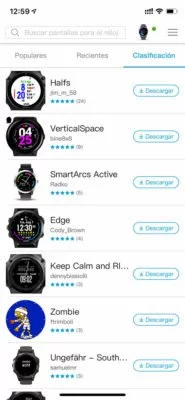
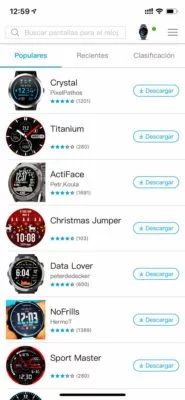





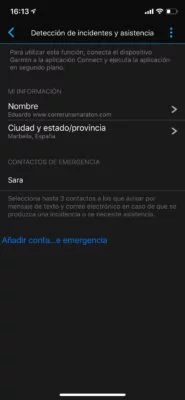







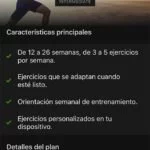





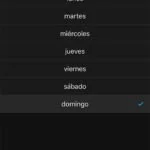
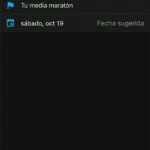


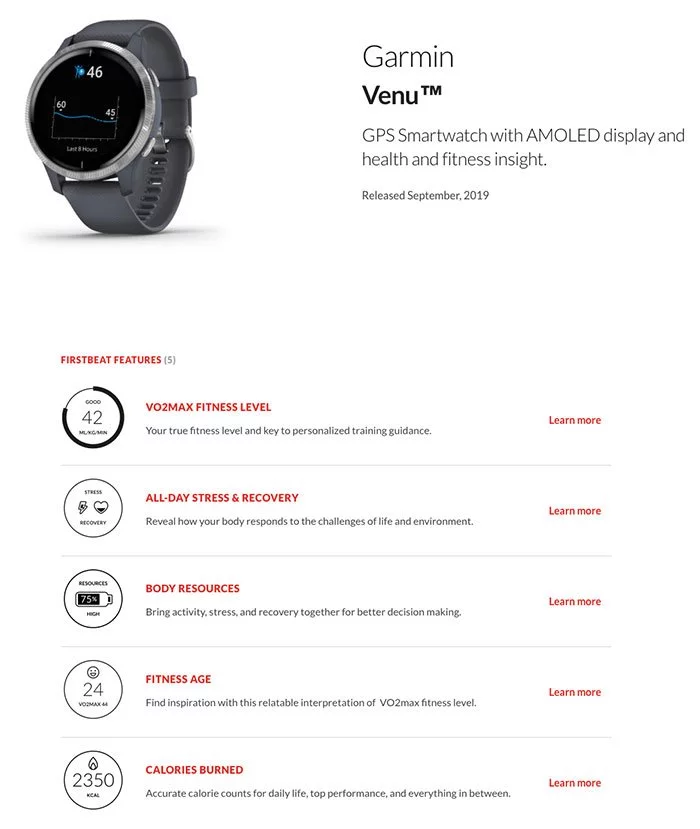


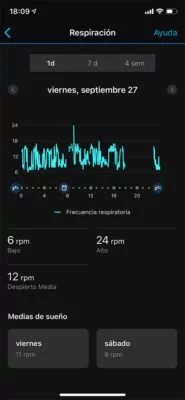
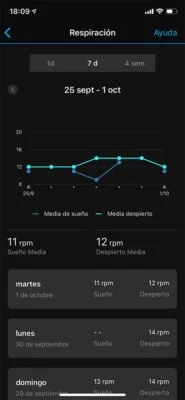



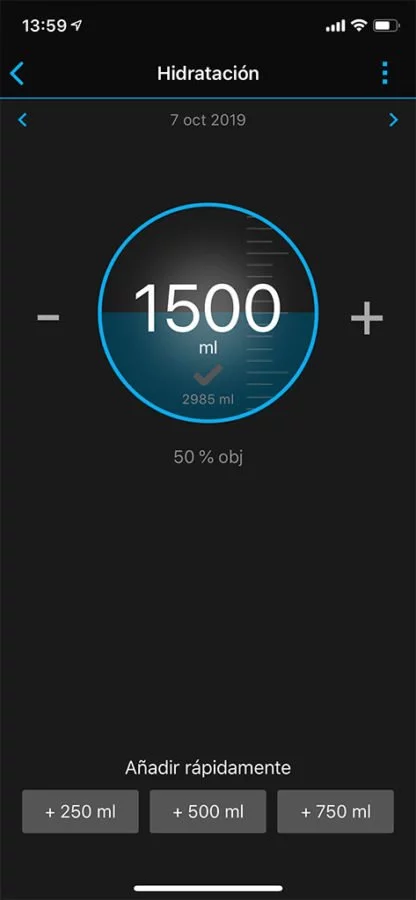
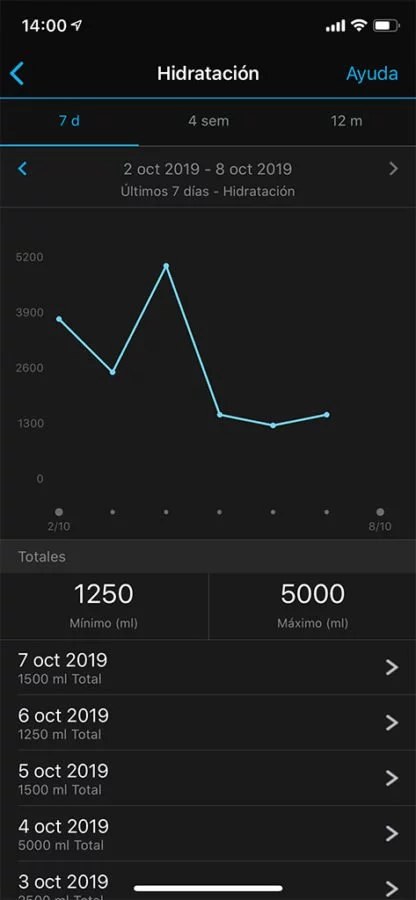







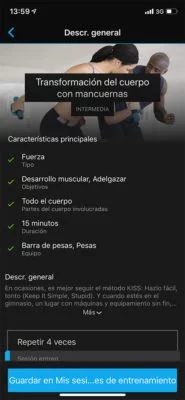

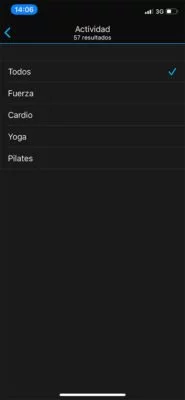
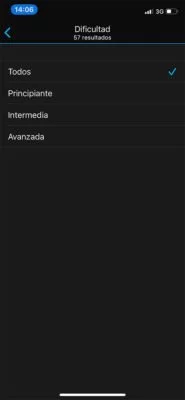
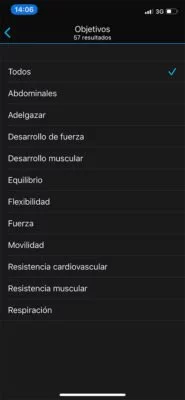


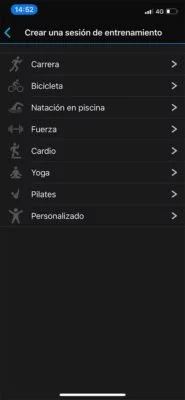

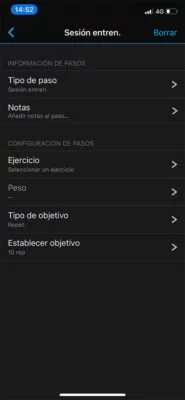
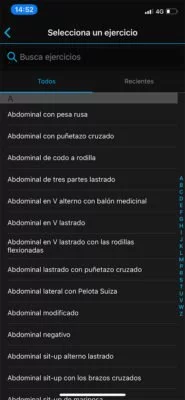





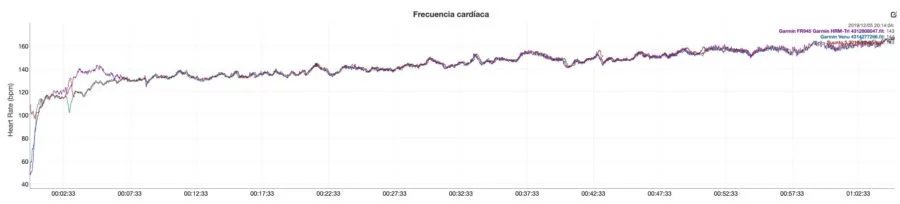
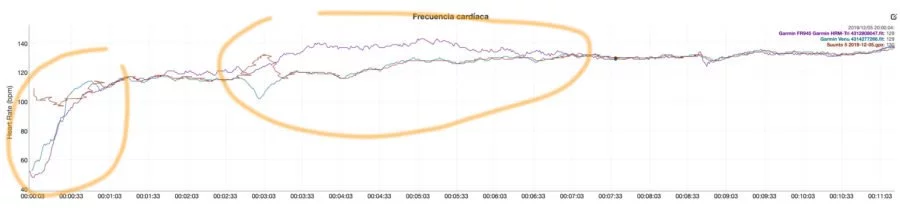
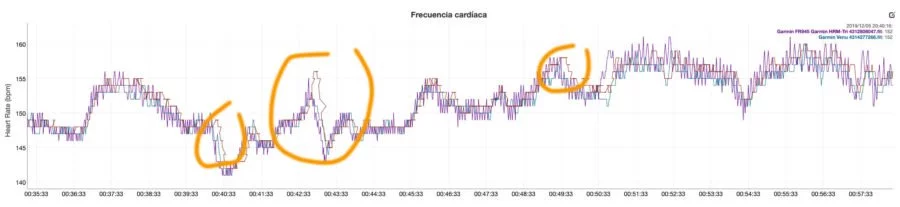
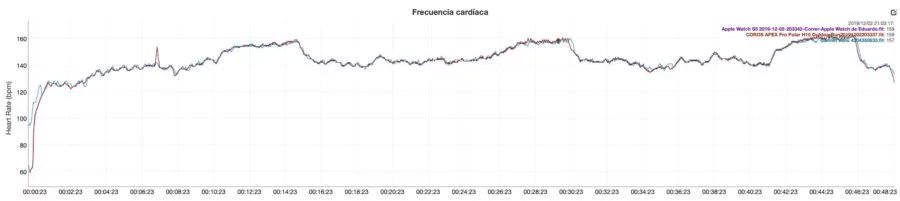
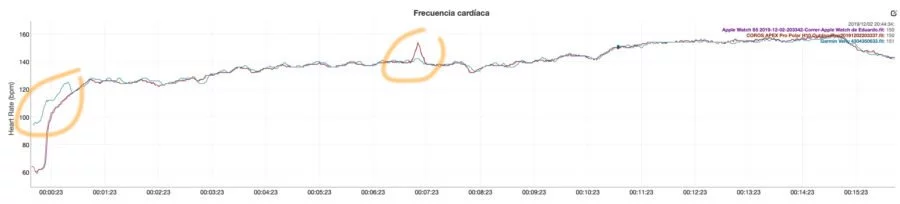
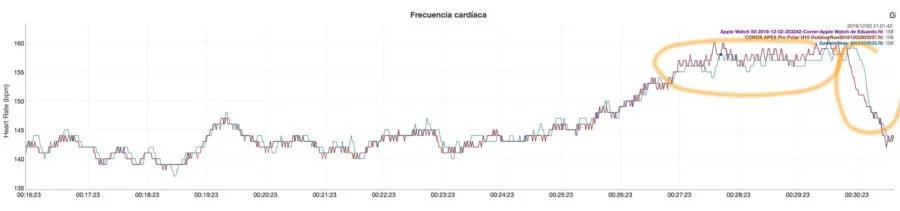
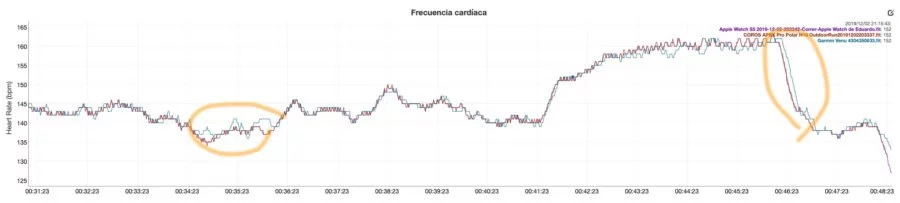
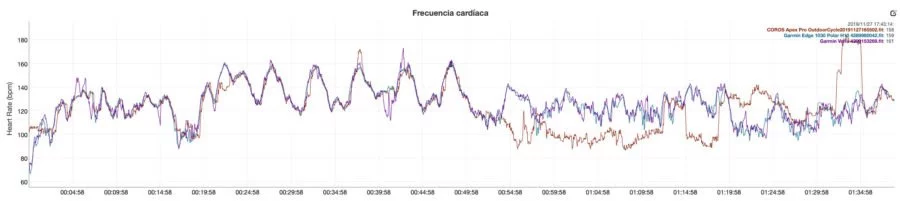
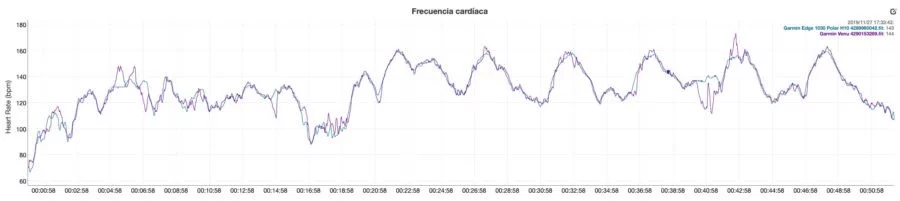
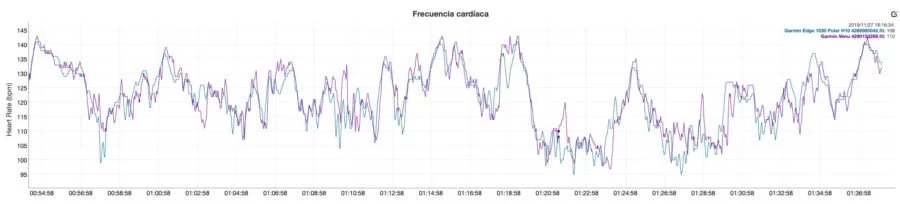


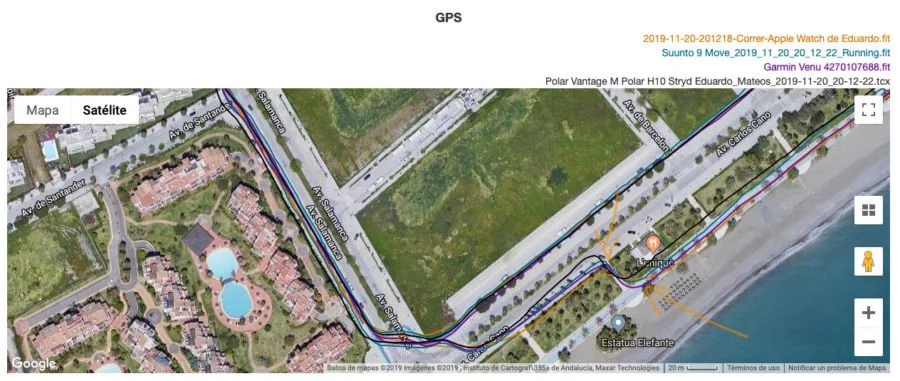

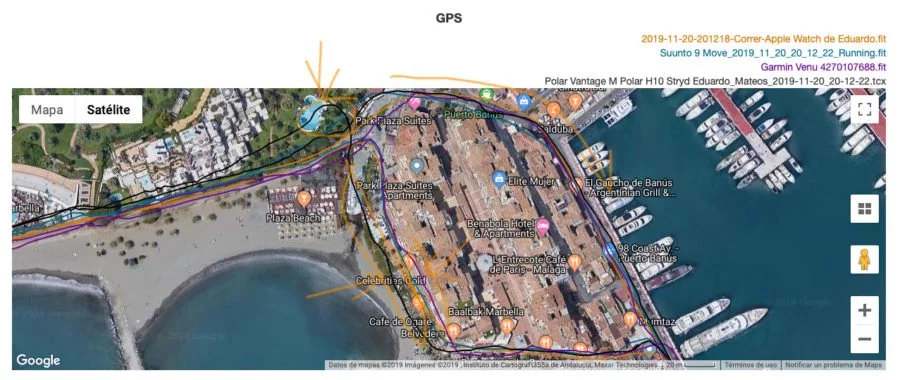
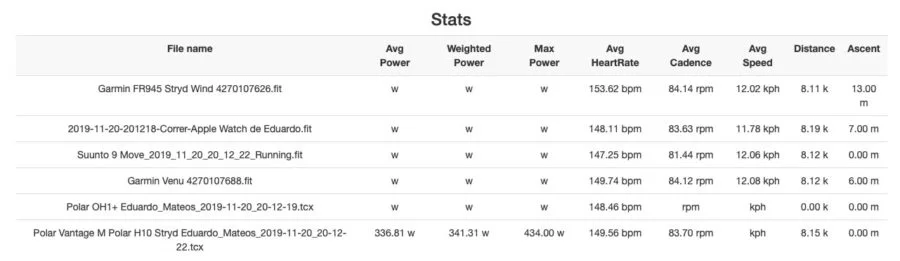
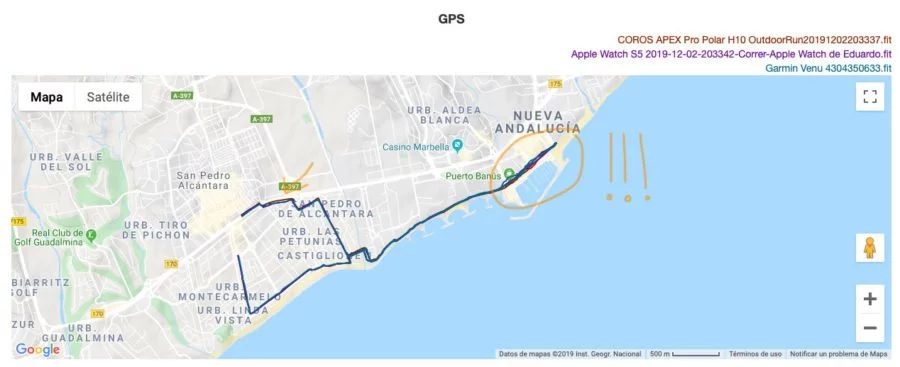
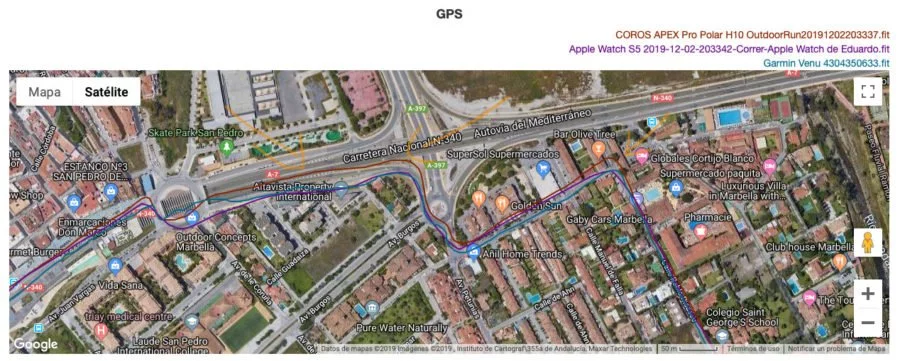
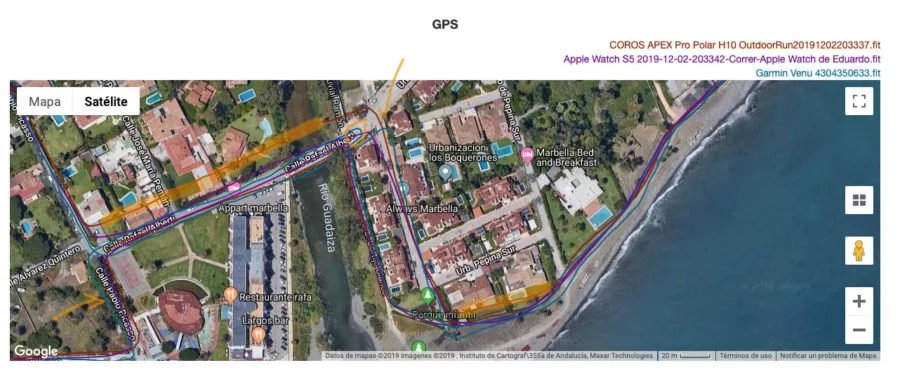

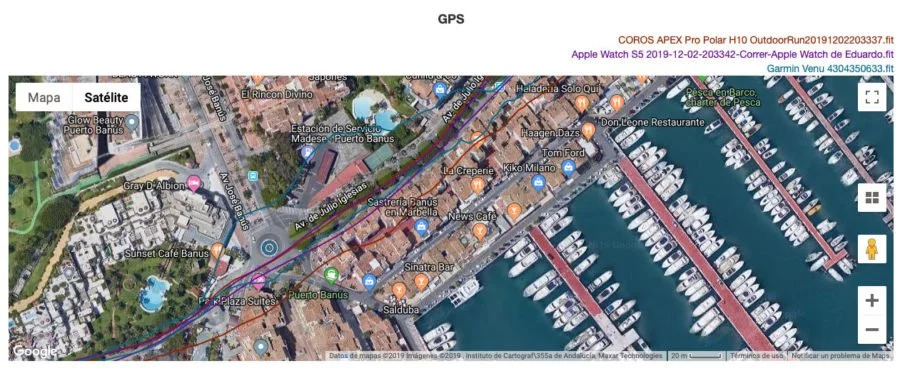
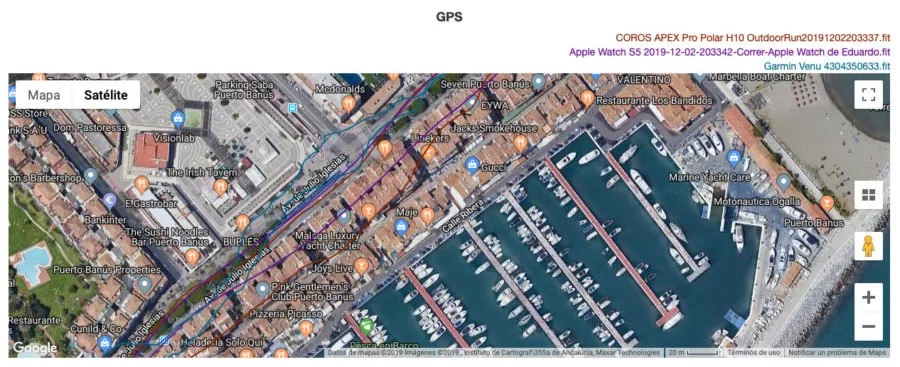
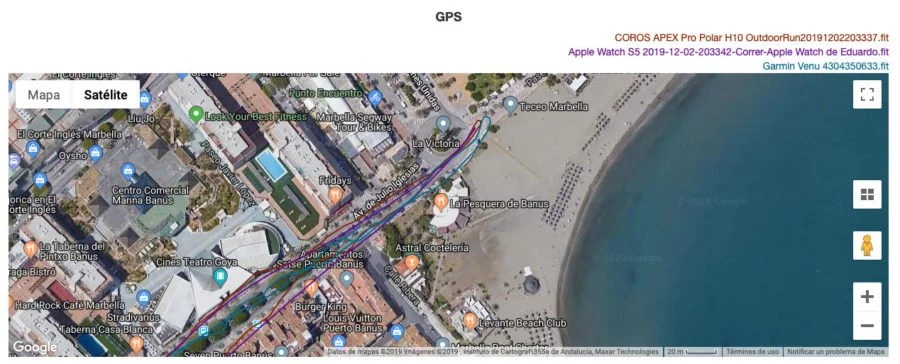






Que gustazo leer los análisis en esta web! Una duda acerca de las “esferas” del reloj. En el FR645M puedo poner la pantalla de reloj que quiera. En el Venu se pueden poner las mismas “esferas” o tienen que ser unas exclusivamente para el Venu? Saludos.
Gracias Andrés.
Sí, cualquier esfera es compatible, pero lo que sí tiene que hacer el desarrollador es una pequeña adaptación para que funcione también en el modo de pantalla siempre encendida. En caso contrario no tendría modo de bajo consumo, y aunque esté activada la pantalla siempre encendida ésta se quedaría en negro (por no estar actualizada la esfera).
Da gusto leerte!!!!
Impresionante como siempre
Después de haber usado el Venu, volverías a la pantalla MIP del Viv4?
En uso normal cómo reloj inteligente has llegado a 5 días? , impresionante
Gracias Juan
Sí, personalmente prefiero la pantalla transflectiva, pero porque actualmente la pantalla AMOLED no me ha aportado nada especial más allá de una apariencia más bonita. Garmin debe poner más énfasis en la interfaz de usuario.
En cuanto a la automomía, si se desactiva la pantalla en modo siempre encendido y el sensor SpO2 sí, se pueden llegar a alcanzar los 5 días (o 4 y bastante).
Y el tamaño?
Con cuál te has encontrado más cómodo, aún no he podido ver ninguno de los dos físicamente y uno de mis temores es errar en el tamaño, el venu puede parecer pequeño y el vivo 4 creo que es grande!!!
Gracias una vez más
El Venu no me ha parecido pequeño, tiene un tamaño correcto. El Vivoactive 4 tampoco considero que sea grande, sobre todo porque a pesar de tener más diámetro no tiene un grosor destacable.
En este caso no considero que el tamaño sea el factor decisivo, no se nota mucha diferencia entre ambos.
Y te cuesta ver de cerca sin gafas (presbicia), con la pantalla del Venu resulta mas facil que con la del Vivoactive 4?
Gracias por tus análisis como siempre. Agradecería tu consejo ya que quiero cambiar de reloj.Llevo el Forerunner 235 de su salida y estoy en dudas entre el 245 music o el vivoactive 4, estando casi decidido por el segundo, ya que mis posibilidades de práctica de deporte han cambiado por tema de trabajo e hijo y prácticamente ya no salgo a correr, y lo que más hago es gimnasio con sesiones de pesas y cardio en elíptica y cinta. Perderé mucho al pasar de la gama Forerunner a la vivoactive? Teniendo en cuenta que mi banco no soporta garmin Pay y el altímetro barométrico no es algo que creo que use mucho…. Me interesa un buen registro de la actividad de la elíptica y la cinta (y eso creo que en ambos es igual, e incluso si algún día nado en piscina); y veo que todas las nuevas opciones están presentes en ambos. Si veo un punto a favor las sesiones de entrenamiento de ejercicios de pesas, incluso con animación de videos. Todas las mediciones esas de «Training Effect» etc.. no las comprendo muy bien.. Teniendo en cuenta mi uso y práctica te quedarías en la gama forerunner 245 music o te pasarías al vivoactive 4?
Para el uso que dices vas a darle, creo que estarás prácticamente igual con ambos, así que depende más de si prefieres un reloj más grande y con pantalla táctil (Vivoactive 4) o más pequeño y con botones (Forerunner 245). Eso es lo que debe determinar tu elección de compra.
El Forerunner 245 también tiene el perfil de pesas, lo que no tiene es vídeos, pero sí te contará las repeticiones.
Yo tengo el 4, el que salió por 219€ hace unas semanas, y no es para nada grande, en color gris es muy guapo!
Saludos!
Hola.
Gracias por tu exhaustivo análisis. Tuve el venu unos días y después de realizar una actividad deportiva (cualquiera) los led del sensor de pulso ópticos se quedaban encendidos permanentemente incluso quitándote el reloj. Sólo ocurría después de realizar una actividad. En modo normal si te quitabas el reloj los led se apagaban. Sólo se solucinaba apagando/encendiendo el reloj. Pensé que era un fallo de mi unidad pero veo que comentas algo parecido o lo mismo, no se si es así?, Me parece un fallo muy grave ya que está continuamente parpadeando incluso con el reloj quitado lo que se traducirá en un consumo de bateria mas elevado.
Gracias.
Sí, ocurría lo mismo con el que estaba usando. Es un fallo del firmware que tendrá que ser corregido (igual que quedarse buscando el radar Varia después de hacer ciclismo).
Hola, y para nadar en piscina que tal va? Como funcionan los botones, se pueden utilizar para darle star y stop en cada ejercicio o hay que gastar la pantalla? y si hay que gastar la pantalla , funciona bien el tactil en mojado o bajo del agua? registra ejercicios de tecnica?
Gracias y saludos
En cuanto activas el modo de natación la pantalla se bloquea y sólo podrás utilizar los botones para iniciar o pausar el entrenamiento. En cuanto a ejercicios de técnica no, no presenta esa posibilidad (para eso tendrías que ir a un modelo de la gama Forerunner)
Hola Eduardo. Muchas gracias por tu exhaustivo y muy interesante análisis
Actualmente tengo una Fitbit Charge 2 y esto decidido a dar el salto a un Garmin Vivoactive 4 o un Venu, que comprare a través de tu enlace.
Como me cuesta ver de cerca sin gafas, supongo que sera mas facil leer los datos en la pantalla del Venu?
Tambien hago habitualmente Spinning o Ciclismo Indoor, y la Fitbit tiene una modalidad para este ejercicio.
He estado buscando, aunque no he encontrado que el Vivoactive 4 lo tenga.
Por favor me lo podrías confirmar?
Tanto Garmin Venu como Vivoactive 4 tienen perfiles para ciclismo en interior y elíptica. Adicionalmente tienes también la posibilidad de instalar una aplicación para tener otros datos de elíptica a través de Connect IQ.
En cuanto a la presbicia no te puedo decir, porque por suerte no tengo ese problema. Supongo que tu problema estará con los campos de datos de menor tamaño, en ese sentido en ambos casos es igual y puedes configurar pantallas con dos o tres datos más grandes que si tienes 4 en pantalla. Si lo que necesitas es mayor brillo en pantalla para verlo con más claridad (más contraste), entonces el Venu te irá mejor.
Creo que hast a la fecha actual el Garmin Venu es uno de los pocos relojes inteligentes que merece un buen puesto en el mercado. Anteriormente pudo observarlo en persona y me parecio muy completo, lastima que no pude probarlo pero tu experiencia confirma mi intuicion de que es un buen dispositivo para el uso diario con sus funciones y diseño practico.
Hola:
Me ha encantado leer sus análisis; llevo una semana y media haciéndolo porque quiero comprarme un reloj y no sé -ciertamente- cuál comprar. Cuanto más leo, más dudas me crea; cuando creo haber encontrado uno, sus análisis me dan la vuelta… Por eso, aunque no quería molestarle, me veo en la obligación de contarle mi caso para que me pueda asesorar.
Tengo Iphone; me compré el Iwatch 5 (LTE) y finalmente lo tuve que vender porque la batería no me llegaba a la cena (por supuesto no podía usar la función de sueño porque no alcanzaba…).
MI INTERÉS:
DEPORTE
– A nivel deportivo, lo usaría para hacer (esporádicamente) salidas a caminar, a correr, o a practicar capoeira (digamos que una vez a la semana: una hora semanal en total, en el mejor de los casos).
ESTÉTICA
– Me interesa que sea un reloj con apariencia elegante principalmente; me gustan los que llevan el borde en oro dorado, oro rosa o incluso cobre (no los negros, grises o plateados). Mi favorita es la combinación de correa blanca con esfera en oro rosa (o blanca con corona en oro rosa).
FUNCIONES O PRESTACIONES básicas QUE QUISIERA TUVIESE
– Me interesaría que me midiera las pulsaciones durante todo el día; que pudiera avisarme si bajo o subo de pulsaciones (a lo que pudiera ser preocupante para mi salud).
– Me interesa que la batería dure al menos dos o tres días
– También que pudiera atender las llamadas desde el teléfono (LTE); en caso de no poder, que al menos pueda aceptar o rechazar la llamada y me vibre cuando entre una (y al atenderla se desvíe a los AirPods).
– Que tenga la mayor compatibilidad posible con Iphone
FUNCIONES ADICIONALES (SI LAS TIENE, MEJOR QUE MEJOR)
– Poder grabar música (para salir a correr sin el móvil) (siempre que lleve GPS y/o grabe el entrenamiento en el reloj para volcarlo más tarde).
– Notificaciones (al menos que puedan leerse: Whatssap, SMS, citas de calendario…)
PRECIO
-Aquí no sabría decir
A ver si me puede recomendar varios.
Muchas gracias y felicidades por su trabajo (no dude que, de comprarlo, lo compraría a partir de sus enlaces).
Para ese uso y requerimientos, optaría por el Garmin Venu. En el Venu tienes opción de blanco/dorado. Lo único que de momento no hay opciones de LTE.
Hola, me vendría genial una ayuda.
Llevo usando años el Polar M400 y quería dar el salto a algo más completo, y tenía en mente el Polar IGNITE, pero al leer tu review y ver los problemas que da la pantalla táctil me he planteado otras opciones, como el Forerunner 245, el Vivoactive 4 o este Venu. ¿Con cuál te quedarías de los 4?
Utilizo un Iphone, por lo que necesito que no tenga problemas de compatibilidad.
A nivel de uso, además de como reloj (hay veces que se nos olvida que son relojes), me interesa la parte de medición del sueño (tengo hijos y duermen bastante mal, por lo que me interesa saber si llego a un nivel mínimo aceptable de descanso), recuperación tras el ejercicio, y perfiles variados de deporte.
No soy corredor sino que practico varios deportes (principalmente deportes de raqueta, más luego entrenamientos de fuerza, resistencia y compensación en el gimnasio, y salidas al campo a caminar, esquí, bici recreativa…)
También me preocupa el tema del tamaño, porque tengo una muñeca bastante fina y los relojes grandes me resultan molestos (probé el Vantage M y no puedo llevarlo, es demasiado grande para mi).
¡¡Muchas gracias por la ayuda!!
La verdad es que con tu perfil deportivo y la importancia que le das a la medición del sueño, el Ignite sería lo suyo… La «lentitud» a la hora de encender la pantalla está ahí, todo depende de si quieres tener la paciencia o no… Si no la otra opción sería el Vivoactive 4S por tamaño (por lo que dices del Vantage M). El Venu es casi tan grande como el Vivoactive 4.
Creo que deberías probar con el Ignite, si no tienes paciencia para el funcionamiento de la pantalla entonces cambiarlo por el Vivoactive 4S.
¡Muchas gracias por la ayuda! Probaré con el Ignite (además es un poco más económico, con lo que también ayuda en la decisión), y si no, me pasaré al Vivoactive 4S
Puedes ver los enlaces para encontrarlo las ofertas en el artículo del Ignite (y recuerda que usando los enlaces, estarás ayudando a la página).
Hola, de le pueden cargar rutas en gpx para luego seguirlas en bici o corriendo?
Gracias
El reloj no soporta navegación de forma directa. Si es para uso esporádico puedes utilizar una aplicación de Connect IQ, DWmaps: https://dynamic.watch/
en este Venu se puede cargar tracks gpx para las rutas de trail, si tiene brújula y modo track back??
Hola, se le pueden cargar rutas gpx para seguirlas?
Gracias
Hola no me gusta del Venu que no es posible importar trayectos para carreras, tampoco permite en natación incorporar la información de la natación con técnica
Buena reseña! Al parecer en un inicio no incorporaba la actividad multideporte, pero ahora si? Veo que Garmin Venu ahora aparece en la web oficial en el apartado de Multideporte/Triatlon. ¿Podrias confirmarlo?
Gracias Juan Antonio.
No, lo que Garmin indica en la página es que se puede usar para múltiples deportes, pero no tiene pero de triatlón.
en este Venu se puede cargar tracks gpx para las rutas de trail, si tiene brújula y modo track back??
El Venu no ofrece navegación. Lo único que podrías hacer es instalar dwMaps como aplicación.
Muy buen análisis gracias.
Una cosa, se puede escuchar música de Spotify mientras hago deporte sin llevar el teléfono encima? Que auriculares inalámbricos recomiendas? Mil gracias
Si tienes cuenta Premium de Spotify, puedes sincronizar tus listas de reproducción. Tienes todos los detalles aquí. En cuanto a auriculares, yo uso unos Jaybird.
Hola!! Estoy indecisa entre comprar el Garmin Venu o el Garmin Vivomove Style. Has probado este ultimo?
Del Venu valoro mucho las animaciones para los entrenamientos, por la motivacion extra que me puede dar, y el gps, cosa que en el Vivomove no voy a tener, pero para poder llevarlo a la oficina (compañeros de traje) no se si el Venu va a resultar adecuado.
Como actividades realizo esporadicamente: senderismo, natación y ciclismo indoor, a parte de algún ejercicio de fuerza en casa.
Que funcionalidades puedo perder si me voy para el Vivomove style?
Gracias!
No he hecho análisis del Vivomove Style, pero sí del Vivomove HR que es muy similar.
La principal diferencia está en la legibilidad de la pantalla. La de los Vivomove es suficiente para datos del día a día (pasos, etc) pero será insuficiente para practicar deportes si queremos controlar más de un dato de un vistazo.
En entorno laboral con el Venu no tienes ningún problema, especialmente ahora que el uso de relojes inteligentes está totalmente normalizado. La calidad del reloj es más que suficiente para un ambiente formal.
Muy buena review y de las más completas que he visto!!! Sin embargo me queda la duda de si el garmin venu incorpora mapas y puedes hacer recorridos con mapa (p.e si voy de excursión a la montaña, ¿se muestra en el reloj el mapa con GPS?). Gracias y una vez más, una increíble review.
Gracias Luis.
No, el Venu no tiene mapas (ni navegación). Hay algunas soluciones a través de Connect IQ pero no es mi mismo…
Hola
No sabia donde poner esta pregunta, estaba echando un vistazo a tus analisis (completisimos) para decidirme sobre que modelo comprar, te explico, soy crossfitero y queria que me recomendara un reloj que me hiciera el mejor servicio posible. No me queria dejar mas de 400e.
gracias
Para CrossFit cualquier reloj te cubre perfectamente, ya depende de qué otras opciones quieras tener o de la estética del mismo.
Pero si el que te gusta es el Venu perfectamente te sirve.
Hola. Quería preguntarte cómo compararías este con el fenix 5.
No tienen nada que ver. Uno es para montaña y el otro es un todo uso. Echa un vistazo a la guía de compra.
Hola, buyenos días:
Como siempre tus análisis super completos. Quería que me asesoraras, Llevo tiempo con un Garmin 735 y estoy muy contenta con él pero ahora se me hace grande para mi muñeca tan pequeña. Hago pesas, ciclo y salgo con la bici en montaña, algo de senderismo. Estoy mirando el Garmin Vivo y el 245. ¿Cuál me aconsejarías?
Gracias de antemano.
Gracias Alicia.
Creo que con el Vivoactive 4S, si tienes una muñeca pequeña, es con el que más cómoda y contenta vas a estar. Siempre y cuando a la hora de hacer senderismo no necesites demasiado de la navegación de rutas.
Perdona Eduardo,
Y el Garmin Venu cómo lo ves? Igual el Vivoactive 4S sea algo pequeño a la hora de ver la pantalla.
El 4S te lo decía por el tema de muñeca pequeña. El Venu, sin ser un reloj grande, ya puede ser «demasiado bulto». Es otra opción perfectamente válida, lo único es plantearse si quieres un reloj más o menos grande.
Hola,
Quería saber cuanto los pasos reales? tengo otro reloj deportivo Polar que cuenta los pasos incluso cuando estoy sentada y al final del día me salen muchos más pasos de los que realmente que he hecho.
Muchas gracias!!!
Los relojes registran movimientos del brazo, y algunos los interpretan como pasos cuando realmente no lo son. Pero es algo que ocurre en todas las marcas.
Hola, también quería preguntar por el deporte natación en piscina, que métricas da(brazadas, largos, distancia; swolf? y si tiene descansos automáticos o hay que marcarlo automáticamente?.
Muchas gracias
No tiene descansos automáticos, tienes que presionar el botón para marcar laps. Mide brazadas, distancia, ritmo, calorías y en Garmin Connect indicará después Swolf.