El Fitbit Surge, anunciado junto con los Charge y Charge HR, es el primer reloj GPS de la compañía de Silicon Valley. Típicamente relacionada con los monitores de actividad, supone su primer acercamiento a los relojes deportivos más específicos. Aunque no podemos considerarlo como «un reloj para correr», ya que ni siquiera Fitbit lo hace – en su publicidad el eslogan usado es «super reloj de forma física» – el poder mostrar ritmos y distancias de forma más precisa nos puede hacer pensar que lo sea. Pero quizá lo que más destaca de Surge es su sensor de pulso óptico, que permite obtener datos de frecuencia cardíaca no sólo durante las actividades y entrenamientos, sino también a lo largo de tu día a día.
Como siempre, me gusta que sepas el origen de las unidades de prueba. Esta review hay que agradecérsela a Fitbit pues, al igual que en el caso de la Charge HR, han cedido un Surge para la prueba y análisis. Y ahora ya puedo confirmar que ambas unidades se volverán con ellos tan pronto como pulse el botón de «publicar». Como ves, total transparencia.
Si te gusta el trabajo que hago, y gracias a esta prueba te animas a comprar un Fitbit Surge, hazlo a través de los enlaces que facilito. Así podrás ayudar a la página sin que a ti te cueste un sólo céntimo. Es más, las ofertas que pongo suelen permitir que ahorres un buen dinero, ¡beneficio para todos!
Y tras aclarar todos estos detalles, vamos de lleno con el análisis del Fitbit Surge.
Navegar a secciones específicas
- Desempaquetado
- Monitor de actividad
- Monitor de sueño
- Seguimiento de frecuencia cardíaca 24h
- Correr con Fitbit Surge (usando GPS)
- Ciclismo
- Otros deportes
- Sensor de pulso óptico
- Recepción GPS
- Autonomía
- Iluminación
- Uso como reloj de diario
- Notificaciones
- Mi opinión
- ¿Te ha gustado la prueba?
- Comprar Fitbit Surge
- VALORACIÓN
Desempaquetado
La presentación del Fitbit Surge es muy cuidada, con una caja de aspecto imponente. En el frontal puedes encontrar foto del reloj así como indicación de las tres funciones a las que Fitbit quiere dar mayor presencia: Recepción GPS, sensor de pulso y recepción de notificaciones.
En el lateral de la caja puedes ver cómo se hace referencia al tipo de producto ante el que nos encontramos. No es un reloj destinado a los corredores, es un «super reloj de forma física». Así que de esa forma debemos tratarlo.
La caja ni se desliza ni se extrae, se abre. Como estás viendo la presentación está muy cuidada y seguro que la caja de marras vale «una pasta». Y eso que esta es una versión descafeinada, pues al ser una unidad de prensa parece que la caja no está completa. En esta parte interna los productos definitivos tienen un texto motivador que no tiene la unidad recibida.
Pero dejemos de admirar el empaquetado y vamos a sacar el contenido porque al final es lo que importa, y la caja irá a un cajón en el mejor de los casos.
Todavía no he podido desprender el reloj de la caja, que sigue sujeto a otro soporte de plástico. Pero esto es lo que encontrarás en el interior de la caja. Además del Fitbit Surge encontrarás el cable de carga con conexión USB (sólo para carga, no sirve para sincronización), un dongle USB y un pequeño manual de instrucciones.
Tras liberar el reloj de su último soporte, ya puedo encenderlo, y así empezar a conocernos. La correa del Surge está fabricada en un material de elastómero, un tipo de plástico flexible. Una vez en la muñeca es cómodo y ligero. La pantalla, táctil, es en blanco y negro y con un tamaño de 20,88×24,36mm, también dispone de iluminación automática.
Puedes encontrar tres botones para controlarlo. El botón de la izquierda servirá para entrar en el menú principal (y si se presiona dos veces, para activar el control de música por Bluetooth) o para volver al menú anterior, si has entrado en algún submenú. Con el botón inferior derecho avanzarás en los menús y el superior derecho queda limitado a ciertas opciones como finalizar la actividad, funcionando sólo cuando tenga una indicación a su lado.
En la parte trasera se encuentra el puerto de carga y «la joya de la corona», el sensor de pulso óptico, exactamente igual al que encontramos en la pulsera Fitbit Charge HR. A pesar de que el puerto de carga no tiene protección, el reloj es sumergible hasta 50m, aunque Fitbit recomienda no usarlo en la piscina ni en la ducha. Pero tengo la impresión de que el motivo del aviso es más para evitar posibles problemas de irritación de la piel de los que algunos usuarios se quejaron en los Fitbit Force. Es decir, a pesar de la recomendación, soportará perfectamente que te duches o nades con él, aunque en contacto con el agua la pantalla dejará de funcionar correctamente.
Este es el sensor que usa Surge, rodeado de dos LED de color verde que parpadearán de forma insistente y durante todo el día (aunque si te molesta, podrás desactivarlo desde el menú). Y a su lado, el cable de carga conectado.
Por último, el adaptador Bluetooth inalámbrico. Es un adaptador Bluetooth Smart, pero su uso es exclusivo para la sincronización del reloj con el ordenador, no podrás usarlo para conectarte a otros dispositivos (ratón, teclado, teléfono, etc.). Y como la inmensa mayoría haréis la sincronización con el teléfono móvil, lo mejor que puedes hacer es volver a ponerlo en su sitio con el manual de instrucciones, pues tras leer esta prueba tampoco te hará falta.
Cargamos el reloj, guardamos todo lo que no nos sirve, y a entrenar.
Monitor de actividad
El monitor de actividad presente en el Fitbit Surge es exactamente el mismo que podemos encontrar en el resto de la gama Fitbit. La ventaja que presenta es el mayor tamaño de pantalla, donde poder consultar los datos con mayor facilidad.
La actividad y las calorías consumidas se calculan tomando tres valores: Pasos andados, pisos subidos y frecuencia cardíaca (que determina la intensidad del ejercicio). Y estos datos se obtienen por el acelerómetro, el altímetro barométrico y el sensor de pulso óptico respectivamente, todos ellos integrados en el propio reloj. Son los algoritmos usados por Fitbit los que partiendo de todos estos datos junto a los introducidos en la configuración inicial (peso y altura principalmente) los que finalmente estiman calorías consumidas y distancia recorrida.
Todos estos datos aparecen directamente en la pantalla de Fitbit Surge sin tener que acceder a ningún menú. Y podrás desplazarte entre las diferentes pantallas simplemente deslizando el dedo por el display. Las pantallas que podrás acceder son pasos, frecuencia cardíaca, distancia, calorías y número de pisos subidos.
La actividad que Surge vaya registrando a lo largo del día se mantendrá sincronizada de forma continua con el teléfono, y podrás acceder a la aplicación para consultar los datos actualizados en cualquier momento, así como desde el ordenador en la página web de Fitbit (www.fitbit.com). Esta aplicación está disponible para Android, iOS y Windows Phone.
Es aquí donde encontrarás todos los datos de tu actividad, tanto diaria como de tus entrenamientos de carrera y otros deportes.
Pinchando en cada una de las diferentes líneas que aparecen en esa imagen, puedes entrar en la gráfica completa de esas métricas. Por defecto te aparece el desarrollo de la última semana, pero puedes cambiar la vista a meses o años, según cómo quieras ver los datos.
En la página web encontrarás la misma información, pero representada de forma algo diferente.
Pinchando en cualquiera de las secciones accederás a la información completa, para ese día o para un periodo determinado.
Lo que debes tener en cuenta no sólo en el caso del monitor de actividad del Fitbit Surge, sino en todos los monitores de actividad, es que el número de pasos indicados no es un valor exacto. Al final todo depende de la calibración que tenga el acelerómetro, y no siempre es posible diferenciar un paso de un gesto con la mano, o poder interpretar que estás andando a pesar de no estar moviendo los brazos, como por ejemplo empujando un carrito de bebé.
Este valor por tanto debe ser usado como una referencia, y si el objetivo diario que has establecido está en 12.000 pasos, sabes que si te marca 12.500 puede ser que hayas dado esos pasos o te hayas quedado en 11.950, pero tu actividad ha sido alta. Y si por el contrario te está marcando 4.000 pasos, es porque este día has sido especialmente vago y todavía estás a tiempo de salir a dar un paseo y cumplir tu objetivo.
A la hora de validar los datos aportados, los puedo comparar con datos recogidos por otros monitores de actividad en diferentes días, tomando como ejemplo la comparativa entre el Fitbit Surge en una muñeca y un Garmin Fenix 3 en la otra.
Puedes ver en las tres comparativas que la cifra de pasos difiere entre uno y otro, sin embargo los datos de distancia sí son similares, así como las gráficas de actividad. Eso son los valores que debes analizar, más allá de una cifra exacta, debes confirmar que tu actividad ha sido elevada a lo largo del día.
Monitor de sueño
Cuando ya has acabado tu día y has estado plenamente activo y cumpliendo el objetivo marcado, no te quites tu Fitbit Surge, porque es el momento en el que va a monitorizar tu sueño. El cambio de modo entre monitorizar la actividad y el sueño es totalmente automático y funciona a nivel de servidor. Es decir, se sincronizan todos los datos y cuando la información está en los ordenadores de Fitbit, son sus algoritmos los que dividen tu actividad para determinar cuándo has dejado de estar «en este mundo» y estás roncando plácidamente en tu cama.
Al levantarte al día siguiente podrás revisar cómo ha sido tu sueño esa noche. Y por supuesto, gracias al sensor de pulso, también podrás revisar tu pulso durante la noche.
Lo más detallado es la calidad de tu sueño, así como indicar la hora en la que te dormiste y la hora en la que te has despertado.
El registro automático que realiza es francamente bueno. Lo cierto es que, comparado con otros fabricantes, Fitbit dispone de una variable más para su cálculo, que es el pulso. Cuando tu cuerpo entra en el estado de sueño profundo el pulso baja drásticamente, lo cual permite identificar perfectamente cuándo estás verdaderamente dormido, y no sólo a partir de los movimientos de la muñeca.
Aunque por lo general lo cierto es que con otros monitores de actividad he encontrado datos que se pueden confirmar como ciertos, en algunas ocasiones no han interpretado bien el estar simplemente tumbado en la cama viendo la televisión o trabajando con un ordenador. Fitbit lo resuelve de una forma mucho más sencilla en el caso del Surge (y también en el caso de Charge HR) precisamente gracias a su sensor de pulso.
No sólo es importante la precisión a la hora de establecer cuáles han sido tus horas de sueño efectivas, sino también la cantidad de datos que puede aportar de cómo de efectivo ha sido ese tiempo de descanso, punto donde Fitbit destaca de forma positiva, tanto en los datos que puedes encontrar en el panel web como en la aplicación móvil. Y al menos me sirve para saber que, efectivamente, no duermo lo suficiente.
Los datos que puedes encontrar en la aplicación móvil y en la web son, en esencia, los mismos. Pero es que es en la «app» donde mejor análisis podrás realizar y donde encontrarás todo más ordenado.
Seguimiento de frecuencia cardíaca 24h
Al igual que ocurre en la pulsera Fitbit Charge HR, el Fitbit Surge ofrece un seguimiento de tu frecuencia cardíaca durante todo el día, gracias a su sensor de pulso óptico que usa «fotopletismografía». Así es como se denomina este tipo de tecnología, más fácil de explicar que de memorizar el nombre. El sensor de pulso está flanqueado por dos LED de color verde. Éstos iluminan la piel, permitiendo al sensor medir los cambios en absorción de la luz. Y son de color verde porque el color rojo absorbe al verde.
Por tanto, en cada ciclo cardíaco (cada pulsación), pasará sangre por venas y capilares que como ya sabrás es de color rojo (ahora me pregunto… ¿esta tecnología funcionará con la aristocracia?) y lo que el sensor mide es la variación entre la luz reflejada y la absorbida. De esa manera es la forma en la que es capaz de darte el dato de pulso.
Bien, pues tras esta clase de anatomía podemos pasar a hablar del Fitbit Surge y su seguimiento de frecuencia cardíaca constante. En el reloj podrás ver en todo momento tu pulso actual. Es tan sencillo como desplazarse por las pantallas a izquierda o derecha hasta la que corresponde a la del pulso.
Estos datos se van almacenando y sincronizando con la aplicación del teléfono (o cuando hagas la sincronización con el ordenador, si no llevas la app instalada en tu móvil), y podrás acceder a ellos para posterior análisis.
En la lista de días, podrás acceder a cada uno de ellos para entrar en la información más detallada para ese día concreto, pudiendo identificar patrones y momentos del día de mayor actividad (o inactividad). También tendrás la información de tu ritmo cardíaco en reposo, así como las zonas de frecuencia cardíaca que tu cuerpo «ha visitado» y durante cuánto tiempo.
El ritmo cardíaco en reposo no es el ritmo más bajo. Puedes ver en la imagen anterior cómo mi ritmo en reposo para ese día ha sido de 50 pulsaciones por minuto, pero mientras he estado durmiendo era bastante más bajo, rondando las 40 pulsaciones. Así que el pulso en reposo no es el pulso más bajo que puede alcanzar tu corazón, sino la media resultante de los datos tomados mientras estás sin realizar actividad. Es decir, estando sentado, durmiendo o, simplemente, sin moverte.
¿Qué hay de la precisión? En todos los días de prueba tanto de Fitbit Surge como Fitbit Charge HR no he visto nada extraño en las gráficas. No hay picos repentinos que no puedan estar provocados por una actividad intensa, y en el momento de realizar algún tipo de actividad las pulsaciones van en consonancia.
Correr con Fitbit Surge (usando GPS)
La esencia de Fitbit Charge HR y Fitbit Surge es la misma. Ambos son dos buenos monitores de actividad, que además ofrecen seguimiento constante de tus pulsaciones. Pero cuando salimos a correr es donde el segundo despunta.
Iniciar la actividad simplemente requiere usar el botón izquierdo del reloj para acceder al menú principal. Aquí, podremos seleccionar la opción de carrera.
Puedes hacer la selección pulsando en el botón de confirmación (el botón inferior del lado derecho, donde está marcado en la pantalla) o presionando sobre el centro de la pantalla. A continuación tendrás dos opciones de carrera usando el GPS. La primera es Carrera Libre.
Pero también disponemos de otro modo, carrera a intervalos
Empezaré con la primera, pues será el uso más común para la inmensa mayoría. Tras realizar la selección del tipo de carrera que vamos a realizar, comienza la búsqueda de satélites.
Tras encontrar satélites se presenta la pantalla principal. No existen pantallas de datos como tal, sino una pantalla con dos campos fijos (el superior y el central) que indican distancia total y tiempo de carrera. El campo inferior es el que permite ir rotando entre las diferentes opciones de información ofrecidas, que son las siguientes:
- Ritmo
- Ritmo medio
- Ritmo cardíaco
- Calorías
- Pasos
- Reloj
Así que en total son ocho los campos disponibles (los 2 fijos más los 6 por los que irás rotando). A estas métricas podrás acceder simplemente desplazando el dedo o dando un ligero toque en la pantalla.
Esta es la función de entrenamiento básica. Pero si te remontas unas líneas más atrás recordarás que he hablado de la carrera a intervalos. El funcionamiento básico es el mismo, pero en este modo se habilita el botón superior derecho para poder marcar vueltas de forma manual (en lugar de vueltas por kilómetro).
En este modo lo que ves en pantalla cambiará un poco. En la pantalla ya no aparecerán distancia y tiempo transcurrido como en el modo de carrera libre, sino que se sustituyen por número de vuelta y tiempo de vuelta respectivamente.
Sigue estando disponible la última línea para mostrar diferentes métricas, que en esta ocasión serán las siguientes:
- Ritmo vuelta
- Distancia vuelta
- Ritmo
- Ritmo cardíaco
- Distancia
- Tiempo transcurrido
- Reloj
Como ves, la carrera por intervalos está configurada para esos días en los que tengas que hacer series. No obstante, no es posible programar entrenamientos de ningún tipo que te vayan marcando diferentes fases ni tampoco ir pasando por ellas de forma sucesiva.
En el caso de la carrera por intervalos, cuando marques una vuelta te mostrará una pantalla con los datos específicos de ese lap.
Esta información no se muestra al completar un kilómetro en el modo de carrera libre, como es habitual en relojes de cualquier otra marca. Pero luego esa separación por kilómetro si aparecerá en la aplicación cuando se sincronicen todos los datos.
Puedes poner la actividad en pausa en cualquier momento, presionando el mismo botón con el que iniciaste la actividad (el inferior izquierdo). Y tendrás dos opciones, reanudar el entrenamiento presionando el mismo botón, o finalizarlo con el botón superior derecho.
Cuando terminas la actividad tendrás el resumen de tu entrenamiento con los datos principales del mismo. Si has realizado un entrenamiento de intervalos, primero podrás comprobar los tiempos en cada una de las vueltas que hayas marcado.
Tras esta pantalla (y en el caso de que el entrenamiento sea de carrera libre, sale directamente sin los detalles de vueltas), los datos que muestra son los típicos como tiempo, distancia o ritmo medio.
A éstos se suman otros que no solemos ver, como son los pasos (que se suman a tu actividad diaria para alcanzar tu objetivo) o los metros de desnivel acumulado.
Y cuando te acerques de nuevo a tu móvil, si es que no lo llevas encima, se sincronizará tu actividad y podrás revisar datos como ritmo, pulsaciones o calorías en la web de Fitbit.
Y por supuesto, como no podía ser menos, también en la aplicación móvil.
Algo muy práctico es que en caso de hacer un entrenamiento por intervalos puedes seleccionar si quieres ver los tiempos marcados de forma manual, o los laps marcados de forma automática por cada kilómetro.
La aplicación aprovecha bastante la pantalla del teléfono, ya que ofrece la información en pestañas diferenciadas y a un tamaño bastante generoso.
Ciclismo
La opción de ciclismo es algo que no se integró en el Fitbit Surge desde un principio. Es una aplicación separada de la de carrera por dos motivos. El primero y más evidente es porque en ciclismo no se muestra el ritmo, sino que normalmente vamos a preferir la velocidad. En segundo lugar y más importante porque el Surge, en su perfil de carrera, necesita que haya cadencia de carrera para el cálculo correcto del ritmo (de no haber cadencia el ritmo que marca es 0). Esto se solucionó al añadir el perfil de ejercicio de ciclismo.
El Fitbit Surge no tiene soporte para ningún tipo de sensor externo, así que no podrás emparejarlo con un sensor específico de velocidad y/o cadencia, y mucho menos con un medidor de potencia.
También debes tener en cuenta que si quieres tener datos de frecuencia cardíaca, no podrás poner el reloj en el manillar, por motivos obvios.
En cuanto a los campos de datos varían con respecto al perfil de carrera, no sólo porque ahora no se muestra el ritmo, sino porque lo que más se echa en falta es la información de velocidad instantánea. Así es, este dato no está disponible, y lo que se muestra es la velocidad media. En cierto sentido tiene un poco de lógica, ya que no vas a llevar el reloj en el manillar sino en la muñeca, por lo que no lo vas a usar de ordenador de ciclismo.
Los datos fijos en pantalla son los mismos, distancia y tiempo de actividad, y los que puedes ir seleccionando en la franja inferior son los siguientes:
- Velocidad media
- Ritmo cardíaco
- Calorías
- Reloj
Y al igual que la carrera, al terminar la actividad se muestran los datos de resumen de la misma. Como ves, el perfil de ciclismo es bastante básico. Válido si lo que quieres es contabilizar tus paseos en bicicleta, pero no te servirá si te gusta el ciclismo un poco más en serio.
Otros deportes
Con el Fitbit Surge no nos vamos a limitar simplemente a realizar el registro de entrenamientos de carrera o de ciclismo gracias al GPS, también podrás usarlo para actividades más genéricas, como entrenamiento de pesas, yoga o pilates. Todas ellas se encuentran englobadas dentro del menú «Ejercicio»
Estas actividades pueden ser las que vienen configuradas por defecto (imagen de la izquierda) o elegir alguna de las que puedes seleccionar de forma adicional (imagen de la derecha).
Estos modos no ofrecen configuraciones muy especiales, es simplemente una forma de permitir que a la hora de sincronizar una actividad aparezca con el nombre apropiado, para poder hacer el seguimiento correcto. Así que, en vez de sincronizar dos actividades con el nombre «ejercicio» que luego no sabrás qué son cada uno, te permite identificarlas claramente y saber cuándo ha sido una clase de pilates o de spinning la actividad que has creado.
A la hora de ver las actividades, no hay nada específico en ellas, y una sesión de gimnasio mostrará la misma información que otra de spinning (incluyendo pasos, algo un tanto absurdo…).
Adicionalmente, en el menú de carrera puedes encontrar otra actividad, llamada «Carrera en cinta». Te permite hacer un seguimiento más o menos preciso de ritmos y distancias cuando corres en interior, tomando datos del acelerómetro interno.
A diferencia de otros modelos del mercado, el Fitbit Surge no dispone de calibración automática cuando corremos en exterior, sino que ajusta una longitud de paso por defecto dependiendo de tu altura, pero que podemos calibrar de forma manual. Para ello Fitbit tiene una guía en la que te indica cómo hacerlo. Aunque en lugar de hacer el procedimiento que indica Fitbit (no todo el mundo tiene una pista de atletismo a mano), simplemente coge alguna de tus actividades pasadas de carrera usando GPS, pues tendrás una distancia aproximada medida por GPS y el número total de pasos.
Tras hacer la división, simplemente introduce el dato resultante en la configuración de usuario, y ya puedes subirte a la cinta.
La exactitud de los resultados, por tanto, dependen de los datos que introduzcas para la medida de zancada. Aunque esto va a depender de cada usuario en particular y de sus ritmos habituales, así como el ritmo usado en la cinta, porque normalmente el tamaño de zancada para ritmos de calentamiento de 5:30min/km difiere de la zancada cuando estás corriendo a 4:00min/km. Por lo tanto siempre tienes que contar con un porcentaje de error, introduzcas el valor que introduzcas, que nunca será totalmente exacto.
Sensor de pulso óptico
Fitbit ha equipado al Surge con un sensor de pulso óptico, pero no se trata del típico sensor de Mio/Philips (como el que equipa Mio Link o TomTom Cardio, por ejemplo) sino de un sensor diferente. No hay información sobre quién es el encargado de la fabricación, ni tampoco de las pruebas que hay detrás de él.
No hay duda de que uno de los puntos de venta más importantes del Surge es el sensor de pulso integrado en el propio reloj. Pero lo que tenemos que exigirle a este sensor es que tenga una precisión correcta en ejercicios de alta intensidad. Es decir, que vaya más allá de la detección correcta del pulso en reposo o de actividades moderadas, que es lo que podemos pedir al Fitbit Charge HR.
Fitbit Surge es un reloj que dispone de un modo de carrera, y otro de carrera de intervalos. Por lo tanto la precisión que ofrezca en ambos modos debe ser más que correcta, su rendimiento ha de ser intachable.
En cuanto al seguimiento de pulso en reposo, ya hemos visto antes que no podemos ponerle ninguna pega. Funciona de forma correcta, grabando todos los datos de forma continuada y sin mostrar lecturas que podamos pensar en ningún momento que no son correctas. Pero nos queda ver cómo se comporta durante nuestras actividades deportivas.
Para ello he seleccionado diferentes entrenamientos que he realizado durante estas semanas, y los he comparado con un sensor de pulso pectoral, tecnología que ya sabemos que, aunque incómoda, no presenta mayores problemas más allá de no haber humedecido lo suficiente los «pads» de la cinta de pecho.
En primer lugar, este entrenamiento de alrededor de 1 hora de duración. A ritmo estable, y lo único a reseñar es el pico en el que decae el pulso rápidamente por haber parado a beber agua. Ese punto sirve perfectamente para establecer un punto donde fijarnos.
Comparando las dos gráficas, se puede apreciar cómo, salvo el primer tramo donde parece que la gráfica de Fitbit hace un extraño (seguramente se pueda explicar por una mala colocación, y un ajuste de la correa, me suele pasar cuando salgo a correr), ambas gráficas se superponen perfectamente, al menos al principio del entrenamiento. Pero a medida que va pasando el entrenamiento, las gráficas se van separando, aunque las lecturas son muy similares. Por tanto se puede comprobar cómo el Fitbit está registrando los datos con cierto retraso.
El segundo ejemplo es un entrenamiento de 10 kilómetros, también a ritmo constante. En esta ocasión no hay paradas de ningún tipo.
Pero hagamos la comparativa de ambas gráficas que es donde mejor podremos comprobar los resultados. En esta ocasión no hay apenas problemas. No se solapan al 100%, pero basta con haber iniciado la grabación de un reloj 1 segundo antes que en el otro para la ligera diferencia, pero en este caso la lectura es totalmente correcta.
Pero donde llegan los problemas es a la hora de hacer series o intervalos. Aquí encontramos el tendón de aquiles del sensor óptico del Surge. Si en las lecturas continuadas más o menos se comporta de forma razonable, en los cambios rápidos de ritmo es donde se pierde. En la primera comparativa, en el primer y tercer intervalo se puede ver cómo hace un extraño, bajando la lectura de pulso cuando precisamente estoy comenzando a realizar el intervalo. A partir de ahí, en lugar de situarse en el mismo punto que el sensor de pecho, volvemos a ver cómo la gráfica presenta cierto retraso.
Dos intervalos más de ese mismo entrenamiento, donde nuevamente vemos cómo la lectura del Fitbit Surge va siempre con retraso con respecto a la lectura tomada con el Garmin Fenix 3 y el sensor de pulso en el pecho. Y, nuevamente, un inicio complicado en el segundo intervalo, retrasándose mucho con respecto al momento en el que se inicia el intervalo.
Sin embargo, cuando llega el momento del enfriamiento, aquí ya no hay problemas y ambas gráficas se solapan perfectamente.
Como puedes comprobar, el sensor de Fitbit no está a la altura de lo que se le puede exigir cuando entrenamos de forma exigente. Estos datos pueden ser válidos para un monitor de actividad, donde nuestros entrenamientos van a ser en su inmensa mayoría más relajados o sin tanta exigencia en cuanto a exactitud de datos. Pero en cuanto le pedimos más, encontramos las limitaciones.
Por tanto, si estás interesado en tener un seguimiento fiable de tu actividad cardíaca durante tu ejercicio, es difícil recomendar el Fitbit Surge para esta tarea. Si para ti no es tan importante este detalle o no vas a realizar entrenamientos de intervalos, entonces el Fitbit Surge puede ser suficiente para tu uso.
Sobre si Fitbit puede solucionar esto mediante una actualización, a pesar de que me parece complicado, es factible. En definitiva el sensor está funcionando de forma correcta y es capaz de leer el pulso alcanzado. Ya es una mera cuestión de ajustar el algoritmo usado y la velocidad de toma de datos.
Recepción GPS
A la hora de iniciar una actividad, lo primero que tenemos que hacer es esperar a que el Fitbit Surge busque satélites. Y en este punto no destaca especialmente, pues no tiene cacheo de satélites. Por tanto cada vez que iniciamos una actividad, especialmente si comenzamos en un punto diferente a donde terminamos la anterior, habrá que esperar un tiempo algo más largo del habitual que con cualquier otro reloj lanzado al mercado en el último año o año y medio.
No es que sea un tiempo excesivo ni demasiado largo. Simplemente que estando acostumbrado a encontrar señal de satélite en cuestión de 15 segundos, el Surge puede tardar un poco más. Pero nada mejor que enseñarte un vídeo donde puedes comprobarlo de primera mano.
Esta búsqueda está realizada dos días después del último entrenamiento, y a 40 kilómetros de distancia. Eso si, con plena visión del cielo sin edificios ni árboles que puedan ser un problema.
Pero lo más importante es la estabilidad del ritmo mostrado, y lo rápido que es reflejando nuestros cambios de velocidad. Esto último es crucial, sobre todo en días que tenemos planeado un entrenamiento de series, en especial si son fartleks intensos y cortos. Y al igual que en la búsqueda de satélites, también te he grabado un vídeo para que puedas comprobarlo.
El Surge es rápido a la hora de variar los ritmos. No obstante, al igual que hace Suunto, el ritmo está filtrado junto con la cadencia. A esto Suunto le llama FusedSpeed, presente por ejemplo en el Suunto Ambit3.
Como has visto en el vídeo, el ritmo instantáneo se muestran en múltiplos de 5. Así que tus tiempos de carrera los verás pasar de 4:10 a 4:15 por ejemplo, pero no cifras entre medias. Eso si, puedes seleccionar ritmo medio de lap (en carrera de intervalos) y esos tiempos sí van al segundo. Evidentemente cuando termines tu entrenamiento el ritmo medio sí incluirá esos segundos entre medias (4:12 por ejemplo). En este aspecto se comporta como la inmensa mayoría de nuevos relojes de otras marcas, sólo Polar sigue manteniendo un ritmo instantáneo al segundo.
En cuanto a distancias, las he ido recopilando en una tabla para posterior comparación. Estos días de pruebas estoy comenzando a recuperarme de una lesión, por lo que no ha habido días de salidas largas, que es donde mayores diferencias pueden existir. No obstante en todo momento las distancias se encuentran muy a la par con las registradas por el otro reloj que llevaba siempre a los entrenamientos, un Garmin Fenix 3.
[table id=64 /]Especialmente curioso es el día de la Carrera de las Aguas, que oficialmente tenía un recorrido de 6,1km de distancia. Ninguno de los dos se acerca a esa cifra, lo cual es normal por la dificultad de la prueba (la mayor parte de la prueba se desarrolla en las calles de un pueblo, muy estrechas y con casas de 2 o 3 pisos, zonas muy malas para tener visibilidad del cielo), pero ambos marcan unas distancias bastante parecidas.
Las cifras entran dentro de lo normal, además ninguno de los dos está marcando claramente mayor o menor distancia que el otro, sino que se alternan en el posible fallo. Es algo normal, porque además hay que tener en cuenta que los llevaba en diferente muñeca y esto afecta más de lo que parece, no sólo en posibilidades de recepción de señal, sino en cuanto a radios en curvas y giros.
Grabación de tracks
Grabando tracks he visto un caso curioso, y es que, al igual que con los datos de frecuencia cardíaca, existe un ligero retraso a la hora de hacer la grabación. Por ejemplo, los datos de esta actividad de ciclismo.
Según la gráfica de Garmin, la rotonda la tome a 25,3 km/h. Y tomo esta rotonda como ejemplo claro de saber a qué velocidad iba. Más que nada, porque entré bastante pasado, ya que es una rotonda en bajada cuya salida se cierra, y tuve que frenar bastante fuerte para no hacerla «por encima». Esos 25 km/h me parece que concuerdan bastante con la velocidad que podía llevar en ese momento dentro de la rotonda.
El problema es que, según la gráfica obtenida con el Fitbit Surge, en ese preciso instante dice que circulaba a 39km/h. Se puede apreciar en el punto marcado en la rotonda y en la línea en la gráfica.
Además se ve cómo ese punto de la gráfica correspondería casi al punto más rápido para ese tramo, y pasado ese punto disminuye de forma notable. Siendo la salida de la rotonda, es evidente que la frenada se produce antes de entrar, y no al salir de ella.
Es decir, los datos de velocidad no concuerdan con los datos de posición GPS, hay un desfase de segundos. Para la inmensa mayoría este no será un detalle de suma importancia, pero si te gusta analizar salidas de ciclismo o velocidades de paso por ciertos puntos, puede resultar bastante incómodo.
Autonomía
Si revisas las especificaciones que Fitbit da para el Surge en cuanto a duración de batería, lo único que encontrarás el respecto es el siguiente mensaje:
Duración de la batería: hasta 7 días
Pero no hay más indicaciones de si es con uso de GPS o sin él, o con comprobación de pulso o no. Por tanto, no hay muchos datos a los que agarrarse para poder valorar, de forma rápida, la autonomía del Surge.
En cuanto a uso de monitor de actividad y grabación de algunas actividades con GPS, junto con la sincronización constante con el teléfono (es decir, el uso habitual), Fitbit me lo pone fácil, ya que regularmente te envía correos (y te avisa con mensajes en la aplicación) de diferentes eventos como distancias, resúmenes de actividades, medallas por completar objetivos, etc. Y entre ellos también envía otro cuando la batería está próxima a agotarse, así que esa será la referencia que use.
A continuación te copio imagen del tiempo transcurrido entre dos avisos. Simplemente dejé que el nivel de batería fuese excesivamente bajo antes de volver a poner el Fitbit Surge en carga, para volver a dejar que su batería quedase prácticamente agotada de nuevo.
Por tanto la duración de batería concuerda con lo indicado por Fitbit. Al final también depende mucho de cuántas actividades con uso de GPS realices, pues es lo que más consume, pero algo más de 7 días es un muy buen resultado para un dispositivo que, te recuerdo, está realizando lectura de datos de frecuencia cardíaca durante todo este tiempo, además de grabar actividades con uso de GPS (en ese periodo de tiempo, unas 3 horas en total).
¿Y qué hay de la autonomía con uso de GPS? Porque en ningún lugar de las especificaciones encontramos información al respecto. El único detalle que he podido encontrar es lo que envía Fitbit en el mismo correo de aviso de batería, en el que indica lo siguiente:
En condiciones de uso normales, la batería debería durar hasta 7 días. Un dispositivo Surge totalmente cargado puede monitorizar hasta 5 horas de actividades que requieren el uso de GPS. ¡Felices pasos!
Pues alguien debería revisar el contenido de ese correo, porque con la batería totalmente cargada he comenzado una actividad de ciclismo, en el que se hace uso de GPS y sensor de pulso, y la duración ha superado las 11 horas. Para ello tan sólo he dejado el reloj en la ventana del tejado, y lo he recogido al día siguiente.
La verdad, me parece excesivo, sobre todo teniendo en cuenta las especificaciones que da Fitbit. Así que me propongo realizar otra prueba en la que pueda controlar el reloj de forma constante para ver si es que está grabando la actividad con pantalla apagada o hay algo que no concuerda con el uso normal del Surge.
Para ello espero a una oportunidad apropiada, como la de este pasado sábado. Salí de casa a las 8 de la mañana, y comencé una actividad marcada como de ciclismo. Tras encontrar señal GPS el día transcurrió de forma normal. Iba a estar toda la mañana al aire libre, por lo que era una oportunidad perfecta para realizar la prueba.
A la hora de la comida seguía grabando la actividad, momento en el ya le perdí de vista y cuando llegué a casa estaba apagado, como era evidente. Así que tras cargar el reloj y sincronizarlo, vuelvo a mirar el resultado en la web. Y de nuevo son más de 11 horas las que indica que ha estado grabando la actividad.
Pero algo no me cuadra, porque si he comenzado a grabar sobre las 8 de la mañana y he llegado bastante antes de las 7 de la tarde, aquí hay algo que no encaja. Y efectivamente, tras revisar la gráfica de ritmo cardíaco y pasar de gráfica de distancia a gráfica de tiempo, parece ser que me he muerto en algún momento de la tarde, porque el ritmo cardíaco se transforma en una línea totalmente recta.
En efecto, el reloj no está llegando a las 11 horas que parecía que estaba llegando, pero sí está superando ampliamente las 5 horas que indica Fitbit. Por la posición de la gráfica calculo que andará por las 9 horas efectivas de autonomía, que sin ser las 11 con las que me había sorprendido, es también un resultado muy bueno.
Lo que supongo que ocurre es que el reloj marca en el archivo el final de la grabación el momento en el que se pone el reloj en carga y se vuelve a encender. En las dos ocasiones ha coincidido haberlo hecho alrededor de 11 horas después de iniciar la actividad, lo que ha ayudado a la posible confusión. Pero gracias a la gráfica de pulso y a que, efectivamente, no estoy muerto, ha sido fácil encontrar hasta dónde ha llegado la batería.
Iluminación
Las opciones de iluminación del Fitbit Surge difieren de lo que estamos acostumbrados a ver en otros relojes. Lo que más se echa en falta es que no hay una opción para mantener la pantalla siempre encendida, algo que los que corremos por la noche de forma habitual consideramos prácticamente obligatorio. Dentro del menú encontramos tres configuraciones diferentes para la iluminación de pantalla.
- Auto (opción por defecto): El Fitbit Surge cuenta con un sensor de luz ambiental (que se puede apreciar en el marco de la pantalla) gracias al cual la pantalla se iluminará de forma automática, si la iluminación ambiental es baja, cuando se use la pantalla o se presione un botón
- Activada: La pantalla se ilumina siempre que se presiona un botón o se toca la pantalla
- Desactivada: La pantalla no se ilumina en ningún momento
La adición del sensor de iluminación es algo acertado, pero aún así se echa en falta una opción que permita mantener la pantalla encendida. Cuando se corre por la noche y necesitamos ver algún dato en la pantalla, debemos pulsarla o presionar un botón. Podemos usar el botón izquierdo de menú, pues dentro de la actividad no tiene uso de ningún tipo y permitirá iluminar la pantalla, ya que si tocas en ella lo más seguro es que cambies la métrica inferior.
La iluminación ofrecida no es excesivamente intensa, pero es más que suficiente para consultar los datos mientras estamos corriendo.
Uso como reloj de diario
Ante todo, el Fitbit Surge está pensado para que sea el reloj que uses a diario. Tanto por prestaciones como monitor de actividad, como por seguimiento de frecuencia cardíaca. Así que Fitbit ha puesto especial empeño en que la experiencia de uso como reloj sea lo más completa posible.
Para empezar, se ofrecen varias pantallas de reloj entre las que poder elegir, todas ellas de estética bastante cuidada.
De entre todas ellas la que más destaca es la de «Flare» pues las líneas que hay en la esfera que rodea la hora es el indicador de cuál ha sido tu actividad minuto a minuto. Como se puede ver en la imagen, no ha habido actividad hasta cerca de las 5 de la tarde, y así es como se muestra en la pantalla y como lo puedes identificar de forma rápida.
Al igual que ocurre con la pantalla de reloj de Flare, en la pantalla de pulsaciones hay una línea inferior donde se representa la intensidad de la actividad en el periodo más reciente de tiempo, y si tus pulsaciones se encuentran en ese momento en alguna de las zonas definidas a través de la aplicación (de forma automática o manual), también tendrá su representación correspondiente.
Pero no es la única pantalla «inteligente». El widget de pasos también tiene una línea que se irá completando a medida que vayas llegando a tu objetivo marcado para el día.
Alarmas
Fitbit Surge permite crear múltiples alarmas silenciosas, en las que el aviso será a través de la vibración del reloj (no hay otra forma, pues el Surge no tiene avisos sonoros). Estas alarmas no se configuran desde el reloj, sino que han de establecerse desde la aplicación para sincronizar posteriormente. Eso si, permite crear multitud de alarmas, además de establecer una repetición en los días que tú desees (por ejemplo, para despertarte los días de entre semana).
Como digo, no es posible crear las alarmas desde el reloj, pero sí es posible activarlas o desactivarlas desde el reloj. Por suerte, una vez sincronizadas, no necesitamos el teléfono para desconectarlas.
Así que si te quedas sin batería en el teléfono un viernes por la noche y se te ha olvidado desconectar la alarma para mañana, no te preocupes, desactívala directamente en el reloj.
Notificaciones
Fitbit anuncia que el Surge es capaz de mostrar notificaciones en pantalla, pero encuentro que la implementación es muy pobre. A diferencia de otros relojes, el Surge no muestra notificación de todo lo que aparece en el panel del móvil, sino que sólo te notificará de llamadas entrantes y de mensajes SMS recibidos (y con un comportamiento un tanto extraño, al menos en Android). Nada de notificaciones para aplicaciones como Twitter, Facebook o WhatsApp.
Yo no se vosotros, pero yo hace tiempo que no recibo mensajes SMS que no sean de publicidad, y el número de llamadas diarias también es bastante reducido. Además, a la hora de que aparezca la llamada en pantalla (al menos en Android), pueden pasar hasta 2 segundos hasta mostrar la notificación. Es decir, que en ese tiempo hasta que el reloj te avisa de quién te está llamando, normalmente ya has cogido el teléfono y lo has visto directamente en su pantalla.
Lo que si ofrece el Surge es control de música. Pero para hacerlo hay que emparejar el reloj con el teléfono una segunda vez, a través de Bluetooth estándar, lo cual afectará a la batería.
Una vez hecha esta nueva sincronización podrás controlar la música tanto estando dentro de una actividad como en el modo reloj. Si presionas dos veces el botón de menú se iniciará el modo de control de música.
Desde aquí no podrás seleccionar ninguna carpeta ni canción, los controles son básicos. Te permitirá pausar o reanudar la reproducción o pasar a la siguiente canción, así como mostrar el nombre de la canción y el artista en la pantalla.
Recuerda que toda la reproducción de música será realizada por el teléfono, no puedes cargar canciones en el reloj ni usarlo de reproductor de música de forma independiente.
Mi opinión
En el Fitbit Surge tengo sentimientos encontrados. Hay aspectos de él que me han gustado mucho, pero hay otros detalles que me hacen llevarme las manos a la cabeza y preguntarme «pero qué co…» (inserta aquí la interjección que te apetezca).
Empezando por lo que menos me ha gustado, sin duda alguna son las notificaciones de móvil. Creo que es un factor importante en este tipo de dispositivos pensados para llevar siempre contigo, y es uno de los principales factores que Fitbit anuncia para el Surge. Pues estas notificaciones se limitan exclusivamente a mostrarte quién te llama (con cierto retraso en la notificación) y a mostrar mensajes SMS (¿quién sigue usando mensajes SMS hoy en día?). En definitiva, nada de Twitter, Facebook, correo, programas de mensajería… Y tratándose de una compañía afincada en Silicon Valley, cuna de los avances tecnológicos en cuanto a movilidad se refiere, me parece que chirría bastante.
Otra cosa que he echado mucho de menos es la posibilidad de configurar los datos mostrados durante una actividad. Creo que la disposición de tres campos con dos de ellos fijos es bastante inteligente y muy apropiada para un dispositivo de este tipo, pero me encantaría ser yo quien diga qué campos son los que quiero como fijos, y no que vengan predefinidos de forma automática.
En cuanto al sensor de pulso, depende mucho del uso que quieras hacer de él. Si quieres tener un control absoluto de tus entrenamientos y quieres hacer el seguimiento tras finalizar la actividad, es fácil encontrar sus limitaciones. Pero por el contrario para un uso normal (que, en definitiva, creo que es el uso que hará el 95% de los compradores de Fitbit Surge) es más que suficiente, y bastante por encima de lo se ha ofrecido hasta el momento en productos como relojes de Samsung o Motorola, destinados al mismo tipo de público.
La aplicación móvil me parece fantástica. Tanto en iOS como en Android es simple, muy gráfica y rápida de usar. Sin embargo, el portal web es algo más caótico y lento. Aunque lo más seguro es que la mayor parte del tiempo será en el móvil donde consultemos toda la información.
En definitiva, creo que el Fitbit Surge tiene una situación complicada en el mercado. No por ser mal producto, sino porque está a caballo entre diferentes tipos de usuario. Aquel que busque un reloj para correr y sea imperativo que tenga el sensor de pulso integrado en el propio reloj tiene mejores opciones con productos más específicos, como el TomTom Cardio y en poco tiempo el Garmin Forerunner 225. Y el que quiere un dispositivo para controlar diferentes actividades deportivas pero sin deseos de competir, por unos 100€ menos puede hacerse con un Fitbit Charge HR, que ofrece prácticamente lo mismo y supone un ahorro importante. No es que no recomiende el Surge, sino que considero que entre los relojes para correr hay opciones mucho mejores, y como monitor de actividad hay opciones más económicas.
Como primer dispositivo con GPS de Fitbit me parece suficiente, pero tengo ganas de ver hasta dónde pueden llegar. Ofrecen una visión muy fresca del sector, y creo que pueden aportar muchas ideas novedosas. Pero sería de agradecer algún esfuerzo con el Surge, sobre todo en el apartado de las notificaciones de móvil, donde creo que más deben mejorar para igualarse a la competencia. Y ese mismo desarrollo servirá para cuando lancen un sustituto.
¿Te ha gustado la prueba?
Espero que esta prueba te haya aclarado dudas acerca del Fitbit Surge. La verdad, hacer cada prueba de las que ves en esta página requiere muchas horas. Toma de datos, fotos, vídeos, escribir la propia prueba… Es un proceso largo y exigente, pues sólo me gusta ofreceros lo mejor.
Si te ha gustado y quieres mostrar tu gratitud, puedes dejar tus impresiones en los comentarios que encontrarás abajo. Me servirá para saber tu opinión, o para que me preguntes dudas si algo no te ha quedado claro. Comparte la entrada en redes sociales, seguro que a tus amigos también les gustará.
Si te animas con la compra del dispositivo, hazlo en los enlaces que encontrarás a continuación. Así tu ahorras al conseguir buenas ofertas, y a mi me retornan una pequeña comisión que es la que soporta esta web y sus pruebas.
Comprar Fitbit Surge
Puedes comprar Fitbit Surge en tres colores diferentes, el negro que has visto en esta prueba y además en azul o en naranja. Para ambos modelos hay dos tallas disponibles, S o L. A continuación te dejo los enlaces donde podrás comprarlo.
https://www.amazon.es/dp/B00P9P6ZDW&tag=c1mes-21
https://www.amazon.es/dp/B00P9PFAE2&tag=c1mes-21
https://www.amazon.es/dp/B00P9PF8O4&tag=c1mes-21




















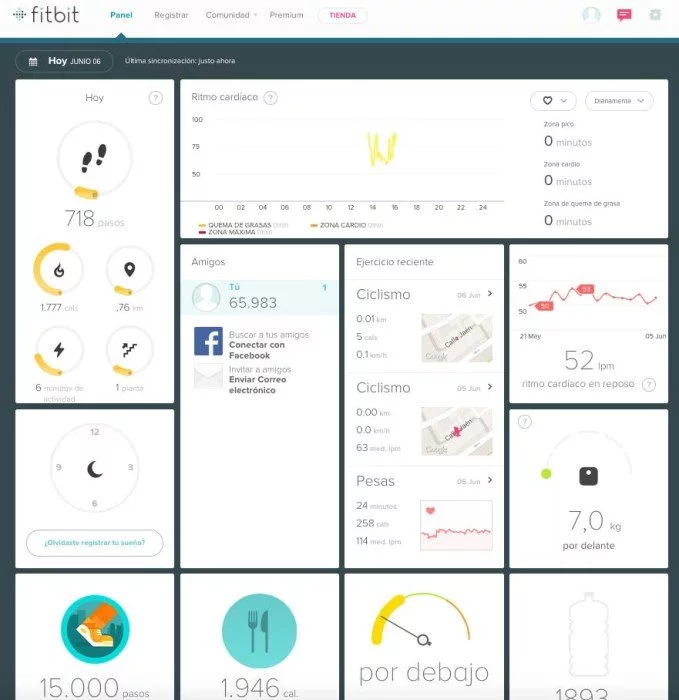
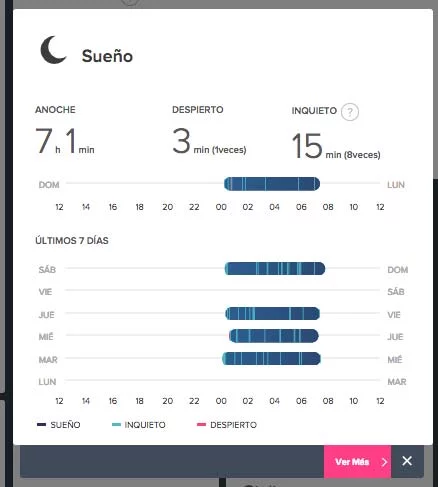
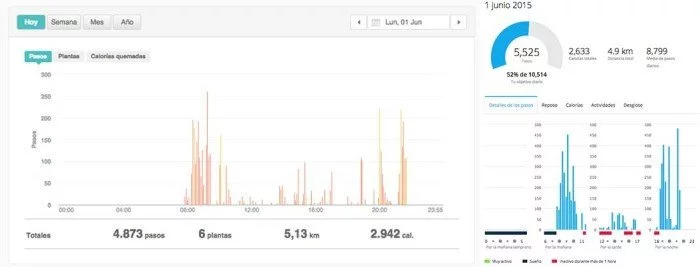
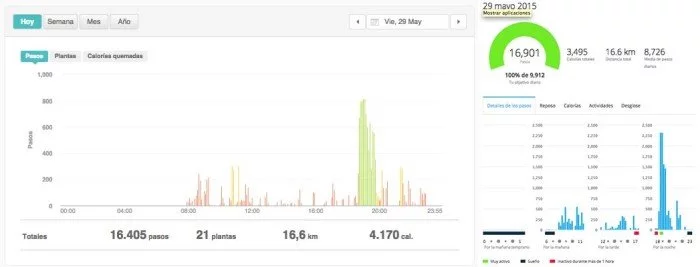
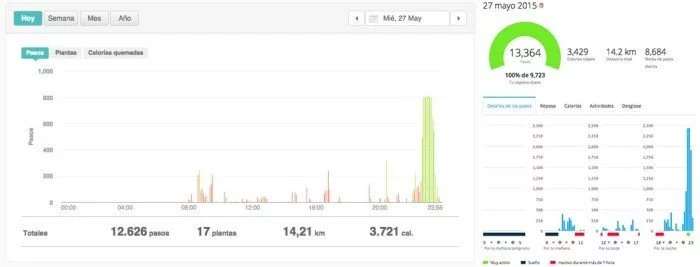

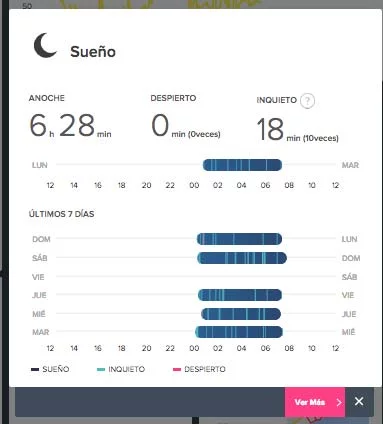
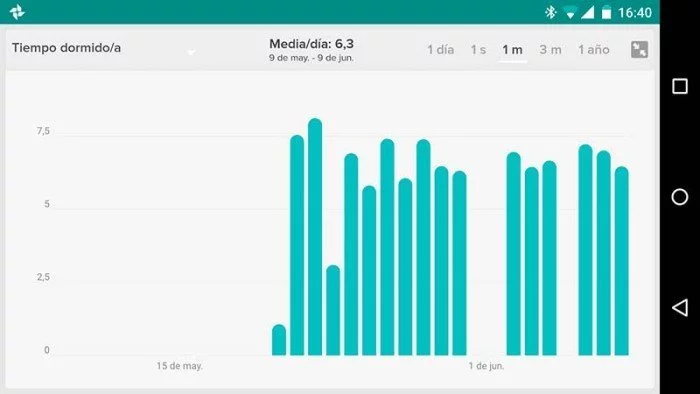









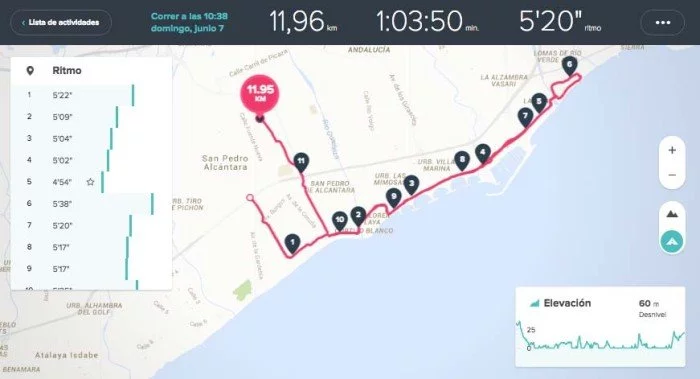




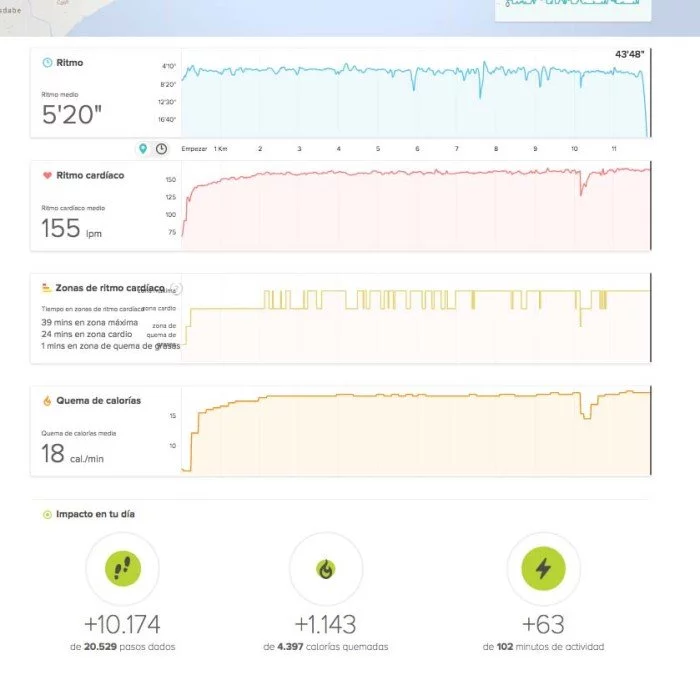





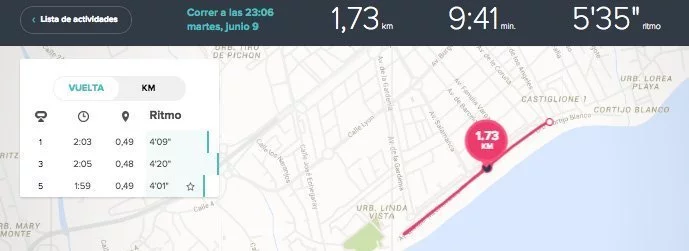

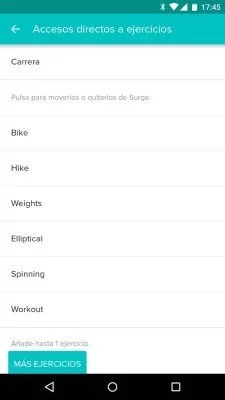
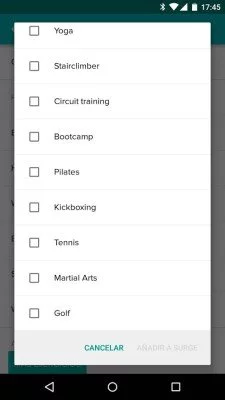

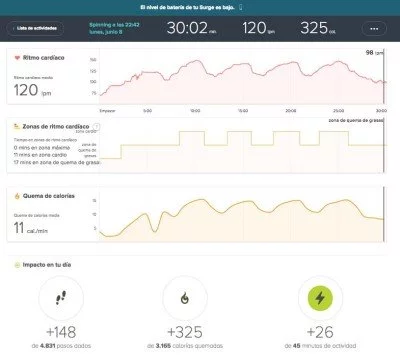

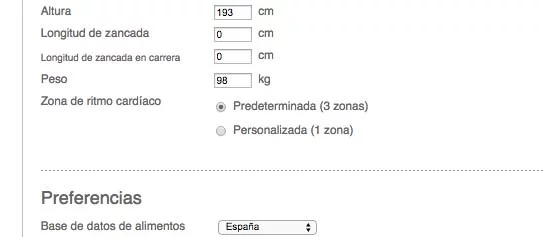

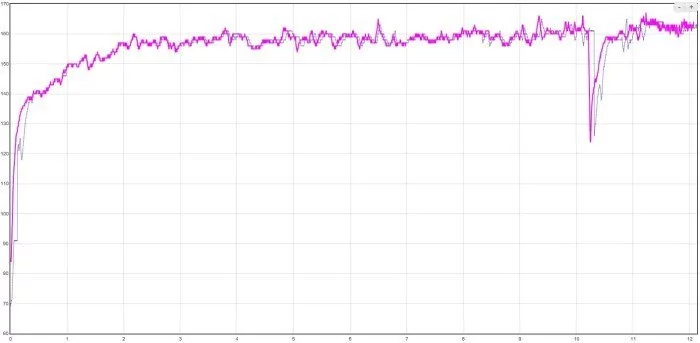
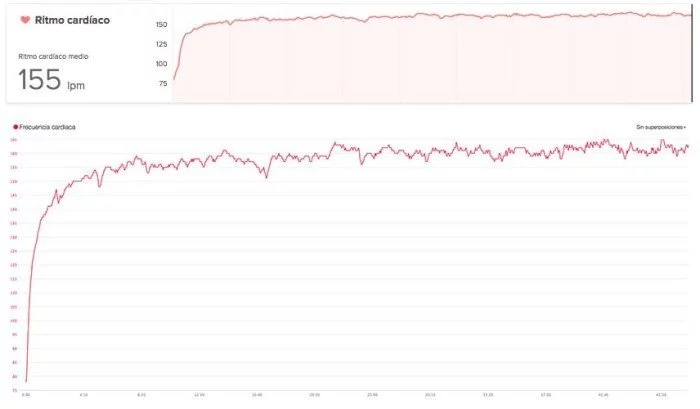
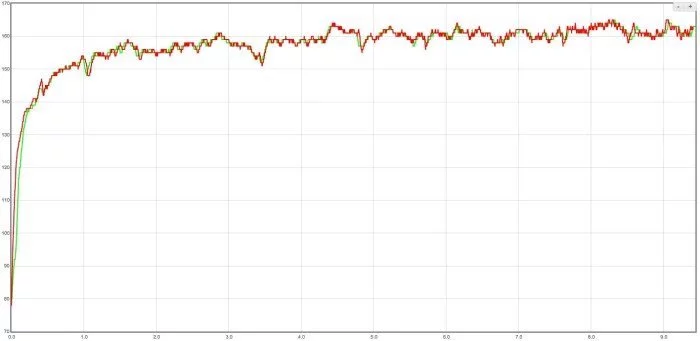
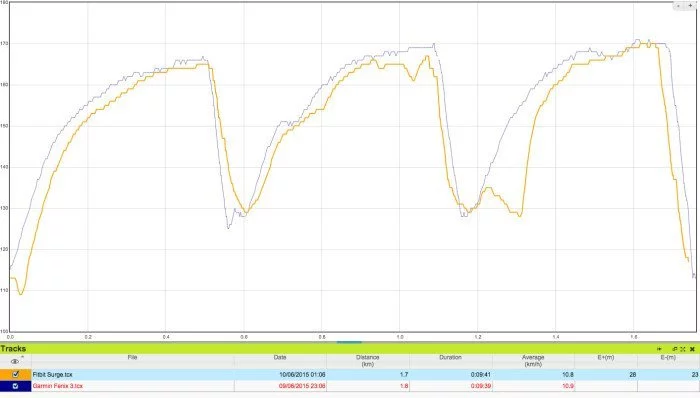
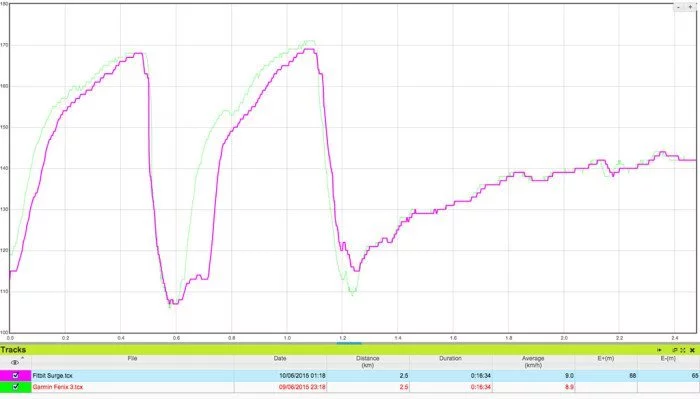

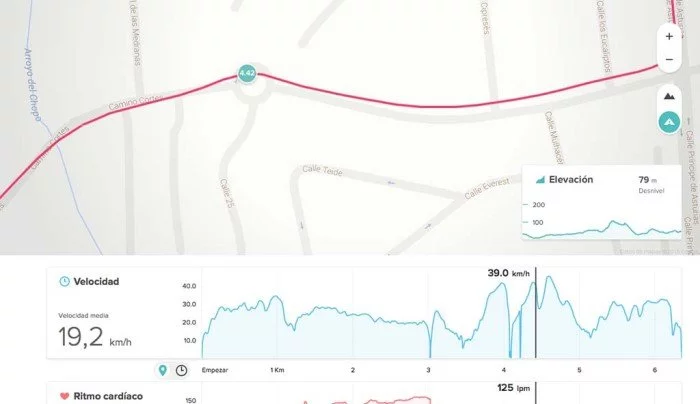
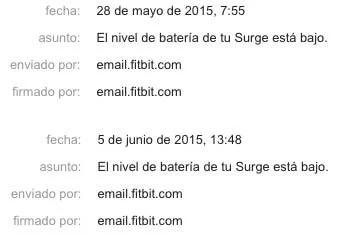


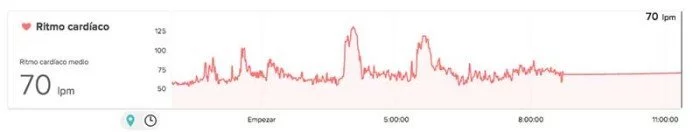


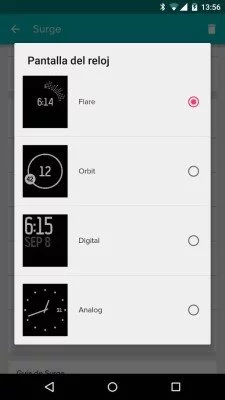












No mencionas cada cuanto registra la señal gps. Si cada 1 segundo como el fénix 3 o cada 4 o 5 segundo como el vivoactive (por cierto crees que en un futuro se pueda poner que registre la señal cada segundo en el vivoactive con alguna actualización, es que no le veo el sentido)
Por otro lado el sensor de pulso no es exactamente el mismo que el de FIbit charge Hr, me refiero a exactamente el mismo con la misma precisión, o este del surge es mas preciso¿¿
Sabes si la toma del pulso (frecuencia cardiaca) cada cuanto la hace¿¿, lo digo porque por ejemplo se ha sabido que en Apple watch que también las toma 24 horas, la toma cada 10 segundos cuando no haces actividad y cada 1 segundo cuando se hace actividad, en este es igual, diferencia actividad intensa de de moderada para la toma frecuencia cardiaca.
Por cierto sabes si al Apple wacth se le puede agregar una banda pectoral bluetooch como la h7 de polar para mejorar su precisión¿¿
Un saludo y gran trabajo
La grabación es por segundo. El sensor que usa es exactamente igual que el del Fitbit Charge HR, no hay diferencias entre ellos.
La toma de datos es constante, como puedes ver en las gráficas.
En principio se puede añadir el sensor externo, pero no he probado ninguna unidad.
El vivoactive se puede configurar para que registre cada segundo, o por fuerza registra cada 4 o 5 segundo como mencionas en tu post. si esto es asi, crees que esto mejorara en una futura actualización de software o es imposible ya que es a nivel de hardware. Un saludo y sigue asi, que eres de lo mejorcito en análisis de estos cachivaches.
me refiro al gps claro !!
Me autorespondo yo, la grabación no es siempre por segundo al igual que en el Apple Watch, que al segundo en actividad deportiva y cada 10 segundo en actividad normal. Según la pagina web de fitbit española la «.es» el fitbit charge Hr monitoriza la frecuencia cardiaca de la siguiente forma :
«Guarda datos sobre el ritmo cardíaco a intervalos de un segundo durante la monitorización del ejercicio y a intervalos de cinco segundos el resto del tiempo»
Es decir, cada 1 segundo si se esta en ejercicio y cada 5 si se este en normal. parecido al Apple Watch que es cada 1 segundo en ejercicio y cada 10 en normal. Un saludo y espero haber aportado algo a que tuviera dudas del asunto. Magnifico trabajo en tuyo con los reportajes
La medición en Fitbit es constante (cada 5 segundos en reposo es bastante frecuente, ya que no hay apenas variación de la FC). En el Apple Watch tras la última actualización es mucho más laxa. Durante el ejercicio es constante durante toda la sesión, pero en reposo es cada 10 minutos y sólo si no te estás moviendo. https://support.apple.com/es-es/HT204666
Es un truño no lo recomiendo hay mejores opciones
Muy buenas Edu, poseo el Fitbit Charge HR y tengo la opción de conseguir el Surge por 160€ que ya dispondría de GPS.. ¿Actualizarías, esperarías o contemplarías otras opciones? Me ha puesto en duda tu análisis sobre el Forerunner 225… Saludos!
Depende de lo que buques. Si estás contento con el Fitbit y sólo quieres algo más de prestaciones en tus carreras, es una buena opción. Pero evidentemente, como reloj para correr, el 225 es mucha mejor opción.
En definitiva, el Surge es un monitor de actividad de mucha calidad, con funciones para correr, mientras que el 225 es un buen reloj para correr, con monitor de actividad más sencillo.
Si quieres inclinarte más hacia reloj para correr, el 225 será mejor opción. Si es para caminatas y forma física, el Surge te ofrece mejores datos.
Buenos dias.Quizás todo lo que quiero saber está ya contestado, por lo que disculpadme. Mi idea es usar el Surge como monitorización 24 h del ritmo cardiaco.. Entiendo que sin el gps la batería me durará unos 7 días. Por otro lado, supongo que sin darle a ningún botón, ni poner ninguna actividad específica, puedo ver la lectura en tiempo real del pulso… Finalmente, saber si para hacer pesas el medidor de ritmo cardiaco cumple bien su función. Muchas gracias
Si no usas GPS si, esa es la autonomía aproximada. El seguimiento de pulso es constante y se sincroniza con la web para análisis posterior. Tienes todos los detalles en la prueba, puedes consultar todas las gráficas.
¡Recuerda enviar tu voto para los Premios Bitácoras!
Hola , muchas gracias por las aclaraciones,
Solo dos cosas , los datos de gps se pueden pasar a wikiloc?. y a Garmin connect junto a datos de pulso? Gracias.
Tengo mi garmin 310xt pero la cinta pectoral me molesta y ya de paso saber como duermo. Me llama mucho el fitbit surge . Gracias
Puedes descargar el archivo de actividad y subirlo de forma manual a la plataforma que tu prefieras, incluyendo datos de pulso. También podrías sincronizar de forma automática con Strava, por ejemplo.
¡Recuerda enviar el voto para los Premios Bitácoras!
Hola a todos.
Que otras alternativas habría a Fitbit?
Estoy buscando un reloj de este tipo para mi novia, ya que no se arranca a hacer deporte de manera continua, y con un monitor de actividad quizá le entrara el gusanillo.
Lo que si necesito es que tenga el sensor en la muñeca para el seguimiento del ritmo cardíaco.
Un saludo.
Con sensor de pulso óptico tienes los TomTom Cardio (Runner y Runner 2), Garmin FR225 y FR235; y monitores de actividad Garmin Vivosmart HR, Fitbit Charge HR y Polar A360 (que por el momento su funcionamiento es bastante deficiente).
Puedes ver los dispositivos recomendados aquí: https://www.correrunamaraton.com/mejor-reloj-gps-2015-navidad/
Muy buenas y gracias por el análisis.
En las dos imágenes sobre actividades (pesas y spinnimg) referentes a la quema de calorías, la media de éstas son idénticas, teniendo distinta frecuencia cardiaca así como duración de los entrenos, lo q me lleva a pensar que lo calcula de forma genérica, sin tener en cuenta ritmo cardiaco ni mas parámetros q los genéricos….es esto correcto?
La medición se hace desde la misma aplicación del reloj (ejercicio), así que los datos son los mismos, la clasificación se hace después de la sincronización.
Lo que determina las calorías es principalmente la frecuencia cardíaca. De todas formas ten en cuenta que no son datos exactos, es una estimación.
Ok. Y perdona q no me quede claro. Para el surge, todas las actividades queman las mismas calorías si las realizas el mismo tiempo? Vamos, la pregunta es si utiliza la medición del pulso para los resultados de las calorías quemadas…ya que, según los graficos q dije antes, parece q no…
Ten en cuenta que en esas dos actividades la intensidad ha sido bastante similar, por eso los datos de calorías quemadas son tan parecidos, porque la duración es prácticamente la misma y a una intensidad baja. Si el ejercicio fuese de más intensidad, esas calorías aumentarían.
De lo que depende el cómputo de calorías es de la intensidad del ejercicio.
Es lo que tiene en cuenta el Surge.
Recomendais esta pulsera, mis deportes son patinaje en linea, caminar y gym, ahora estoy pensando en una bici de montaña, correr no puedo por la rodilla que la tengo operada, en gym pues eliptica, spining , body pump. Lo dicho para lo que hago la recomendais??
Saludos y gracias
Si, para ese tipo de uso el Fitbit Surge puede ser perfecto, ya que no necesitas un registro o entrenamientos muy avanzados. Es una opción perfecta.
Un par de preguntas, se puede conectar a Endomondo? y luego algun otro dispositivo que sea igual o parecido a este?, es que he leido que produce alergia a bastante gente
Saludos
Si, Fitbit y Endomondo se pueden sincronizar, por lo que tras sincronizar con la plataforma de Fitbit tendrás los datos en Endomondo.
Había problemas de alergias con modelos antiguos de Fitbit, que se retiraron en su momento. Ninguno de los modelos actuales presentan ese problema.
buenas Eduardo, muchas gracias por tu esfuerzo en analizar El surge, tengo el hr charge y me quiero preparar para un triathlon, nada profesional, es simplemente hobby. se puede medir los tiempos en piscina o mar¿?. veo que en bici si.
gracias
No, el Surge no tiene perfiles de deporte de natación, ni en piscina ni en aguas abiertas.
Hola!!! Gran análisis, una duda a ver si me ayudas, quiero comprar un reloj con pulsómetro integrado y gps, para entrenos de carrera, bici, padel y a veces natacion (para la natacion no me importa que no me sirva), tambien para el uso diarío tipo cuantificadores, no me importa mucho que no me de notificaciones del móvil (si lo trae bien y sino no pasa nada), cual de los que has probado me recomendarías independientemente del precio?, el surge es el que parece que me gusta pero desconozco otros modelos de garmin, polar etc, gracias por tu ayuda!!!!
Puedes decidirte entre el Fitbit Surge y el Garmin Vivoactive, son los que más se van a ajustar a tu uso
Hola,
Review muy completa!
Estoy pensando en comprarme un monitor de actividad. Según lo que he leido el vivosmart HR es la mejor opción actualmente.
Sin embargo, he visto que por un poco mas (70 €) tendría un fitbit surge que ya incorpora GPS.
¿Que me recomendarías?
Gracias!!
Hola, comparando la Fitbit surge con la polar A360 y/o el Apple Watch, cuál sería el orden de mejor a peor?, considerando que mis actividades son natación, Spinning y carrera ocasional.
Para natación ni Polar A360 ni Apple Watch te sirven.
Optaría por Fitbit Surge o Garmin Vivoactive HR
Excelente post.
Me decidí a comprar el surge gracias a tu detallada y exhaustiva revisión, me es funcional ya que me gusta correr por hobby y realizar ejercicio en interiores y que me mida a cada momento mi pulso es excelente.
Te felicito por tu trabajo y que sigas acumulando kilómetros.
Estoy buscando un reloj que me sirva tanto como monitor de actividad como para mis entrenamientos, mis deportes son sobre todo entrenamiento de gimnasio y carrera (tanto lineal como intervalos) y tengo dudas sobre cual comprar y más después de leer la mayoria de análisis que has realizado. (enhorabuena por ellos, ayudan un montón)
El fitbit Surge me gusta, he estado viendo el Polar M400 que por precio me parece bastante bien, y parece que también es válido como monitor de actividad.
Mi presupuesto es de unos 200€, ¿podrías ser tan amable de ayudarme con la elección, o recomendarme uno similar?
Si vas a hacer gimnasio y bastantes intervalos creo que el sensor óptico no es la mejor opción, un sensor en el pecho te dará siempre mejor resultado.
Echa un vistazo al Garmin Vivoactive, ahora está muy bien de precio y encaja con lo que buscas.
Una pregunta, en el correo de aviso de la batería, que aguanta desde el 28 al 5 con batería baja¿ me la he comprado hace dias y ya la tengo en batería baja sin usar gps ni nada. Me sale bateria baja y no lleva ni 2 dias desde que lo cargué
No entiendo a qué te refieres con lo de que aguanta del 28 al 5.
La aplicación simplemente envía el aviso cuando la batería llega a un porcentaje determinado, es un simple recuerdo.
Sabras cuando llegara la surge 2
De momento no habrá reemplazo para el Surge.
Buenos días:
En la aplicación que tengo instalada en mi iPhone, después de realizar una actividad (senderismo, por ejemplo), en la gráfica no puedo ver las curvas de nivel.
Estoy haciendo algo mal, o en realidad no tiene esa opción.
Gracias por su atención.
Por curvas de nivel, ¿te refieres a la altitud? Esa información sólo está visible en el panel de la web de Fitbit.
Correcto.
En otras aplicaciones, además de ver el recorrido realizado sobre plano, existe una opción en la que se ve un gráfico con las distintas altitudes del recorrido.
Saludos y gracias por su respuesta.
Es un reloj que me ha resultado práctico y con las ayudas para programarlo útil.
Solo le he encontrado una pega lamentable.- Es su correa que es un desastre, se ha llenado de bultos vacíos porque la capa exterior se ha despegado y resulta un espectáculo deprimente llevarlo en la muñeca. Solo hace que lo tengo unos pocos meses.
Una herramienta tan buena con una apariencia lamentable.