Como cada año Garmin fue fiel a su cita presentando una nueva pulsera de actividad de la gama Vivosmart. La Garmin Vivosmart 4, anunciada en septiembre de 2018, supone la renovación del anterior y exitoso modelo, la Vivosmart 3. Para esta ocasión Garmin ha añadido un sensor de saturación de oxígeno (o pulsioxímetro), siendo la primera pulsera de actividad en incorporarlo. La presión por parte de la competencia en este segmento cada vez es mayor y el margen de Garmin para aportar sus diferencias se estrecha.
>> Las mejores pulseras de actividad
La nueva Vivosmart 4 ha disminuido su tamaño, ha aumentado su autonomía y cuenta con una pantalla más visible que el modelo que la precede. Además el nuevo sensor pulsioxímetro permite mostrar nuevas métricas que antes no estaban disponibles. ¿Será todo esto suficiente para continuar siendo una referencia en el sector? 
Navegar a secciones específicas
Resumen
Funcionamiento global - 8.5
Posibilidades de entrenamiento - 7
Plataforma y aplicaciones - 8.5
Autonomía - 9
Acabados y comodidad - 7.5
Relación precio/prestaciones - 7.5
8
TOTAL
- Pantalla OLED que mejora ampliamente a la de Vivosmart 3
- Tamaño más pequeño
- A pesar de la reducción de tamaño su autonomía es ahora mayor
- Correa de mejor calidad que en el pasado
- Con GPS conectado a través del teléfono
- Una vez más, la correa no es intercambiable
- No permite conexión a sensores externos
Novedades Garmin Vivosmart 4
Las novedades que presenta la pulsera de actividad Garmin Vivosmart 4 no son excesivamente llamativas, pero como en cada renovación de generación es cierto que están ahí. Pero aún así Vivosmart 4 ha estrenado algunas funciones que todavía no se han visto en el resto de la gama Garmin.
- Función Body Battery – Un algoritmo que parte de la información que le facilita los distintos sensores y que lo reduce a un sólo dato: tu porcentaje de energía diaria no consumida.
- Pulsioxímetro (sensor de saturación de oxígeno) – Usado para realizar mediciones de SpO2 y, durante el sueño, para identificar las diferentes fases.
Esas son las dos principales novedades, pero por supuesto no son las únicas. Hay cambios a mejor en diferentes aspectos.
- Correa – A pesar de que Garmin continúa realizando el diseño de la pulsera en una sola pieza que imposibilita el cambio de correa, la calidad ha mejorado. Ahora es algo más resistente y parece que aguantará mejor el paso de los años. Ha sido uno de los grandes defectos de los modelos anteriores, ya que si se parte la correa no hay reparación posible.
- Pantalla – La nueva pantalla OLED es mucho más fácil de ver que la antigua LCD de la Vivosmart 3. El modelo anterior tenía una capa de silicona que protegía la pantalla y ofrecía una estética continuada en toda la pulsera, ahora es una pantalla con un marco alrededor mucho más fácil de leer en cualquier tipo de circunstancia
- Tamaño – Ahora es un poco más estrecha que antes
- Autonomía – El tamaño se ha reducido, pero eso no impide que la autonomía haya aumentado. Ahora la batería aguanta hasta 7 días (en lugar de los 5 de la Vivosmart 3)
Aspectos básicos
El control de esta pulsera de actividad continúa siendo táctil. Toda la pantalla responde a los gestos, y la parte inferior (donde puede verse la línea horizontal) actúa a modo de botón menú. 
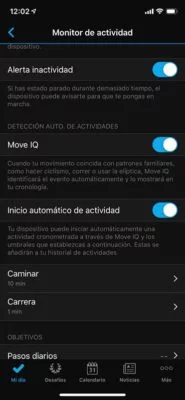
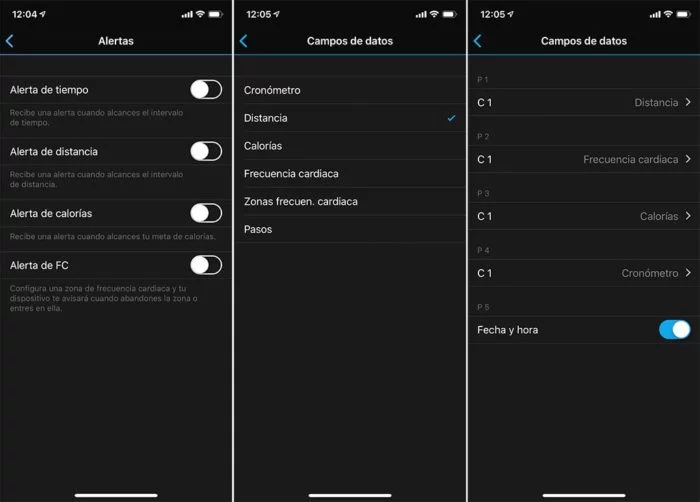
En definitiva, todo funciona exactamente igual que en el modelo anterior, por lo que si necesitas algún detalle más específico te recomiendo que le eches un vistazo a la prueba del Vivosmart 3. Por supuesto en la pulsera de actividad Garmin Vivosmart 4 hay otras novedades, como la función de Body Battery o el pulsioxímetro (que Garmin denomina Pulse Ox). A estas dos funciones sí les quiero dedicar una sección específica, así que paso a explicártelas con detalle.
– Actualización septiembre 2019 –
Garmin ha añadido la función de GPS conectado para Vivosmart 4 (y para los nuevos Vivomove 3) a través de la actualización 4.00. Esto permite no sólo grabar el track de la ruta haciendo uso del GPS del teléfono, pero también ver ritmos y distancias reales en la pantalla de la pulsera, incluso aunque no tenga GPS integrado.
En carrera/paseo la pulsera hacía uso del acelerómetro interno, por lo que a pesar de no ofrecer datos reales tenían un margen de error del 10%-15%. Esto ahora queda solucionado, siempre que lleves tu teléfono y que vaya en una zona con buena recepción de satélite (al fondo de una mochila y mirando hacia abajo no sería válido).
Pero para actividades como ciclismo, que no hay movimiento de muñeca, es algo importantísimo. Es un buen movimiento por parte de Garmin que pone a la Vivosmart 4 a la altura del resto de la competencia, especialmente fabricantes como Fitbit, que ya ofrecían esta opción en algunos de sus modelos.
Función Body Battery
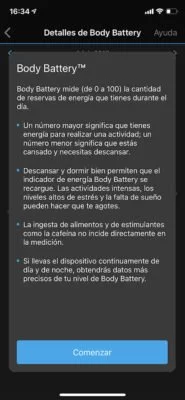
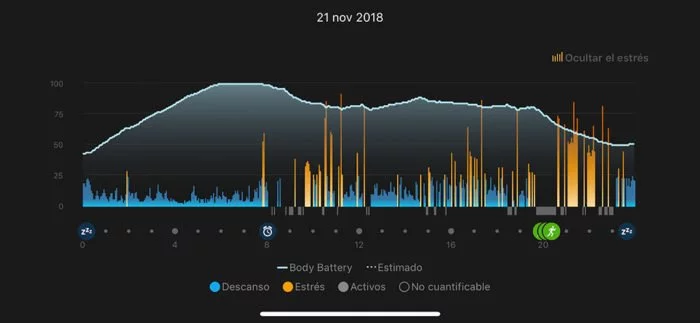
- En la parte izquierda puedes ver cómo estoy recargando mi energía durante la noche, hasta conseguir llegar a un 100%.
- Los periodos de actividad están marcados en gris
- Si hubiese iconos en gris también indicarían actividades detectadas de forma automática, como por ejemplo un paseo.
- Los iconos verdes marcan entrenamientos como tal, en este caso saliendo a correr y registrados con otro dispositivo de Garmin.
- Las líneas naranjas muestran los momentos de mayor estrés a lo largo del día.
La propia aplicación te hace un análisis bastante pormenorizado de todo lo que ha ocurrido a lo largo del día. 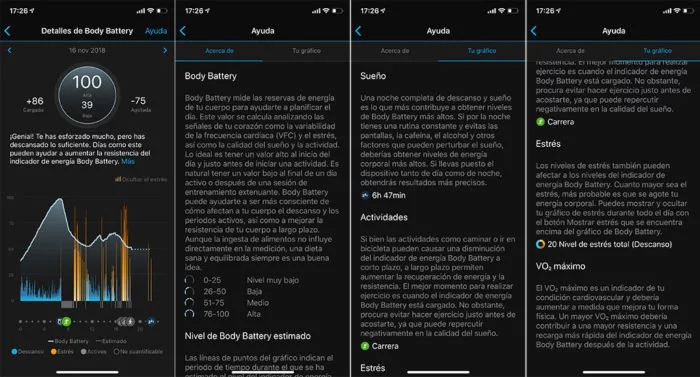

Pulsioxímetro Garmin Vivosmart 4
El sensor de saturación de oxígeno o pulsioxímetro es la principal novedad de la pulsera Garmin Vivosmart 4 a nivel de hardware. No es la primera vez que este sensor hace acto de presencia en algún modelo de la gama de Garmin, antes ya se ha usado en el Garmin Fenix 5X Plus. Pero el uso que cada dispositivo hace de este sensor es totalmente diferente. En el caso del Fenix 5X Plus la tecnología Pulse Ox se usa en excursiones de alta montaña, pudiendo hacer un seguimiento de cuál es el índice de oxígeno en sangre a medida que se va ganando altura. Pero en la Vivosmart 4 su uso es totalmente diferente, aquí Pulse Ox se usa para comprender mejor la calidad del sueño durante la noche. Eso no quiere decir que no puedas hacer una lectura en cualquier momento del día, algo que de hecho es totalmente posible. 



Funcionamiento en la vida real
Hasta aquí la teoría, pero si vienes por aquí es porque buscas la información real, la de verdad. Y para ello nada mejor que un caso real. Cuando todo va bien con tu cuerpo verás que la energía se recupera por la noche y que se va gastando durante el día. Es lo que podemos esperar y, por tanto, tampoco es posible confirmar si las lecturas que está dando la pulsera son las correctas. Suponemos que sí, pero no hay forma de verificarlo. Pero cuando no estamos del todo sano es más fácil poder confirmar si la pulsera está detectando los mismos síntomas porque tú sabes que no te encuentras bien. Es precisamente lo que me ha pasado esta noche. Llevo desde ayer por la tarde con fiebre y sensación de estar enfermando. La noche la he pasado fatal con fiebre y debajo de 4 mantas. Y por la mañana me he levantado con la sensación de haber sido atropellado por un tren de mercancías. ¿Habrá visto todo esto la pulsera Garmin Vivosmart 4? Pues eso es lo que vamos a ver. Esta es la lectura de Body Battery ayer y el transcurso del día de hoy.
Ayer empezó todo bastante normal, recuperando hasta el 100% durante la noche. A media tarde me quité la pulsera y no me la volví a poner hasta que me marchaba a casa, justo cuando empezaba a notar cómo me estaba subiendo la fiebre. La bajada de energía es notable, y la pulsera no sabía nada de lo que había estado ocurriendo durante la tarde porque no la llevaba puesta. Pero sí detecta que la energía es muy baja al volver a ponerla en la muñeca. Lo siguiente que se puede apreciar perfectamente es cómo ha marcado toda la noche con muchísimo estrés, lo que ha conllevado a un muy mal descanso y a no recuperar energía. Es exactamente como me siento y creo que la función Body Battery ha captado perfectamente la situación de cómo me encuentro.
Opinión Garmin Vivosmart 4
La pulsera Garmin Vivosmart 4 es una buena continuación de la saga Vivosmart. Continúa añadiendo alguna novedad, y creo que la función Body Battery resulta bastante acertada. No tengo la misma impresión del sensor de pulsioximetría, porque no aporta una información que pueda ser utilizada por el usuario media. Body Battery es un concepto muy fácil de comprender, y en mi experiencia como has visto anteriormente ha sido bastante certero. Pero la pulsioximetría no me ha aportado un dato nuevo que pueda usar en mi vida cotidiana, realmente no sé qué hacer con el.
Comprar Garmin Vivosmart 4
Espero que este análisis completo te haya ayudado a decidir si es un dispositivo válido para ti o no. Todo el trabajo que realizo puedes consultarlo sin ningún tipo de coste, pero si quieres apoyar la web y con ello el trabajo que realizo, la mejor forma de hacerlo es comprar tu nuevo dispositivo a través de los enlaces que facilito a continuación. Y si no lo compras hoy, ¡acuérdate de pasar por aquí cuando vayas a hacerlo!
A través de estos enlaces no sólo conseguirás un precio muy competitivo y la mejor atención al cliente, sino que además yo recibiré un pequeño porcentaje sin que a ti te cueste ningún desembolso adicional. Es eso lo que permite que pueda seguir ofreciéndote pruebas como esta en la página. No lo vas a comprar, ya lo tienes o Amazon no es una opción; ¿pero te gustan las pruebas que realizo y quieres mostrar tu apoyo a la página? Entonces considera suscribirte como miembro VIP. Por encima de todo estarás ayudando a soportar la página, pero además disfrutarás de beneficios exclusivos.
Si tienes dudas, recuerda que tienes la sección de comentarios en la parte inferior, donde trataré de resolver todas tus preguntas.



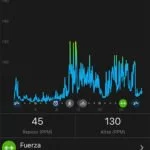









Recomendarías esta para el día a día, para tema de pulso y entrenamiento normal diario? Para series y demás tengo un fénix 3 ya.
Estoy pensando en algo como esto o el vivomove HR. Que opinas? Parece que Seria esta la opción más completa? Un saludo.
Vivomove HR es similar en prestaciones a la Vivosmart 3. Y como ves en la prueba sólo hay esas dos adiciones en esta nueva versión, ya depende de ti el determinar si te interesa o no.
A mi el Vivomove HR me gusta mucho, especialmente si lo quieres usar como reloj de diario, por ser una opción muy discreta y estética.
Hola.
Tengo un par de dudas sobre este modelo.
Desde el mes de febrero llevo el vivosmart4 para recoger la actividad diaria y he observado que en el apartado «insights» no me recoge datos del sueño. Aparecen las barras correspondientes al grupo de edad o sexo, pero ninguna se ilumina en naranja.
Por otra parte desde hace un par de dias ha dejado de recoger datos de sueño.
Crees que con un hard reset puede ser suficiente?
El problema de los datos de sueño en Insights es propio de este modelo? a alguien mas le ha pasado?
¿Has hecho cambios en la monitorización de la frecuencia cardíaca? No debería haber problemas para el registro del sueño pues se hace de forma automática en los servidores de Garmin.
No, no he hecho ningún tipo de cambio. He hecho un hard reset del Vivosmart 4 para ver si vuelve a registrar sueño.
Lo que he observado es que con otro dispositivo Garmin que me registra el sueño correctamente tampoco aparecen datos de sueño (barra naranja que indica la posición de un sujeto en la distribución).
Alguien podria confirmar que aparecen sus datos de sueño en Insights?
Saludos y gracias
Ya he visto a qué te refieres. Estaba mirando simplemente los datos de sueño y sí aparecen, pero no estaba prestando atención a lo que comentabas de los Insights. Efectivamente no me aparece por lo que hay algún problema a nivel de servidor en Garmin en ese aspecto.
Muchas gracias. Entonces ya no me preocupo. Espero a que lo arreglen o a lo sumo les enviaré un correo para informarles.
Buenas! Antes de nada muchas gracias por tantos y tantos buenos análisis! Ten claro que cada vez que alguien me pide consejo le derivo a tu web y le digo que compre a través de los enlaces.
Mi pregunta es en relación a que quiero renovar el 920, no necesito nada específico de triatlón y el que más uso ahora mismo es el de la bici (edge 135 estoy en una época de esas de “por sensaciones” xD) pero hay un dato del que me fio mucho y en el que baso mucho la carga, las pulsaciones en reposo nocturnas… sin pensar en el precio… con cuál te quedarías? Actualmente me apaño con una xiaomi band 2 con una app que me monitoriza cada minuto pero tengo el capricho de integrar todo en la app de garmin. Esta valdría? He pensado en el 735 pero lleva sensor viejo no? Y el único requisito al margen del pulso… el despertador por vibrador, vital.
Buenos, lo dicho, un saludo!
Muchas gracias Victor.
Ahora mismo el que mejores datos de recuperación nocturna ofrece es el Polar Ignite (faltan unos días para tener la prueba). La cantidad y calidad de los datos es mucho mayor a cualquier otro dispositivo ahora mismo, y esas funciones llegarán en breve también a los Vantage. Pero claro, no tendrías los datos en la aplicación de Garmin.
En la Vivosmart 4 sí puedes tener Body Battery, que en definitiva también es un valor que puedes utilizar para ver el nivel de descanso.
En cuanto a despertador por vibración, el Polar lo tiene, lo que no sé es si la vibración será suficiente para despertarte. En ese sentido los Garmin suelen dar más meneo.
Hola, Gracias por toda la información que entregas.
Tengo una duda, en la aplicación Garmin Connect no me aparece la opción «ciclismo» dentro de las opciones de actividades que están por defecto, sin embargo en la app me ofrece conocer los datos de esa actividad. He actualizado la app y lo mismo.. hay alguna forma de habilitar la opción “ciclismo” o se activará automáticamente cuando realice la actividad efectivamente?
Supongo que se activará… no te puedo decir porque después de probar y usar tantos dispositivos, mi Garmin Connect aparece con todas las opciones disponibles.
A mi me pasa lo mismo, es mas, en el manual aparece por defecto ciclismo en la pagina 5, pero en la APP no, y menos en Garmin Connect de la web…
No se como activarla….
Se puede añadir en la configuración del wearable. Vas a dispositivo, opciones de actividad y ahí pulsas arriba en editar.
Buenos días estoy pensando en comprarlo para mi mujer, le han indicado que se monitoreo de la frecuencia cardiaca durante todo el día le valdría?
Sí, permite utilizar el sensor de pulso óptico durante las 24 horas.
Hola, me gustaría una smartband que registre calorías específicamente para ejercicios tipo aeróbica, zumba, baile o hiit. ¿Me serviría esta u otra recomendación?
Sí, la Vivosmart 4 te sirve perfectamente para ese uso. O si prefieres un reloj, dentro de Garmin también tendrías otros dispositivos similares.
Hi, thanks for the review, very informative. However, still ask myself whether the pulse-Ox increases the accuracy of the body battery? If so, is the accuracy even increased if the pulse-Ox is on full-day mode instead of night-only mode?
Cheers
Thanks Mike.
Pulse Ox is not related to the Body Battery metric. So if SpO2 readings are not interesting for you, you can disable Pulse OX and save battery.
El problema de los dispositivos vivosmart 3 y 4 de GARMIN, es la duración de la corrrea, una vez se rompa, NO se encuentran repuestos en ninguna parte.
¿¿Que puedo hacer,si se me ha roto un trozo dela correa ,alrededor del reloj??
La Vivosmart 4 no admite cambio de correa, no es posible sustituirla
Hola, puedo utilizar a la vez Vivosmart de noche y Fenix 5x durante el dia? todo ello vinculado a la app Garmin conect? Es que el garmin fenix es muy grande para dormir con el, y por ello queria monitorizar el sueño con Vivosmart 4 y la actividad diaria con fenix 5x.
Gracias ¡¡
Sí, puedes tener ambos en la misma cuenta de Garmin, y los dos suministrando los datos
Hola. Si estoy en una actividad ( por ejemplo corriendo) me da la opción de pasar la música? Subir volumen? O contestar llamadas? Con el Fénix 3 hr puedo pero estoy pensando en cogerme algo más discreto… Gracias
Durante una actividad es posible contestar llamadas, pero no controlar la música porque eso es un widget del modo reposo.
La correa de mi vivosmart4 se ha partido, donde puedo cambiarla?