El análisis completo ya está terminado. Así que si te interesa conocer todos los detalles de los Garmin Fenix 5, Fenix 5S y Fenix 5X, te recomiendo leer la review completa pinchando aquí.
Garmin anuncia hoy tres nuevos modelos para su gama Fenix 5. Has leído bien, tres. Hay truco, porque se tratan del mismo modelo aunque con ligeras variaciones entre ellos, que servirán para adaptarse a diferentes tipos de clientes.
Dos años después del lanzamiento de la presentación del Fenix 3 Garmin presenta una nueva gama que comparte los aspectos básicos pero que ahora se diversifica. Y tendrá como difícil misión igualar las cifras de ventas del anterior modelo, que han sido francamente buenas.
¿Quieres conocer las diferencias entre los tres modelos? Pues vamos directamente a la información.
Navegar a secciones específicas
Garmin Fenix 5S, Fenix 5 y Fenix 5x
La principal diferencia que encontramos entre los tres modelos es el tamaño. Cada uno tiene una medida diferente:
- El Garmin Fenix 5S, con 42mm de circunferencia de esfera, es un reloj pensado especialmente para mujeres
- El Garmin Fenix 5 tiene un diámetro más habitual para este modelo, con 47mm. Aún así es algo más pequeño que el Fenix 3.
- El Garmin Fenix 5x, por su parte, aumenta su tamaño hasta los 51mm.
Los tres relojes ofrecen las mismas prestaciones, aunque el Fenix 5x añade navegación a través de mapa topográfico junto con otras opciones de seguimiento de rutas. También varía ligeramente la autonomía máxima de cada uno de ellos. El sensor de pulso óptico Garmin Elevate está presente en todos los modelos, habiéndose convertido en una característica básica por derecho propio.
Empezaré por el Fenix 5S, la versión de tamaño más reducido.
El diseño del reloj es más limpio que el del Fenix 3 o Fenix 5/5x. El bisel del reloj es de acero inoxidable, como en todos los modelos del Fenix 5, pero no tiene tornillos en la parte frontal y la superficie es lisa. El frontal es menos «agresivo».
Hay dos versiones, con cristal mineral y con cristal de zafiro. La versión con cristal mineral tiene el bisel en acero pulido, mientras que las opciones con cristal de zafiro pueden ser con el bisel en negro y correa negra, dorado con correa de piel resistente al agua o dorado con correa metálica. Y en el caso de incluir esas correas menos habituales, en la misma caja se incluirá una correa de color negro.
Hablando de correas, ahora tiene un sistema de cambio rápido denominado QuickFit que permite sustituir la correa de forma rápida. En anteriores modelos era necesario desmontar el pasador con un destornillador, pero ahora podrás sustituir la correa en segundos simplemente accionando el nuevo mecanismo. Puedes verlo en la imagen a continuación.
Y otra cosa que puedes apreciar en la imagen anterior es que el sensor de pulso óptico reduce su tamaño, quedando ahora enrasado con la tapa trasera. Habrá que comprobar qué resultados ofrece en la medición de pulso al perder la «joroba».
Un cambio apreciable con respecto al Fenix 3 es que la conectividad WiFi sólo está presente en los modelos con cristal de zafiro. El 5S de cristal mineral sólo dispone de conexión Bluetooth para el móvil.
El siguiente modelo en la escala de tamaño es el Garmin Fenix 5, a secas. Es el recambio natural del Fenix 3 y Fenix 3 HR, ya que al igual que el Fenix 5 el sensor de pulso óptico está presente en todas las versiones.
El bisel es muy similar al del Fenix 3, pero su aspecto es algo más limpio en cuanto a diseño. También hay diferentes opciones de colores, tanto en el bisel como en las correas. Y al igual que ocurre con el 5s hay diferentes opciones de correas, incluyendo la opción de correa metálica. Por supuesto, mismas opciones de cristal mineral y cristal de zafiro que en el Fenix 5S y con conectividad WiFi sólo en el modelo con el cristal más resistente.
Por último tenemos el Garmin Fenix 5X, que aumenta su tamaño hasta los 51mm y añade algún otro cambio a la estética del bisel. También tiene un mayor grosor que el Fenix 5 (1mm) más. Pero ese tamaño extra no supone una pantalla más grande, pues en ambos casos es de 1,2″ y 280×280 pixels de resolución, mejorando por tanto la del Fenix 3.
Además del mayor tamaño, la principal diferencia del 5X es que dispone de mapas topográficos (como ya tuvo el Garmin Epix hace dos años, pero esperemos que en esta ocasión el resultado sea mejor) y de ciclismo. Hay 12GB disponibles para los mapas, que en la versión que se venderá en España incluye Europa al completo.
Las posibilidades de navegación aumentan notablemente ya que hereda funciones de las gamas Edge, pudiendo indicar la distancia que quieres cubrir con el entrenamiento y el reloj preparará varias rutas entre las podrás elegir.
La navegación es con indicación de giro, no siguiendo una ruta de puntos, por lo que mostrará avisos de giro durante la ruta (del tipo girar a la derecha en 500m). Al contar con ese tipo de avisos se podrán ver en cualquier pantalla de datos que estés utilizando en ese momento, no sólo en la pantalla de navegación. De nuevo, al igual que ocurre con las unidades Edge.
En el caso del Fenix 5X sólo habrá versión con cristal de zafiro.
En cuanto a prestaciones de software supone una puesta al día con características presentes en el 735XT y que no llegaron a la gama Fenix, como el cálculo de FTP en ciclismo, la posibilidad de usar segmentos de Strava, control de la música de dispositivo externo o la compatibilidad con Varia Radar y Varia Vision.
Hay alguna otra novedad, por ejemplo una reorganización de menús con la inclusión de un menú de accesos directos, función de Training Effect 2.0, o función de carga de entrenamiento.
Pero no es lo único. Como es lógico hay compatibilidad con la nueva versión de Connect IQ, para lo cual era necesario cambios a nivel de hardware que el Fenix 3 no presenta.
La pantalla, aunque es del mismo tamaño que la anterior, ahora tiene mayor resolución y representación de colores. Hasta 64 colores, comparado con los 16 del Fenix 3. También hay novedades en los sensores, que además de ser compatibles con la gama de accesorios Varia también es capaz de recibir información de cambios electrónicos como Shimano Di2, SRAM eTap o Campagnolo EPS. Aunque echo en falta la compatibilidad con ANT+ FE-C para manejo de rodillos inteligentes.
Pero continuando con el ciclismo, lo que sí tenemos es la función GroupTrack que se estrenó con el Edge 820 (puedes ver en qué consiste en este enlace).
Pero hay una última sorpresa, y es la compatibilidad con sensores Bluetooth Smart. De esta forma se convierte en el primer Garmin con esta posibilidad. Por el momento la compatibilidad es exclusivamente con sensores de pulso, aunque según indica Garmin irán añadiendo soporte para otro tipo de sensores más adelante, como footpods o sensores de velocidad/cadencia.
Por el momento no hay previsión de añadir soporte para medidores de potencia Bluetooth, pero… ¿cuántos hay que sólo tengan conexión Bluetooth? Los puedo contar con los dedos de una mano y me sobran cuatro dedos.
No es un detalle de mucha importancia, pero tal vez sirva para abrir la puerta a que otros fabricantes hagan lo propio con ANT+ y se olviden del absurdo bloqueo a otras tecnologías (sinceramente, a Polar y Suunto lo que les falta es la conectividad ANT+).
Todo esto está presente en los tres modelos de Fenix 5, pero en lo que sí hay diferencia es en la autonomía de cada modelo.
Diferencias en autonomía
Dependiendo del modelo la autonomía varía. El tamaño lógicamente afecta, pero también la mayor potencia necesaria en el 5X para gestionar los mapas y la navegación. Las referencias oficiales marcadas por Garmin son las siguientes:
- Garmin Fenix 5S: hasta 8 días en modo reloj con conexión Bluetooth y hasta 13 horas haciendo uso de GPS.
- Garmin Fenix 5: hasta 2 semanas en modo reloj con conexión Bluetooth y hasta 24 horas haciendo uso de GPS.
- Garmin Fenix 5X: hasta 12 días en modo reloj con conexión Bluetooth y hasta 20 horas haciendo uso de GPS.
Por supuesto, en caso necesario al autonomía total se puede ampliar haciendo uso de la función UltraTrac.
Resumiendo…
Puede ser que ahora mismo tengas algo de confusión con los nuevos modelos. No te preocupes, te resumo las principales diferencias en tres puntos breves.
- Garmin Fenix 5S – El pequeño, con 42mm para los que tengan muñecas más pequeñas o no quieran un reloj tan grande como era el Fenix 3. Disponible con cristal mineral con bisel en acero pulido o con cristal de zafiro con bisel en color negro o dorado. Hasta 13 horas de entrenamiento con uso de GPS.
- Garmin Fenix 5 – Tamaño intermedio de 47mm. También dos opciones de cristal, aunque todavía estoy a la espera de aclarar los colores de bisel en cada caso. Hasta 24 horas de GPS.
- Garmin Fenix 5X – Con 51mm es el más grande de todos, e incluye mapas topográficos y posibilidades avanzadas de navegación de ruta. Sólo disponible con cristal de zafiro. Hasta 20 horas de GPS.
Garmin Fenix 5, Fenix 5S y Fenix 5X. Disponibilidad y precio.
Los tres modelos llegarán a lo largo del primer trimestre de 2017. En cuanto a los precios, no serán baratos.
No hay diferencias entre el 5S y 5, ya que no hay que olvidar que a pesar del menor tamaño las prestaciones son las mismas. Ambos parten de un precio de 599€ en su versión con cristal mineral.
El Fenix 5X es ligeramente más caro que los Fenix 5S y Fenix 5 con cristal de zafiro. Pero no olvides que el Fenix 5X no se ofrece con cristal mineral.
Por tanto, el escalado de precios es el siguiente (a falta de volver a confirmar datos adicionales):
- Garmin Fenix 5S – 599€
- Garmin Fenix 5 – 599€
- Garmin Fenix 5S zafiro – 699€
- Garmin Fenix 5 zafiro – 699€
- Garmin Fenix 5X – 749€
Son las versiones con correa tradicional, porque si eliges correa metálica entonces súmale 150€ al total. Y dicha correa está sólo disponible en las versiones de Zafiro. Aunque también se incluye una correa adicional de silicona.
No hay sensor de pulso incluido porque el reloj integra el sensor óptico. No obstante puedes comprarlo con pack de sensor con el HRM-Tri por 70€ más en cualquiera de sus versiones.
Sacando músculo con Connect IQ
Garmin aprovecha su presencia en CES para sacar músculo con Connect IQ. Su plataforma de aplicaciones ya está presente en la practica totalidad de dispositivos de Garmin (excepto las gamas más bajas), que permite instalar aplicaciones adicionales en el reloj; ya sea para aumentar las prestaciones deportivas o para añadir funciones que nada tienen que ver con el deporte.
Garmin aporta datos que dan muestra de hasta que punto Connect IQ es ya una plataforma madura. Desde su nacimiento, hace ahora dos años, se han descargado más de 20 millones de aplicaciones. Y son ya más de 3 millones los dispositivos que hay circulando con posibilidad de instalar este tipo de apps.
En Las Vegas han mostrado algunas de las nuevas colaboraciones. Uber ha desarrollado una aplicación que permite conocer el tiempo restante hasta la llegada de tu taxi. Mientras tanto Trek tiene una aplicación que permite controlar sus luces de Bontrager.
Aunque la que más me llama la atención es la nueva aplicación de GU Energy Labs, que avisa cuándo es hora de tomar un gel para recuperar lo gastado.
Ahora mismo no es más que un simple temporizador (algo que ya podemos hacer en el dispositivo con un simple aviso de alarma), pero lo interesante sería que el aviso se produjera cuando hemos consumido la energía y es necesario recuperarla. Algo totalmente factible y que sería el siguiente paso lógico, porque esto es el tipo de cosas interesantes que Connect IQ permite.
Sería el complemento perfecto para mi próximo medio Ironman…
Mi opinión
Cuando hay un producto nuevo en el mercado siempre podemos hablar de evolución o revolución. La gama Fenix 5 es claramente el primer caso. Garmin parece que opta por los cambios importantes cada dos modelos, al igual que cuando se lanzó el Fenix 2 no suponía un cambio importante con respecto al Fenix original.
Así que la versión de cambio importante fue el Fenix 3, con estos Fenix 5 siendo una renovación de la gama. Lo cual es comprensible, porque desgraciadamente la competencia no aprieta. Suunto aún debe poner el Spartan al día y Polar históricamente no ha tenido un reloj enfocado a la montaña.
Aún así hay cosas interesantes en la nueva propuesta de Garmin, empezando por el Fenix 5S. Tradicionalmente los relojes de aventura o de mayor nivel de prestaciones han sido siempre de gran tamaño. Según la muñeca del usuario, esto podía suponer un gran problema, sobre todo para las chicas. No sólo por la estética, sino porque no resulta cómodo.
El nuevo tamaño de 42mm es más apropiado para todo aquel que no tenga muñecas de gran tamaño, pero no pierde ni una sola de las prestaciones del resto de la gama, más allá de una autonomía ligeramente reducida.
El Fenix 5X por su parte llega como remplazo del Garmin Epix, que siempre sufrió de numerosos problemas de software. Ahora cuenta con la ventaja de compartir plataforma con el Fenix 5 por lo que el equipo de desarrollo será el mismo sin tener que duplicar esfuerzos. El reloj se beneficiará de mayor velocidad en las actualizaciones y un mejor funcionamiento, algo que en Garmin nunca consiguieron para el Epix.
En cuanto al Fenix 5, simplemente se pone a la altura de prestaciones que estaban presentes en otros relojes de la gama, como el 735XT. Segmentos de Strava, FTP para ciclismo, compatibilidad con Varia Radar y Varia Vision, etc. Y con un sensor de pulso óptico ligeramente modificado y con una huella algo más reducida, como ya vimos en los 735XT y Fenix Chronos.
Por lo demás, a la espera de poder realizar la prueba completa y conocer todos los detalles en profundidad.
¡Gracias por leer!











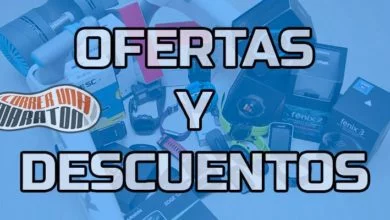


Me ha alegrado mucho el tema del tamaño, una de las cosas por las que no usaba a diario el fénix 3 era por eso mismo.
Yo echo de menos una actualización de Polar de su V800…creo que ya toca, manteniendo la esencia pero añadiendo funcionalidades de montaña y sensor de pulso óptico en el reloj…¿se sabe algo de Polar en este sentido?
Polar está presente en CES
Yo tengo un 735XT y ya no lo cambio. Justo lo que quería, que lo hiciera todo y en un peso ridículo comparado con los fénix. ¿alguna novedad en la familia edge o en SUUNTO?
Garmin ya no presentará nada más en CES. En cuanto a Suunto, digo lo mismo que sobre Polar. Están presentes en CES…
Y ese salto en la numeración?
Dónde quedaría el 4, lo consideramos así al 3Hr?
Perdón por mi ignorancia…Saludos!
Parece ser que el 4 es un número de mala suerte o eso he oído, porque es raro que pasen del 3/3HR al 5. Hace 15 días vendí mi fenix 3 a buen precio, estoy con dudas de si comprar el 735XT o algún modelo del fenix 5
El número 4 es de mala suerte en la cultura china. Significa «muerte». La inmensa mayoría de fabricantes evitan ese número, sobre todo si tienen la intención de vender en el mercado chino.
Muchísimas gracias por la aclaración… No sabía eso 😉
4 en chino suena igual que muerte, así que lo han omitido
Rocio
Genial, ya era hora. Sabes si han reducido el grosor como es el caso del suunto spartan sport?
14,5mm para el Fenix 5S 15,5mm para el Fenix 5 17,5mm para el Fenix 5X
Todos ellos con el sensor óptico, que está enrasado con la trasera del reloj. Por comparar:
16mm Fenix 3 / Fenix 3 HR 17mm Suunto Spartan Ultra 13,8mm Suunto Spartan Sport
Sabes si la versión alguna versión de los fénix 5 incorporará reproductor de música interna como los tomtom o el Apple Watch para auriculares bluetooch. Pienso que debería ser ya una característica más en relojes de estos precios.
En caso negativo: que opciones de relojes GPS con música me recomiendas es para regalarlo en Reyes. Garmin tiene algún modelo?
Agracias educando por tus siempre interesantes artículos
No, no hay reproducción de música. En Polar está el M600 (de momento sólo se puede agregar música desde Android), o los TomTom Runner 2/3 Music
tienen buena pinta, q pesos tienen? tengo dudas entre esperar a alguno d estos o coger el fenix3 o el 735xt!! me convence mas el 735 por diseño y peso pero me echa para atras la bateria… tmb esq vaya a hacer ningun iroman pero cuanta mas bateria mejor n? tu por cual te decidirias?
Gracias Eduardo por el artículo. Otra pregunta en el tema de dimensiones.. ¿a parte del peso que pregunta el compañero, en temas de diámetro de pantalla como andan en relación al fénix 3 hr?
Un saludo y Feliz Año.
El tamaño físico de la pantalla (es decir, el display) es el mismo tanto en Fenix 3 como en Fenix 5 y 5X
67 gramos el Fenix 5S, 85 gramos el Fenix 5 y 98 gramos el Fenix 5X. Todos con correa de silicona y sumar un par de gramos en los dos primeros si es la versión con zafiro.
En comparación el FR735XT pesa 44 gramos. Es lo que tiene el plástico, que es ligero…
Tengo el 3HR Zafiro. Quería cambiarlo por el nuevo Fenix, pero solo si reproduce música y tiene pantalla Amoled. Decepción con el 5, a ver sí hay suerte con el 6, a esperar un año toca.
Por cierto, la natación la tienen muy olvidada en el software.
Una curiosidad… sabes si ha mejorado la legibilidad de la pantalla con respecto al Fenix 3 (más allá de la mejor resolución y mallor numero de colores) sobre todo en condiciones de poca luz? Es el único punto con el que no estoy del todo contento en mi Fenix 3 HR.
Y por último crees que merece la pena el cambio del Fenix 3HR al 5?
Muchas gracias por tu atención.
No, la pantalla está diseñada para tener buen rendimiento con mucha luz, al contrario que una pantalla LCD (y con menor consumo)
Venga a sacar modelos y que los usuarios tengamos que hacer de betatest, despues de un año de uso del Fenix3 HR y no se cuantas actualizaciones , seguimos con los mismos problemas, la medición del pulso con el sensor del reloj es de risa , la medición del GPS de más risa , nada que resulta que mi Garmin 610 que tiene más años que cascoro funciona mejor y más preciso que el Fenix 3. Vamos a ver que nos depara este nuevo modelo , bonito lo es un rato , pero funcionara para lo que tiene que servir o lo llevaran las topmodel para desfilar en las pasarelas ?
Lo primero decir que gracias por tus artículos, te sigo hace poco pero una pena no haberte descubierto antes. Tengo muchas dudas :(. Me enamore del 735xt pero luego veo el Fenix5, y ahora voy hacia atras y veo el 235. Creo que entre el 735xt y el 235 la principal diferencia es el «perfil» de natación, no se si le daría uso :(. El principal uso sera bici. 50% 735XT 30%235 Y 20%Fenix5, hay dios vaya lio… Entre el 735xt y el Fenix5,¿crees que merece la pena el Fenix5? ¿y entre el 735xt y el 235 si el principal uso es la bici y puede …que la natacion?
Por cierto, no compre antes el 735xt por esperarme al CES para ver si salia el 930xt, que entiendo que este año nada de nada, ¿o es posible que Garmin lance un 930xt o la actualización del 920xt o 735xt?
Un saludo,
Si no vas a usar el perfil de natación un 930xt no tiene sentido, ya que está enfocado a TRI, si es para correr yo me pillaba un 235 por la gran diferencia de precio. Yo tengo un 735XT (estaba con un fenix3) y no vuelvo a la gama fenix. Me gustan mucho estéticamente pero son relojes muy tochos para el día a día. El 735xt hasta duermo con el, estoy encantado, y la batería extra en mi caso no la necesito. He hecho algún Ironman pero para el día a día me sobra.
Si no usas medidor de potencia, no necesitas natación o la navegación no es necesaria, el 235 sería la opción más razonable
La serie Fenix 5 tiene brújula ? Mi pregunta para navegar
Sí, por supuesto, disponen de brújula.
Gracias, quiero ser más específico, mi pregunta es si me funcionaria como el garmin quatix NMEA marine, ya que le sacaría doble provecho
No, si buscas prestaciones específicas de navegación marítima eso sólo se encuentra en los modelos destinados a ese uso, no lo encontrarás en la gama Fenix.
Gracias por tu respuesta
Vaya mala noticia para mi. Acabo de comprar un suunto spartan ultra titánium y estoy totalmente decepcionado. No sólo la funcionalidad es muy pobre sino que la actualización de software y su conectividad falla constantemente. el manual de usuario que podeis encontrar por internet refleja sus pocas capacidades y, como he leido en algun sitio, parece un producto sin acabar. por si faltara poco, la atención al cliente telefónica es sólo matinal, por la tarde no atienden. Si envías un email para consultar, la respuesta es nula. Vamos k te sientes totalmente huérfano. A todo ello, he tenido que desembolsar una buena cantidad de dinero, claro.