A la hora de seleccionar un sensor de velocidad o de cadencia para tu bicicleta hay varias opciones donde elegir. Puedes encontrar sensores de las propias marcas (Garmin, Polar, etc) que tendrán conectividad específica para sus dispositivos, no en cuanto a que sólo sirvan para su marca, sino para el tipo de estándar que usen (es decir, ANT+, Bluetooth o incluso W.I.N.D.). A la hora de la verdad estamos hablando de un dispositivo muy sencillo por lo que, más allá de diferencias estéticas, las prestaciones que puedes tener con todos ellos serán las mismas. ¿Qué es lo que el Wahoo Blue SC ofrece, a diferencia de estos últimos? Su conectividad dual.
El Blue SC transmite datos de velocidad y cadencia a cualquier dispositivo que tenga conectividad ANT+ o Bluetooth Smart. Y además lo hace de forma simultánea, por lo que puedes emparejar a la vez tu ordenador de ciclismo o reloj de Garmin a través de ANT+ y grabar la ruta también en tu teléfono si lo conectas a través de Bluetooth, por ejemplo.
Como sabes, siempre me gusta especificar el origen de los dispositivos de las pruebas, para eliminar suspicacias de pruebas «compradas». En este caso el Wahoo Blue SC lo he comprado directamente en tienda y no ha sido cedido por el fabricante para la realización de la prueba. De hecho, se quedará instalado de forma definitiva en una de mis bicicletas.
Si te gusta el trabajo que hago y quieres apoyar la web, puedes comprar el sensor a través de Wahoo en su página web o en alguno de los enlaces de Amazon que podrás encontrar más abajo (bien sea el propio Wahoo o cualquier otra cosa que desees comprar en ese portal). De esta forma puedes contribuir a la expansión de la web y a la compra de nuevos dispositivos sin que a ti te cueste absolutamente nada.
Y una vez que está todo aclarado, ¡vamos al tema!
Navegar a secciones específicas
Desempaquetado
El Wahoo Blue SC se presenta en una caja donde predominan los colores de la compañía, que son el azul y el amarillo.
En la parte trasera encontrarás información del producto y de lo que es capaz de hacer. Todo está bastante detallado, y en la imagen ya te puedes hacer a la idea de dónde irá instalado el sensor.
La apertura se realiza extrayendo la caja hacia la derecha. Tiene un sistema que no permite terminar de sacar la caja. El sensor va bien anclado al cartón y la presentación es francamente buena.
Pongamos la caja fuera y vamos a quedarnos con lo interesante. Y dentro de lo interesante se me han colado esos dos pequeños manuales. Como ya sabéis, una vez que hayáis leído esta prueba, podréis ponerlo en el mismo sitio que la caja (en un armario o en el contenedor de reciclaje), porque no os va a servir absolutamente para nada.
El contenido se limita al sensor, los dos imanes (uno para biela, otro para radio) y el sistema de sujeción del sensor, digno de la empresa aeronáutica más avanzada: dos bridas de plástico o un elástico extensible. ¿Si las soluciones sencillas funcionan, para qué te vas a complicar la vida?
Este es el sensor. En la zona de apoyo con la bicicleta tiene una goma para evitar tanto que el cuadro se pueda arañar, como impedir que con las vibraciones se mueva de su posición. Puedes ver que consta de dos partes, por un lado el bloque principal, donde se aloja la electrónica, antenas y el sensor de cadencia, y por el otro un brazo que es el que servirá para la medición de velocidad.
Dándole la vuelta puedes ver el compartimento de la batería. El Wahoo Blue SC usa una pila de botón del tipo CR2032, que según Wahoo tendrá una vida de 2 años. En el brazo del sensor de velocidad puedes ver los logotipos de los dos tipos de comunicaciones que soporta: Bluetooth Smart y ANT+.
Y ahora vamos a colocarlo en su sitio, que es la bicicleta.
Instalación
La instalación del Wahoo Blue SC es sencilla, pero necesitarás cinco minutos y una herramienta. Para que te hagas a la idea de su sencillez, la parte más complicada es desmontar el pedal de la biela, para poder introducir el imán del sensor de cadencia.
Lo primero que debes hacer es colocar el sensor en la bicicleta, en el tirante trasero en el lado contrario al de la transmisión (o lo puedes colocar en el lado de la transmisión y que salga volando en la primera pedalead, como prefieras). El mismo sensor sirve para medir tanto la cadencia de pedaleo como la velocidad de giro de la rueda.
Puedes sujetar el sensor al cuadro de dos formas diferentes: con una goma elástica o con dos bridas de plástico. Ambas opciones se incluyen en el propio paquete, por lo que puedes elegir qué forma es más cómoda para ti. La ventaja de la goma es que te permitiría desmontarlo de una bicicleta y montarlo en otra diferente en no más de 5 minutos.
Una vez que tienes el sensor en el cuadro, lo siguiente que tendrás que hacer es colocar los imanes. En primer lugar podemos colocar el imán de la biela, para lo que debes desmontar el pedal e introducir dicho imán a través de la biela. Para que puedas calcular el punto de colocación hay una pequeña marca que puedes encontrar en el propio sensor, como ves en la imagen. El imán de la biela debe tener una separación entre 1,5mm y 3mm para que la detección sea correcta, así que simplemente debes inclinar el sensor hacia la biela si está a demasiada distancia.
Lo siguiente que tienes que montar es el imán en la rueda trasera (o en la delantera, pero igual no consigues que lo detecte el Wahoo…). Está compuesto de dos partes, un soporte plástico con una goma para ajustarse al radio (válido para radios redondos o planos), y el propio imán que se coloca sobre el soporte apretándolo a rosca. Nuevamente el punto de colocación será sobre la marca que puedes encontrar al final de «la patita» del sensor. La distancia de separación es la misma: 1,5-3 mm. Puedes acercar el sensor a la rueda aflojando el tornillo que tiene en su lateral. Al liberarlo, el brazo se puede mover para ajustarlo correctamente.
Una vez montado el sensor y los dos imanes el trabajo ha terminado. Puedes usar la aplicación de Wahoo para comprobar el correcto funcionamiento de ambos sensores.
Y cuando ya sabes que dispones de lectura de velocidad y cadencia, es hora de emparejarlo con tu ordenador de ciclismo o reloj. Y recuerda, la ventaja del Wahoo Blue SC es que podrás hacer la conexión por Bluetooth y/o ANT+, y además de forma simultánea.
Lo siguiente que deberías realizar es elegir la forma en la que quieres que tu ordenador de ciclismo, reloj o aplicación calcule la velocidad. Puedes medir la circunferencia de la rueda e introducir la medida de forma manual o permitir la calibración automática a través de GPS. Pero todo esto depende del dispositivo que estés usando, y aquí la configuración del Wahoo Blue SC poco tiene que ver.
Funcionamiento
Cuando ya tienes el sensor correctamente instalado, lo único que tienes que hacer es dar pedales y olvidarte de todo lo demás. Al emparejarlo tendrás información de tu cadencia de pedaleo y de la velocidad a la que estás circulando.
Lo primero que te permite el Wahoo Blue SC es controlar tu cadencia de pedaleo. Lo recomendable es tener una cadencia de alrededor de 90 rpm, pues es la cadencia más eficiente para llanear. Cuando estés escalando, esta cadencia recomendada baja al rango de 70-75 rpm. Estas cifras no las cuento yo, sino que se han obtenido en diversos estudios realizados por gente bastante más competente que yo. Están relacionados con el sistema nervioso central.
Luego cada ciclista puede coincidir o no con esta recomendación, pues por ejemplo hay ciclistas que van muy cómodos con cadencias más elevadas. Pero al menos lo que sí se puede garantizar es que una cadencia elevada provoca menor fatiga muscular.
En el caso del triatlón es algo más complejo, ya que la cadencia durante el sector de ciclismo puede afectar a la cadencia durante la carrera a pie. Algunos modifican la cadencia durante los últimos metros para adecuarse más a su cadencia corriendo y no salir totalmente desacompasados de la T2. Pero repito, cada ciclista es un mundo y lo mejor es ir probando diferentes cadencias teniendo en cuenta tu preparación particular y la distancia de la prueba en cuestión.
En caso de que no te apetezca pedalear y quieras conectar el motor eléctrico que escondes en el cuadro, la velocidad seguirá mostrándose en pantalla aunque no des pedales, pero la cadencia será evidentemente 0.
La principal ventaja que tienes con el sensor de velocidad es que los cambios de velocidad son mucho más reactivos que cuando los datos provienen del GPS. Además, en zonas de cobertura complicada (atentos, usuarios de MTB) o al pasar por túneles perderías los datos de velocidad. No sólo te quedarías sin información referente a tu velocidad actual, sino que también puede afectar a la distancia total recorrida.
En esta gráfica puedes ver claramente el efecto. La línea amarilla muestra la gráfica de velocidad obtenida gracias al Wahoo Blue SC, mientras que la línea azul son datos GPS. El desarrollo de ambas gráficas es muy similar, y de hecho la distancia final marcada es exactamente la misma. Pero por ejemplo, momentos en los que ha habido una parada completa, el GPS nunca ha llegado a ponerse a 0.
Si ampliamos las gráficas podemos ver claramente las diferencias en ambos casos. La gráfica GPS tiene la velocidad mucho más filtrada que cuando los datos se toman directamente desde el sensor magnético de la rueda.
Pero donde más puede molestar la falta de reactividad es en momentos de frenadas y aceleraciones constantes (ya sea por obstáculos o por cualquier otro motivo). No ya por no disponer del dato real en ese momento, sino por el hecho de que te hace dudar si el GPS está grabando de forma correcta o no.
Y en definitiva, como adictos a los datos que somos, preferimos una gráfica que nos muestre la realidad a otra donde los datos están filtrados, como en la imagen superior, donde la línea seguida por el GPS es claramente la media de los diferentes cambios de velocidad.
Por supuesto, en todo momento tendremos información de cadencia grabada, información que podrás usar para, por ejemplo, compararlo con velocidad, potencia o altura y determinar tu cadencia ideal en llano o escalando.
Todos estos datos son recogidos independientemente de si estamos entrenando en exterior o interior. Y quizás donde el sensor de velocidad sea más importante es en los entrenamientos con rodillo a la hora de medir velocidad y distancia.
De acuerdo, la velocidad y distancia registrada depende totalmente del desarrollo elegido y la resistencia del rodillo. Variar este dato es tan sencillo como reducir resistencia y aumentar desarrollo. Pero puede ser un dato muy importante para algunas personas en sus entrenamientos de interior, sobre todo para ejercicios de cadencia.
Mi opinión
Los sensores de velocidad y cadencia son bastante habituales, y lo llevan siendo desde hace ya unos cuantos años. No sólo para cuando estás entrenando en exterior, sino también para tus entrenamientos con el rodillo. Y realmente no se me ocurre ningún motivo por el que quieras prescindir de uno, pues la información que te facilitan es bastante útil en el desarrollo (y análisis) de tus entrenamientos.
Si te interesa añadir un sensor de cadencia y velocidad a tu bicicleta, la opción del Wahoo Blue SC es bastante sólida. No sólo por la sencillez de su instalación (lo más complicado que debes hacer es desmontar el pedal con una llave allen o una llave inglesa), sino principalmente por su conectividad dual. Gracias a este detalle podrás conectar de forma simultánea el sensor con tu teléfono móvil y tu reloj u ordenador de ciclismo, o bien asegurarte que si en el futuro cambias de dispositivo tu sensor seguirá siendo totalmente compatible.
Por el contrario, si ya dispones de un sensor de este tipo en tu bicicleta, aunque no tenga conectividad dual, no tendría mucho sentido que lo sustituyeras. No vas a encontrar mejoras entre un dispositivo u otro. El único motivo por el que recomiendo siempre el modelo de Wahoo es por ofrecer ambas opciones de conectividad. Creo que esta posibilidad merece el desembolso extra comparado con un sensor que transmita sólo a través de ANT+, especialmente de cara al futuro.
No obstante, si estás seguro que no vas a necesitar la conectividad Bluetooth, puedes echar un vistazo también al sensor de Garmin del que hablo un poco más abajo.
¿Te ha gustado la prueba?
Ojalá que esta prueba haya podido aclarar todas las dudas que tuvieras del sensor de velocidad y cadencia de Wahoo. Lo normal es que estos análisis detallados conlleven muchas horas de trabajo. Además, ya sabes que estoy disponible para contestar todas tus dudas en los comentarios que puedes encontrar debajo de estas líneas.
Si quieres mostrar tu gratitud, compra el dispositivo a través de los enlaces que te facilito a continuación y así podrás apoyar la página web. Comparte la prueba en tus redes sociales porque estoy seguro que a tus amigos también les va a gustar.
Comprar Wahoo Blue SC
¿Quieres un Wahoo Blue SC también en tu bicicleta? Pues conseguirlo es muy sencillo y su precio no es para nada disparatado. Puedes comprarlo directamente a través de Wahoo en su página web (y sin gastos de envío), o bien en Amazon si en algún momento estuviera en oferta más económico que en la propia web oficial. Hay dos modelos referenciados, pero la única diferencia son los gráficos en el sensor. Asegúrate, eso sí, que se trata de la segunda versión, pues la primera sólo tenía conectividad Bluetooth.
https://www.amazon.es/dp/B00NW882KM&tag=c1mes-21














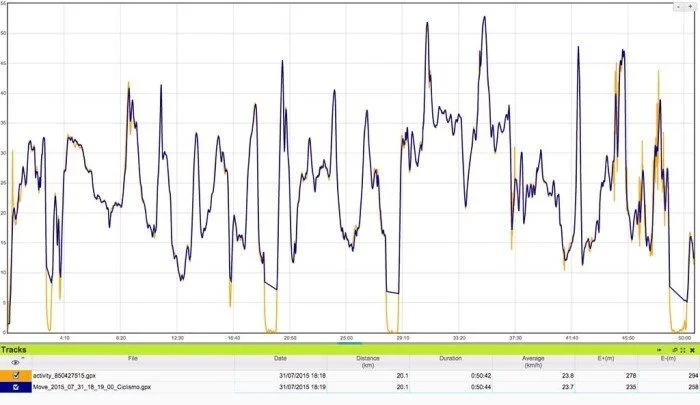
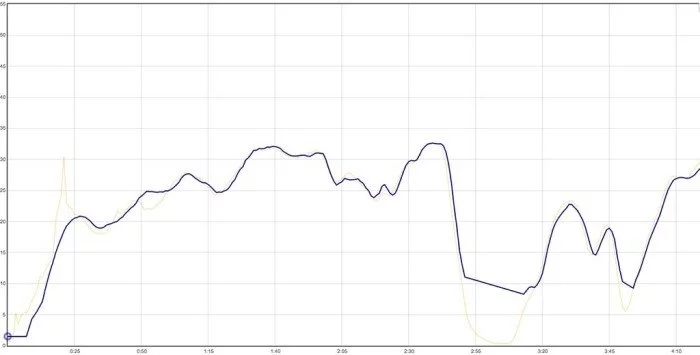
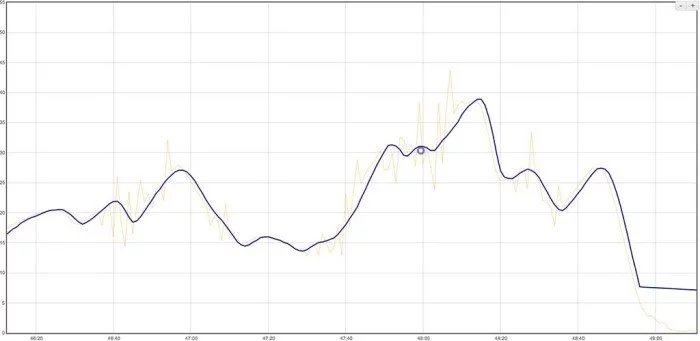
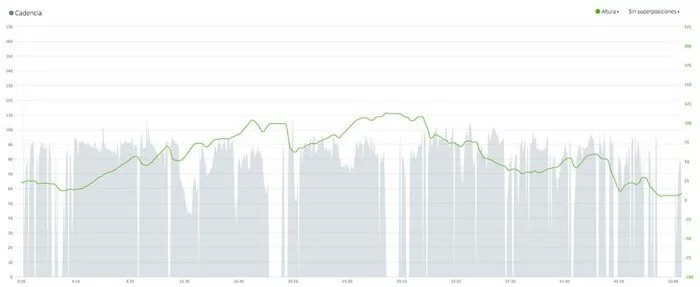




Hola,
Enhorabuena por el trabajo que haces.
Una pregunta, yo tengo un Suunto Ambit 3 Sport. ¿Es compatible este sensor con mi dispositivo?
Gracias
Gracias Daniel
Sí, totalmente compatible.
Fenomenal trabajo. Estaba planteándome comprar los sensores de velocidad y cadencia originales para un Polar M450, pero visto tu artículo me voy a tirar de cabeza a por este sensor, que además es mas barato. ¿lo has probado en el M450? Supongo que será compatible al 100%. Un saludo
Si, totalmente compatible con el Polar. Es lo que tengo montado en la bici y son los que usé en la prueba del M450.
Hola Eduardo, yo estoy usando este Wahoo blue SC pero he leído que ha salido el Wahoo RPM speed & cadence y que la principal diferencia es que no lleva imanes (entiendo que también tiene conectividad dual ANT+ y BT). No se si ya lo habrás evaluado, pero mi consulta es, si yo no tengo ningún problema de conectividad y me funciona bien el modelo blue SC, ¿mejoraría en algo que lo cambie por la versión de Wahoo RPM sin imanes? He leído que el principal problema que tiene es que hay que ajustarlo regularmente para que el sensor y el imán pasen cerca, en mi caso ese «problema» no me incomoda, pero aparte de eso, ¿tiene alguna diferencia sustancial?
Gracias por la respuesta que me vas a dar.
Saludos,
El nuevo funciona por acelerómetros, por lo que estima (bien) tanto cadencia como velocidad.
Sinceramente, si tu sensor actual no tiene ningún problema, no merece la pena en absoluto. Mejor gastarlo en unas cervezas.
Gracias Eduardo, otra consulta, cuando practique bicicleta indoor ¿alguna de las dos versiones del Wahoo me serviría para poder tener una referencia de a que velocidad estoy yendo? Se que el spinning se basa mas en resistencia y no en velocidad, pero te consulto si podría tener una referencia de la velocidad con alguno de los sensores.
Saludos,
Cualquiera de los dos te puede dar velocidad, pero claro, totalmente irreal pues depende de la dureza que le pongas al rodillo… Sin dureza puedes alcanzar tranquilamente los 70km/h en los sprint
Ok, eso entiendo en rodillo, pero en bicicleta de spinning que no tiene radios para poner el iman ni buje para poner el sensor, ¿se podría medir la velocidad (referencial) en este caso?
Gracias.
No, en una bicicleta de spinning no sería posible
Hola Eduardo, gracias por el análisis. ¿ sabes si es compatible y funciona correctamente con el polar m450? , o en su defecto me puedes recomendar otro sensor de velocidad que sea compatible? Porque el original de polar he visto que no se le puede cambiar la pila cuando se agote. Un saludo y gracias
Si, es perfectamente compatible ya que conecta por Bluetooth.
Buenas Eduardo, gracias por tu gran trabajo. Te he escrito por Twitter pero por si acaso también por aquí disculpa ????, ando detrás de un Sensor de cadencia/velocidad para la bici que la tengo enganchada al rodillo de momento por lesión, tengo Suunto Spartan y Ambit3 y pensaba seguir en el ecosistema y coger el Suunto Bike, me lo recomiendas? Otro? Muchas gracias
Ahora mismo mi opción sería el nuevo sensor de cadencia y velocida de Garmin. Pero el nuevo que tiene conectividad ANT+ y Bluetooth de forma simultánea (no el anterior que es sólo ANT+).
Pille uno de Suunto por 30€ al final, creo que es buen precio!!! Lo he instalado y creo que va bien… aunque me parece que me marca pocos kilómetros, en una rueda de 29” de mtb le he puesto una de carretera 700×23 de carretera, le he puesto de referencia creo recordar ahora que 2300 mm… como lo ves Eduardo???
Lo mejor que puedes hacer es medir con marcas en el suelo (marcar con la válvula abajo, dar una vuelta completa, volver a marcar y medir). La medida de carretera va a ser diferente.
Muchas gracias!!!
Hola Eduardo, dos preshuntas 1) crees que sea compatible con el polar Vantage M? y 2) Se puede cambiar la pila de este wahoo? No quiero comprar los originales de Polar porque es un lío cambiar la pila.
Gracias!
Sí, es totalmente compatible. La pila se cambia muy fácil, cuestión de segundos.
hola es compatible con polar v650?
Sí, el V650 es compatible con cualquier sensor Bluetooth
merci