El año pasado Garmin presentó el 255, posiblemente su reloj con mejor relación prestaciones/precio en muchos años. Avanzamos 10 meses y llegamos al Garmin Forerunner 265, ofreciendo la deseada pantalla AMOLED de los Epix por un precio más económico y ofreciendo multibanda en cualquiera de sus versiones.
En cuanto a software también ofrece ligeras mejoras, porque el FR265 también incluye la métrica de Predisposición de entrenamiento que hasta ahora sólo estaba presente en los modelos de la gama alta.
Siempre me gusta recordarte el origen de los dispositivos que pruebo. En este caso el Forerunner 265 de la prueba ha sido comprado por mi en tienda. Podría haber seguido esperando a una cesión temporal por parte de Garmin, pero el stock está siendo bastante limitado y no quería haceros esperar más para poder ofreceros la review.
Así que si te gusta el trabajo que realizo en estas pruebas y quieres colaborar con la página web, puedes hacerlo a través de los enlaces publicados. Y no dejes de unirte al canal Telegram porque ahí publico un montón de chollos de forma regular. ¡Gracias por tu soporte!
Navegar a secciones específicas
- GARMIN FORERUNNER 265
- Novedades Garmin Forerunner 265
- Comparativas
- El Garmin Forerunner 265, como cualquier otro Garmin
- Convivir con pantalla AMOLED
- Métricas en entrenamiento y deporte en el FR265
- Rendimiento GPS y sensor de pulso óptico
- ¿Quieres ayudar a la web? Comprar Garmin Forerunner 265
- Opinión Garmin Forerunner 265
GARMIN FORERUNNER 265
Funcionamiento global - 9
Posibilidades de entrenamiento - 8
Plataforma y aplicaciones - 7.5
Autonomía - 7
Acabados y comodidad - 7.5
Relación precio/prestaciones - 7
7.7
TOTAL
El Garmin Forerunner 265 representa lo que muchos de vosotros esperábais de un reloj para deporte en 2023: pantalla AMOLED, buena autonomía y todas las prestaciones exigibles para un reloj de deporte de resistencia. Y eso es justo lo que Garmin trae al mercado.
Lo mejor
- Fantástica pantalla AMOLED
- Autonomía perfectamente válida (sin activar pantalla siempre encendida)
- Buen rendimiento en recepción de satélites
- Incluye Predisposición de entrenamiento, no presente en el FR255
Necesita mejorar
- Precio elevado para ser gama media
- Pocas prestaciones como reloj inteligente
Novedades Garmin Forerunner 265
¿Qué es un Garmin FR265? básicamente un FR255 Music al que se le añade la pantalla AMOLED. Con una salvedad, y es que el Forerunner 265 tiene la métrica de predisposición de entrenamiento, algo no disponible en el 255. También hay dos tamaños disponibles: el estándar de 46mm y el más pequeño, con 42mm de diámetro.
- Pantalla táctil AMOLED de 1,3″ (FR265) o 1,1″ (FR265S). Igual que en los 255 y 255S
- La pantalla puede permanecer siempre encendida o encenderse con giro de muñeca
- Mucha más resolución de pantalla tanto en el modelo pequeño como en el grande
- Diámetro de 46,1mm y 41,7mm respectivamente, ligeramente más anchos que el modelo con pantalla transflectiva
- 47 gramos y 39 gramos para el Forerunner 265 y Forerunner 265S, casi igual que en los otros
- Nuevo diseño de botón principal, que deja de ser redondo para crecer en tamaño
- Sensor de pulso óptico Garmin Elevate V4
- Recepción de satélites multibanda con opción SatIQ para selección inteligente (llegó al 255 tras actualización)
- Altímetro barométrico
- Hasta 20 horas con uso de sólo GPS en el 265 (30 en el 255), o 24 horas de sólo GPS en el 265S (26 en el 255S)
- Mismas funciones de reporte matutino, seguimiento de variabilidad de pulso, estado de entrenamiento, etc
- Añade Predisposición de Entrenamiento, algo que no está en el 255 pero sí en los 955/965
- Estimación de potencia en carrera, ahora directamente desde la muñeca (llegó al 255 tras actualización)
- Dinámica de carrera avanzada directamente desde la muñeca (oscilación vertical, tiempo de contacto con el suelo, etc)
- Perfil de triatlón y natación en aguas abiertas
- Garmin Pay
- Colores disponibles: 265 en negro, blanco o turquesa. 265S en negro, blanco o rosa.
- El precio sube hasta 499€ (100€ extra con respecto al 255 Music)
Comparativas
Garmin Forerunner 265 vs Garmin Forerunner 255
¿Cómo es la comparación directa del Garmin Forerunner 255 y del Garmin Forerunner 265? Te lo pongo a continuación en unos pocos puntos.
- Pantalla transflectiva en el Forerunner 255, AMOLED en el Forerunner 265
- Pantalla táctil en el Forerunner 265, la del Forerunner 255 no lo es
- Forerunner 265 tiene música, en el Forerunner 255 hay que optar por la versión Music
- El Forerunner 265 tiene Predisposición de Entrenamiento, el Forerunner 255 no
- La interfaz de usuario del Forerunner 265 es un poco más moderna, principalmente para aprovechar la calidad de la pantalla
- Mayor autonomía en el Forerunner 255
Garmin Forerunner 265 vs Garmin Forerunner 965
El Garmin Forerunner 265 llegó al mercado junto con el Forerunner 965, que es a su vez la versión AMOLED del 955. Las diferencias entre ellos son básicamente las mismas que existen entre los Forerunner 255 y Forerunner 955, con algún pequeño añadido extra
- Aunque ambos modelos usan pantalla AMOLED, la del Forerunner 965 es más grande: 1,4″ por 1,3″ del Forerunner 265 (y 1,1″ del Forerunner 265S)
- El Forerunner 265 está íntegramente fabricado en plástico. El Forerunner 965 tiene bisel de titanio
- Mapas completos en el Forerunner 965, no disponibles en el Forerunner 265, aunque sí tiene seguimiento de rutas. También le faltan algunas funciones de navegación que dependen de mapas y la función Next Fork
- ClimbPro no está disponible en el Forerunner 265, sí lo está en el Forerunner 965
- El Garmin Forerunner 965 tiene algunas métricas de las que el Forerunner 265 carece: Stamina, proporción de carga de entrenamiento, Garmin Cycling Dynamics, detección automática de FTP
- Mayor autonomía de uso de satélite en el 965 comparado con el 265: Hasta 31 horas de GPS contra 20 horas/24 horas de 265/265S
- Mayor autonomía de uso diario en el 965 también: Hasta 23 días, comparado con los 13 días del Forerunner 265 y 15 días del Forerunner 265S
Bueno, creo que como listado de datos ya hay suficientes como para marearte un poco, vamos con todos los detalles y el análisis.
El Garmin Forerunner 265, como cualquier otro Garmin
Si has optado por el Forerunner 265 en lugar del Forerunner 255 es, sin lugar a dudas, por su pantalla táctil AMOLED. Realmente es el único motivo para hacerlo porque, dejando a un lado las pequeñas diferencias señaladas anteriormente, ambos son iguales.
Y hablando de igualdades… supongo que ya ha quedado claro pero tanto Forerunner 265 como Forerunner 265S son totalmente idénticos a excepción de tamaño de reloj, tamaño de pantalla y autonomía. Y como curiosidad, en esta versión el reloj pequeño tiene mayor autonomía. ¿Por qué? Pues porque su pantalla tiene menor consumo.
El diseño del reloj es bastante continuista, aunque el botón principal cambia ligeramente. Ahora es un botón alargado más grande, en lugar del clásico botón redondo que teníamos hasta ahora. Y sí, la pantalla es táctil, cosa que no está presente en el Forerunner 255.
Agradezco que Garmin siga manteniendo los cinco botones de control en el reloj, porque prefiero su uso al de la pantalla táctil. Rara vez la utilizo, aunque no está de más tenerla para algunas funciones. Sin embargo en este caso no es tan importante como en los modelos con mapas, en los que es un extra fundamental.
La pantalla AMOLED tiene dos posibilidades de configuración: siempre encendida o con giro de muñeca. Y podemos configurar su comportamiento por separado para los entrenamientos o para el día a día.
Si quieres conservar batería deberías optar por desactivar la pantalla siempre encendida, si quieres contemplar en todo momento su belleza tendrás que pagar el peaje de pasar más veces por el cargador.
Una cosa que hay que tener en cuenta es que aunque tengamos una pantalla de gran calidad, no se trata de un reloj inteligente. Es exactamente igual que cualquier otro Forerunner, para lo bueno y para lo malo. Tenemos Garmin Pay, reproducción de música, posibilidad de instalar aplicaciones o diferentes esferas de reloj… pero no mucho más.
Es decir, si te compras un Forerunner ha de ser por sus funciones de deporte y no por lo que vayas a hacer con el como reloj inteligente. No puedes responder mensajes (sólo mensajes predefinidos en Android), no puedes realizar o responder llamadas, no hay aplicaciones generalistas, etc.
Lo que sí es muy completo es en su faceta de seguimiento de salud. Tenemos registro y seguimiento de multitud de datos de nuestra vida diaria: Pasos, pisos ascendidos (porque sí, tiene altímetro barométrico), frecuencia cardíaca, análisis de sueño, Body Battery, etc. Es posible ver estos datos tanto en el reloj como en la aplicación.
Y como dice el encabezamiento de esta sección, es como cualquier otro Garmin. Para lo bueno, pero también para lo malo, y es que no hay ninguna mejora en el apartado de «reloj inteligente». No es que no tenga nada, pues al final tenemos posibilidad de instalar esferas de reloj, widgets o aplicaciones sencillas. También soporta música desde plataformas de streaming y pagos inalámbricos a través de Garmin Pay.
Pero ahora que ya tenemos una pantalla AMOLED de forma generalizada se echa en falta poder hablar directamente desde el reloj o asistentes de voz (algo que sí tiene el Venu 2 Plus). Responder a mensajes con la voz, al menos en Android (Apple no lo permite). En definitiva, haberle dado algo más de protagonismo a la pantalla AMOLED además de tener bonitos colores.
Convivir con pantalla AMOLED
Esa pantalla es la que supone un cambio radical en brillo y calidad de imagen con respecto a otros modelos de la gama Forerunner.
¿Cómo es convivir en una pantalla AMOLED en un reloj para hacer deporte? Pues con la cantidad de brillo que ya alcanzan este tipo de pantallas no presenta problemas de ningún tipo. Y no tengas miedo por cómo se ve cuando hay mucha luz ambiente, porque va a verse igual de bien que cuando estamos en una zona oscura.
Para empezar el AMOLED tiene mucha más resolución: 416×416 píxeles en el 265 contra 260×260 píxeles en el 255. Así que las imágenes, fuentes y gráficas se verán con mayor calidad. La interfaz de usuario no varía demasiado con respecto a otros modelos, pero sí está en cierta manera adaptada a este tipo de pantalla y utiliza más colores, más detalles e incluso imágenes para los perfiles de deporte.
El principal miedo que siempre tienen todos los usuarios es la visibilidad de la pantalla a pleno sol, ahí donde la pantalla transflectiva brilla (sí, el juego de palabras era obvio…). No es algo que deba preocuparte, porque incluso bajo la iluminación más fuerte es posible ver los datos de la pantalla sin ningún problema.
El único momento donde la visibilidad de la pantalla transflectiva puede ser mayor es cuando no estás mirando directamente la pantalla, por ejemplo conduciendo o con la mano en el manillar de la bici. En esos momentos una pantalla transflectiva es algo más clara por su fondo de color blanco, pero sólo si tiene incidencia de luz de forma directa.
Esto es si hablamos de exteriores. En interior da igual la situación, la pantalla AMOLED es mucho más visible en cualquier circunstancia. Y donde más agradezco esta pantalla es en la piscina. Me permite ver los datos de la pantalla mientras hago el volteo de una mirada rápida, algo que con la pantalla transflectiva es totalmente imposible.
Tenemos muchas opciones para la pantalla. La más importante es el ajuste de pantalla siempre encendida. Por defecto esta opción está desactivada para optimizar el uso de batería. De esta forma la pantalla permanece apagada y sólo se encenderá cuando gires la muñeca, presiones un botón o haya cualquier tipo de notificación en el reloj.
En la autonomía de este modelo creo que es la opción más interesante. Porque vamos bien de batería, pero no es algo exagerado, y como el reconocimiento del gesto de muñeca funciona bastante bien y es rápido de reacción mantendrá el uso de la batería en algo bastante razonable.
Si activas la opción de pantalla siempre encendida, en todo momento verás información en la pantalla. Por defecto se muestra una pantalla de menor consumo donde hay menos brillo y colores y, cuando giramos la muñeca o hay alguna interacción, cambia a su pantalla normal y aumenta el brillo.
Hay otras configuraciones, como el tiempo de espera con la pantalla encendida o el brillo de la pantalla. Me ha parecido que la configuración que ofrece por defecto es más que correcta y, sin ser la capacidad máxima de brillo, es perfectamente valida en todas las ocasiones.
Pero el reloj tiene un sensor de iluminación, por lo que en función de lo que tú hayas seleccionado luego operará teniendo también en cuenta la luz exterior.
Como es natural, hay que hablar de duración de batería. Y es que el consumo de energía de las pantallas AMOLED es mucho más alto que el de las transflectivas. Hasta ahora todo han sido puntos positivos, pero la autonomía también es algo a tener en cuenta, aunque a estas alturas también hay que destacar que el consumo general de todo el reloj es muy bajo (procesador, satélites, sensores internos, etc) por lo que es posible destinar energía a cosas como esta.
Prueba de que es un aspecto muy importante en el reloj, Garmin tiene una sección increíblemente amplia en la que detalla con mucha precisión la autonomía del reloj bajo circunstancias determinadas, para que a partir de ahí puedas hacer tus propios cálculos.
Para que puedas apreciar la diferencia entre el modo de pantalla siempre encendida o con ella apagada, estos son los datos de Garmin para un uso muy específico (detallado en el enlace de arriba)
- Autonomía en uso como reloj inteligente con pantalla apagada: Hasta 13 días (15d en 265S)
- Autonomía en uso como reloj inteligente con pantalla siempre encendida: Hasta 5 días (5d en 265S)
Así que pasamos de una autonomía francamente buena a otra que, en el año 2023, se queda corta. De ahí mi recomendación por optar por la opción de pantalla apagada. El funcionamiento es bueno y el impacto no es tan alto. Diferente puede ser en el caso de los Forerunner 965 o Epix 2 con baterías de mayor tamaño.
Ya que estoy hablando de autonomía… ¿cómo es mientras estamos haciendo deporte? No es estelar (la del 255 tampoco lo es), pero sí suficiente para el tipo de reloj que es y los condicionantes de su pantalla:
- Modo sólo GPS: Hasta 20 horas (24h en 265S)
- Modo selección automática de satélites: Hasta 16 horas (18h en 265S)
- Modo todos los satélites + multibanda permanente: Hasta 14 horas (15h en 265S)
- Modo sólo GPS con música: Hasta 7 horas (7,5h en 265S)
- Modo selección automática con música: Hasta 6,5 horas (7 en 265S)
- Modo todos satélites + multibanda + música: Hasta 6 horas (6 en 265S)
Ya ves que si haces uso de todas las funciones el reloj se puede volver una máquina de consumir energía. Pero eso ya no es cosa de la pantalla AMOLED, sin ella también ocurre algo muy similar.
Resumiendo, ¿está la tecnología preparada actualmente para poder tener un reloj deportivo con pantalla AMOLED? Totalmente. Y no porque las pantallas AMOLED hayan cambiado con el tiempo, sino porque todo el resto de tecnología ha avanzado en consumos y eso podemos dedicarlo a este tipo de pantallas, algo que hace cuestión de cuatro o cinco años sería inviable.
Métricas en entrenamiento y deporte en el FR265
Una de las diferencias existentes con respecto al Garmin Forerunner 255 es que, en el nuevo «Informe Matutino» (estrenado en los 255/955), el Forerunner 265 sí tiene la métrica de Predisposición de Entrenamiento.
Después de tres semanas (y teniendo una línea base completa para la variabilidad de frecuencia cardíaca) aparecerá el número como ocurre con el 955 a su derecha.
Es una métrica que engloba todos esos números que van apareciendo en el informe diario y lo representa en un número fácil de ver, por si no quieres tomar decisiones en función de todo lo demás.
Había quedado reservada a los modelos de gama alta y sin embargo también ha llegado al FR265, posiblemente como parte de justificación de la subida de precio del reloj.
Con respecto a ese informe matutino, se trata de una pantalla que aparece todas las mañanas y que nos informa de datos de cómo te encuentras con respecto a tu descanso, carga de entrenamiento, variabilidad de pulso durante la noche y un recordatorio de cuál es el entrenamiento que tenemos que realizar para el día.
Es lo único diferente con respecto al modelo del que parte, el Forerunner 255. Todo lo demás es exactamente igual. Por ejemplo la sugerencia de entrenamientos, que ahora hace uso de más datos para ofrecer las recomendaciones (por ejemplo la variabilidad de pulso).
Novedoso también era la posibilidad de introducir eventos en el calendario de carreras en Garmin Connect, lo cual nos permite no sólo ver cuánto tiempo queda para la competición o tiempo estimado para completarla en función de nuestro entrenamiento, la parte más importante es que la sugerencia de entrenamientos estará enfocada a ese objetivo. Ya no se tratan de recomendaciones genéricas para mantenerte en forma, sino que es un entrenamiento estructurado para ese día.
Es un plan de entrenamiento dinámico, porque va a tener en cuenta los entrenamientos pasados, recuperación, estado de entrenamiento y todas las demás métricas.
Lo único que no podrás conseguir con este plan genérico es buscar un objetivo determinado. Es decir, estos entrenamientos no te preparan, por ejemplo, para conseguir bajar de las 3 horas en maratón.
Y tampoco está adaptado para triatlón (incluso a pesar de que el Forerunner 265 es un reloj multideporte). Por el momento sólo tendrá en cuenta competiciones de ciclismo o carrera.
También tenemos seguimiento de variabilidad de pulso. Que es algo como lo que ves en la imagen del Forerunner 955.

Por clarificar, se suele considerar una variabilidad alta como signo de estado descansado y recuperado, mientras que una variabilidad baja denota estrés o fatiga.
El estado de variabilidad de frecuencia cardíaca hace una media de todos los registros que ha tomado durante la noche, y la compara con la media de las tres semanas anteriores.
En cuanto al dato en sí mismo es específico de cada persona por lo que no tiene sentido compararlo con el de tu compañero de entrenamiento, e incluso difiere mucho a lo largo del año y de nuestra actividad.
También cambió el Estado de entrenamiento con los 255/955, así que evidentemente esa es la pantalla que también tenemos disponible en el 265.
Se trata de una ampliación sobre lo que ya tenían los modelos anteriores, cambiando ligeramente el modelo y ponderando más las cargas más recientes sobre lo que ya has hecho días atrás.
La carga de entrenamiento es la media diaria durante 7 días. Anteriormente esa carga elevada estaba presente durante todos esos días y podía producir mensajes de estar fuera de balance, mientras que ahora esa carga se va diluyendo a medida que pasan los días para ofrecer una imagen más fiel de lo que has acumulado.
Resumiendo todo, éstas son las métricas que puedes ver en el 265 y lo que debes tener en cuenta con ellas:
- Estado de VFC: La media de variabilidad de pulso durante la noche, que ayuda a descifrar cuál es el estado de nuestro cuerpo y la tendencia con respecto a la fatiga y el descanso. Es la media nocturna comparada con respecto a las tres semanas anteriores.
- Estado de entrenamiento: Tiene en cuenta la tendencia de VO2Max, de variabilidad de pulso y de carga de entrenamiento. Sirve para poner en perspectiva lo que estamos haciendo con nuestras últimas semanas de entrenamiento.
- Carga aguda de entrenamiento: La carga de entrenamiento de los últimos 7 días, pero diluyendo los entrenamientos más intensos con el paso de los días y la recuperación.
- Predisposición de entrenamiento: Utilizando todas las métricas anteriores lo representa en una única cifra que lo hace más sencillo de comprender. Y además de éstas también tiene en cuenta el tiempo de recuperación, el sueño y el estrés.
Creo que es un buen movimiento por parte de Garmin el incluir la predisposición de entrenamiento en el Forerunner 265, porque es la forma más sencilla para que cualquier usuario pueda ver de una forma muy gráfica cómo se encuentra ese día para entrenar.
Como se nutre de multitud de datos, el que uno de ellos no sea bueno no hará que baje la métrica en gran medida. Por ejemplo puedes tener un tiempo de recuperación elevado porque estás en una semana de carga; pero estás descansando bien, tu variabilidad de pulso no se ve afectada, no hay estrés… Así que a pesar de tener carga aguda y tiempo de recuperación elevado, aún así puedes tener una buena predisposición de entrenamiento. La verdad, suena bastante lógico y plausible.
Rendimiento GPS y sensor de pulso óptico
En esta sección voy a tratar de ser breve, sobre todo porque no espero encontrar cosas muy diferentes a las que ya teníamos en el Forerunner 255. Se trata del mismo reloj, pero con diferente pantalla, así que si los resultados del 255 eran buenos (posiblemente los últimos modelos de Garmin son, en este momento, los que más fiabilidad tienen en cuanto a rendimiento de satélite) los del FR265 han de estar a la par.
El 265 también es multibanda, y también tiene el modo de selección automática de satélites, que ahora ya viene configurado por defecto (y es el que he utilizado para todas las pruebas).
Y como siempre me gusta aclarar, al igual que en las pruebas del sensor óptico que verás más adelante, las comparativas de GPS se hacen de la misma manera: con los relojes acompañándome en mis entrenamientos habituales. Llevando tanto el Garmin Forerunner 265 como otros modelos, y comprobando dónde aparecen los problemas.
No tengo ninguna ruta definida para establecer una puntuación por el sencillo motivo que hay otros factores externos que no debemos de olvidar nunca. Cosas como nubes, hojas de los árboles o simplemente la posición del satélite pueden alterar los resultados del GPS de un día para otro.
Es por este motivo por el que prefiero hacer este tipo de comparativas en lugar de tener un recorrido predefinido y valorarlo a partir de este.
En cuanto al sensor óptico, debes tener en cuenta que un pulsómetro de muñeca no funciona de la misma forma en todos los cuerpos. Todos somos distintos, y si además en la ecuación metemos cosas como tono de la piel, tatuajes, vello corporal… la diferencia de persona a persona puede ser bastante grande.
En mis pruebas no es que el espectro de usuarios sea muy amplio: estamos yo y yo mismo. Así que lo que a mi me funciona bien puede que a otro no lo haga, o que sea mejor.
Pero lo más importante a tener en cuenta es que hay que seguir unas pautas para llevar el sensor. Debe estar apretado (pero no que te corte la circulación), suficiente como para que el reloj no se mueva libremente en la muñeca. Dejando una separación de aproximadamente un dedo con respecto al hueso de la muñeca. Cumpliendo estos detalles te asegurarás que vas a conseguir los mejores resultados que tus condiciones pueden ofrecer.
Todo claro, ¿no? Pues vamos con dos o tres ejemplos rápidos. El primero de ellos esta activación antes de competición corto y suave. Además del FR265 llevo un Garmin Forerunner 955 (misma configuración automática para los satélites) y un Suunto 9 Peak Pro.
En general el resultado a simple vista es realmente bueno, salvo una parte que es la que veremos más adelante. Sin embargo hay otros puntos en los que si hacemos zoom vemos diferencias entre dispositivos.
En este caso, por ejemplo, el Suunto 9 Peak Pro ha recortado un poco la curva y después ha continuado ligeramente desplazado a la derecha de la trazada real. El 955 por su parte llegaba hasta ahí también un poco desplazado, aunque hace la curva a la perfección al igual que el 265, para luego volver a separarse. En este punto es el 265 el que tiene «razón».
Para que quede claro, este tipo de errores no me preocupan. No son graves ni modifican apenas ritmo o distancia recorrida, porque simplemente se ha separado un par de metros del track real y ha continuado siempre en paralelo.
Sin embargo en este punto el Suunto 9 Peak Pro sí tiene un pequeño desliz algo más llamativo. No es importante pero ahí ya si que tenemos algún metro de más (pero tampoco es grave). Los Garmin, por su parte, aquí hacen una recta perfecta.
Y un track perfecto es lo que se puede ver más adelante por parte de los tres, coincidiendo plenamente en el track y por supuesto en el camino seguido.
En resumen, un entrenamiento sencillo para mi y para los relojes.
Y qué hay de la frecuencia cardíaca? Buen rendimiento de los sensores de pulso óptico, que superan en los primeros 8 minutos al sensor de pulso pectoral.
Ya sabes que en frío y hasta que el sudor comienza a mejorar la transmisión de electricidad, el sensor en el pecho sufre de estos problemas. Algo que no ha afectado a los sensores ópticos. Pero una vez que ya he calentado los tres sensores coinciden plenamente.
Vamos ahora con la carrera al día siguiente, aunque para esta ocasión sólo llevo dos relojes.
Esta es la zona más urbana con edificios a ambos lados y siendo siempre un punto conflictivo por el rebote de la señal. Hay un poco de separación por parte del 265 en el trazado de vuelta, pero la verdad es que en ese punto he visto tracks bastante peores.
Punto intermedio con muchos giros en el que te he señalado los errores con las flechas. Al igual que te decía antes, no son errores graves, pero son errores que están ahí.
Son tres curvas que el Garmin FR265 no ha terminado de realizar correctamente, situándome en el río o haciendo la curva más tarde de lo real. Sitios en los que el 955 no ha tenido ningún problema. Aunque en el punto señalado más a la derecha sin embargo sí ha sido el 955 el que se ha ido largo.
Pero en el resto de la carrera, en condiciones sencillas de visibilidad total del cielo y sin edificios, ningún problema adicional. Este es el punto de giro, clavado al milímetro por parte de los dos relojes.
En cuanto a frecuencia cardíaca intensidad alta desde el principio y sin subidas o bajadas. Perfecto el registro realizado, salvo en los tres puntos señalados en los que el Garmin FR265 sufre algunos picos puntuales.
Vamos con un entrenamiento de series, cambiando el Suunto 9 Peak Pro por el COROS APEX Pro. Un buen ejemplo para ver la diferencia real entre los nuevos chipsets y la generación anterior, que no es que el APEX Pro tuviese un mal rendimiento ni mucho menos.
Aunque haya puesto APEX 2 en las capturas no, es el COROS APEX Pro, cuando renombré el archivo me patinó la neurona)
Pero en cuanto hay situaciones complicadas al COROS se le ven un poco las costuras. Es poner algún edificio en el que poder rebotar la señal y hacer cosas raras en el track, como ampliar curvas o desplazarse lateralmente. Algo que en el caso de los Garmin no ocurre, y posiblemente tampoco ocurriría con los APEX 2.
Y puedes ver cómo se repite en ciertos puntos durante el resto del entrenamiento. El APEX Pro teniendo ligeras dificultades en algunos giros cerca de edificios mientras que los otros dos permanecen imperturbables con las gráficas una sobre la otra.
De hecho, en esta imagen se puede apreciar que llego hasta la playa a través de un pasillo estrecho. Tanto el Forerunner 265 como el Forerunner 955 han clavado el track, mientras que el COROS se ha desviado ligeramente.
Y más de lo mismo…
Con respecto a la frecuencia cardíaca, volvemos al problema señalado anteriormente con los sensores de pecho y el frío, tardan un poco en comenzar a registrar de forma correcta. En este caso el COROS también tuvo un pequeño desliz inicial de un minuto, pero fue por ir con la correa un poco suelta. En cuanto puse un punto más de apriete se acabo el problema.
Durante los intervalos todo perfecto, con el habitual ligero retraso de los sensores ópticos tanto en la subida como en la bajada de pulsaciones, pero sin nada que destacar.
No quiero cerrar la sección sin poner algo de bici, aunque sólo sea para recalcar que aquí todo sigue como siempre. Sin absolutamente ningún problema en cuanto a recepción de satélites, incluso en zonas con bosque o junto a montañas.
Y recordándote que para ciclismo es necesario contar con un sensor de pecho, pues los sensores ópticos integrados en los relojes (diferente a los de antebrazo, como el Polar Verity Sense) siguen sin estar preparados para hacer buenos registros cuando montamos en bici. Si hay coincidencias es pura casualidad.
Podría seguir añadiendo más y más comparativas de otros entrenamientos, pero sinceramente… no tiene sentido. Los resultados del Forerunner 265 han sido los que esperaba, muy buenos en todo momento.
Creo que a la fecha de escribir este análisis del Garmin Forerunner 265, es Garmin quien se encuentra a la cabeza en cuanto a mejor funcionamiento de recepción de satélites. Además lo hace aderezado con la opción de selección automática de satélites, que permite dejar ese ajuste por defecto y conseguir lo mejor tanto en autonomía como en calidad del track (y distancias y ritmos reales, lo más importante).
¿Podría el modo multibanda eliminar pequeños fallos puntuales? Posiblemente podría corregir esos pequeños errores que podemos tener aquí y allá, pero en mi opinión no merece la pena el consumo extra de energía a cambio de lo que ganamos, creo que el modo de selección automática de satélites funciona muy bien.
Por parte del sensor Garmin Elevate 4 no hay mucho que destacar que no hayamos visto ya en el pasado. No he tenido fallos de importancia más allá de la habitual lentitud a la hora de registrar los intervalos, lo cual no es señal de un mal funcionamiento sino de cómo funciona la tecnología (al final es una estimación, y tiene que haber un cambio de tendencia). Me siento perfectamente cómodo utilizando este tipo de sensores en carrera, aunque como con todo sensor óptico prefiero utilizar la banda pectoral en caso de entrenar en la bici.
Y para que veas que nada ha cambiado… este último párrafo lo he podido copiar, letra por letra, del análisis del FR255. Funcionamiento idéntico, como no podía ser de otra manera.
¿Quieres ayudar a la web? Comprar Garmin Forerunner 265
Espero que este análisis completo te haya ayudado a decidir si es un dispositivo válido para ti o no. Todo el trabajo que realizo puedes consultarlo sin ningún tipo de coste, pero si quieres apoyar la web y con ello el trabajo que realizo, la mejor forma de hacerlo es comprar tu nuevo dispositivo a través de los enlaces que facilito a continuación.
Y si no lo compras hoy, ¡acuérdate de pasar por aquí cuando vayas a hacerlo! A través de estos enlaces no sólo conseguirás un precio muy competitivo y la mejor atención al cliente, sino que además yo recibiré un pequeño porcentaje sin que a ti te cueste ningún desembolso adicional. Eso es lo que permite que pueda seguir ofreciéndote pruebas como esta en la página.
Opinión Garmin Forerunner 265
El Garmin Forerunner 265 no supone ninguna revolución, pues se trata del mismo Garmin FR255 presentado el año pasado pero con una pantalla muchísimo mejor. Pero sí se trata del camino a seguir y lo que muchos usuarios ya estaban demandando en 2023.
Si la duda era si la tecnología ya está madura para sustituir la pantalla transflectiva de toda la vida por una pantalla AMOLED, la respuesta es un SÍ rotundo. Con pequeñas objeciones, la experiencia de uso con pantalla AMOLED es positiva.
Hay que tener cuidado con el uso de la pantalla para tener una buena autonomía (en este reloj recomiendo no activar el modo de pantalla siempre encendida), en ocasiones obliga a forzar el gesto para encender la pantalla y hay situaciones -pocas- en las que una pantalla transflectiva se ve mejor.
Pero a cambio tenemos una pantalla mucho más brillante, fantástica para visualizarla en cualquier momento donde no hay luz intensa (nadar sin pantalla AMOLED no va a ser lo mismo), con más resolución y, sencillamente, con una mejor experiencia para el usuario.
¿Podría usar el 265 como mi reloj? Sin ninguna duda, incluso por encima del 955 Solar que es lo que más estoy utilizando ahora. Perdería en los mapas (que sinceramente apenas uso) y sobre todo en autonomía. Pero la verdad es que no echaría nada de menos. Bueno, quizá ClimbPro, algo que el 265 no tiene. Pero por lo demás me ofrece todo lo que necesito e incluso más.
¡Gracias por leer!
Garmin Forerunner 265

El Garmin Forerunner 265 representa lo que muchos de vosotros esperábais de un reloj para deporte en 2023: pantalla AMOLED, buena autonomía y todas las prestaciones exigibles para un reloj de deporte de resistencia. Y eso es justo lo que Garmin trae al mercado.
SKU del producto: 010-02810-10
Marca del producto: Garmin
Moneda del precio: EUR
Precio del producto: 459
Precio válido hasta: 2028-04-13
Producto disponible: InStock
4








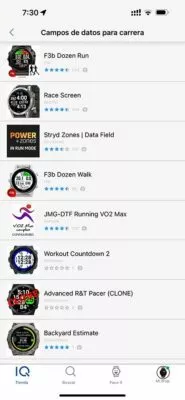
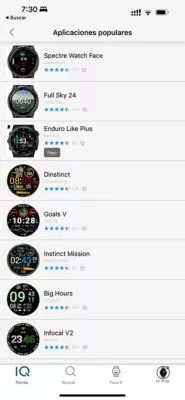
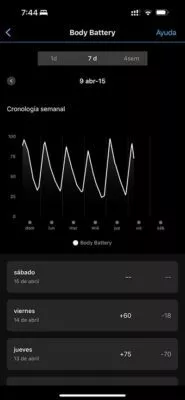

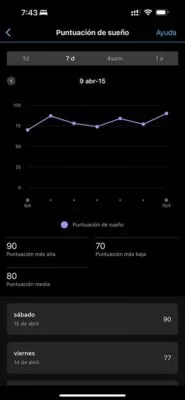
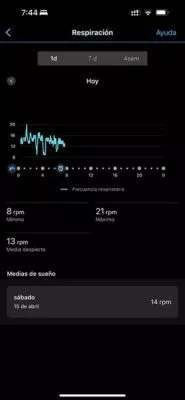
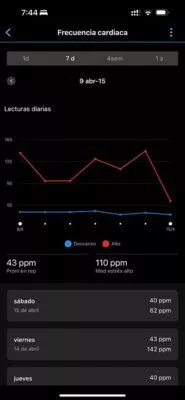


















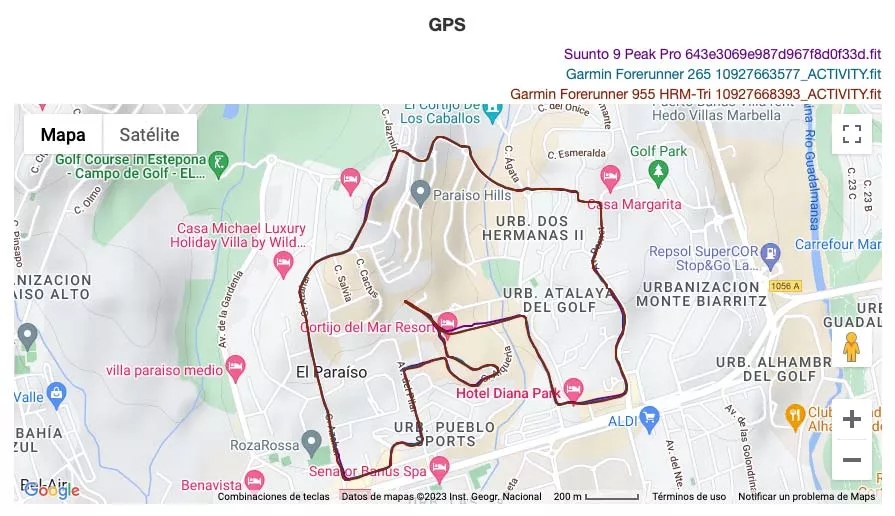
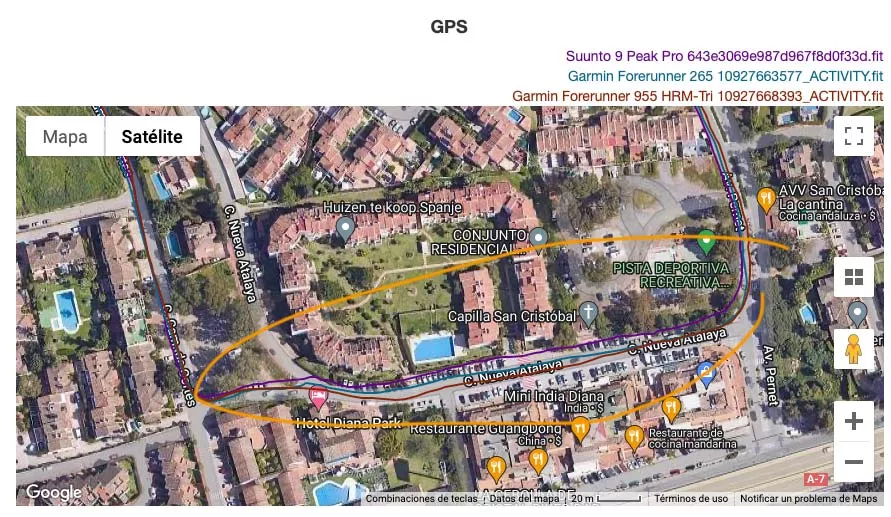
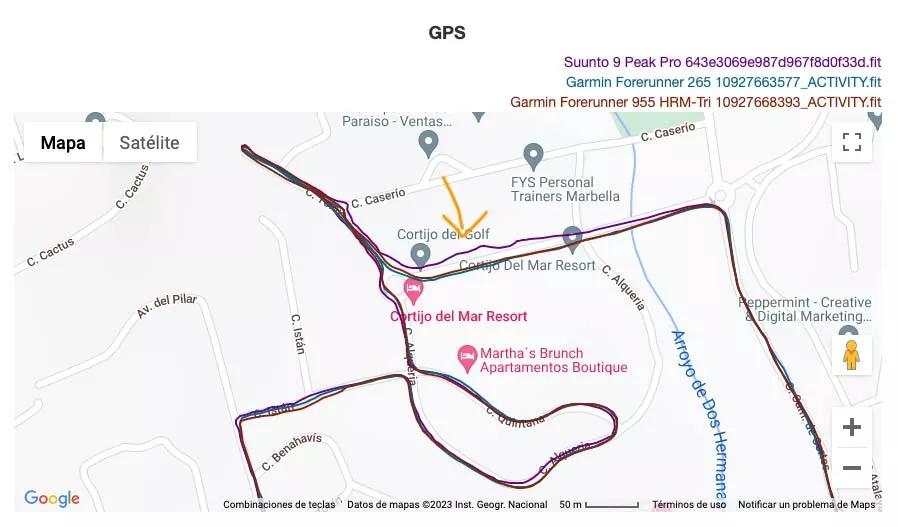
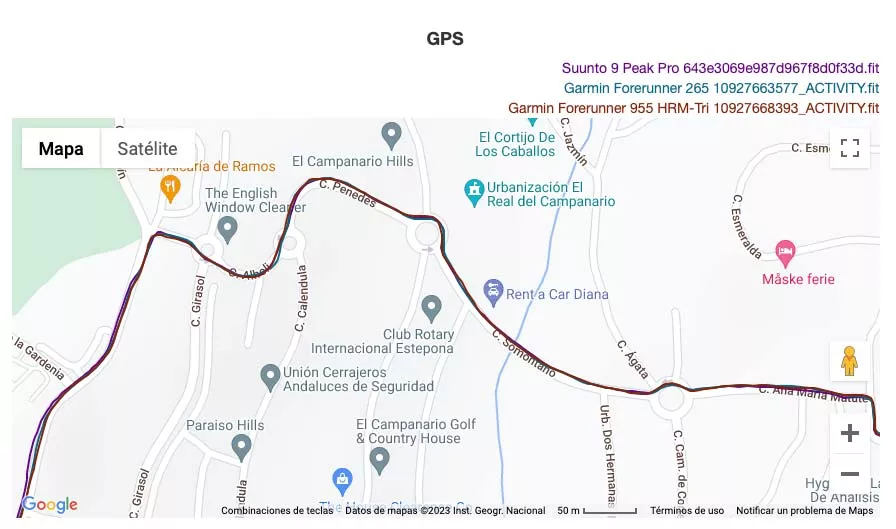
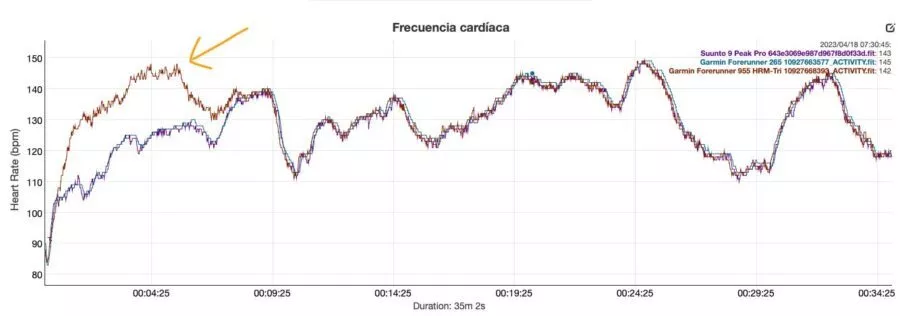
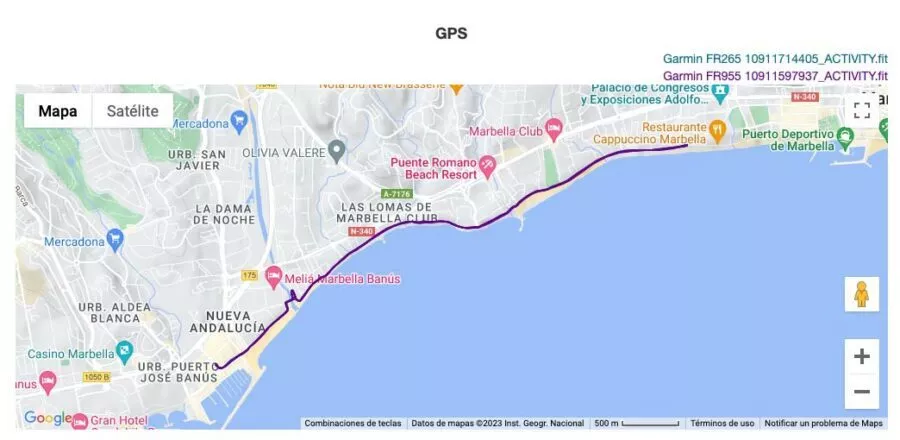
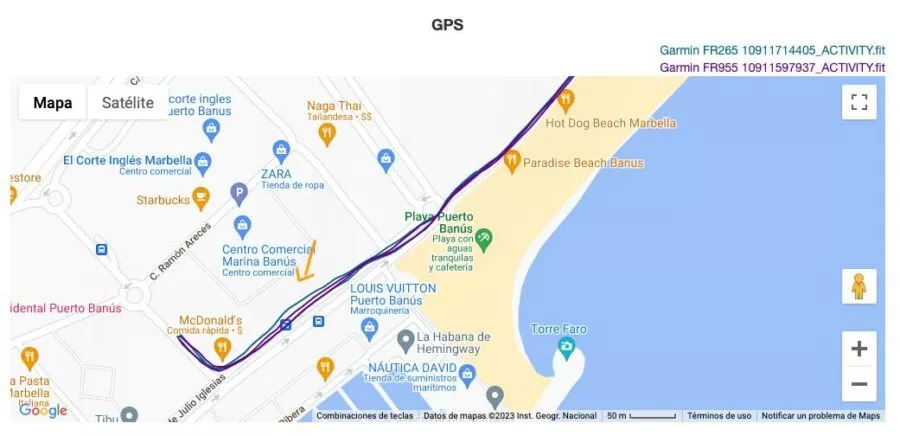
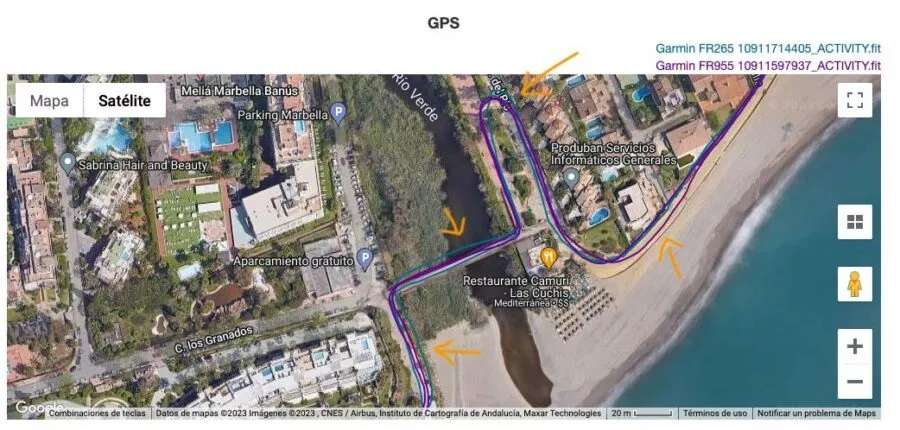
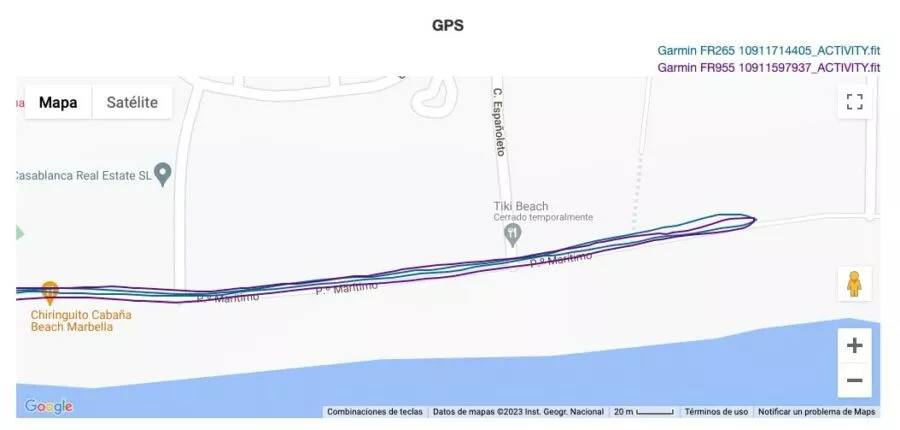
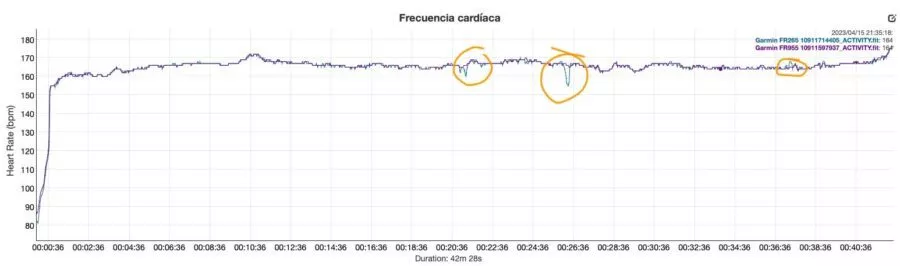
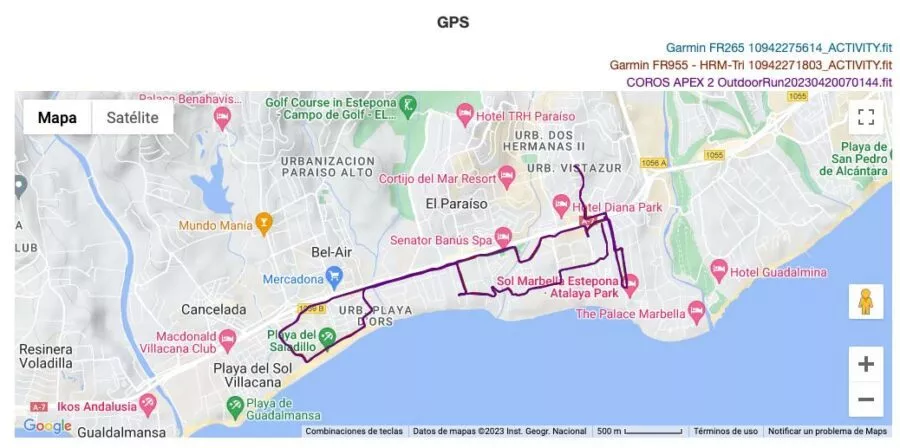

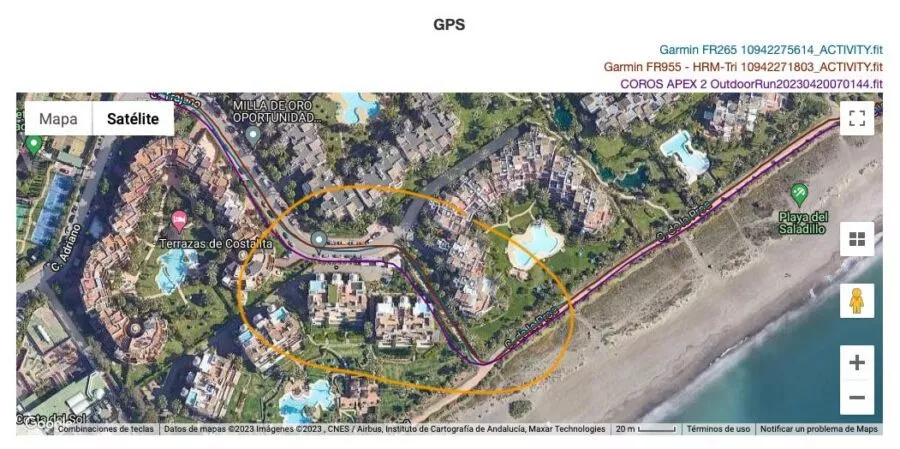
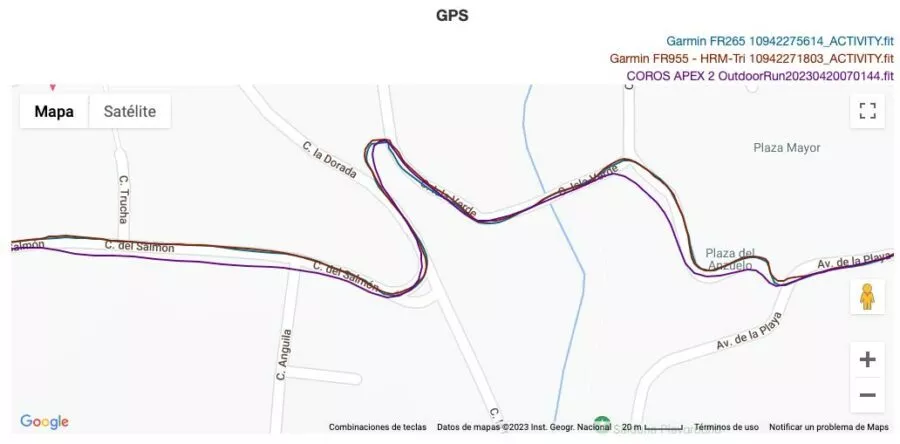
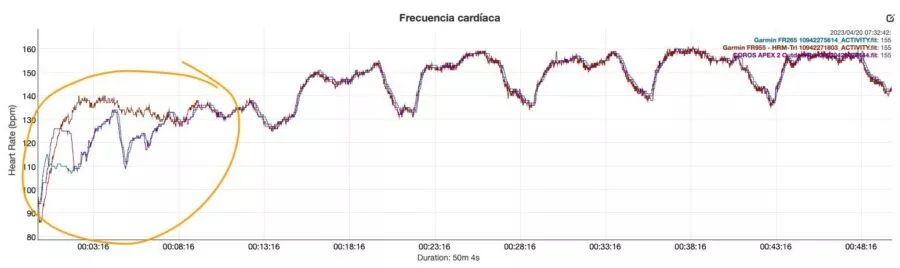
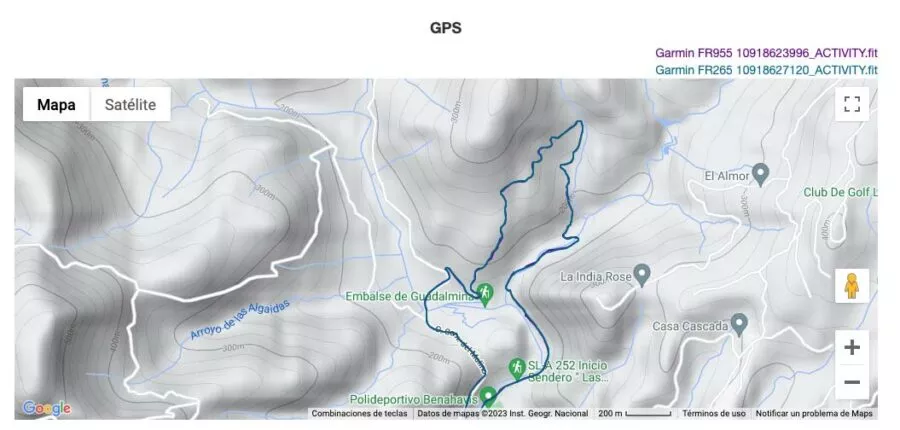
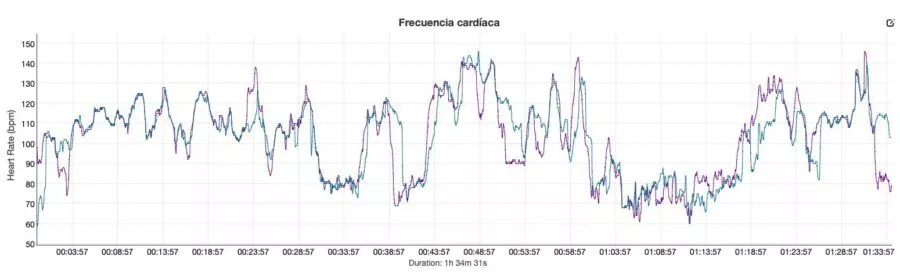




Gran review, gracias por compartir
Hola Eduardo, como siempre un excelente trabajo. Mi duda es, si de cara al verano y con la posibilidad que tengo de nadar en el mar a diario, a la hora de cambiar mi anterior 245 puedo utilizar el 265 sin miedo cargármelo con el agua del mar o me conviene irme a uno que resista mejor el agua, que tendría que ser un fénix me imagino.
Un saludo y gracias.
Sí, puedes usar el 265 sin miedo ninguno, no vas a tener absolutamente ningún problema
Hola Eduardo. Enhorabuena por este artículo de opinión sobre el nuevo Garmin 265. Hace unos días lo compré por fallo en mi anterior Garmin.
El caso es que hice la sincronización con la aplicación y funcionó sin ningún problema. El problema vino después de hacer la primera carrera, la cual, al hacer la sincronización pertinente, no se subió a la aplicación Garmin Connect.
He desinstalado la aplicación, la he vuelto al instalar, he desemparejado el dispositivo de mi móvil y lo he vuelto ha hacer todo como recomiendan desde Garmin, pero algunas actividades siguen si aparecer en la aplicación. De hecho sólo se ha cargado desde que tengo el 265 una a la aplicación. Las demás están bien guardadas en el dispositivo.
No sé qué explicación habrá a esto y que solución. Muchas gracias.
En algunas ocasiones alguno de los archivos de actividad se corrompe y produce esos problemas de fallos de sincronización. Y con un software recién lanzado… es más propenso a estos problemas. Si puedes conectarlo por cable al ordenador, extrae los archivos de actividad de forma manual y los borras del reloj para evitar ese problema.
Pues lo mejor que tiene Garmin son sus pantallas transflectivas y ahora las empiezan a sustituir. Pues se acabo Garmin, que estos aparatos son para usarlos en exteriores, no para ver todos sus estúpidos colores en tu casa.
Sin duda las pantallas transflectivas son iconicas y muy funcionales en Garmin.
Hola Eduardo,
Creo que hay una errata en el texto ya que indicas que la pantalla es igual que en Garmin Forerunner 255 pero no es cierto del todo, ya que solo es en tamaño porque el 255 no es táctil.
Un saludo.
Sergio
Hola Sergio. Gracias, sí es a lo que me refiero en cuanto a tamaño. Lo corrijo para que esté más claro.
Hola
Me gusta más pantalla amoled por lo que el 265 estaría bien … Pero consiguiendo el 255 unos 150 euros más barato … Vale la pena pagar esa diferencia?
Más que valer la pena, que el reloj es prácticamente lo mismo con la diferencia de la pantalla, es si valoras más la pantalla AMOLED o la autonomía de la pantalla MIP.
Hola. El cristal es curvo? Se puede poner protector de pantalla? En el 255 se puede desactivar el giro de muñeca y que esté siempre apagado, en el 265 también? El tacto de los botones es igual entre ellos o también hay diferencias? Relación autonomía/prestaciones/precio elegirías este o el 255 music? Muchas gracias
Sí, el cristal es curvo, necesitarás un protector de pantalla de tipo hidrogel.
Se puede desactivar el giro de pantalla.
Los botones, es similar al 255