Seguramente te estás preguntando. ¿Qué interés puede tener una báscula digital, para realizar una review de más de 3.000 palabras sobre ella? Probablemente estés en lo cierto, y es que lo que puedes hacer con esta Fitbit Aria es… pesarte. Pero cuando encuentras un producto tan sencillo de usar y tan bien pensado en todos sus aspectos, la verdad es que te apetece hablar de ello.
Como siempre me gusta aclarar cuando realizo alguna prueba, la unidad de Fitbit Aria que veis en la prueba ha sido cedida, de forma temporal, por Fitbit. Una vez termine de escribir la prueba (y me asegure que no están de vacaciones, ya sabéis cómo es agosto), volverá a su caja y se la enviaré de vuelta. A continuación, me ha gustado tanto que encenderé el ordenador para entrar en Amazon y comprar la mía propia.
Si te gusta el trabajo que hago y quieres apoyar la web, puedes comprar la Fitbit Aria en alguno de los enlaces de Amazon que podrás encontrar más abajo (tanto la báscula Fitbit Aria como cualquier otra cosa que desees comprar en ese portal). De esta forma puedes contribuir a la expansión de la web y a la compra de nuevos dispositivos sin que a ti te cueste absolutamente nada.
Y habiendo dejado claros los términos, vamos a entrar en detalle.
Navegar a secciones específicas
Desempaquetado
Así es como se presenta la Fitbit Aria. Una caja cuadrada, poco más grande que la propia báscula, donde lo primero que se destaca es la conectividad WiFi. Además, da algunas otras claves de importancia, como la medición de peso y el cálculo de porcentaje de grasa corporal e IMC, posibilidad de uso desde ordenador o móvil, insignias por conseguir objetivos o la posibilidad de presentar la información con gráficos y diagramas.
La parte trasera de la caja da información más detallada de todos esos apartados.
Vamos a abrirla y a estrenarla. Pero… ¡sorpresa! ¿Eso que hay dentro qué es, una caja de pizza?
Tremenda desilusión, yo que ya me había atado la servilleta al cuello para comerme la pizza pepperoni que me habían traído, me encuentro que en su lugar han puesto una báscula. Me llamaba más la atención la primera idea…
Así luce una vez fuera de la caja de pizza. La calidad de materiales es realmente buena, de hecho la parte superior de la báscula está realizada en cristal templado. Cuenta con una pantalla redonda, retroiluminada, donde te mostrará toda la información. Las zonas de diferente tono son los electrodos para la estimación de la grasa corporal, que se calcula por bioimpedancia.
La parte trasera no se escapa al diseño especial de toda la báscula. En lugar de hacerla totalmente plana, se han repartido formas esféricas por toda ella. La carcasa es de plástico ABS, también de buena calidad. Dispone de cuatro celdas de carga para medir el peso de forma correcta, que son las cuatro patas negras que puedes ver en la imagen.
La Fitbit Aria está diseñada para soportar perfectamente los ambientes húmedos de un cuarto de baño, por lo que no hay que preocuparse por la condensación formada por una ducha de agua caliente.
En esa misma parte inferior encuentras el compartimento de las pilas. La báscula usa cuatro pilas AA estándar. También encontrarás información específica, como la dirección MAC, por si antes de comenzar la sincronización tienes que darle acceso desde tu router.
Fitbit Aria, ¿qué tiene de especial?
Vale, Fitbit Aria es una báscula digital que parece bastante normal. De hecho, es un cuadrado blanco muy parecido al que ya tienes en el cuarto de baño. Quizás un poco más «fashion».
La principal característica que diferencia a la Fitbit Aria de tu báscula tradicional es que tiene conectividad WiFi y se sincroniza de forma automática con el panel web de la marca (y si has emparejado aplicaciones, también con esas que estén sincronizadas, como MyFitnessPal). De esta manera te permite llevar un registro de forma muy fácil, ya que la acción por tu parte es sencilla. Te subes a la báscula, te pesas y la Fitbit hará todo el trabajo restante.
Pero no es sólo tu peso lo que medirá, también es capaz de estimar tu porcentaje de grasa corporal, que es un indicativo más claro que el peso por si mismo, ya que éste no refleja tu constitución física por sí mismo. Ese dato de porcentaje de grasa corporal también quedará sincronizado con el servicio de Fitbit, y se realiza cada vez que te pesas. De igual forma, en el panel de Fitbit encontrarás tu IMC (índice de masa corporal), que no es más que una ecuación cuyo resultado depende de tu peso y altura (pero sin consideraciones específicas de tu cuerpo, como porcentaje de grasa o cantidad de músculo).
Configuración inicial
La parte más laboriosa que tendrás que hacer con tu nueva báscula es realizar la configuración inicial. No porque sea complicado, sino porque las siguientes veces que veas la báscula lo único que vas a hacer es subirte encima de ella. Así es, un dispositivo destinado al fitness y deporte que no implica esforzarse ni sudar. Suena extraño, lo se.
Hay dos posibilidades de configuración, desde un ordenador o desde tu teléfono móvil, siendo la segunda opción la más sencilla de ellas. Para ello, sólo tendrás que acceder a esta dirección desde el navegador de tu móvil y podrás comenzar la instalación: www.fitbit.com/scale/setup/start
El proceso tiene varias fases, pero es fácil. En primer lugar debes poner la báscula en modo configuración, simplemente tendrás que poner sus cuatro pilas (o si ya se las habías puesto, quitar una de ellas, esperar 10 segundos y volverla a poner). En ese momento verás en la pantalla un mensaje de «SETUP ACTIVE».
La báscula crea una red WiFi de forma momentánea, a la que deberás conectarte (desde las opciones de tu teléfono). Una vez conectado, vuelve al navegador y encontrarás una nueva pantalla, en la que debes dar nombre a tu báscula e introducir tus iniciales (que es por las que te reconocerá a partir de este momento). Como ves, todo este procedimiento está también indicado en las páginas que vas abriendo.
Ya sólo queda indicarle a la báscula cuál es la red a la que debe conectarse. Busca el nombre de tu propia red y selecciónalo para, a continuación, introducir la contraseña. Estos datos quedarán guardados en la báscula y ya no deberás volver a realizar esta configuración.
En este momento ya puedes volver a conectar el teléfono con la red WiFi de tu casa.
Y con la red configurada, ya está la báscula lista para su uso.
Ahora ya podrás hacer el seguimiento constante de cómo afectan a tu peso todos esos helados que te estás comiendo este verano.
Uso de la báscula
Ahora viene la parte más sencilla, que es usar la báscula. La Fitbit Aria tiene un diseño totalmente limpio, y no encontrarás ni un sólo botón en ella. Entonces, ¿cómo la ponemos en marcha?
Para ello, simplemente debes subirte sobre ella y se encenderá automáticamente, comenzando el proceso de medición. En primer lugar el peso y después el cálculo de grasa corporal. La medición completa se lleva a cabo en pocos segundos, mostrándote el resultado final al final del proceso, tanto de los kilos que has pesado como del porcentaje de grasa corporal.
Tras mostrarse los datos en pantalla, ya puedes bajarte de la báscula y dejar que ella sola se ocupe del resto del trabajo. Conectará a la red WiFi que has configurado y enviará los datos que acaba de tomar a la web de Fitbit (y a cualquier otra plataforma que tengas configurada para sincronización automática). Todo el proceso lo indica en pantalla.
Y una vez que haya terminado la sincronización, comprobará si hay alguna actualización de firmware disponible (en caso de haberla, la instalará directamente) y se apagará sola.
Cálculo de porcentaje de grasa: bioimpedancia
Está claro que la medición de peso es bastante exacta, gramo arriba gramo abajo. Esto no es un cálculo ni un algoritmo, es lo que pesas y punto. Pero en cambio el cálculo del porcentaje de grasa corporal es bastante más complicado (y mucho menos exacto). El método que usa la Fitbit Aria (y en general todas las básculas digitales) es la bioimpedancia eléctrica. Se trata de un método no invasivo que tiene en cuenta las propiedades eléctricas del cuerpo humano.
El principio es sencillo. El agua es buen conductor de la electricidad, mientras que la grasa conduce peor la electricidad. Los músculos y tejidos tienen un alto contenido en agua, por lo que la corriente eléctrica fluye a través de ellos con facilidad, mientras que al tener que pasar por la grasa, la electricidad encuentra una resistencia importante al paso de corriente.
En la Fitbit Aria puedes encontrar cuatro grandes electrodos en su base (que es donde se colocan los pies). Unos envían la corriente, y los otros deben recibirla. Por lo tanto la báscula lo que mide es el tiempo que tarda en llegar la corriente eléctrica entre electrodos. Esto le sirve a la Fitbit Aria para estimar la masa grasa, es decir, cuántos kilos de grasa tenemos en nuestro cuerpo.
Aunque no es ése el dato que nos muestra, sino que nos da la indicación en un porcentaje. Es decir, cuánto de nuestro peso total (el que acaba de medir la báscula) está formado por grasa (la masa que acaba de estimar con el paso de corriente eléctrica). Es decir, que si pesas 70kg y la báscula estima que tu porcentaje de grasa es de un 20%, quiere decir que de esos 70kg, 14kg serían de grasa. Pero repito, no es un valor absoluto, sino una estimación.
Lo normal si te pesas continuamente es que veas alteraciones importantes en ese porcentaje de grasa, pues algo tan sencillo como estar más o menos hidratado puede variar sustancialmente la estimación realizada. Recuerda, el agua es buen conductor, por lo que si has bebido mucho y después te haces la medición, el mayor nivel de hidratación hará que el porcentaje de grasa estimada disminuya. De igual forma, si te pesas justo después de 2 horas de ejercicio en las que te has hidratado lo justo, además de tener un peso menor al real (porque esos líquidos perdidos los terminarás recuperando) la indicación de grasa corporal será mayor.
Así que más que darle importancia al dato en si, que como dato absoluto tiene poco o ningún valor (de hecho puedes ver variaciones del porcentaje si te pesas dos veces seguidas), lo que debes hacer es fijarte en la tendencia de los datos y la gráfica con el paso del tiempo. Y es aquí donde cobra importancia la capacidad de registro de la báscula Fitbit, ya que de otra manera deberías estar apuntando estos datos de forma constante.
Como regla general, lo más recomendable es pesarse por la mañana, en ayunas y sin haber realizado un ejercicio intenso recientemente. Pero lo importante es intentar hacerlo siempre en las mismas condiciones, para poder tener una evolución de datos correcta.
Báscula multiusuario
Como has visto, en ningún momento la báscula te pregunta quién eres, ni que introduzcas tu «perfil» antes de poder pesarte. Simplemente te pesas y automáticamente sabe quién eres. La báscula, por defecto, tiene un usuario: el que la ha configurado y usado por primera vez. Fitbit Aria asocia ese peso a ese usuario, y por tanto sabe que la próxima vez que te peses eres tu. Por el contrario, si el siguiente en pesarse tiene un peso muy diferente, asignará esa medición a un usuario invitado, indicado como «GUEST» y que luego se podrá registrar.
Puedes invitar a personas a usar tu báscula, con un máximo de 8. Al enviar la invitación, el nuevo usuario deberá crear una cuenta en www.fitbit.com, donde se irán sincronizando todas sus mediciones.
Una vez que vayas creando usuarios, podrás asignar el peso de cada uno como invitado o como otro usuario diferente. Y ese usuario puede crear permisos para permitir si quieren mostrar peso, grasa corporal o ambos. Puedes invitar hasta 8 personas diferentes a la misma báscula.
Es bastante posible que, si añadimos 8 usuarios, haya al menos dos que tengan un peso similar y se solapen. Será entonces cuando la báscula no lo tendrá fácil para identificar quién es quién. En caso de duda, la báscula ofrece la opción de elegir quién es el usuario que se ha pesado, y para ello simplemente tendremos que dar toques con el pie en la superficie de la báscula (bueno, también puedes dar los toques con la nariz, pero te resultará algo más incómodo).
¿Qué ocurre si en el momento de pesarnos, por el motivo que sea, no hay conexión a Internet? (se ha ido la luz de casa, no has pagado la cuota del teléfono, el gato se ha comido el cable de red…). No te preocupes, la medición no se pierde. Fitbit Aria memorizará los datos y se sincronizarán la próxima vez que la báscula pueda conectarse a Internet.
Página web y sincronización de datos
Es aquí donde Fitbit Aria destaca, en los servicios añadidos. Porque de nada nos sirve una báscula inteligente (o smartscale) si no tiene aplicaciones detrás de ella que le permitan brillar. Y si de algo puede presumir Fitbit Aria (además de calidad de construcción) es de usar toda la plataforma Fitbit, junto con sus API de sincronización (para poder conectar a otros servicios diferentes).
Lo primero que podrás encontrar al entrar al panel de control de Fitbit es que uno de los «tiles» estará dedicado a tu peso. Aquí tienes una visión rápida de tu objetivo (si lo has marcado) y lo que te queda para llegar a el.
Puedes pinchar en ese cuadro, y aumentará la información. Te mostrará una gráfica de valores del último mes junto con toda la información de la última vez que te pesaste. Esa gráfica también podrás alterarla para mostrar la relación entre músculo y grasa (por si mantienes el peso, pero reduces porcentaje de grasa) o tu IMC (que en mi opinión no sirve de mucho, pues no tiene en cuenta la constitución física de la persona).
Pero podemos entrar en la sección específica del portal pinchando en «Ver Más» (o desde el menú Registrar -> Peso de la parte superior). Aquí podrás jugar aún más con los datos y la gráfica, seleccionando los periodos a mostrar con las mismas tres gráficas de antes: Peso, músculo vs grasa e IMC.
Debajo de las gráficas encontrarás todas las mediciones registradas, con la fecha, peso y porcentaje de grasa. Si hay alguna medición que no quieras mantener por haber sido errónea, puedes pinchar en la «X» y se eliminará directamente.
Debajo del historial hay un pequeño cuadro desde el que podrás introducir datos de forma manual, si es que has realizado la medición en otro lugar y quieres introducirla manualmente.
Fitbit es, en definitiva, una plataforma social enfocada a animarte, ya sea a ponerte en forma o a perder peso. Y al igual que ocurre con sus monitores de actividad, a medida que vayas consiguiendo objetivos te irán otorgando medallas que puedes compartir. Es una manera más de fomentar el aspecto social e incentivarte a conseguir tus objetivos.
El panel de configuración de Fitbit Aria te permite ver todos los detalles de la báscula de una forma rápida. Ver a qué red y con qué intensidad está conectada, la versión de firmware (que se actualiza de forma automática cuando se conecta a la red), el nivel de la batería o la fecha de la última conexión realizada.
¿Quieres llevar todos tus datos a otro servicio diferente? No te preocupes, no son cautivos, y si cualquier día quieres usar todos los datos que has ido coleccionando a lo largo del tiempo podrás exportarlos de la cuenta de Fitbit para importarlos al nuevo servicio que quieras utilizar (o crear tus propias gráficas en excel, combinando los datos con cualesquiera otros de los que dispongas).
Pero quizás la mejor parte llega de la mano de la sincronización entre diferentes servicios. Gracias a las APIs de los diferentes fabricantes es posible que, al pesarte, los datos se sincronicen de forma automática en todas las plataformas en las que estés registrado. Por ejemplo, de Fitbit a MyFitnessPal, de ahí a Garmin Connect, de ahí a Strava (que por algún motivo redondea), etc.
Esto es algo que no puedes configurar directamente desde el panel de control de Fitbit, pero que gracias a las diferentes utilidades y API que ofrecen todos los fabricantes, no es complicado de realizar. Es en las otras plataformas donde tendrás que buscar la forma de sincronización.
La mejor forma de tener todas las plataformas sincronizadas entre sí es buscar un punto de unión. Para ello lo único que hay que hacer es buscar un peso pesado en la industria, uno con el que cualquier plataforma quiera mantener sincronización por su elevado número de usuarios. Y ese es MyFitnessPal.
Desde el panel de control de MyFitnessPal puedes conectar tu cuenta con la de Fitbit, por lo que cada vez que te peses enviará los datos a MyFitnessPal (sólo del peso, no del porcentaje de grasa corporal, ese dato se quedará en la cuenta de Fitbit). Y a partir de ese punto ya podrás distribuir tus datos con casi cualquier plataforma, como por ejemplo Garmin Connect.
¿Otro servicio con el que también todos quieren estar sincronizados? Strava. Es decir, si no hay conexión directa entre la aplicación que tu quieres usar y Fitbit, no tienes de qué preocuparte, sólo tienes que buscar un puente a través de otra aplicación que sea capaz de llevar los datos de forma directa.
Por último, Fitbit también cuenta con aplicaciones para móvil. Su uso principal es para emparejar sus monitores de actividad, tales como Fitbit Charge HR o Fitbit Surge, pero también tienen una sección de peso donde podrás realizar el mismo tipo de seguimiento que haces en la aplicación web, pero de forma más cómoda en la pantalla de tu teléfono.
Mi opinión
Fitbit Aria es un producto tremendamente fácil de utilizar. Y además, es para toda la familia, no como la inmensa mayoría de cacharritos que te compras, que son de uso personal e intransferible. De hecho quien más ha disfrutado de la Fitbit Aria ha sido mi hijo, le encanta subirse a la báscula y pesarse (porque se quiere hacer muy grande), así que cada vez que entro en el panel de control me encuentro con dos o tres mediciones que se ha hecho, sin que nadie le haya dicho nada. La verdad es que es muy divertido.
Una báscula es algo bastante sencillo de producir, pero no tan fácil de diferenciar. Puedes variar diseño y materiales, pero la funcionalidad principal es la misma en todas ellas. Por tanto, si quieres diferenciar tu producto del de tu competencia tienes que aportar algo más, y es aquí donde Fitbit ha dado el resto, aprovechando su sabiduría y su plataforma ya creada para los monitores de actividad.
Por supuesto, por 20 o 30 euros puedes comprar una báscula digital sencilla que te diga lo que pesas con total exactitud. Incluso por poco más puedes encontrar básculas que también calculan el porcentaje de grasa corporal o que incluso disponen de conectividad Bluetooth para enviar los datos a tu teléfono móvil. Pero Fitbit Aria va un paso más allá, buscando la sincronización y el registro continuo de datos, y no sólo con su propia nube, sino sobretodo también con las aplicaciones de terceros, para que puedas disponer de los datos donde a ti más te interese.
Todo depende del tipo de seguimiento que quieras hacer de tu peso. Si simplemente te pesas para comprobar que los excesos de las navidades no han hecho (demasiada) mella en tu cuerpo, no te recomendaría una báscula como Fitbit Aria. Si por el contrario te gusta controlar tu peso a lo largo de la temporada y tener un registro completo a lo largo del tiempo, sincronizando con una variedad de servicios, te la recomiendo totalmente. De hecho, como ya sabes esta Fitbit Aria es una unidad de préstamo. Y tan pronto la envíe de vuelta a Fitbit, encargaré una en Amazon para usar en casa.
¿Te ha gustado la prueba? Soporta la página web
Espero que te haya gustado esta prueba de la báscula Fitbit Aria. Lo normal es que estos análisis detallados conlleven muchas horas de trabajo. Además, ya sabes que estoy disponible para contestar todas tus dudas en los comentarios que puedes encontrar debajo de estas líneas.
Si quieres mostrar tu gratitud, compra el dispositivo a través de los enlaces que te facilito a continuación y así podrás apoyar la página web. Comparte la prueba en tus redes sociales porque estoy seguro que a tus amigos también les va a gustar.
Comprar Fitbit Aria
Si quieres comprar una báscula Fitbit Aria, y a la vez ayudar a soportar la página, puedes hacerlo a través de los enlaces de Amazon que puedes ver a continuación.
https://www.amazon.es/dp/B0077L8YFI&tag=c1mes-21
https://www.amazon.es/dp/B0077L8YOO&tag=c1mes-21










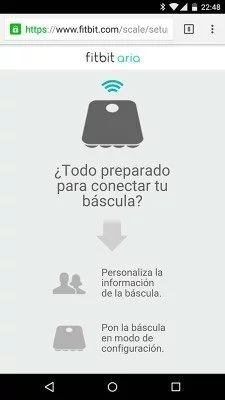
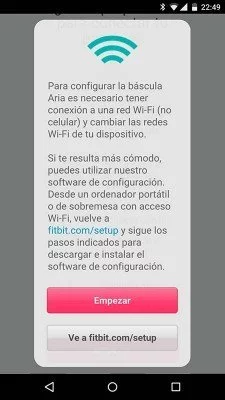


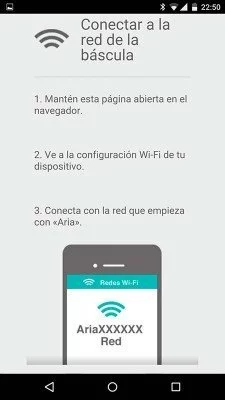
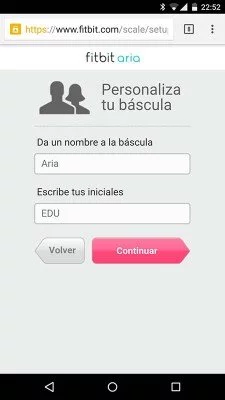

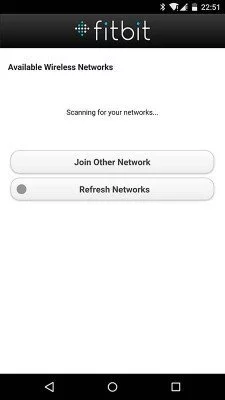
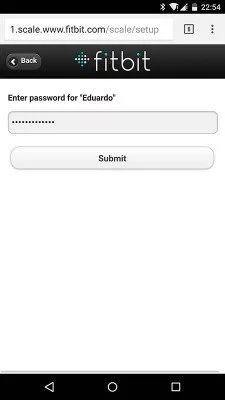
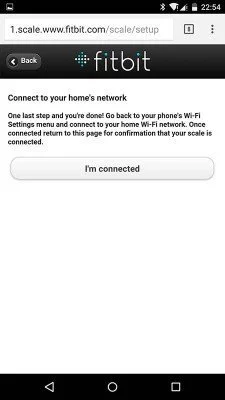


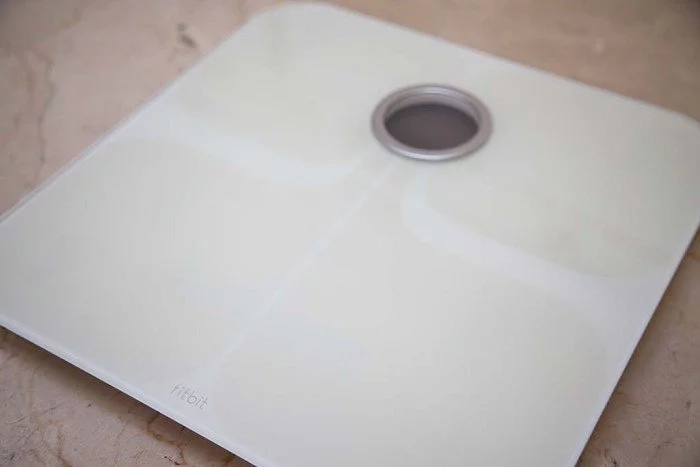

























Hola. Estoy mirando una báscula de este tipo, esta bascula te da medida de IMC? Y % de hidratación y masa ósea?
Gracias
En la web de Fitbit se detalla el IMC y la diferencia entre masa magra y músculo, pero no % de hidratación y masa ósea.
hola. me gustaria saber si se puede usar para un consultorio de nutrición
No lo veo. Tiene un límite de ocho usuarios con los que poder sincronizar, por lo que a partir del noveno cliente no se mantendrán los datos sincronizados.
Buenas Eduardo, estoy buscando una báscula de este tipo, a ver si me puede ayudar, resulta que estoy en mantenimiento después de ponerme en manos de un nutricionista, entonces me gustaría controlar sobre todo la grasa corporal.
Me compre una bascula en la cual he devuelto porque según el manual media dos tipo de grasa y hacia una suma de ellas, en la que me compre me salia un 21% cuando en el nutricionista los valores que tengo son de un 13%. Me serviria esta bascula?? o la de los profesionales miden de otra forma?? Gracias Saludos
Los porcentajes de grasa que aparecen en las básculas son aproximados, porque lo que hace es medir la cantidad de agua en el cuerpo. Por tanto puede haber variación de 1-2% de forma fácil dependiendo de si estás deshidratado o no.
Pero de ahí a pasar de un 13% a 21%, evidentemente no está facilitando datos precisos.
Yo personalmente utilizo la Fitbit Aria en casa y, salvando las diferencias indicadas anteriormente, las gráficas de cantidad de grasa en el cuerpo son bastante constantes.
Ok gracias por la info, entonces tengo claro que si me compro la Fibit Aria, mi masa grasa estaría entorno a 13% uno arriba o abajo mas menos por la diferencias que comentas??
Si, esa es mi experiencia y la que recibo de otros usuarios de la misma.
Pero evidentemente tampoco puedo hablar por todos.
Hola¡¡ ya tengo la báscula y los datos son bastante reales, los he sincronizado con garmin a través demyfitnesspal pero solo me aparece en garmin el peso, los demás datos no están, es a sin esto?? Saludos
La sincronización es exclusivamente los datos de peso. El resto de datos Garmin no tiene abierta la API para permitir recibir información externa.
Tengo una pulsera fitlbit charge HR configurada con la aplicación filbit.com. Bien, quisiera saber si fitbit area complementa las mediciones en esta misma aplicación, (pulsera y báscula) teniendo en cuenta los dos dispositivos con fitbit.com. Gracias!
Así es, tendrás todos los datos en la misma plataforma de Fitbit
Tras dos años y cuatro meses de uso, unas 250 pesadas, dejo de funcionar y el servicio de atención al cliente me dice que como está fuera de garantía que no pueden hacer nada, ni siquiera repararla!!! Así que la desaconsejo sin duda, no compréis este producto, mi experiencia nefasta a más no poder!!!
A mi me ha durado 10 meses. Es una castaña!!! no la recomiendo en absoluto. No he probado de pasarla por garantía, porque todavía no me he puesto. Ya os comentaré el servicio posventa. Pero me da que no me lo van a poner fácil.
Sensing, Step off, Thinking… ERR
Xavier, Date prisa a pasarla por garantía que te comes la castaña con papas fritas!!!
Saludos.