Con el Ignite 3, Polar hace una renovación de su reloj de fitness bastante más intensa que en el paso de la primera a la segunda versión. El nuevo Polar Ignite 3 da un salto de calidad y cuenta ahora con una nueva pantalla AMOLED mucho más vistosa que la anterior, procesador más rápido, recepción de satélite multibanda y algunas novedades en Polar Flow.
A pesar de ser un reloj orientado al fitness a Polar no le ha temblado el pulso para hacer de él su primer reloj con chipset GNSS multibanda. Pero también otras funciones más típicas de carrera, como Running Test (también Walking Test para los que no estén habituados a correr) o marcar vueltas al golpear el reloj.
También es nueva la forma en la que podemos configurar la pantalla de inicio y se amplían las funciones de seguimiento de sueño con SleepWise. Y obviamente, el precio también es mayor.
Tras unas cuantas semanas de prueba con el Ignite 3 (junto con otros relojes que han coincidido en fechas, un final de 2022 bastante completo), ya puedo decir que lo conozco bastante bien por lo que puedo decirte todo lo bueno y lo menos bueno que aporta.
Ya sabes que no hay ningún tipo de compensación por parte de la marca, lo que me permite hacer estos análisis de forma totalmente independiente y decirte lo bueno y lo malo abiertamente. Así que si te gusta el trabajo que realizo en estas pruebas y quieres colaborar con la página web, puedes hacerlo a través de los enlaces publicados. Y no dejes de unirte al canal Telegram porque ahí publico un montón de chollos de forma regular.
¡Gracias por tu soporte!
Navegar a secciones específicas
Polar Ignite 3
Funcionamiento global - 7.5
Posibilidades de entrenamiento - 8
Plataforma y aplicaciones - 9
Autonomía - 7.5
Acabados y comodidad - 7.5
Relación precio/prestaciones - 7
7.8
TOTAL
Lo mejor
- Magnífica pantalla AMOLED
- Borde de pantalla bastante más reducido de lo que es habitual en Polar
- Apoyo completo en el ecosistema y plataforma Polar, una de las mejores
- Nuevas opciones de pantalla de inicio mucho más completas
- Autonomía satisfactoria
- Muy ligero
Necesita mejorar
- A pesar de tener un procesador más rápido, se sigue sintiendo algo de lag
- La recepción de satélites aún necesita trabajo
- Echo en falta algún botón adicional
Polar Ignite 3, características y novedades
Como es habitual, empezaré por un listado de cuáles son las novedades y características de este Polar Ignite 3.
- Pantalla táctil AMOLED de 1,28″ con función «siempre encendida»
- Lente curva con protección Gorilla Glass frente a arañazos
- 43mm de diámetro que, unido a la pantalla de casi 1,3″, hace un bisel bastante reducido para lo que acostumbra Polar
- Bisel de acero inoxidable
- 35 gramos de peso
- Procesador más rápido para un mejor rendimiento del reloj y mejora de las animaciones
- Chipset GNSS de doble banda / multibanda (de origen Sony)
- Última versión del sensor de pulso óptico Polar Precision Prime (el mismo que el Polar Pacer y Polar Pacer Pro)
- Autonomía: hasta 5 días en modo reloj, hasta 30 horas de uso GPS y hasta 100 en el modo de ahorro de energía
- Nuevo sistema de elección de pantalla de inicio con diferentes opciones de esfera de reloj con widgets personalizables
- SleepWise, nueva función en el análisis de sueño con indicación de cuáles serán los momentos de mayor enfoque del día según cómo haya sido el descanso
- Guía por voz de los entrenamientos a través de la aplicación Polar Flow, ya sea por el altavoz o por auriculares conectados al teléfono
- Fitness Test, Running Test y Walking Test
- Correa intercambiable de 20mm de tipo estándar, incluye dos en la caja (corta/larga)
- Precio:329€
Polar Ignite 3, así es su funcionamiento básico
Sin lugar a dudas lo que más destaca del Polar Ignite 3 es su pantalla AMOLED. Es grande (1,28″ para un reloj de 43mm de diámetro), con una resolución de 416×416 píxeles y de control táctil. Obviamente es muy vistosa, brillante y muestra todos los menús e imágenes con una calidad magnífica.
El diseño del reloj también es realmente bueno. No tiene los grandes marcos de pantalla habituales en otros relojes de Polar y, gracias a una lente curva ese bisel más pequeño queda aún más disimulado. La lente dispone de protección Gorilla Glass.
Como decía, la pantalla tiene control táctil, algo que funciona bastante bien pues responde correctamente a las pulsaciones y al deslizar de nuestro dedo. Además tenemos un botón físico que sirve para regresar al menú anterior (o forzar la sincronización con el teléfono si lo mantienes pulsado).
Es el diseño habitual de Polar para los Ignite, pero ciertamente me gustaría contar con más botones para dar más opciones en el control. Otros Polar con pantalla táctil tienen cinco botones, lo cual multiplica las posibilidades de uso. Aunque en este caso hay que decir que el control táctil es mucho mejor que, por ejemplo, el Grit X Pro.
Si la pantalla es lo que destaca a nivel visual, su ligereza es lo que destaca al tenerlo en la mano. Son sólo 35 gramos de reloj (21 gramos si descontamos el peso de la correa), siendo bastante agradable de llevar en la muñeca porque apenas se nota que está ahí.
No es un reloj pequeño, ya que con sus 43mm de diámetro digamos que tiene un tamaño medio; pero sí es bastante fino ya que sólo tiene 9,5mm de grosor.
Para alcanzar ese peso obviamente Polar ha de recurrir al plástico, pero al menos el bisel es de acero inoxidable, que le da un buen toque de calidad. Además el bisel tiene un grabado en alguno de los colores en los que se encuentra disponible, como el «Brown Copper» del que dispongo. En otros colores el bisel cambia.
Eso sí, la correa desentona ligeramente, no me ha gustado el tacto ni sobre todo la forma en la que se coloca. Considerando las correas de otros relojes de Polar que son francamente buenas, en este caso se podía haber mejorado la experiencia. Aunque es de agradecer que Polar incluya dos longitudes de correa dentro de la caja. De todas formas es una correa estándar de 20mm, puedes cambiarla por la que quieras.
De vuelta a la pantalla, por defecto la opción de «Always on» está desactivada. En este modo la pantalla siempre está encendida, aunque con una esfera de bajo consumo para ahorrar energía.
La pantalla cambiará a la normal al levantar la muñeca o pulsar la pantalla o botón. Ese cambio es relativamente rápido, más que si tenemos desactivada la función y la dejamos apagada para ahorrar batería.
La detección ha mejorado con respecto a modelos anteriores de Polar (probablemente por su procesador más rápido) pero aún así continúa siendo algo tosco. Nada que ver con la experiencia de un Apple Watch por ejemplo (y también por debajo de modelos de Garmin).
En cuanto a la duración de batería en ambos casos, si activas el modo de pantalla siempre encendida puedes esperar tener que cargar el reloj cada dos días (con uso diario de GPS). Si usas el modo de ahorro de energía la autonomía pasa a 5 días. Yo lo he utilizado de las dos formas y al final he terminado optando por mantener la pantalla apagada.
Pero si quieres saber más acerca de la autonomía del Polar Ignite 3, nada mejor que la guía que ha puesto Polar al respecto. No parece demasiado intuitiva, pero lo que tienes que buscar es cuántas horas de autonomía quieres tener durante el entrenamiento, y en el cuadro verás cuáles son las opciones que debes elegir.
Una de las novedades del Polar Ignite 3 es el nuevo menú de selección de la esfera de reloj. Ahora permite mayor personalización ya que podemos elegir entre diferentes esferas y luego qué datos queremos que aparezcan en pantalla.
Para hacerlo entramos en la opción de «Aspecto del reloj» y lo primero que tendremos que hacer es elegir entre uno de los cuatro diseños de esfera disponibles (al menos de momento).
En la pantalla puedes ver cuántos espacios vacíos hay para introducir «complicaciones» adicionales.
Tras encontrar el diseño que te gusta, puedes elegir entre distintos fondos o manecillas (si has seleccionado un diseño analógico). También puedes cambiar el color del tema.
Por último, toca elegir los datos para esas complicaciones.
Ya tienes tu esfera configurada y personalizada.
Pulsando en algunas de esas complicaciones podrás acceder a más detalles (siempre que sea un dato que lo soporte). Por ejemplo al resumen del día o a la predicción meteorológica.
Estos son parte de los widgets o vistas que están disponibles en el reloj, y a los que podemos acceder deslizando a izquierda o derecha. A continuación te detallo todas las vistas que están disponibles:
- Actividad diaria
- Resumen semanal
- Hora de amanecer y atardecer
- Tiempo
- Estado de carga cardiovascular
- Nightly Recharge
- FitSpark
- Controles de música
Alguna de estas vistas da acceso a información adicional: pasos y actividad, resumen semanal de entrenamiento, la predicción del tiempo, etc.
Obviamente todo lo que son estadísticas del día a día (pasos, calorías, sueño, etc.) podrás revisarlo en la aplicación Polar Flow de tu smartphone.
Cuando recibes una notificación en tu teléfono, ésta se mostrará en la pantalla del reloj (aunque podemos desactivarlo). Esto será automático y durante un corto espacio de tiempo, pero siempre puedes volver a ellas deslizando en la pantalla desde la parte de abajo. De hecho, si hay notificaciones sin leer, habrá una bolita roja en la parte de abajo que estará rebotando.
Pero debes tener claro que no se trata de un reloj inteligente, ni tampoco lo pretende. No es posible contestar a estas notificaciones ni hacer nada con ellas más allá de leerlas, si esto es algo que estás buscando tendrás que mirar en otro sitio. En «funciones inteligentes» lo único que encontrarás es el control de reproducción de música.
Este control de reproducción es del dispositivo emparejado (en este caso de tu teléfono), pudiendo cambiar canciones o modificar el volumen. Pero debes llevar el teléfono encima, el Ignite 3 no tiene posibilidad de almacenar música en su interior.
Polar Ignite 3 para deporte
Por mucho que pueda parecer un reloj inteligente, el Polar Ignite 3 es sobre todo un reloj deportivo. Y diría que un buen reloj deportivo. De hecho está muy próximo a un Polar Pacer, salvo que el Ignite 3 tiene GPS multibanda, pantalla táctil AMOLED y menos botones.
Esa pantalla AMOLED ofrece una diferencia de comportamiento sustancial. Mientras estamos entrenando permanecerá apagada (pero registrando la actividad), y se encenderá al levantar la muñeca.
Con respecto al Polar Pacer Pro, no tiene altímetro barométrico (y por tanto sin estimación de potencia en carrera o hill splitter) y alguna función adicional de seguimiento de carga de entrenamiento, segmentos de Strava, navegación o brújula; pero en el resto tienen enfoques similares.
La gestión de perfiles de deporte son similares a las de otros relojes de la marca. Toda la configuración del Polar Ignite 3 la podemos hacer desde la aplicación móvil o en la web de Polar Flow. Hay decenas de perfiles deportivos entre los que podrás elegir, para después configurar sus pantallas de forma independiente.
Sí está presente la función FuelWise, pero se configura directamente en el reloj. FuelWise son recordatorios de hidratación y nutrición durante el entrenamiento por un lado, junto con información de fuentes de energía tras terminar el entrenamiento por otro.
Están presentes funciones básicas de Polar y que ya forman parte de su ecosistema de forma generalizada:
- Training Load Pro: Medición acumulativa de carga de entrenamiento a lo largo del tiempo.
- Sleep Plus Stages: Análisis de las fases del sueño y de la tendencia.
- Nightly Recharge: Seguimiento de recuperación a través de los datos del sueño. No es compatible con Recovery Pro, tenemos que elegir uno u otro.
- FitSpark: En función de los datos de carga y recuperación indicados anteriormente, aporta sugerencias de entrenamientos para fuerza, cardio o complementario.
Para el usuario tipo de este reloj posiblemente FitSpark sea una función bastante interesante. Se trata de sugerencias de entrenamiento que el reloj te facilitará, y serán de fuerza, cardio o estiramientos. El reloj las prepara en función de tu carga de entrenamiento pasada y de tu estado de recuperación (partiendo de los datos de Training Load Pro y Nightly Recharge, en parte).
¿Y por qué digo que está enfocado al usuario tipo de este reloj? Porque son sugerencias cuyo objetivo no es prepararte para correr una maratón o un triatlón, si no para mantener tu estado de forma.
Cuando habla de cardio o fuerza lo hace en función de zonas de frecuencia cardíaca. Al reloj le da lo mismo que alcances esa FC corriendo, montando en bici o nadando. Y creo que están muy bien orientados para el usuario «fitness» y no tanto para el corredor puro, pues por ejemplo no te va a dar un entrenamiento con unas pautas de ritmo determinadas.
Lo cual no quiere decir que no puedas hacerlos. El Polar Ignite 3 soporta entrenamientos avanzados. Tanto los que nosotros creemos en la aplicación de Polar Flow como los que vengan de la plataforma, pudiendo planificar un programa para correr las distancias más habituales (5K, 10K, media maratón y maratón).
Pero esto último nada tiene que ver con FitSpark, no es un «programa inteligente» que tome en cuenta las funciones de Training Load Pro o Nightly Recharge para crearlo.
Otro aspecto interesante para un reloj de «fitness» es que permite compartir datos de frecuencia cardíaca a través de Bluetooth con otros dispositivos. Por ejemplo, para ver tus pulsaciones en máquinas de gimnasio compatibles.
Y por último, recordar que están presentes los test de Walking Test y Running Test. Su finalidad es poder llevar un registro de tu forma física a través de estimaciones de VO2Max, que se obtienen gracias a estos test. Corriendo a las intensidades que te va marcando el reloj o, si tu forma física no te permite correr, hacerlo caminando.
En mi caso he podido hacer el Running Test sin problema, pero con el Walking Test tengo el problema de no poder alcanzar la frecuencia cardíaca demandada sin ir demasiado rápido. Pero como están los dos test presentes cubrirá el rango de uso de todos los usuarios sin problema.
Las nuevas funciones
Con la presentación del Ignite 3, Polar anuncio dos novedades que llegarían primero a éste reloj y más adelante al resto de la plataforma. Esto es así porque se trata de una actualización de la aplicación, más que de componentes específicos en el reloj. Se trata de SleepWise y de la guía por voz para los entrenamientos.
SleepWise
SleepWise utiliza los datos del sueño para aportar ver cuál será el impacto del descanso para el día en curso, con recomendaciones de cuándo puede ser buenos momentos para entrenar (y cuándo no), así como una recomendación de a qué hora debes ir a dormir.
En estas dos capturas puedes ver dos días diferentes. El viernes me da una puntuación de vitalidad normal de 8,5 (buen descanso, sin fatiga acumulada). Los mejores momentos para entrenar serán a primera hora de la mañana o a primera hora de la tarde, con la recomendación de irme a dormir sobre las 11 de la noche.
Cambia un poco para el sábado, mostrando dos horas en las que sería la mejor opción para salir a entrenar, para un día que en principio voy a tener más vitalidad.
Polar procesa estos datos gracias a las funciones Nightly Recharge y Sleep Plus Stages, utilizándolo de forma conjunta en el algoritmo con la cantidad, calidad y momentos de sueño de cada usuario. Por ello serán necesarios varios días de registro para tener los datos.
Guía por voz de los entrenamientos
Otra de las novedades que han llegado a Polar Flow de la mano del Ignite 3 es la guía por voz en tiempo real. Es posible escuchar datos del entrenamiento a través de mensajes, bien por el altavoz del teléfono o por unos auriculares que tengas conectados con éste.
Para aclararlo, el reloj no dispone de altavoz ni posibilidad de conectar un manos libres, si no que el que se ocupa de enviar los mensajes es el teléfono, por lo que tendrá que estar emparejado al reloj y deberás llevarlo encima durante el entrenamiento.
Simplemente se tratan de mensajes básicos: tiempo de entrenamiento, distancia, etc. Pero no son indicaciones de cómo debes realizar un entrenamiento de forma específica ni funciona a modo de entrenador virtual.
GPS y sensor de pulso óptico
Una de las sorpresas que ha traído el Polar Ignite 3 es la inclusión de un chipset GNSS dual. Es el primer reloj de Polar que cuenta con esta característica, y quizás parezca extraño que sea un reloj enfocado al fitness el primero en hacerlo.
El motivo no es otro que ya no se trata de una «función premium», si no algo que ya se ha estandarizado. Pero no con respecto a los fabricantes de relojes, si no a los suministradores de componentes (en este caso Sony). Así que ya todo queda reducido a que el fabricante del reloj (en este caso Polar) pueda adaptar una antena en su interior.
Para ver esta tendencia no hay más que echar un vistazo a los últimos lanzamientos: Suunto 9 Peak Pro, COROS APEX 2 Pro, Garmin Forerunner 255… todos ellos ofrecen recepción multibanda, algo que hasta hace no mucho exigía pagar un extra (por ejemplo el Garmin Fenix 7).
Como ya habrás visto en análisis de otros dispositivos, el beneficio de usar la doble banda depende mucho del lugar donde estés entrenando. Si lo haces en zonas abiertas con total visibilidad del cielo no vas a notar ninguna mejora.
Se trata de una ayuda de la que luego el fabricante ha de poder sacar provecho. Para ello tiene que haber una antena y software a la altura, incluir un chipset multibanda no es garantía de mejora absoluta.
Antes de entrar en los análisis, el aviso que siempre hago con respecto a los sensores para que comprendas cómo funcionan estas pruebas.
Al igual que las pruebas del sensor óptico, las comparativas de GPS se hacen de la misma manera: con los relojes acompañándome en mis entrenamientos habituales. Llevando tanto el Polar Ignite 3 como otros modelos, y comprobando dónde aparecen los problemas.
No tengo ninguna ruta definida para establecer una puntuación por el sencillo motivo que hay otros factores externos que no debemos de olvidar nunca. Cosas como nubes, hojas de los árboles o simplemente la posición del satélite pueden alterar los resultados del GPS de un día para otro.
Es por este motivo por el que prefiero hacer este tipo de comparativas en lugar de tener un recorrido predefinido y valorarlo a partir de este.
En cuanto al sensor óptico, debes tener en cuenta que un pulsómetro de muñeca no funciona de la misma forma en todos los cuerpos. Todos somos distintos, y si además en la ecuación metemos cosas como tono de la piel, tatuajes, vello corporal… la diferencia de persona a persona puede ser bastante grande.
En mis pruebas no es que el espectro de usuarios sea muy amplio: estamos yo y yo mismo. Así que lo que a mi me funciona bien puede que a otro no lo haga, o que sea mejor.
Pero lo más importante a tener en cuenta es que hay que seguir unas pautas para llevar el sensor. Debe estar apretado (pero no que te corte la circulación), suficiente como para que el reloj no se mueva libremente en la muñeca. Dejando una separación de aproximadamente un dedo con respecto al hueso de la muñeca. Cumpliendo estos detalles te asegurarás que vas a conseguir los mejores resultados que tus condiciones pueden ofrecer.
Una vez recordado todo esto vamos con las pruebas. Aprovechando que este final de año está siendo prolífico en nuevos relojes he podido combinarlos para poder hacer comparativas conjuntas, lo cual me permite reutilizar entre los diferentes análisis de estas fechas. Una ventaja porque evito duplicar un trabajo bastante arduo.
Aquí no llevo el COROS APEX 2, porque en su lugar llevo el Polar Ignite 3, que también tiene multibanda. Sólo el Suunto 9 Peak Pro no lo tiene, pero utiliza todas las constelaciones.
Éste siempre es un punto complicado, porque hago giros de 180º en un espacio muy pequeño. Es una pasarela sobre la autovía, por lo que además la velocidad tampoco es excesivamente alta.
El track rojo del Ignite 3 se pierde bastante, más bien parece que está firmando una hipoteca que registrando por dónde estoy pasando. El COROS APEX 2 Pro hace la subida y bajada correcta, pero en la parte superior está bastante desplazado. Mientras tanto el Suunto 9 Peak Pro muestra un track prácticamente perfecto en ese punto.
Más adelante termino el calentamiento y comienzo con las series que tocaban en ese entrenamiento (lo que se ve en la parte izquierda). Hasta llegar ahí bien en general por parte de los tres relojes, teniendo en cuenta que el Polar Ignite 3 va en la muñeca derecha y los otros dos en el brazo izquierdo, por lo que la separación es lógica.
Durante los intervalos el rendimiento es correcto por parte de todos. Salvo en dos de las repeticiones en las que el Polar Ignite 3 se sale del trazado correcto, pero tanto COROS APEX 2 Pro como Suunto 9 Peak Pro se muestran bastante fiables repitiendo el mismo trazado una y otra vez.
Veamos otro día en los que los dos COROS APEX 2 vuelven a salir a la calle, de nuevo junto con el Polar Ignite 3 que sigue configurado en modo multibanda.
Vamos a buscar esas zonas complicadas. En el tramo que he estado corriendo junto a la carretera, totalmente abierto, por supuesto no ha habido ningún problema. Pero entrando en Puerto Banús ya comienzan a aparecer árboles y edificios. Al correr junto a uno de ellos ya se aprecian los problemas.
Aquí puedes ver cómo los tres tienen titubeos, pero es el Polar Ignite 3 el que sí se pierde pasando por encima de esos edificios. El APEX 2 Pro, que está configurado en multibanda, también tiene un desliz y curiosamente, el COROS APEX 2 que sólo tiene el modo de todos los satélites es el que mejor se comporta.
Pero más adelante cambian las tornas. Aquí ha sido el COROS APEX 2 el que se ha comportado de forma irregular (no he ido por esa acera) mientras que el Ignite 3 se pierde ligeramente, pero no en exceso. Es el COROS APEX 2 Pro el que muestra la gráfica a la perfección, teniendo en cuenta además que en el giro a izquierdas estoy corriendo por debajo de una marquesina, por lo que no tengo visión directa del cielo (sólo un trozo a mi derecha).
Saliendo de la zona de edificios la situación mejora, aunque aquí estoy corriendo por debajo de unos árboles y es el APEX 2 el que se desvía ligeramente. Pero son estos desvíos los que no me preocupan en exceso porque, en definitiva, no añade distancia ni modifica el ritmo que te indica el reloj.
Vamos ahora con el sensor de pulso óptico, empezando por un entrenamiento sencillo. Ritmo progresivo sin cambios de intensidad.
Los dos sensores ópticos que utilizo en este entrenamiento son los del COROS APEX 2 Pro y del Polar Ignite 3. Además y como elemento de verificación llevo un Polar H10 emparejado con el COROS APEX 2.
Sin incidencias a lo largo del entrenamiento, más allá de un ligero titubeo al principio por parte del H10. Es normal el invierno hasta que el cuerpo rompe a sudar y mejora la conductividad del cuerpo.
Vamos ahora con cambios de intensidad, en este caso un entrenamiento de series. En este caso llevo el COROS APEX 2 Pro y Polar Ignite 3 en sendas muñecas, mientras que el Suunto 9 Peak Pro va en la palma de la mano (el objetivo principal era obtener su gráfica de satélite). Como puedes ver es mucho más inestable, pero se debe a que no va colocado donde debe.
Así que me olvido de la gráfica del Suunto 9 Peak Pro y la elimino, porque en este caso no aporta nada, y me centro en las del COROS y el Polar, especialmente en la parte de los intervalos.
Como puedes comprobar apenas hay diferencias entre ambos dispositivos. Quizás algún pico puntual (especialmente en el octavo intervalo), pero en general ambos relojes coinciden en el registro.
En resumen, el sensor de pulso óptico tiene un buen rendimiento, a la altura de cualquier otro rival del segmento. El sensor de Polar es bueno y además en este caso le favorece el bajo peso del conjunto, con sólo 35 gramos no supone un movimiento excesivo en la muñeca, lo cual ayuda al algoritmo.
Pero no puedo decir lo mismo de la recepción de satélites. No puedo decir que sea malo o desastroso, pero claramente está por debajo de la competencia, incluso a pesar de contar con un chipset multibanda. Hay que tener en cuenta que el chipset es sólo una parte de la ecuación, pero es igual o más importante el tamaño y colocación de antena así como la cantidad de energía que se le permita utilizar a ese chipset.
Polar ya nos lo advirtió en su presentación a medios (no abiertamente, pero sí de forma velada). Alguien preguntó acerca de por qué el Ignite 3 era el primer reloj de Polar en contar con recepción multibanda. La respuesta básicamente era que debido al diseño que había utilizado Polar (optimizando su tamaño y el tamaño de la pantalla), habían tenido que sacrificar respecto al diseño de la antena. Y con el uso de la multibanda querían compensar ese sacrificio.
Es evidente que la multibanda por sí sola no es suficiente para compensar esa antena menos optimizada. Sin duda se trata del peor reloj de Polar de los últimos años en ese aspecto.
¿Quieres ayudar a la web? Comprar Polar Ignite 3
Espero que este análisis completo te haya ayudado a decidir si es un dispositivo válido para ti o no. Todo el trabajo que realizo puedes consultarlo sin ningún tipo de coste, pero si quieres apoyar la web y con ello el trabajo que realizo, la mejor forma de hacerlo es comprar tu nuevo dispositivo a través de los enlaces que facilito a continuación.
Y si no lo compras hoy, ¡acuérdate de pasar por aquí cuando vayas a hacerlo! A través de estos enlaces no sólo conseguirás un precio muy competitivo y la mejor atención al cliente, si no que además yo recibiré un pequeño porcentaje sin que a ti te cueste ningún desembolso adicional. Eso es lo que permite que pueda seguir ofreciéndote pruebas como esta en la página.
Opinión Polar Ignite 3
En cuanto a hardware y especificaciones técnicas el Polar Ignite 3 es una buena actualización sobre los modelos anteriores. Un tamaño muy reducido (especialmente en grosor), extremadamente ligero y con una pantalla AMOLED de gran calidad con bordes bastante reducidos -mucho más de lo que es habitual en Polar-.
Sin embargo no todo es satisfactorio en el Ignite 3. Posiblemente ese borde de pantalla tan reducido sea el causante de la recepción de satélite con una calidad inferior al resto del mercado. Incluso a pesar del chipset de satélite multibanda es el peor Polar de los últimos años.
Son concesiones que se han querido hacer con respecto al diseño y que, dado el público al que se orienta este dispositivo, quizás sea perdonable. Principalmente porque es un reloj destinado a ser usado sobre todo en interiores (gimnasio, clases dirigidas…).
Pero como digo, ese defecto en la recepción de satélite se ve compensado con una pantalla magnífica con mucho brillo y color.
En el apartado de software no hay demasiadas novedades, sólo SleepWise y los avisos de entrenamiento. Junto al resto del paquete de métricas de entrenamiento de Polar hacen del Ignite 3 un reloj muy bien equipado para satisfacer al tipo de usuario que ya he comentado, pero espero bastante más por parte de Polar de cara a sus nuevos dispositivos de 2023. Es necesario algo más de esfuerzo por su parte pues están algo parados en los últimos años
En cualquier caso creo que es una propuesta interesante para el que busque un reloj bonito y con una pantalla magnífica, y no le importe la exactitud de la recepción de satélite y la cierta lentitud de respuesta en algunos momentos.
¿Alguna duda más que no haya sido resuelta en este análisis? ¿Tu opinión del Polar Ignite 3? Ya sabes, abajo tienes los comentarios para decir lo que quieras, ¡así que utilízalos! Dicho esto… ¡gracias por leer!


























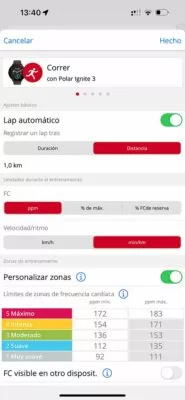
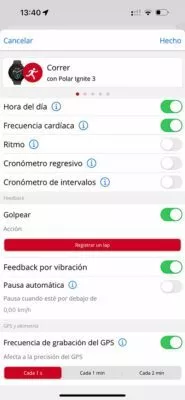


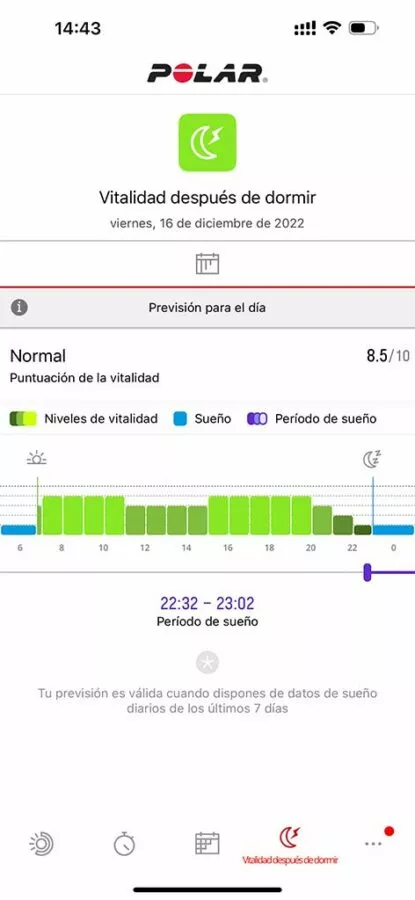


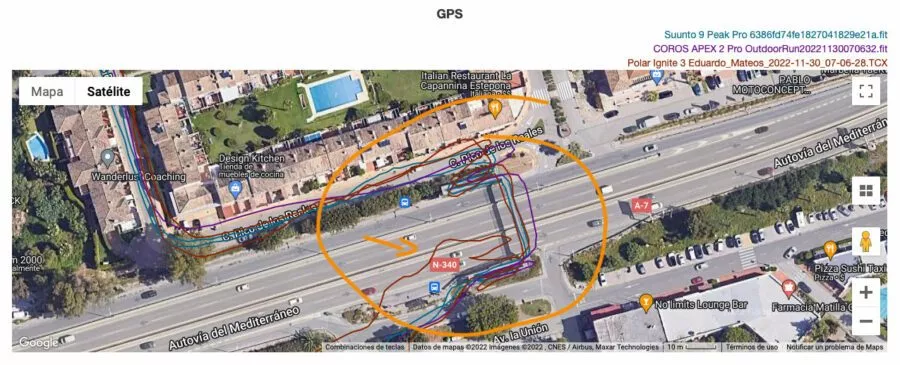

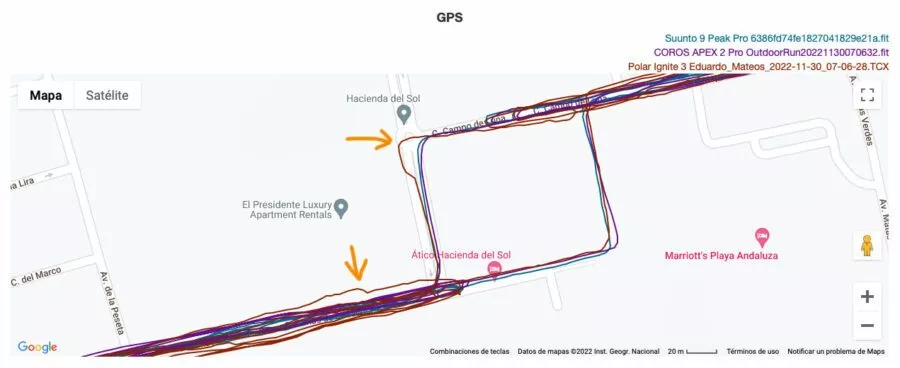


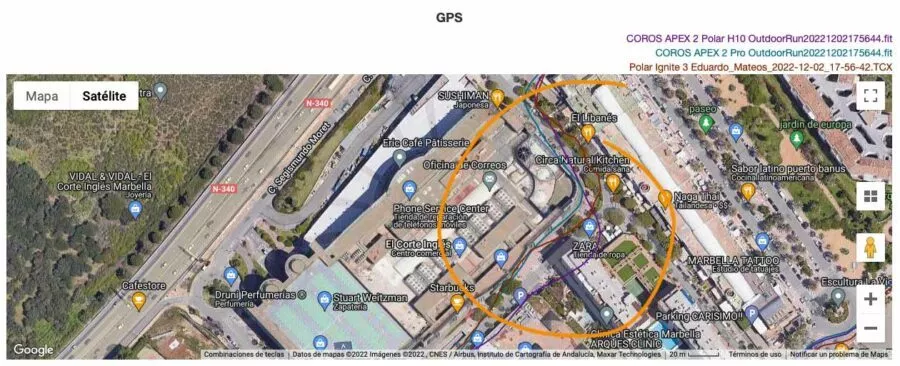









Hola:
Mi Garmin Fénix 5S me acaba de dejar tirado tras poco más de 4 años de uso y vicisitudes varias, así que tengo claro que no vuelvo a tirar por un pulsómetro tope de gama con el desembolso que eso implica con la gran oferta que hay en el mercado.
Para una persona de 48 años que alterna carrera (2 días) y fuerza/HIIT (3 días), con más curiosidad por sueño, salud y recuperación que por métricas avanzadas de running o altímetro (por ejemplo), que no prepara carreras y que también valora la parte estética (diseño moderno), qué modelo me recomendarías, hablando de Polar, entre el Pacer Pro, este Ignite 3 (que estéticamente creo que es el que más me gusta) y el Vantage V2 al mismo precio (nuevo el Pacer y de segunda mano pero sin apenas uso los otros 2)?
O de otras marcas. Menciono estos porque acabom de conocer el Ignite y me ha encantado y tengo la posibilidad de comprarlos seminuevos sin uso por 180 euros (el Pacer pro por menos).
Gracias!!
Con el Ignite 3 lo que tines que tener en cuenta es la automía, que es algo más reducida que en los otros dos. Si eso no es un problema para tu uso me parece la mejor opción.
Muchas gracias!!