Tras muchos años de rumores, filtraciones en la FCC (ya quedó registrado en… ¡2018!), idas y venidas… por fin Wahoo presentó el ELEMNT RIVAL a finales del pasado año.
Era su primer reloj, para una compañía que ya llevaba un buen camino de crecimiento en el mercado a través de los rodillos inteligentes primero y los ciclocomputadores después. Pero no deja de ser el primer reloj que hacen, algo que se dejó notar cuando el Wahoo ELEMNT RIVAL llegó al mercado.
El ELEMNT RIVAL es un reloj enfocado principalmente al triatlón, por lo que también perfectamente válido para nadar, montar en bici y correr. Pero como digo es un reloj que llegó al mercado siendo bastante limitado, tanto que titulé el artículo de presentación como «el reloj de triatlón que NO vas a comprar». Al menos en ese momento.
El motivo era la falta de prestaciones que tenía en ese momento, había muchas carencias de funciones bastante básicas. Pero el proyecto era prometedor; por calidad de construcción, precio y por la marca que estaba detrás de todo. Y hoy, casi un año después, la situación ha cambiado bastante.
El Wahoo ELEMNT RIVAL que verás en el análisis fue comprado por mi a través de canales de distribución tradicional. De hecho todavía no he encontrado una forma de contacto directa con Wahoo (Wahoo, si leéis esto, enviadme un telegrama, fax o mensajes de humo…). De hecho lo compré en cuanto hubo disponibilidad del reloj en acabado blanco (capricho).
¿Por qué no publicar el análisis hasta ahora? Porque en ese momento el reloj estaba bastante verde, y emplear recursos en un reloj que sabía que tenía (debía) que mejorar en muchos aspectos me parecía un desperdicio.
Pero basta ya de presentaciones, vamos directamente con todo lo que el Wahoo ELEMNT RIVAL puede ofrecer y de qué carece todavía.
Navegar a secciones específicas
Wahoo ELEMNT RIVAL
Funcionamiento global - 7.5
Posibilidades de entrenamiento - 7.5
Plataforma y aplicaciones - 8.5
Autonomía - 8.5
Acabados y comodidad - 9.5
Relación precio/prestaciones - 7
8.1
TOTAL
El primer reloj GPS de Wahoo. ¿Está a la altura del resto de su competencia? ¿Puede ser RIVAL para la competencia? Eso es lo que trataré de definir a lo largo de todo este análisis detallado.
Lo mejor
- Transiciones automáticas para triatlón
- Actualizaciones constantes
- Compatibilidad total con TrainingPeaks
- Precio muy razonable
- Buenos materiales y calidad de construcción
Necesita mejorar
- Limitado en seguimiento de actividad y métricas de carga de entrenamiento/descanso
- No hay alertas durante la actividad (ni tampoco para los entrenamientos de intervalos)
- Limitaciones en cuanto a notificaciones
Wahoo ELEMNT RIVAL, características y especificaciones
Antes de hablar de todos los detalles específicos del ELEMNT RIVAL de Wahoo lo más indicado es que conozcas todas sus características y especificaciones. Así sabrás de qué estamos hablando, qué es lo que tiene y lo que no, porque será algo a lo que me iré refiriendo en el análisis en varias ocasiones. Vamos con ello:
- 46,5mm de diámetro, 15,3mm de grosor
- 53 gramos de peso
- Pantalla transflectiva 1,2″ a color, resolución 240×240 píxeles
- Lente de Gorilla Glass, control a través de 5 botones (la pantalla no es táctil)
- Bisel cerámico, caja del reloj de plástico
- Altímetro barométrico
- Brújula digital basada en GPS (sin brújula magnética)
- Sensor de luz ambiente
- Sensor de pulso óptico para entrenamientos y seguimiento diario
- Autonomía: 24 horas con uso de GPS, 2 semanas en modo reloj y seguimiento de actividad diaria
- Compatible con sensores Bluetooth y ANT+ (incluyendo ANT+ FE-C)
- Control de rodillos inteligentes a través de FE-C modo nivel, ERG y pasivo
- Permite transmitir frecuencia cardíaca, ritmo de carrera y cadencia de carrera a través de Bluetooth y ANT+ – Nuevo
- Modo triatlón con detección automática de transiciones
- Soporte para potenciómetros de carrera (como Stryd) y dinámicas de carrera
- Recibe notificaciones de llamadas, mensajes y correos, aunque no de todas las aplicaciones
- Control de música para iOS (para la música del teléfono, el reloj no puede reproducir de forma independiente) – Nuevo
- Livetrack cuando llevamos el teléfono
- Compatible con entrenamientos de TrainingPeaks o con 12 entrenamientos creados por Wahoo Sports Science – Nuevo
- Perfil de carrera en pista de atletismo para máxima precisión – Nuevo
- Control de ventilador KICKR Wind – Nuevo
Desde su lanzamiento, Wahoo ha ido añadiendo nuevas funciones de forma paulatina. Algo que era muy necesario pues cuando llegó al mercado lo cierto es que el ELEMNT RIVAL con muchas limitaciones.
Todo eso que he etiquetado como «Nuevo» son novedades que han ido añadiéndose desde su lanzamiento en noviembre de 2020 hasta hoy. Y más cosas, como una alarma despertador (inconcebible que no lo tuviera desde el principio).
Por tanto ahora es un reloj más maduro, más en línea de lo que es exigible para un reloj de triatlón dentro de su rango de precio. Eso no quiere decir que sea perfecto, también hay cosas de las que carece, aunque he de decir en su defensa que en el artículo de presentación del modelo esta lista era más larga.
- Seguimiento de actividad diaria muy básico (sólo pasos y distancia, sin pisos ascendidos o análisis de descanso)
- Sin navegación de rutas
- Sin brújula magnética
- Absolutamente ninguna métrica de rendimiento o carga de entrenamiento
- Sin estimación de VO2Max
- Sin alertas en los perfiles de deporte (alertas de FC, potencia, ritmo, cadencia, etc)
De hecho en la presentación titulé el artículo como «el reloj de triatlón que NO vas a comprar», precisamente por todas las carencias que estaban presentes. Pero tal y como esperaba, Wahoo ha ido puliendo el producto con actualizaciones constantes, si no cuento mal han sido 13 nuevas versiones las que se han lanzado desde la versión inicial del 17 de noviembre de 2020. Un ritmo de trabajo notable porque la media sale a más de una actualización al mes.
El principal motivo de esta velocidad en la actualización es que, aunque se trata de su primer reloj, ya llevan mucho tiempo en el mercado. Hay muchas cosas que vienen de los ciclocomputadores, la plataforma ya estaba creada, al igual que la aplicación móvil. Algunas de esas funciones ya estaban diseñadas y simplemente había que adaptarlo a una pantalla más pequeña. Es decir, no se parte de cero.
Así es el Wahoo RIVAL
El Wahoo ELEMNT RIVAL es un reloj diferente a todos los demás, y eso es algo que se ve desde el primer momento que lo sacamos de la caja. Pero no voy a hacer «spoilers» antes de tiempo, antes voy a hablarte del diseño del reloj.
El Wahoo RIVAL es un reloj que está muy bien construido, creo que estéticamente es bonito y diferente a los demás modelos del mercado. Con suficiente personalidad como para distinguirse de otras marcas pero sin hacer un reloj extravagante.
Se encuentra disponible en dos colores: blanco y negro. La principal diferencia es que en el blanco, el bisel tiene las marcas pintadas en «azul wahoo» mientras que en el negro todo es más sobrio.
Y hablando de ese bisel, no es metálico (acero, titanio, aluminio…), sino cerámico. Eso quiere decir que no se va a rayar nunca, por lo que evitaremos los clásicos arañazos ligeros que nunca sabemos de dónde provienen y que se producen al levantarse la pintura. Por contra puede pasar que ante un impacto fuerte el bisel se parta, aunque con eso no quiero decir que sea frágil.
La caja está realizada en un polímero de nylon, mientras que la correa es de silicona. La lente es de Gorilla Glass, pero no de zafiro. Como digo, el aspecto general del reloj es muy bueno.
El control del reloj se hace a través de cinco botones, una disposición ya bastante tradicional. Pero lo que no es tradicional es el menú de control, que resulta algo caótico sobre todo si vienes de utilizar relojes de otra marca. Con el tiempo terminas acostumbrándote (o no), pero es verdad que cuesta bastante trabajo.
Tampoco es fácil de explicar, pero lo voy a intentar. En un reloj de cualquier otra marca, cuando está mostrando la hora el reloj está fuera de cualquier perfil de deporte, teniendo que entrar al perfil deseado cuando vamos a correr, nadar, etc.
En el Wahoo es al revés. El reloj siempre está en un modo de deporte (el último que hayas usado), y la pantalla de la hora es como si se tratase de una pantalla de datos más.
Esa decisión por parte de Wahoo lleva a cosas muy extrañas. Por ejemplo la última vez que quise verificar la longitud de piscina que tenía seleccionado el reloj me costó un buen rato hasta que me acordé… y es que no vale con entrar en el menú para encontrar ahí la opción, previamente hay que seleccionar el perfil de natación para después entrar al menú y ya poder cambiarlo.
Si presionamos el botón inferior derecho abandonamos la pantalla de la hora y comenzamos a recorrer las diferentes pantallas que tengamos configurado para cada perfil de deporte. Y si pulsamos el botón izquierdo lo mismo pero a la inversa.
Repito, con el Wahoo ELEMNT RIVAL la idea es que siempre nos encontramos dentro de un perfil deporte, para lo bueno y para lo malo. Y es que la parte buena es que cuando estamos entrenando el manejo del reloj es exactamente el mismo.
Y ya que estoy con los botones, otra de las funciones curiosas de este ELEMNT RIVAL -y que hereda de sus hermanos los ciclocomputadores- es el concepto de zoom de pantalla. Si presionamos los dos botones inferiores podemos hacer «zoom», aumentando o reduciendo el número de datos que se muestra en pantalla.
Más adelante hablaré de esta función en los perfiles de deporte, pero en la pantalla de la hora lo que conseguiremos es mostrar sólo la hora o alguno de los widgets de información que hayamos configurado.
En cuanto a esa esfera, podemos seleccionarla entre cuatro opciones diferentes directamente desde la app. También el color de los detalles, los widgets a mostrar y algunas otras opciones.
Es en esta pantalla de espera el único sitio donde podrás ver pasos o frecuencia cardíaca diaria, no hay ningún otro «widget» que muestre esa información. De hecho el seguimiento de actividad diaria con el Wahoo ELEMNT RIVAL es muy básica. En la aplicación sólo vas a poder ver los pasos diarios en la parte superior del historial, pero de forma muy simplificada.
Simplemente te dirá si has cumplido el objetivo en los días de la semana, y los pasos del día en curso. Cuando cambies de semana todos esos datos desaparecerán y no podrás consultarlo en ningún otro lugar.
Pero no hay gráficas de historial, ni comparativas, ni control de frecuencia cardíaca mínima o máxima… tampoco análisis de sueño, conteo de pisos ascendidos, etc. Lo dicho, más allá de los pasos recorridos en el día actual, poco más.
Permite sincronizar algunos datos con la app de Salud en iOS y Google Fit en Android, básicamente pasos y frecuencia cardíaca. Pero todo ello de forma muy simple.
Volviendo a las características del Wahoo ELEMNT RIVAL, algo curioso es que cuenta con un sensor de luz ambiente.
Ese sensor detectará si hay mucha o poca luz y permitirá cambiar el color de fondo de la pantalla de blanco a negro para mejorar la visualización. Aunque eso es algo que se puede modificar desde el menú del reloj. Yo prefiero tener siempre el fondo en color blanco.
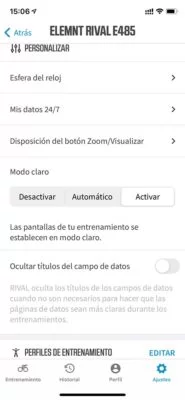
Siguiendo por aspectos demasiado básicos están las funciones inteligentes. El Wahoo ELEMNT RIVAL permite mostrar notificaciones del teléfono en su pantalla, pero sólo para algunas aplicaciones. Es algo que no termino de comprender que Wahoo no de libertad a la hora de elegir cuáles sí y cuáles no y sean ellos los que elijan por nosotros.
Están soportadas las aplicaciones más comunes: e-mail, mensajes de texto, WhatsApp, Telegram, etc. Tanto para iOS como para Android. Pero no podemos salirnos de ahí. Por ejemplo la aplicación de Mail de iOS está soportada, también Gmail. Pero no otras aplicaciones como Spark o Zoho. Por tanto si recibo un correo en alguna de esas aplicaciones el reloj no lo mostrará.
Cuando la notificación llega se muestra directamente en pantalla, y quedará también guardada en el reloj por si la queremos consultar más adelante. En la pantalla de la hora podemos ver cuántas notificaciones pendientes tenemos.
Para poder verlas podemos pulsar el botón superior derecho y accedemos a todas las almacenadas, pero una vez vista se borrará para siempre del reloj. Así que si quieres volver a consultarla tendrás que mirar el teléfono.
Tampoco permite hacer nada con esas notificaciones. No sólo responderlas, tampoco podemos eliminarlas de la lista de notificaciones pendientes del reloj.
Al menos lo que sí podemos hacer es activar el modo No Molestar de forma rápida manteniendo pulsado el botón superior derecho, o bien de forma programada en el intervalo de horas que le indiques.
Por último, una de las actualizaciones que recibió el Wahoo ELEMNT RIVAL fue la posibilidad de controlar la música del teléfono desde el reloj. Esto es sólo válido para iOS. La pantalla de control de música aparece en cuanto abrimos la aplicación de reproducción, independientemente de que sea Spotify, Podcasts o Netflix.
Podemos pausar, reanudar, pasar a la siguiente canción o ajustar el volumen. Pero para que quede claro, el Wahoo RIVAL no es capaz de reproducir música por sí mismo ni almacernarla en memoria.
Y con esto creo que ya he cubierto todos los aspectos básicos y funciones no deportivas del ELEMNT RIVAL, así que vamos a hablar de deporte, que es lo que verdaderamente nos interesa en un reloj de este tipo.
Configuración y uso en deporte
El Wahoo ELEMNT RIVAL es principalmente un reloj para triatlón. De hecho tiene un perfil para transiciones automáticas para el que he reservado una sección específica más adelante. Pero eso no quiere decir que no lo puedas usar si sólo vas a correr, o sólo vas a nadar.
Probablemente antes de realizar tu primer entrenamiento lo primero que querrás hacer es configurar las pantallas de datos. Esta configuración se realiza de forma exclusiva a través de la aplicación, no es posible cambiar nada directamente en el reloj.
En la aplicación vamos a poder encontrar los perfiles de deporte que se incluyen por defecto, la mayoría con traducciones bastante mediocres. No te preocupes, puedes cambiar el nombre por lo que tú quieras, así como el orden en que se muestran.
La configuración de cada perfil es quizás lo más característico de Wahoo, y se ha heredado directamente de los ciclocomputadores. A la hora de crear páginas de datos no hacemos una con 3 datos, o 5 datos. No, las páginas de datos de Wahoo son dinámicas.
¿Qué significa esto? En cada página de datos podemos incluir hasta 6 datos diferentes. Y debemos ordenarlos por orden de importancia.
Luego en las páginas de entrenamiento podemos aplicar zoom a cada una de las páginas, modificando cómo se muestra la información en pantalla. Si en algún momento queremos ver los datos principales a mayor tamaño no tenemos más que «ampliar zoom» presionando los dos botones inferiores (por defecto, podemos cambiar cuáles son los que sirven para hacerlo).
Al ampliar o reducir zoom en esa página determinada, daremos preferencia a los cambios de datos que hayamos puesto en primer lugar. Por ejemplo en mi configuración de página de entrenamiento el primer dato sería el tiempo de actividad. Si pongo el zoom al máximo, sólo se mostrará ese dato.
Si «reduzco zoom», además del tiempo de actividad me mostrará también la distancia recorrida. Y así de forma sucesiva. El número de datos en pantalla podrá ser 1, 2, 3, 4 o 6. A continuación te dejo una galería.
Esto lo podemos hacer para todas y cada una de las pantallas de datos que configuremos, y de forma independiente. Podemos llevar la primera con el zoom en 3 datos y la segunda con el zoom en 6.
Adicionalmente también podemos añadir algunas pantallas fijas como gráfica de frecuencia cardíaca, de ascenso, lista de vueltas, etc. Y junto a eso opciones básicas como pausa y vueltas automáticas, o activar/desactivar sensor óptico y GPS.
En cuanto a los perfiles tenemos libertad absoluta. Por defecto el reloj incluye unos predefinidos, que podemos editar y modificar a nuestro antojo. Cambiar sus ajustes, el nombre, la posición en el menú… todo.
Adicionalmente también podemos crear perfiles nuevos copiando algún perfil para hacer algún cambio (por ejemplo, si ya tienes el de carrera y quieres uno casi igual para trail), a partir de una plantilla o totalmente desde cero.
Si optas por utilizar una plantilla puedes encontrar multitud de perfiles diferentes para el mismo tipo de actividad
Por tanto todo es a través de la app, o casi todo. Hay algunos ajustes que tenemos que hacer en el reloj, como configurar la longitud de largo de la piscina.
Y por cierto, en ese último aspecto hay que recordar el funcionamiento del menú del Wahoo y que siempre se encuentra dentro de una actividad. Para cambiar la longitud de piscina es necesario que antes cambiemos a ese perfil, porque si estamos en el perfil de carrera no aparecerá en el menú. La primera vez me costó bastante trabajo sumar dos más dos…
En cuanto a sensores, el RIVAL permite utilizarlos de todo tipo, tanto ANT+ como Bluetooth. Los sensores soportados son todos estos:
- Frecuencia cardíaca ANT+ y Bluetooth
- Potenciómetros de carrera/ciclismo ANT+ y Bluetooth
- Sensores de velocidad y/o cadencia ANT+ y Bluetooth
- Rodillos inteligentes a través de ANT+ FE-C
Y se pueden añadir desde la aplicación o desde el propio reloj.
Así mismo, el RIVAL puede actuar como sensor en sí mismo, transmitiendo los datos de frecuencia cardíaca de su sensor óptico a otros dispositivos a través de ANT+ y Bluetooth. Es algo que se puede activar desde el menú del reloj.
Una de las cosas buenas que tiene el Wahoo ELEMNT RIVAL es que todos los cambios que realizamos en la aplicación se aplican en directo al reloj. Ninguna otra marca lo hace de esta manera, sino que tenemos que esperar a realizar una sincronización completa cada vez que hacemos algún cambio. Ya sea Garmin, Polar, Suunto o el que sea, tras hacer los cambios tendrás que esperar para verlos reflejados en el dispositivo. No en el Wahoo.
Cambiando un poco de tema, otro de los aspectos interesantes del Wahoo ELEMNT RIVAL es que tenemos un perfil específico para entrenamiento en rodillo. Ese perfil permite controlar un rodillo inteligente que sea compatible con ANT+ FE-C y, aunque por defecto el perfil se llama KICKR, podemos utilizar tanto un rodillo de Wahoo como de cualquier otra marca.
Una vez emparejado con el rodillo tenemos varias formas de utilizarlo:
- Estableciendo un objetivo de vatios, por ejemplo 250 vatios, y el rodillo ajustará la dureza para mantenerse siempre en ese punto
- Estableciendo un nivel de dureza. Por ejemplo nivel 3
- Pasivo, simplemente registrando datos y que sea otra aplicación la que controle el rodillo (por ejemplo Zwift)
- Siguiendo un entrenamiento programado
El último punto es el más interesante, porque además se trata de una de las últimas actualizaciones que ha recibido el Wahoo ELEMNT RIVAL. Ahora ya es compatible con la realización de entrenamientos estructurados, bien de los propios diseñados por Wahoo o descargados de TrainingPeaks.
En el caso del rodillo, el reloj lo podrá controlar en todos y cada uno de los pasos del entrenamiento, nosotros simplemente tendremos que seguir pedaleando. En la pantalla del reloj también vamos a tener un gráfico que nos indica en qué punto del entrenamiento nos encontramos, y podemos pasar al siguiente punto del entrenamiento con el botón de marcar vuelta (superior derecho).
Esto es exáctamente igual para entrenamientos de carrera o natación en piscina, para los que también soporta la sincronización de entrenamientos desde TrainingPeaks. Aunque con respecto a los entrenamientos de carrera la implementación me resulta bastante básica, pues no recibimos alertas si vamos por encima o por debajo del objetivo de ritmo, tan sólo tenemos los datos que se muestran en pantalla.
Otra de las numerosas actualizaciones con nuevas funciones que ha recibido el ELEMNT RIVAL es el perfil de carrera en pista de atletismo. Este perfil es similar a lo que ya ofrecen tanto Garmin como COROS en el que el reloj es capaz de interpretar que estamos corriendo en pista y ajustar tanto track como distancia recorrida a la perfección.
La principal diferencia con respecto a los otros dos es que siempre va a interpretar que estamos corriendo por la calle 1, mientras que tanto en Garmin como en COROS podemos seleccionar calles diferentes y ajustarán los metros extra. Esto es así de momento, aunque es posible que cambie en futuras actualizaciones.
Cuando ya hemos terminado nuestro entrenamiento el reloj nos muestra un resumen bastante básico. Tiempo, distancia, ritmo medio, etc.
En la aplicación la información mostrada es básicamente la misma.
Pero hay opciones interesantes, por ejemplo en los entrenamientos de natación podemos modificarlo tras sincronizarlo en caso de que algún fragmento no haya quedado correctamente identificado. O si no te acordaste de cambiar la longitud de piscina.
De hecho una vez editado nos preguntará si queremos volver a subirlo a las plataformas que hayamos seleccionado (por ejemplo Strava).
Esto es también una de las características de las competiciones de triatlón, ya que realiza la detección de los segmentos de forma automática y posteriormente podrás ajustar y verificar que haya realizado el ajuste correcto. Eso es lo que veremos a continuación.
Transiciones automáticas para triatlón
Indudablemente, si por algo destaca el Wahoo ELEMNT RIVAL es por las transiciones automáticas para triatlón. En este perfil de deporte, el reloj es capaz de ir avanzando por los diferentes segmentos de la carrera, incluyendo transiciones, de forma totalmente automática.
Tan sólo tienes que presionar el botón del reloj al empezar y terminar la carrera, el resto lo hará todo por nosotros. Mientras tanto el reloj irá detectando cuándo has terminado de nadar para pasar a la bici y por último a la carrera. Y todo ello introduciendo transiciones.
La forma en la que detecta los cambios es a través de los acelerómetros del reloj. Los movimientos del brazo al pasar de natación a T1 son totalmente diferentes, por lo que en cuanto dejamos de dar brazadas el reloj sabe que hemos terminado de nadar. De T1 a la bici ocurre algo muy similar, así como al pasar a T2. Quizá el momento más complicado es diferenciar de T2 al momento en el que realmente hemos comenzado el segmento de carrera.
¿Y qué tal funciona el reconocimiento automático? Pues para ello nada como participar en un triatlón y ponerlo a prueba. Aprovechando la vuelta de las competiciones, me apunté para hacer el triatlón de Marbella. Este año debido a las limitaciones se convirtió en distancia super-sprint, por lo que en un primer momento no es que me hiciese mucha ilusión competirlo. Es poco más de media hora «a full», sin descanso en ningún momento. Ni es mi distancia ni es para lo que entreno… pero bueno, todo sea por una prueba de «fuego real».
Me dispuse en la salida de natación con dos relojes. En la muñeca izquierda el Garmin FR745 con el que iba a realizar las transiciones de la forma habitual: cuando me acordara y tuviera un momento para hacerlo. Lo habitual es que siempre lo haga tarde y mal (especialmente a la salida de T1).En la muñeca derecha el Wahoo ELEMNT RIVAL, del que sólo me iba a preocupar en dos ocasiones: inicio y stop.
La detección no es en tiempo real, sino que el propio reloj sigue sumando tiempo hasta que llega un momento en el que determina que lo que ha detectado no es que estemos saludando a alguien en la tercera boya sino que, efectivamente, hemos terminado de nadar. En ese caso lo que hará será fijar una marca en el momento estimado de terminar la natación, sin que nosotros apreciemos nada.
En ningún momento miré la pantalla del reloj, por lo que no vi cuánto tardó en hacer esa distinción desde que salí del agua hasta que el reloj decidió que había salido del agua, pero me consta que el reloj sigue contando y más adelante hace sus propios cálculos. Por tanto, puede ser que estés en la T1 y el reloj muestre «natación 34 minutos», pero no tienes que tocar nada, él sólo hará sus cálculos y pasará de forma repentina a 32 minutos de natación y 2 minutos de T1.
¿No ha acertado plenamente con la transición? No te preocupes, porque podemos modificarlo más adelante desde la aplicación, pudiéndolo dejar en el punto perfecto. Si en cualquier caso te acuerdas del reloj y quieres marcar tú mismo la transición puedes hacerlo dejando pulsado el botón superior derecho.
Ahora imaginemos que quitándote el neopreno has activado una transición por error… pues también podemos cancelar y volver atrás, aunque para ello tenemos que dedicar algunos segundos. Entrando al menú (manteniendo pulsado el botón inferior izquierdo) nos dará la opción de deshacer una transición. Y no es que volvamos al segmento anterior, es que podemos seleccionar a qué parte queremos volver (natación, T1, T2, etc.).
Lo más interesante de esta función es que tenemos control absoluto de las transiciones, tanto durante la carrera como tras realizar la sincronización. Y la edición es muy sencilla porque simplemente tenemos que desplazar un marcador a los puntos exactos del track donde hemos terminado y empezado el siguiente segmento.
No sólo eso, además la app de Wahoo esperará a que hagamos las verificaciones antes de enviar la actividad a los servicios que tengamos sincronizados (Strava, TrainingPeaks, etc). Y si vuelves a realizar modificaciones (porque puedes hacer todas las que quieras), podrás volver a enviar el archivo a esos mismos servicios.
Así es como quedó reflejada mi carrera con los registros del Wahoo ELEMNT RIVAL.
Podemos ver cada uno de los segmentos individuales pinchando en el icono inferior derecho de la pantalla. Toca hacer ediciones, así que pincho donde pone «Editar etapas».
Puedes ver en la segunda imagen que la natación la ha detectado MUY larga. No hay problema, simplemente desplazo el selector de abajo hasta el punto de salida del agua que, además, nos indica el ritmo en ese momento preciso. Como sé que yo no soy capaz de nadar a 1:05/100m es evidente que ahí ya había salido del agua… así que lo desplazo hasta el punto apropiado.
Lógicamente ese punto que dejamos marcado como final de la natación, lo editará automáticamente como el punto de inicio de T1, no es necesario que volvamos a hacer esos mismos ajustes.
Simplemente, proceder con los otros segmentos de la misma manera y ya tendremos nuestras transiciones perfectamente definidas.
Y con eso ya tenemos nuestras transiciones editadas y delimitadas a la perfección. Una función fantástica y que no entiendo que ningún otro fabricante lo hubiese hecho antes, no sólo por la detección automática sino por lo sencillo que es modificar la carrera grabada desde la aplicación.
Por último y para terminar la sección de triatlón quiero hablar brevemente de la función «Multisport Handover» o «Transferencia Multideporte».
Similar a la función de pantalla ampliada de Garmin, Wahoo ha incluido la función Multisport Handover tanto en su reloj como en sus ciclocomputadores.
Dejas tu Wahoo ELEMNT en la bici en el modo multideporte y te vas a nadar. Al llegar a la bici, la pantalla del ciclocomputador se encenderá y podrás ver datos de la natación, tiempo total y toda la información relevante a la bicicleta.
Es decir, el ciclocomputador no grabará ninguna actividad, simplemente va a replicar la información que le está transmitiendo el reloj, y no sólo de las métricas específicas del segmento de ciclismo sino las métricas acumulativas de toda la actividad. Todo el control se hace desde el reloj, el ciclocomputador actúa de «monitor externo».
Rendimiento GPS y sensor de pulso óptico
Una de las ventajas de estar probando varios relojes de forma simultánea es que puedo aprovechar el trabajo para todas estas pruebas y hacer más fácil mi flujo de trabajo, así que la mayor parte de las comparativas que verás a continuación serán las mismas que encuentres en otros análisis de relojes.
Eso sí, éstas comparativas son posteriores al 5 de abril de 2021, fecha en la que Wahoo introdujo mejoras en el rendimiento de GPS del ELEMNT Rival (no ha habido cambios en el sensor de pulso óptico).
Al igual que las pruebas del sensor óptico que veremos más adelante, las comparativas de GPS se hacen de la misma manera: con los relojes acompañándome en mis entrenamientos habituales. Llevando tanto el Wahoo ELEMNT RIVAL como otros relojes y comprobando dónde aparecen los problemas.
No tengo ninguna ruta definida para establecer una puntuación por el sencillo motivo que hay otros factores externos que no debemos de olvidar nunca. Cosas como nubes, hojas de los árboles o simplemente la posición del satélite pueden alterar los resultados del GPS de un día para otro. Es por este motivo por el que prefiero hacer este tipo de comparativas en lugar de tener un recorrido predefinido y valorarlo a partir de este.
Empezaré por este entrenamiento suave de recuperación. Ritmo muy tranquilo, con lo que no es la mejor manera de obtener un track de GPS limpio y recto.
Desde lejos todo parece bastante correcto, pero hay que acercar un poco el zoom para ver exactamente el comportamiento.
Para la prueba, además del RIVAL en la muñeca izquierda me acompañaba el FR745 en la mano izquierda y el COROS PACE 2 en la muñeca derecha. Esa separación que marco en el track es bastante real, no es que se esté realizando un mal registro de posición.
Durante todo el entrenamiento todo parece funcionar a la perfección. Quizás en este punto que marco con la flecha el COROS PACE 2 pierde ligeramente la compostura al bajar por una calle un poquito estrecha.
Pero uno de los puntos habituales que suelo observar por los cambios de dirección rápidos (el que marco con el círculo), los tres lo han registrado perfectamente.
Ya de regreso y corriendo junto a la autovía (sin edificios, plena visibilidad del cielo) el PACE 2 hace algún que otro movimiento extraño, mientras que los tracks tanto del Wahoo como del Garmin son casi perfectos.
Pasamos a continuación con un entrenamiento en entorno puramente de montaña. Para este entrenamiento combino zonas de buena visibilidad con otras en las que corro por debajo de una zona de bosque.
Para esta prueba llevaba el COROS APEX Pro y el Garmin Enduro acompañando al reloj de Wahoo.
Esta imagen que vemos a continuación es pasando por una zona de bosque bastante frondosa. Eso hace que la recepción de señal de satélites se vea afectada, a lo que hay que sumar además que no se va en línea recta por lo que los relojes tienen que identificar cada uno de estos giros.
Lo malo de estas zonas es que, como el sendero no se aprecia en la imagen y ninguna de las tres gráficas coincide, no se ve fácilmente cuál es el que mejor lo está haciendo. Eso sí, te puedo decir que el Wahoo no es. Probablemente ha sido el COROS el que mejor se ha desenvuelto en esta zona complicada, además de haber sido el que menos «nervioso» se ha mostrado.
Salgo del bosque y voy a terreno totalmente abierto, pero esto es un tramo de subida bastante lento. El Wahoo sigue a su aire, mientras que tanto el COROS como el Garmin Enduro se muestran razonablemente bien, aunque en el caso del Enduro con mayores titubeos. El COROS sigue teniendo claro cuál es el camino.
Bajada rápida para alcanzar terreno llano y todo sigue sin cambios, con el Garmin Enduro con algún titubeo y el COROS mostrando una ruta muy sólida.
Esta zona es abierta, pero junto a una ladera que puede hacer que rebote la señal. Es el punto de giro y, salvo en el caso del Wahoo (que sigue teniendo un mal día), ese rebote de la señal que puede producirse no afecta a Enduro o COROS.
Pasamos a un poco de bici, con una ruta de gravel a ritmos tranquilos. Si eres habitual de la página y ya has visto alguna prueba de otro modelo sabrás que aquí lo único que podemos esperar es perfección cuasi-total, así que veamos.
A primera vista es lo que esperaba, tres líneas totalmente alineadas.
El único punto de interés es este paso por debajo de un puente. Aquí los tres dispositivos pierden señal de GPS, y lo interesante es ver lo que tardan en recuperar la señal. El Garmin FR745 se desvía ligeramente al entrar bajo el puente, pero rápidamente recupera la señal. Tanto el Wahoo como el Edge 830 adivinan perfectamente el camino seguido y recuperan también la señal muy rápido.
Por lo demás, un entrenamiento bastante aburrido porque todas las gráficas son exactamente idénticas.
Por último y dado que es un reloj de triatlón, una comparativa de natación en aguas abiertas. En este caso falta un tercer dispositivo que hubiese llevado debajo del gorro de natación para usar como «verificador», pero con esos dos será suficiente.
Era un día de corrientes y olas bastante fuertes, así que los movimientos tan bruscos que se pueden ver no es que sean muy desacertados, sobre todo al final en el que ya terminé bastante agitado.
La ida registrada por los dos dispositivos es bastante similar. Quizás la gráfica del Wahoo es algo más filtrada, más irreal, pero el Garmin también utiliza el mismo «truco».
En el tramo de regreso la natación es menos continuada ya que me llevé unos cuantos revolcones por lo que paraba a recomponerme y los brazos quedaban por debajo del agua, perdiendo la señal de GPS. Eso parece haber afectado más al Wahoo RIVAL
Pero en general no es un mal resultado teniendo en cuenta las circunstancias.
El resumen es que el funcionamiento del GPS del Wahoo ELEMNT RIVAL ha sido más que correcto en todos los entrenamientos que he realizado, tanto en los aquí mostrados como en el resto de ellos. Tanto en ciclismo (carretera o montaña), carrera y natación en aguas abiertas el resultado ha sido bueno, en la línea de cualquier otro dispositivo.
De hecho el Wahoo utiliza el mismo chipset de Sony que utilizan todos los relojes que aquí he comparado, por lo que todos parten del mismo punto. Evidentemente luego hay factores como la antena, su colocación y sobre todo el software de gestión que son importantes, pero no es que Wahoo haya empezado a fabricar dispositivos ayer.
Cambiando de tema, toca hablar del sensor de pulso óptico. El sensor de pulso óptico que monta el Wahoo RIVAL es de procedencia de Philips. Los holandeses no son muy habituales en el mundo de los wearables, pero eso no quiere decir que no sigan desarrollando la tecnología y trabajando con otras compañías. De hecho ya hace muchos años equiparon su sensor en el sensor óptico independiente de Mio con fantástico resultado.
El ELEMNT RIVAL utiliza su sensor óptico las 24 horas, tanto durante el periodo de reposo como para los entrenamientos. El problema es que por el momento el uso del sensor como monitorización 24/7 es muy limitado. La aplicación no muestra ninguna gráfica o dato al respecto y en el reloj sólo aparece las pulsaciones en ese instante, y si estás dentro de un perfil de deporte en el que hayas incluido la gráfica de frecuencia cardíaca podrás ver hasta las últimas 12 horas.
Y poco más, salvo lo ya comentado anteriormente con respecto a la sincronización con salud en iOS y Google Fit en Android. Es de esperar que Wahoo trabaje más este aspecto y termine añadiendo alguna función en la aplicación, pero de momento no hay nada.
Más allá de esto lo que nos importa es el uso durante la práctica de deporte, porque si estás leyendo aquí acerca de este reloj es que eso es lo que te interesa. Pero antes de mostrarte comparativas de diferentes sensores, quisiera recordar algunos aspectos básicos de los sensores ópticos.
Debes tener en cuenta que un pulsómetro de muñeca no funciona de la misma forma en todos los cuerpos. Todos somos distintos, y si además en la ecuación metemos cosas como tono de la piel, tatuajes, vello corporal… la diferencia de persona a persona puede ser bastante grande.
En mis pruebas no es que el espectro de usuarios sea muy amplio: estamos yo y yo mismo. Así que lo que a mi me funciona bien puede que a otro no lo haga, o que sea mejor.
Pero lo más importante a tener en cuenta es que hay que seguir unas pautas para llevar el sensor. Debe estar apretado (pero no que te corte la circulación), suficiente como para que el reloj no se mueva libremente en la muñeca. Dejando una separación de aproximadamente un dedo con respecto al hueso de la muñeca. Cumpliendo estos detalles te asegurarás que vas a conseguir los mejores resultados que tus condiciones pueden ofrecer.
Además es importante que entiendas que mientras que un sensor de pulso en el pecho realiza medición efectiva, el sensor óptico estima nuestras pulsaciones. En éste artículo explico todos esto de forma más amplia.
Empiezo con este entrenamiento a ritmo constante, terminando con unos intervalos cortos. Además del Wahoo RIVAL en la prueba llevo el Casio G-Shock H1000, un sensor Polar OH1+ grabando de forma independiente y el Garmin FR935 emparejado a un sensor HRM-Tri.
Éste es el ejemplo más básico que cualquier sensor debe cumplir a la perfección, al menos hasta llegar a la parte final de los intervalos que, por su corta duración, ahí no le pido que tenga un buen rendimiento.
Como puedes ver, durante la totalidad del entrenamiento el Casio ha registrado pulsaciones mayores de las reales. Mientras que los otros tres sensores estaban de acuerdo en todo momento, el H1000 está por encima de las otras gráficas en 4 o 5 pulsaciones de forma constante.
Pero el Wahoo ha tenido un buen comportamiento durante todo el entrenamiento.
Amplío la parte final de los intervalos, aunque no hay mucha claridad en las gráficas debido a los intervalos tan cortos.
Aún así, si te fijas en la línea morada que corresponde al Casio, vemos que tarda demasiado en la bajada de pulsaciones y se mantiene prácticamente constante. Eso sí lo registra bien el sensor de pulso pectoral y, en menor medida, el Wahoo ELEMNT Rival. El OH1 por su parte está extrañamente perdido.
A continuación vamos con un entrenamiento clásico de series con los mismos modelos en la gráfica.
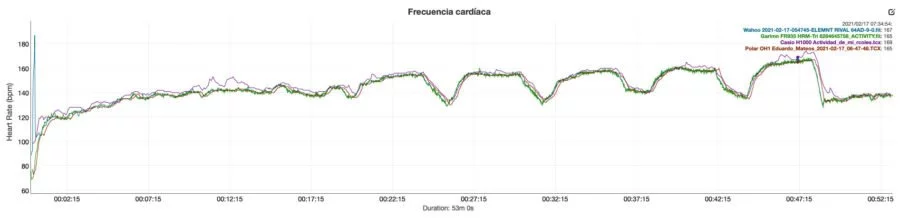
Un tercer entrenamiento con intensidad variable subiendo y bajando cuestas.
De nuevo un tremendo error al inicio por parte del Casio, por lo que no le hagas mucho caso. Pero por lo demás, los otros sensores coinciden plenamente en el registro de pulsaciones.
Y un cuarto ejemplo, otro entrenamiento con intervalos, ahora junto con el Garmin FR745 y el sensor Polar Verity Sense.
De nuevo con resultados notables, no sólo por parte del Wahoo ELEMNT RIVAL sino también de los otros dos miembros de la comparativa.
En definitiva, que al igual que ocurre con el GPS en mis pruebas el sensor de pulso óptico del Wahoo ELEMNT RIVAL ha ofrecido un rendimiento de primera. Y no sólo en los ejemplos que ves más arriba sino también durante el resto de entrenamientos que he realizado con el reloj, que en todos estos meses han sido muchos.
¿Quieres ayudar a la web? Compra aquí tu Wahoo ELEMNT RIVAL
Espero que este análisis completo te haya ayudado a decidir si es un dispositivo válido para ti o no. Todo el trabajo que realizo puedes consultarlo sin ningún tipo de coste, pero si quieres apoyar la web y con ello el trabajo que realizo, la mejor forma de hacerlo es comprar tu nuevo dispositivo a través de los enlaces que facilito a continuación.
Y si no lo compras hoy, ¡acuérdate de pasar por aquí cuando vayas a hacerlo! A través de estos enlaces no sólo conseguirás un precio muy competitivo y la mejor atención al cliente, sino que además yo recibiré un pequeño porcentaje sin que a ti te cueste ningún desembolso adicional. Eso es lo que permite que pueda seguir ofreciéndote pruebas como esta en la página.
No lo vas a comprar, ya lo tienes o Amazon no es una opción; ¿pero te gustan las pruebas que realizo y quieres mostrar tu apoyo a la página? Entonces considera suscribirte como miembro VIP. Por encima de todo estarás ayudando a soportar la página, pero además disfrutarás de beneficios exclusivos.
Si tienes dudas, recuerda que tienes la sección de comentarios en la parte inferior, donde trataré de resolver todas tus preguntas.
Opinión Wahoo ELEMNT RIVAL
Llegados a este punto estoy convencido de dos cosas:
- El Wahoo ELEMNT RIVAL es un buen reloj
- A pesar de ser buen reloj todavía queda bastante camino por recorrer
Creo que el Wahoo RIVAL es una muy buena base sobre la que se puede trabajar para obtener un producto francamente satisfactorio, pero aún queda trabajo por hacer, cosas por mejorar.
La falta de alertas durante la actividad es algo a revisar, al igual que las traducciones y cómo se superpone el texto de algunos campos de datos en pantalla. Son cosas que dan la impresión de producto inacabado. Algún tipo de seguimiento de carga de entrenamiento (aunque sea licenciando de TrainingPeaks como hace Suunto desde hace poco), más detalle sobre la actividad del día a día…
Eso no quiere decir que no haya cosas interesantes actualmente. La función de triatlón es top, tanto durante la propia actividad con las transiciones automáticas y el control absoluto que hay sobre ellas (adelantar, atrasar), como sobre todo tras finalizar la actividad y poder ajustar con precisión milimétrica. Ningún otro fabricante tiene nada remotamente parecido.
Lo que más me alegra es ver nuevos integrantes en el mercado (aquí incluyo también a COROS). Eso es bueno para el mercado y trae rachas de aire fresco. ¿Está Wahoo en situación de competir con las principales marcas? Es complicado de determinar, pero no se trata de un producto de masas. Los más acérrimos de Wahoo disfrutarán mucho este reloj, pero no va a ser fácil atraer usuarios de Polar o Garmin. Suunto no lo considero, pues su público objetivo es bastante diferente.
Volviendo al principio, el Wahoo ELEMNT RIVAL es un reloj que presenta buenas mimbres para ser un buen producto. La construcción y materiales es muy buena (el bisel cerámico es una delicia), la frecuencia de actualizaciones está siendo notable y se trata de una marca con experiencia en el sector como para saber perfectamente cuál es el camino que deben seguir. Es, sencillamente, una cuestión de tiempo.
¡Gracias por leer!












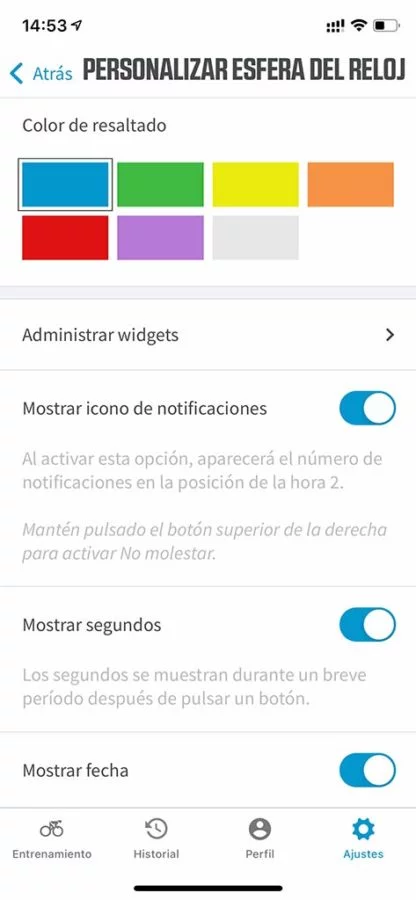
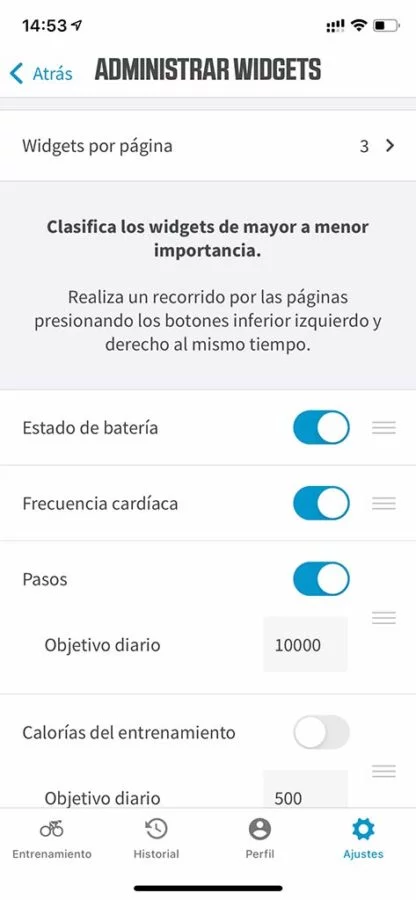
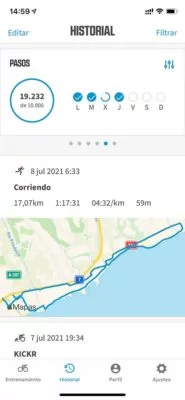
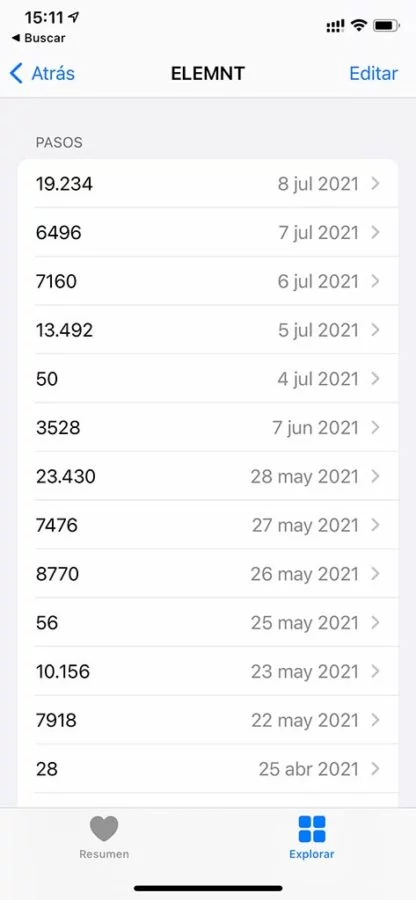
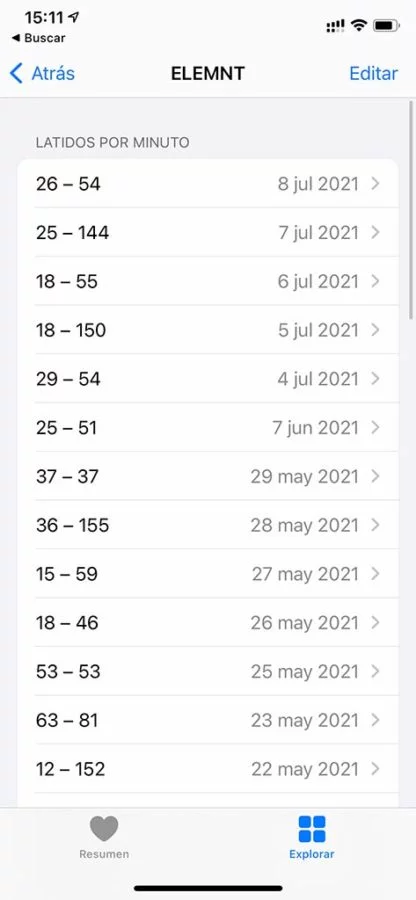
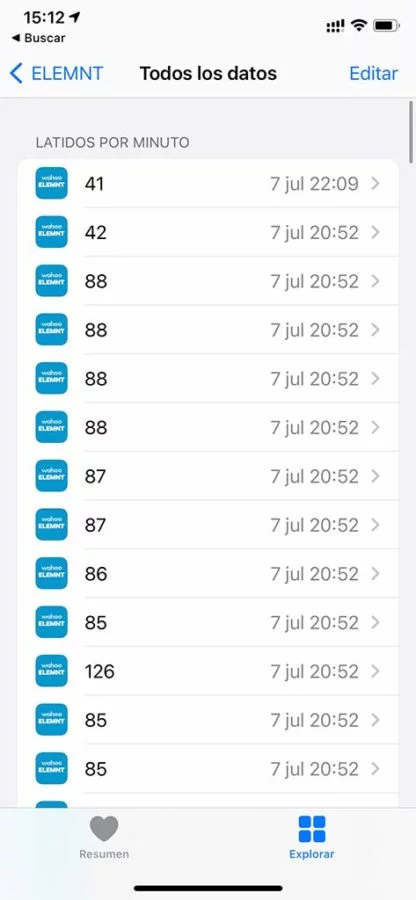



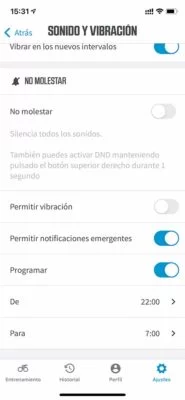

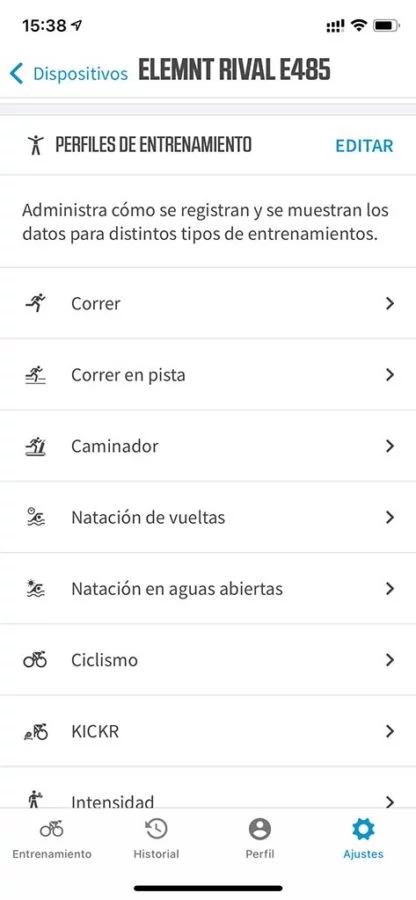
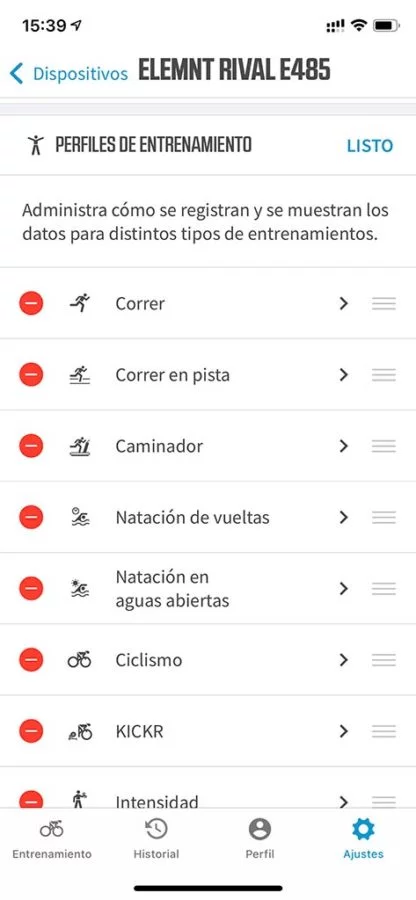
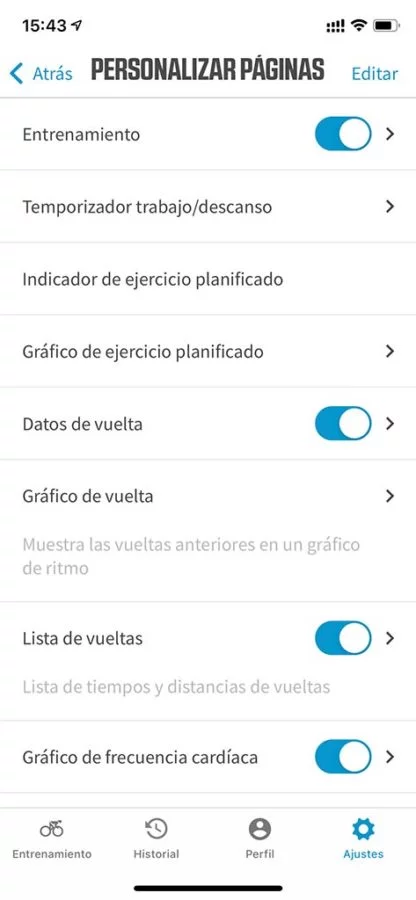
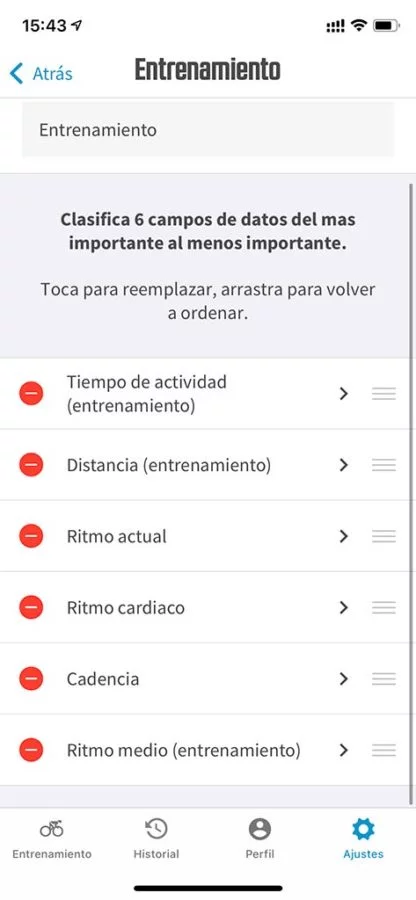





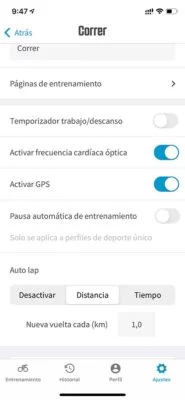

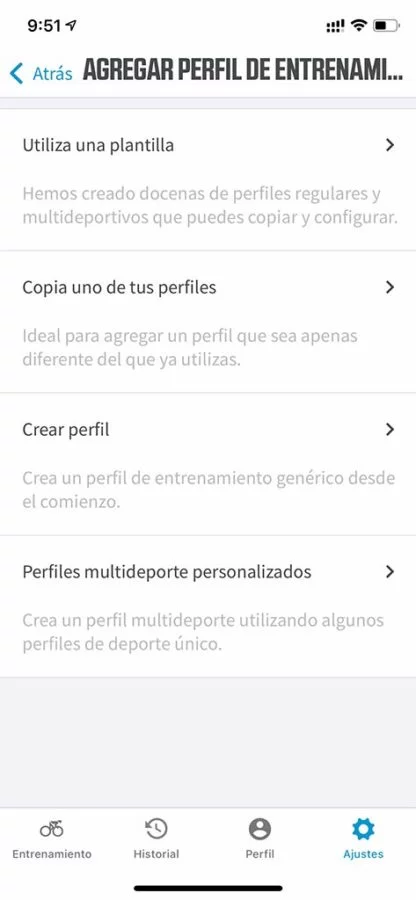
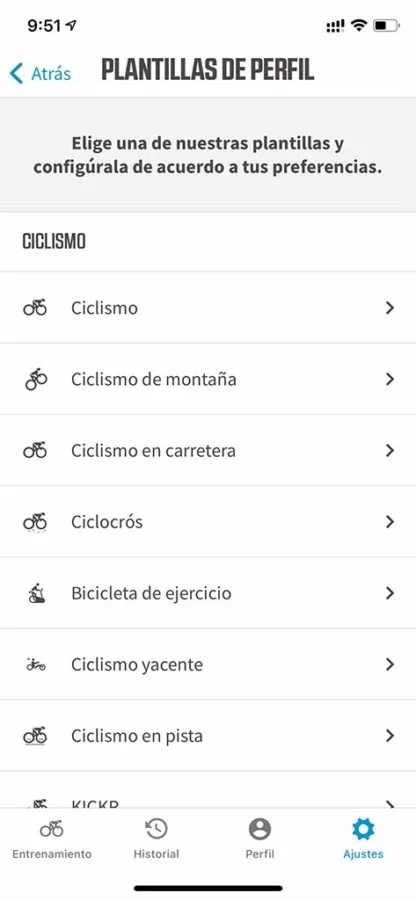




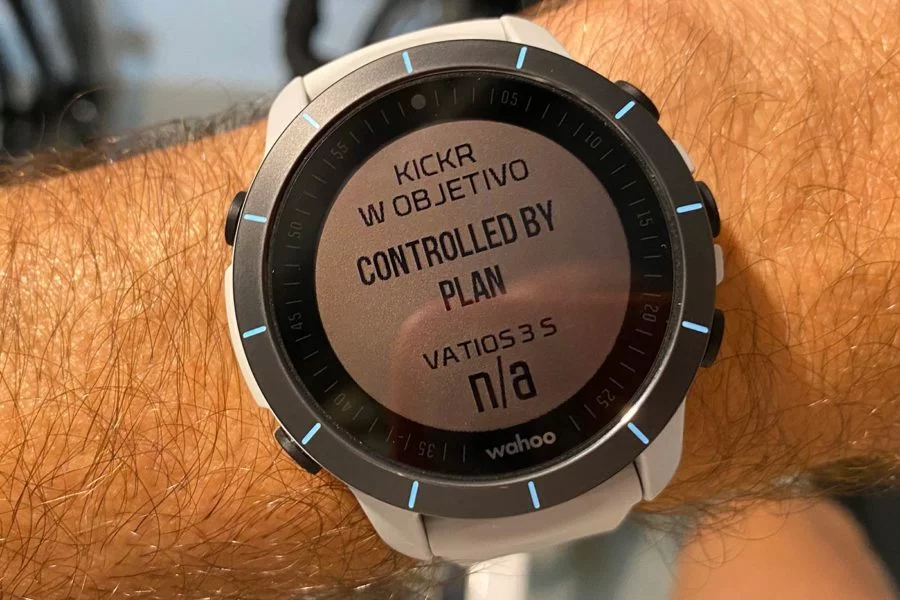



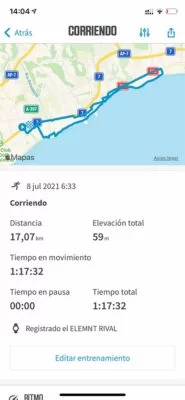

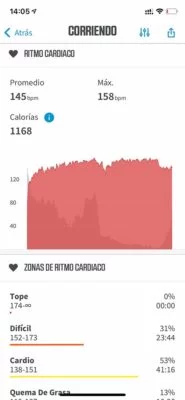
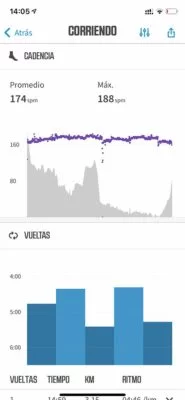








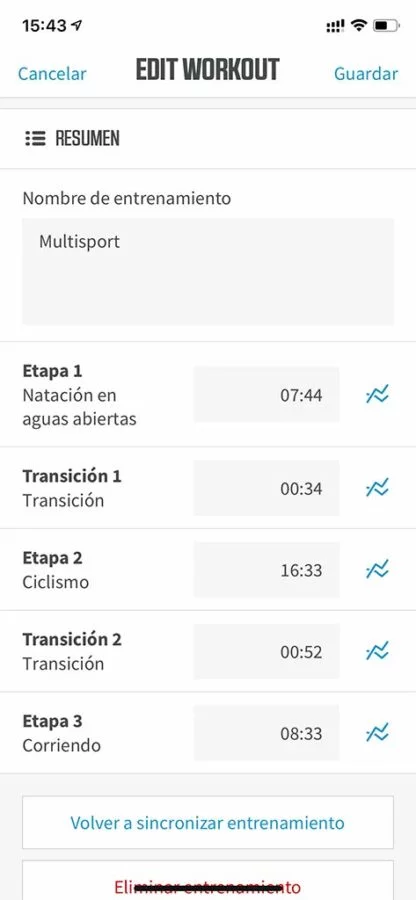
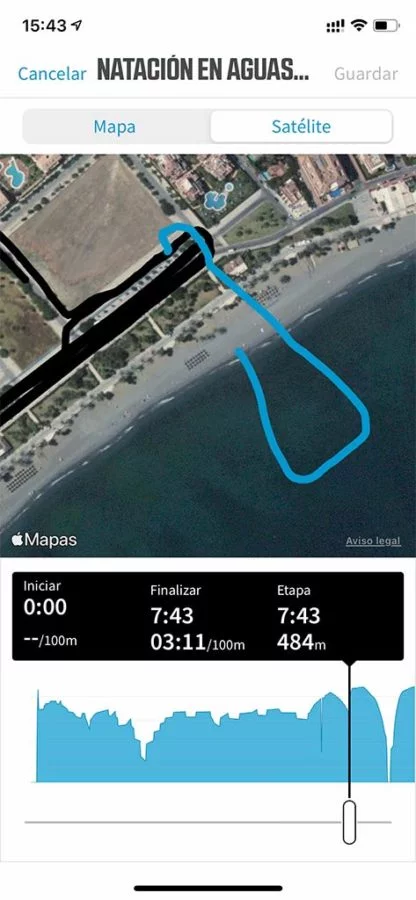
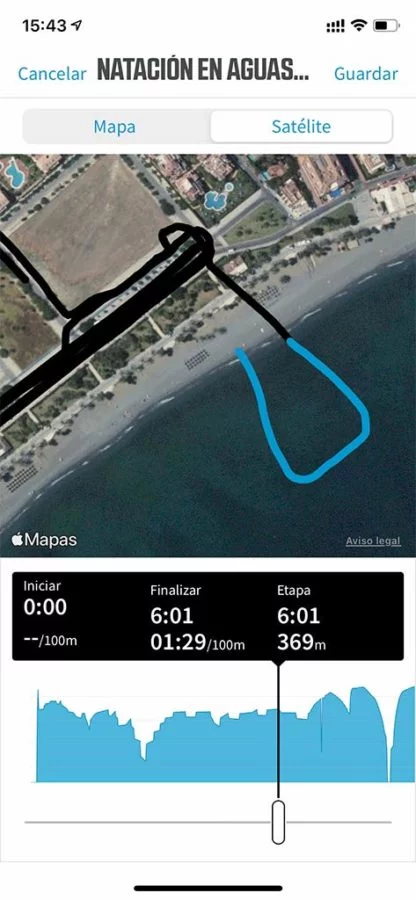
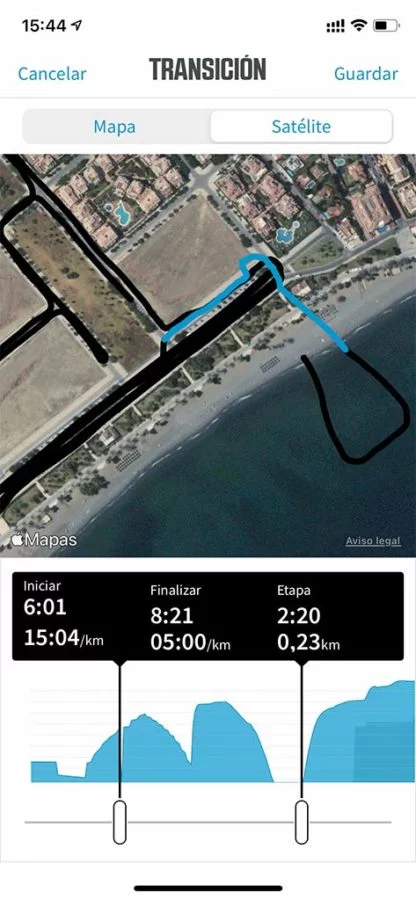
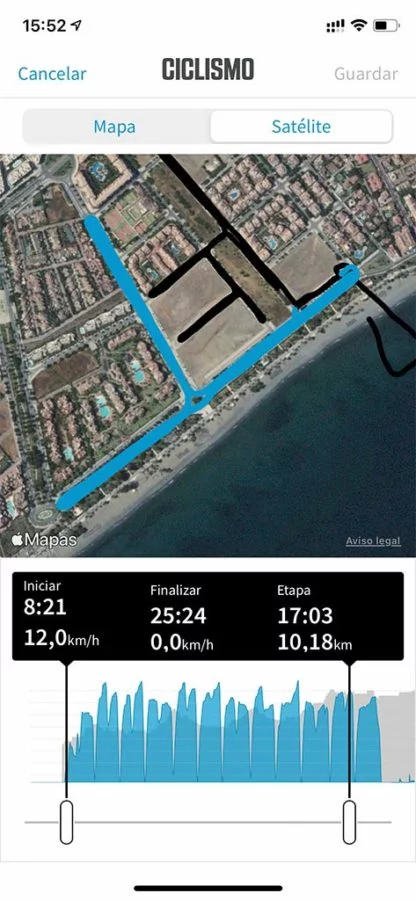



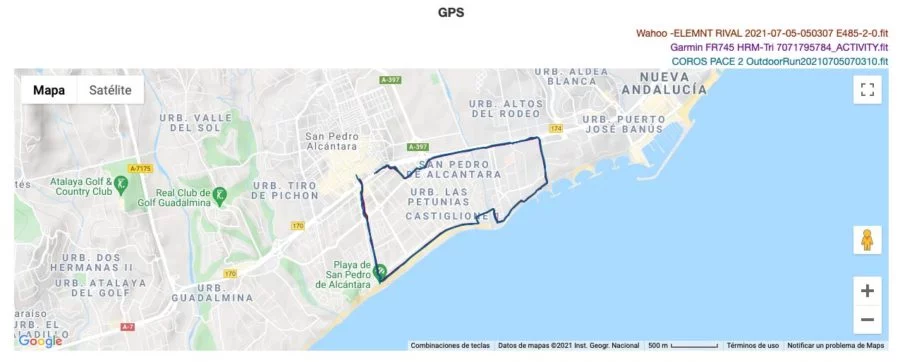
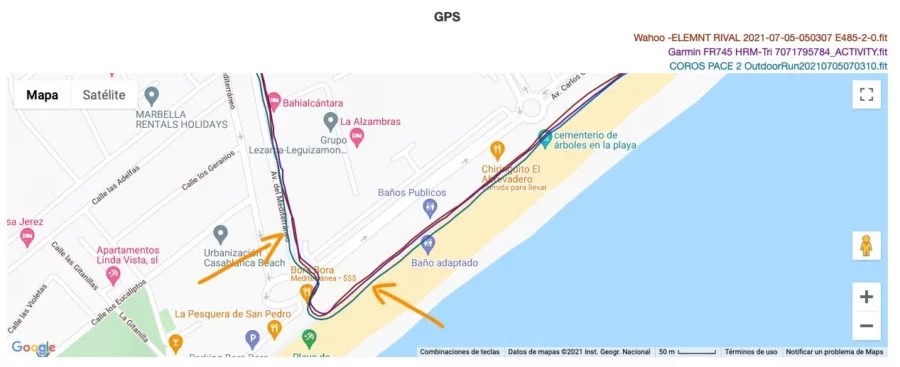
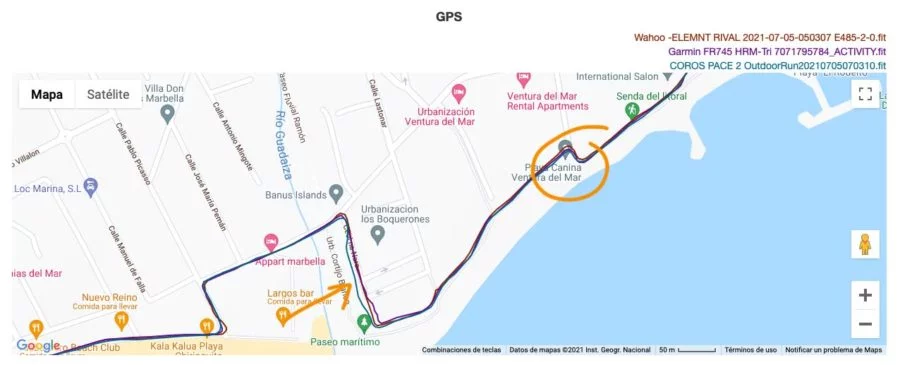
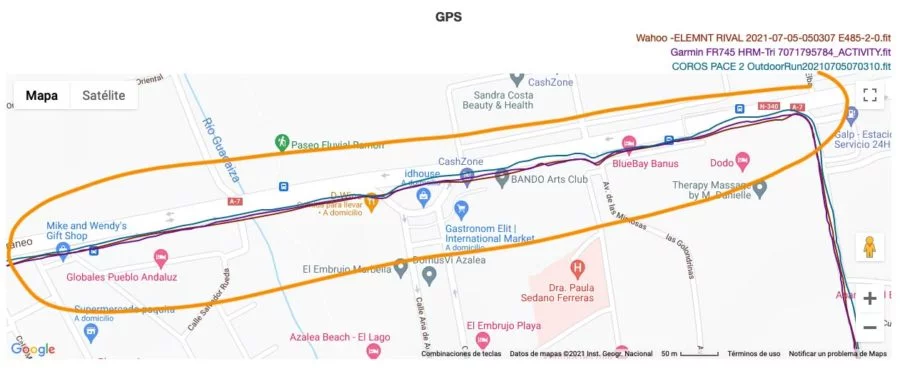
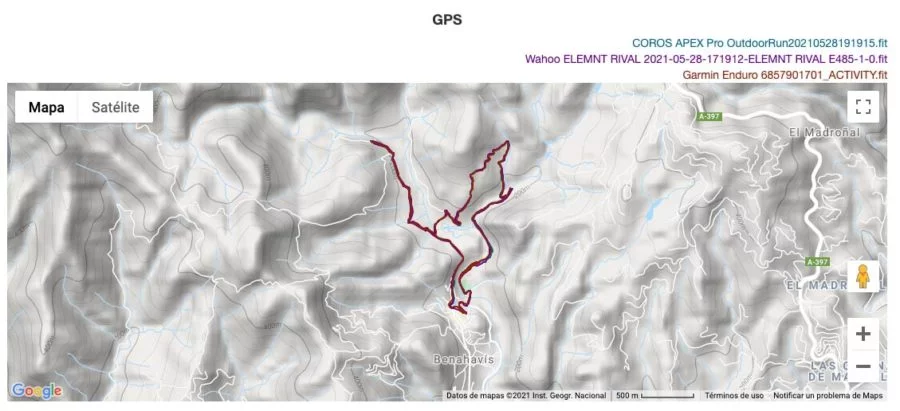
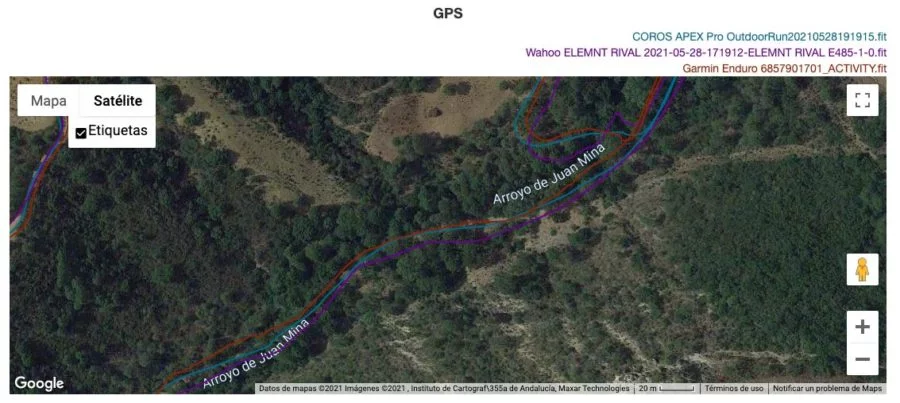
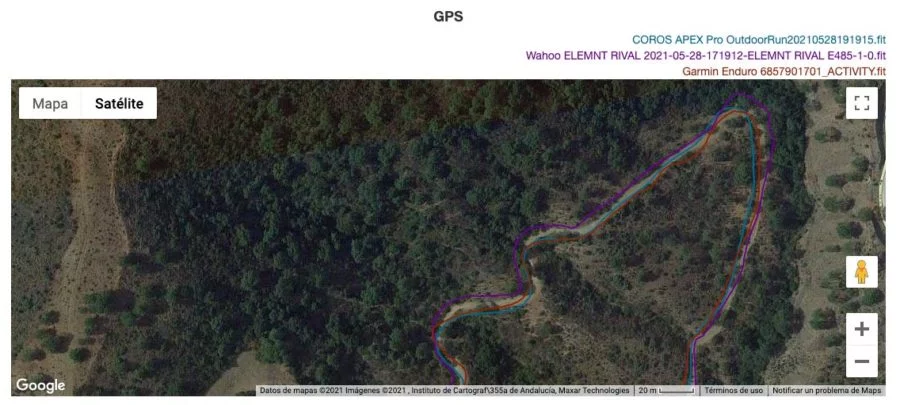
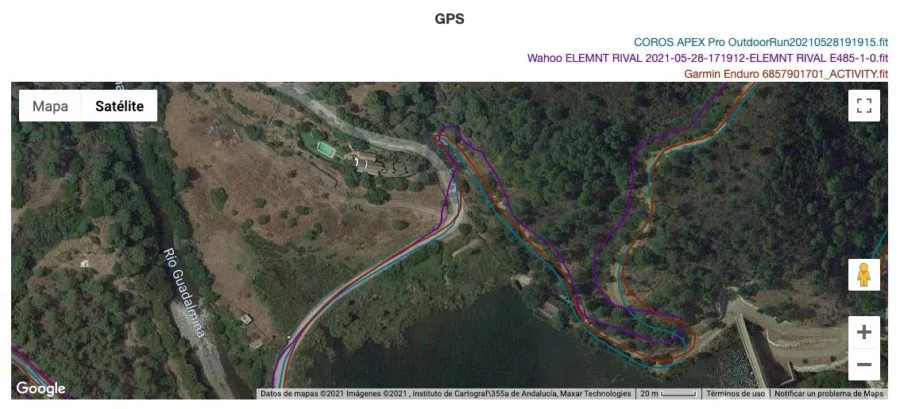
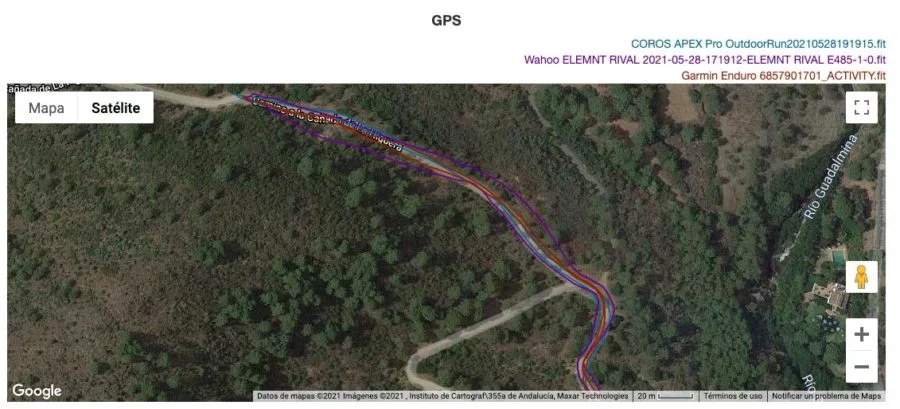

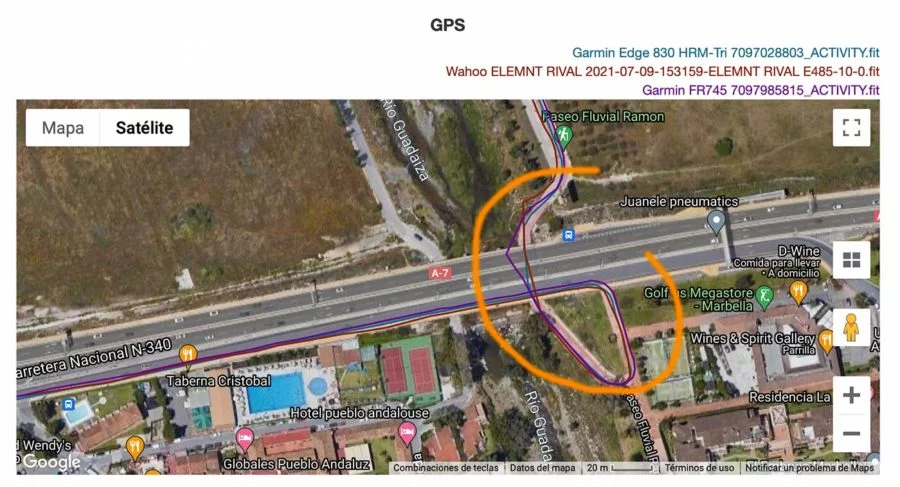
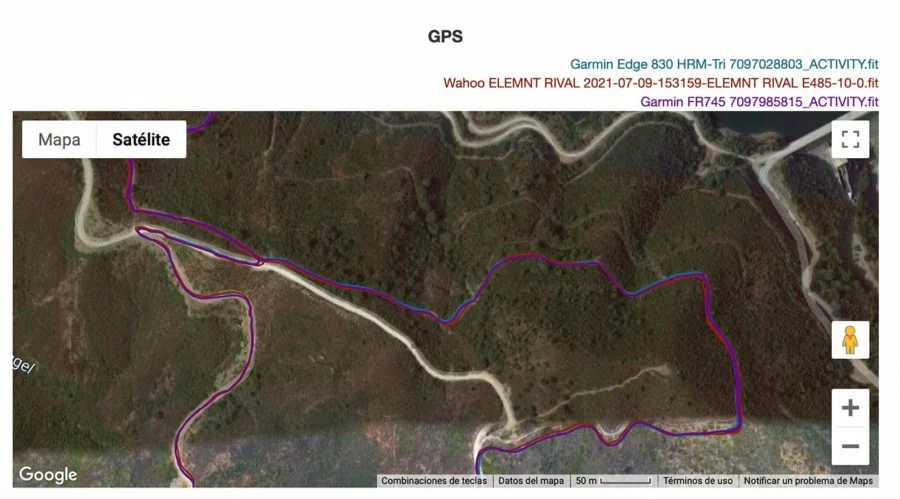


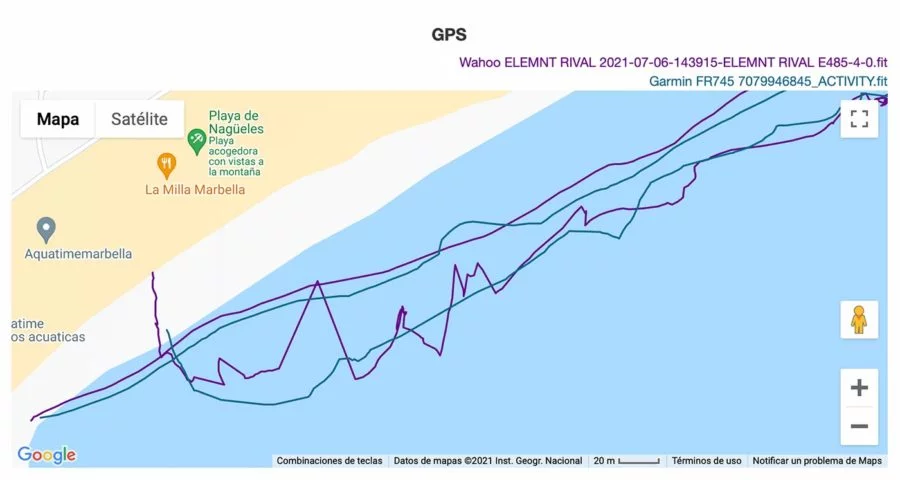




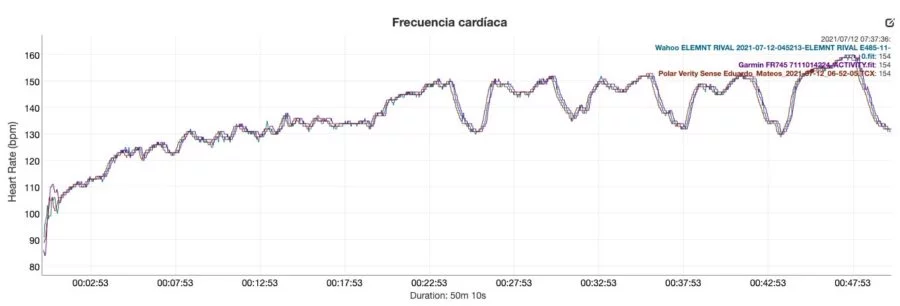




Gracias
A vosotros Fede
Genial. Como siempre los mejores reviews, muchas gracias Eduardo.
Una pregunta. La iluminación se enciende con el giro de muñeca?
Gracias Jacobo.
No, por el momento el encendido de la pantalla es manual, presionando el botón superior izquierdo.
Thanks.
hola tengo dos dudas que no e podido resolver
1. como hago para que el reloj me marque cada 100mts en piscina como los garmin
2. como registro la tecnica que en el garmin te abria un cronometro y al darle lap le ponias los mts
slds
– No hay alertas de distancia
– Tampoco hay posibilidad de separar el registro de técnica del resto del entrenamiento
Hola Paisano, gracias por tu artículo, me ha ayudado bastante a comprender varias cosas del reloj. Llevo con el apenas 2 semanas y todavía tengo un lio que no veas.
Algo que no me ha quedado claro aún o no se si es que no se mirarlo es que por ejemplo cuando estoy corriendo me gustaría ver a que ritmo voy, veo varias marcas pero no sé si son las correctas o no. Cuando llevo 1 km si me llega un aviso y aparece el tiempo del km, pero no sé si se pueda ver el tiempo medio por km antes de hacerlo para así saber si subir o bajar el ritmo.
Saludos y gracias de antemano.
Sí, simplemente tienes que configurar las pantallas de datos que quieres tener en el reloj. Esto lo puedes hacer desde la aplicación del móvil.
Hola, gracias por compartir este análisis
Quiero cambiar mi Coros Apex porque no mide elevación correctamente y al entrenan en piscina nunca registra correctamente la discordancia que hago .
Estuve por comprar un Garmin 745 pero he notado que Garmin no soporta entrenamientos de natación estructurados desde Training Peaks.
Wahoo podría solucionarme estos problemas con el Rival ?
Saludos
Error de auto corrector … arriba comento que Coros apex no registra correctamente la DISTANCIA que hago en piscina.
Efectivamente, Garmin no descarga los entrenamientos de natación de TrainingPeaks. El Wahoo sí lo hace y podrás ver los diferentes pasos de lo que tengas que hacer durante el entrenamiento.
Hola,
Acabo de comprarme el reloj aprovechando la última rebaja de precio. Desde que se publicó este artículo hasta el día de hoy ha habido alguna actualización más y alguna carencia que se haya solventado?
Muchas gracias.
Sí, ha estado recibiendo actualizaciones. Puedes ver todo lo que ha llegado aquí: https://support.wahoofitness.com/hc/en-us/articles/360017569220-ELEMNT-RIVAL-Firmware-Release-Notes