Tras un inicio ciertamente inquietante con muchas dudas acerca de qué había lanzado Suunto al mercado, la marca finlandesa ha ido mejorando su gama Spartan para ofrecer el nivel de prestaciones mínimo que debían exigirse al ponerlo a la venta. Un reloj que, reconocido por ellos mismos, salió demasiado pronto al mercado.
Pero desde que escribiera ese artículo hasta la publicación de esta prueba son muchas cosas las que han cambiado, siguiendo un calendario de actualizaciones no siempre preciso en fechas, pero sí constante en novedades. Suunto ha añadido muchas de las características presentes en la gama Ambit3 y que estaban ausentes en los Spartan, mejorando también la precisión del reloj y añadiendo de paso algunas novedades.
Junto a las actualizaciones, desde Finlandia también confirmaron la llegada del modelo con sensor de pulso óptico, el Spartan Sport Wrist HR; convirtiéndose así en el primer modelo de la firma en contar con esta tecnología. La suma del nuevo modelo junto con la incorporación de todas esas novedades marca el punto para poder realizar el análisis completo que toda la gama, pendiente desde hace varios meses.
En esta prueba analizaré los tres modelos presentes en la gama hasta el momento, que comprenden los dos primeros presentados a mediados de 2016 (Suunto Spartan Sport y Suunto Spartan Ultra), junto con el nuevo modelo que llegó al mercado en las primeras semanas de abril de este año, acompañado última actualización para toda la gama.
Son ya muchos meses en los que he estado probando el Spartan Ultra, pasando por cada una de las novedades que Suunto ha ido presentando en forma de actualizaciones, y unas cuantas semanas con el Spartan Sport WHR en la muñeca.
Recuerda que la forma en la que esta web se mantiene es gracias a vuestro apoyo, así que si te gusta el trabajo que realizo puedes mostrar tu gratitud comprando el Suunto Spartan de tu elección (o cualquier otro producto) a través de Amazon.
Así que sin más dilación te enseñaré en todo lo que ha cambiado la gama Spartan en todos estos meses y cuáles son esas novedades que están presentes en la gama. ¡Al grano!
Navegar a secciones específicas
- VALORACIÓN
- Desempaquetado
- Gama Suunto Spartan, cuál es cuál
- Un vistazo rápido a los Spartan
- Configuración de perfiles deportivos
- Suunto Spartan en uso
- Movescount y sus novedades con los Spartan
- Entrenamientos por intervalos en Suunto Spartan
- Navegación en Suunto Spartan
- Recepción GPS en Suunto Spartan
- Sensor de pulso óptico del Spartan Wrist HR
- Comparativa de archivos
- Compatibilidad con sensores externos
- Monitor de actividad
- Autonomía
- Mirando al futuro
- Mi opinión de los Suunto Spartan
- Comprar Suunto Spartan Sport, Sport Wrist HR o Ultra
- Ayuda a la web
VALORACIÓN
Lo mejor
- Pantalla impresionante y con altísima resolución
- Sensación de producto de calidad, como ninguna otra marca es capaz de ofrecer
- La plataforma Movescount es una de las mejores opciones a la hora de preparar rutas de navegación
- Totalmente compatible de serie con Stryd
- Todas las actualizaciones de software han ofrecido un «look» muy actual, pero a la vez muy práctico
Necesita mejorar
- Natación en aguas abiertas bastante imprecisa
- Es un reloj pesado
- No apto para todas las muñecas, si la tienes bastante delgada tal vez no sea la mejor opción
Desempaquetado
Suunto no ha variado mucho el diseño de la caja de sus relojes. De hecho, salvo por el fleje exterior donde se detalla cuál es el modelo que encontrarás en su interior, la caja es exactamente la misma que en versiones anteriores. Considerando que el Spartan Ultra es un reloj que supera los 600€ sorprende que no se haya cuidado un poco más en el diseño del packaging. Las primeras impresiones son siempre importantes.
Al abrir la caja encontrarás el reloj bien expuesto, esperando para que lo coloques en tu muñeca. Y, debajo, todo lo que se incluya en el paquete de venta que hayas adquirido.
Este Spartan Ultra es el acabado Stealth Titanium, con bisel de titanio que reduce ligeramente su peso. La primera impresión es la más importante, pero la segunda también marca. Y al sacar el Spartan de su caja te quedarás impresionado por su calidad de fabricación y su solidez.
El contenido es muy clásico. Además del reloj, en este caso encontramos el sensor de pulso Suunto Smart Sensor (porque es la versión HR que lo incluye, también es posible adquirirlo sin dicho sensor), una guía de inicio rápido que tras este artículo podrás usar para encender la barbacoa y el nuevo cable de transmisión y carga, que verás un poco más adelante.
¿Y qué hay de las versiones Sport o Sport Wrist HR? Pues todo muy similar. Simplemente cambia la banda, pero la caja es idéntica.
En el caso del Sport con sensor de pulso óptico, lógicamente no se incluye un sensor de pulso al integrarlo en la propia muñeca, pero siempre podrás comprar uno (o reutilizar cualquiera que use tecnología Bluetooth) para los días más exigentes.
Estéticamente son bastante similares y salvo por la forma del bisel, es por detrás donde más diferencias encontraremos. Al menos en el modelo Sport Wrist HR, claro.
El grosor también es diferente. El Spartan Ultra es ligeramente más ancho para dar cabida a una batería de mayor capacidad. El Sport es un modelo más delgado, y en el caso del WHR tiene un pequeño abultamiento donde se aloja el sensor óptico.
La otra diferencia que puedes apreciar es el puerto para el altímetro barométrico del Spartan Ultra (a la derecha), el cual no está disponible en el Sport.
El cable de sincronización y carga es nuevo para los Spartan. Con un diseño mejorado, se abandona la pinza usada en los Ambit para dar paso a un conector magnético más fácil de colocar.
Además este diseño permite cargar el reloj mientras lo estamos usando, por ejemplo, en carreras de larga distancia. Puedes conectar el cable a una batería portátil y colocar el conector entre el reloj y tu muñeca.
Antes de entrar de lleno en la prueba, vamos a aclarar cuáles son las diferencias entre todos los modelos de la gama Spartan para que todos partamos del mismo punto.
Gama Suunto Spartan, cuál es cuál
Con la llegada del nuevo Spartan Sport Wrist HR (el que tiene el sensor de pulso óptico), la colección Spartan queda configurada, de momento, de la siguiente manera:
- Suunto Spartan Sport – El modelo de entrada a la gama Spartan. Por el momento es la opción más económica, lo cual no quiere decir que pertenezca a la gama baja. En funciones de software ofrece lo mismo que el resto de la gama, pero carece de altímetro barométrico. Con 13,8mm es el más delgado de todos, a costa de reducir su autonomía con respecto al Ultra. Con bisel de acero pulido y cristal mineral.
- Suunto Spartan Sport Wrist HR – El nuevo modelo de la colección. Idéntico al Sport, pero incorpora un sensor de pulso óptico por primera vez en la gama de Suunto. Su grosor total aumenta hasta los 16,8mm, dando cabida al sensor óptico. Se diferencia del Sport «a secas» en que el bisel es de acero de color negro, siendo el cristal también mineral.
- Suunto Spartan Ultra – El tope de gama. A lo que ofrece el Suunto Spartan Sport se añade el altímetro barométrico y mayor autonomía, aumentando su grosor hasta los 17mm. El cristal es de zafiro en todos los modelos disponibles, pudiendo encontrar algunos con el bisel de titanio.
Resumiendo, el Ultra es el único que tiene altímetro barométrico y cristal de zafiro. El software es el mismo en los tres casos y la única diferencia radica en las opciones basadas en lo que se incluye en cada uno de ellos (altímetro y sensor óptico, principalmente).
Los dos que podrás ver en las imágenes del artículo son el Suunto Spartan Sport Wrist HR en color azul (con bisel negro, por ser el modelo con sensor de pulso) y el Suunto Spartan Ultra Stealth con altímetro, cristal de zafiro y bisel en titanio.
Ahora que ya has aclarado tus dudas sobre las diferencias entre los modelos ofrecidos, demos un vistazo rápido de todo lo que hay en los Spartan.
Un vistazo rápido a los Spartan
Si has tenido un Spartan desde el principio, estarás de acuerdo conmigo en que el reloj es bastante diferente a lo que llegó al mercado hará casi un año (afortunadamente). Suunto se equivocó lanzando tan pronto el que está llamado a ser el producto estrella de su gama durante los próximos años, dañando bastante su imagen. No voy a discutir mucho sobre esto, porque ya lo hice en su momento.
Tras numerosas actualizaciones la gama Spartan se ha situado donde hubiese querido estar en un primer momento. Eso no significa que ya sea un producto acabado, en absoluto, pero al menos sí está en una situación más estable. En definitiva, el software llega aproximadamente un año tarde a la fiesta.
Antes de entrar con todas las funciones de deporte del reloj, quiero detenerme un poco en la interfaz y en el uso básico del reloj. Como sabrás, la pantalla táctil forma parte de las prestaciones básicas en toda la gama Spartan Sport y Ultra. Por suerte Suunto ha decidido mantener botones de control (personalmente no soy muy amigo de las pantallas táctiles, nunca he encontrado una ventaja que justifique su uso), pero quedando reducido a tres en lugar de los cinco a los que estábamos acostumbrados.
Estos tres botones serán más que suficientes en la mayor parte de las ocasiones, porque dependiendo de si la pulsación es corta o larga realizarás una acción u otra. Por ejemplo en la pantalla principal del reloj si mantienes presionado el botón central accederás a los ajustes generales del reloj o a la personalización de esfera.
Hay 6 pantallas diferentes entre las que puedes elegir, combinándolas con 9 colores para resaltar ciertos aspectos. Por el momento no es posible personalizar la pantalla más allá de estas opciones y Suunto no ha dicho si es una opción que se encuentre en las previsiones de futuro.
En esta misma pantalla principal, presionando brevemente el botón central podrás acceder a ciertas «complicaciones» (que es como se llama ahora en Android Wear), pudiendo mostrar datos de pasos, hora dual de otro país, altitud (sólo en el Ultra) o la fecha actual.
Otra de las cosas que han mejorado con las actualizaciones del reloj es la velocidad de acceso a los diferentes menús. Por supuesto no se ha convertido en un desplazamiento como si estuvieses utilizando tu teléfono móvil, pero se percibe perfectamente que ha aumentado la velocidad a la hora de saltar entre opciones, que en las primeras versiones era inusualmente lento. Tampoco es que se haya convertido en un tiro, pero ya no es tan insufrible.
Puedes acceder a las diferentes opciones bien pulsando los botones laterales de desplazamiento o deslizando con el dedo en la pantalla (para lo cual primero debes presionar un botón, para desbloquear el uso de la pantalla, que queda bloqueada de forma automática). Entrarás en cada uno de los menús pulsando sobre la pantalla o con el botón central, y podrás volver al menú anterior deslizando de izquierda a derecha o manteniendo pulsado el botón central.
Si nos desplazamos hacia arriba partiendo de la pantalla principal encontramos los siguientes menús:
- Ejercicio – Donde podrás elegir entre los diferentes modos de deporte que hayas activado previamente en Movescount, o cualquiera de los 80 preconfigurados. Por cierto, este menú mostrará siempre en primer lugar el último perfil de deporte utilizado, teniendo siempre a mano los que uses con mayor frecuencia.
- Navegación – Rutas o PDI que hayas creado desde Movescount y que podrás encontrar aquí para su uso.
- Diario – Resumen de las actividades realizadas en el pasado.
- Cronómetro – Sí, un cronómetro ajeno totalmente al perfil de deporte. Algo por lo que muchos preguntáis con frecuencia y que está disponible en los Spartan.
- Ajustes – Las distintas opciones de configuración del reloj, aunque muchos de estos ajustes los realizarás directamente desde Movescount.
Esas son las que se encuentran «arriba» (es decir, de pantalla de reloj desplazándonos hacia arriba). Mientras que las opciones de «abajo» no son menús como tal, sino que son similares a los «widget» que Garmin ofrece en sus últimos modelos.
- Actividad – Pasos o calorías del día. Si deslizas a la derecha podrás ver la actividad de los últimos 7 días.
- Entrenamiento – Resumen de volumen de todas las actividades realizadas en los últimos 30 días, en distancia o en tiempo, ofreciendo comparativa entre el volumen de cada una de ellas. Si deslizas a la derecha tendrás más datos de tus cuatro deportes principales y, deslizando a la izquierda, accederás a tus planes de entrenamiento si lo has creado o tu entrenador lo introduce a través de Movescount (ya que se ofrece esta posibilidad).
- Recuperación – El tiempo estimado para recuperarte de tus entrenamientos.
- Outdoor – Mostrará una gráfica de altitud de las últimas 2 horas, o de la presión atmosférica en las últimas 12h. Lógicamente, sólo está presente en el Spartan Ultra por ser el único que cuenta con altímetro barométrico.
Estas últimas pantallas son las que han ido creciendo en funcionalidad con el paso de las diferentes versiones de software. En cuanto a lo que muestra cada una y la información que ofrece, entraré en ello más adelante en su sección correspondiente.
Como ya es tónica general, el reloj se sincroniza con el teléfono móvil a través de Bluetooth Smart. Con aplicaciones disponibles para iOS y Android, el reloj ya es totalmente compatible con teléfonos con sistema operativo del androide verde. Esto incluye la sincronización inalámbrica de opciones y actividades así como a la hora de mostrar notificaciones.
Continúa siendo mejorable. Al recibir una notificación, ésta se mostrará brevemente en pantalla para después desaparecer. Si te la has perdido no hay ninguna forma de volver a acceder a ellas y te obliga a usar el teléfono móvil para ver tus mensajes.
Por supuesto no puedes interactuar con ellas bajo ningún sistema operativo, es algo que queda reservado para relojes más complejos equipados con Watch OS o Android Wear.
Indudablemente ese tipo de relojes son mejores como relojes inteligentes, pero si lo que buscas es un reloj para practicar deporte de forma intensiva no hay duda que no tienen nada que hacer en comparación con cualquiera de los Spartan, ni siquiera en el caso del Polar M600. Al menos, por el momento…
Configuración de perfiles deportivos
La configuración de los perfiles deportivos es lo que más ampollas ha levantado en la gama Spartan. Y es que, por motivos que nadie alcanzaba a comprender, tanto el Spartan Ultra como el Spartan Sport llegaron al mercado sin posibilidad de personalizar los modos de deporte.
Sí, disponíamos de más de 80 perfiles de deporte, pero o nos gustaba cómo habían elegido la configuración de pantallas o… nos gustaba cómo habían elegido la configuración de pantallas. No existía la posibilidad de modificarlo a tu gusto; algo que es totalmente impensable para cualquier reloj GPS, más aún para uno de esta gama.
Pero ya es agua pasada. Se trataba de una de las actualizaciones más esperadas y ya podemos configurar nuestras pantallas con los datos que a nosotros nos interesa. Aún quedan cosas que se deben incorporar para equiparar los perfiles editados con las posibilidades de los modos predefinidos, pero estoy seguro que llegará en próximas actualizaciones.
Esta configuración no se realiza en el reloj, sino que debemos acceder a la web de Movescount, donde podrás configurar no sólo los perfiles deportivos sino también el resto de opciones referentes al reloj.
Para acceder a esta opción debes dirigirte al menú «EQUIPO», donde podrás encontrar un listado de todos tus relojes de Suunto para poder configurar cada uno de ellos de forma individual.
En estos momentos Movescount nos permite configurar tres pantallas de datos diferentes, mientras que la de navegación es una pantalla que estará siempre fija.
Esto en modos en los que hacemos uso de GPS. Lógicamente en otros deportes (como natación en piscina) esa pantalla de navegación no está presente, y se sustituye por una pantalla editable más. Si no quieres tener cuatro pantallas, puedes borrar las que no vayas a usar sin ningún problema.
En cuanto a la ubicación de los datos, hay varias formas de distribuirlas: de 3 a 7 campos, por columnas y pantalla específica para intervalos.
Aquí hay varias cosas que destacar. En primer lugar los siete campos, que nos permite disponer de multitud de datos a consultar en una sola pantalla. Es el único reloj capaz de mostrar tanta información en una sola pantalla, y es así por la magnífica calidad de la pantalla, tanto en representación de colores como en resolución. Es uno de los aspectos que más destaca en la hoja de características, y Suunto está sabiendo sacar partido de su calidad gráfica.
La opción de 2 y 3 columnas es la primera vez que se ve en un reloj, y me parece una implementación fantástica. Originalmente esta pantalla (que no se podía personalizar), era la que aparecía como resumen de vuelta. En ella se podía ver de un vistazo la información de la vuelta con datos de ritmo y pulsaciones medias. Pero sólo estaba presente en ese momento.
Ahora esa pantalla ha desaparecido (simplemente se muestra una pantalla con los datos de la vuelta que acabas de completar), a cambio de estar disponible en todo momento durante el ejercicio. Y además, es posible personalizarla con los campos de datos que tú quieras. En cuanto a líneas, hay espacio para un total de 4 vueltas.
Si la pantalla ya era buena cuando no se podía configurar y sólo aparecía al completar una vuelta, ¡ahora que podemos elegir cualquier dato y está presente siempre es aún mejor! Por cosas como esta es por lo que ha merecido la pena esperar a todas las novedades que han ido llegando a la gama Spartan.
Estas pantallas con columnas las podemos usar, por ejemplo, para entrenamientos de intervalos (en los que no hagas uso de la función de intervalos integrada). Poder controlar cómo vas evolucionando a medida que vas pasando etapas del entrenamiento o ver tendencias en carreras de mayor distancia. Aunque para esos entrenamientos de intervalos también tenemos otras dos pantallas específicas que ya veremos más adelante.
¿Quieres ver cómo se ven esas pantallas en «el mundo real»? Lo suponía, así que aquí tienes unas cuantas imágenes.
Así es como se ven las pantallas de datos con el fondo en blanco. Es posible invertirlo y mostrar el fondo negro y el texto en blanco, a gusto del consumidor.
Estas son las posibilidades que hay a fecha actual en cuanto a configuración de los perfiles de deportes, adicionalmente el reloj cuenta con más de 80 perfiles deportivos previamente configurados. Si vas a practicar algún deporte y no has preparado ningún perfil no tienes de qué preocuparte, seguro que hay alguno que puedas usar.
Además de esos deportes, hay varias opciones según el tipo de entrenamiento o ejercicio que vayas a realizar. Por ejemplo, si eliges uno de los modos predefinidos de carrera podrás optar por intervalo, potencia, carrera o recorrido. En ciclismo cadencia, salida en grupo, intervalo o intervalos con potencia. Y así para todos los distintos deportes, desde remo hasta escalada. Todo esto se encuentra dentro de la opción de Otros.
Aunque siempre es posible activarlo desde Movescount y tenerlo disponible en el listado de deportes. Pero recuerdo, estos modos predefinidos no pueden editarse, las pantallas son las que son.
Estos modos tienen otra cosa muy interesante, las gráficas en pantalla. Según el modo que elijas puedes tener disponible una pantalla con una gráfica completa. Por ejemplo si eliges correr con potencia, dispondrás de una gráfica donde verás la evolución de la potencia durante el entrenamiento.
O frecuencia cardíaca, cadencia, etc.
Por desgracia no es posible añadir estas pantallas a los modos que nosotros configuremos, aunque tengo la esperanza de que sea posible en alguna actualización futura.
Todo esto en cuanto a pantallas de datos, pero hay muchas otras cosas que puedes personalizar, todo ello desde el propio Movescount.
Por lo tanto, además de poder configurar la apariencia de cada perfil deportivo, puedes seleccionar qué sensores vas a usar en cada uno de ellos, la exactitud del GPS (de lo cual depende la duración de batería) u otras configuraciones.
Además de tener disponibles las rutas de navegación o los POI, que si tienes varios dispositivos podrás seleccionar si lo quieres en todos o sólo en algunos.
En definitiva, tras varios meses en el mercado ahora Suunto sí nos ofrece unas características interesantes en cuanto a las posibilidades de personalización. No sólo igualando lo que ya tenían modelos anteriores (u otros modelos de la competencia), sino que además incorpora mayores posibilidades gracias a su impresionante pantalla. A esta pantalla, a día de hoy, nadie puede hacerle sombra en este segmento del mercado en cuanto a resolución y calidad (dejando los relojes inteligentes aparte).
Suunto Spartan en uso
No conviene olvidar que al final lo más importante es el comportamiento del reloj durante su uso. No sólo saber qué puede hacer por nosotros, sino también cómo lo muestra. Creo que en este segundo punto es donde Suunto ha decidido centrar todos sus esfuerzos desde que el reloj estaba en la mesa de diseño hasta el momento presente, en el que a fuerza de mucho trabajo han conseguido llevarlo donde debía haber estado en el momento de su lanzamiento.
Para comenzar un deporte, en primer lugar deberás seleccionar alguno de la lista. Pulsando el botón de desplazamiento hacia arriba podrás encontrar el menú de ejercicio, donde encontrarás tus perfiles.
Aquí están todos los deportes que has configurado personalmente (con el nombre que hayas establecido para ellos) o los que hayas marcado como visibles en Movescount.
Activar esa opción lo que hace es que el deporte aparezca en el listado general. Si no lo activas (por no ser un modo deportivo que usas con frecuencia), seguirá disponible en el reloj, pero estará englobado dentro de la opción «Otros». Si entras a ese menú deberás seleccionar en primer lugar el deporte que vas a realizar, y a continuación, elegir alguna de las propuestas que hace.
Te recuerdo que estos son los modos predefinidos de los que he hablado anteriormente. Son los que no puedes personalizar las pantallas, pero que algunos ofrecen gráficas en pantalla completa.
Cuando ya has seleccionado el deporte se presentará la pantalla previa a iniciar la actividad. En la parte superior podrás ver el estado de los diferentes sensores, así como si ya ha encontrado señal de GPS. Si parpadean es que están buscando señal (de sensor o de satélite). Si están fijos en verde es que ya están conectados y, en el caso del pulso, se mostrará la frecuencia cardíaca instantánea (tanto en los Spartan Sport y Ultra como en el Wrist HR)
Antes de comenzar la actividad podemos entrar en las opciones avanzadas. Para ello simplemente hay que presionar el botón hacia abajo (o deslizar con el dedo). Estas son las opciones que encontrarás:
- Calibrar Power POD: En caso de tener un medidor de potencia emparejado, podrás realizar la calibración inicial desde aquí.
- Objetivos: Sigue siendo objetivos, en plural. Pero por el momento sólo puedes elegir un objetivo de duración. Es de esperar que en el futuro haya más posibilidades de objetivos como distancia, calorías, etc. Al seleccionar un objetivo de duración, en las pantallas de datos se creará un anillo externo que se irá completando a medida que vaya pasando el tiempo
- Navegación de ruta: Podrás elegir navegar una ruta descargada o dirigirte a un POI.
- Pausa automática: Pausa el ejercicio cuando te detienes.
- Exactitud del GPS: Puedes modificar los valores para aumentar la duración de la batería. Permite elegir entre máxima, buena y OK; grabando datos cada segundo a plena potencia, cada segundo a baja potencia o cada 60 segundos.
- GLONASS: Puedes elegir si activarlo o no para mejorar el posicionamiento, pero al llevarlo activo reducirás la autonomía total en un 15-20%.
- Tema: Simplemente el fondo de pantalla. Blanco o negro.
- Intervalos: Configuración de intervalos de ejercicios, que veremos más adelante.
- Ahorro de energía: Novedad introducida en la última versión del firmware permitiendo desactivar la pantalla tras 10 segundos (y encendiéndola al presionar cualquier botón), o reducir el número de colores a mostrar en pantalla. Ambas opciones aumentarán la autonomía total.
Cuando estés dentro del modo de deporte podrás controlar el reloj y las pantallas tanto con los botones como con la pantalla táctil. Si deslizas el dedo a izquierda o derecha podrás cambiar entre las diferentes pantallas de datos. Y si das dos toques sobre ella, podrás ver la hora y el estado de batería.
Así mismo, si quieres encender la iluminación de la pantalla deberás pulsarla con dos dedos a la vez si has configurado la iluminación como interruptor (permaneciendo encendida hasta que vuelvas a pulsar nuevamente con dos dedos), o presionando la pantalla o cualquier botón si está como automático (volviéndose a apagar a los pocos segundos).
En cuanto a los botones tienen dos formas de funcionar. Un sólo toque o mantenerlo presionado. En su uso más sencillo, presionando el botón superior podrás pausar la actividad, pulsando el central cambiarás de pantalla de datos y con el inferior marcarás una vuelta manual (que son independientes a las vueltas automáticas).
Pero si mantienes presionado el botón superior podrás cambiar a otro deporte (haciendo por tanto una actividad multideporte), el central permite acceder al mismo menú de configuración que hemos visto anteriormente (por ejemplo, para seleccionar una ruta de navegación o activar los intervalos) y el inferior bloquea la pantalla.
Cuando hayas completado el entrenamiento presionarás el botón de pausa. Antes de finalizar tienes el menú de pausa, desde el que puedes finalizar y guardar el entrenamiento o continuar cuando lo decidas. Es obligatorio que pulses un botón, no pudiendo confirmar con la pantalla táctil, para prevenir una pulsación por error que arruine los datos del entrenamiento.
Inmediatamente después, y siempre que hayas seleccionado la opción en Movescount, te preguntará tus sensaciones tras el entrenamiento. Podrás seguir el progreso constante de tus sensaciones y ver si es habitual que te cueste realizar los entrenamientos o por el contrario si todos los días acabas como una rosa, en cuyo caso igual debes darte un poco más de caña.
Este resumen de sensaciones se sincronizará con Movescount, pudiendo ver la tendencia en el panel general.
A continuación tendrás un resumen bastante detallado de la actividad, incluyendo diferentes gráficas como frecuencia cardíaca, ritmo, potencia, altitud, etc.
Es, sin duda alguna, la mejor pantalla de resumen de actividad que se ha visto hasta ahora. Sin discusión.
Por último, si presionas el botón central o deslizas con el dedo, podrás ver primero el listado de vueltas automáticas y en caso de haberlas marcado, las vueltas manuales.
Aunque echo de menos que al realizar un entrenamiento de intervalos (el modo que explico más adelante) se marquen vueltas por separado de las automáticas de distancia. Sí es posible marcar vueltas manuales y que aparezcan por separado, tal y como ves a continuación.
Al revisar la actividad en Movescount también aparecerán diferenciados cada parte del entrenamiento de intervalos. Pero me gustaría que apareciesen también en el resumen del entrenamiento. Con esto me refiero a la hora de realizar los entrenos guiados por el reloj, si los haces por tu cuenta sí verás en la pantalla tanto autolaps (primera pantalla) como vueltas manuales (segunda pantalla).
Todo esto es común para todos los Spartan. Pero el Suunto Spartan Sport Wrist HR destaca en la posibilidad de utilizar el sensor de pulso óptico durante la natación. Entre los principales fabricantes de relojes deportivos, los finlandeses han sido los primeros en atreverse a hacerlo.
Pero ya hablaré de esto más adelante en su sección correspondiente. Con respecto a la natación la propuesta de Suunto es algo más sencilla que, por ejemplo, Garmin. Pero también efectiva a su manera.
Como ya sabrás, el ritmo y la distancia en piscina viene dado por el acelerómetro interno del reloj, aquí no hay uso de GPS independientemente que la piscina sea de interior o al aire libre. Si seleccionas natación en piscina, el reloj detecta las brazadas y los cambios de dirección para poder determinar cuándo has llegado al final de la calle y has realizado el giro.
Puedes elegir la longitud de largo de piscina tanto entre las habituales como en distancias diferentes (por ejemplo 28 metros). En el modo de natación la pantalla queda desactivada, pues no funciona correctamente en contacto con el agua.
El reloj, además de detectar de forma automática el estilo de natación, también identifica las series. Por ejemplo si nadas 400 metros y te detienes 10 segundos, comenzando a nadar inmediatamente después, lo separará en dos bloques diferentes. Incluso si la pausa es más lenta, 2 o 3 segundos, también lo separa.
Para mi gusto debería dejar un poco más de margen, pues si nadas realizando giro abierto en muchas ocasiones lo interpretará como una pausa. Tampoco tiene un modo de ejercicios que podamos activar para realizar técnica y sumar la distancia al total de la actividad como sí tiene Garmin. Por tanto si haces 200 metros de pies sujetando una tabla, no hay movimiento de muñeca y esa distancia no figurará en el total de la actividad.
En cuanto a natación en aguas abiertas también está disponible, como es de esperar en un reloj en el que el triatlón también es una parte importante de sus características.
Cuando completas cualquier entrenamiento podrás sincronizarlo bien por cable a través del ordenador o gracias a tu teléfono, a través de Bluetooth, si has emparejado tu teléfono inteligente con el reloj (sólo iOS y Android). Aunque la sincronización inalámbrica ha mejorado notablemente, aún hay cosas que me gustaría ver, como mayor velocidad en la transmisión o sincronización automática, ya que ahora mismo es necesario abrir la aplicación para que sincronice todos los datos (tanto de subida como de bajada).
Movescount y sus novedades con los Spartan
Todos los datos se sincronizan con Movescount, la plataforma online de Suunto. No es sólo el lugar donde poder ver rutas de navegación o configurar tu reloj, también contiene todo tu historial de entrenamiento. Y déjame que te diga, ha cambiado sustancialmente en los últimos meses, mejorando mucho tanto su usabilidad como la información que provee.
Esta es la pantalla principal que verás nada más entrar en la web, con un resumen de tu actividad tanto de entrenamiento como de pasos dados. Adicionalmente encontrarás el calendario de actividades y un desglose de dichos entrenamientos.
La actividad diaria no ofrece más información de la que ahí puedes ver. Aunque los datos están ahí, por lo que Suunto siempre puede ampliar la funcionalidad en el futuro y aprovechar todo lo que ya está sincronizado y almacenado.
Es posible alterar la vista de actividad con las sensaciones post entrenamiento, aquellas que seleccionas después de terminar cada actividad.
El resumen de actividad es muy completo. Aquí puedes ver una captura de todo lo que puedes revisar de una actividad, incluyendo la posibilidad de subir imágenes, que quedarán marcadas dentro de la ruta si contienen datos de ubicación.
La gráfica permite elegir multitud de parámetros, por lo que puedes analizar una actividad alternando entre diferentes métricas.
¿Que prefieres usar otras plataformas? Sin problema, puedes activar la sincronización automática con Strava y Training Peaks, así como exportar el archivo de actividad en varios estándar que podrás importar en cualquier aplicación externa.
Pero en lo que Suunto ha puesto más énfasis en sus últimas actualizaciones es en el uso del «Big Data». Aprovechando todos los datos sincronizados en la plataforma por todos sus usuarios (por supuesto de forma anónima), es posible comparar tu rendimiento con la media de tu grupo de edad.
Así los records personales no son simplemente records, sino que están comparados con toda la base de datos para que puedas verificar cómo te sitúas con respecto a otros atletas de tu edad. Porque al final a todos nos gusta competir, y esta es otra manera de hacerlo…
También aporta datos de qué es lo que hacen otros atletas para alcanzar metas, cómo entrenan y durante cuánto tiempo a la semana.
Pero sin lugar a dudas, donde Suunto ha acertado de pleno es en la funcionalidad de creación de rutas. No sólo porque la utilidad web es buena y fácil de usar (incluyendo la posibilidad de subir rutas externas, algo que por ejemplo no es posible en la plataforma de Garmin), sino porque de nuevo aprovechan el «Big Data» mostrando rutas de otros usuarios y, sobre todo, mapas de calor para saber por dónde practica la gente algún deporte concreto.
Por ejemplo, aquí tienes una posibilidad de ruta de ciclismo, junto con muchas otras rutas más.
La línea azul es la ruta en cuestión, de la cual tenemos también el perfil de altitud. Y en rojo el mapa de calor, que es lo que representa por dónde suele montar en bicicleta el resto de usuarios. A mayor intensidad de color, mayor frecuencia de ciclistas.
Por ejemplo en mi último viaje a Viena me interesaba saber por dónde corría la gente. De esta manera sabía que podía dirigirme a esa zona y que no habría problemas de zonas no adaptadas para correr, o incluso de seguridad.
La elección estaba clara. Zona del anillo, a orillas del río y esa larga recta que está iluminada en amarillo fluorescente. Pues en dichas zonas corrí, y te puedo confirmar que me crucé con multitud de corredores.
Y vayas a la parte del mundo que vayas, encontrarás este tipo de mapas. ¿Y lo mejor de todo? Cualquiera puede beneficiarse de esto, no es necesario que poseas un dispositivo Suunto para poder acceder a los mapas de calor y a la generación de rutas.
Entrenamientos por intervalos en Suunto Spartan
En el plazo de tiempo en el que escribí sobre el Suunto Spartan por primera vez y esta prueba, la marca finlandesa ha lanzado multitud de actualizaciones. Entre ellas podemos encontrar el modo de entrenamiento por intervalos.
Estos intervalos se crean directamente en el reloj, no siendo posible crearlos de forma externa en Movescount o en la aplicación móvil.
Suunto nunca ha ofrecido muchas facilidades a la hora de crear entrenamientos de este tipo. En los Ambit3, al principio, era necesario crearlos a través de aplicaciones de código bastante complejas, aunque más adelante se añadió la posibilidad de crearlos de forma más sencilla en la app móvil.
Pero al llegar el Spartan al mercado no era posible disponer de ellos de una manera o de la otra. Afortunadamente, esto ya está resuelto.
Puedes acceder al menú de intervalos en la configuración de cada perfil deportivo, inmediatamente antes de comenzar la actividad. Pero debes tener en cuenta que si utilizas un perfil creado por ti, debes haber incluido una pantalla de intervalos para que la opción se muestre.
Configurar esos intervalos es realmente rápido y sencillo. Tan sólo debes introducir el número de repeticiones que vas a realizar, en qué consiste el intervalo de trabajo y la duración del descanso. Ambos intervalos pueden configurarse en tiempo o distancia.
Tras finalizar la configuración de la sesión de intervalos, volverás a la pantalla principal de actividad. Debes iniciar la actividad exactamente igual que con cualquier otro entrenamiento, y se mostrará la pantalla de datos por defecto.
Si te has dado cuenta, no he seleccionado en ningún momento un tiempo de calentamiento o de enfriamiento. Simplemente correrás hasta que creas oportuno, y cuando consideres que ha llegado la hora de empezar con las series, deberás desplazarte hasta la pantalla de los intervalos.
Cuando estés preparado, simplemente pulsarás el botón y comenzarás el primer intervalo. La pantalla ahora mostrará la información que hayas configurado previamente en Movescount, o lo que esté definido por defecto en el modo que estés utilizando.
Cuando termina el intervalo el reloj te avisará con un tono o vibración (según lo que tengas configurado), pasando a la pantalla de reposo, donde vas a poder ver detalles de interés, como la duración del intervalo (porque en este caso estaba configurado para 500 metros) o ritmo y pulsaciones medias para el intervalo. Junto a esto, detalles de interés del resto del entrenamiento, como cuánto llevamos entrenando, frecuencia cardíaca actual o la duración del periodo de descanso.
Todo esto se repetirá el número de veces que hayas configurado en los intervalos hasta que llegues al último de ellos, en el que habrás completado la sesión. En este punto puedes seguir corriendo, hacer el enfriamiento o volver a repetir la serie de intervalos (por ejemplo, haciendo dos bloques de intervalos separados).
Una vez terminado el entrenamiento, en Movescount podrás comprobar las vueltas por separado. En la imagen puedes ver cómo en la gráfica aparecen claramente marcados, así como en los intervalos dentro de la sección de vueltas (que es específica cuando se graba un entrenamiento de este tipo).
En este otro entrenamiento realizado puedes ver el calentamiento (15 minutos), mostrando a continuación los intervalos. En primer lugar 200m de sprint, seguido de 50m suaves. Y así hasta el final de todo el entrenamiento (por defecto sólo se muestran 10 vueltas, pero puedes cambiar la vista en la parte inferior derecha. O pasar a la siguiente página).
Sin duda otra característica importante para los Spartan debe ser la navegación. Suunto siempre ha mantenido una relación muy estrecha con el mundo de la montaña y la aventura, por lo que es de esperar un esfuerzo importante por parte de la marca en este apartado. Pero en este punto hay luces y sombras.
Y dentro de las luces, la que más brilla es la de Movescount en la web, tal y como te he explicado un poco más atrás. No quiero detenerme mucho más, pero tal vez sí aprovechar a contarte algo más que no te he contado entonces con suficiente detalle.
Es posible importar rutas externas. Creadas en otras plataformas, registradas con otros dispositivos o, sobre todo, aquellas que facilitan los organizadores de las carreras para que dispongas del track y evitar que puedas perderte.
Pero la función más interesante es la posibilidad de seguir rutas creadas por otros usuarios o revisar el mapa de calor, que no es otra cosa que identificar qué caminos han utilizado otros deportistas para practicar algún deporte concreto. No te preocupes por tu privacidad, si creas una ruta siempre puedes marcarla para que sea privada y nadie más la pueda ver (aunque de todas formas no está identificada con tu usuario).
Por ejemplo, imagina que me levanto un día con ganas de correr por la montaña, pero no sé a dónde ir. Quiero explorar una ruta nueva pero no estoy seguro de cuál seguir (o estoy de viaje y busco zona de entrenamiento). Abro Movescount y puedo ver tanto el mapa de calor, comprobando cuáles son las zonas más habituales para practicar el deporte seleccionado (en este caso carrera de montaña), o rutas ya creadas por usuarios para dicho deporte. El mapa de calor son las líneas de color amarillo y varía la intensidad en función de la importancia que tiene dicha ruta para el deporte, mientras que la ruta que he seleccionado es la que marca en color azul intenso.
A la izquierda de la pantalla aparece la descripción de la ruta con distancia y metros de ascenso y descenso. Simplemente tendría que seleccionar el modelo para sincronizar la ruta en la próxima conexión (o exportarla si no eres usuario de Suunto…). Movescount es, desde luego, una herramienta fantástica para obtener y realizar rutas de navegación. ¡Kudos para Suunto!
A la hora de navegar una ruta con los Spartan tenemos dos opciones, desde un perfil de deporte seleccionando la ruta en las opciones (por lo que se añadirían las pantallas de navegación a las que tengas configurado en el perfil de deporte seleccionado), o simplemente como navegación de ruta pero sin guardar la actividad, desde el propio menú de navegación del reloj.
La forma, menús y opciones de navegación es idéntica en ambos casos; la única diferencia es formar parte de una actividad o no. Aunque debes tener en cuenta que no es posible combinar un entrenamiento de intervalos con navegar una ruta.
No sólo es posible navegar una ruta seleccionada o creada en Movescount, también puedes hacerlo a un PDI (punto de interés), que podrás crear en Movescount dentro de los ajustes del reloj o marcar la posición directamente con el reloj para volver más adelante (por ejemplo, marcar un puente, un punto de recogida de agua, el lugar de acampada o lo que se te ocurra. La lista de opciones que da el reloj es muy amplia).
En el menú de navegación se presentan todas las opciones disponibles para seleccionar la que quieras realizar en cualquier momento.
Siempre podrás volver a este menú sin finalizar una actividad. Por ejemplo, mientras estás navegando una ruta puedes guardar una ubicación, cambiar a navegar hacia un PDI con la brújula, y a continuación cargar la misma ruta anterior o una nueva.
Antes de iniciar una ruta siempre podrás ver cómo es el track a realizar.
Cuando estás navegando y se muestra en pantalla la ruta podremos ver en la pantalla la ubicación de los PDI guardados o marcados. Por ejemplo aquí puedes ver el punto marcado previamente como «ave». Aunque sólo aparece el icono, no el nombre descriptivo para saber de qué se trata. También verás una bandera con una B, es el final de la ruta.
Permite modificar el zoom si mantenemos presionado el botón central.
Así mismo puedes comprobar que el color azul de la ruta varía para que, en caso de haber cruces a mitad de trayecto, sepas identificar cuál es el camino correcto que debes seguir a continuación. En azul más claro es la parte de la ruta por la que tenemos que continuar, mientras que la que se representa en azul más oscuro es la parte más avanzada de la ruta.
Dicha ruta permanece siempre invariable, pero nuestro camino real queda representado por una línea discontinua, por lo que siempre puedes tomar referencia de dónde te encuentras con respecto al camino a seguir.
El reloj dispone de brújula magnética, por lo que la flecha negra que representa nuestra ubicación siempre indicará hacia dónde estamos mirando para permitir identificar el camino correcto a seguir. Y la pequeña flecha roja marcará siempre el norte.
Como ves la navegación de rutas es a través de un camino de «migas de pan». No hay cartografía ni avisos de giro, por lo que debes estar pendiente de la pantalla si no quieres perderte. En un camino claramente marcado no tienes mucho problema, pero si estás desplazándote campo a través deberás estar más atento al reloj.
La navegación a un PDI es diferente, ya que no hay una ruta trazada con anterioridad. Tendremos una flecha que nos indicará hacia dónde debemos dirigirnos junto con la distancia restante en línea recta.
Por último, destacar la pantalla de perfil de altura. Una pantalla que se estrenó con el Ambit3 Vertical y que a todos nos encantó. De hecho Garmin la copió para el Fenix 3 (y ahora para el Fenix 5 y compañía) y Suunto se la llevó también al Ambit3 Peak.
En los Spartan vuelve a hacer acto de presencia, pero mejorada gracias a una pantalla es enormemente superior a la ofrecida en los Ambit3. Ahora el perfil de altitud está a pantalla completa (en lugar de ocupar sólo la parte central) y los datos se ubican dentro de la gráfica.
La pantalla es sencilla pero muy descriptiva. En la parte superior puedes ver la altitud actual (también en los Sport a pesar de no tener altímetro barométrico) y en la parte inferior la cantidad de metros positivos que quedan por delante. En la gráfica puedes ver perfectamente dónde me encuentro, qué parte de la ruta ya he realizado y lo que queda por delante.
Personalmente en carreras de montaña es la única pantalla que me gusta revisar. Aquí veo qué me queda por delante, cuántos metros restan por ascender y en cuántas subidas lo haré. No necesito nada más.
Aunque sería de agradecer contar con la posibilidad de hacer zoom en alguna parte, o destacar el segmento en el que nos encontremos (por ejemplo los 5 kilómetros que tenemos a continuación), sobre todo en rutas más largas.
En cuanto a la vuelta a inicio, aún no está disponible. Es posible mostrar la pantalla de navegación (aunque no hayas seguido una ruta) y desandar el mismo camino. Pero sólo si el perfil que has usado tiene esa pantalla activa. ¿Pero qué ocurre si no lo tienes y te pierdes? Tendrás que «preguntar a un guardia»… Aunque se espera que esté disponible en la próxima versión de software que Suunto ha preparado para este mes de junio.
Recepción GPS en Suunto Spartan
Sí, el GPS también ha sido fuente de críticas entre los primeros usuarios del Spartan. De hecho Suunto ha lanzado varias actualizaciones cubriendo mejoras en el filtrado de la señal y solucionando errores de posicionamiento. Así mismo en la actualización del 25 de enero se activó la posibilidad de usar GLONASS en todas tus actividades.
Los Spartan Ultra y Sport prescinden de la característica antena que se situaba debajo del bisel. Ahora está integrada en éste, por lo que es un problema nuevo para Suunto que antes no tenían. Bien es cierto que no son los primeros modelos con la antena integrada, ya los Traverse y Ambit3 Vertical carecían de la antena externa, pero Suunto siempre ha destacado por una calidad de registro de GPS envidiable por parte de otros fabricantes.
Es un detalle importante, sobre todo por la ubicación de la antena al correr. En los modelos anteriores la posición natural de la antena era directamente mirando al cielo, al llevar el brazo ligeramente girado. Pero Suunto también ha claudicado, al igual que la mayoría de fabricantes, en pos de un diseño más integrado y una posible mayor comodidad al usar unas correas más normales.
Volvamos al reloj y a sus opciones. El Spartan permite variar los ajustes de exactitud del GPS para ayudar a aumentar al duración de la batería, según al tipo de actividad que vayas a realizar y las necesidades que tengas.
Existen cuatro modos de uso.
- Precisión máxima: Cada 1 segundo
- Precisión buena: Cada 5 segundos
- Precisión OK: Cada 60 segundos
- GPS Desactivado
La diferencia entre ellas será la tasa de registro existente en cada una de ellas. A menor precisión, más tiempo pasa entre cada punto grabado, pero mayor duración de batería. Todo depende del tipo de actividad que vayas a realizar y dónde la lleves a cabo. Si vas a correr largas rectas a una velocidad no muy elevada, el ajuste «buena» será más que suficiente. Para correr en montaña con muchos giros, obligatorio «máxima». ¿Senderismo durante varios días sin una velocidad elevada? Claramente la opción de «OK» es la que debes elegir.
Estas opciones se pueden configurar desde las opciones de Movescount en cada uno de los deportes que configures.
O bien en las opciones del reloj antes de comenzar la actividad.
También es posible activar o desactivar el GLONASS, esta vez sólo desde el propio reloj. ¿Cuándo debes usarlo? Aquí te lo explico.
Todas las pruebas de GPS están realizadas con la última versión del firmware instalado, que a día de publicar la prueba es la 1.8.26. He ido pasando por todas las versiones en el Spartan Ultra, por lo que he podido ir viendo las mejoras que ha ido recibiendo.
Estarás ansioso por ver cuál es el resultado en la vida real comparando con otros modelos. Pues no te hago esperar más.
Si ya has visto la prueba el Garmin Fenix 5 probablemente ya has visto la mayoría de estas imágenes. Cuando tengo que preparar más de una prueba a la vez lógicamente intento aprovechar el trabajo, así que si estoy probando dos modelos de forma simultánea me viene genial, porque no tengo que duplicar trabajo.
Vamos a empezar con un entrenamiento de montaña, y con muchos modelos para comparar entre sí: Suunto Spartan Ultra, Suunto Ambit3 Vertical, Garmin Fenix 5, Garmin Fenix 3 y el clásico Suunto Ambit3 Sport, con su antena externa debajo del bisel que, en teoría, presenta una ventaja sobre todo en este tipo de terreno.
De lejos todo parece perfectamente alineado en los cinco modelos.
Y así es durante la mayor parte del entrenamiento, pudiendo ver 10 líneas alineadas casi a la perfección sobre el camino recorrido (que serían 5 de subida y 5 de bajada). Puedes pinchar las imágenes para verlas a mayor tamaño, aunque más adelante también podrás realizar los análisis tu mismo.
Al realizar giros es donde puede haber más problemas, especialmente en montaña al correr en zonas de árboles, que impiden en mayor o menor medida la recepción de señal. Aquí el Spartan Ultra lo pasa peor que el resto de los modelos, desviándose más que los demás relojes comparados
En general es lo que he podido apreciar durante la mayor parte del entrenamiento, con peor registro por parte del Spartan Ultra comparado con los otros cuatro relojes.
Como simple curiosidad, resultado final de metros recorridos.
- Garmin Fenix 5: 29.212m
- Suunto Spartan Ultra: 29.060m
- Garmin Fenix 3: 29.334m
- Suunto Ambit3 Vertical: 29.417m
- Suunto Ambit3 Sport: 29.150m
En fríos números hay poco más de 1% de diferencia entre el reloj que más distancia ha medido (el Ambit3 Vertical) y el que menos (el Spartan Ultra). Por tanto los 5 estarían dentro del 1-2% de error aceptado para asfalto, así que en situación de montaña todos aprueban con buena nota. Aunque eso sí, insisto en que la gráfica del Spartan Ultra podría ser memorable.
Veamos ahora en asfalto puro y en una de mis rutas habituales, sabiendo exactamente qué puntos son los que debo revisar por ser más difíciles para la recepción de señal.
En esta primera imagen verás que me desplazo bajo una hilera de árboles. El Spartan Ultra tiene una ligera deriva, pero se comporta mucho mejor que el Garmin Forerunner 230 que marca el trazado sobre 2 metros más alejado de la zona real.
Este punto es perfecto para todos mis análisis. El giro se realiza en una zona de árboles bastante frondosos y la curva es muy acusada. Si la recepción de señal no es buena, el reloj va a tender a perderse. Que es precisamente lo que le ha pasado al Spartan Ultra, que aquí lo hace peor que el Fenix 5.
Pero no siempre el Spartan queda en mal lugar. Por ejemplo en el tramo a continuación el que mejor registro muestra es precisamente el nuevo modelo de Suunto.
¿Y qué tal el ciclismo?
En general suele ser una prueba fácil para cualquier dispositivo. En esta ruta (bastante larga) en ningún momento he podido apreciar desviaciones de ninguno de los modelos probados, más allá de algún punto con pequeños detalles sin importancia. Pero sobresaliente para los tres dispositivos.
A pesar de no tener nada que ver con la calidad de señal de GPS del Spartan, aprovecho a meter la gráfica del altímetro barométrico, especialmente porque no tengo ninguna otra sección a mano donde hacerlo. No he realizado calibración inicial, por lo que hay una ligera variación entre la altitud de cada uno. Pero puedes ver como los tres mantienen exactamente el mismo registro durante todo el entrenamiento.
Vamos a pasar a más bici, pero en esta ocasión haciendo un circuito progresivo. Realizar giros recurrentes siempre sobre los mismos puntos me permite comparar las trazadas una y otra vez.
En esta ocasión el Edge 520 clava una y otra vez la trazada por el mismo lugar. Lo cual es normal, porque de los tres es el que mejor ubicación lleva para lograr una buena recepción de señal, además de ser más grande y contar con una antena de mayor tamaño.
El Fenix 5 no lo hace del todo mal. Y para el Spartan… pues debe pensar que en lugar de haber salido a hacer un entreno de series con la cabra he decidido optar por una salida de motocross. No lleva bien el no estar orientado con visibilidad directa al cielo.
No es algo exclusivo de ese punto. En el resto de giros del circuito la situación se repite.
Pero vamos a volver a la carrera. De nuevo intervalos, que al repetirlos sobre el mismo lugar permite extraer muy buenas conclusiones.
Espera, que lo amplio…
Tanto el Forerunner 230 como el Spartan Ultra se muestran muy sólidos, repitiendo la trazada por el mismo lugar una y otra vez. Mientras tanto el Fenix 5 aparece ligeramente desplazado, alrededor de dos metros, aunque al menos repite el trazado de forma constante.
También hay ejemplos de natación en aguas abiertas. Este es otro tipo de animal, ya que la complejidad viene en cómo el software del reloj procesa los datos de posicionamiento que consigue obtener. Por tanto no depende de la calidad de señal, sino del algoritmo usado.
Cada vez que metemos la muñeca en el agua perderemos señal de satélite, ya que la señal digital no se transmite a través del agua. Y se volverá a recuperar al sacar la mano del agua, pero por muy poco tiempo (lo que tardes en volver a meterla). Ésta es la dificultad de este tipo de entrenamiento.
Para este entrenamiento, además del Spartan Ultra en la mano derecha, llevaba un Fenix 5 en la izquierda y un FR230 bajo el gorro de natación, que es el que utilizo como ruta válida, ya que al permanecer siempre por encima del agua no tiene que lidiar con los problemas de señal que sufren los otros dos.
Esta es la vista general del track.
Si nos acercamos, puedes ver cómo mientras el Fenix 5 tiene un comportamiento similar al FR230, el Spartan Ultra tiene muchos más bandazos.
Tanto al principio como al final el registro es similar, con un desempeño correcto por parte de los Garmin pero mal resultado para el Suunto.
Obviamente esas desviaciones continuas no pueden llevar a nada bueno. 400 metros de más en comparación con el Fenix 5 y el Forerunner 230.
Aunque supongo que la parte positiva es que nadie se va a resistir a mayor distancia y ritmo más rápido por la cara, ¿no? Hay que verlo por el lado positivo.
El comportamiento que he visto tanto en Spartan Ultra como en el Spartan Sport Wrist HR (que tiene una fecha de fabricación bastante más avanzada) es muy similar. No aprecio diferencias que me puedan hacer pensar que haya algún tipo de problemas con primeras unidades de hardware, como al principio se estuvo especulando.
Resumiendo, no veo registros perfectos, pero tampoco fallos clamorosos de forma constante, al menos mientras estamos haciendo actividades normales. Está claro que la natación en aguas abiertas no es su fuerte, pero ya depende de tu uso el darle mayor o menor importancia a ese detalle.
Pero por comparar, no veo diferencias notables con respecto a otros modelos actuales de la competencia. Tal vez he tenido una experiencia ligeramente mejor con el Fenix 5 (que se ve sobre todo en el entrenamiento de casi 30km por montaña), pero por ejemplo muy similar a lo que estoy viendo estos días con el Garmin Forerunner 935.
De todas formas más adelante te dejo enlace a un montón de actividades donde podrás hacer tus propias comparativas directamente en la herramienta enlazada. O, si lo prefieres, podrás descargar los archivos para toquetearlos en tu programa de análisis favorito.
Sensor de pulso óptico del Spartan Wrist HR
Suunto se estrena en el terreno de los sensores de pulso óptico con el Spartan Wrist HR. Es su primer modelo con esta tecnología y, al igual que hiciera Garmin en su primer modelo con este tipo de sensor, en Finlandia han preferido contar con un diseño externo y más rodado en lugar de lanzarse a crear un producto propio totalmente nuevo. Y viendo lo «ajetreados» que han estado últimamente con la serie Spartan… sin duda fue la decisión más acertada.
Suunto ha confiado en Valencell para dar vida a su Spartan Wrist HR. Si ya tienes algo de experiencia en el mundillo y eres seguidor de la página seguro que te suena, y es que es el mismo sensor que monta Scosche en su RHYTHM+.
A priori son buenas noticias, porque el de Valencell es un sensor sobradamente contrastado y probablemente el que mejor rendimiento ofrece. Pero eso es en el dispositivo de Scosche, luego es tarea de cada fabricante integrar la tecnología en su producto y hay que tener en cuenta las características intrínsecas a un reloj. Es más pesado, su posición en el brazo es en un lugar más complicado para obtener lecturas y sobre todo se sitúa en un punto con mayor movimiento, etc.
La posición del sensor de Scosche en el antebrazo es idónea. Es una zona más carnosa, por lo que tiene mayor facilidad para registrar las pulsaciones. Además los movimientos son menores y, por supuesto, es bastante más ligero. En definitiva, hay menos movimientos parásitos que puedan entorpecer la lectura de pulso.
Es posible activar un modo de registro de frecuencia cardíaca en reposo. Pero es algo más limitado que, por ejemplo, lo que ofrece Garmin en sus relojes. En este modo (que se activa en ajustes – actividad), el sensor se encenderá cada 10 minutos para registrar tu frecuencia cardíaca.
En el widget de actividad hay una opción para poder registrar la frecuencia cardíaca en un momento determinado, pudiendo conocer en cualquier momento cuál es tu pulso. Además, mientras permaneces en esa pantalla continuará realizando dicho registro, que se mostrará en una gráfica bastante detallada.
En esta pantalla podrás ver también tu media de quema de calorías en los últimos 10 minutos con los movimientos que estás realizando. Útil por ejemplo si estás dando un paseo pero no es una actividad que quieras dejar grabada.
Y en caso que hayas activado el modo anteriormente indicado, si pulsas en la pantalla podrás acceder al registro de pulsaciones de las últimas 12 horas.
En este caso, los datos que aparecen son la media de quema de calorías por hora junto con la frecuencia mínima alcanzada, útil para calcular tu frecuencia cardíaca en reposo.
Los datos que aparecen en estas gráficas no quedan grabados en ninguna parte, ni se sincronizarán posteriormente con Movescount. Por tanto, es sólo para tus ojos.
Suunto espera poder grabar esos datos para mostrarlos en Movescount aunque aún no hay una fecha confirmada. Tras esas 12 horas los datos desaparecerán para siempre.
Bien, una vez que ya están aclarados todos los detalles respecto al sensor, vamos al turrón. Lo más importante es saber cómo se comporta el sensor óptico en entrenamientos o carreras. Para ir entrando en calor empezaré por un entrenamiento sencillo a ritmo constante.
Salvo el inicio, donde siempre es común encontrar alguna discrepancia entre los diferentes sensores hasta que ya estamos «en orden de marcha», ninguna objeción a los sensores. Buena piedra de toque, porque si aquí el sensor fallara… mal asunto.
A continuación vamos a pasar a un entrenamiento con series. En esta ocasión los datos del Suunto los comparo con aquellos obtenidos por el Scosche RHYTHM+ (con el mismo sensor de Valencell), además del sensor HRM-Run de Garmin, colocado en el pecho.
Lo que más me gusta de este entrenamiento es que habitualmente se tacha a los sensores ópticos como malos en general, con un rendimiento siempre peor que el de sus homólogos en el pecho. Pues aquí tienes un claro ejemplo de cómo dos sensores ópticos han medido correctamente mientras que el sensor en el pecho, debido a la sequedad del ambiente, tiene un registro totalmente erróneo. Sensores ópticos 1 – sensores de pecho 0.
Como puedes comprobar, en las secciones antes y después de los esprines objeto del entrenamiento, el registro es perfecto, en los que salvo el inicio algo errático, los tres sensores forman una bonita línea.
Así que vamos a aumentar esa sección de intervalos.
Hay un total de 10 intervalos cortos e intensos, típicamente la prueba más difícil a la que un sensor óptico se puede enfrentar. Las variaciones de pulso son muy rápidas (tanto a la hora de subir como a la hora de bajar) y la variación de movimiento es importante. Mucha información a procesar, y no siempre se hace de forma correcta. Por ejemplo aquí es donde típicamente fallan los sensores Garmin.
El Spartan Sport Wrist HR no los hace todos a la perfección, fallando sobre todo en el primero de ellos. En el cuarto y quinto hay algunas discrepancias, y en el octavo y décimo pequeñas diferencias. Aún así, un resultado bastante razonable dadas las circustancias, dejando en buen lugar al nuevo modelo de Suunto.
Pero vamos con otro entrenamiento. De nuevo series, pero combinado además con burpees cada 30 segundos. Por tanto además de la propia variación de intensidad debemos sumar el movimiento de las muñecas. Aún más difícil si cabe.
Vamos a empezar con un vistazo general del entrenamiento, en el que he sustituido el sensor de Scosche por un sensor de Suunto emparejado con el Spartan Ultra.
No me detendré en las partes entre intervalos pues no hay nada interesante a destacar. Así que vamos a ampliar el primer intervalo.
Hay alguna discrepancia. Por ejemplo en el punto resaltado, que es donde mayor diferencia hay entre los sensores, son 11 las pulsaciones de distancia entre las gráficas. Ambos sensores de pecho registran 160 pulsaciones, por las 171 del Spartan Wrist HR. Claramente en ese punto se ha ido algo largo. Existen más puntos en los que el registro no es correcto, pero es menos acusado.
Vamos a ampliar ahora el segundo intervalo. Nuevamente se pueden apreciar puntos en los que ha ido algo alto. Pueden ser provocados por el aumento de la cadencia de carrera, confundiendo al algoritmo de cálculo. Es algo que ya he visto anteriormente en el Scosche RHYTHM+.
Los datos arrojados en series no son totalmente satisfactorios, pero tampoco son malos. Si tuviera que ponerle una nota le daría un 7,5, un notable alto. Es la tónica habitual de los sensores ópticos, que ya has podido ver en productos de otros fabricantes. Perfecto cuando no hay cambios importantes en la intensidad, pero si toca día de series… es mejor optar por un sensor en el pecho.
El ciclismo es el gran talón de Aquiles de todo sensor óptico. Todavía estoy por ver un sensor óptico que haga una buena lectura de pulso cuando se monta en bici.
Si es una actividad de interior no es algo que presente muchos problemas. Éstos vienen cuando estamos entrenando al aire libre. Conseguir un registro satisfactorio es más complicado que en carrera, en primer lugar por la posición de las muñecas. Al agarrar el manillar forzamos el giro, y de igual manera al mover las manos para frenar, cambiar, etc. también estamos provocando cambios en los músculos. Tensión, relajación… cosas que no ocurren al correr.
Esos movimientos también facilitan la entrada de luz en la zona de lectura del sensor, que unido a las mayores vibraciones del terreno hacen que la lectura de pulso correcta sea muy complicada.
Así que vamos con un ejemplo de series en la bici. No me voy a molestar en ampliar la zona, porque no es necesario.
Registro incorrecto en todo momento, independientemente de si es la parte de trabajo o de simple desplazamiento. Mal, sin paliativos.
¿Puede haber sido provocado por un fallo puntual? Porque siempre es posible, hay que dar el beneficio de la duda. Comparemos en otro entrenamiento de intervalos, esta vez frente al Garmin Forerunner 935 y un sensor de pulso HRM-Tri. No valores los datos del 935, ese día me patinó el cerebro y estaba usando el reloj con el sensor externo en lugar de con su sensor óptico.
Igual de mal. En algún momento ha registrado valores similares, pero probablemente haya sido más por pura coincidencia que por un registro correcto del sensor.
Pero no es una sorpresa, es prácticamente el mismo comportamiento de otros relojes con sensor óptico. Siempre hay días en los que pueden estar más afinados, pero la tónica general es que en la bici el sensor óptico aún no está a la altura. No sólo en el caso de Garmin, sino en general en cualquier otro fabricante.
Un detalle importante que hay que tener en cuenta es que el Spartan Ultra Wrist HR activa el sensor óptico durante la natación, permitiendo no sólo mostrar en la pantalla la frecuencia cardíaca sino también registrarla. Aunque ten en cuenta que Suunto no anima precisamente a usar esta función. En algunas ocasiones funciona de forma correcta, en otras… pues no.
En mis pruebas ha habido un poco de todo. Días que ha sido moderadamente bueno, y otros momentos en los que ha habido bastante diferencia.
En esta gráfica tienes un claro ejemplo, con la línea naranja siendo la registrada por el Spartan WHR y la línea azul de un Ambit3 Sport con sensor Suunto Smart Sensor.
La tendencia general en todo momento es más o menos correcta, y tal vez sea mejor eso que nada. De todas formas el reloj sigue siendo compatible con el sensor Smart, que graba los datos de frecuencia cardíaca mientras nadamos en el agua y los sincroniza después al reloj para grabarlo junto a la actividad (ya que no hay transmisión digital de datos bajo el agua).
Aquí tienes otro ejemplo, con unos intervalos realizados en la piscina. El sensor óptico no es capaz de trazar los intervalos correctamente, algo que queda perfectamente reflejado en la gráfica obtenida con el Garmin 935 y el sensor HRM-Swim.
Resumiendo, en actividades de carrera encuentro que el sensor hace bastante bien su trabajo. Sin incidencias en actividades sin cambios de intensidad, perfecto tanto para entrenamientos suaves como carreras en la zona de umbral y por encima. En cuanto a las series, está algo por encima de la media de otros sensores ópticos integrados en relojes, ofreciendo un resultado algo más satisfactorio que por ejemplo los Garmin que equipan el sensor Elevate.
Donde se muestra bastante errático es en las actividades de ciclismo, pero no me sorprende. Tradicionalmente los sensores ópticos no suelen ser muy finos cuando estamos sobre dos ruedas, ni siquiera los prácticamente infalibles Scosche RHYTHM+ y Mio Link (que cuentan con la ventaja de tener un peso bastante más reducido), que también tienen algo de inestabilidad en ese tipo de actividad.
Y sin duda agradezco la posibilidad de usar el sensor óptico durante la natación. Sabiendo que lejos de creer a ciencia cierta en los registros que da, al menos la tendencia sí puede resultar útil a la hora de revisar los entrenamientos tras la sincronización.
Es decir, si quieres tener un buen registro de frecuencia cardíaca en todo momento, aún es pronto para abandonar totalmente el sensor en el pecho. Aunque para según qué tipo de actividades puedes depender totalmente del sensor óptico sin ningún tipo de problema.
Comparativa de archivos
Lo anterior son sólo algunos de los ejemplos que he extraído de las diferentes actividades, pero si quieres echar un vistazo por ti mismo y analizar los datos de forma más concienzuda no te preocupes, que también te permito hacerlo. Es perfecto para que puedas revisar los datos de sensor de pulso y GPS.
Puedes encontrar los enlaces a continuación, y te detallo qué es cada una de las actividades:
- Carrera de montaña de 29km (Fenix 5, Fenix 3, Ambit3 Sport, Ambit3 Vertical, Spartan Ultra)
- Rodaje a ritmo constante, 29 de marzo (Garmin Fenix 5, Suunto Spartan Ultra, Garmin FR230)
- Bici 1, 2 de abril (Garmin Fenix 5, Suunto Spartan Ultra, Garmin Edge 520)
- Bici 2, 2 de abril (Garmin Fenix 5, Suunto Spartan Ultra, Garmin Edge 520)
- Intervalos 5 de abril (Fenix 5, Spartan Ultra, FR230)
- Rodaje, 9 de abril (Fenix 5, Spartan Ultra, FR230)
- Natación aguas abiertas, 14 de abril (Fenix 5, Spartan Ultra)
- Bici, 14 de abril (Fenix 5, Spartan Ultra, Edge 520)
- Intervalos, 19 de abril (Fenix 5, Spartan Ultra, Ambit3 Sport)
- Intervalos con técnica de carrera (Garmin 935, Suunto Spartan Sport Wrist HR, Garmin FR230)
- Natación piscina (Garmin FR935 HRM-Swim, Suunto Spartan Wrist HR)
- Natación piscina (Suunto Spartan Wrist HR, Suunto Ambit3 Sport)
- Intervalos bici (Suunto Spartan Wrist HR, Garmin FR935, Garmin Edge 520)
- Suave de recuperación (Suunto Spartan Wrist HR, Garmin Fenix 3, Garmin FR230)
- Intervalos carrera (Suunto Spartan Wrist HR, Suunto Spartan Ultra, Garmin Fenix 3)
- Intervalos en subida, bici (Suunto Spartan Wrist HR, Garmin Fenix 3, Garmin Edge 520)
- Intervalos, 6 de mayo (Suunto Spartan Wrist HR, Garmin FR230, Garmin Fenix 3)
Compatibilidad con sensores externos
Este es el aspecto específico que menos me convence del Spartan, al menos como triatleta. Ahora te explicaré por qué.
La gama Spartan, al igual que los Ambit3, son compatibles exclusivamente con sensores Bluetooth Smart. Por tanto Bluetooth y sólo Bluetooth. Específicamente con sensores de este tipo:
- Sensor de frecuencia cardíaca, y en el caso del Suunto Smart Sensor, almacenando datos de FC para natación.
- Sensor de cadencia, tanto para ciclismo como para carrera.
- Sensor de velocidad.
- Sensor de cadencia/velocidad
- Medidor de potencia
- Stryd (medidor de potencia de carrera)
Por tanto es capaz de conectar con prácticamente todos los sensores existentes, pero sólo bajo Bluetooth. Algo que para los usuarios de medidores de potencia que sean ANT+ puede suponer descartar el reloj de forma automática. Cualquier otro sensor tiene un coste mucho más reducido y puede ser sustituido sin problema, pero no un potenciómetro.
Pero esto no es lo que más molesto me resulta. En mi opinión el peor aspecto es que sólo permite conectar un sensor de cada tipo. Y cada vez que conectas uno nuevo, olvidará el anterior.
Es algo que dependerá del usuario y de cuantos sensores precise. Si en tu caso usarás el reloj principalmente para correr y sólo tienes un sensor de pulso, es un aspecto que no te incomodará en absoluto. Aunque si te sales un poco de ese perfil de uso es cuando comenzarán los problemas. Si utilizas más de un sensor de pulso -por ejemplo uno óptico para correr y el Suunto Smart Sensor para nadar-, cada vez que quieras pasar de uno a otro deberás emparejarlo nuevamente.
Si tienes más de una bicicleta, cada vez que cambies de una a otra deberás buscar todos sus sensores: cadencia, velocidad, potencia… O si pones la bici en el rodillo y quieres obtener los datos de éste en lugar de los sensores colocados sobre la bici.
En mi caso, por ejemplo, no podría usar el Spartan en un triatlón con todos mis sensores. Supongamos que hago la natación con el sensor de Suunto (para tener datos de pulsaciones tras sincronizar), pero después quiero llevar un sensor óptico por comodidad. No podría hacerlo porque debería detener la actividad para salir al menú y emparejar el nuevo sensor. Vale, tendría que hacer toda la prueba con el sensor de Suunto, no habría mayor problema, de momento.
Monto en la bicicleta y el reloj conecta con los sensores de cadencia/velocidad y medidor de potencia, que previamente estaban sincronizados. Termino el segmento de ciclismo y salgo a correr, pero resulta que no puedo tener datos de Stryd, porque ese perfil de sensor está ocupado por el medidor de potencia de la bici.
Sé que son casos que afectará a una minoría, y que yo estoy lejos de ser el tipo de usuario habitual. Pero están ahí y han de tenerse en cuenta. Es algo que Garmin solucionó hace mucho tiempo al implementar la sincronización con multitud de sensores. Simplemente los almacena todos y se conectará con el que esté en el radio de acción. Y si hay dos, pregunta a cuál debe conectar. Algo que sería necesario en otros relojes, sobre todo si están pensados para uso multideporte o son topes de gama.
Monitor de actividad
El monitor de actividad llegó a los modelos de Suunto bastante tarde. De hecho, aún está llegando, pues la implementación que han hecho los finlandeses es aún básica.
El reloj registra los pasos diarios, que se podrán comprobar en la pantalla del mismo dando una pulsación del botón hacia abajo.
Podemos ver cuántas calorías han supuesto esos pasos pulsando el botón central, junto con el total de calorías incluyendo el consumo basal.
El semicírculo que rodea al dato es tu situación actual con respecto al objetivo diario de actividad (que se puede configurar manualmente si mantienes presionado el botón central).
Si deslizas con el dedo a la derecha tendrás el resumen de actividad de los últimos siete días que, de nuevo, puede cambiarse entre pasos o calorías. Junto con estas gráficas se incluye la media diaria en ese periodo.
Y… eso es todo. Nada de distancia, seguimiento de sueño u otras funciones. Simple y llanamente, pasos. Realmente el tipo de cliente al que Suunto enfoca sus productos no suele hacer mucho uso de esta función, pero ya que está presente qué menos que mostrar distancia recorrida.
¿Qué ocurre con esos datos de actividad? Pues antiguamente no ocurría nada, porque no se sincronizaban ni se guardaban en ningún lugar. No obstante, como todo en este reloj, ha ido avanzando con el tiempo. Ahora los datos de pasos diarios se sincronizan con Movescount y podrán mostrarse en la aplicación móvil o en la web.
Esto con respecto a los Spartan Sport y Spartan Ultra. Con el nuevo Suunto Spartan Wrist HR podrás usar el sensor de pulso óptico para obtener datos de tu frecuencia cardíaca en reposo, tal y como ya he especificado anteriormente.
Autonomía
Al principio hemos hablado ligeramente de la autonomía. Si lo recuerdas, Suunto permite hacer diferentes adaptaciones a la forma en la que registra una actividad para aumentar la duración de la batería.
Como es natural estas modificaciones acarrean concesiones que es necesario realizar. Reducir el intervalo de registro de GPS, apagar la pantalla, etc.
Pero, al menos, la posibilidad está ahí, y aunque en la mayor parte de las ocasiones no vayamos a necesitarlo (nadie entrena durante más de 8 horas de forma continuada), es de agradecer que en previsión de ciertos tipos de eventos podamos beneficiarnos de esta característica.
No debemos olvidar que Suunto tiene una comunidad muy grande de usuarios entre los corredores de ultra trail, senderistas y, en definitiva, usuarios que pasan muchas horas en la montaña. Todos ellos aprovecharán en mayor o menor medida estas posibilidades.
Hay tres principales ajustes con los que podemos ampliar el rendimiento: Datos de GPS cada 1 segundo y alta precisión, GPS 1 segundo en modo ahorro y GPS 60 segundos y modo ahorro. En función de la opción elegida, esta es la duración que ofrecerá su batería:
- Suunto Spartan Sport – 10h / 16h / 40h
- Suunto Spartan Sport Wrist HR – 8h / 12h / 30h
- Suunto Spartan Ultra – 18h / 26h / 65h
Todo esto es sin hacer uso de los satélites GLONASS, que puede mejorar la recepción de señal, pero reduce la batería en aproximadamente un 15 o 20 por ciento.
En general usaremos siempre el modo de máxima precisión de GPS, por lo que tomando como buenos los datos de Suunto, son los que pretendo probar en las pruebas que he realizado.
Recuerda que la autonomía no es un dato exacto. Cada batería dentro de cada reloj puede ser ligeramente mejor o peor. Así mismo la temperatura ambiente también afecta, al igual que el hecho de movernos por zonas con mala señal.
Las condiciones de las pruebas que realizo es con el reloj fijo sin moverse y con plena recepción de señal de satélite. Y la temperatura… pues la que hay, no es algo que pueda alterar (a tanto no llego). Intento prepararlo todo para obtener el máximo rendimiento posible, por lo que lógicamente desactivo el uso de GLONASS.
Empezaré con el Spartan Sport Wrist HR, del que Suunto indica que es capaz de alcanzar una duración de batería de hasta 8 horas con calidad de GPS máxima y uso de sensor de pulso óptico. Pues este es el resultado.
Queda a escasos 3 minutos de llegar a las 8 horas. En este caso la prueba está realizada con el reloj bastante nuevo, por lo que estimo que con unas cuantas cargas más la batería se estabilice y se le pueda sacar algún minuto adicional.
Ahora vamos con el hermano mayor, que entre otras cosas, precisamente es en la autonomía donde destaca siendo capaz de alcanzar las 18 horas con el ajuste de máxima precisión de GPS.
De nuevo se queda rozando el máximo anunciado. La prueba del Spartan es tras un año de uso del reloj. No de forma muy continuada, pero en definitiva un año es un año, por lo que puede haber perdido algunos minutos de autonomía. Aún así se encuentra en línea con las expectativas marcadas.
Pero hay otra cosa que quiero probar, y es el impacto que pueden suponer las opciones que se han introducido en las últimas versiones de firmware, que permiten apagar de forma automática la pantalla tras 10 segundos mientras realizamos una actividad (al presionar un botón volverá a encenderse durante 10 segundos), o activar un modo con menor paleta de colores.
Para esta prueba he tomado el Ultra, y he activado el modo de desconexión automática de pantalla. Ciertamente esperaba poder exprimir 2 o 3 horas más la batería, pero…
Exactamente el mismo resultado. No ha habido ningún beneficio por activar dicho modo, lo cual ciertamente me ha sorprendido. Supongo que, en el fondo, llevar la pantalla activa sin hacer uso de la iluminación tampoco exige tanto a la batería.
Mirando al futuro
A pesar de todas las actualizaciones que Suunto ha ido lanzando para poner al día sus nuevos modelos, aún hay cosas que tienen que llegar y que estamos esperando. Y en previsión de dichas novedades que llegarán me guardo esta sección, donde iré anotando las novedades importantes que vayan llegando a los Spartan.
Al final para mi será mucho más sencillo que tener que editar continuamente las diferentes secciones, y para ti también será más fácil llevar un seguimiento de qué novedades se han introducido en la gama Spartan.
¿Cuáles son esas cosas que están pendientes de llegar, o que me gustaría ver en los nuevos modelos de Suunto? Pues te dejo una lista a continuación:
- Mejoras en los perfiles de deporte: Aún hay trabajo por hacer. Más posibilidades de configurar objetivos (ahora mismo sólo es posible hacerlo por tiempo, pero no por distancia, calorías, etc.), añadir las gráficas disponibles a los perfiles de deporte que podemos configurar (de momento sólo disponibles en los modos preconfigurados), círculo externo que marque la frecuencia cardíaca (algo que ya se ha mostrado en imágenes renderizadas), poder editar la configuración de los modos predefinidos…
- Mejoras para los sensores:
Por ejemplo Stryd, a fecha actual, sólo puede ser usado como medidor de potencia o como podómetro, pero no ambos perfiles simultáneamente(corregido versión 1.11.56). El sensor Viiiiva de 4iiii tampoco es compatible en la función de mostrar potencia de un medidor ANT+. Tampoco hay información de la batería, por lo que no sabemos cuándo se puede estar agotando la batería de un sensor externo. Y sólo podemos tener un sensor de cada tipo, por lo que si usas varios sensores tendrás que emparejarlos cada vez que vayas a usarlos. La compatibilidad con ANT+ no llegará en esta generación, pero espero que Suunto lo haga en el futuro. En el momento que Garmin ha adaptado también el Bluetooth para los sensores están prácticamente forzándoles a hacerlo. - Mejoras en la medición de actividad:
Monitorización del sueño(incorporado en versión 1.11.56), sincronización de frecuencia cardíaca diaria y frecuencia cardíaca en reposo a Movescount (en el Spartan Wrist HR). Todo ello son cosas presentes en la competencia. - Funciones básicas de aventura:
Función de vuelta a inicio en cualquier momento(corregido en la versión 1.9.36),hora de salida y puesta de sol, aviso de tormentas (en el Ultra con altímetro barométrico)(añadido en versión 1.11.56), mostrar datos del termómetro. - Aplicaciones de terceros: Una de las ausencias más notables con respecto a los Ambit3, en los que podíamos ampliar la funcionalidad de los relojes a través de aplicaciones. No eran sencillas de crear, pero al menos la posibilidad estaba ahí y la comunidad funcionaba.
- Zoom para la pantalla de perfil de altitud: O destacar, por ejemplo, los siguientes 5 kilómetros.
- Diferentes esferas para el reloj
- Añadir objetivos a los intervalos: Poder trabajar en un rango de ritmo, frecuencia cardíaca o potencia cuando realizamos un intervalo y que el reloj nos notifique si no estamos en la zona indicada.
- Posibilidad de revisar notificaciones del teléfono en cualquier momento: Ahora mismo sólo se muestran cuando se reciben. Si no miras el reloj cuando llega, desaparecerá y no te queda más remedio que acudir al teléfono para revisarlo. Poco inteligente para un reloj que quiere serlo. También hay que mejorar la sincronización con el móvil, en ocasiones la aplicación falla y hay que andar apagando y encendiendo el Bluetooth o forzar el cierre de la aplicación (mejorado en la versión 1.9.36).
- Exportación de archivos FIT desde Movescount: Ahora mismo hay cosas extrañas en los archivos cuando se importa en aplicaciones de terceros. Suunto debe acogerse al estándar que utilizan todos los demás, aunque ya conocen el problema y teóricamente están trabajando en ello.
Esto es todo lo que me viene a la cabeza en estos momentos. ¿Se te ocurre algo más? Pues plantéalo en los comentarios y lo añado. Quién sabe si alguien de Suunto lo leerá y lo tendrá en cuenta…
Actualización 1.9.36 15 de junio
- Compatibilidad con Moves planificados desde Movescount
- Navegación a inicio de actividad
- Notificaciones para objetivos diarios de calorías y pasos
- Posibilidad de personalizar el modo de triatlón predefinido
- Inclusión del modo no molestar para las notificaciones
- Sincronización de 30 días de actividades tras la actualización (para evitar perder las estadísticas de entrenamiento)
- Mejora en la sincronización con la app móvil
Actualización 1.11.56 17 de octubre
- Navegación mejorada con tiempo estimado de llegada a destino y distancia restante
- Notificación de aproximación a punto de interés durante la navegación, así como de salida de ruta
- Tiempo estimado hasta el próximo punto de interés
- Nueva esfera outdoor, incluyendo fase lunar y hora de salida/puesta de sol. Además de tener la hora hay un anillo exterior indicando los periodos de luz solar y la duración de las penumbras antes de la salida y después de la puesta del sol
- También hay alarmas para puesta y salida del sol
- En los modelos con barómetro, alarma de tormenta
- Campos específicos para actividades de esquí y snowboard (distancia de descenso, pendiente, velocidad, contador de bajadas, velocidad máxima, etc.)
- Vueltas verticales, pudiendo después comparar en la actividad cada vuelta creada de forma automática al realizar un descenso (esquí, descenso MTB, etc.)
- Seguimiento del sueño con resumen, historial durante 7 días y en los modelos con sensor óptico posibilidad de tener promedio de la frecuencia cardíaca
- Cronómetro con cuenta atrás
- Posibilidad de usar Stryd como foot pod además de como medidor de potencia. Es decir, ambos combinados
Mi opinión de los Suunto Spartan
No hay ninguna duda que Suunto se equivocó cuando lanzó el Spartan de forma prematura al mercado, hace ahora casi un año. Yo lo se, tú lo sabes, pero sobre todo ellos lo saben. Lo han reconocido y han estado trabajando muy duro para intentar solventar errores.
Todos los fabricantes han tenido pifias similares. Ahí está el Garmin Epix, que pasó de ser el modelo estrella de la gama de Garmin a ser un modelo totalmente olvidado y del que en Garmin prefieren no hablar.
O el Polar V800, que a pesar de ser un reloj muy competente a día de hoy, se atrevieron a lanzarlo al mercado sin perfil de natación en aguas abiertas… ¡en un reloj orientado al triatlón!.
Pero como digo, Suunto ha pasado un año intentando llevar a la gama Spartan donde se merece. No diré que ya lo ha conseguido, pues aún hay cosas que están pendientes, pero sí están en el buen camino.
Hay que saber que la guerra de Suunto no está en igualar a Garmin en cuanto a la cantidad de cosas que puedes hacer con el reloj. Nunca lo ha sido y ahora no es el momento para que empiece a serlo.
Todos los fabricantes saben que no se puede pelear con los de Kansas en el cuerpo a cuerpo. Si juegan a lo mismo van a perder seguro. Suunto está sabiendo encontrar su nicho, con un reloj de una calidad de fabricación exquisita, superior a la competencia, y tratando de realizar unos relojes que no sean complicados de utilizar.
El resultado final me gusta. Puede que el GPS aún necesite más trabajo o que haya cosas prácticamente básicas que aún no hayan llegado al software. Pero la calidad de su pantalla me ha ganado.
Una pantalla de una resolución mucho mayor a la competencia que permite no sólo mostrar páginas de datos con hasta 7 métricas que son fáciles de leer, o las pantallas de columnas que son sencillamente geniales; sino que todos los gráficos están muy cuidados. La calidad de la iluminación es muy buena, y los que acostumbramos a correr de noche es algo que sólo apreciamos cuando nos falta.
El sensor óptico del Spartan Sport Wrist HR no alcanza a ofrecer la calidad de medición del mismo sensor Valencell montado en la Scosche, pero aún así es bastante satisfactorio en carrera, ligeramente por encima del Garmin Elevate en cuanto a rendimiento puro. Claro que pierde con éste si en lo que nos fijamos es en el seguimiento constante de la frecuencia cardíaca cuando no estamos entrenando.
Se podría convertir con mucha facilidad en mi reloj habitual, salvo por un detalle para mi muy importante: la gestión que realiza de los sensores externos.
En primer lugar por soportar sólo sensores Bluetooth. No entiendo cuál es el miedo de los fabricantes a ponerse del lado de ANT+. Comprendo que, estando controlado por Garmin (Dynastream es una compañía que depende directamente de Garmin), tengas sus reticencias, pero por ejemplo Garmin ya se ha abierto a usar sensores Bluetooth.
Pero no solo es por no soportar ANT+. Es la forma de gestionar los sensores. En mi caso particular, que hago uso de diversos sensores, termina siendo muy aburrido tener que estar constantemente emparejando el sensor que vaya a usar en ese momento.
Lógicamente mi caso es especial. El usuario tipo no soy yo, mis pruebas y mis decenas de sensores. Pero tampoco hay que irse muy lejos, basta con tener dos bicicletas con diferentes sensores. O, por usar otro ejemplo, no podría utilizar en un triatlón el Suunto junto con un medidor de potencia en la bici y Stryd para la carrera. En ambos casos utilizan el mismo canal de Bluetooth por lo que en T2 debería realizar la búsqueda del nuevo sensor.
Si me pongo en la piel de alguien que sea principalmente corredor de asfalto o montaña y que quizás lo único que puede llegar a utilizar es un sensor de pulso, cualquiera de los Spartan están a la altura de los usuarios más exigentes.
Como digo, no es el mejor por especificaciones, ni el mejor a la hora de registrar los tracks. Se compensa por la función FuseSpeed para mostrar siempre un ritmo bastante sólido (aunque la señal de satélite sea mejorable en algunos momentos).
Pero de lo que no hay discusión alguna es que tiene la mejor pantalla, y al final es lo que más vamos a ver del reloj.
Los Spartan podrían ser aún mejores (espero que las actualizaciones continúen llegando), pero lo que tengo claro es que ya no tienen nada que ver con ese reloj que decepciono a muchos en verano de 2016. La gama aún tiene mucha vida y tengo ganas de ver qué nos trae Suunto en este 2017.
Comprar Suunto Spartan Sport, Sport Wrist HR o Ultra
Espero que este análisis completo te haya ayudado a decidir si es un dispositivo válido para ti o no. Todo el trabajo que realizo puedes consultarlo sin ningún tipo de coste, pero si quieres apoyar la web y con ello el trabajo que realizo, la mejor forma de hacerlo es comprar tu nuevo dispositivo a través de los enlaces que facilito a continuación. Y si no lo compras hoy, ¡acuérdate de pasar por aquí cuando vayas a hacerlo!
A través de estos enlaces no sólo conseguirás un precio muy competitivo y la mejor atención al cliente, sino que además yo recibiré un pequeño porcentaje sin que a ti te cueste ningún desembolso adicional. Es eso lo que permite que pueda seguir ofreciéndote pruebas como esta en la página.
Si tienes dudas, recuerda que tienes la sección de comentarios en la parte inferior, donde trataré de resolver todas tus preguntas.
Ayuda a la web
Esta página, como cualquier otra de las que ves en Internet, necesita compensación para poder seguir en funcionamiento. Si realizas tu compra a través de los enlaces de la web estarás ayudando un poquito al blog y formarás parte de la familia Correr una Maratón. Es una familia pequeña, ¡pero que mola!
Es la única manera en la que el blog genera algo de dinero (aparte de los céntimos que llegan a través de la publicidad de Google), ya que no hay ninguna contraprestación por parte de las marcas. Los únicos ingresos provienen de las compras que vosotros, los usuarios, realizáis a través de los enlaces facilitados.
Si te ha gustado el análisis, no olvides compartirlo en tus redes sociales. No sólo me estarás ayudando a mi, sino que también ayudarás a que tus amigos encuentre esta página.
¡Gracias por leer, y sobre todo por apoyar la página!















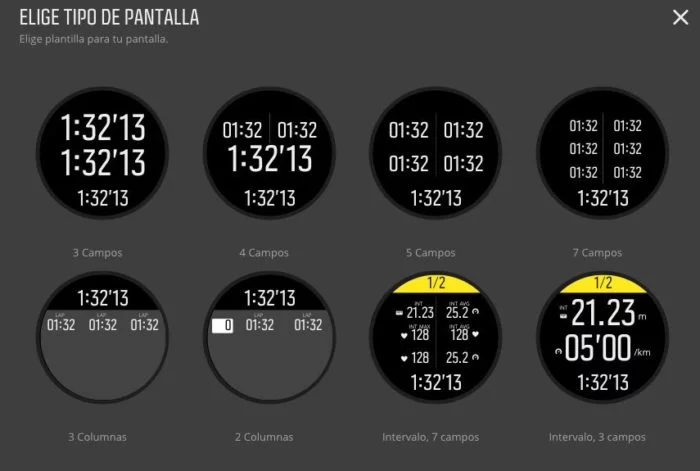











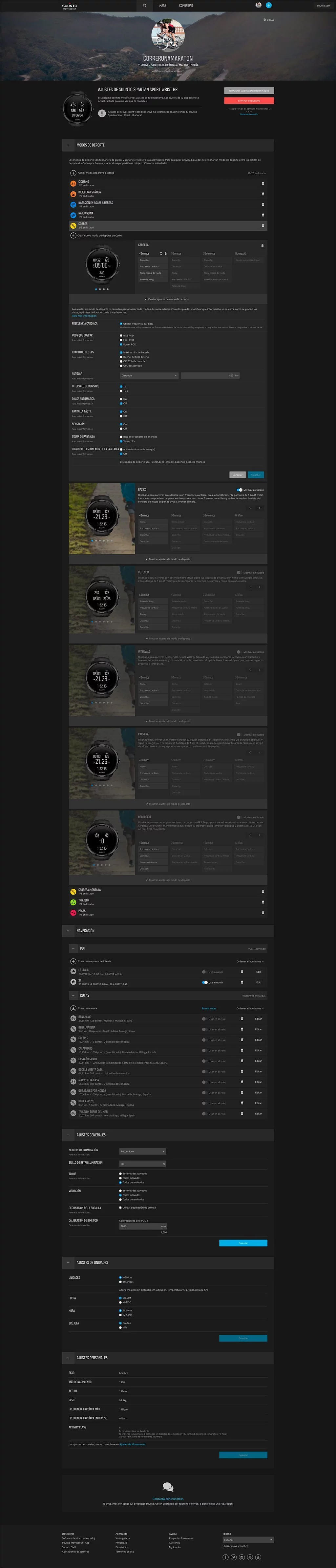

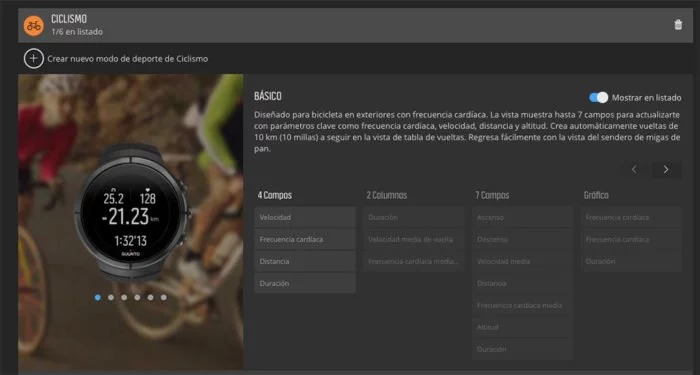















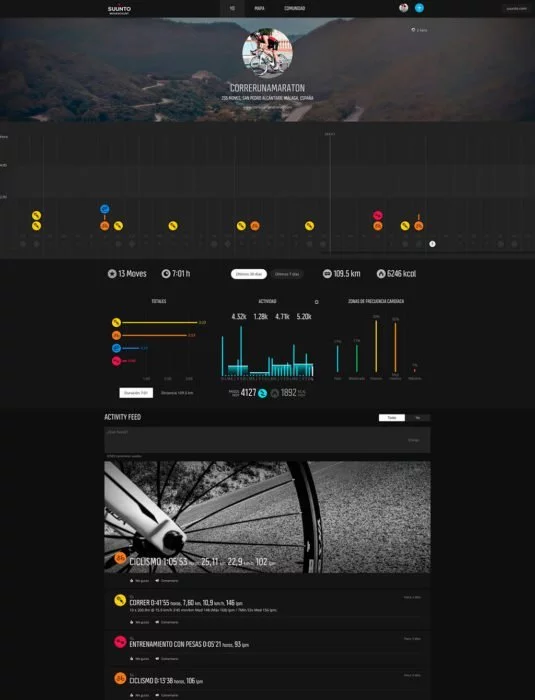

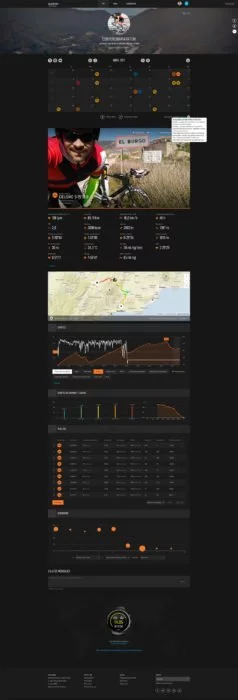

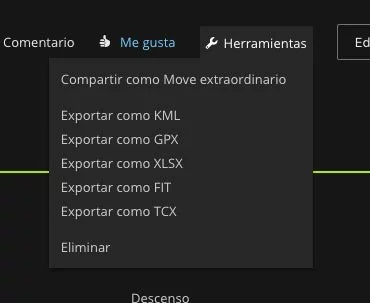
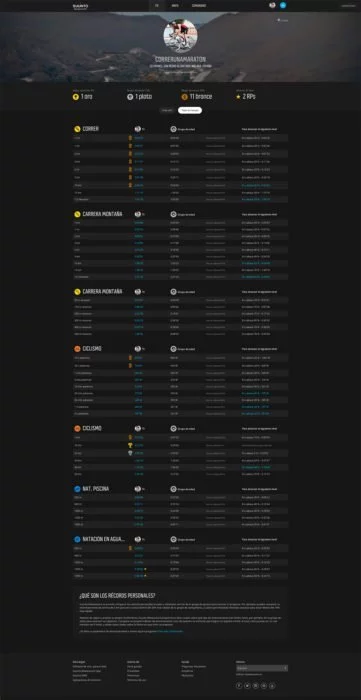

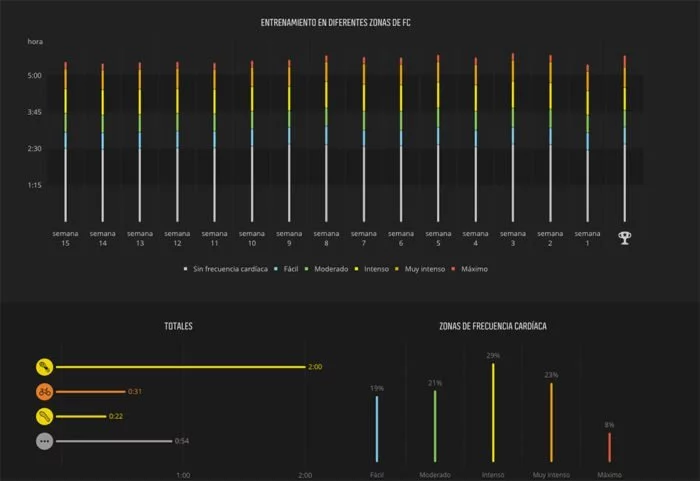
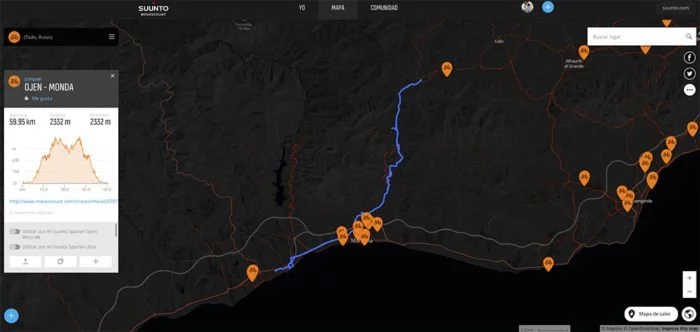
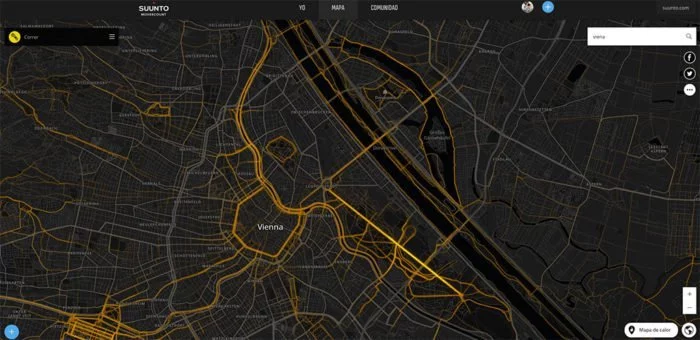





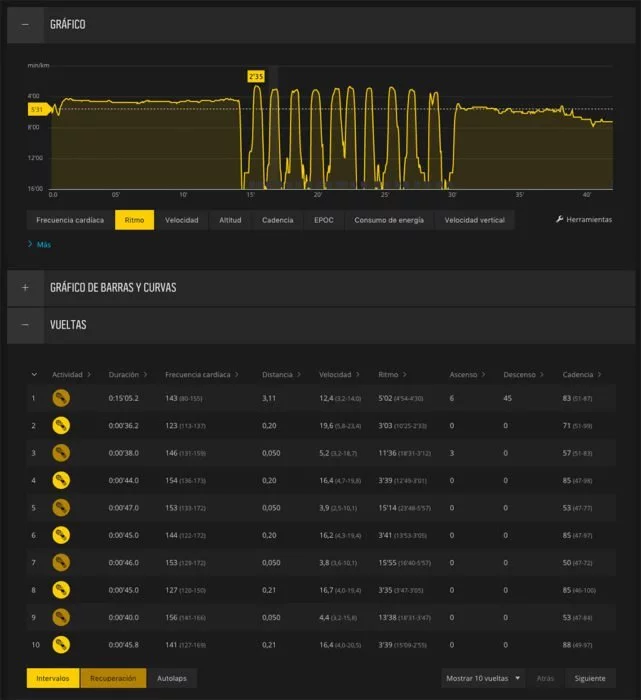

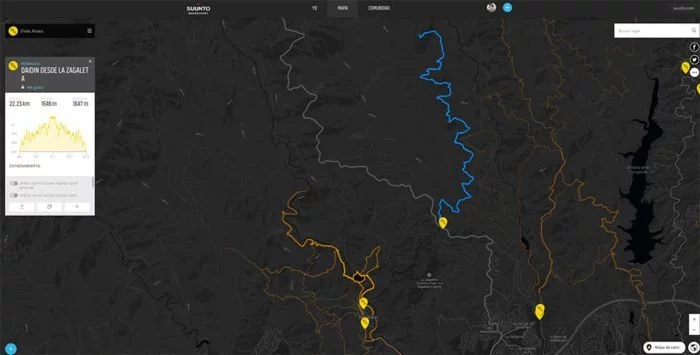











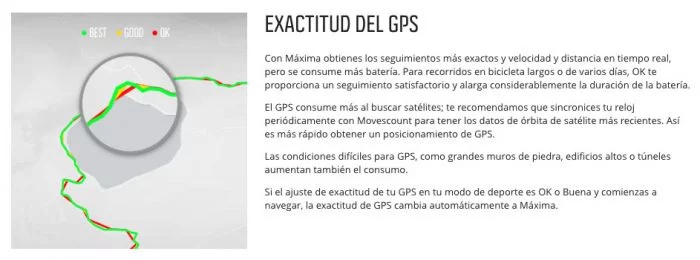
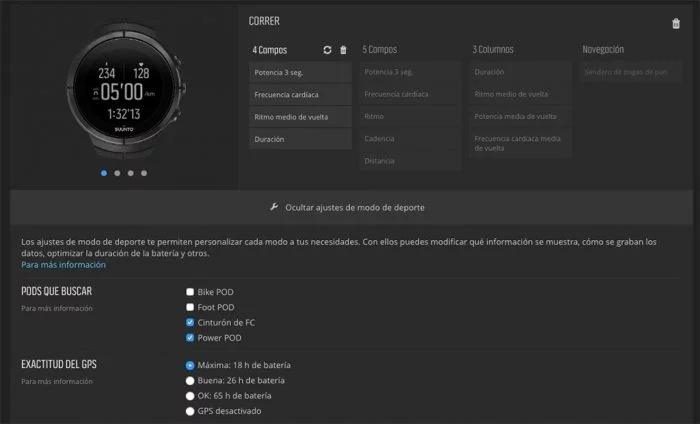


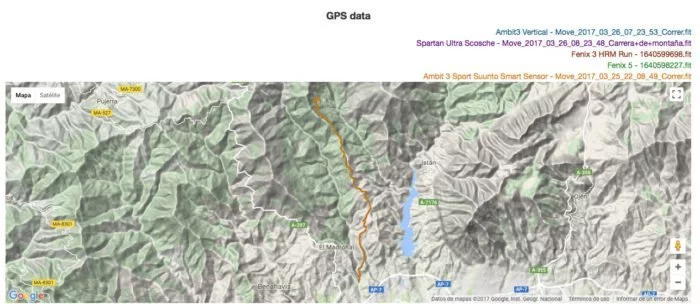
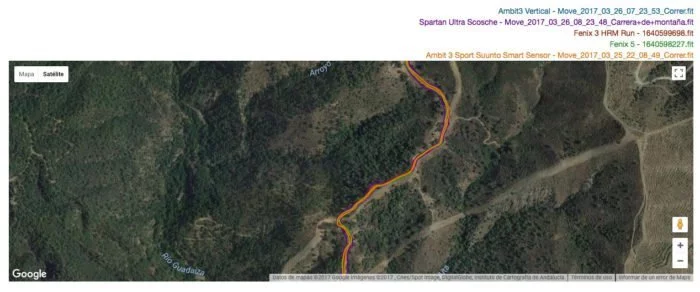



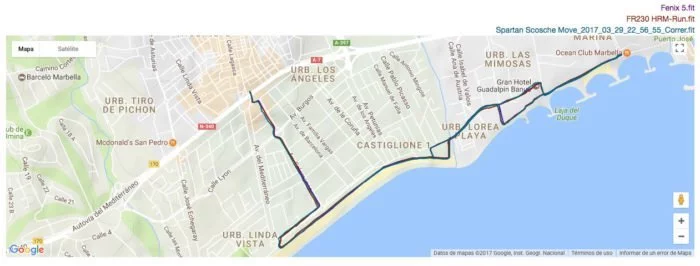

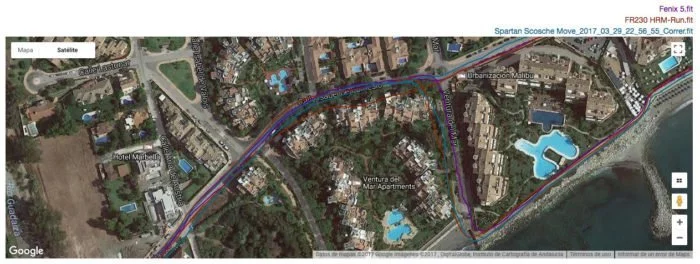
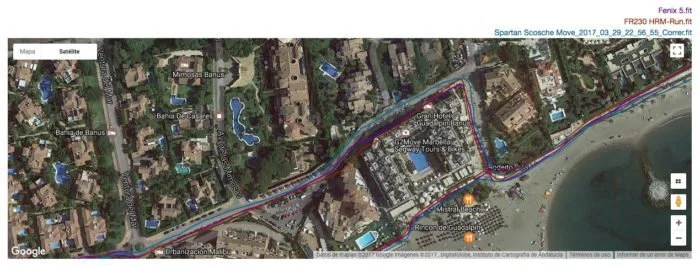
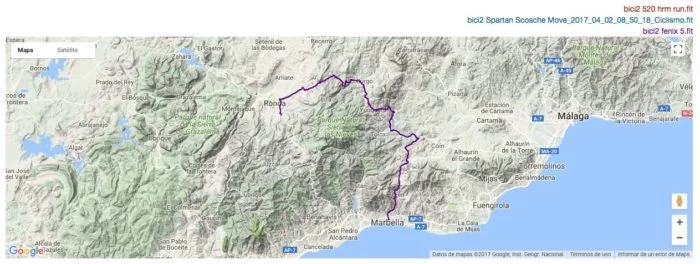
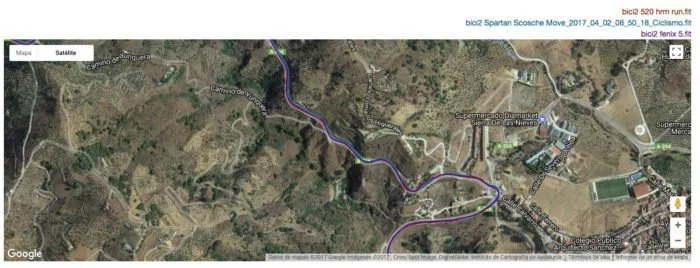
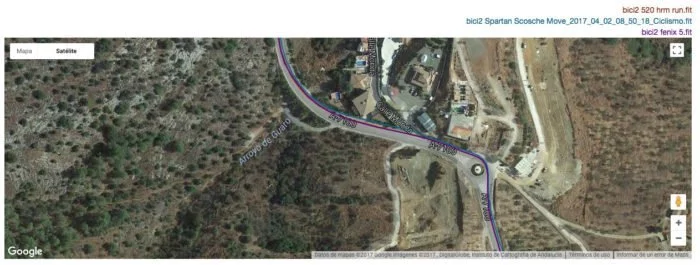
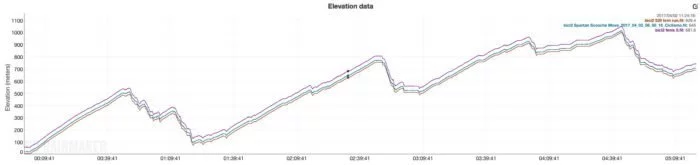
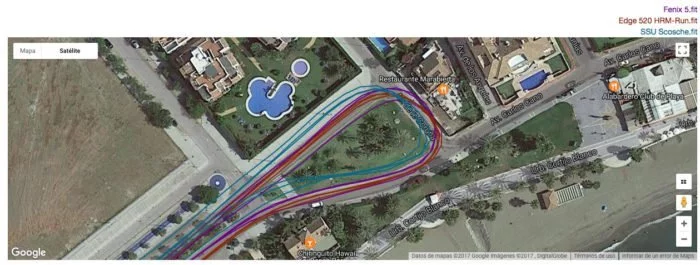

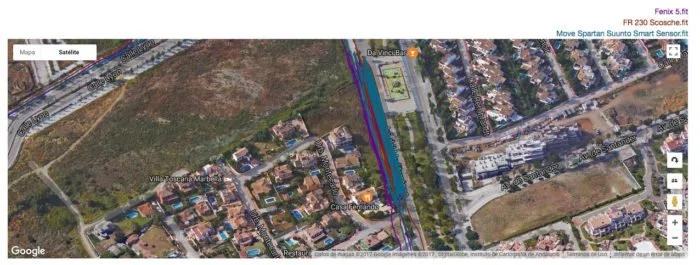
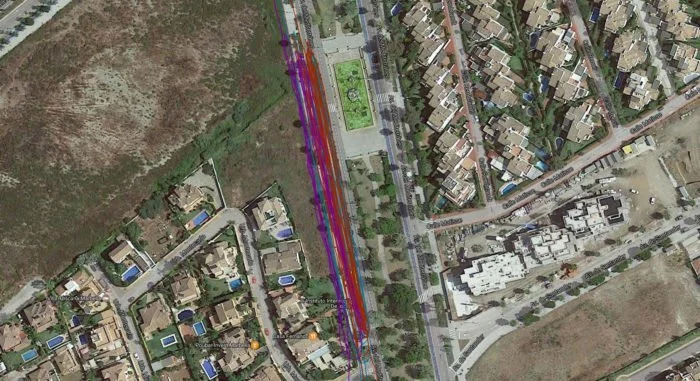
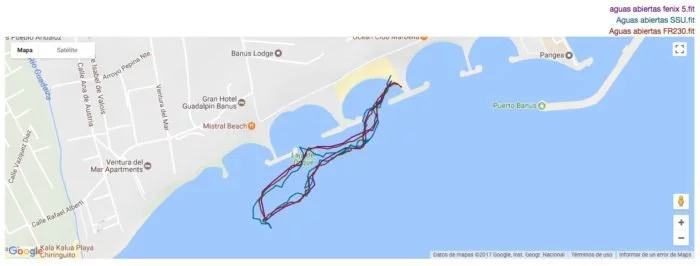
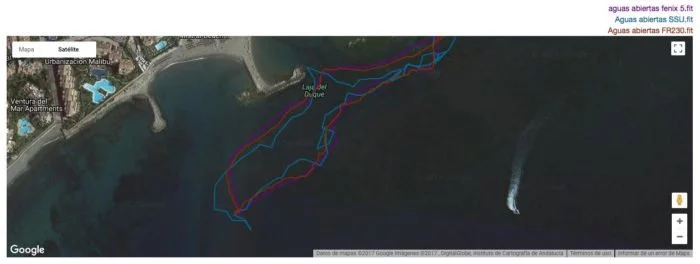

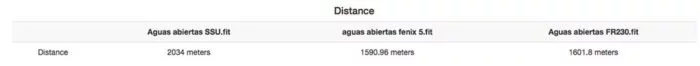



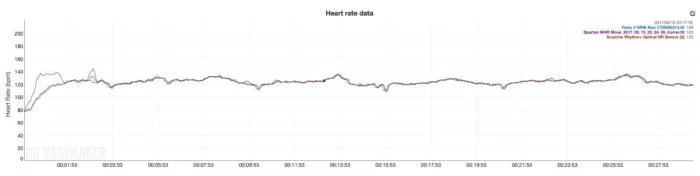

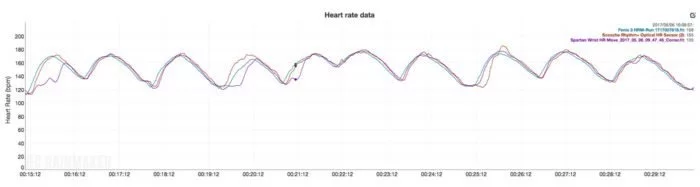
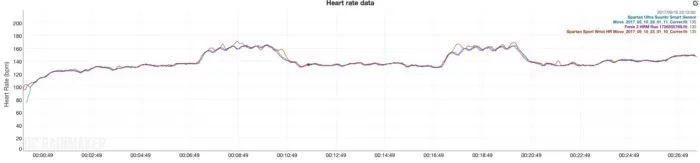
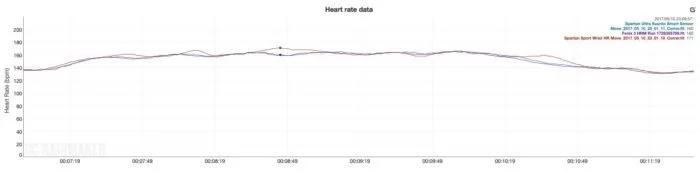
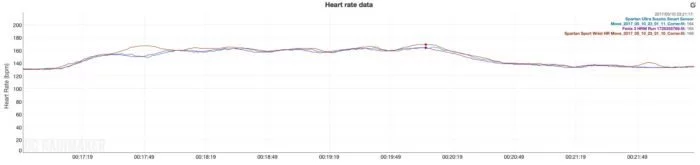
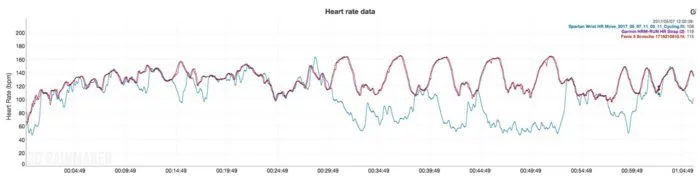
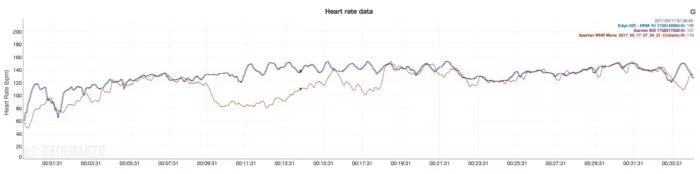
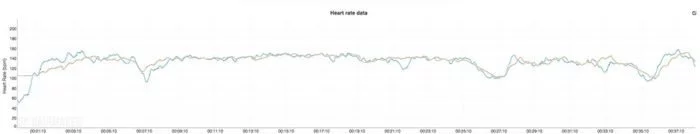
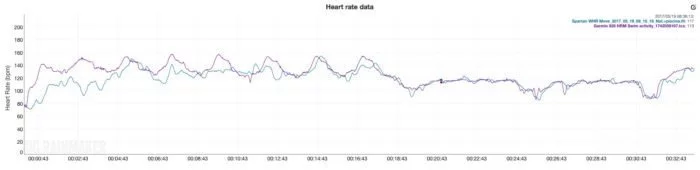




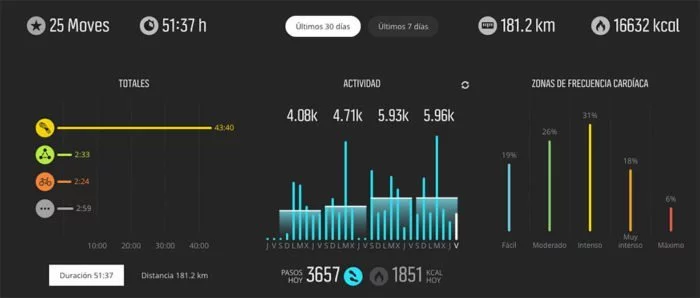










Impresionante como siempre, Eduardo. Muchísimas gracias por estos artículos tan completos que siempre nos preparas, estoy seguro que te ha costado decenas de horas de trabajo…
Sigo buscando sustituto para mi V800, y esto no hace sino añadir más dudas. Viendo el camino que ha tomado Polar con todas sus renovaciones seguramente cambie de marca, pero esta prueba me hace replantearme el Suunto, cuando ya tenía bastante decidido dar el salto a Garmin.
Sea cual sea, ten por seguro que realizaré la compra a través de tus enlaces. Poco me parece para compensar tu magnífico trabajo.
Muchas gracias Gabriel. Me alegro que las pruebas os sirvan para que podáis elegir reloj con mayor confianza.
Ah, ¡y gracias por querer ayudar a soportar la página! Es más importante de lo que os puede parecer en un primer momento…
Gran análisis 🙂
Tengo un SSU y hay algo que, o no entiendo, o está como adorno y es la pantalla que dice algo así como: «planifica tu entrenamiento en movescount». Planifico un «move» o un entrenamiento en movescount pero solo soy capaz de visualizarlo en la herramienta web, ni en la app ni en el reloj. Si doy un toque con el dedo en la pantalla del reloj (en la que me sale dicha opción) me aparece un calendario en pequeño, un 0:00h y tres puntos suspensivos. Es un problema de mi reloj, mío o es algo que se implementará en siguientes actualizaciones???
Agradecerte tu trabajo y por adelantado, tu respuesta 🙂
No es algo que haya estado probando, pero en principio el funcionamiento debe ser asi:
Debes crear un programa de entrenamiento de las semanas que sean, con los ejercicios y demás. Una vez hecho, debes pinchar en «Añadir a mi calendario». Ahora mismo no tengo ningún Spartan a mano para confirmarlo, pero ese debería ser su funcionamiento correcto.
Hola amigo.
Prueba a resetear el reloj (pulsando 12 segundos el boton superior izquierdo) y vuelve a sincronizarlo. Asi hice yo con el mío. Obviamente planificando antes el entrenamiento en movescount. Un saludo.
Hola Eduardo:
He tenido el ambit 2 HR y actualmente tengo el ambit 3 sport HR.
He leído el artículo donde compraras los modelos de spartan y me parece muy interesante.
Mi pareja quería hacerme un regalo, y no sé por cual decidirme…
Hago trails de montaña, natación, senderismo y padel (ahora estoy más centrado en las carreras de montaña). Me va de maravilla el ambit 3, y no sé si merece la pena cambiarlo por el spartan sport o el spartan ultra. ¿Crees que me compensa el cambio? ¿merece la pena? muchas gracias y un saludo.
En cuanto a prestaciones ahora mismo están a la par. Pero la pantalla del Spartan es MUY superior a la de los Ambit3, y a la hora de ver datos en pantalla o usarla para navegar sí vas a encontrar diferencias sustanciales a favor del Spartan.
¿Merece la pena? Yo creo que sí «merece la pena». Lo entrecomillo porque estamos los dos de acuerdo en que es darse un capricho, ya que ahora tienes un reloj perfectamente capaz. Pero para mi gusto la experiencia de uso es mucho más agradable en el Spartan.
Muchísimas gracias por contestar y por la información. Si me acabo decidiendo lo cogeré por estos enlaces que dejas en el artículo. Muchas gracias de nuevo. Un saludo.
Gracias a ti por colaborar y comprarlo a través de los enlaces.
NO ME HA QUEDADO CLARO SI EL MODELO SPORT, TIENE ALTIMETRO, O DA LA ALTITUD, GRACIAS
No, sólo el Ultra tiene altímetro barométrico. El Spartan Sport y el Wrist lo dan por GPS, que no es muy preciso que digamos…
Un articulo genial.
¿Tienen medición de temperatura todos los modelos, o solo el Ultra? ¿Y los Ambit3 Peak?
Estoy dudando entre cogerme el Sport Wrist Hr o un Ultra, creo que de precio no hay mucha diferencia. ¿cual te ha gustado más a ti? Si lo cojo no dudare en hacerlo en tus enlaces.
Gracias
El Ultra tiene termómetro y altímetro, al igual que el Peak. Los Spartan Sport ninguna de las dos cosas. De todas formas ten en cuenta que la temperatura al final está bastante influenciada por la temperatura del cuerpo, así que sólo sirve como tendencia y no como valor absoluto.
A mi personalmente me gusta más el Sport, por ser más cómodo de llevar (algo más delgado). Pero claro, yo tengo la ventaja de que el día que necesito altímetro o mayor autonomía tengo mucho donde elegir. Por tanto tú debes valorar si esos aspectos son importantes en tu caso.
¡Y gracias por querer colaborar!
Se puede conectar y desconectar el sensor optico, o permanece siempre encendido?
Enviado desde mi Huawei
Sí, puedes desactivarlo tanto para la actividad diaria como durante un entrenamiento, y usar un sensor de pulso tradicional en el pecho. De esa manera puedes alargar la duración de batería.
ES POSIBLE CONECTAR Y DESCONECTAR EL SENSOR ÓPTICO, O SIEMPRE PERMANECE CONECTADO Y FUNCIONANDO?GRACIAS
Imponente análisis!!
Te quería preguntar si desde la app de movescount el spartan es totalmente configurable o se necesita un pc para algunas cosas ?? Soy usuario del primer Ambit y para sincronizar órbitas , ejercicios etc .. se usa moveslink y siempre desde un pc..en el spartan también es así???
Muchas gracias y espero ayudar a la web con mi próxima adquisición …..
Ahora mismo, de memoria, no sé si absolutamente todo. Pero sí la inmensa mayoría de cosas.
Hola Eduardo, enhorabuena por tus pruebas ran exhaustivas de todos estos aparatos, es muy de agradecer!
Tengo un Polar A360 que me regalaron que lo utilizo principalmente para seguí mi actividad diaria, trabajo en el gimnasio (spinning, elíptica, remo, ejercicios funcionales, fitness) y natación en piscina y estaba buscando algo más sofisticado principalmente por hacer un buen seguimiento de la natación, tiempos y demás y aparte como un complemento, porque no, como reloj que sea Chuli y me he leído tanto este artículo como el del Garmin Fenix 5 y estoy con las dudas, de los dos y sabiendo mi actividad, cuál me recomendarías? Pues según te he leído, el Suunto Wrist da las pulsaciones en piscina (aunque quizás con fallos pero algo orientativo me imagino) y también se le podría acomplar la banda y luego el Garmin te daría los datos de pulsaciones con banda pero a posteriori, si no he entendido mal.
Dado que los dos me parecen muy bonitos como complemento de reloj, cuál me recomendarías?
Muchísimas gracias de antemano!
Sin mirar el precio, con el tipo de actividad que realizas y de dónde vienes; mi elección se inclina ligeramente más hacia el Suunto sobre todo por su pantalla. Dado que no eres corredor, no aprovecharás todas las prestaciones adicionales que presenta el Garmin, y tendrás una pantalla de mayor calidad.
Y si entra en juego el precio, y dada la oferta que tiene ahora Amazon para el Spartan Wrist HR… entonces lo tengo más claro todavía.
Hola Eduardo,
He comprado el Suunto spartan Sport y mi desagradable sorpresa es que cadece de un botón que ilumine la pantalla. A pesar de tener el 100% de brillo activado, cuando estoy en una habitación con poca luz a penas se visualiza lo que pone, ni tan solo los digitos de la hora! Entiendo que si no se utiliza el reloj, éste entre en modo ahorro pero he probado todas las posibilidades que me da su configuración (modo retroiluminación automático/ interruptor/en espera activado/en espera sin activar….) y sigo con el mismo problema… Incluso cambiando el porcentaje de brillo , no se nota la diferencia…. La verdad es que si lo comparo con el Garmín Fenix 3 que tiene mi pareja se vé claramente que le falta luminosidad. Es un problema general o es un problema de mi reloj. Gracias por contestar.
Para iluminar la pantalla debes tocarla con dos dedos
Buenas Eduardo.
¿Recomiendas el salto de un M400 a un Spartan Sport Wrist HR?
Aparte de mi entrenamiento de series (en asfalto) me he empezao a engolosinar con carreras de trailrunning y busco «algo más».
Sobre todo batería y «pijadas» que el M400 no tiene, como por ejemplo el entrenamiento de series, intervalos, cargar rutas, etc.
En definitiva, mi entreno suele ser casi siempre por carretera y carrera continua o series, pero y busco algo más.
¿Me recomiendas el salto? ¿O deberia mirar otros relojes que se adapten mejor a lo que busco? (O incluso quedarme como estoy)
Si el uso es principalmente asfalto y alguna escapada en montaña este modelo es perfecto. Si hubiese más montaña te diría que fueses a algo con altímetro barométrico, pero para uso esporádico tampoco le daría tanta importancia.Sólo por todas las posibilidades de navegación y configuración de datos en pantalla merece mucho la pena.
Gracias Eduardo,
Ahora estoy entre el Spartan Ultra y el Fenix 5, y no se por cual de los decidirme. Del Fenix 5 solo he leído bondades, mientras que del Spartan Ultra, si he visto muchas luces y aún más sombras.
Con tu respuesta y viendo que me voy a tirar a la piscina (no de manera literal) creo que con el desembolso que voy a hacer ya tiro a la «gama alta» y ahí es donde entran el Spartan Ultra y el Fenix 5, y aún, estoy bastante confundido como para pinchar en el enlace de Amazon y traerme uno a casa.
Gracias por contestar.
Del Suunto te diría que lo compre SÓLO si a nivel prestaciones te convence a día de hoy, y no con la esperanza que se cargue de novedades, porque nunca sabremos cuándo llegarán.
Ambos cumplen en el aspecto primordial de un reloj. El Fenix 5 con muchísimas opciones y el Suunto con una pantalla que ya quisiera el modelo de Garmin. Todo depende de si esas funciones adicionales son de utilidad para su uso.
A tener en cuenta también el tamaño, el Spartan Ultra es bastante más grande.
Buff Eduardo, en lugar de aclararme me hace dudar más jajaja.
Se que ambos relojes son muy buenos, y como dije antes, al ser un desembolso económico un pelin «grande», prefiero ir sobre seguro.
Mirando las funcionalidades creo que tiraré a por el Suunto, lo veo más orientado al deporte que a la «vida cotidiana» (el Garmin lo veo con muchas funcionalidades «smart»).
Aunque me voy con la sensación de que elija cuál elija, me equivocaré, pues dentro de un tiempo me dirán eso de «Deberías haber elegido el otro, que es bastante mejor».
Muchas gracias Eduardo por tal útil blog y la rapidez en contestar.
Sea cual sea no te equivocarás. También te dirán que tendrías que haber esperado al Fenix 6 o al Spartan Ultra 2…
Hola Eduardo,
Felicitarte en primer lugar por el análisis tan completo de los la gama Spartan, sin lugar a dudas la mejor reseña que he encontrado.
Soy corredor habitual de medias maratones y pruebas de trail running, además practico pádel y natación, y tengo mucha afición por el senderismo los fines de semana (metiéndome en montaña alpina habitualmente, rutas de hasta 10 horas aprox).
Actualmente tengo que cambiar mi viejo reloj GPS y quería dar un salto de calidad a Suunto (y ya aprovechar para interaccionar con el móvil también), y estoy dudando entre el Spartan Sport y el Sport Wrist HR. Te explico, suelo entrenar más por sensaciones que con la cinta HR (no me gusta llevarla, me resulta incómoda), con lo que la exactitud de la medición en principio no es un factor influyente para mi. El llevar el sensor en la muñeca sin embargo sí que me parece interesante para mi.
Sin embargo, tengo un poco miedo por la batería del Wrist HR, ¿se quedará un poco corta? ¿Es posible desactivar el sensor HR? En caso afirmativo, ¿se equipara la duración de batería al Spartan Sport? Es la principal duda que ha hecho que aún no haya comprado el Wrist HR, porque entiendo de tu análisis que el software entre el Sport y el Wrist Hr es básicamente el mismo.
Muchas gracias de antemano!!
un saludo,
Rober
Sí, el software es exactamente el mismo.
Para 10 horas haciendo uso del sensor óptico vas a ir un poco justo, pero si lo desactivas la batería aumenta. No te sé decir cuánto, pues no lo he probado.
Puedes desactivarlo sin ningún problema, pero para el perfil deportivo en cuestión. Es decir, no podrás desactivarlo o activarlo directamente desde el reloj, sino a través de los ajustes de Movescount.
Gracias por la respuesta tan rápida.
Bueno, me he ido al caso extremo, quiero decir que mis rutas en montaña/senderismo no suelen pasar las 10 horas, y corriendo maratones de trail pueden ser 6/7 horas, por lo que debiera darme.
En cuanto a la frecuencia, no llevo banda porque me resulta realmente incómoda ya que sudo bastante, y se empapa, por eso había visto la opción del Sport Wrist HR como una posibilidad para empezar a entrenar con niveles cardiacos. Creo que definitivamente optaré por este reloj.
Muchas gracias de nuevo!!!
Un saludo,
Rober
Hola Eduardo, en la última vez que te escribí, me recomendaste el Suunto Sparta Wrist mejor que el Garmin Fénix 5, mi actividades son principalmente trabajo en gimnasio (ejercicios de alta intensidad y pesas) y tambien como aeróbico la natación por lo que buscaba algo que aparte de atractivo visualmente como reloj de diario, me contará también los datos en natación, mi nivel de entrenamiento viene a ser como unas dos horas diarias por lo que la batería total creo que me da de sobra para unos 5 días y tal… bueno, al grano, con la salida del nuevo iWatch, crees que la cosa cambia dado el uso que le doy? Actualmente tengo un Polar A360, que me está dando un muy buen apaño y que incluso en piscina (aunque ya te dicen que la HR no la da) pero creo que me ha orientado bien, colocándome bien el reloj en la muñeca, x lo que creo que el Suunto siendo más avanzado me ayudaría bastante más. Lo querría pedir ya hoy mismo y lógicamente viendo todo el esfuerzo que haces con tu blog, lo comprare a través tuya.
PD: Le añadirías al Suunto la banda pectoral como complemento de natación? Y los datos con la banda, aparecen en tiempo real en el reloj?
Muchísimas gracias!
Un saludo
El Apple Watch sólo lo valoraría si principalmente quieres un reloj inteligente y tu actividad deportiva es casual. Realmente ese es el tipo de usuario al que está enfocado.
Pero si quieres ir un poco más allá… Se te quedará muy corto. Recuerda que ni siquiera hay plataforma para revisar entrenamienton.
Para el tipo de deporte que haces y la natación, el sensor de pecho te irá más que bien.
He adquirido finalmente el Suunto a través de tu enlace de Amazón, al ponerlo en funcionamiento, veo que la pantalla no tiene esos colores tan “vivos” que se suelen ver en las fotos, es más, aun con el brillo a tope, lo veo como apagado, es normal o hay algo que estoy pasando por alto?
Gracias Eduardo!
En primer lugar, ¡gracias!
Es normal, las «fotos» oficiales no son fotos, son imágenes renderizadas de ordenador. Así todo parece siempre más bonito y es práctica habitual de todos los fabricantes.
Pues menudo chasco me he llevado, el Polar A360 tiene mejor visualización de pantalla…
Porque usan diferente tecnología. Por eso la pantalla del Suunto puede estar siempre encendida mientras que el Polar sólo enciende la pantalla en uso, ya que si no devoraría la batería
Excelente análisis Eduardo, llevo hace un año el Polar M600 para running y MTB, en esta segunda practica me queda corto de distancia, logre llevarlo a las 9 horas de uso en modo avión (sin bluetooth ni wifi) pero ya voy a mas tiempos de pedaleo y el M600 no me va a dar mas…
Estoy entre el Spartan Sport y el Sport wrist HR, pero el tema de sensores ópticos para MTB es un lío, que si sudo, tengo pelos, vibra el reloj… yo creía haber avanzado pero pareciera que voy por duración y fiabilidad hacia el Spartan Sport y de vuelta a la banda pectoral… Como ves esto?
Saludos desde Colombia!
Ambos Spartan Sport se quedan quizá un poco cortos en cuanto a duración de batería, no te van a dar mucho más que el M600. Aunque Puedes variar la tasa de registro de GPS y aumentar así la autonomía.
Si vas a correr también, mi recomendación por comodidad es que compres un Spartan Sport Wrist HR y además un sensor de pecho para usar cuando salgas con la bici.
Me uno a todos cuando digo que más detalles no se pueden sacar, un 10!!
Pero como todos tengo duda. Quiero cambiar el reloj. Me encantan la montaña y los caminos de cabras. Hago trail de maximo 50km. Estoy en dos modelos el Suunto Spartan Sport Wrist Hr Baro Stealth o el Garmin Fénix 5…
Iluminame un poco, jejejeje.
Muchas gracias. Un saludo!!
Hay dos principales diferencias entre lo que ofrecen ambos a favor del Fenix:
– Métricas de rendimiento avanzadas – Mejor función de reloj inteligente en cuanto a comunicación y muestra de notificaciones
Por supuesto no estoy teniendo en cuenta la autonomía, pero para salidas de 50km la del Suunto es suficiente por lo que no lo considero.
Si ninguna de esas dos opciones te importa demasiado, optaría por el nuevo Suunto principalmente por su pantalla y sensor óptico.
Perdona que no te conteste por la página, me da todo el rato error…
???????????? muchas gracias por tus consejos.
Me has aclarado dudas. Parece más completo el Fénix, principalmente por la métrica y las notificaciones. Pero has comentado que el punto fuerte del Suunto es el sensor óptico, el sensor del Sunnto es mejor que el del Fénix?
No es que sea una diferencia enorme, pero es ligeramente más preciso.
Hola; he leído el análisis un par de veces y me parece buenísimo.
Quiero comprar un pulsómetro. Nunca he tenido ninguno y tengo muchas dudas porque no sé si acertaré. La marca Suunto me atrae porque he oído muchos buenos comentarios en general en blogs y opiniones que he leído por ahí. Yo quiero un reloj que me vaya bien para correr, algo de trail, esquí, y que me sirva para andar por el monte.
Me interesa que sea preciso, que tenga un buen altímetro y buena navegación.
Otra cosa, ¿podría merecer la pena comprar un ambit 3 para mí que soy primerizo? ¿Está actualizándose ese modelo?
Gracias y enhorabuena.
No, el Ambit3 ya no recive actualizaciones. Por capacidad de navegación es mejor optar por los Spartan, por el tamaño y calidad de la pantalla. En cuanto a altímetro, sólo hay dos modelos que disponen de él: el Spartan Ultra y el Spartan Sport Wrist HR Baro.
Gracias Eduardo por la respuesta. Creo que esperaré por el Sport Wrist HR Baro.No te he respondido antes porque tardé dos días en comprender cómo funciona lo de escribir en ese hilo.Gracias.
Hola Edudardo , pedazo de review que te has currado , estoy interesado en comprar el suunto spartan sport hr con banda , mi pregunta es si da el vo2 como los garmin , o si no lo hace , garmin te da una aproximacion del vo2 y del tiempo que harias en las pruebas ( aunque a veces demasiado optimista jejeje) , suunto lo hace ?
Gracias por tu respuesta
En Movescount da datos de VO2 para cada entrenamiento (no una cifra VO2Max como tal), dependiendo de la intensidad será mayor o menor. Lo puedes ver en la captura del entrenamiento. Es un poco diferente a como se muestra en Garmin, pero el algoritmo es el mismo pues ambos provienen de FirstBeat (no es algo que hagan las marcas, se licencia de un tercero).
No hay una correlación con un tiempo estimado de final de carrera como hay en Garmin.
Buenas Eduardo, increible el desarrollo de los articulos…una cuestion, tengo el v800 y queria hacer cambio sobre todo para utilizar stryd, viendo este articulo de suunto me gustaria contar con tu opinion…hago sobre todo triatlon y carreras de montaña, habia pensado en el garmin 935, si fueras tu con que reloj te quedarias: polar V800, garmin 935, suunto spartan sport o suunto spartan sport wrist hr/baro… y gracias por tanta informacion….
Para triatlón me quedo sin duda con el 935, sobre todo por tamaño (es el que utilizo en mis carreras). No obstante Suunto ya tiene una integración francamente buena con Stryd tras la última actualización, pero son relojes más voluminosos (por lo que hay más dificultados para quitarse el neopreno) y la natación en aguas abiertas no es del todo satisfactoria.
Buenas tardes Eduardo.
¡Gran análisis! No conocía tu web y estoy alucinando. Bravo.
Pregunta. ¿Existe Spartan Ultra son sensor óptico? Quiero comprar el ultra por la duración de la batería, pero las bandas pectorales siempre terminan molestando…
¡Gracias!
Manu
No, lo más cercano sería el Spartan Sport Wrist HR Baro. La única diferencia es que no tiene la autonomía extendida del ultra, por lo demás tienen las mismas prestaciones.
Muy buenas Eduardo. Gracias a tu blog me decidí a comprar el Spartan Sport hr wrist. Una duda, no se puede meter coordenadas manualmente como en los Garmin no? Muchas gracias
No, los PDI es necesario configurarlos previamente a través de Movescount y después sincronizarlo al reloj.
Hola Eduardo buenas tardes, he comprado a través de tu enlace un Spartan Sport con cinta HR mi duda es, que tengo por casa una H-7 que creo también se puede vincular al reloj.
Cuál me aconsejas vincular? Lo comento porque me resulta más fiable la de Polar.
Un saludo y gracias.
Por cierto, excelente trabajo en el Black Friday.
Si no vas a nadar, da lo mismo cuál de las dos vayas a usar. Prestacionalmente no creo que encuentres diferencias. Personalmente me quedaría con la de Suunto, pues el sensor es bastante más pequeño.
Eduardo una cuestion, entiendo que los suunto spartan sport se vinculan con otra banda como por ejemplo ha dicho rafa la H7 del V800 verdad??….y que a la misma vez estaria vinculado el sensor Stryd sin problemas verdad??…una pregunta de tu analisis, las graficas sobre todo la de perfil de altura para seguir una ruta o competicion se ven enteras o parte de ellas??…creo que si por ej tienes una ruta de 25km no saldria el perfil de altura de esos 25km verdad??, sabes cuanto sale en la pantalla??….gracias…
Sí, conectan con cualquier sensor Bluetooth, y Stryd utiliza otro canal diferente por lo que pueden estar conectados de forma simultánea.
En cuanto al perfil de ruta ahora me pones en duda con distancias más largas, pero ayer hice una navegación de ruta con un Spartan de 13km y el perfil de ruta que aparecía era el completo.
Hola, muy buen análisis. Una preguntilla, las apps de movescount no se pueden instalar en la familia Spartan. En el Ambit 3 era muy sencillo pero con el Spartan no lo consigo.
Gracias.
No, los Spartan no son compatibles con las apps.
Felicidades por la pagina y explicacion.´Hace años que tenemos un M5 que ya precisa cambio. No vemos en ninguna marca nada parecido y hemos repasado el Spartman, pero no estamos seguros de poder adaptarlo a navegacion y regata .
Podria opinar sobre el tema . Gracias Manel
Pues en regata no te puedo decir nada al respecto, porque no es un deporte que practique. Puedes echar un vistazo a los Garmin Quatix que son como los Fenix 3 y Fenix 5, pero con software específico para lo que buscas.
Yo pensaba que en diciembre 2017 los problemas de sincronización entre Android y Spartan ya estarían solucionados, que decepción no hay mas que leer los comentarios de la app Movescount en Playstore para ver que a día de hoy seguimos igual. Imposible emparejar por bluetooth el reloj y el móvil (huawuei P8 Lite) ambos actualizados. Haciendo pruebas con algunos android sí se puede y con otros no. Vaya chasco!
Buenos días, perfecta prueba del modelo, como todos…
Tengo una duda, en entreno normal ó carrera, se puede marcar para un aviso el ritmo cardíaco máximo para entrenar sobre el SIN tener que ir mirando para el reloj para no pasarse de pulsaciones?
Gracias, saludos…..
Juan
Genial análisis, Eduardo!!!
Tengo dudas sobre que reloj comprar, he comenzado en este mundillo ahora, siempre he hecho deporte, como futbol y ahora Taekwondo, lo que últimamente lo compagino con salidas, salgo a correr, intento dos veces o tres por semana y bici BTM cuando se puede, y alguna escapadilla por la montaña. a día de hoy estoy entre el suunto spartan sport wrist y el Garmin forerunner 235 que también he leído el análisis en esta web.
Que me aconsejas?
Si hay algún otro que sea interesante, por favor coméntamelo.
No utilizo ningún accesorio externo, únicamente estaba pensando en adquirir un sensor de cadencia y velocidad para la bici.
Saludos.
Javier,,
Para ese tipo de uso cualquier Spartan te ofrecerá algo más que el FR235, especialmente por la navegación de rutas. Tanto el Spartan Trainer como el Spartan Sport pueden ser buena opción.
gracias Eduardo por la opinion.
y el spartan que tal lo de cuantificar el dia a dia y el sueño, y alguna actualizacino actual a incluido que indique que as estado rato sin moverte y que te pongas en marcha?
Saludos.
Javier,,
Con la nueva aplicación móvil que va a llegar en estos días mejora bastante el seguimiento de la actividad diaria, que hasta ahora era bastante pobre. Sobre aviso de inactividad no tiene nada.
sabes si tiene algo parecido al LIVETRACK de garmin?
lo veo vastante util si sales solo ha hacer ejercicio.
No, Suunto no tiene nada parecido
Ya tengo mi Spartan Sport!!! lo compré en amazon Almeania a través de tu página!! muy chulo el reloj y con la actualizacion última mola un montón lo de las zonas de frecuencia cardiaca. Lo único que por ahora no consigo crearme un modo duatlón, porque eso si, 80 tipos de deporte, pero el duatlon no está, y por más vueltas que le doy al movescount no veo la forma de hacerlo y teniendo en cuenta que existe un modo triatlón con transiciones no debería de ser dificil pero no veo como hacerlo. Un saludo y gracias por si puedes echarme una mano
En primer lugar muchas gracias por soportar la página.
Por el momento no hay modo duatlón ni posibilidad de personalizar el modo de triatlón (ni en datos ni en deportes), pero es una de las cosas que está pendiente para futuras versiones. En los próximos días Suunto debería lanzar una nueva actualización.
Buenos días. Muchas gracias por la pedazo de página que tienes y tengo claro que si acabo comprando el reloj será a través de tues enlaces. mi duca vienes entre el sport trainer y e spor wrist. Entre semana corro por la ciudad pero el fin de semana hago trail, mtb, sendereismo y también hago medias y maratones de montaña. Merece la pena la diferencia de precio y lanzarme a por el sport wrist?
Muy buenas. 1000 gracias por la pedazo de información que nos facilitas. Tengo la duda entre comprar un spartan trainer o el sport wrist, entre semana corro por ciudad, el fin de semana hago trail, mtb y senderismo. He cogido el vicio a hacer medias y maratones de trail pero realmente no se si merece la pena la diferencia de dinero entre modelos. Veo muy importante el poder meter rutas directamente de wikiloc por ejemplo. Muchas gracias por la ayuda y evidentemente la haría a través de tú página por la gran ayuda que das.
En software ambos son iguales y aportan las mismas posibilidades. El cambio está en el tamaño, calidad de pantalla (y táctil) y construcción, en los que el Sport es claramente superior.
Todo depende de lo que bosques, pero ten en cuenta eso, que las posibilidades de uno y otro son idénticas.
Muy buenas Eduardo! En primer lugar darte la enhorabuena por el blog, me parece de lo mejor que hay en la red. Te cuento mi caso: Hasta hace dos meses estaba utilizando un Suunto Ambit2 S con el que estaba contento, pero ya tenía unos años y decidí dar el salto al Suunto Spartan Sport, aprovechando una oferta. La verdad es que la pantalla, la construcción y la estética son impresionantes, creo que no hay nada en el mercado que se le acerque. Ya tengo la última versión de software 2.0.40 en la que han implementado varias cosas, pero falta algo que me parece básico para un reloj de estas características y que además estaba en el Suunto Ambit2 S, que es personalizar y crear modos multideporte. Mi actividad principal y para lo que entreno es duatlon y triatlon. Hago algún trail, pero normalmente en pretemporada y no es para lo que entreno, al menos de momento…jeje. En ciclismo utilizo un Garmin Edge 810 con el que estoy muy contento. Otro tema que me trae de cabeza es la aplicación móvil, que aunque han sacado una nueva, ésta no sincroniza las actividades con movescount.
Por todo esto me planteo realizar el cambio a un Garmin 735xt (creo que para un usuario medio no es mucho lo que pierdo con respecto al 935…)
¿crees que, quitando pantalla y construcción, en los que el suunto es muy superior, sería un buen cambio?
¿Sacando la menor duración de la batería (14 h creo que me dan para un ironman) y el altímetro barométrico (en ciclismo uso el Edge), perdería mucho del 735xt al 935?
Un saludo y gracias.
Las diferencias entre el 735XT y el 935 son la autonomía, altímetro, las métricas de entrenamiento avanzado, conectividad WiFi y compatibilidad con sensores Bluetooth. Pero ten en cuenta que es un gran reloj, no lo dudes.
En cuanto a las 14h es un dato de cifra máximo, según las condiciones ese máximo se reduce, por lo que si estás «ahí ahí» igual estás en el límite.
Gracias por la respuesta. Uso banda de pulso, así que con eso alargare algo la batería… Con respecto a las métricas de rendimiento avanzado, no creo que le vaya a sacar mucho partido…
A ti a priori te parece un buen trueque? A mismo precio.
Sí, si tu uso principal es el triatlón creo que se ajusta mejor a tu uso.
En cuestión de un mes llegarán las ofertas de Prime Day y estoy seguro que el 735XT estará presente a precio descontado. Lo digo para que permanezcas pendiente…
Permaneceré pendiente, sobre todo de tu web… Si lo compro será a través de tus enlaces. Gracias por la ayuda y te animo a continuar con el gran trabajo que realizas con el blog. Por mi parte seguiré siendo un lector habitual, ya sea por necesidad o por simple entretenimiento… Un saludo!
Hola buenas! Ando liado en la compra de mi primer pulsometro.. hago crossfit a diario y ahora empiezo a salir a correr por asfalto o camino de arena con la idea de ir haciendo algun trail esporadicamente y dudo entre un vivoactive 3 y el spartan sport wrist hr.. el vivoactive 3 es muy completo y seguramente es mas que suficiente para mi lo que , pero hay buenas ofertas del spartan sport wrist ahora y me llama mucho su pantalla mas grande y mayor calidad y los graficos que muestra durante la actividad.. lo que me hace pensar tmbien es que no tenga altimetro barometrico y las pantallas basicas que dan la hora que son muy simples….
Me hace dudar que por 50€ de diferencia ahora mismo puede que sea mejor cojer el spartan que creo que es de gama mas alta que el vivoactive 3
Me podrias orientar un poco a por que modelo tirar?? Gracias!
Si estás pensando en trail en el futuro entonces opta por el Suunto, porque la navegación y las funciones específicas de montaña te servirán en más de una y dos ocasiones.
Si sólo hicieses asfalto ya habría más dudas. Eso sí, para CrossFit necesitarás el sensor de pecho en cualquiera de los dos.
No obstante, tienes los precios más baratos de ambos en el artículo del Black Friday. ¡Recuerda que comprando a través de los enlaces estarás apoyando la página!
Hola Eduardo, gracias por tu análisis. Actualmente estoy barajando la posibilidad de adquirir un spartan ultra o un Fenix 3. He leído muchas reviews y ninguna me hace decidirme. Hay mucha crítica a Garmin por la precisión del GPS que en muchas pruebas se muestra bastante errático. Por otro lado del Spartan he leído de todo, pero quizá sí tengo claro que es menos personalizable que el Fenix. También me importa la duración de la batería y las opciones de navegación. Mi uso habitual sería carrera por ciudad, natación en piscina y rutas de senderismo los fines de semana.
Gracias!
Creo que con el Garmin estarás más contento. El Suunto está más orientado a un uso fuerte en montaña.