El análisis del Suunto Spartan Sport Wrist HR Baro (y el nuevo año) sirve para estrenar un nuevo formato que quiero empezar a utilizar a partir de ahora. Más condensado y directo, para contarte lo mismo pero de forma más rápida. Claramente el tiempo es el factor fundamental, pues si escribo tres veces más le tengo que dedicar muchísimo más tiempo a cada prueba y es algo de lo que carezco enormemente. También hay otros motivos, como «salud mental» (a veces termino escribiendo sobre lo mismo una y otra vez). Pero el más importante es por vosotros, intentaré hacerlo más breve y conciso para no aburriros, porque seguro que tampoco andáis sobrados de tiempo.
Más aún como en este caso, cuando el Suunto Spartan Sport Wrist HR Baro (de aquí en adelante Spartan Baro, para acabar antes) es posible definirlo de forma muy rápida. Se trata de un nuevo modelo en la gama Spartan que combina lo mejor del Spartan Ultra y del Spartan Sport. No hay funciones específicas en este modelo que no estén presentes en otros modelos de la gama. A pesar de eso creo que este Spartan Baro es el modelo más equilibrado de toda la gama.
Ya me diréis lo que opináis del nuevo formato en los comentarios, de momento vamos a conocer todos los detalles del último modelo de Suunto, el Spartan Sport Wrist HR Baro.
Navegar a secciones específicas
Puntuación C1M
Funcionamiento global - 8.5
Posibilidades de entrenamiento - 8
Plataforma y aplicaciones - 8.5
Autonomía - 7
Acabados y comodidad - 8.5
Relación precio/prestaciones - 7
7.9
TOTAL
Lo mejor
- Enorme pantalla con gran resolución. Usarla es un auténtico gustazo
- Destila calidad por todos los poros
- Tras las últimas actualizaciones puede rivalizar sin problemas con la competencia
- Totalmente compatible con Stryd
- La plataforma Movescount es muy buena, destacando la facilidad de crear rutas de navegación
- Todas las incorporaciones de diseño en la interfaz de uso han sido satisfactorias. No son sólo bonitas, también muy funcionales
Necesita mejorar
- Peso elevado
- No apto para todas las muñecas. Es un reloj grande
- Aún no es posible configurar el modo de triatlón, ni disponemos de un modo duatlón
- Suunto está tropezando en la carrera del reloj inteligente. La función de notificaciones inteligentes sería mejorable y no hay aplicaciones
- Todavía hay que trabajar las posibilidades de los entrenamientos por intervalos
Resumen
El Suunto Spartan Baro es la fusión perfecta entre el modelo destinado a la montaña -el Suunto Spartan Ultra- y el modelo más asfaltero o de triatlón -el Suunto Spartan Sport-.
En esencia estamos ante un Spartan Sport Wrist HR que recibe las funciones más aventureras del Spartan Ultra, gracias a la adición del altímetro barométrico. O si lo vemos desde el otro extremo, es la versión con sensor de pulso óptico que el Spartan Ultra nunca tendrá. Sea como fuere, lo cierto es que lo único que diferencia al Spartan Ultra del Spartan Baro es la autonomía de batería y el material del cristal, ya que el último se contenta con uno mineral y no hay opción de zafiro.
Suunto Spartan Sport Wrist HR Baro
No hay ninguna sorpresa en el Spartan Baro que no hayamos visto en el resto de la gama. Como ya sabrás, dispone de una pantalla táctil que permite usar todas sus funciones de forma bastante precisa. Y si un día no te sientes con ganas de manejar el reloj deslizando el dedo por la pantalla tienes los tres botones laterales con los que poder hacerlo.
También puedes usar estos botones físicos a la hora de entrenar, siempre mucho más intuitivos que el uso de la pantalla táctil especialmente cuando estamos corriendo.
Aparte de las diferencias estéticas con el resto de la gama Spartan (básicamente el bisel con diferente tamaño), hay otro cambio apreciable: la correa. El Suunto Spartan Baro es el primer Suunto que permite colocarlo totalmente plano sobre una superficie.
En mi opinión el diseño de la correa ha mejorado. Ahora es de formato tradicional e incluye la posibilidad de ser sustituida de forma rápida gracias al sistema quick release.
La correa del modelo negro (denominado Stealth) no me termina de convencer. Los surcos que tiene están demasiado marcados y cuesta un poco de trabajo apretarla. No he probado la correa del modelo naranja (llamado Amber), pero parece que será algo más cómoda.
Pero no hay que preocuparse… porque como digo cambiarla es cuestión de segundos, y es compatible con cualquier correa de 25mm. Y por si te lo preguntabas, el Spartan Sport también puede montar las nuevas correas del Spartan Baro, así que podrás «actualizarlo» sin ningún tipo de problemas.
En uso
Usando el Suunto Spartan Baro puedo diferenciar tres aspectos diferentes en los que quiero detenerme brevemente:
- Uso como reloj y posibilidades del menú
- Configuración de opciones y perfiles de deporte
- Practicando deporte
- Navegación
En esos tres aspectos tiene particularidades que destacan o ausencias que reseñar, así que es bueno ir punto por punto.
Uso como reloj y posibilidades del menú
Como indicaba anteriormente la gama Suunto Spartan Sport y Ultra cuentan con una pantalla táctil con la que podemos desplazarnos por los diferentes menús y pantalla. Esto es una diferencia fundamental tanto al compararlo con la competencia como con modelos pasados de Suunto. La parte positiva es que Suunto no obliga a utilizar la pantalla táctil para manejar el reloj y que podemos usar los botones físicos para todas las funciones.
Lo cierto es que la experiencia de usuario es mejor de lo que podría parecer ya que en uso es habitual combinar los dos tipos de control de forma intuitiva. No echo en falta los dos botones del lado izquierdo del reloj ni encuentro que el manejo de la pantalla táctil sea incómodo. Para unas cosas prefiero usar un tipo de control y para otras el otro. Creo que es un acierto por parte de los ingenieros de Suunto combinar ambos formatos, en contra de lo que suelen hacer otros fabricantes que en cuanto equipan una pantalla táctil prescinden de los botones.
En cuanto al desarrollo del menú Suunto lo ha diseñado de forma «vertical», con la esfera de la hora en el centro. Y quiero hacer un inciso, la nueva pantalla de reloj que Suunto trajo a los Spartan con la presentación del modelo Baro es sublime. Un diseño muy bonito y muy funcional con información de horas de puesta y salida del sol, altitud, fase lunar y batería. Práctica, estética y cargada de información. Con este tipo de cosas no echo de menos no poder instalar otras pantallas de reloj.
Pero vuelvo al menú. Como digo puedes pensar que la esfera del reloj se sitúa en el centro, si te desplazas hacia arriba encontrarás los diferentes menús a los que tienes acceso (Ejercicio, Navegación, Diario, Cronómetro y Ajustes), y por debajo de la pantalla de la hora están las pantallas de actividad y entrenamiento: Actividad, Entrenamiento, Recuperación, Sueño y Outdoor. Esta última es específica del Spartan Baro y Spartan Ultra por tener altímetro barométrico, donde se muestran gráficas de las últimas 2 horas de cambios de altitud o las últimas 12 horas de presión atmosférica.
Se echa en falta alguna pantalla donde poder consultar las notificaciones del teléfono móvil, ya que éstas tan sólo se mostrarán brevemente en la pantalla al recibirlas, pero no hay forma de volver a ellas más tarde. Tampoco hay posibilidad de interactuar, no ya para contestar, sino siquiera para borrarlas. Pero bueno, ¿querías un reloj inteligente o una herramienta para tus días en la montaña?
Configuración de opciones y perfiles de deporte
A pesar de existir un menú de ajustes en el reloj toda la configuración se realiza directamente en Movescount. No hay posibilidad de modificar detalles de perfiles deportivos o pantallas de datos directamente en el reloj.
Salvo algún momento puntual la verdad es que no es algo que vayas a necesitar de forma habitual. Configurarás tus perfiles deportivos cuando recibes el reloj y como norma general lo dejarás así durante bastante tiempo, por lo que no es algo que afecte demasiado. Además, la configuración inicial de este modo es mucho más rápida al poder realizarla a golpe de ratón y de una forma mucho más visual.
En el reloj tenemos acceso a más de 80 perfiles de deporte preconfigurados, pero como es lógico preferirás preparar individualmente los tuyos con los datos que elijas, al menos los más utilizados. Hay varias posibilidades de mostrar la información en pantalla, dependiendo de cuantos datos quieras controlar.
Aquí comienzan a brillar las posibilidades que ofrece la magnífica pantalla de Suunto. Tiene resolución más que de sobra para que la pantalla de datos que elijas sea perfectamente legible, incluso esas de 7 campos. Del mismo modo la inclusión de las pantallas de 2 y 3 columnas es genial, convirtiéndose en una ayuda fantástica para poder ver nuestra evolución en entrenamiento o carrera a medida que pasan los kilómetros, y que también es perfecta para días de entrenamientos de series.
En esta pantalla tendrás espacio para 4 líneas y puedes configurar los datos que se te antojen. Por ejemplo frecuencia cardíaca y ritmo medio para series, o potencia y tiempo… como tú quieras.
También es posible visualizar gráficas, pero de momento sólo están disponibles para los perfiles preconfigurados y no podemos añadir esta pantalla a uno de los que nosotros creemos. Sigo confiando en que llegará con en una próxima actualización, aunque por el momento Suunto no ha confirmado nada al respecto.
Desde luego cuando lo haga los perfiles de deporte que configuremos ganarán muchos enteros.
Esto en cuanto a las posibilidades de las pantallas de datos, adicionalmente en cada perfil de deporte podrás configurar el resto de opciones como el funcionamiento del altímetro, los dispositivos a buscar o los más clásicos de vuelta y pausa automática.
La configuración inicial puede resultar un poco tediosa por la cantidad de opciones que ofrece. Particularmente echo de menos el poder compartir los perfiles de deporte y otras opciones entre los diferentes relojes (como hace Polar), y es que cada vez que recibo un nuevo modelo de Suunto me toca hacer toda la configuración de TODOS los perfiles deportivos. Bien es cierto que mi caso es de uno entre un millón, así que lo que a mi me conviene no le importará a la gran mayoría.
Practicando deporte
Como es lógico lo que más te interesará es saber cuál es el funcionamiento que ofrece el Suunto Spartan Baro mientras estás practicando deporte, porque para eso lo has comprado.
Todos los perfiles deportivos que has configurado estarán disponibles en el reloj tras la sincronización del mismo.
Estos perfiles se ordenan siempre con respecto al último deporte que hayas practicado. Con el tiempo lo que más utilices estará siempre en la parte superior dejando al final los deportes a los que dedicas menos tiempo.
Y si vas a practicar algún deporte para el que no has preparado un perfil específico no tienes por qué preocuparte ya que puedes acceder a la opción de «Otros», donde encontrarás los más de 80 perfiles que Suunto dispone de forma automática en cada reloj.
Estos vienen predefinidos en cuanto a su configuración de pantalla y no es posible modificarlos.
Con el perfil de deporte seleccionado podrás ver la pantalla principal de búsqueda de satélites y sensores. Y si te desplazas hacia abajo encontraremos alguna de las opciones básicas que podemos cambiar desde el reloj, como la exactitud del GPS, los modos de ahorro de energía o las opciones que ofrece para los entrenamientos de intervalos (entre otros).
En cuanto a estos entrenamientos la programación se hace exclusivamente desde el reloj y no hay posibilidad de crearlos desde el ordenador (como en Garmin) o desde la aplicación del móvil (como en los Suunto Ambit3). La ventaja que tiene es que configurarlos es muy rápido y sencillo. Sólo es necesario introducir el número de repeticiones a realizar, el tiempo o distancia de intervalo y la duración del descanso.
No se configura ningún tiempo de calentamiento o enfriamiento, ya que al preparar los intervalos se añadirá una pantalla específica de intervalos que podrás iniciar en cualquier momento.
Cuando hayas realizado tu calentamiento podrás pulsar en el botón de inicio y comenzar con el primer intervalo.
Al completar ese primer intervalo en la distancia o tiempo que hayas seleccionado el reloj te avisará, pasando de forma automática a la pantalla de reposo donde podrás revisar todos los detalles del intervalo y ver cómo te has comportado.
Todo esto multiplicado el número de veces que hayas seleccionado. Cuando termines podrás hacer el enfriamiento, o descansar un poco y volver a repetir los mismos intervalos de nuevo.
La verdad es que a mi gusto tiene luces y sombras. Me gusta mucho la facilidad para crear los entrenamientos y cómo se presentan en la pantalla, lo hace todo muy sencillo. Pero echo mucho de menos el poder tener objetivos en los intervalos y que nos avise si estamos por encima o por debajo de ritmo, potencia o FC objetivo. Es algo que estaba presente en los anteriores Ambit3 y que todavía no ha visto la luz en los Spartan, aunque sigo manteniendo la esperanza de que sea incluido en una actualización futura.
Cuando terminamos de entrenar podremos ver en pantalla el resumen de la actividad con todo lujo de detalles, como en ningún otro reloj puedes hacer. Y es que hay varias pantallas para revisar, por ejemplo poder revisar las vueltas automáticas (normalmente por kilómetro) separado de las vueltas que marques de forma manual (por ejemplo en una cuesta, o para realizar intervalos). Estos datos se muestran en columna y resulta muy sencillo compararlo.
La pantalla de resumen final del ejercicio es también impresionante, incluyendo detalles como gráficas de potencia, altitud y frecuencia cardíaca, datos de EPOC y PTE, etc. Es, sin discusión alguna, la mejor pantalla de resumen de actividad que existe.
Por supuesto todo esto podrás verlo también sincronizado en Movescount con mayor lujo de detalles. Incluso si se trata de un entrenamiento en el que hayas realizado intervalos con el reloj quedarán especificados bajo el título de la actividad.
Destacar que los Spartan que disponen de sensor de pulso óptico (como es el caso del Baro) también harán uso de dicho sensor para la natación (aunque lo recomendable es hacer uso del sensor en el pecho).
Y ahora que hablo de natación, merece la pena también detenerse un poco en la natación en aguas abiertas. Al igual que ocurre en el resto de los Spartan los resultados son malos. Así, sin paños calientes. Midiendo metros siempre en exceso por culpa de un algoritmo que no funciona excesivamente bien.
Verás, la señal de GPS es digital. Y las señales digitales no se transmiten bajo el agua (que es el mismo motivo por el que el sensor de pulso en el pecho debe tener memoria para registrar datos mientras nadamos), por lo que cada vez que se introduce la mano en el agua el reloj pierde la señal, teniendo que recuperarla rápidamente cuando la mano que lleva el reloj está por encima del agua.
Como puedes suponer no es una tarea nada sencilla, y si el algoritmo no está bien implementado, en el breve momento que la mano está por encima del agua la ubicación no será nada precisa por lo que termina añadiendo una cantidad excesiva de metros de más y dando como resultado un track digno de un pato mareado.
La parte «positiva» es que añadiendo metros de más a nuestro entrenamiento te saldrán unos ritmos impresionantes. 1,06min/100m para 3.000m, ¡que abran paso en las olimpiadas que allá voy!
Navegación
Por último no hay que olvidar la navegación de rutas, una de las funciones mejor implementadas en los nuevos Spartan. No es extraño porque la relación entre Suunto y la montaña siempre ha sido muy estrecha (tanto de Suunto como de Amer Sports, la empresa matriz propietaria también de marcas como Salomon, Arc’teryx, Armada, Atomic…). Por tanto no podía dejar de lado una función tan importante.
Y no me refiero a que sea bueno en el reloj (que ha ido mejorando notablemente con las actualizaciones de la gama Spartan), sino que la implementación de Movescount con respecto a las rutas es fantástica. Por ejemplo nos permite importar rutas creadas en otras plataformas o registradas con otros dispositivos (o las que facilitan los organizadores de las carreras).
Pero lo que más gusta a los usuarios (y me incluyo) es la posibilidad de seguir rutas creadas por otros o revisar un mapa de calor. ¿Y qué es ese mapa de calor? Pues las zonas por las que más pasan otros usuarios de Suunto. De esta manera podrás saber qué zonas son más utilizadas para correr, qué carreteras son más amigables para el ciclismo o qué caminos debes seguir para alcanzar un pico. Y todo ello sin haber estado jamás en esa ubicación.
Una vez guardada la ruta que quieras seguir, que como digo será importada o creada directamente en la plataforma (y hacerlo es realmente sencillo), podrás sincronizarla con el reloj.
No sólo es posible crear rutas, también PDI (puntos de interés), tanto en Movescount como en el propio reloj. Por ejemplo, si estás en mitad de una excursión, puedes marcar el lugar donde hay una fuente para tenerlo de referencia. O ubicarte con referencia a tu casa. Esto se combina siempre con la flecha de color rojo que ves en la imagen que indica dónde está el norte geográfico.
La forma de mostrar la navegación es a través de una ruta de puntos. No es una navegación guiada de forma que te indique «gira a la derecha a 50m», sino que deberás ir pendiente de la pantalla del reloj. En senderos claramente marcados no hay ningún tipo de problema, pero si la delimitación del mismo es complicada por la maleza o por haber mucha hierba la cosa se complica, por lo que deberás estar más pendiente de la pantalla. Eso sí, hay aviso de salida de ruta en caso de desviarte demasiado del camino.
Dentro de las opciones del menú de navegación (manteniendo presionado el botón central) podrás ajustar también el zoom. Así podrás acercarte mucho para determinar cuál es el camino a seguir, o alejar la visualización para ver tu ubicación con respecto al resto de la ruta, PDIs que hayas marcado o el inicio y final de la misma (en caso de querer tomar un desvío).
La escala máxima que admite es de 50m.
El reloj dispone de brújula magnética, por lo que además de poder seguir la ruta marcada también podrás navegar siguiendo la dirección indicada, marcándote también la distancia restante hasta el punto deseado.
Y por último destacar la pantalla de perfil de altitud que, personalmente, es lo único que utilizo en carreras de montaña. Aquí puedo ver aproximadamente cuánto queda, los metros que todavía me quedan por ascender y en cuantoas subidas, y cuántos metros llevo ya subidos.
Lógicamente para que esto funcione tienes que haber cargado la ruta con antelación.
La navegación de los Suunto es, probablemente, la que mejor resuelta esté dentro de la industria. Tanto por las posibilidades del reloj como, especialmente, por todo lo que tenemos disponible en la plataforma de Movescount. Incluso me gusta más que lo que ofrece el Garmin Fenix 5X pues a pesar de no disponer de mapas en el dispositivo se ve compensado por el resto de características y su fantástica pantalla.
Su competencia
El competidor más claro del Suunto Spartan Baro es sin lugar a dudas el Garmin Fenix 5 (no confundir con el 5X con mapas). Ambos están pensados para uso principalmente en trail y montaña, aunque luego podamos usarlo en muchas otras disciplinas como carrera de asfalto o triatlón. Pero ambos son modelos tope de gama de sus respectivas marcas, cuentan con altímetro barométrico e incorporan los últimos avances a los que ha llegado cada fabricante, incluyendo el sensor de pulso óptico. También podría incluir al Garmin Forerunner 935 o el Polar V800, pero el primero no alcanza el aspecto premium de éstos y el Polar está a punto de ser sustituido.
Si pensamos en la cantidad y profundidad de prestaciones es evidente que el Fenix 5 es más completo. Pero no todo es el listado de funciones y hay que mirar «los intangibles». Aunque en este caso es más bien visual, y es que la pantalla del Spartan es muy superior a la que ofrece el Garmin. Tamaño, contraste, claridad, color… sin ser una pantalla OLED o LCD de un smartwatch la pantalla de los Suunto Spartan es muy buena. Eso sí, no tanto como las imágenes renderizadas pueden hacer creer.
Otro aspecto que debes tener en cuenta en el uso de este tipo de relojes es la autonomía, al menos si tienes pensado hacer largas travesías de varios días o eternas carreras de ultra trail. Mientras que la autonomía de los Spartan Sport se limita a 10-12 horas con posicionamiento a 1 segundo (si bien hay muchas formas de alargar la duración de batería con opciones de ahorro de energía en pantalla o posicionamiento de menor calidad), el Fenix 5 puede ofrecer hasta 24 horas en las mismas condiciones. Desde luego si vas a hacer largas rutas por montaña o si vas a participar en Ironman es algo que deberás valorar. U optar por el Suunto Spartan Ultra, aunque no tendrás sensor de pulso óptico.
No hay que olvidar la plataforma, pues es igualmente un factor muy importante en la decisión de compra. Tanto Garmin Connect como Suunto Movescount están a muy buena altura, destacando cada una de estas plataformas en algunos detalles. Garmin es mejor a la hora de presentar informes de actividad diaria y ofrece más posibilidades en la plataforma, además de tener una aplicación móvil más consolidada y con un funcionamiento impecable (Suunto está rediseñado la suya). Por contra Movescount es más amigable a la hora de preparar rutas de navegación o de importar archivos GPX para cargar al reloj, algo que en Garmin no se ofrece de forma directa.
Por último está el factor del precio en el que el Suunto es claramente ganador. Oficialmente es 50€ más barato pero a la hora de contemplar las diferentes ofertas disponibles la brecha entre ambos crece y no olvido que es un punto importante de compra.
Lo que tengo claro es que compres el que compres, sabiendo lo bueno y lo malo de cada uno, te dejarán totalmente satisfecho.
Conclusión
El Spartan Sport Wrist HR Baro es el reloj más polivalente de toda la gama Spartan. Combina en un sólo modelo lo que le falta al Spartan Sport (altímetro barométrico) junto con lo que no tiene el Spartan Ultra (tamaño más reducido y sensor de pulso óptico).
Y definitivamente, de toda la gama Spartan el Baro es el que más me gusta. No necesito el extra de batería que ofrece el Spartan Ultra y a cambio tengo todo lo que puedo necesitar, incluyendo la alarma de tormenta.
La gama Spartan mejora cada vez que recibe una actualización, porque cada vez que incorpora algo mejora aún más la experiencia de uso que ofrece su pantalla, que es simplemente fantástica tanto por tamaño como por resolución.
No es un reloj perfecto. La correa del Spartan Wrist HR Baro Stealth (el de correa negra) me ha dejado un sabor agridulce. Tiene una especie de «surcos» muy pronunciados, como si fuese la oruga de maquinaria de construcción. Apretar la correa me resulta bastante incómodo, porque la hebilla tiene que entrar y salir de su hendidura. Pero es algo que no ocurre con el Amber (el de correa naranja) porque su correa tiene diferente diseño. Aparte aún necesitamos mejoras en los perfiles de multi-deporte (configurar triatlón, disponer de modo de duatlón, etc.), dar más flexibilidad con objetivos en los entrenamientos de intervalos y gráficas en los modos personalizados.
Pero supongo que nadie es perfecto.
No olvides compartir la prueba con tus amigos y… ¡gracias por leer!















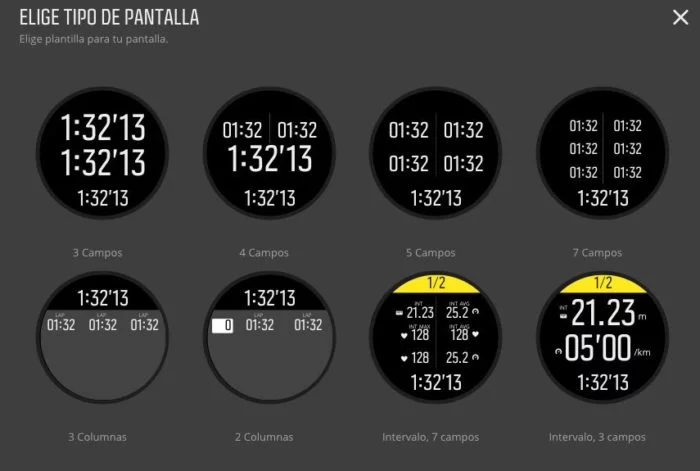
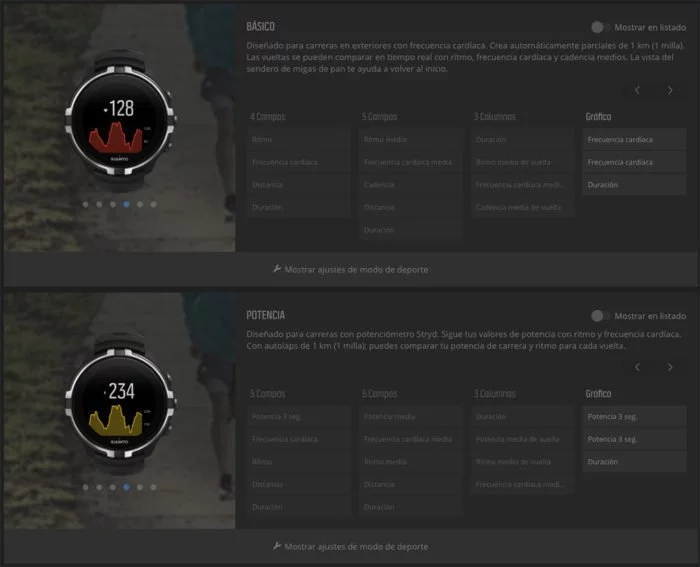
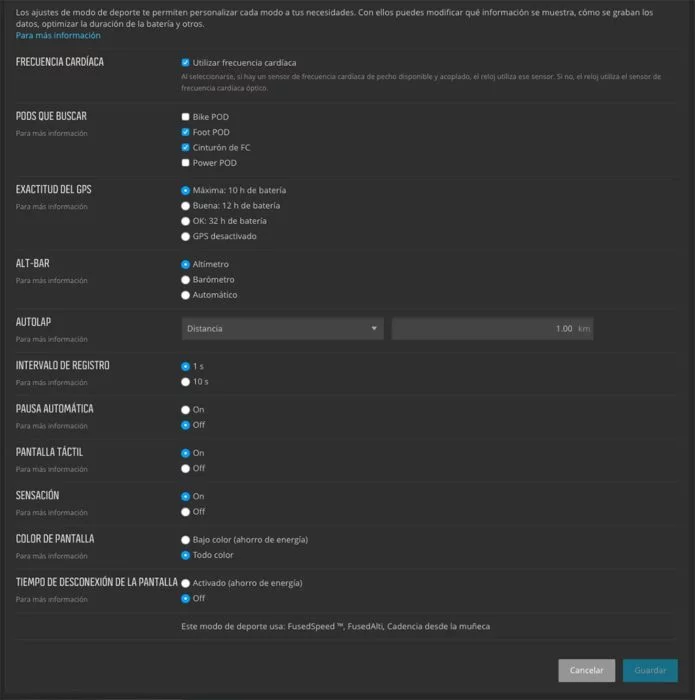










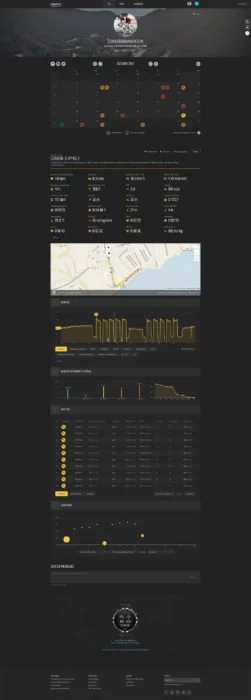



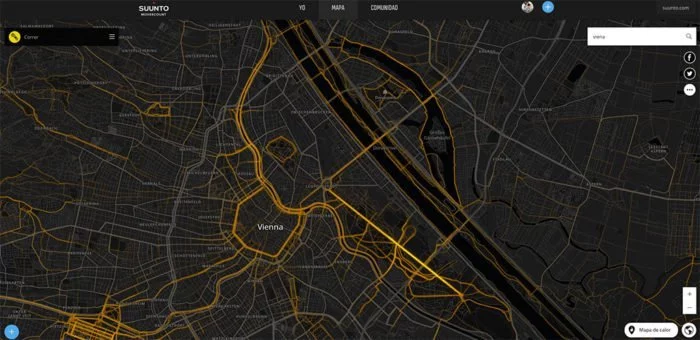










Muchas gracias por la review, grandisima como siempre! Aunque la verdad que se echa en falta el gran nivel de detalle que dabas antes!
Tengo una pregunta sobre el Baro: que tal va el sensor optico de pulso comparado con el del fenix 3-5?
Muchas gracias!
Bueno, es que realmente el resto del reloj es lo mismo, así que todo lo dicho anteriormente sobre el sensor óptico y el GPS es lo mismo que en la prueba de los Spartan Sport y Ultra, por eso no lo he vuelto a repetir.
Comparado con el Fenix 5, bastante similar. Tienen sus días buenos y sus días malos en ambos modelos. Si tuviera que elegir uno sería el de Garmin, simplemente porque en principio tiene un menor consumo de batería, pero en cuanto a fiabilidad están bastante parejos.
Enhorabuena por la prueba….
Siendo igual a los otros Spartan excepto la funcion7del barómetro ha sido suficientemente buena…
LAMENTABLE todavía no se puede entrenar o competir bajo el parámetro de FC máxima, cualquier pulsómetro de 50 € lo hace…..
SALUDABLE 2018 para tod@s
Cordial saludo, Tengo un Fenix 5 y no tiene aplicación ni modo predeterminado para tennis, como si lo tiene el Polar, este Suunto si lo tiene?
Sí, en Movescount puedes seleccionar un perfil específico de tenis
Me han comentado que la batería se gasta en unas cuatro horas y media a pleno rendimiento, eso significa que de 10h de funcionamiento nada, un poco decepcionante. Es un reloj para bajar al portal de la calle y volver a subir a cargarlo
Pues el que te lo haya comentado debería revisar fuentes, o enviarlo a reparar!
Pues ha sido con gps a max rendimiento y con glonass activo.
Saludos
En todos los Spartan que he usado (y no han sido pocos) la batería ha durado lo que tiene que durar. Si el reloj se apaga tras poco más de 4 horas es que tiene un problema ESE reloj.
Yo con un Spartan Sport (NO BARO NI WRIST) dejándolo en el balcón de casa en GPS a máxima resolución me duró 11h30m. Ando haciendo pruebas porque creo que la batería me dura lo que tiene que durar, pero no está calibrada y se me apaga cuando indica mas del 30%. Es nuevo y estoy probándolo, ya os contaré
Buenas Eduardo, geniales los analisis como siempre, un lujo contar con tus aportes…una pregunta…he visto que a varios colegas le pasa igual que a txus con el spartan sport, cuando el reloj llega al 30% de bateria se queda como bloqueado y solo sale el simbolo de bateria en la pantalla no dejandote que hagas nada, ni botones, ni pantalla, ni sale hora ni nada hasta que no lo pones a cargar…en mi v800 cuando se queda al 8% se desactiva el gps y puedes continuar entrenando y el reloj funciona con su pantalla normal de hora y demas…suunto tiene alguna opcion de cambiar eso, o viene de serie asi??….por que creo que es un poco raro que se quede la pantalla bloqueada al 30% sin ver la hora ni nada no…..
Es algo que jamás me ha pasado con ninguno de los Spartan. Hay que ver si es un fallo meramente puntual que puede ser achacable a cualquier fallo de software, temperatura que hay ahora, etc. En ese caso no le daría mucha importancia.
Pero si es algo habitual y constante hay algún problema con la batería y habría que acudir a la garantía del reloj, porque es evidente que hay un problema.
Buenos días maestro, tengo un suunto ambit 3 peak encantado. Lo único que busco es la precisión gps. Cuál me aconsejáis el que tengo, o el suunto baro o suunto ultra tengo la duda entre baro o ultra. Un saludo
Si sólo valoras la precisión GPS me quedaría con el Ambit3 Peak. Pero si quieres ir un poco más allá los Spartan ofrecen cosas que van más allá de lo que puede tener el Peak, sobre todo por su calidad de pantalla.
En cuanto a Ultra y Baro, pues ya depende de lo que prefieras: Autonomía-sensor óptico.
Comprobé tres veces que al llegar la descarga al 35% aparecía el icono de enchufar el cable USB y el reloj se quedaba bloqueado. No se podía interactuar ni con pantalla ni con botones. El reloj era completamente nuevo y ya tenía la versión mas moderna de firmware. Me pusé en contacto con soporte de Suunto, y me recomendaron resetar a fabrica con la App SuuntoLink (en mi caso Mac OSX). Al realizar esto la App SuuntoLink vuelve a Flashear la misma versión de Firmware al reloj y lo deja de fábrica, apareció el dialogo inicial de configuración (Idioma, sistema unidades, etc… ). Después sincronizas con el ordenador y recuperas tus modos de deporte, etc.. Tras realizar todo esto he conseguido mi primera descarga del 100% al 1%, Y un aviso de batería baja al 20%.
Ahora espero confirmar que todo sigue bien. Feliz como una perdiz
Reloj: SPARTAN SPORT BLACK (Sin WRIST HR)
Hola, necesito asesoramiento, y creo que el vuestro es el mejor.
Tengo un polar m400 que quiero cambiar y dar un salto de calidad. Después de mirar y mirar foros estoy entre 4 modelos. Garmin fenix 3, forerunner 735, forerunner 935 y suunto sport wirst.
Practico todos los deportes, en invierno natacion, en verano correr y ciclismo, y todo el año senderismo. Me interesa poder seguir tracks con el reloj, y obtener datos en la natación.
De esos cuatro modelos cuál creéis que es el mejor para mi, y donde se puede encontrar las mejores ofertas…
Gracias por adelantado
Cualquiera de los cuatro va a cumplir tus requisitos… A partir de ahí ya es algo totalmente subjetivo. Lo único que puedo decirte es que revises las pruebas y veas cuál es el que mejor se adaptará a tu uso y gustos particulares. En cuanto a los mejores precios, los tienes aquí: https://www.correrunamaraton.com/ofertas-relojes-gps/
Por cierto veo que el SPARTAN SPORT está a 199€ en la web oficial de suunto. 224€ con banda HR.
http://www.suunto.com/es-ES/Productos/Relojes-deportivos/Suunto-Spartan-Sport/Suunto-Spartan-Sport-Black/
quiero comprarme este reloj, gracias a ti lo he decidido, y he encontrado esta oferta https://www.amazon.de/Suunto-Spartan-Sport-WHR-Baro/dp/B076H54FJG creo que está muy bien si la quieres poner en tu pagina y puedo colaborar estaria encantado
¿Pero es porque vives en Alemania? Porque si no en España es más barato contando IVA y ajuste de impuesto: http://amzn.to/2DSKWQO
Si estás en Alemania, aquí tienes el enlace: http://amzn.to/2BAR1Mq
¡Gracias!
Es que me parecía que el enlace de Alemania era con la cinta pectoral incluida por eso pensaba que era una buena oferta, y tampoco sabía que a ese precio había que sumarle el iva
Obtener Outlook para Android
Es cierto, no me había fijado. Entonces es mejor opción en Alemania, cierto.
No hay que sumar IVA, sólo ajustarlo. En Alemania el IVA es 19%, por lo que el precio aumenta unos euros en el paso final. Pero como dices merece la pena por el sensor.
Hola Eduardo, ahora estoy utilizando un Polar M400 que va fenomenal, y pensando en cambiar a algo mas moderno y para uso diario me gusta mucho este reloj y no esta mal de precio pero he leido quejas con la bateria, y sobre todo con la App para el movil, que la verdad la App Polar Flow es fantastica y no me da ningun problema, las quejas son exageradas? tan mala es la App comparada con la competencia?.
Gracias.
Con la duración de batería nunca he tenido ningún problema.
En cuanto a la app, desde luego no es lo mejor del reloj. No obstante Suunto está trabajando en una nueva aplicación que está a punto de salir del modo beta.
Gracias, estare atento a la nueva aplicacion, por que el reloj me gusta mucho, pero depender siempre de un pc es un lastre.
Gracias, otra vez.
El Baro registra temperaturas ?
Se puede leer durante el entrenamiento?
Sí, graba la temperatura en todo momento y permite mostrarla en las pantallas de datos (temperatura actual, media, máxima y en vuelta).
Muchas gracias Eduardo, sería de mucha ayuda si me puedes explicar cómo poder leer la temperatura en tiempo rea, no logro encontrarla
Tienes que añadir la pantalla de datos específica a través de Movescount.
Mil gracias, Eduardo
Hola, puedo visualizar el pulso de un pulsometro polar OH1 ?
Sin problema
Excelente prueba Eduardo. Te quería consultar tu opinión sobre la duda que tengo entre la compra de este reloj el sport baro y el spartan ultra. Actualmente están a precios similares y mi duda sería que reloj me iría mejor. Entreno y compito en natación, bici y running y ocasionalmente hago trail running y salidas en montaña pero que no superan las 5 horas. Se que el ultra dispone de bastante más batería pero se trata de un reloj salido en 2016 y por lo que se próximo a renovarse. No se si esto también le puede penalizar en cuanto a las posibles actualizaciones que les pudieran llegar a uno y a otro. Por otro lado entiendo que debe ser más comodo el spartan baro…No se, agradecería tu opinión. Muchas gracias.
La principal diferencia está en el sensor de pulso óptico, por lo que todo depende si te interesa éste o no. Por lo demás, el resto de diferencias son escasas (más allá de la propia autonomía).