Con motivo de la celebración del Mobile World Congress de Barcelona, Garmin presentó el Vivoactive HR. Aunque no se le esperaba su presentación no resultó extraña, ya que poco a poco el sensor óptico Garmin Elevate está invadiendo toda la gama de relojes de Garmin. Presente ya en diferentes modelos de todas las gamas de Garmin, la versión con GPS de la gama Vivo no iba a ser menos.
El Garmin Vivoactive HR de la prueba ha sido cedido temporalmente por parte de Garmin, y volverá por el mismo camino tan pronto como publique la prueba. Como ya sabes no hay contraprestación por parte del fabricante para publicar estas pruebas. Mi opinión es absolutamente independiente, para que puedas conocer de primera mano cómo es el dispositivo y lo que ofrece antes de que hagas tu pedido. Así comprarás sobre seguro y no malgastarás tu dinero.
Si te gusta el trabajo que hago y quieres que pueda seguir haciéndolo, compra tu Vivosmart HR a través de Amazon. De esa manera obtendrás buen precio y fantástico servicio y a mi me retornarán una pequeña comisión que es la que paga parte de mi trabajo. Y no hace falta que sea el propio reloj, también puedes comprar diamantes o cualquier otro artículo que te haga falta. ¡Todo ayuda!
He pasado unas semanas entrenando con el Vivosmart HR y a continuación podrás leer mi opinión detallada de todo lo que tiene que ofrecer. ¿Estás listo? Pues vamos a entrar en materia.
Navegar a secciones específicas
VALORACIÓN
Funcionamiento global - 8.5
Posibilidades de entrenamiento - 8
Plataforma y aplicaciones - 8.5
Autonomía - 7.5
Acabados y comodidad - 6.5
Relación precio/prestaciones - 7.5
7.8
TOTAL
Lo mejor
- Soporte para multitud de deportes y no sólo correr. Natación, esquí/snow/, remo, golf (con descarga de campos)…
- Altímetro barométrico
- Compatible con la última versión de Connect IQ
- Pantalla táctil, pero también con botones físicos
- Seguimiento del pulso 24/7 sin impacto excesivo en la batería
- Sin llegar a ser un smartwatch, el soporte de notificaciones es bastante bueno
- Compatible con cualquier sensor ANT+, incluyendo luces y gafas
Necesita mejorar
- Demasiado plástico
- Sin posibilidad de sincronizar entrenamientos avanzados (intervalos, etc.)
- Máximo tres datos por pantalla
https://www.amazon.es/dp/]B01BLQT7DM&tag=c1mes-21
https://www.amazon.es/dp/]B01BKUB66U&tag=c1mes-21
Garmin Vivoactive HR
La presentación del Vivosmart HR es la habitual: caja de buena calidad en la que puedes ver destacado alguno de sus detalles, como que dispone de sensor de pulso óptico, o que es válido para multitud de deportes.
Pero vamos a abrir la caja, que lo que importa está dentro. Y qué casualidad, tanto la pantalla de dentro como la de fuera indican la misma hora.
Gracias al sensor de pulso óptico, el contenido de la caja es muy escueto. Simplemente encontrarás el reloj, el cable de sincronización y carga y el manual de instrucciones. Del último te puedes ir olvidando, porque tras leer esta prueba no te hará falta. Cuando termines de leer sabrás perfectamente lo que podrás hacer con el Vivoactive HR.
Comparado con el Vivoactive original no sólo ha cambiado el diseño, sino que también añade dos botones en la parte frontal del reloj en lugar de los laterales. Estos dos botones y su pantalla táctil es suficiente para manejar el Vivoactive HR.
El botón izquierdo servirá para marcar vueltas durante la actividad, retroceder en los menús y si lo mantienes presionado aparecerá el menú de apagado (que incluye opciones para activar el modo de no molestar y de bloqueo de pantalla). Por su parte, el botón derecho es el de inicio y detención de la actividad. En la página de la hora un toque permitirá seleccionar la actividad a realizar, mientras que si lo dejas presionado accederás al menú completo del reloj.
El Garmin Vivoactive HR, comparado con el Vivoactive original, también es más grueso. Y además tiene la pequeña protuberancia del sensor de pulso óptico. Pero con 11,4mm de grosor no es incómodo en absoluto. Sus otras medidas son 30,2mm de anchura y 57mm de longitud. Junto con sus 47-48 gramos de peso (dependiendo de la longitud de la correa) es un reloj que no se siente extraño en la muñeca.
El sensor óptico es el mismo que ya estamos acostumbrados a ver en muchos otros dispositivos de Garmin, no hay ningún tipo de variación en cuanto al hardware. Y como puedes ver en la pegatina, el reloj es sumergible 50 metros. No podía ser de otra manera, pues uno de sus usos principales será la natación.
La correa es bastante ancha, de 30mm. En caso de rotura se puede sustituir fácilmente y además es posible comprar correas de diferentes colores para combinar. Ahora mismo están disponibles en negro, blanco, amarillo y rojo.
Y por si no te lo imaginabas… sí, el cable de sincronización y carga es nuevo. Por tanto no te servirá ninguno de los cables que tienes actualmente por casa.
El diseño, eso sí, es bastante bueno. El conector encaja en los laterales del reloj quedando perfectamente enganchado. Podrás mover el reloj o dejarlo colgando sin miedo a que se caiga o se desconecte.
Y una vez presentado, ¿qué tal si le quitamos la pegatina a la pantalla y empezamos a darle caña?
Monitor de actividad
El monitor de actividad del Garmin Vivoactive HR es probablemente el aspecto más importante del reloj. Siendo un dispositivo de la gama Vivo está claro que la actividad diaria es uno de sus focos principales. Este monitor de actividad es similar a lo que ya estamos acostumbrados a ver en otros modelos de Garmin, pero hay novedades en alguno de los widgets presentes y en la forma de presentar la información.
Cuenta los pasos de forma aproximada, a partir de lo que podrá dar una estimación de distancia recorrida y de las calorías consumidas. Hay un objetivo de pasos diarios que deberás intentar superar y, en caso de conseguirlo, recibirás una notificación en la pantalla para premiarte. Ese objetivo lo puedes configurar de forma manual o como viene seleccionado por defecto (y opción que prefiero) de forma dinámica. Por defecto el objetivo se establece en 5.000 pasos al día, bastante fácil de alcanzar. Pero se irá ajustando de forma dinámica día tras día para intentar exigirte un poco más que el anterior. Si no llegas al «cupo», relajará ese objetivo de pasos para el día siguiente.
Estos datos podrás revisarlos en los diferentes widgets, a los que puedes acceder deslizando la pantalla hacia arriba o hacia abajo. Se pueden colocar en diferente orden o añadir otros diferentes (tanto propios de Garmin como de terceros desarrolladores) a través de las diferentes aplicaciones, pero lo más cómodo es con el teléfono y Garmin Connect.
Pero hay otras diferencias con respecto al Vivoactive original. En parte por nuevas prestaciones de software que se han ido añadiendo en este tiempo, pero también por diferencias en cuanto a los sensores integrados, ya que el Vivoactive HR dispone de altímetro barométrico y por tanto puede registrar el número de pisos subidos.
El primero que puedes encontrar es el widget de «Mi día». Un resumen rápido de cómo estás avanzando en tu actividad diaria. Aquí vas a encontrar los minutos de actividad acumulados durante la semana, pisos subidos, pasos y calorías consumidas. Esas calorías incluyen tanto las de actividad como el consumo basal de calorías (las que consume tu cuerpo simplemente para mantenerte con vida).
Hay un segundo widget, que por defecto no está instalado pero se puede añadir desde la pestaña Connect IQ de Garmin Connect. Ofrece prácticamente la misma información, aunque tendrás también la estimación de la distancia.
Pero a diferencia del widget de mi día, si pulsas en la pantalla podrás acceder al registro de pisos subidos y bajados, así como de los pasos de la última semana.
Y de la misma manera puedes tener también un widget de calorías consumidas.
De nuevo al pulsar sobre la pantalla se ampliará la información, mostrando las calorías consumidas en actividad durante los últimos siete días.
En la pantalla principal de la hora tendrás (salvo que cambies de pantalla a cualquier otra opción de Connect IQ) una barra con un aviso de inactividad. Debes intentar mantener la barra completamente roja. Tras una hora sin tener actividad aparecerá una primera barra blanca, junto con un aviso para que te pongas en movimiento. A partir de ahí se irán acumulando sucesivos marcadores cada 15 minutos. Podrás restaurar el contador levantándote y andando durante un par de minutos.
El Vivoactive HR es el primer dispositivo de Garmin que pruebo que incorpore la función de Move IQ. Permite reconocer de forma automática un ejercicio y darte crédito por ello, sin tener que iniciar una actividad por separado. Ten en cuenta que tiene sus limitaciones y no está pensado para sustituir el seguimiento manual de actividad en el que inicias el registro cuando, por ejemplo, comienzas tus ejercicios en el gimnasio.
Está más orientado a capturar por separado esos paseos sacando al perro o dando una vuelta por el centro. En el reloj no verás nada que indique que está grabando una actividad, ni tendrás acceso a ella de ninguna manera. Simplemente se gestiona directamente en el servidor para mostrar, tras la sincronización, todos los datos en Garmin Connect.
Se nota que es algo bastante novedoso, porque no he conseguido encontrar información de las actividades de la versión web de Garmin Connect, y la única forma de acceder a ello es a través del calendario de la aplicación móvil.
Cada color representa una actividad diferente, o un registro específico de actividad para ese día. En color gris son los eventos de Move IQ que podemos consultar.
La información que registra para cada actividad es muy básica. Duración aproximada y hora de inicio, pero no especifica calorías, pasos, distancia o cualquier otra métrica.
Para estos eventos no hay uso de GPS, ni seguimiento de frecuencia cardíaca por segundo. Es el servidor de Garmin Connect el que disecciona los datos del acelerómetro para determinar si ha habido actividades prolongadas. Y no sólo para paseos, sino también es capaz de reconocer eventos de natación o ciclismo. Por ejemplo un baño en la playa o un paseo en bicicleta, actividades para las que no quieres iniciar una actividad por no ser un entrenamiento específico ni tener intensidad elevada, pero que no dejan de ser «hacer ejercicio». Es probable (y deseable) que la información que veamos en el futuro para estas actividades se amplíe.
Pero como es evidente, si quieres el máximo número de datos deberás iniciar la actividad en la aplicación de cada una de ellas.
Y al igual que el análisis de esa actividad se hace directamente en los servidores de Garmin, el análisis del sueño se realiza de la misma manera. Sólo debes llevar el reloj mientras duermes y al día siguiente, tras la sincronización, podrás ver información básica de la calidad de tu sueño.
En general y observando los datos a lo largo de diferentes días, la hora en la que registra el comienzo del sueño suele ser correcto, aunque siempre hay situaciones en las que interpreta que me he ido a dormir cuando estoy, por ejemplo, leyendo un libro en la cama. Pero donde no falla es a la hora de despertarse.
Se diferencian tres estados. Sueño ligero, sueño profundo y momentos en los que te hayas despertado. ¿Y cómo es capaz de identificar cada uno de esos estados? Analizando los movimientos que realizas mientras estás dormido.

Otra de las novedades que Garmin ha añadido a sus monitores de actividad son los minutos de intensidad. Sirve para ir un paso más allá de las clásicas recomendaciones de andar X pasos a lo largo del día. Porque, ¿qué ocurre el día que haces 2 horas de gimnasio? ¿Y si en vez de correr, ese día te tocaba hacer 90km de bicicleta? Claramente en ambos casos habrás superado ampliamente el objetivo de actividad diaria, pero no se reflejará en los pasos finales del día y el reloj interpretará que estás por debajo del objetivo. Gracias a los minutos de intensidad podrás tener una visión global de toda tu actividad y permite verlo de forma más certera a simplemente contabilizar los pasos diarios.
Varias organizaciones, como la Organización Mundial de la Salud, recomiendan al menos 150 minutos de intensidad moderada a la semana. Esto equivaldría a 150 minutos de paseo ligero o 75 minutos de una actividad más intensa, como correr.
El Garmin Vivoactive HR lo que hará es ir acumulando todos esos minutos semanales para que conozcas cómo ha sido tu actividad y si has cumplido con tu objetivo. Y como ocurre en los casos anteriores, hay un widget específico para controlarlo.
En él podrás ver los minutos de actividad del día, y debajo los minutos totales de la semana a ritmo moderado y fuerte (que el Garmin Vivoactive HR computará el doble para poder alcanzar tu objetivo).
Si pulsas en la pantalla, como te puedes imaginar podrás acceder a los minutos de actividad desglosado por cada día de la semana. A diferencia de las calorías, en este caso el widget muestra la información de la semana y no de los últimos 7 días. Por tanto al principio de la semana habrá días que aún aparecerán vacíos.
Tras la sincronización, podrás encontrar todos estos datos en tu cuenta de Garmin Connect, tanto de tu actividad durante el día como de la calidad de tu sueño. Y podrás realizar diferentes informes de días, meses, etc. A continuación podrás ver unos cuantos ejemplos de cómo podrás ver esta información una vez sincronizada.
Y por supuesto, también en la aplicación móvil.
Pero si el monitor de actividad es algo de suma importancia en el Garmin Vivoactive HR es precisamente por disponer de un sensor de pulso óptico integrado. Este sensor, además de usarse durante tus entrenamientos y carreras, también está presente en toda tu actividad diaria registrando tus pulsaciones en todo momento. A continuación te lo explico.
Seguimiento de pulso constante 24/7
Gracias a su sensor de pulso óptico, el Garmin Vivoactive HR permite hacer el seguimiento de tu frecuencia cardíaca durante todo el día. Es una opción más del monitor de actividad y para tener esta información simplemente debes llevar el reloj en la muñeca.
El registro es variable y depende de tu actividad. Si estás sentado trabajando en la oficina y no te mueves, el sensor óptico no se activará para ahorrar batería. Pero si estás andando o haciendo otra actividad física el registro será más constante. Esto se puede apreciar perfectamente en los datos sincronizados.
En la parte inferior de la gráfica, puedes ver el movimiento. En los periodos donde hay mayor actividad el registro de frecuencia cardíaca es cada minuto o cada dos minutos. Sin embargo cuando no hay movimiento pueden pasar horas sin realizar tomas de datos. Todo esto es en referencia al registro de actividad durante el día a día, si estás realizando un entrenamiento sí tomará los datos al segundo.
Aunque la frecuencia de grabación es superior a Vivosmart HR, aún está lejos de lo que Fitbit ofrece en sus dispositivos, los cuales registran la frecuencia cardíaca en reposo cada 3 segundos.
En Garmin Connect, además de tener la gráfica completa de todo el día, también quedará registrada tu frecuencia cardíaca en reposo.
Estos datos dan bastante más información de la que puede parecer en un primer momento. Conociendo cuál es tu frecuencia cardíaca media en reposo a lo largo del tiempo podrás saber cuándo tu entrenamiento es demasiado agresivo, cuándo estás apretando demasiado y debes pensar en hacer algún entrenamiento de recuperación o cuándo estás a punto de ponerte enfermo.
Cuando hay fatiga acumulada o algún problema físico, esa frecuencia cardíaca media tenderá a subir. En mi caso sé que si mi FC en reposo se acerca en torno a 50 pulsaciones por minuto es que he realizado un entrenamiento bastante intenso o que estoy incubando un buen resfriado.
En el propio reloj también podrás encontrar un widget con información de tu frecuencia cardíaca, pero en este caso corresponde a las últimas 4 horas. En esta pantalla podrás ver tu frecuencia cardíaca en el momento junto a la media de ese día. Debajo tendrás la gráfica de esas cuatro horas, mostrando mayor detalle que lo que luego se sincroniza con Garmin Connect. Los números que figuran encima de la gráfica son los que corresponden a los mínimos y máximos de ese periodo.
Si pulsas en la pantalla tendrás la gráfica de frecuencia cardíaca media en reposo durante los últimos siete días.
Por motivos que desconozco los datos no son los mismos que están en Garmin Connect. Mi suposición es que en Connect registra la mínima absoluta del día, mientras que en el reloj se muestra una media de las mínimas registradas. Pero sería un detalle que Garmin se pusiera de acuerdo y se mostrara la misma información en los dos lugares para evitar confusiones.
Corriendo con el Garmin Vivoactive HR
Aunque el Garmin Vivoactive HR es un dispositivo multi deporte que te permitirá disfrutar practicando multitud de actividades, quizá es en la carrera donde más cómodo se va a encontrar. Como reloj de atletismo no llega a ser un dispositivo tan completo como puede ser un Garmin Forerunner 235, pero a cambio ofrece muchas otras cosas que el FR235 no ofrece y que sí podrás tener en este Vivoactive HR.
Con respecto al 235 presenta algunas limitaciones en cuanto a configuración. En el Vivoactive HR podrás configurar hasta tres pantallas diferentes, con dos o tres campos por cada una. No es necesario que tengas las tres pantallas activadas, si quieres los datos más básicos como tiempo, distancia y frecuencia cardíaca y no quieres nada más, podrás desactivar las otras dos pantallas.
En cuanto a esos campos que puedes configurar, la lista es bastante amplia. Hay muchísima información que podrás mostrar en la pantalla y podrás elegirla dentro de una lista muy extensa.
Incluso podrás activar un campo para mostrar la altitud o los metros positivos ascendidos, gracias a que el Vivoactive HR tiene altímetro barométrico, algo de lo que por ejemplo el 235 carece. Y además del altímetro, dispone de termómetro integrado (en ese momento los grados están seleccionados en Fahrenheit, no es que estuviese hirviendo huevos. No te preocupes, se puede configurar en Celsius), pero si llevas el reloj en la muñeca los datos facilitados no servirán de mucho, ya que estarán totalmente influenciados por el calor corporal.
Son datos que normalmente están relacionados con relojes destinados al trail y la montaña. Pero el hecho de añadir el chipset de altímetro barométrico para medir las pisos ascendidos y descendidos es lo que permite disponer de esos campos que habitualmente no están presentes en un dispositivo de esta gama.
Hay otros valores que podrás configurar, como el auto pause, cambio de pantalla automático, o diferentes alertas; que podrás personalizar con cualquier evento o que sean alertas de ritmo, tiempo, distancia, frecuencia cardíaca o para correr/caminar
Podrás configurar el marcado de vueltas tanto de forma automática a la distancia que tu elijas (por ejemplo, el habitual de 1 kilómetro) como manual al presionar el botón izquierdo. Puedes activar una opción, la segunda o ambas de forma conjunta.
Lo habitual es que para ritmo de carrera constante quieras llevar el marcado de vueltas de forma automática, y para los días de trabajo específico como series o fartleks prefieras marcar las vueltas de forma manual. Haciéndolo de esa manera podrás separar fácilmente cada periodo de trabajo y descanso para poder analizarlo tras sincronizar la actividad.
Además tendrás información en pantalla cada vez que se marque una vuelta, ya sea de forma automática o manual. Aunque comparado con otros dispositivos, la información es bastante escueta y sin posibilidad de configuración. Tan sólo aparecerá el número de vuelta y el tiempo que ha llevado completarla.
El Vivoactive HR tiene un sensor de pulso óptico que podrás usar en todos tus entrenamientos, aunque también tendrás la posibilidad de añadir sensores adicionales. Por ejemplo un sensor de pulso para cuando entrenas en invierno y prefieras llevar el reloj encima de una chaqueta. Puedes guardar cuantos sensores quieras, incluso aunque sean del mismo tipo (por ejemplo, varios sensores de pulso) y activarlos o desactivarlos al gusto.
En cuanto al GPS, el Vivoactive HR es compatible con satélites GLONASS. Por tanto, además de la red de satélites americanos (GPS) también podrás usar la red de satélites rusos (GLONASS). Activar esta opción puede aumentar el número de satélites disponibles para el dispositivo y mejorar potencialmente el posicionamiento.
No quiere decir que al llevarlo desactivado vaya a funcionar mal, ni que al activarlo funcione muchísimo mejor. Simplemente estarás añadiendo un mayor número de posibilidades de tener un buen posicionamiento. Si usando sólo GPS consigues triangular con 9 satélites, activar el GLONASS y triangular con un total de 14 no mejorará apenas el rendimiento. En cambio si con GPS sólo hay 4 satélites y con GLONASS hay 10, sí podrás ver una mejora sustancial.
Ten en cuenta que el uso de la opción de satélites GLONASS aumenta el consumo de batería, por lo que todo dependerá de los registros que obtengas sin el GLONASS activado. Mi recomendación es que si corres por zonas despejadas sin árboles ni edificios, puedes llevar el GLONASS desactivado y estar tranquilo sabiendo que tendrás un buen posicionamiento. Pero es algo que dependerá totalmente de tu ubicación y de tu uso, así que eres tú quien debes probar una opción u otra.
Desgraciadamente la grabación de datos no se sube al carro de la última tendencia en Garmin, que era equipar a todos sus modelos con grabación de datos por segundo. El Vivoactive HR sólo permite grabación inteligente, al contrario de lo que ofrece los Forerunner 230 y 235. Esto puede provocar que a la hora de analizar los tracks puedas encontrar puntos en los que se recorte el recorrido, saltándose una curva. En esta imagen por ejemplo puedes ver claramente cómo el Edge 520 ha redondeado la curva perfectamente mientras que el Vivoactive HR, de color azul, ha recortado la curva.
Actualización (20 julio 2016)
Garmin ha lanzado una actualización, de momento en canal beta, que añade la opción de grabación de datos por segundo al Vivoactive HR. Dicha opción debería estar pronto disponible en las versiones de producción.
Si pinchas en la imagen y la amplias, puedes ver perfectamente los puntos en los que el Vivoactive HR ha grabado un punto de GPS, pues se pueden apreciar perfectamente los picos en la ruta, mientras que la ruta dibujada por el Edge 520 es mucho más redondeada.
La recepción GPS es buena, a la par que otros modelos y, en ocasiones, incluso mejorando la recepción en lugares complicados de otros modelos. Por ejemplo en esta imagen tanto Fenix 3 como Forerunner 230 hacen una gráfica bastante errática en ese tramo de cobertura complicada (árboles y edificios), pero el Vivoactive HR tiene un comportamiento muy bueno coincidiendo el camino tanto a la ida como a la vuelta.
Lo cual no quiere decir que siempre vaya a funcionar a la perfección. Y es que cuando hay complicaciones, cualquier reloj se puede separar unos metros del trazado correcto.
En este caso tanto Fenix 3 como Ambit3 Vertical son los que mejor han grabado la ruta (el lado izquierdo de la carretera), mientras que Vivoactive HR se desplaza unos metros más allá de donde debe.
Como has visto, a la hora de correr las prestaciones con respecto al Garmin Forerunner 235 son muy similares. ¿Dónde está la diferencia entonces? Pues que en el Vivoactive HR no podrás configurar entrenamientos avanzados ni tendrás estimación de VO2Max (aunque algunos usuarios están encontrando estos datos sincronizados en Garmin Connect, pero no dentro de las opciones del reloj), recomendaciones de recuperación o estimación de tiempos de carrera. Lo que sí tiene es la posibilidad de mostrar records para diferentes distancias.
Estos records son para carrera y ciclismo. En ese segundo caso y gracias al altímetro barométrico también habrá record de mayor distancia ascendida (metros positivos).
Ciclismo
Todo lo que has leído hasta ahora de la carrera lo puedes aplicar perfectamente a la parte de ciclismo. Las posibilidades de configuración son las mismas que en tus entrenamientos de carrera. Eso sí, a la hora de entrenar en bicicleta es posible que quieras añadir algún sensor adicional, como los de velocidad y/o cadencia.
Una vez emparejado, podrás seleccionar que detecte la medida de la rueda de forma automática (a través de la medición de GPS) o bien introducir el diámetro manualmente. Lógicamente la primera opción es la más cómoda y perfectamente válida.
Aclarar que el Vivoactive HR no es compatible con medidores de potencia, al menos de forma oficial; aunque hay aplicaciones de Connect IQ que permiten emparejar el reloj con tu potenciómetro (siempre que disponga de conectividad ANT+). De momento esos datos de potencia sólo podrán mostrarse en pantalla, aunque es previsible que esto cambie en un futuro próximo.
A diferencia de los entrenamientos de carrera, en lugar de mostrarse el ritmo en minutos por kilómetro podrás verlo en kilómetros por hora. Es decir, en lugar de poder seleccionar campos de ritmo, seleccionarás campos de velocidad. El resto de configuraciones en cuanto a alertas, vueltas y demás es el mismo; pero debes tener en cuenta que la carrera y el ciclismo son dos aplicaciones diferentes con diferente configuración y puedes configurar las pantallas de datos y las alertas de forma independiente, así como el auto lap, que normalmente en ciclismo se registra cada 5 kilómetros.
Puedes llevar el reloj en la muñeca o montarlo en un soporte de manillar, pero en ese caso necesitarás emparejarlo con un sensor de pulso a través de ANT+. Garmin dispone de un soporte oficial, pero cualquier otro soporte es igualmente válido, por ejemplo este de Polar.
Natación
Antes de nada, dos aclaraciones: el Garmin Vivoactive HR, al igual que el Vivoactive normal, tiene soporte para natación en piscina. Pero sólo piscina, no dispone de aplicación para natación en aguas abiertas (para lo cual tendrías que mirar algún reloj multideporte). Y en cuanto al sensor de pulso, no se podrá utilizar durante la natación, permaneciendo siempre apagado. El sensor óptico no se puede usar de momento bajo el agua, ya que los datos obtenidos no son siempre correctos. He probado a poner el reloj en cualquier otro modo (sin métricas de natación) y comparar los datos de frecuencia cardíaca con datos de un sensor de pulso en el pecho, y en ocasiones los datos del sensor óptico son válidos, pero en muchos otros no lo son.
Así que hasta que eso no mejore, el sensor óptico no podrá usarse en natación. Desgraciadamente tampoco es compatible con los sensores HRM-Swim y HRM-Tri, por lo que no es posible disponer de frecuencia cardíaca de tus sesiones de natación.
El reloj se sirve del acelerómetro interno para contabilizar las veces que introduces la mano dentro del agua durante la natación y saber cuándo has llegado al final de la calle y haces el giro. Por lo tanto es importante que introduzcas la información correcta de la longitud de la piscina. De hecho es lo primero que te pide la primera vez que abres la aplicación, y luego podrás modificarlo desde las opciones de configuración en caso de que vayas a una piscina más larga o más corta.
La configuración de pantalla es muy sencilla. Hay tres campos, de los cuales el inferior es siempre fijo. Es un campo doble con el tiempo total de entrenamiento (incluyendo descansos) y la distancia recorrida.
Los otros dos campos podrás configurarlos como más se ajuste a tus necesidades. Ritmo, tiempos de intervalo, SWOLF, brazadas… lo que quieras.
También hay disponibles alertas (como en las otras aplicaciones), con avisos por ejemplo para distancias, calorías o tiempo.
Durante la natación la pantalla táctil se desactiva, por lo que el control se realiza con los dos botones que encuentras bajo ella. Y asegúrate de seleccionar la aplicación de natación antes de entrar en la piscina, porque una vez que la pantalla está mojada es bastante complicado el poder seleccionar opciones. Es por ese motivo por el que la pantalla no está operativa durante la natación.
La natación se inicia con el botón derecho, y es el mismo botón el que tendrás que presionar para detener el entrenamiento y terminar (seleccionando en la pantalla). Si quieres separar diferentes series o quieres hacer un descanso, puedes pulsar el botón izquierdo. Cambiarás al modo de pausa, que podrás identificar porque el fondo de la pantalla cambia a negro (en blanco por defecto).
No dispone de opción para contabilizar los ejercicios por separado y poder introducir la distancia. Por ejemplo, si nadas sujetando una tabla con los brazos extendidos, con otros modelos más avanzados podrás activar ese modo y más adelante indicar la distancia recorrida (manualmente). En el caso del Garmin Vivoactive HR no dispones de esta opción por lo que en esos ejercicios es posible que la distancia no quede registrada correctamente. Si no hay movimiento de brazos o no es regular estarás confundiendo al acelerómetro.
Lo que sí ofrece es la detección de diferentes estilos, aunque no siempre es todo lo preciso que quisiera. Pero no todo es culpa del reloj, también la claridad y la técnica de tu estilo. Esto se puede ver a la hora de sincronizar la actividad, donde podrás acceder a los diferentes tiempos , ritmos, etc. Como puedes ver, también se muestran los periodos de descanso y el tiempo de los mismos.
No es la única información que te mostrará, sino que tendrás los detalles completos de tu actividad con multitud de detalles y gráficas.
Si necesitas ayuda para entender todos los parámetros que indica, échale un vistazo a la segunda parte de la guía de interpretación de datos de Garmin Connect.
Otras actividades
No creas que lo único que podrás hacer con el Garmin Vivoactive HR es correr, montar en bici o nadar. Soporta muchas otras aplicaciones. De hecho, lejos de ser un reloj destinado al triatlón (por aquello de nadar, bici, correr), no lo es en absoluto. El motivo no es otro que aunque tiene las tres aplicaciones, no dispone de un modo multideporte que permita cambiar de una a otra sin finalizar la grabación, como sí tienen otros relojes orientados a la práctica de esa disciplina. Si eres duatleta o triatleta el Vivoactive HR te puede servir para tus entrenamientos, pero no podrás grabar una competición completa separando cada uno de los sectores de forma individual como puedes ver en este enlace.
Pero hay muchas otras aplicaciones específicas para otros deportes. Algo que, por ejemplo, otros relojes de la gama Forerunner no tienen y que es lo que también hacen especial a este Vivoactive HR. Son los siguientes:
- Golf
- Paseo
- Remo
- Paddle Surf
- Esquí/snow
- Esquí de fondo
- Carrera / ciclismo / paseo en interior
- Remo indoor
- Fuerza
No entraré en detalle en cada uno de ellos, principalmente porque hay muchos de ellos que no he practicado en mi vida (remo, esquí de fondo o paddle surf, por ejemplo), Y porque otros son, simplemente, la versión de la misma aplicación sin uso de GPS.
Donde sí hay algo más especial es en la aplicación de esquí o snow, pues permite realizar el seguimiento de la actividad cuando bajas las pistas, parando de forma automática cuando llegas al final y esperas el remonte para volver a subir. Para esta función hace uso del altímetro barométrico del que goza el Vivoactive HR.
En cuanto al golf puedes echar un vistazo a la prueba del Garmin Vivoactive, pues ahí hablaba específicamente de la aplicación de golf y lo que ofrecía, no habiendo cambiado nada al respecto.
Sensor de pulso óptico
El sensor de pulso óptico del Garmin Vivoactive HR tiene varias posibilidades de uso. Además de la que has visto en el apartado de monitor de actividad y el uso más que evidente durante las actividades deportivas, existe la posibilidad de usar el reloj como un sensor de pulso óptico para otros dispositivos que conecten a través de ANT+.
La opción está enterrada en el menú del reloj. Para acceder a ella debes entrar en Configuración – Sensores – Frec. Card. y activar la opción de transmitir frecuencia cardíaca
Tras activar la opción en la pantalla sólo podrás ver tu FC y no podrás hacer uso de ninguna otra opción el reloj.
Para usar esos datos en cualquier otro dispositivo simplemente tendrás que hacer la búsqueda de sensores desde, por ejemplo, un ordenador Edge de ciclismo
Si bien es una opción que en el Vivosmart HR tiene bastante sentido, por ser un dispositivo sin GPS y bastante más sencillo, no creo que el usuario típico de este reloj aprecie mucho esta opción. Pero ahí está por si en algún momento quieres darle uso.
Pero más allá de las opciones que ofrezca, lo que importa es la calidad de los datos. Es decir, que los datos obtenidos por el sensor sean correctos. He visto una ligera mejoría con respecto a otros relojes que equipan el sensor Garmin Elevate, pero como una imagen vale más que mil palabras, te he preparado unas cuantas gráficas que equivaldrán por… ¿10.000? Bueno, dejaré que tu juzgues por cuántas palabras las cambias.
He puesto a prueba el sensor del Garmin Vivoactive HR comparándolo con una flotilla de diferentes sensores, tanto ópticos como pectorales. En esta primera gráfica el Vivoactive HR está enfrentado con dos sensores ópticos como Mio Link y Scosche RHYTHM+ de calidad más que contrastada, y además un sensor de pulso en el pecho como Stryd.
Es una prueba sencilla, ya que es en los entrenamientos de ritmo constante donde más fácil lo tienen los sensores. Como puedes ver en la imagen, salvo el inicio en frío donde todos los sensores sufren (tanto los ópticos como los de pecho tradicionales) y algún momento puntual donde Mio Link tiene algún pico extraño, las cuatro gráficas se alinean perfectamente, pulsación arriba o pulsación abajo.
A la hora de hacer series el comportamiento ha mejorado ligeramente. Sigue pecando de tener un cierto retraso en recuperar la frecuencia cardíaca correcta tras finalizar un intervalo y comenzar con el descanso. En la gráfica a continuación lo puedes ver claramente (en morado el Garmin Vivoactive HR). Pero no ocurre siempre, en este caso sólo ha sucedido en el primer intervalo, mientras que en el segundo ha calcado el registro de los otros dos sensores (uno óptico y otro en el pecho).
Ampliando el final del primer intervalo se puede apreciar que en el inicio de la recuperación comienza de forma correcta, pero algo le distrae durante unos segundos y nos da una lectura algo más alta de la real, para volver a situarse en la frecuencia correcta más adelante.
Durante el resto de la actividad el comportamiento es totalmente satisfactorio. Se pueden apreciar algunos picos disonantes, pero estamos hablando de una diferencia de 2 o 3 pulsaciones por minuto.
Otro entrenamiento en el que podemos ver cómo se repite la misma circunstancia. Un inicio correcto, lo mismo que durante el resto de la actividad, salvo un pico extraño a mitad de actividad. Ciertamente no puedo confirmar si esa subida es un error puntual del reloj o se ha producido por haber movido el reloj en la muñeca. Pero en el final progresivo y apretando se repite la misma circunstancia. El Vivoactive HR recupera más despacio y necesita unos cuantos segundos para entender que hemos cesado la actividad. En cuanto lo comprende, vuelve rápidamente a coincidir en la lectura de frecuencia de los otros dos sensores.
Así pues, nada que no hayamos visto ya en otros modelos de relojes de Garmin que equipan este sensor, como el Forerunner 235 o Garmin Vivosmart HR.
En este entrenamiento que vemos a continuación se puede apreciar cómo en la parte inicial, durante la carrera a ritmo constante, los tres sensores coinciden plenamente en su lectura.
Al finalizar debía hacer 20 sentadillas seguido de sprints de 50 metros a máxima intensidad, que es donde se pueden empezar a ver diferencias. Así que te lo voy a ampliar para verlo con mayor detalle.
Al llegar a la sección de las sentadillas, los tres sensores responden correctamente, sin retraso por parte del Vivoactive HR. Pero corriendo a máxima intensidad se pierde en algunos puntos. No es una prueba fácil, ya que la intensidad es muy alta en periodos muy cortos y además con mucho movimiento de brazos (que provoca que el reloj pueda moverse de su lugar).
Donde sí he visto cambios es en el uso en ciclismo. Si habéis leído pruebas anteriores de dispositivos con el Garmin Elevate recordaréis que los resultados al montar en bicicleta eran desastrosos. Pues bien, eso ha cambiado ligeramente.
Este entrenamiento lo puedo catalogar como sorprendente. De hecho tuve que mirar la gráfica en varias ocasiones y varios puntos, porque llegué a pensar que el Vivoactive HR se había emparejado con alguno de los otros dos sensores y simplemente estaba repitiendo esos datos. Pero no, pude confirmar que las tres gráficas coincidían casi perfectamente, sólo con ligeras diferencias en algunos puntos que servían para confirmar que, efectivamente, había puntos con pequeñas diferencias de una pulsación entre un sensor y otro.
La mejora es importante, pero no se convierte en totalmente perfecto. Aquí puedes ver este otro entrenamiento de ciclismo, donde hay muchas coincidencias, pero en el tercer bloque de trabajo es donde se pierde definitivamente, probablemente por la acumulación de sudor. En ese momento lo más apropiado hubiese sido retirar el reloj, secar el sensor y volverlo a poner.
Pero al igual que hay días fantásticos y días casi buenos… me he encontrado situaciones en las que, sin entender el motivo, sencillamente encontrar la más ligera similitud en la medición de la frecuencia cardíaca es pura casualidad.
¿El motivo? No tengo la menor idea. Tengo una teoría, y es que el día estaba «raro» con cambios de temperatura e iba abrigado. A ratos hacía calor y con manga larga sudaba bastante, por lo que con la posición del brazo todo el sudor terminaba llegando a la zona del sensor. Es algo que al correr no ocurre, porque el sudor en lugar de ir en dirección a la mano, lo hace hacia el codo y no se acumula en la zona de la muñeca.
El sensor ha mejorado ligeramente en su uso en ciclismo (y otras actividades que no sea carrera, como ejercicios en gimnasio), aunque por el momento no se le puede dar buena nota en actividades montando en bicicleta. Pero repito, el progreso es notable y espero que Garmin continúe progresando con el algoritmo de gestión del sensor, tanto para las sesiones de carrera con cambios de ritmo como con el ciclismo y ejercicios en gimnasio.
Autonomía
Garmin anuncia una autonomía para el Vivoactive HR de hasta 8 días en modo de reloj (con el sensor óptico activo). Esto es con notificaciones, conectividad y demás opciones activadas y sin realizar ningún tipo de actividad que active el uso de GPS o iluminación. En mi caso entre cada carga, con entrenamientos prácticamente a diario de mayor o menor duración, al cuarto día ya tenía que pensar en poner el reloj en carga. La duración de batería habitual ha sido de 4-5 días en uso combinado.
Y de la misma manera Garmin indica que el uso en modo GPS puede alcanzar hasta 13 horas. Pues en la prueba que he realizado ha superado esa cifra con mucha solvencia.
La prueba está realizada con la opción de GLONASS desactivada. Por tanto si activas GPS+GLONASS calcula que tendrás alrededor de un 20% menos de duración de batería. El resultado es bastante bueno, superando por bastantes horas al Garmin Forerunner 235 que tiene en la batería su talón de Aquiles.
Reloj, iluminación y otras consideraciones
No hay que olvidarse que además de todo lo detallado anteriormente, el Vivoactive HR es un reloj. Fíjate que entre todo lo que hace, además también da la hora. Increíble, ¿verdad?
Lo primero que debes tener en cuenta es que el diseño de la esfera se puede cambiar a través de Connect IQ. Por defecto el reloj incluye una esfera digital bastante sencilla, que es la que has visto en las imágenes del monitor de actividad. Pero a través de la sección de aplicaciones de la aplicación de Garmin (bien en el ordenador o en la aplicación Garmin Connect del teléfono móvil), podrás cambiar el diseño del mismo, tanto a creaciones de Garmin como aquellos creados por la comunidad.
Así podrás llevar el reloj en el día a día con una estética más personalizada.
En el Vivoactive HR, a la hora de programar alarmas, hay mayor número de opciones. Las repeticiones de alarma son programables, pudiendo elegir qué días quieres que te suene una alarma de forma independiente, ya que antes sólo podías seleccionar laborables o festivos. Así que ahora podrás tener una alarma para los días laborables a las 8 de la mañana y para los domingos poner una diferente a las 7 de la mañana (¡tirada larga!). Y como el Vivoactive HR no tiene tonos sonoros, sólo vibración, no despertarás a nadie más que a ti.
Y adicionalmente también tienes temporizador y cronómetro, que es algo que más de uno y de dos me preguntan en los comentarios de las diferentes pruebas. Sí, este Vivoactive HR sí tiene cronómetro y temporizador.
En cuanto a la iluminación echo de menos la posibilidad de mantener la pantalla encendida en todo momento, y es que parece que es una opción que sólo queda reservada a modelos de gama superior. Mis entrenamientos suelen ser casi siempre de noche y si hay algo a lo que doy mucho uso es precisamente a la iluminación de la pantalla. No obstante, el Vivoactive HR trata de suplir esa carencia a través de la activación por gestos. Puedes activar esta opción desde el menú de «Retroiluminación».
Activando esa opción la pantalla se encenderá tanto con las interacciones sobre la pantalla o los botones, así como también cuando gires la muñeca para mirar el reloj. Por tanto, cuando corres podrás hacer el giro de muñeca para mirar la pantalla y la pantalla se encenderá. Aunque yo preferiría llevarla siempre encendida para echar un vistazo rápido sin tener que hacer el gesto completo.
La calidad de iluminación es suficiente, y además se pueden seleccionar nueve grados de potencia.
Comparando con modelos anteriores de Garmin la cantidad de luz es claramente menor, pero no creo que esto sea un problema a la hora de entrenar, considero que hay luz de sobra.
Y además quiero recordarte que la pantalla utiliza tecnología transflectiva. A diferencia de una pantalla LCD normal que tiene unos colores muy vivos y vistosos pero pierde visibilidad con la luz, en el caso de los relojes de Garmin ocurre al contrario, ya que las pantallas transflectivas usan la luz para reflejarla detrás de la pantalla y dar visibilidad al contenido.
Por tanto, cuanta más luz ambiente mejor se verá la pantalla y además no es necesario usar retroiluminación, que es lo que agota las baterías de otros relojes inteligentes.
Como no podía ser de otra manera, en la pantalla del reloj también tendrás las notificaciones de tu teléfono móvil (que podrás desactivar si no te interesa). Puedes configurar, así mismo, de qué aplicaciones quieres recibir notificaciones. Al recibirlas se mostrarán en pantalla y podrás abrirla para leer el contenido con mayor detalle. También puedes acceder a estas notificaciones desde el widget disponible, donde tendrás un listado de todas las notificaciones pendientes por leer.
Errores y fallos
La mayor parte de mi tiempo de prueba ha sido con la versión de software inicial, la 2.20. En esa versión, esta lista era bastante más larga. No obstante Garmin lanzó una actualización corrigiendo algunos de esos errores, lo que ha permitido acortar este listado de forma sustancial. Peeeeero, esa actualización no ha solucionado todos los errores y aún hay traducciones pendientes de realizar.
Además el comportamiento del sensor de pulso óptico es como es, ya lo has visto en la sección correspondiente. Pero más que un error o un fallo lo considero una característica más de los sensores Garmin Elevate, y es que por el momento no están a la altura de los Mio Link y Scosche RHYTHM+ que tan buenos resultados dan, sobre todo en su uso en ciclismo.
Esta primera actualización para pulir el reloj ha llegado bastante pronto (incluso antes de que se pusiera a la venta de forma oficial en España), no han tardado tanto como con Vivosmart HR que necesitó unos meses de rodaje.
Por tanto el Garmin Vivoactive HR, aunque no carente de fallos puntuales, es un reloj que llega al mercado estando bastante rodado.
Mi opinión
El Garmin Vivoactive HR es un pequeño dispositivo capaz de hacer multitud de cosas. No destaca en ninguna de ellas, pero todo lo que hace lo hace bien. En un primer momento puede parecer que simplemente es una pulsera de actividad con esteroides, pero las posibilidades que ofrece van mucho más allá.
Puede ser perfecto para mucha gente que practique muchos deportes, pero ninguno de ellos de forma competitiva. El Vivoactive HR es capaz de hacer muchas cosas y servir en muchos deportes, pero a la hora de configurarlo es limitado (a la par que sencillo, tampoco hay que olvidarlo). Los corredores pueden echar de menos los entrenamientos avanzados, los ciclistas la escasez de pantallas de datos disponibles y el soporte para medidores de potencia. Para los que nadan se puede quedar corto en cuanto a controles disponibles en la piscina y ante la falta de natación en exteriores. Y los triatletas suspirarán por un modo multideporte.
Pero si simplemente te gusta practicar deporte y disfrutas por igual caminando, trotando 10 kilómetros en el parque, haciendo una ruta en bicicleta, esquiando o haciendo paddle surf; no se me ocurre mejor opción para poder recomendarte. Garmin ha conseguido un reloj completo pero sencillo de usar y capaz de cubrir las expectativas de la inmensa mayoría de deportistas no competitivos (que, recordemos, son la mayoría).
Comprar Garmin Vivoactive HR
Puedes hacerte con tu Garmin Vivoactive HR a través de Amazon y ayudar a la página comprando a través de este enlace.
https://www.amazon.es/dp/B01BLQT7DM&tag=c1mes-21
https://www.amazon.es/dp/B01BKUB66U&tag=c1mes-21
Recuerda que si haces la compra a través del enlace estarás ayudando a soportar la página, y todo sin que a ti te suponga coste alguno. De esta manera tú ahorras y a mi me retornan una pequeña comisión que ayudará a la compra de nuevos dispositivos para realizar las siguientes pruebas.
No olvides compartir la prueba en tus redes sociales y con tus amigos, para que ellos también puedan estar informados. Y no dudes en comentar y suscribirte a los comentarios, muchas veces encontrarás respuesta a preguntas que no se han tratado en el texto de la prueba. Puedes usar los comentarios de la prueba como un foro y compartir no sólo tus dudas, sino también tus opiniones del ordenador con el resto de lectores.
¡Gracias por leer y por apoyar la página!






















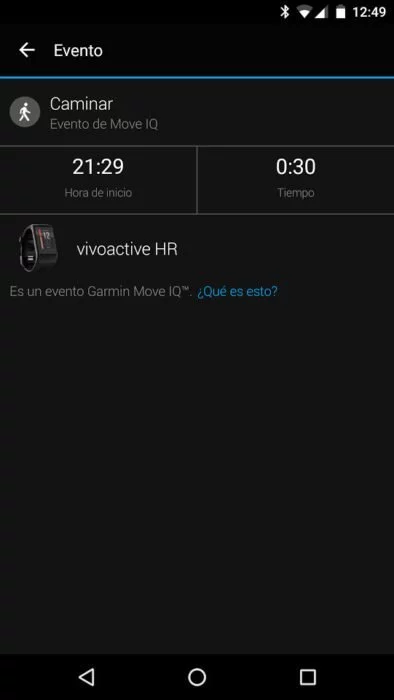




























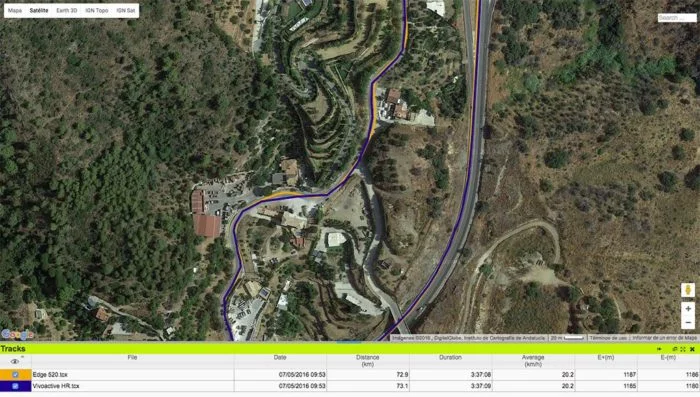
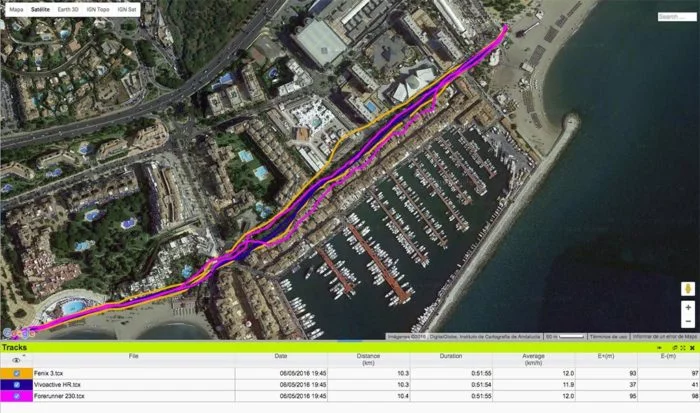
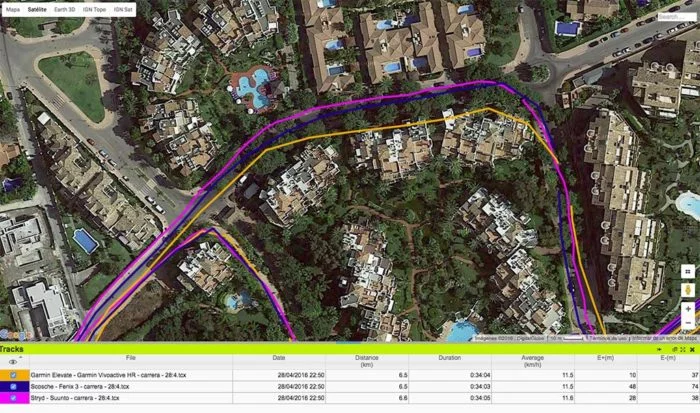







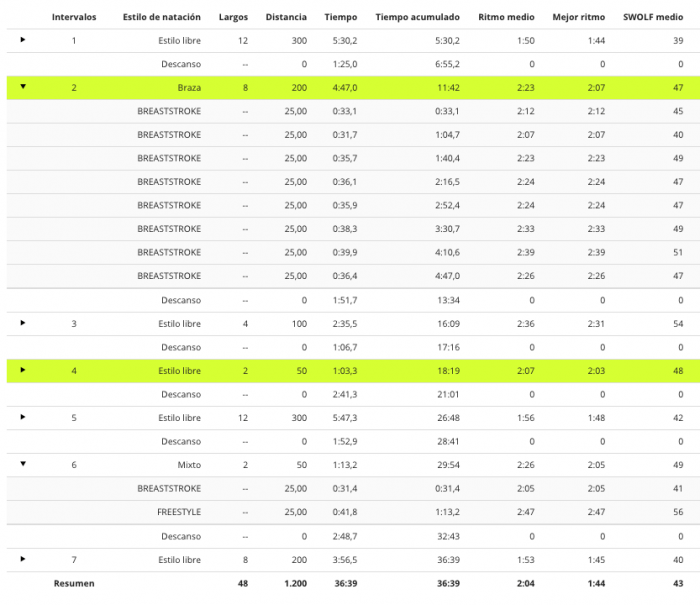
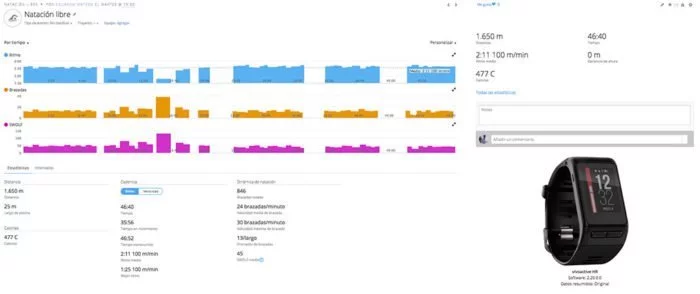




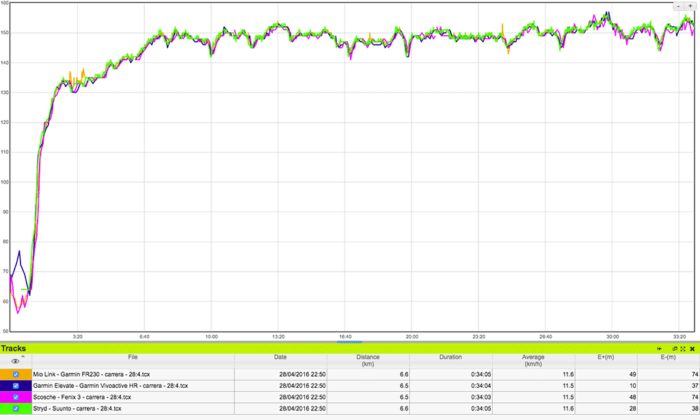
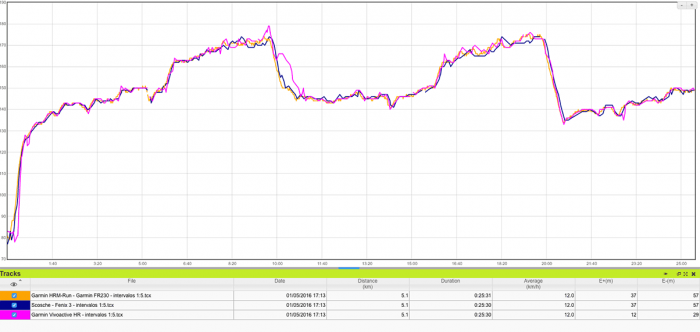
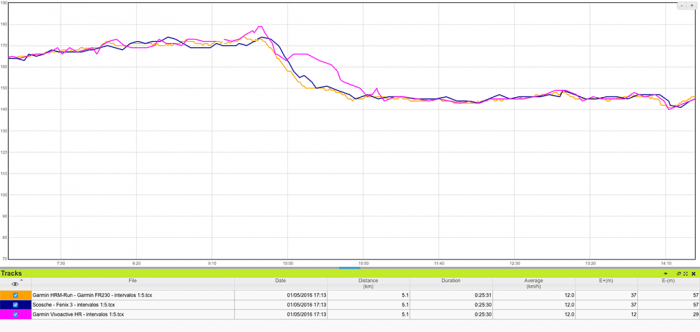




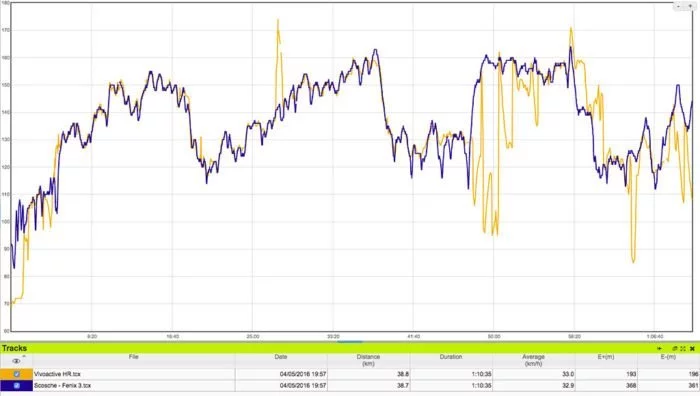
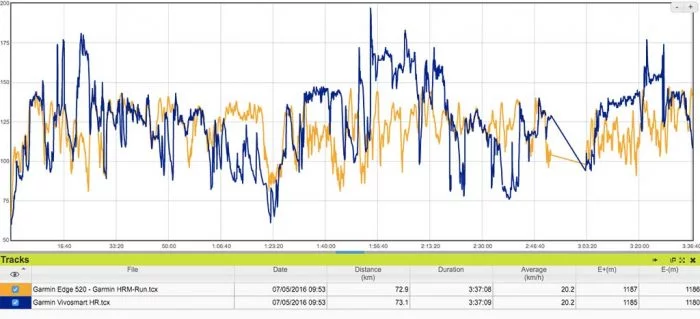
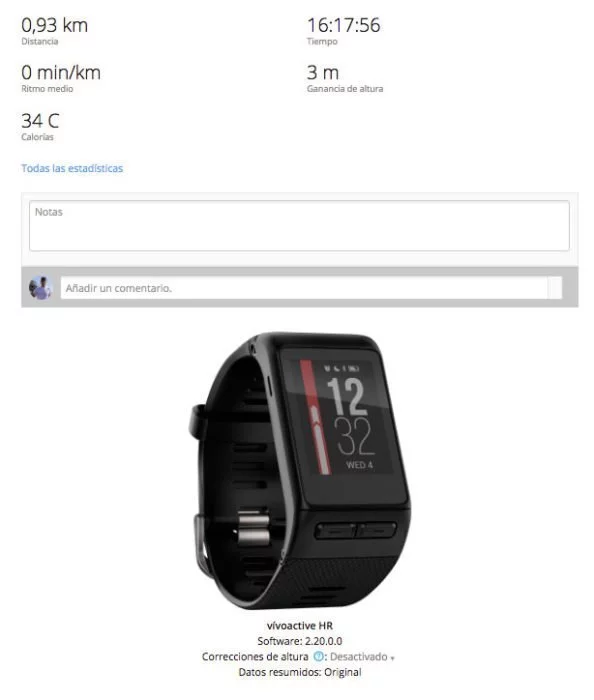
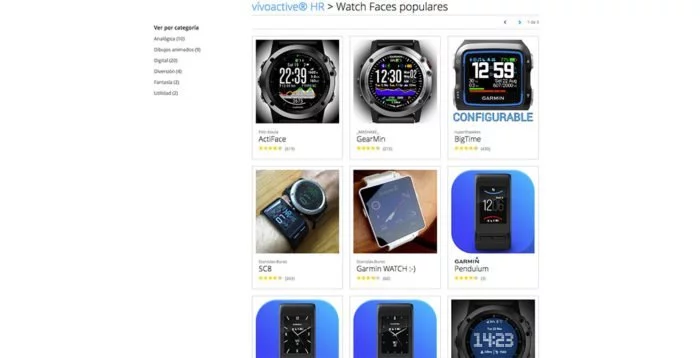















¡Hola Eduardo!
Magnífico el análisis, como de costumbre. Lo tengo hace unos días y me planteo algunas dudillas.
Te cuento. Mis actividades son gimnasio y entrenamiento con peso corporal tres días por semana, natación en los huecos (en cursos con profesor), salir a trotar esporádicamente, y pasear hijos y perrito. Nunca he controlado seriamente ninguna de las actividades, pero como trabajo en la Universidad frente a ordenadores, todo el día sentado, me atraía lo de las pulseras de actividad como ayuda a empezar a registrarme lo que hago y auto-retarme, y que además permitieran la consulta de notificaciones. Los SmartWatch son caros, poco útiles y cortos de batería (un día escaso), así que tras probar un Fitbit Blaze (sin notificaciones en iOS, sin GPS, no resistente al agua), acabé con este Garmin.
Expuestos mis tipos de actividad, te planteo algunas dudas:
– El reconocimiento automático de actividad no parece funcionar muy bien; lo tengo activado, pero por ejemplo, no reconoce la bicicleta elíptica. No sé si hay que exagerar los gestos para ello, o necesita 15 minutos mínimo por defecto, como el Fitbit.
– Por otro lado, las actividades con pesos libres o peso corporal, entiendo que se han de introducir manualmente como actividad de fuerza, y eliminar campos sin sentido, como distancia recorrida, tiempo-vuelta, etc. Ello me hace pensar si realmente el algoritmo para cálculo de gasto calórico, intensidad, etc, está realmente adaptado a actividades de fuerza o es el mismo de carrera. ¿sabes algo? Por otro lado, no es lo mismo hacer en «fuerza» una sesión de fuerza, que de resistencia, hipertrofia, o un HIIT. ¿Es posible adaptarlo? ¿ o es la misma fórmula para todo? ¿Hay algún otro reloj apropiado para ello?
– Por último (no quiero abusar), por mi trabajo necesito «vestir» a veces con un reloj más «aparente». Me estoy planteando la SmartbandHR+ (más discretita), y por otro lado un reloj normal en la otra muñeca, porque sí quiero seguir «monitorizado» todo el día. ¿Ofrece lo mismo que este Vivoactive HR, o alguna actividad, función, widget, se cae del paquete?
Lo dicho, no abuso más. Enhorabuena por tu fenomenal trabajo, que he descubierto demasiado tarde, pero seguiré fielmente.
Saludos
El reconocimiento de actividad automático, efectivamente, necesita de algo más de tiempo para poder valorar la actividad. Pero si estás realizando un ejercicio lo más aconsejable es que lo graves de forma independiente.
Lo más común a la hora de calcular las calorías es el tiempo y la intensidad (frecuencia cardíaca). Luego, dependiendo del tipo de deporte puede haber diferencias, pero lo más importante es tener los datos de FC.
Vivosmart HR+ es más sencilla en todo. No permite añadir sensores, no tiene tantos widgets de actividad, etc. Si no necesitas el GPS, creo que para lo que quieres Vivosmart HR es más que suficiente.
Un reportaje genial y contrastado!! 😀
En cuanto esto:
«Desgraciadamente la grabación de datos no se sube al carro de la última tendencia en Garmin, que era equipar a todos sus modelos con grabación de datos por segundo. El Vivoactive HR sólo permite grabación inteligente, al contrario de lo que ofrece los Forerunner 230 y 235.»
Donde puedo encontrar información, me gustaría saber si es una limitación de hardware o es de software como han hecho con el Trainning effect que ha desaparecido con la versión 2.40¿?
Luego no se si soy muy torpe o que pero no consigo hacerlo funcionar como pulsómetro en Runtastic… 🙁
Saludos y gracias!!
Es una limitación de software, simplemente. No hay nada en el hardware que le impida incluirlo, simplemente son decisiones empresariales de Garmin para hacer un producto más «premium» que otro, o dotar de una sencillez extra al de la gama Vivo (ritmo más estable, gráficas más constantes).
Llevo tiempo mirando pulsómetros Gps y no se por cual decantarme. Yo soy futbolista, y creo que los famosos chalecos se van del precio (si bien no me equivoco). Por lo que estoy mirando un perfil de pulsómetro que me cubra las actividades que suelo realizar: correr, nadar, musculación, jugar al pádel.. ya que en fútbol la utilización de reloj no es compatible.
Estoy estudiando Inef por lo que me gustaría algo que me valiese para trabajar con mis futuros clientes. Es decir calcular VOmax etc. (que el vivoactive no tiene).
Me surje una duda también respecto al vivoactive HR: si nadara en aguas abiertas me calcularía distancias y calorías?
El precio que estaría dispuesto a gastarme sería de unos 250 euros, 50 arriba 50 abajo.. Me gustan mucho las opciones de los pulsómetros sin banda como son el caso del Garmin Vivoactive HR o el Forerunner 325.
Podríais darme opinión, aconsejarme o recomendarme sobre alguno en especial?
muchas gracias y perdonad las molestias.
Para ese perfil de uso el Vivoactive HR puede ser suficiente, pero no tiene perfil de natación en aguas abiertas por lo que no tendrás cálculo de distancia. Y el sensor óptico no funciona en natación por lo que la medición de calorías no es muy precisa.
Puedes echar un vistazo al Ambit3 Ambit3> Sport que te entraría en presupuesto. No tiene sensor óptico pero cumple con el resto de actividades a la perfección.
Pablo creo que si va ser una herramienta de trabajo no deberías escatimar, hay relojes Suunto y Garmin muy buenos que se adaptan a lo que quieres pero de media son 400€.
En cuanto a lo del calculo de VOmax como sabrás estos relojes simplemente se basan en tablas y calculo que puedes hacer uno mismo a mano y que son más precisos (el trainning effect también) y más si son para clientes.
No está preparado el Vivoactive HR para para medir distancias en aguas abiertas y tampoco va a medir bien las pulsaciones (Se necesita una banda de pecho específica). Los relojes preparado para esto como dije arriba rondan de 400€ para arriba. Para tu presupuesto este es el mejor.
¡Hola Eduardo!
Soy el Jorge de arriba otra vez jejeje
Me estoy volviendo loco para poder usar el pulsómetro del reloj en Runtastic.
He leído y rebuscado por la red y no saco nada en claro, me interesa mucho porque estoy pagando la cuota premium por Runtastic Results.
Y por favor si me pudieras decir alguna herramienta para poder comparar dos gráficas de pulso, quiero ver cuanto de preciso es con respecto a mi banda de pecho.
Saludos y muchas gracias
El reloj envía los datos de FC a través de ANT+. Por tanto tu teléfono tiene que soportar este tipo de conectividad, no todos lo ofrecen.
Buenas y mi has gracias por tu trabajo.
Dude entre este y e Fénix 3 hr, pero bueno, creo que hice bien. Tengo un par de dudas:
– se pueden crear nuevas actividades pero sólo con el nombre otros, hay posibilidad de poner el que tú quieras? En principio y según las instrucciones parece que si, pero no encuentro como…
– puedes crear una nueva aplicación para nadar en aguas abiertas no? Lo use para surfing y me dio unas distancias demasiado elevadas creo yo, eso si, el reloj debajo del neopreno.
Muchas gracias por todo de nuevo.
Un saludo
Has utilizado alguna vez otro reloj de estos o conoces a alguien más que lo utilice para hacer Surf¿?
Ahora mismo no tengo el reloj, por lo que no te puedo confirmar. Pero debería ser similar a otros modelos. Tras crear la actividad con el nombre de otros y seleccionar el color, podrás personalizar el nombre. La denominación de otros es la que aparecerá en Garmin Connect tras la sincronización.
En cuanto a la natación en aguas abiertas, el Vivoactive HR no lo permite.
Hola Eduardo,
Agradecerte tu tiempo y el estupendo resultado del análisis que nos muestras aquí. Llevo un par de semanas trasteando con el Vivoactive HR y no me cuadra el hecho de que cuando hago alguna actividad con el gps conectado y estoy parado la distancia va en aumento. He definido una actividad nueva en otros y esa tampoco me va, no sé si hay algo que me estoy saltando o es que está fallando.
Salu2,
Rubén
Es normal que la distancia aumente. La triangulación de GPS no es totalmente perfecta y si te sitúa 1 metro de diferencia de donde estás es distancia que va sumando.
Hola Eduardo, me encantan tus análisis. Enhorabuena y muchas gracias. Te cuento, yo entreno cuatro veces a la semana en el gimnasio, salgo en bicicleta una o dos veces a la semana, y muy esporádicamente a correr. Me gusta estoy dudando entre el forerunner 235, o el vivoactive hr. ¿Cuál me recomiendas, ya que la diferencia de precio no es mucha?
Si corres sólo esporádicamente, el Vivoactive HR es mejor opción. El Forerunner es un reloj más enfocado a la carrera, así que si es lo que menos practicas la opción del Vivoactive HR es la más lógica.
Hola de nuevo Eduardo. Muchas gracias por tu rápida respuesta. Una pregunta, el sensor de pulsaciones es el mismo de la vivosmart? Yo llevo con pulseras up desde que salieron, las he tenido todas. Pero la up3, que tengo ahora prometía una actualización para los sensores de pulsaciones que todavía no ha salido. Y me gusta mucho la idea de monitorizar las pulsaciones durante el día. Qué tal registran la vivosmart y el vivoactive las horas de sueño? Hay mucha diferencia entre vivosmart y vivoactive? Muchas gracias de nuevo. Un saludo. Manu
El sensor es el mismo, aunque puede haber diferencias de funcionamiento dependiendo del tamaño de la caja (por cómo tapa la luz al ser más grande).
El registro de sueño de Vivosmart HR y Vivoactive HR es el mismo, no hay diferencias en ese punto. No te puedo comparar con respecto a Jawbone, pues no las he probado.
Fantástico análisis, Eduardo.
Yo llevo un par de semanas con el Vivoactive HR y estoy encantado.
Estaba buscand un reloj que se adaptara a mis necesidades y este es por el que me decidí al parecerme el mejor compensado en su conjunto, no destaca en nada pero todo lo que hace lo hace con mucha solvencia.
Mi actividad deportiva se basa en 5 días a la semana con una rutina de calentamiento de unos 15 minutos en elíptica o bicicleta estática, una sesión de fuerza de unos 45 minutos y, para finalizar, unos 20 minutos de cardio en remo, elíptica o bicicleta estática (depende de lo que me apetezca ese día). En días alternos la sesión de cardio final la alargo hasta los 45 minutos e introduzco una rutinas de HIIT.
Esporádicamente hago algo de carrera, no más de 12km ni menos de 5km, debido a una lesión en el menisco que me alejó de las medias maratones y de la carrera como ejercicio principal.
Como ves, necesitaba algo que no fuese específico para running, como la gama forerunner, ya que actualmente no le iba a sacar partido. Me decidí por este Vivoactive HR y lo adquirí de importación unos días antes de su puesta a la venta en España.
En estas dos semanas largas con él me ha dado muy buenos resultados, estoy contento con la adquisición, sobre todo tras la actualización a la versión 2.40, ya que con la 2.20, al configurar algunos campos de datos se me reiniciaba.
La visibilidad de la pantalla es la adecuada, aunque algunas combinaciones de colores hacen difícil la lectura su la letra es pequeña. Es cómodo, de tamaño razonable y no me parece que tenga un peso inadecuado.
Como fallos, pues algunos, pero la mayoría de software. Cuando la iluminación está configurada en modo interacciones hay veces que no responde a los toques en la pantalla, teniendo que pulsar algún botón para que se ilumine. Durante una sesión de remo, al salir de la aplicación para ver la hora, se me apagó perdiendo los datos, menudas mal que era al comienzo y no perdí más de un minuto.
Curiosamente en las aplicaciones de bicicleta estática y remo (en cinta no me he fijado) una de las pantallas de datos muestra la que, obviamente, siempre permanece a cero. Con una pequeña personalización pueden dejarse los datos realmente útiles.
Muchas veces no me reconoce bien los pisos subidos, falla en uno o dos y no es un dato que muestre de forma instantánea sino que tarda un rato en reconocer cambio de altitud.
Y sobre el monitor de pulso, me remito a tu análisis añadiendo que al conducir, tanto coche como moto, las vibraciones del manillar o volante lo confunden y los datos que muestra de frecuencias muy altas (superiores a 100 cuando lo normal sería la mitad).
Pero todos esos pequeños fallos que dependen del software y no del hardware, recordemos que acaba de salir a la venta, estamos ante una versión que tendrá que mejorar con el tiempo corrigiéndolos, no estropean todo lo que hace realmente bien y para lo que yo necesito el complemento perfecto, al menos de entre todos los que comparé antes de decidirme.
Un saludo.
Sólo añadir que para carrera utilizo cinta pectoral y podómetro que vinculo al Vivoactive HR mediante ANT+ y los datos los recoge perfectamente. En este sentido funciona sin ningún problema.
Hola Eduardo , practico bicicleta de montaña y natacion y busco pulsometro y medicion de ruta ,que reloj me remendarias,no me decido es dificil decidirme, gracias de antemano.
Haciendo natación no tienes mucho donde elegir, ya que tiene que ser algo como Vivoactive / Vivoactive HR o bien relojes multideporte como Ambit3 Sport. Si nadas en aguas abiertas tendrás que pasar a uno de estos últimos.
De todas formas, tienes la guía de compra aquí: https://www.correrunamaraton.com/mejor-reloj-gps-2015-navidad/
Buenas Eduardo!
Veras, ando mirando este tipo de gadgets por que tengo un vivosmart hr con el que estoy contento en muchos aspectos.
El tema es que salgo a correr 6 dias por semana, poco menos de una hora por que salgo antes de ir a trabajar. Tambien voy 3 dias al gimnasio a hacer algo de musculacion y esporádicamente algo corto de bici.
El caso es que ando buscando algun dispositivo que me de lo que ya tengo pero que pueda definir mis propios entrenamientos para correr y la opcion del GPS tambien me interesa.
El caso es que estoy acostumbrado a la plataforma de Garmin y elel resto me parecen peores.
¿Se te ocurre alguna opcion con mis pretensiones o mejor seguir esperando/buscando?
Un saludo desde Alhaurin de la Torre!
Salvador Grau.
El Garmin 235 cuadra perfectamente con lo que buscas. El Vivoactive HR no te permite crear entrenamientos de carrera avanzados, así que si te interesa tenerlos disponibles la opción más clara es la del 235. Aquí tienes la prueba completa: https://www.correrunamaraton.com/garmin-forerunner-230-235-analisis/
Estimado Eduardo!
Me he comprado el Vivoactive HR, y me da la impresión que la FCardiaca no me funciona bien. Hay algún consejo para colocarselo para que sea mas preciso? Lo digo por que he hecho ejercicios de carreras muy intensas, y no he pasado de 158 Pm. Muchas gracias por tus respuestas y atencion. Un saludo
El reloj debe estar por lo menos un dedo por encima del hueso de la muñeca.
Apretado firme, pero que no estrangule
Hola, enhorabuena por esta fabulosa review, queria preguntarte, ves suficiente diferencia como para cambiarlo por el vivoactive anterior? y la otra pregunta es ¿se nota mucho la diferencia de tamaño en la muñeca con respecto al vivoactive? es que soy de muñeca muy estrecha y no se si podría quedarme muy horrible. Gracias
Si quieres pasar a la medición de pulso óptica, puede merecer la pena. En caso contrario vas a encontrarte con lo mismo.
Mäs que el tamaño, que ha aumentado el grosor, lo que cambia es el formato.
La pantalla es la misma (aunque en el HR tiene más contraste), simplemente está girada y está en formato alargado en el HR. A mi ambos modelos me parecen bastante cómodos, aunque me gusta más la distribución de botones del Vivoactive HR.
Hola, como sincronizo el reloj cuando yo quiera? como lo hago? gracias!
No tienes más que abrir la aplicación Garmin Connect en el móvil y comenzará la sincronización.
Hola, gracias por el análisis está muy completo. Me regalaron un Vivoactive HR, el único problema que tengo es que encuentro que la iluminación de la pantalla no es suficiente. Entré en configuración, retroiluminación y el máximo brillo que sale es 5, en tu análisis dice dices que se puede ajustar hasta 9 de potencia, ¿dónde lo puedo ajustar?.
Espero tu respuesta, muchas gracias
El cambio de la iluminación se hizo con la última versión de firmware.
Asegúrate que has actualizado.
Justo hoy se actualizó automáticamente, era eso, ahora salen los 9 niveles de iluminación. Muchas gracias por tu ayuda
Muy buenas Eduardo. Muchas gracias por tu análisis tan completo de este aparato, me has aclarado muchas dudas que tenía sobre el mismo.
Me gustaría comentarte mi situación y que me aconsejes si este cardiometro es el que busco o hay otra mejor opción.
Tengo actualmente un Polar M400 y sobre todo hago bicicleta de spinning (en casa y a un ritmo constante casi siempre) y puntualmente salgo con la bici de montaña, hago senderismo y ahora estoy empezando a correr suavemente (lo que yo llamo al «trote cochinero», jejeje).
Debido a una lesión en el menisco tuve que dejar el fútbol y el running a un nivel exigente.. Mi traumatologo me «recetó» una bici estática y me dijo que con el tiempo podría volver a correr suavemente.. Bueno, que me enrollo, la cuestión es que mis salidas al campo y con la bici de montaña se me están empezando a ir a más de 6 horas, y la batería del M400 no me llega (a pesar de estar más que encantado con el) y he pensado en este vivoactive hr, pero me surgen un par de dudas que si me da el Polar y que creo este no tiene.
La primera es el periodo recomendado de recuperación. En el Polar lo puedo ver en la web, y me resulta muy útil para calcular el tiempo de descanso que necesito después de una sesión intensa.. Este modelo creo haber leído que no tiene esta opción, ¿no?
Y la segunda es que veo que no tiene por defecto la actividad de senderismo, pero que si viene otra como paseo. ¿Es similar? ¿Utiliza el GPS para ver el trayecto recorrido?
Otra más (aunque de esta me imagino la respuesta), tengo la banda de polar H6 que va por Bluetooth.. ¿Con este modelo no vale, verdad? Lo digo para cuando utilice las bicis, que ya he leído que no marca correctamente el pulso.
Muchas gracias por tu tiempo y respuestas (y perdona por el rollo que he soltado).
No, el Vivoactive HR no tiene tiempo de recuperación, para eso tendrías que irte al 230/235.
La actividad de paseo (o carrera) te sirve perfectamente, en ese sentido no tendrías ningún problema.
En cuanto al sensor de pulso, efectivamente no te sirve.
Gracias por tu respuesta Eduardo. Lo cierto es que me había planteado inicialmente comprarme el 235, pero carece del deporte que más práctico (bici indoor) al estar más enfocado al segmento runner y esto me tira para atrás. Creo que finalmente me comprare este modelo. Muchas gracias de nuevo y un saludo.
Los 230/235 sí tienen perfil de actividad de ciclismo de interior (y carrera en interior). En definitiva no es más que el modo de ciclismo normal con GPS desactivado.
Vaya!! Me voy a volver a leer el análisis que hiciste del 235, que se ve que no lo hice muy bien.. Pensaba que sólo tenía perfiles de ciclismo y running.
¿Y como lo ves de duración de batería al 235? He leído que es su talon de aquiles.
Para el senderismo supongo que no hay perfil, pero podría utilizar el de running..
Gracias una vez más.
Casi 8 horas. Ya depende de si para ti es suficiente en tus paseos en el campo.
Buenas tardes!
Un poco tarde, pero me gustaría comentar al respecto que según el manual del VivoActive HR debería tener tiempo de recuperación, es decir, debería aparecer esa información al transcurrir 2 minutos de finalizar una actividad…el problema es que no consigo que funcione con regularidad, es decir, he conseguido que alguna vez me aparezca el tiempo de recupración FC pero no siempre, y es lo que me trae de cabeza, porque la función según el manual oficial debe prestarla el dispositivo…¿alguna idea?
Gracias, saludos! Excelente post!
Puede ser porque no esté leyendo bien el pulso. Prueba a ajustar de forma diferente la correa.
Hola de nuevo! gracias, ya se sincroniza el reloj con el movil…
Pero no se actualiza con el Garmin Express, se queda colgado, que puedo hacer? gracias!
Hola Eduardo! Yo quiero regalarle a mi novio un reloj de estos pero no tengo ni idea de por cual decidirme ya que veo que todos están más diseñados para correr y mi chico es ciclista. Me podrías aconsejar cual seria el mejor encarado a ciclismo?? Sin pasarnos de precio claro. Muchas gracias
Si es ciclista agradecerá mucho más un ciclocomputador como el Garmin Edge 520
Hola,
Estupendo análisis … estoy valorando la compra del Vivoactive HR o Vivosmart HR+ y no sé por cuál decidirme. Viendo el análisis lo único que tengo claro es que ambas opciones son muy buenas para lo que yo necesito. Semanalmente salgo a correr un par de veces (unos 8-12 km), hago 2-3 sesiones de pesas en el gimnasio y juego 2-3 veces al pádel (normalmente indoor). Me interesa que sea sumergible pero por no andar pendiente de quitármela en la playa, piscina o ducha, antes nadaba pero lo he ido dejando aunque no descarto volver. Me gusta el tema de las notificaciones (llamadas y mensajes) y las alarmas por vibración.
Ayer via a una persona con el Tomtom Runner 2 (o Spark creo) y me gustó, pero al ir a ver el análisis en tu web y en el fabricante me echó para atrás el tema de no tener notificaciones.
Otro punto, es que no estoy acostumbrado a llevar nada en el cuerpo (pulseras, anillos, cadenas…) … me compré una smartband china básica con pulsómetro por aquello de probar a llevar algo y más o menos … ok.
¿Qué me podrías recomendar? VivoSmart HR+ (creo que aún no lo has analizado) o ahorro un poco y me voy al Vivoactive (me da un poco de miedo el tamaño de éste para llevarlo 24 horas puesto). Muchas gracias.
Creo que el Vivoactive es mejor opción, tanto por posibilidades como por la posibilidad de que retomes la natación más adelante.
Hola, yo también estoy entre un vivo active hr y un vivo smart hr+. En mi caso vengo de fitbit hr.
Salgo a correr 2-3 veces a la semana (30/60 min) Y como la fitbit se ha estropeado busco sustituto.
¿Que diferencias reales hay entre ambas?
No termino de verlas.
Me parece un poco tocho el vivo active.
Gracias por las pruebas, espero la del vivosmart hr + ?.
Si el Vivoactive HR te parece grande y con los datos que te facilitaba la Fitbit Charge estabas contento, entonces con la Vivosmart HR+ estarás más que satisfecho. Diferencias hay bastantes, pero volvemos a lo mismo, si no te entra por tamaño está claro.
Hola Eduardo. Gracias por tu trabajo! Mi pregunta es: el vivoactive, con gps activado, te permite hacer la ruta inversa (trackback)? y el vivosmart hr+?
Saludos!
Sí, el Vivoactive HR tiene función vuelta a inicio, pero mostrando una flecha indicando la dirección a seguir (no una ruta que desandar).
Vivosmart no tiene esa función.
El forerunner 325 tampoco muestra la ruta a desandar? solo una flecha?
muchas gracias por tu atención.
Tampoco. Para ello necesitas un reloj que integre navegación.
..trasteando por tu web encontré referencias a connect iq, y ahí dentro vi una aplicación para vivoactive hr llamada dwmap https://apps.garmin.com/es-ES/apps/2750f280-82f4-4f21-a32c-57acc7ce4870, que parece que sí permitiria hacer un trackback mostrando el camino (no el mapa). Estoy en lo cierto? ….y ya te dejo tranquilo..gracias de nuevo.
Sí, pero ten en cuenta que es una aplicación como tal. Por tanto debes iniciarla de forma independiente a la grabación normal por lo que no puedes estar haciendo una actividad y luego salir e iniciar la otra aplicación, porque no sabrá a dónde tiene que dirigirse.
ok. entendido. Has sido muy amable y de gran ayuda. La próxima compra que haga en amazon, la haré desde tu link. Saludos!!
Buenas otra vez Eduardo. Tras valorarlo mucho y replantearme varias opciones he decidido finalmente ir a por este Vivoactive HR, pero tengo una última duda que espero puedas solucionar. En tu análisis dices que al parejarlo con una banda de pecho ANT+ pasa a indicar solamente la frecuencia cardiaca.. ¿Eso quiere decir que si me pongo una para el spinning o la bici de montaña solo vería este dato? ¿No tendría acceso a mi perfil de ciclismo indoor?.
Gracias por todo una vez más y un saludo.
No, con el sensor de pulso ANT+ los datos serán los de éste y no los del sensor óptico, pero todo lo demás será exactamente igual.
Buenas Eduardo!
Al no poder usarse en aguas abiertas para medir distancia, mi pregunta es si pongo la opción de Remo o Paddle surf, no me medirá la distancia por el GPS de estas aplicaciones? y las pulsaciones?
Un saludo
No tiene nada que ver. El modo de natación en aguas abiertas necesita que el algoritmo esté preparado para las pérdidas de GPS que se producen al meter el reloj en el agua.
La única opción es llevar el reloj bajo un gorro de natación, fuera del agua, y tener así cálculo de distancia.
Hola Eduardo, llevo con este pulsometro un par de semanas y muy contento, pero me surge una duda que llevo observándolo dos noches y es la siguiente: Esta pasada noche toque la pantalla para que se activará la retro iluminación y poder ver la hora, pues bien, la luz no se activaba y tuve que pulsar el botón izquierdo para activar la luz, una vez hecho esto ya si se activa la luz otra vez con un toque de pantalla. Es esto normal? Tiene algo que ver que tenga activado lo del sistema de dormir «horas de sueño» con él simbolito de la media luna en pantalla, algo así como para no molestarte en las horas de sueño o es un fallo del reloj?. Te lo pregunto porque no veo nada al respecto en el manual de usuario.
Muchas gracias.
Sí, está pensado para que con un roce involuntario no se ilumine la pantalla.
Muchas gracias, lo imaginaba pero quería que un profesional como tú que te sabes el manejo del mismo al dedill, me lo confirmara.
Te reitero las gracias.
Un saludo
Buenas Eduardo!
He probado el vivoactive HR en la piscina poniendo los 25m de distancia 3 dias, pero unicamente solo un dia me conto los largos correctamente (bueno tuvo un error de 25 m) pero el resto de dias me ha marcado la mitad o menos de los largos que he hecho.
¿Falla tanto o es un error de mi dispositivo? ¿Hay que calibrarlo de alguna forma?
Muchas gracias y enhorabuena por tu trabajo
No hay ningún tipo de calibración. Lo único que debes hacer es que el gesto de nadar y de giro sea bastante claro. La detección lo hace a través del acelerómetro interno, así que no hay que realizar movimientos extraños.
Buenos días Pablo, una de las aplicaciones que me gusta del pulsometro es el de las horas de sueño, pues bien hasta esta noche siempre he estado visualizando la media luna que te sale en la pantalla del mismo cuando está programado para la hora de irme a dormir, pero ayer desde Garmin Connect atrase un poco la hora de irme a la cama y esta madrugada quise mirar qué hora era y observo que no está esa media luna y hasta las 5:15 horas que me levanto siempre está en pantalla. No fui precavido y no me acorde de mirar la pantalla antes de irme a la cama para comprobar que estaba dicha luna, ¡¡¡como había cambiado la hora de ir a dormir!!!. Porque ha podido pasar esto, si siempre se visualiza sin problemas, ¿será porque cambie la hora de ir a dormir? Si es así ¿ cómo lo configuró para que vuelva a salir y poder comprobar las horas de sueño? El monitor de actividad no lo he tocado, por lo que su estado está activado.
Muchas gracias
Perdón he puesto Pablo en vez de Eduardo, ¡¡no sé en qué estaría pensado!!
Si no recuerdo mal, cuando presionas algún botón o manipulas el reloj interpreta que ya estás despierto y, por tanto, desactiva el modo noche.
Pues si eso tuvo que ser, ya que hoy si se activó la media luna a la hora programada y se desactivó igualmente a la hora que programe para despertarme.
Muchas gracias por tu aclaración Eduardo.
Hola Eduardo, este fin de semana le regalé por su cumple un Fitbit Surge a mi mujer, que por cierto era muy intuitivo y muy fácil de emparejar con el móvil, pero el mismo lunes lo tuve que devolver por haberle causado una alergia cutánea importante en la zona de contacto. En la tienda me ofrecieron el Vivoactive HR un poco más caro, pero como me dijo el vendedor que en este modelo no habían recibido ninguna devolución por alergias, elegí este modelo.
La primera gran decepción ha sido la dificultad de emparejar con los móviles nuestros (Huawei Ascend P7) que ya tienen dos años y no están en la «lista». Esto es un grave fallo porqué el emparejamiento tendría que ser con Android o con IOS, pero no con unos modelos concretos, solo faltaría que ahora se tuviera que cambiar el móvil. Con una tablet Ipad Air, si habíamos podido montar el programa, pero no conseguimos emparejarlo y finalmente en mi portátil lo he conseguido pero cada vez que he volcado datos me tiro 20 minutos esperando que los dos dispositivos se conecten.
Finalmente he optado por utilizar mi viejo programa de Garmin «Basecamp» que utilizo con mi Garmin ForeTrex 401 y conectándolo a través del cable de carga por lo menos veo dos pantallas, una con el mapa (un mapa muy básico en el que solo salen carreteras y calles, pero no caminos) y luego una página de datos, que en la parte superior detalla los kilómetros recorridos, el desnivel positivo y negativo y los datos de frecuencia cardíaca. Algo es algo.
Por mi parte yo que ahora en septiembre me iba a cambiar mi viejo ForeTrex 401 por un Fenix 3 HR, creo que finalmente me pasaré a Suunto Traverse o Vertical (o el nuevo Spartan), que aunque tendré que llevar la cinta de pecho presiento que no tendré ningún problema con la conexión con mi móvil, al que ya le he bajado el Movescount y me parece mucho mejor que el Connect de Garmin.
El emparejamiento del reloj, tanto en iOS como en Android, se realiza desde la aplicación Garmin Connect y no desde las opciones del teléfono.
¡ Hola Eduardo ! el análisis más detallado de este modelo que he podido encontrar, te comento lo tengo hace un par de semana, lo compre por las mismas razones que das, buscaba un pulsómetro que se adaptara a mi, no entreno para competencia pero si me gusta gastarme tiempo en lo que hago, suelo hacer Bici MTB , Correr y natación, y claro ejercicios en el GYM de fuerza corporal, me he fijado en algunos detalles del reloj que me tiene algo preocupado..
1.. me parece que cuenta más pasos de lo normal, y zancadas pues veo que cambian de par en par y otras lo hace de uno en uno , pero creo que al final pone algo de más … ( ¿es normal ?) de ser así nunca tendré una realidad de lo que se hace …
2..Las calorías desde que lo pongo en ACTIVO .. salen de 0 a 800 en el detalle de mi día , en cuestión de minutos .. ( me explico ) en lo que me levanto voy a la cocina a preparar el desayuno … ya se ha puesto ahí…
3..En el día de hoy me lleva contando 101 minutos de los cuales 49 moderado y fuertes N/A … cuando voy al Gym pues imagínate … siempre duro un par de horas … y me vive dando trofeos … jajaja …
4.. estuve haciendo elíptica y lo pongo en correr int. hoy he visto que en el movil en la aplicación connect iq me sale elíptica ,,, entonces es como si hubiera hecho dos actividades .. de paso el Widgets de elíptica no lo tengo ¿ donde lo puedo conseguir?..
Ya lo use en natación ,, ahí está muy bien …
por último ,,, como usaba la APP de MTB de Runtastic… sabes alguna manera de sincronizarla con el Garmin Vivoactive HR…
Gracias y te felicito por tu trabajo …
Los pasos se cuentan con un acelerómetro en el reloj, por tanto es imposible que los datos sean 100% precisos.
Las calorías a las que te refieres son las calorías basales.
Si grabas la actividad, no te debería figurar como una actividad de Move IQ. Move IQ sólo funciona cuando el reloj está en reposo.
En cuanto a Runtastic, prueba con SyncMyTracks.
ATENCIÓN
Lo tenéis de oferta en Wiggle. Puedes pinchar aquí para acceder a la oferta.
Gracias por responder … me hubiera ahorrado 30€ .. con el link que has puesto … pero en poco tiempo comprare los sensores de la bici … si tienes el link me dices … el SyncMyTracks ..no está en iOS .
Sensor de velocidad y cadencia recomiendo el Wahoo.
No, SyncMyTracks sólo está en Android.
Buenos días Eduardo, ayer me vino una actualización de Garmin Connecti Mobile a mi android Huawei P8 con 6.0 de software y lo actualice, pues bien cuando sincronice esta mañana el smartphone con el Garmin Vivoactive HR me sale en el móvil un mensaje emergente diciendo » la sincronización se ha llevado a cabo correctamente , pero los datos no han sido volcados, inténtelo más tarde». Ese cartelito me ha estado saliendo un determinado tiempo, hasta que hace un rato ya no salía y sincronizaba perfectamente, pero me voy a ver los datos de SUEÑO y observó que ya marca las horas dormidas en mi día, entonces pico en el ciirculito donde están las horas de sueño totales y me sale todo en 0:00, es decir, profundo:0:00 ligero: 0:00 y despierto: 0:00, no me lo ha desglosado. Los demás datos de ritmo cardiaco, pasos etc, etc lo vuelca sin problemas. Te lo digo porque los datos desglosados de las horas de sueño es un dato muy importante y relevante para mí y antes de actualizar la App iba perfectamente. Te pasa también a ti este problema?. No creo que se problema del pulsometro verdad?. Más bien de dicha actualización de Garmin Connect. Yo les he dejado un mensaje en el Play Store de dicha incidencia por si fuera problema de la actualización. Tú crees que ha sido solo problema mío o generalizado?.
Un saludo y gracias por tu respuesta.
Me respondo a mi mismo. Pues nada ha sido un error puntual de la aplicacion de android, ya hoy lo ha sincronizado correctamente tanto las horas de sueño de ayer como las de hoy y todo correctamente.
Por cierto, una preguntita mas, yo tengo una ipad mini, ¿puedo tener el pulsometro tanto con android como con ios a la vez o solo con un dispositivo?
Yo tengo algunos relojes emparejados tanto con Android como con iOS. Aunque a veces toca volver a hacer la búsqueda por quedar desincronizado.
Ok, pues ese es mi temor tener que volver a emparejar con android, ya que me costó mucho trabajo vincularlo, es un poco complicado emparejar mediante Bluetooth el Garmin con android que por cierto solo se puede vincular a través del Garmin Connect Mobile de la manera tradicional es imposible su vinculación .
Ante todo felicidades por tu analisis, que es de largo el mas completo que he encontrado en la web.
Me gustaria aprovechar la ocasión para preguntarte si hay modo de que registre sueño fuera de las horas marcadas para dormir. Me refiero a si hay modo de que el reloj recoja la siesta domincal. Hasta hace poco tenia dispositivos de fitbit que registran el sueño automaticamente independientemente de la hora.
Muchas gracias por tu atención y un saludo.
No de forma automática, tendrías que seleccionar el modo sueño de forma manual.
Muchas gracias Eduardo, lo probaré en cuanto tenga ocasión, aunque en este aspecto me gusta mas el algoritmo de detección del Surge, que a mi me ha dado excelentes resultados.
Y como se activa el modo sueño de forma manual? En las instrucciones no veo nada.
La detección se debe realizar en modo automático. Anteriormente sí existía la posibilidad de activarse de modo manual.
Entonces no hay posibilidad de monitorizar una siesta?
Debería hacerlo de forma automática
El mío por lo menos no lo reconoce así. En la pagina de Garmin Connect si aparece un marcador que pone «siesta» pero esta a 00:00
Me temo que no es posible (actualmente) registrar sueño fuera del horario que se haya marcado para ello. Por otra parte a mi el momento de despertar me lo clava, pero el momento de dormirme es poco preciso, muchas veces el hecho de estar en el sofa viendo TV se convierte en sueño (en este aspecto otros dispositivos lo hacen mucho mejor)
Hola Eduardo,
Estoy dudando entre comprar este o el tomtom spark cardio music. Principalmente es para el gimnasio donde hago un poco de todo. Y despues algún día que salgo a correr.
Cual me recomiendas de los dos?
Muchas gracias, un saludo.
Nuria
Cualquiera de los dos cumplirá perfectamente con los requisitos que necesitas. A favor del Garmin la mejor plataforma online, la pantalla táctil que puede ser un plus, las notificaciones, seguimiento de pulso 24h y un mejor monitor de actividad. Por contra, el TomTom es de uso más sencillo y si te gusta entrenar con música, te ahorras un aparato y lo gestionas todo de forma cómoda.
Muchísimas gracias, creo que finalmente será el garmin.
Buenos días Eduardo, pues finalmente compré este reloj estoy teniendo una mala experiencia con el. El dispositivo me encanta pero….el primero, al día siguiente de comprarlo se quedó muerto y lo tuve que devolver. El segundo ha funcionado muy bien 2 semanas salvo por la conexión con el móvil que se pierde constantemente pero justo ayer, le entró un washap y le pasó lo mismo que al primero, se bloqueo y no responde.
Así que lo devuelvo y seguiré mirando que comprar.
Sólo quería compartir mi experiencia.
Muchas gracias, un saludo
Hola Eduardo, lo primero enhorabuena por ese pedazo de prueba, como dicen por ahí la mejor con mucha diferencia. Estoy a punto de adquirir este reloj, soy novato y no tengo experiencia, mi duda es si para cuando use la bici, es necesario que me haga con una cinta de pecho? , si lo uso con la cinta, las demás funciones van exactamente igual o solo se pueden ver las pulsaciones?
Que cinta es la más conveniente para este dispositivo?
Muchas gracias por adelantado!!!
Gracias Isidro
Necesario no es, pero sí recomendable si quieres tener buenos datos de frecuencia cardíaca. Usando el sensor en el pecho lo único que cambia es el origen de la lectura, todo lo demás será exactamente igual.
Cualquier sensor ANT+ te servirá.
Gracias por tu respuesta, ando algo perdido todavía, y por más que leo y busco, el control del sueño no lo termino de entender. Yo trabajo a turnos y a veces toca currar de noche y dormir de mañana, esto lo detecta él solo, o tengo que estar introduciendo las horas de inicio de sueño manualmente cada día? y para que lo detecte, hay que activar la opción «no molestar»??
Otra cosa, me he puesto un plan de entrenamiento de garmin conect, hay alguna manera de vincularlo al reloj?? es decir, si me toca hacer un entrenamiento tipo fartlek, lo puedo activar desde el reloj para que me vaya diciendo cuando correr y cuando andar????
perdón por tanta pregunta pero es mi primer reloj de este tipo.
Gracias de nuevo y un saludo
El control de sueño automático sólo funcionará cuando duermes de noche. Si lo haces de día deberás habilitarlo de forma manual.
En cuanto a los entrenamientos avanzados, es una prestación exclusiva de la gama Forerunner, no es posbile sincronizarlos con el Vivoactive HR, aunque puedes revisarlos en la web y salir a hacerlos sin ningún problema. Eso sí, el reloj no te avisará de los diferentes pasos.
Hola Eduardo, yo tengo programado el tema de sueño manualmente ya que pensé que no era posible automáticamente, pero es algo que me interesa mucho ya que le puse la hora de ir a dormir y de levantarme que muchos días es muy distintas. ¿ Existe la posibilidad de que el Garmin detecte cuando me vaya a dormir sin tener que programar hora alguna? Si es así cual serían sus pasos para poder activarlo automáticamente.
Y otra preguntita que me hace un amigo q también lo ha comprado recientemente y es ¿ hay alguna opción para poner en las aplicaciones de ejercicios el modo elíptica ? Yo he mirado en las que están preinstaladas y elíptica no viene.
Muchas gracias.
Si las horas varían por la noche no hay problema, el problema es si duermes durante el día que entonces no hará el registro correctamente y deberás establecer el modo de descanso de forma manual.
Para la elíptica yo usaría el modo de entrenamiento en interior. No hay ninguno específico.
Muchas gracias Eduardo. ¿Cuál sería la aplicación de entrenamiento en interior que pudiera corresponderse con la elíptica? Es que yo por ejemplo cuando hago musculación pongo la de fuerza y cuando corro en cinta run iindoor, pero parecida a la elíptica no veo ninguna.
Personalmente yo usaría run indoor.
Muchas gracias Eduardo, así lo haré.
Gran analisis!!! Me ha encantado.
Tengo un vivoactive hr y la verdad es que estoy bastante contento, sólo me ha fallado los minutos de intensidad ya que sin saber por que motivo se pusieron a cero en el reloj mientras que en la app me sigue apareciendo los relativos a esta semana, me gustaria consultarte algo sobre el monitor de actividad, he leido en tu revisión que los datos del reloj en máximas y mínimas pulsaciones no son iguales en reloj y en la app al sincronizar pero es que, al menos en mi caso, cuando analizo la grafica en el apartado mi día o en el calendario no coinciden las pulsaciones con las que se supone que deberia poner, por ejemplo, según la actividad realizada (mirada en la app del móvil) he tenido un pico máximo de 107 pero al ir a la grafia de todo el día me aparece ese pico en 100, y lo mismo pasa con las minimas el reloj me marca una minima de 42 pero en la gráfica en la app pone 44, es esto normal o solo me ocurre a mi? es que me resulta curioso que dentro de la misma aplicacion mirándolo en apartados distintos marque distinto el registro.
Muchas gracias y gran trabajo
Sí, Garmin todavía no ha sabido dar una explicación coherente a esas diferencias. En la prueba del 735XT hablo también al respecto de eso: https://www.correrunamaraton.com/garmin-forerunner-735xt/#Sensor_de_pulso_optico
Hola Estimado, tremendo analisis y tenia consultas respecto a medicion de actividad fisica como crossfit o entrenamiento funcional, ya que entreno en una plaza, tiene algun modo de registro? estoy atento a tus comentarios
muchas gracias!!
No hay ningún modo específico de crossfit, pero por supuesto puedes usarlo en ese tipo de entrenamiento. Aunque los datos de frecuencia cardíaca no serán los más exactos y te recomendaría, en esos momentos, usar un sensor ANT+ en el pecho.
Eduardo , excelente análisis , una duda, si creo una sesión de entrenamiento de carrera, con 5 pasos a diferente ritmo,calentamiento, tres intervalos y recuperacion, tipo fartlek, y la programo para un día especifico, tu dices que este dispositivo no me avisara cuando debo de cambiar de ritmo, espero tu respuesta para decidir la compra, mis actividades son correr dos veces por semana, crossfit, golf y ciclismo.Muchas gracias.
No, el Vivoactive HR no soporta los entrenamientos avanzados, es sólo para modelos específicos de carrera. Si quieres todos esos deportes y además, programar entrenamientos, deberías optar por el Fenix 3.
No obstante, salvo que vayas a realizar entrenamientos de intervalos de forma constante (y entrenamientos variables, más allá de acordarte todos los días lo que haces), con el Vivoactive HR irás bien servido.
Eduardo, muchas gracias por la pronta respuesta, y me sigo metiendo mas a fondo en el tema de correr con este reloj de garmin, que tipos de entrenamiento para running se puede realizar con el vivoactive, solo registra lo que uno hace o te da algunos planes sensillos para seguir, como preparar un 5k, 10 k, etc,,tal cual figuran los planes preestablesidos en la pagina de garmin. Recuerda que vengo usando el sistema de Adidas micoach hace ya unos años, el pacer con la banda mas el podometro y me quiero pasar a un pulsometro, pero la gama de adidas ultimamente deja mucho que desear..
Saludos desde Cordoba, Argentina y mucha gracias por tu ayuda.
Los entrenamientos son también exclusivos de la gama Forerunner. Es lo mismo que los entrenamientos avanzados, salvo que es una forma automática de completar el calendario de entrenamientos.
Eduardo , muchas gracias por tomarte el tiempo de responder a mi inquietud, y después de leer varios de tus artículos ,de mas esta decir que son excelentes, me he decidido por la compra del Forerunner 235, es el que mas se va a adaptar a mis entrenamientos por series y poder hacer algún seguimiento en otro deporte, ciclismo, croosfit, y veré como anda cuando juegue al tenis, pero lo principal para cual lo quiero, que es correr se que va a cumplir con mi expectativa. Muchas gracias por tu ayuda a decidirme, y seguiré leyendo tus artículos que son de mucha utilidad. saludos, desde Argentina..
Buenas, la mejor review que he visto sobre esto… una pregunta, estoy entrando en ejercicios tipo tabata y el sensor de pulso no es nada fiable. Marcándome pulsaciones muy muy bajas (entre 95 y 115). he probado a actualizarlo según me ha dicho garmin, pero nada. Veo que las pulsaciones no son reales. Si voy en una cinta, o en elíptica, si es más real. Pero he notado que cuando sudas el sensor no funciona bien. ¿Alguna recomendación? que puedo hacer? Porque entonces no entiendo como sacan un producto que, si sudas, no funciona bien.
Otra consulta que tengo es: para entrenamientos tipo tabata, crossfit, o funcional ¿qué aplicación es la más adecuada? entrenamiento de fuerza? cardio ?? he probado estas y ninguna cuenta ni la distancia que haces, ni la velocidad.
gracias
Para intervalos cortos e intensos lo más recomendable es un sensor de pulso en el pecho. No obstante, siempre es importante la colocación correcta en el brazo.
Si el entrenamiento es en interior, la única forma de obtener distancia es a través del acelerómetro en modo de carrera de interior.
Practico running un par de veces por semana, unos 45´, y corro con pulsometro (de cinta) para controlo de pulsaciones. Además juego al golf (hcp 8) normalmente una vez por semana. Me sirve el Vivoactive para ambas actividades? Que tal es la parte de golf?
El Vivoactive HR te sirve perfectamente para ambas cosas. En cuanto a Golf, al final la parte más importante es que haya disponibles mapas de campos de Golf, y ese aspecto Garmin lo tiene bastante cubierto por llevar años fabricando dispositivos pensados para Golf en exclusiva.
Buenas tardes Eduardo:
Estoy dudando entre comprar el VIVOACTIVE HR y el Forerunner 735XT, podrias aconsejarme?
Mis deportes habituales son 3-4 días/semana CrossFit y correr y algunos fines de semana montaña. He visto que el Vivo tiene una opción de fuerza… pero realmente no se que función tiene o que ofrece esa función. El 735XT tiene por otra parte el VOx que si me interesa, intervalos, control de recuperación, etc. pero no se si dá la opción de algun tipo de función de fuerza o de control de repeticiones (sin necesidad de sensores adicionales).
Otra duda que tengo es si me descargo la app en connect iq por ejemplo de VOx, según gramin es compatible, funcionaria? quiero decir, hay funciones tambien que no las trae de seria un Vivo pero se pueden conseguir en connect iq e «igualar» algunas funciones con el 735xt…. en teoría…
En definitiva, cual me aconsejas para mis deportes habituales, con muchos cambios de ritmo en poco tiempo, alta intensidad y tanto interno como externo…
Gracias por tu tiempo!!
Saludos.
Para entrenamientos de alta intensidad e intervalos muy cortos, un sensor óptico no es lo más recomendable. En ese caso siempre es mejor usar un sensor en el pecho. Pero a cualquiera de los dos puedes conectarle un sensor externo para los días que realices ese tipo de entrenamientos.
Si te interesan esas opciones avanzadas que te ofrece el 735XT, tendrás que irte a ese modelo. No es posible añadir esas prestaciones a través de Connect IQ.
Acabo de adquirir un vivoactive hr y por lo que veo no es compatible con incorporar sesiones ni planes de entrenamiento, de manera que no se pueden definir series. ¿sabeis si este error se solventará en un futuro? En caso contrario estoy plantenado descambiarlo por alguno que me permita hacer series
El Vivoactive HR no soporta está función, es algo exclusivo de la gana Forerunner
El no poder meter sesiones de entreno para mi es un gran defecto. Voy buscando algo q me permita entrenar en serie ya no solo corriendo sino tambien en el gimnasio. La piscina basicamente seria cubierta y la bici ya la tengo suplida con el edge. No descarto cambiar de marca pq el vivoactive hr me ha decepcionado en ese tema. ¿puedes darme alguna recomendacion por precios similares al vivoactive pero que cumpla mis expectativas?
Enviado desde mi dispositivo Samsung
En ese rango de precios no hay nada similar que permita realizar entrenamientos guiados y además soporte natación. Tienes que irte a gamas altas como Fenix 3 HR o FR735XT.
Hola Eduardo, felicidades por tu web y por tus reviews, sin duda de lo mejor de la red.
Quería preguntarte por favor: Tuve un Forerunner 230 y a través de la propia web de garmin connect podía hacer virguerías a la hora de programar entrenamientos de intervalos, fartlek, etc. En este dispositivo se puede también? Crear por ejemplo:
1000 m trabajando en Z2
400 m trabajando en Z4
1000 m recu Z2
Espero haberme explicado bien. Felicidades de nuevo, un saludo.
Disculpa, me extiendo un poco más que me han quedado cosas en el tintero…
Por prescripción necesito monitorizar mi FC mientras hago deporte, incluso nadando, por lo que me estoy planteando también el modelo de Polar V800. Este último, permite la creación de series como te comentaba más arriba? En tu opinión, que has probado ambos y si nos olvidamos de la FC nadando, ¿con cuál te quedarías? Actualmente hay una diferencia de unos 80 € y quería estar seguro de que merece la pena la inversión.
Gracias de nuevo.
Depende mucho del uso que vayas a darle. El V800 es un buen reloj de triatlón, en el sentido de estar enfocado a correr, nadar y bici. El Vivoactive permite más cosas, pero con menos «detalle» en cada deporte.
Pues la verdad es que sobre todo, uso en gimnasio interior, algo de bici, natación y algo de carrera (con series). Pero aún estoy lejos de un Triatlon…
Para ese uso creo que el Vivoactive HR te encaja más.
No, en el Vivoactive HR no puedes configurar los entrenamientos avanzados que tienen los Forerunner
Buen dia Eduardo, una pregunta , usaba el runtastic con el telefono y en los audifonos me indicaba , distancia velocidad etc,
eahora el reloj me avisa con vivbracion y tengo que voltear a verlo para ver la información, hay alguna opcion para que me lo diga en los audifonos
gracias
Algunos modelos de Garmin sí lo ofrece (con un teléfono y auriculares conectados). Pero si no recuerdo mal, el Vivoactive HR no tiene función de alerta por kilómetros.
gracias por los comentarios me han ayudado a utilizarlo mejor, una consulta, por si tiene solucion. el campo de golf, en e cual juego no figura en la base de datros de garmin. hay opciones de crearlo, diseñarlo o subirlo. tiene alguna opcion sea escalar, correr, caminar, que me marque el campo con imagen de gps?, o podria crear el campo de golf y subirlo.
has sabido de alguien que lo haya echo. desde ya muchas gracias.
No, los campos de golf se tienen que actualizar desde Garmin, no puedes hacerlo tu. Puedes solicitar la inclusión de campos nuevos desde aquí: http://www8.garmin.com/cartography/forms/golfcourse.jsp
Hola,
Enhorabuena por la review, muy completa.
Tengo el vivoactive HR desde hace un par de meses y estoy bastante contento con él. Me costó decidirme a comprarlo porque yo tenía un garmin 305y estaba acostumbrado a programar entrenamientos y también a seguir un track.
Ahora una pregunta:
He detectado el siguiente problema: Configuro las unidades de medida (distancia, ritmo, altitud, peso, altura y temperatura) en km, km, metros, kg y Celsius.
Pero al poco tiempo, a veces antes de un día, el reloj se vuelve a las unidades de origen: millas, millas, pies, libras, pies y Celsius.
¿Os pasa a vosotros esto?
Gracias y un saludo.
Suele ocurrir cuando tienes la configuración de la aplicación Garmin Connect en millas/libras. Revisa en los ajustes de Garmin Connect y el reloj lo que tienes seleccionado.
Pues parece que era eso. Pensaba que en la app lo había configurado bien. El caso es que me metí en connect.garmin.com y cambién en la configuración todas esas cosas. Al menos llevo ya casi cuatro días que no se cambia en el reloj. Muchas gracias !
Después de leer varias veces tu análisis he comprado el garmin en Amazon desde tu enlace, a mí me cuesta lo mismo y así agradezco tu trabajo. En breve lo podré disfrutar aunque no ha tenido dto black friday ni similar
Hola Eduardo, lo primero, agradecerte tu labor y análisis, son tan sumamente buenos que hace difícil la elección, de ahí que te haga la siguiente cuestión.
Práctico ejercicios de fuerza en gimnasio, a la par que estática y salidas en bicicleta y carrera esporádica. Qué terminal me recomendarías en base a mi situación? Según he visto, la vivoactive hr puede ser la mejor opción en mi caso, pero me gustaría mucho saber tu opinión al respecto.
Un saludo y muchas gracias por tu tiempo!
Sí, creo que el Vivoactive HR es lo que mejor se adapta a un uso multidisciplinar sin tener un enfoque determinado en ningún deporte. Tiene un buen precio para lo que ofrece (y teniendo lo último en procesador y memoria con compatibilidad para la última versión de Connect IQ)
Eduardo que excelente informacion es la que muestras en esta pagina, de lejos la mejor y mas completa informacion que he encontrado en la red, leo q tienes bastante experiencia en su uso, al igual que victor yo hago ejercicios en gimnasion, algo de bicicleta, carreras, y estoy por iniciar actividades crossfit…… tu sabes de alguna configuración que pueda hacer en el reloj para las actividades gimnasio y/o crossfit?
Nada, simplemente crear un perfil de actividad para ese uso con las pantallas de datos que quieras ver al realizarlo (tiempo, pulsaciones, etc.).
Hola, tengo el reloj y tengo dudas sobre su funcionamiento en maquinas para correr. Noté que marca una velocidad y por ende distancia, distinta a la que marca la cinta. Cómo funcionan los sensores en este caso? O quizás será que la maquina no está calibrada.
La medición la realiza a través del acelerómetro interno. Si corres en exterior con GPS, la distancia se calibrará de forma automática.
Después de probar unas cuantas cintas de gimnasio… fíate más de la velocidad del reloj (aunque sea estimada) que de la calibración de las máquinas (calibración que nunca realizan).
Gracias por la ayuda!
Enviado desde mi smartphone Samsung Galaxy.
Una pregunta, se puede monitorizar el tenis o pádel?
Gracias
Es posible elegir las notificaciones que recibe el Garmin en iPhone/iOs? Es decir, que solo te avise por ejemplo de las llamadas o emails pero no de los Whatsapp…
Si, puedes configurarlo en las app de Garmin Connect
Muchas gracias pero no encuentro la opción, me puedes dar mas datos?
Gracias
Perdón, acabo de ver que hablas de iOS. Es en Android donde se permite seleccionar qué aplicaciones se muestran.
En el iPhone se comporta diferente. Todo lo que se muestra en el centro de notificaciones aparecerá en el reloj. Si quieres que algo no aparezca tienes que cancelarlo desde el ajuste de notificaciones del menú del teléfono, desactivando la opción de «Ver en centro de notificaciones».
Muchas gracias Eduardo.
buenos días Eduardo, tengo un reloj vivoactive hr, lo uso para correr, spinning, pesas, etc. Pero me surge una duda, en las series de correr yo voy con un grupo del gimnasio, el monitor marca el tiempo, la distancia, de la serie, el caso es que a mi me gustaría poder marcar en el reloj, cuándo empiezo y cuando acabo. Si le doy al botón izq. se sale del entreno, y si doy al derecho me salta el cuadro rojo de parar la actividad. No se si me he explicado bien.
En la pista si hago 100 metros me gustaría poder iniciar y parar. y luego verlo.
Gracias
Puedes hacerlo habilitando la opción de lap manual en el menú, y marcando las vueltas con el botón izquierdo.
Muchísimas gracias por tu respuesta, y tu gran trabajo.
Luego esto se puede ver en la web? o en la app del móvil, o ¿solo se ve en el momento?
En la pantalla verás brevemente un resumen del lap cuando pulses el botón, y tanto en web como en móvil verás todos los detalles así como directamente en el reloj al finalizar el entrenamiento.
muchas muchas gracias Eduardo.
Hola eduardo que tal? Te agradecería muchisimo si me pudiera ayudar por favor. hace 1 mes me regalaron un vivoactive hr el cual tuve que descambiar poco tiempo despues porque venia un pixel mal en la parte de abajo a la izquierda, un pixe blanco que hacia que se viera diferente esa parte. fui y me lo compre en otro centro comercial con la sorpresa de que cuando lo e encendido me lo e encontrado igual que el otro me puedes decir si eso es normal en todos por favor?
No, no es normal.
Hola Eduardo,
tengo un Vivoactive HR desde hace muy poco. No veo la forma de crear una sesion de entrenamiento donde el reloj me avise cuando haya completado la distancia objetivo (p.ej 10K). Tampoco lo se hacer con el tiempo objetivo (por ejemplo 45min). Tampoco se hacer que me avise cuando me salga de una zona de frecuencia cardiaca.
Todo eso lo puedes configurar a través de alertas en el perfil deportivo que utilices.
Hola Eduardo
Ante todo gracias por tus análisis ya que son muy útiles para aclarar conceptos.
Aún así, aquí van mis dudas.
He descartado el Fitbit Surge por el Vivoactive HR, pero ahora lo estoy comparando con el Forerunner 35 y no me acabo de decidir.
El uso que quiero darle es el de monitorizar sueño, caminar, etc. y añadiendo unos sensores de velocidad y cadencia (para monitorizar entrenos en rodillo y salidas en mtb).
No se, tengo la sensación que son de prestaciones similares, o ¿quizás se me escapa algo?
De antemano agradezco tus comentarios.
Saludos
Si quieres un reloj sencillo el FR35 es una buena opción, y hará lo que le pides. Pero en prestaciones es claramente inferior al Vivoactive HR.
Hola a todos.
Os escribo por si a alguno le ha pasado lo mismo que ayer a mi con mi VAHR. Ayer debió actualizarse el firmware de mi dispositivo a la version 3.40 (ya fuera cuando lo conecte al ordenador para cargarloo como otras veces estando el movil conectado a la red domestica). El caso es que hizo algo parecido a un reset a los valores de fabrica, perdiendose los datos de algunas horas y desapareciendo todos los idiomas de configuración con la excepción de los modos de ejercicio que siguen en español.
A alguien mas le ha pasado? Sabeis como corregirlo?
Gracias y saludos.
Puedes forzar una actualización completa. Aquí tienes la guía para actualizarlo de forma manual.
Muchas gracias Eduardo. Lo intentaré. Por lo que he leido en los foros oficiales de Garmin es un problema generalizado ya que hay muchos usuarios que en muy poco tiempo han tenido problemas similares.
Arreglado con webupdater. Ademas del firmware el idioma se instala separadamente. Todo ha vuelto a funcionar con normalidad.
Muchas gracias
Buenas tardes Eduardo,perdona si esta consulta ya la respondiste con anterioridad,pero me gusta mucho estéticamente este modelo y de prestaciones me parece muy interesante y tras leer tu articulo tan solo me falta tu opinión para salir corriendo a comprarlo.
Al grano:Llevo casi un año practicando de manera ocasional(sábados,domingos y festivos) MTB con salidas que rondan los 50 Km,4 – 5 horas de ruta tranquila pero a nivel aficionado,nada de competiciones,y estoy muy interesado en un pulsómetro de muñeca y me queda la duda de la fiabilidad al registrar dichos datos por la ubicación propia del reloj(no quiero para nada utilizar banda en el pecho) y también le estoy empezando a pillar el gusto a senderimo.Gracias de antemano por tu tiempo y tu respuesta.
El sensor de pulso óptico de Garmin, actualmente , no tiene una precisión muy elevada en actividades de ciclismo. En carrera no hay problemas, pero a la hora de montar en bici es otro tema.
Hola Eduardo,
Pero no entiendo muy bien porqué esa diferencia de precisión del pulsómetro entre correr e ir en bicicleta. Si me dijeras que debajo del agua mide mal las pulsaciones, lo entendería, ,pero entre correr e ir en bici?
De hecho yo llevo unas semanas que en muchas salidas a correr el pulsómetro del vivoactive hr registra unos valores de pulsaciones más bajos de los que debería mostrar.
Un saludo.
La diferencia es el algoritmo que elimina el ruido, no se comporta igual en según qué situaciones, siendo el ciclismo más complicado.
Buenas tardes Eduardo, a ver si me puedes resolver una duda pues no soy capaz. Al lio:
cuando salgo a correr con el vivoactive hr selecciono la carrera y le doy a la tecla correspondiente una vez posicionado el GPS y empiezo a correr; pero que pasa, que pasados unos kilómetros me quedaba sin fuerzas y tuve que deternerme un rato para recuperar aliento, por lo que accioné la tecla de la derecha pensando que así se dedendría momentáneamente los contadores (como si fuera un pause), pero lo que hizo fué terminar la sesión de entreno, dándome las opciones de «guardar» o «descartar», por lo que al final me grabó dos careras distintas en lugar de una sola.
¿Como podría pausar los contadores cuando me detengo y reanudarlos nuevamente para que sigan contamilizando los datos al continuar corriendo?
Muchas gracias, igual es una perugrullada lo que pregunto pero no doy con ello.
Hola Carlos,
En el vivoactive hr, el botón de la izquierda es para marcar una vuelta (lap) pero se sigue registrando la actividad y el botón de la derecha te permite dos cosas: hacer una pausa o finalizar la actividad (descartarla o guardarla)
Es decir, si estás realizando una actividad (como correr, bici, etc…) y pulsas el botón de la derecha, se para temporalmente la actividad y te muestra una pantalla con dos botones (uno para descartar la actividad y otro para grabarla). Pero si no haces caso de esos botones que te aparecen en la pantalla, si vuelves a pulsar el botón derecho, pues reanudas la actividad que estabas realizando.
Espero te sirva de ayuda.
Un saludo.
Muy bien explicado y aclarado. Gracias.
Simplemente debes volver a pulsar el mismo botón, y reanudas la actividad.
Muchas gracias.
Bueno días hace dos semana me he comprado el vivomart, anoche le hice la segunda carga y al quitarlo de cargar, me encuentro que se me quedo en ingles y no le puedo cambiar el idioma, solo me aparece la opcion de ingles, ningún otro idioma a elegir, aunque en la aplicación lo tengo en español, no se cambia.
Buenas de nuevo lo he solucionado según un comentario anterior descargando de nuevo el SW gracias saludos
yo tengo el mismo problema, pero el mio comenzo a dejar de contar los pisos que subia y reinicie el reloj, grande fue mi sorpresa que se borraron mis aplicaciones y todo lo demas, y por supuesto, el idioma se puso en ingles sin darme opcion a escoger otro pese a que en la aplicacion dice estar en español….estaba preocupado por esto pero ahora q leo tambien hay otros con el mismo problema……ya mismo intentare lo del web updter
Los fallos de altímetro suelen estar relacionados con el puerto del mismo tapado por suciedad. Revísalo por si fuera esa la causa.
wow en serio?? eso suena mal [☹] el reloj lo tengo recien 2 a 3 meses [☹] ….. en que parte esta ese puerto???
Si no recuerdo mal, en el lateral derecho del reloj.
Hola Eduardo, un placer el leer tus pruebas, soy nuevo en esto de los relojes inteligentes deportivos y tengo muchas dudas, practico de forma habitual los siguientes deportes, padel, futbol y trabajo aerobico con algo de pesas en gimnasio, quiero también llevar el máximo control no solo de mi actividad deportiva sino también de mi actividad diaria 24/7, cual consideras que sería el que mejor que encajaría con mi perfil?? fui deportista profesional y tengo 54 años, en general quiero algo que sea claro y fácil de interpretar, y que se vea bien la pantalla, que sea táctil y a color.
Gracias por tu soporte, un saludo.
Pues simplemente por el deseo de tener pantalla táctil ya estás acotando mucho la búsqueda. Tanto el Garmin Vivoactive HR como el Polar M600 (con Android Wear) te pueden servir perfectamente.
Hola Eduardo,
Muchas gracias por el analisis tan completo que has realizado.
Llevo buscando varios meses un reloj con estas caracteristicas para hacer deporte variado y me he decantado a comprarlo gracias a tus comentarios.
Mi duda sería cúal es la diferencia a nivel de prestaciones del Garmin Viviactive Hr y El Garmin Vivoactive, a parte de las pantallas que una es mas estrecha y la otra es cuadrada.
Muchas gracias
El HR, obviamente, tiene el sensor de pulso óptico. Además tiene mayor memoria y soporta la última versión de Connect IQ y es compatible con más accesorios de Garmin. Y con el precio que tiene ahora en Amazon… No hay duda ninguna.
Muchas gracias Eduardo,
Lo voy a comprar por el enlace que me pones.
Ya te iré contando!
Saludos!!!
Hola Eduardo,
Tengo una duda sobre la pantalla. Y he leído varios comentarios que la pantalla es bastante frágil y me estaba pensando en comprar un protector de pantalla.
Pero no sé si va a perder sensibilidad al tacto a la hora de tocar la pantalla.
Recomiendas esos protectores?
Podrías decirme cual sería el más adecuado?
Muchisimas gracias, y sin tu reportaje super completo no me hubiera decido a comprar este modelo.
Nunca he usado un protector de pantalla, por lo que no puedo decirte cómo es al tacto. Pero será como con los teléfonos. Si el protector es de plástico la sensación será peor que si es de cristal.
Hola Eduardo gracias de antemano. Estoy pensando en comprar un reloj gps y estoy entre el garmin vivoactive hr y el tomtom runner 3. ( Megusta mas el Garmin) Voy a esquiar de vez en cuando por lo que el altimetro me interesa. Por otro lado tambien nado, corro y monto en bici y aqui es donde tengo el mayor problema puesto que tengo una banda de pecho bluetooth smart de polar y creo que garmin no lo soporta. tu crees que compensaría comprar otra banda ant o garmin actualizará el reloj para que sea compatible?
Sabes tambien que tal funciona la pantalla tactil con guantes en invierno?
Gracias otra vez
Tienes la contestación en el post del Runner 2: https://www.correrunamaraton.com/tomtom-runner-2-spark-prueba/#comment-9576
Hola Eduardo y gracias por tús consejos, he comprado el reloj por tú link y me acaba de llegar, una pregunta estoy empezando nuevamente a correr pero hago una parte caminando rápido y luego otra corriendo, mi pregunta es si el reloj automáticamente separa estas actividades o tengo que hacer algo, gracias nuevamente.
No, de forma automática no lo separa. Lo que puedes hacer es marcar vueltas cada vez que pasas de andar a correr y viceversa.
¡Y gracias a ayudar a soportar la página!
Hola, os cuento mi caso porque estoy bastante disgustado con las expectativas de este reloj. El mayor problema que veo es el tema de la medición de las pulsaciones las cuales distan mucho de la realidad, se nota mucho cuando se lleva un rato prolongado de ejercicio y sobre todo cuando una ya deja de hacer ejercicio donde las pulsaciones no recuperan… en mi caso después de para el ejercicio ha estado 7 minutos marcado pulsaciones entre 160-170 y he probado incluso a quitarme el pulsometro y sin nada que medir he visto como se mantienen las pulsaciones e incluso alguna vez suben.
Después de notar dicho comportamiento llame al servicio de post-venta de Garmin donde la empatia y el mirar por el cliente carecen por su ausencia, básicamente me dijeron que si sudo ya las pulsaciones por el sensor no valen y que me compre una banda pectoral. Después de transmitir mi queja e incluso mandar un mail al servicio de calidad la respuesta ademas de corta y seca fue lo mismo… comprate una banda.
No se si al resto le pasa pero para los estén pensado en comprar este reloj mucho cuidado ya que no es un pulsometro orientado al deporte ya que para eso necesitas la banda osea que el sersor HR muy bonito pero para uso de pulsera cuantificador.
Saludos
Ese tipo de errores en el 90% de las ocasiones se debe a no tener el reloj correctamente ajustado en la muñeca. Puedes ver las gráficas de frecuencia cardíaca en la prueba.
he probado de todas las formas, ajustes, cambiando el brazo y nada. Las gráficas supongo que las habrás sacado con algún tipo de deporte ya te digo que para Bici donde el sudor «escurre» hacia las muñecas esto no va bien. Por curiosidad como te lo ajustas tu porque probar ya he probado de todo pero quien sabe…
Hola eduardo, todos tus comentarios muy bien , pero ahora me dice el vivoactive que no tiene memoria, como puedo limpiar la memoria, por favor.
Debes sincronizar el reloj para eliminar actividades anteriores, o conectarlo al ordenador y eliminar los archivos de actividad de forma manual.
Buenas Eduardo, en primer lugar muchísimas gracias por los análisis, son super descriptivos y sirven de gran ayuda.
Quiero comprar mi primer reloj y estoy dudando entre el modelo Garmin VivoActive HR y el Tomtom Spark 3 cardio. Estaba muy decantado por el spark 3 cardio (Y soy muy cabezón y cuesta que me decida por otro), pero viendo los análisis quizá para lo que lo quiero me vendría mejor el Vivoactive Hr.
Llevo algo mas de un año realizando deporte a diario, y quiero conocer más mi rendimiento e ir mejorando, además quiero comenzar a entrenar para realizar una media maratón a final de año. Realizo circuitos de fuerza en el gimnasio para tonificar, además spinning, zumba, padel y running, por eso quiero un reloj multisport, además tengo en mente para más adelante salir con la bici y comenzar con natación también. Y tengo claro que quiero que me mida la frecuencia cardíaca en la muñeca.
Además me atrae mucho que contabilice mi actividad diaria (pasos, calorías, sueño…)
Quería saber:
-Si ambos relojes medirían la actividad en mis partidos de padel (distancia recorrida/pasos, calorías quemadas)
– La calidad en la medición de actividad diaria (pasos, calorias, sueño) Si uno es más completo que el otro.
-Si tiene avisos por vibración, por ejemplo el ritmo al que realizo cada km
-La opción de hacer series sencillas por ejemplo 5×1000 m con descanso de 5′
Muchísimas gracias por tu atención y por tu trabajo.
Ambos te ofrecerán información similar en tus actividades, con las siguientes «notas».
– El Vivoactive HR no soporta creación de entrenamientos – El monitor de actividad me parece mejor en el Garmin, al igual que el seguimiento del sueño.
Buenas tardes.
Antes que nada agradecer están amplia información que has proporcionado.
Tengo una duda que no me ha quedado clara, quizás por no entenderlo bien o por no saber los ajustes de las aplicaciones del móvil. ¿Puedo poner una foto mía de fondo de pantalla?
Muchas gracias por todo, espero su respuesta. Un cordial saludo.
Sí, es posible a través de una aplicación: Garmin Face It
De acuerdo. Muchísimas gracias, hoy mismo voy a por el.
Hola ujulio josena consulta. Con este reloj se puede por ejemplo salir a caminar correr y que solo me guarde la actividad? Graba la distancia realizado? Quisiera para entrenamientos adentro en pistasi no es este cual me recomendarias cque tenga sensor de pulsaciones.?. Gracias
Sí, por supuesto, es el uso principal de un reloj de este tipo.
Si perfon eduardo.No me pude expresar bien porque no me funcionaba el teclado.Hola de nuevo.Mi pregunta era cual de todas las pulseras o relojes me vendria mejor para caminatas y correr sin gps? Tambien necesitaria el gps para algunas ocaciones. Y pulso optico.Gracias eduardo Zucchiatti julio JoseCarlos Casares
Si vas a necesitar GPS, el Vivoactive HR
Perdon que te moleste tanto.Estoy indeciso sobre las pulseras. Cual me conviene mas vivoactive hr o vivosmart hr?Gracias Zucchiatti julio JoseCarlos Casares
Hola muchas gracias por la información y trabajo que hacer. Una pregunta dudo entre vivosmart hr + y el vivoactive hr. Que me aconsejarías?? Gracias.
Sin duda el Vivoactive HR. M Mjás>ás aún con el precio que tiene ahora.
Por cierto me gustaría saber que protector de pantalla le va perfecto al vivoactive hr. Ya que muchos no sé si acoplan y ya que lo compro que le vaya perfecto. Y aconsejarme si es mejor cristal templado, lámina de plástico, o otro tipo de protección. Gracias!!
No te puedo indicar, porque no he usado ninguno. Sin duda cristal templado tiene mejor sensación de calidad.
Gracias buscare alguno para ponerlo. Un saludo y si tengo alguna duda ya escribiré por aquí!! Gracias por todo.
Vale y leyendo siento marearte mucho pero entre el vivoactive hr y el polar m600 que aconsejarías??
Todavía no compre el garmin ???
Son muy diferentes… ya depende si prefieres potenciar el lado de reloj inteligente o el aspecto deportivo.
Vale me decidí por el vivoactive!! La batería y que no soy un pro me ayudaron a decidirme. Además tiene de todo, que es garmin que me gusta mucho y tengo iPhone. Un saludo!!
Problemas de Conexión.
Desde que cambie de telefono estoy teniendo problemas para conectar con el Garmin Connect. Con mi S5 el reloj se conectaba automaticamente. No ocurre lo mismo en el S7; normalmente debo encender el apagar y encender el BT para que conecte pero es que ultimamente ni asi. Un dia aparecio una pantalla que mostraba los pasos a seguir en este caso, pero la borre sin querer y no he podido volver a ella.
Por donde podria empezar para resolverlo?
Muchas gracias.
Elimina el reloj de la aplicación del móvil y comienza el emparejamiento desde cero, no deberías tener problema.
Muchas gracias Eduardo. Ayer lo hice tal como me indicabas y esta mañana ha conectado sin mayores problemas.
De nuevo, muchas gracias.
Hola Eduardo
Primero decirte que me encantan tus análisis y que me sirven de mucho, sobre todo a la hora de decidirme por un producto u otro, gracias
Quiero un reloj con gps para poder entrenar: hago spinning y practico algún que otro deporte, además salgo a correr varias veces a la semana. Estoy buscando un gps que me marque las rutas, si puede ser en el reloj, que mida calorías y sobre todo la frecuencia cardiaca en porcentajes para el spinning.
He probado el Garmin 235 y es genial, quizás demasiado para lo que yo necesito, y he estado leyendo tus análisis del polar M600 y la vivoactive hr de garmin.
Quiero un reloj para hacer deporte, me da igual que reciba notificaciones y que se pueda descargar apps no relacionadas con actividades físicas, solo me interesa el área deportiva.
En mi caso, cual me recomendarías para salir a correr y hacer otros deportes??
Gracias
En la guía de compra puedes ver lo que recomiendo según el uso que le vayas a dar. Sigo recomendando el Vivoactive HR como reloj «todo uso» pero sin estar enfocado especialmente en ningún deporte en particular. Y si quieres algo ligeramente más barato y no te importa la cantidad de información en pantalla (y la calidad de la misma), otra gran opción es el Polar M200.
hola. no puedo bajar nuevas pantallas. me dice que thay problemas en la conección con el servidor. Esto me pasa hace varias semanas. Sabes como podría bajarlas?
Lo siento, pero no te puedo decir nada al respecto.
Hola Eduardo ! Magnífica exposición, me ha gustado mucho. Te comento, yo suelo correr entre semana, un día gym, y piscina esporádicamente. Mi mujer me ha regalado el polar M400, pero el garmin vivoactive hr me gusta, y como soy nuevo en esto, lo del pulsometro en la muñeca tmb me llama La atención, pues de la banda seguro que me acabaría aburriendo, como veo algunos compañeros que la tienen, y luego no la utilizan.
Lo que me crea dudas, por decantarme por el vivoactive es que he visto algún comentario de que el material no es de muy buena calidad, y la pantalla es bastante frágil, quisiera ya que lo has analizado genial, me dieras tu opinión y si un protector cristal solucionaría el problema.
Por último me gustaría me dijeras viendo la actividad física que realizo si me recomendarías el vivoactive hr o el polar M400.
Muchas gracias de antemano.
Con el Vivoactive HR estarás más contento, está más orientado al uso que le das.
Yo nunca he tenido problemas con las pantallas, ya sean de plástico o de cristal mineral o zafiro. En cuanto a protectores, no he probado ninguno.
Muchas gracias Eduardo, ??
buenas, yo te cuento mi experiencia con el VAHR, lo tengo casi 5 meses , es un reloj espectacular, sobrepasó mis espectativas, en cuanto al material te cuento q hay raspones en los costados del reloj lo cual me pone algo preocupado porq no llega ni a 1 año de uso y lo tengo raspado y eso q soy cuidadoso con el reloj…no entiendo como pudo pasarme…en cuanto la pantalla le compre un protector desde alisxpress , la calidad de la manilla es algo que no me agrada para nada….si bien es comoda….. la calidad no es buena…..fui a la piscina hace 2 meses y el cloro del agua hizo que la manilla quede blanca….hasta la fecha ese color blanco no desaparece, en cuanto funcionamiento el reloj puntos
Muchas gracias Miguel Ángel, me ha sido muy útil tu comentario.
Hola Eduardo,
Enhorabuena por el cuidado que pones en tus análisis. Estoy pensando en comprar mi primer reloj gps y me estoy volviendo loca con tanta opción. Te agradecería enormemente tu consejo.
Corro unas 3/veces semana y hago una total de unos 30km. También nado una vez por semana y ocasionalente salgo a la sierra o monto en bici.
Lo que siento que necesito es un reloj que mida mis pulsaciones y me facilite la realizacion de series (buen control de la distancia y la velocidad). También me gustaría que registrara el número de vueltas en la piscina. Si ademas registra la actividad ocasional en la montaña y en bici, sería ideal, pero no imprescindible.
Es poco probable que lo lleve todo el día, así que solo me importa que mida bien la actividad cuando estoy haciendo deporte.
Con los links que pones a amazon y algunos descuentos de los que dispongo podría conseguir:
Polar M400 (130€), Polar M200 (130€), Tom Tom spark cardio (170€) or vivoactive hr (220€).
Yo me decanto por los más baratos (polar), porque me parece que no necesito lo que ofrecen los más caros. ¿Tu q opinas?
Gracias de antemano.
Si vas a querer usarlo en natación, entonces apreciarás los datos que te pueden ofrecer de distancias, brazadas y demás. En ese caso debes descartar los Polar (porque ninguno tiene perfil de natación) y optar por el Vivoactive HR o el TomTom.
Gracias Eduardo!!
Tom Tom runner 3 it is!!. Lo compro desde el acceso a Amazon que hay en tu reseña del TomTom Runner 3.
Que gozada tener un blog como el tuyo donde ignorantes de mundo gpsil nos podamos informar y obtener consejo.
¡Gracias Adela por tus comentarios y por apoyar a la web!
hola, a alguien mas le pasa que el reloj de la nada pierde conectividad con el telefono, se pone en idioma ingles y se borra todo ? historicos, watchfaces, aplicaciones….. asi de la nada???? a mi ya me va ocurriendo 4 veces y es molesto tener que usar el el garmin webupdater para corregirlo porq todos los historicos en reloj se pierden…..alguno tiene una solucion definitiva para ello? o solo me pasa a mi :(…vale decir q esto me ocurre desde que salio la ultima version del software para el VA HR
Hola Eduardo,
lo primero felicidades por un post tan detallado… la verdad es que no creo que las instrucciones lo expliquen mejor!
Estoy dudando entre este y una Pulsera de actividad – Fitbit Charge 2; ya sé que son cosas diferentes… o parecidas a nivel de prestaciones. Pero, además del GPS mi duda está en el tamaño… ya que soy una chica que mide 159cm y pesa 50 kg, por lo que tengo una muñeca pequeña.
En este sentido, quería preguntarte si este modelo (que sinceramente es por el que más me estoy inclinando) sería demasiado grande para mi!
Gracias
Lógicamente es más grande que la pulsera de Fitbit, pero no considero que tenga un tamaño excesivo, incluso para muñecas más estrechas.
Te recomiendo que lo compres en Amazon. Si cuando te lo pruebes lo consideras demasiado grande, podrás devolverlo sin problema.
Hola Eduardo, como estás, compre este reloj y estoy encantado con el pero, cubrió mis expectativas con creces, pero tengo una duda con respecto a la información que me presenta. Cuando salgo a correr por mi casa suelo correr alrededor de un parque que mide 600 mts. aprox. y doy entre 10 y 12 vueltas por vez y grabo el tiempo de cada vuelta, pero al terminar cuando reviso la información y quiero revisar la data por cada vuelta, la información que me da es de ritmo medio por vuelta (min x kilometro) y yo quisiera además tener la velocidad que he corrido cada vuelta, igual como la tengo en el modio bici, ¿hay algún manera de configurar que en el modo correr también pueda visualizar la velocidad por vuelta?
Gracias y felicitaciones por tus análisis que nos ayudan muchísimo.
Si, puedes cambiar el dato de ritmo a velocidad desde la configuración del deporte
Gracias por tu respuesta Eduardo, otra consulta, este cambio que me indicas, se hace en el reloj o en el Garmin Express? Porque en el reloj no encuentro la opción del cambio que mencionas. Si puedes darme un poco más de detalle te lo agradecería bastante.
saludos desde Lima-Perú.
En el reloj, en los ajustes del perfil de deporte
Felicidades por el exhaustivo análisis… estoy pensando en comprar uno y quería preguntar una cuestión que me preocupa, en algunas webs se leen opiniones que refieren a una extrema fragilidad del este reloj; se raya, se rompe al mínimo golpe, se despega la pantalla… ¿podrías dar tu opinión sobre este punto?
Muchas gracias
No he tenido problemas. Sobre la durabilidad, pues es de plástico…
Lógicamente si lo golpeas, se rayará.
En cuanto al Vivoactive HR, <a href="
https://www.amazon.es/Garmin-Vivoactive-HR-pulsómetro-integrado/dp/B01BLQT7DM/ref=sr_1_1?s=sports&ie=UTF8&tag=c1mes-21&qid=1495098201&sr=1-1&keywords=vivoactive+hr «>ahora tiene buena oferta.
Hola nuevamente Eduardo, te molesto de nuevo, entiendo que con el GPS y el acelerometro interno más da la información suficiente para saber mis desplazamientos e inclusive medir mis zancadas, pero ¿tu crees que con un podómetro adicional tenga más información o no sería muy relevante? ¿en que me podría ayudar un podómetro adicional ya que yo corro al aire libre y también en cinta? Gracias nuevamente por tu respuesta.
Saludos,
Tendrás mayor precisión en ritmo y distancia, sobre todo en interior
Eduardo, lo felicito por la reseña tan completa que ha hecho. Me ha gustado mucho, gracias.
Yo hago deporte 5 días a la semana. 2 de ellos corro, uno hago bici y el quinto gimnasio. He estado leyendo y tengo dudas entre el Garmin VAHR y el Polar M600. Quisiera que me ayudara a ver ventajas de uno o de otro, por favor.
Muchas gracias, desde Colombia!
Ya depende de si estás más interesado en la parte de reloj inteligente del M600 o no. Con esa actividad ambos te van a hacer un servicio perfecto, tanto en información como en calidad general de sensor óptico o análisis en su plataforma online. La principal diferencia es las posibilidades que ofrece el M600 fuera del deporte, aunque a costa de una autonomía menor.
Hola Eduardo, sobre esto que mencionas de tener mayor precisión en interiores, tengo una duda que te comento lo más breve posible. Por motivos de lluvia en Lima, que demora entre 4 y 5 meses, estoy corriendo en cinta de correr en el gimnasio, y he notado que hay bastante diferencia entre lo que marca la cinta y lo que marca mi reloj.
En cinta corro 12:30 minutos, divididos de la siguiente manera:
– 30 seg. a 9 km/h (6:40 min/km)
– 4 min a 14 km/h (4:17 min/km)
– 4 min a 15.5 km/h (3:52 min/km)
– 4 min a 16.5 km/h (3:38 min/km)
Esto me da una distancia teórica total de 3,142 mts. He realizado 5 sesiones en la última semana en la misma cinta, a la misma hora y en la misma muñeca (izquierda) encontrando errores de alrededor de 200 a 250 metros menos que la distancia teórica, pero la última sesión me pareció bastante la diferencia y me puse a analizar un poco la data mientras corría y observé la siguientes diferencia:
– En el primer kilómetro de la cinta mi reloj marcaba 100 mts menos.
– En el segundo kilómetro de la cinta mi reloj marcaba 200 mts menos.
– En el tercer kilómetro de la cinta mi reloj marcaba 300 mts menos.
Lo que me da una distancia total recorrida de 2,550 mts. en el reloj sobre los 3,142 mts. que marca la cinta (600 mts. de diferencia), y lo que noté es que a medida que corría a mayor velocidad la diferencia era mayor, lo que entiendo tiene sentido ya que el tamaño de la zancada va aumentando y entiendo que el acelerador del reloj no la llega a registrar de manera correcta a mayor velocidad.
Mi consulta es: ¿como puedo mejorar la información de la distancia de mi reloj en cinta? Estos trotes en cinta los voy a hacer de manera regular hasta que termine la temporada de lluvia y es medio complicado tener una data bastante errada, ¿un podómetro me ayudaría para mis carreras en cinta?, es decir, ¿llegaría a medir mejor el tamaño de mi zancada y la cadencia de mis pasos con mayor precisión? ¿O el error persistiría por las limitaciones que tiene una cinta ya que son cálculos referenciales?
Estoy pensando en el Garmin foot pod 11092, pero no se si la inversión valga realmente la pena sobre los nuevos datos que tendré, por eso te consulto.
Saludos,
Lo primero, ten en cuenta que las cintas de correr son de todo menos precisas…
Una vez aclarado esto, sí, un footpod te podrá dar información más precisa.
No total, pero sí con mayor detalle que la que puedes obtener del acelerómetro interno.
Gracias por tu respuesta Eduardo, estoy de acuerdo totalmente con lo que mencionas de la precisión de las cintas, realmente menudo problema.
Entonces, cuando haga cambios de velocidad en la cinta de correr ¿el footpod registraría mejor la longitud de mi zancada en una cinta de correr vs. el acelerómetro interno que trae el Vivoactive HR que lo calcula en la muñeca?
Esa es básicamente mi duda, ya que en una cinta básicamente estoy saltando en el mismo sitio en un motor que en teoría gira más rápido a medida que aumento la velocidad, y me es difícil entender que si no hay desplazamiento físico como puede calcular eficientemente el tamaño de mi zancada.
Gracias nuevamente
Sí, el registro será más certero.
Hola a todos,
Antes que nada felicitarte por el gran análisi que has hecho de este dispositivo, gracias a eso he decidido comprarlo.
Quería saber si hay alguna manera en la cual, si estás llevando siempre encima el garmin vivoactive, y quieres correr en bici con un garmin edge 520 (te quitas el vivoactive), se quede esta ultima actividad en el vivoactive y te salgan las calorías y demás métricas en el vivoactive una vez sincronizado con garmin connect, es decir, si se pueden sincronizar ambos dispositivos.
Muchas gracias y saludos.
Garmin lo que sincroniza entre diferentes dispositivos son los pasos y los valores del monitor de actividad, pero no de otro tipo de entrenamientos.
Esos quedan registrados sólo en el dispositivo usado.
Ok! muchas gracias.
Hola:
Puedo tener activado el GPS sin GLONASs ?
Si es así como desactivar GLONASS para ahorrar batería
El uso de GLONASS se configura en los ajustes del perfil de deporte. Por defecto está desactivado
Hola de nuevo Eduardo, tengo una consulta sobre minutos de intensidad, espero puedas ayudarme, desde que actualice a la versión 3.90 hace 5 dias los minutos de intensidad en algunos casos no se están grabando a pesar de que hago ejercicios similares en zonas de frecuencia cardíaca en zona 3, 4 y 5 con sesiones arriba de 45 minutos (cuando el mínimo para que registre son 10 minutos). Estos ejercicios los hago de manera similar 5 veces por semana, y en estos últimos 5 días en 2 de ellos no ha grabado ningún minuto de intensidad y en los otros 3 si los ha grabado a pesar de que son actividades similares.
Mi consulta es: sabes o has oído de este problema con la actualización del software? O sabes cómo podría hacer para que grabe adecuadamente este dato? No he encontrado mucha información sobre este tema en la web.
Atento a tu cordial respuesta me despido.
Saludos
No ha cambiado nada al respecto. Probablemente pueda deberse a la duración del ejercicio, que no sea suficientemente largo para que quede registrado
Magnifica web y magnifico Eduardo.
Me han regalado el Vivoactive HR. Pero ha surgido un problema con la última actualización (3.90). Ha dejado de conectarse vía bluethoot (o como se diga) al móvil. Hasta la actualización todo iba bien, pero a partir de ese momento, nada. No localiza el móvil. ¿Alguien sabe algo sobre esto?
Muchas gracias.
Soy yo otra vez.
Problema resulto de momento.
Por lo visto al actualizarse a una nueva versión hay que borrar el dispositivo del Garmin Connect (al menos eso he hecho) y volverlo a vincular. Ya funciona el bluethoot. Ya está de nuevo vinculado. Y de momento todo correcto. Salvo que las letras son muy pequeñas y no veo nada. 🙂
En ocasiones tengo problemas de sincronización por Bluetooth con algún dispositivo, pero es más problema del teléfono que de volver a emparejar el reloj…
Hola Eduardo. Estoy interesado en este reloj multideporte. Mi pregunta es: Es posible configurar por lo menos un par de usuarios? Lo digo para compartirlo con mi mujer.
Gracias
No es posible multiusuario, sólo permanece conectado con una cuenta. No hay ningún modelo que permita algo así
Buenas Eduardo. Hoy he observado que despues de llevar mas de tres horas cargado el pulsometro, no llega a alcanzar el 100% de carga. Es la primera vez que me pasa se queda al 99% y asi lleva como digo mas de 3 horas. Lo quito de forma segura del PC y pone que esta cargado 100% pero lo vuelvo a conectar al pc y sigue marcandome 99%. ES por algun motivo?.
Gracias y saludos.
Pues lo siento, pero no puedo decirte nada al respecto
No te preocupes. Más lo siento yo. Aunque observo que el consumo es normal, como si se hubiese cargado como siempre al 100%. Lo observaré unos días y sI veo algo que no me convenza al SAT. Decir que es el segundo que tengo en menos de un año, ya que lleve el primero para tema de garantía por un pequeño problema en la correa, concretamente en la gomita donde se aloja la correa una vez abrochado, que se partió. Y no tienen otra cosa que llevárselo por una simple goma, que con que me hubiesen dado la correa era más que suficiente. Pues ojo, y va para todos los poseedores de este pulsometro u otros de la marca GARMIN. Me llaman de la tienda donde lo compré para decirme que ya está listo para recoger. Pues bien voy lo recojo y observo que no es mi pulsometro, si no de otra persona que lo llevaría en garantía para reparar. En el documento donde pone la intervención realizada, no dice nada de cambio de correa, sólo actualización de software y pruebas realizas tras ello. Compruebo verdaderamente que no es mi pulsometro porque no coincide la serie. Entonces le digo al dependiente que ese no es mi pulsometro y me contesta; que la política de garmin es que una vez recibe el producto automáticamente lo cambia por otro que ya haya sido reparado en garantía. Por lo que no de acuerdo con esta decisión les exijo que quiero mi pulsometro con la serie tal, q es el que yo entregué a reparar, y me dijo que eso era imposible. Ante esta negativa le exijo uno nuevo con su embalaje, ya que el que me habían entregado tenía arañazos en la carcasa y a saber el trato que habría recibido Y motivo por el que hubiese entrado a su reparación. Automáticamente me pasan con el jefe de ventas y no tuve ni que pelear ya que entendió perfectamente mi postura y la ilegalidad que habían cometido de no comentarme ese cambio. Me hizo ina devolucion y le dije que queria sacar otro igual, asi que entro en la tienda cogí otro nuevo y encima salí ganando, no sólo porque el anterior tenía ya casi un año sino porque habia bajado de precio, al rededor de 70€ menos, por lo que se me devolvió en efectivo la diferencia.
Así que cuidado cuando tengáis que llevar el pulsometro GARMIN al SAT, apuntad el numero de serie.
Un saludo y perdonad por el tocho, pero quería que todos lo supieseis y no conformaros con la explicación que os dan por el cambio de pulsometro por política de garmin y exigid el vuestro o uno nuevo o el dinero. Yo por ese motivo prefiero comprar estas cosas en tiendas fisicas, ya que ante cualquier incidencia hablas con el responsable cara a cara no por email o teléfono directamente a la marca. En estos casos Amazon y cualquier otro intermediario, te pasa directamente con la marca, lavandose las manos y ahora tu te tienes que buscar las habichuelas para poder solucionarlo como lo solucione yo. Ahora si quiere, que pelee la tienda con GARMIN y exija lo que tenga que exigirles.
Saludos
No exactamente. Amazon no tramita garantías. Cambia por artículo nuevo o hace devolución de importe.
Pero después de un año en mi poder con el pulsometro, ya amazon se lava las manos y tu te las tienes que apañar con la solución que garmin le interese por garantía y te aseguro que todos los trámites tendría que haberlos hecho yo con los consiguientes gastos de envio que ello conllevaría y al final hubiese tenido, o bien conformarme con el pulsometro arreglado de otro cliente o ahondar más en el tema y tomar medidas legales por el cambio de producto usado que me habían entregado sin previo aviso. Así que creo que lo entenderás ya que me he ahorrado todos esos pasos al haberlo comprado en unos grandes almacenes del cual no voy a dar publicidad por supuesto.
No, durante los dos años de garantía, en caso de problema Amazon devuelve el importe o sustituye por nuevo. No hacen ningún tipo de gestión de garantía.
Hola buenas eduardo.primero felicitarte por el analisis que has hecho y segundo pedirte consejo estoy en duda entre garmin vivoactive hr y el tomtom spark 3.a final lo que mas realizo es natación en piscina cubierta.no se si el tomtom lo has probado.haber si me puedes ayudar a elegir.muchas gracias de antemano
Aquí puedes ver la prueba del Spark 3: https://www.correrunamaraton.com/tomtom-runner-3-adventurer/
Es lo mismo que el Runner 3. En natación son muy similares. La elección debe orientarse más a otras funciones como reloj inteligente, navegación de rutas, medición de actividad, etc.
En todo ello el Garmin es superior, pero también es más caro. Así mismo si quieres navegación (aunque el Garmin puede ofrecerlo por Connect IQ) o reproducción de música, entonces el TomTom.
Hola Eduardo. Nuevamente recurro a ti por un pequeño problema VA HR. Se trata de los minutos de actividad. De un tiempo a esta parte (creo que coincidiendo con alguna actualización del firmware) ha dejado de darme contabilizarme minutos de actividad. Dico de otro modo, paseos caminando o en bici que el año pasado siempre me los consideraba como minutos de actividad ahora no los considera.
No se si ha cambiado el criterio de Garmin o se trata de un problema de mi dispositivo. Deduzco que los miinutos de actiividad se contabilizan por aumento de la frecuencia cardiacay la activida en si misma. Alguien puede decirme que es lo que sucede?
Gracias.
No tengo conocimiento que haya habido un cambio en el algoritmo de cálculo.
De todas formas si quiere hay diferentes formular de cálculo, ya que por ejemplo 60 minutos a intensidad muy alta acumulará más de 60 minutos de actividad
Buenos días Eduardo. Te voy a hacer una consulta que a lo mejor es normal y antes nunca lo había observado.
¿Es normal que el Vivoactive HR con la retroiluminacion activa tenga en el extremo izquierdo de la parte baja de la pantalla un pequeño tono de iluminación algo más fuerte?. Imagino que será normal ya que desde ese extremo es de donde saldra el foco de luz para iluminar la pantalla entera, pero como observo que conoces el pulsometro al dedillo y con todo detalle, prefiero que me lo confirmes tu y si algún compañero quiere comprobarlo e informar también es de agradecer.
Un saludo y buen fin de semana.
Sí, totalmente normal
Muchas gracias Eduardo, ya me quedo tranquilo del todo con tu respuesta.
hola ,me he comprado un garmin vivoactive hr yo práctico el padel al diario y el señor que me lo vendió me dijo que si me servía para ese deporte, al ponerlo en funcionamiento no me aparece nada d eso. hay alguna aplicación o algo para instalarlo?
Muchas gracias, es un informe estupendo
Muy buenas. He adquirido el vivoactive hr hace un par de dias. He notado que cuando inicio la actividad de ciclismo el contador de pasos sigue contando mostrando cifras altisimas devido a los kliometros realizados. Es así? O hay alguna configuracion que he pasado por alto.
Gracias y enhorabuena por el articulo
Esos pasos vendrán dados por las vibraciones del manillar. Nada que pueda hacerse.
Muy buen reportaje. Gracias. Es el primero tuyo que leo. Mi problema con este reloj es que el sensor del pulsómetro sobresale de la carcasa y es un poco incómodo.
Hola Eduardo en primer lugar enhorabuena por la web. soy un deportista de muchos deportes pero no a nivel profesional, Mountain bike, running, paddel, senderismo por montaña sobre todo y estoy dudando entre el Vivoactive HR y el TomTom adventure. cual crees es mejor opción?? el HR no lleva lo de la musica no? por lo demás creo son bastante similares verdad??? muchas gracias y de verdad enhorabuena por tu web!!
El único que lleva música es el TomTom, el Vivoactive HR no lo tiene. Si la navegación te interesa (supongo que sí, para MTB y senderismo) el TomTom sería mejor opción, aunque sinceramente encargaría el nuevo Suunto: https://www.correrunamaraton.com/nuevo-suunto-spartan-trainer-opinion/
Buenos dias Eduardo. Hoy he podido observar que no me avisa de bateria baja, como siempre, con la vibracion y el mensaje de cargar la bateria. Cierto es que hace tiempo que no lo dejo sin apenas bateria, para que no me deje tirado cuando menos me lo espere, pero no se si con la ultima actualizacion este aviso lo han quitado o es que yo he tocado algo en la configuracion que ha hecho que desaparezca ese aviso. ¿Hay alguna configuracion para volver a activar dicho aviso de bateria baja o es que en alguna actualizacion los de Garmin han quitado dicho aviso.
Gracias por tan completa revision, que ni el manual web/PDF puede mejorarla.
No tengo constancia. Si te sirve de consuelo, ayer me quedé sin batería en un 935…
Gracias. Seguiré observando y si sigue sin avisar volveré a los valores de fábrica para dejar la configuración tal cual viene. Y si alguno de los compañeros me pudiera confirmar esto se lo agradecería. Lo digo por no toquetear mucho el pulsometro.
Hola a todos. Vuelvo a consultar una duda que me ha surgido con mi vivoactive HR y que no he podido resolver despues de revisar la configuración y los foros de Garmin en ingles.
Mi idea es que el Vivoactive HR no me envie notificaciones del movil. En parte lo he conseguido, pero las del correo me siguen llegando y las de whatsapp tambien.
Para desactivarlas he ido a la App de Garmin Connect y en configuracion de dispositivo he apagado las notificaciones del telefono.
En el propio reloj en Configuración-Bluetooth-Notificaciones inteligentes lo he apagado todo, en cambio me sigue avisando de correos y Whatsapp ¿? Incluso he reinstalado el firmware. Alguna idea?
No hace falta decir que antes de la ultima actualización me funcionaba perfectamente y solo me notificaba cuando terminaba un ejercicio.
Muchas gracias
Me respondo yo mismo. Al final hiciese lo que hiciese me llegaban las notificaciones de correo y de Whatsapp. A la vez la hora empezo a darme problemas, el reloj tendia a adelantarse.
Finalmente todo ha vuelto a la normalidad haciendo un hardreset y reconfigurando todas las preferencias.
Hola. A pesar de llevar más de 6 meses con mi Vivoactive, he aprendido mucho con tu análisis y preguntas y respuestas, lo cual agradezco a todos. Mi duda, por si a alguien más le pasa, es que por qué cuando hago senderismo y llevo los bastones, me marca menos de la mitad de los pasos que realizo, aunque la distancia recorrida la marque bien.
Gracias y un saludo.
La medición de pasos se hace por el acelerómetro interno. Al llevar bastones, el gesto de caminar y mover los brazos no es completo, por lo que la medición no es correcta.
Algo así me imaginaba, pero por si había alguna solución. Muchas gracias.
un análisis muy completo, me he hecho una idea clara de que puede hacer de cara a comprarlo. Solo tengo una duda: actualmente tengo una Garmin Edge touring para salidas en bicicleta, lo tengo sincronizado con garmin connect y strava. Con la compra de este reloj mi idea es grabar las salidas indistintamente con ambos dispositivos. Con el edge touring porque es mas cómodo verlo en la bicicleta (Km recorridos, ascensión acumulada, etc…) Y con el Vivoactive porque es mas sencilla la sincronización con el Garmin Connect/strava (el edge touring no tiene bluetooth). Mi pregunta es: si grabo las salidas con lso 2 dispositivos ¿Me saldrán luego duplicadas en Connect/strava? ¿O es lo suficientemente «inteligente» para saber que corresponden a la misma salida? Gracias
Connect sí guardará las dos actividades, pero el strava sólo se subirá una ya que no permite dos actividades idénticas
Gracias por la respuesta. El problema es que las 2 actividades no serán «idénticas» habrá alguna diferencia en el momento que le das a grabar y seguramente en los datos de posición. Lo se porque ya me ha pasado, si grabo la misma actividad con la app móvil de strava y también con el edge touring, me las duplicaba al sincronizarlo con connect y por eso quité la sincronización. Pero bueno, con borrar los duplicados, solucionado. Gracias
Buenas tardes Eduardo,
Gracias por tu tiempo. Espectacular análisis.
Quería pedirte consejo de cara a comprar esta misma semana con el black friday. Busco un reloj que me cuantifique entrenamiento en carrera, bici y agua (me estoy iniciando en triatlon). Soy multideporte, profesor de EF y por tanto me encantaría que me hiciese de función GPS; en cuanto a la posibilidad de incluir tracks de ruta y seguirlos utilizando el manillar de la bicicleta o en la muñeca en rutas a pie o carreras de montaña.
Si tuviera control fiable del pulso, ya mejor todavía (aunque soy consciente de que cuando lo quite de la muñeca en la bicicleta no lo hará).
A ver si puedes ayudarme a elegir, por favor.
Muchas gracias de antemano.
Si estás comenzando con el triatlón te recomiendo mejor un modelo multideporte que te permita hacer el seguimiento de una carrera completa. El Vivoactive HR no lo permite, tampoco la navegación «de serie».
Una buena opción sería el Fenix 3 HR (que hoy está en oferta, mira el post de Black Friday) que cumple con todos los requisitos.
Buenas tardes. He leído varios de tus artículos acerca de relojes deportivos y decirte antes que nada que son muy buenos. Pero tengo una duda sobre que reloj sería mejor para mi. Te explico, me gusta salir a correr y hacer entrenos tipo carrera continua tanto en recta como cuestas y aparte entremos de series/farleck. Quiero un reloj para que me lleve el entreno y aparte me registre la actividad diaria. He visto el vivoactive3 y algún polar o Tomtom pero no me decido. Me ayudas?
Creo que el Vivoactive 3 se ajusta bastante a lo que buscas. Puedes programar entrenamientos que no sean excesivamente complejos, y el reloj como tal es muy discreto en el día a día.
TomTom a día de hoy no me siento cómodo recomendándolo por este motivo: https://www.correrunamaraton.com/tomtom-problemas/
Al precio de la oferta que he publicado del Vivoactive en Black Friday creo que es una buena oportunidad y se ajusta muy bien a lo que buscas.
Muchas gracias por la respuesta. Quiero terminar de leer también tu artículo acerca del FR235, que puede que vaya bien. De cualquier forma si compro lo haré a través de tu link. Acabo de ver la oferta y es de Amazon Italia, lo mandan a España sin problema? El idioma afectará al reloj al mandarlo desde allí o dará igual? Gracias de nuevo.
Sí, se envía sin ningún problema, lo único que el porte es ligeramente más caro. Pero poco, estamos hablando de unos 7-8 euros. Como compensación el IVA italiano es más elevado por lo que al final se compensa un poco.
Todos los relojes son iguales, no hay ningún cambio porque venga de Italia o de España. Sea como sea, no tardes mucho porque la oferta del Vivoactive 3 no tiene nada que ver con Black Friday y el FR235 ya aparece con unos días de retraso en la entrega (que quiere decir que han superado estimaciones). Por ejemplo el Fenix 3 HR ya está totalmente agotado.
¡Y gracias por colaborar!
Hola, perdona que te moleste otra vez. He leído el artículo del FR235 y tiene muy buena pinta. Quizá lo peor sea que no aguantaría 1 semana en modo actividad diaria. Una pregunta, el tema altímetro, brújula y trackback, el FR235 no cuenta con ello, pero el VA3 si verdad? Es que, al menos la brújula y que pueda cargarle una ruta me interesa mucho. En el FR235 se puede??
Las rutas en ambos casos deben ser a través de aplicación de Connect IQ, ya que no se integra de serie en ninguno. Y hablando de Connect IQ, el FR235 no soporta la última actualización por lo que habrá aplicaciones nuevas que ya no podrá ejecutar.
Y sí, en el Vivoactive 3 hay altímetro, brújula y ambos tienen función trackback simple.
Hola!!
Hago deporte 3,4 veces por semana, bicicleta 2.5 h , correr 35 min., caminar 45 min., yoga….
He mirado vivo active hr y polar m 430, están bien elegidos? , cual me recomiendas?.
En ese tipo de uso siempre recomiendo el Vivoactive HR. Para una actividad de deporte bastante frecuente, pero sin objetivos de competición, creo que es la opción más válida.
Muy buenos días Eduardo, excelente análisis! Una pregunta sobre el reloj, ¿este modelo tiene la posibilidad de meterle rutas para luego poder seguirlas al salir a correr? Tipo Wikiloc o algo parecido…
Muchas gracias de antemano y un saludo!
Buenas tardes ,
Lo primero decirte que estoy viendo tus análisis y reviews de los relojes y la verdad estoy impresionado el nivel de detalle que tienes en cada uno de ellos .
Y en lo referente a este en concreto,
Práctico deporte 3 veces en semana , en principio running, y también esporádicamente natación y subidas a picos y demás ,
Estoy en duda entre este y el forerunner 35, veo que están casi al mismo precio , que me recomendarías ?
Muchas gracias!
Buenas tardes ,
Lo primero decirte que estoy viendo tus análisis y reviews de los relojes y la verdad estoy impresionado el nivel de detalle que tienes en cada uno de ellos .
Y en lo referente a este en concreto,
Práctico deporte 3 veces en semana , en principio running, y también esporádicamente natación y subidas a picos y demás ,
Estoy en duda entre este y el forerunner 35, veo que están casi al mismo precio , que me recomendarías ?
Muchas gracias!
Hola Eduardo!
Me ha encantado tu exposicio y analisis del Vivoactive HR. Mi pregunta o duda es mi simple, suelo salir a pescar por mar y quisiera saber si los datos de posicion GPS los puedo grabar o guardar, es decir, si voy hoy a algun sitio y mañana quiero volver a ir, se puede guardar esa posicion o coordenadas?
Muchas gracias
Buenas tardes Eduardo. Hoy acabo de darme cuenta al correr que el indicador de frecuencia cardíaca máxima no me ha avisado con las típicas vibraciones. El tema es que he estado convaleciente por una operación de tendón supraespinoso 9 meses sin entrenar y durante ese transcurso de tiempo tuve que descambiar el pulso-metro por un tema de garantia. Llevo ya entrenando un mes aprox. y la configuracion del vivoactive la tengo predeterminada y hoy cuando comence a correr en la cinta, tras mirar el pulsometro y observar que las pulsasiones estaban por encima del maximo mio y no vibraba ni me advertia de esa subida, me extraño muchisimo. Mi pregunta es la siguiente ¿hay que configurar el pulsometro de alguna manera para que me avise de frecuencia cardiaca alta, bien en garmin express o en el propio pulsometro?. Es que me ha parecido muy raro que en la configuracion de usuario me ponga mifrecuencia cardiaca maxima en 171 y haya llegado hasta 180 y no me avisara.
Gracias.
Hola, quería hacerte una consulta, uso este modelo de Garmin Vivoactive HR con la banda cardio HRM Tri, la uso pero no me mide la dinámica de carrera, cuando bajo el entrenamiento a la app, siendo que en el manual de la banda cardio dice que tiene esa función
Hola Eduardo, quería hacerte una consulta, uso este modelo de Garmin Vivoactive HR con la banda cardio HRM Tri, la uso pero no me mide la dinámica de carrera, cuando bajo el entrenamiento a la app, siendo que en el manual de la banda cardio dice que tiene esa función.
Gracias, saludos
Buen dia voy cambiar de reloj y tengo dos opciones quisiera saber cual es mejor Garmin vivoactive hr vs el Tomtom multisport cardio. practico runner de manera mas profesional me gusta hacer intervalos y mejorar mi marcas y el ciclismo de manera recreativa y para complementar el runner
Si haces intervalos de forma regular ninguno de los dos, te recomendaría algo de la gama Forerunner.
En cuanto a TomTom, échale un vistazo a esto: https://www.correrunamaraton.com/tomtom-problemas/
Thanks a lot for sharing this with all of us you
actually know what you are speaking about! Bookmarked. Kindly additionally seek advice from my website =).
We could have a link trade contract between us
Hola.
Estoy pensado en comprar un reloj y tengo una duda sobre dos opciones. EL Vivoactive HR o el Tom Tom Adventurer. Sobre todo me interesa para montaña y esqui. Por tamaño me gusta mas el Garmin por que tengo la muñeca pequeña, pero no he visto fisicamente el Tomtom.
La duda que tengo es si se dispone de altimetro barométrico y si se puede usar a modo de información para saber a que altitud estas (ejemplo: subiendo a un monte) es decir poner solo en pantalla la altitud y poco mas para saber en que punto estas, o solo da datos de los metros de ascenso/descenso o pisos subidos….
¿cual podría ser mejor opción? por precio tengo la opción de comprar mas barato el Garmin
Gracias y muy buenos analisis
Olvídate del TomTom… Están en proceso de salida del mercado. https://www.correrunamaraton.com/tomtom-problemas/
En cuanto al Vivoactive, es mejor optar por el Vivoactive 3 especialmente si tienes muñeca pequeña.
Muchas gracias por tu respuesta y tu ayuda. Creo que me decantaré por el Vivoactive HR, por tema precio, lo he visto en tienda a 150 €. Realmente no se si hay mucha diferencia entre este y el Vivoactive 3 pero en precio si que lo hay y no me encaja el precio del 3.
La única duda que tengo del HR es si tiene la funcion altimetro, (mas o menos a modo de un altimetro tradicional) para saber a que altitud estoy cuando voy a monte o hacer alpinismo es decir si tiene una pantalla en la que vaya consultando a que altitud estoy
De nuevo muchas gracias por tu ayuda.
Ambos tienen altímetro barométrico
Buenas noches
Tengo una pregunta no he podido configurar entrenamiento por intervalos en el vivoactive HR, rs posible hacerlo?
De antemano muchas gracias por su respuesta
Buenos días
Tengo una pregunta como puedo configurar un entrenamiento de intervalos en el vivoactive HR, ya que no lo he podido hacer.
De antemano muchas gracias por su respuesta
No, el Vivoactive HR no es compatible con los entrenamientos avanzados.
Eduardo sabrías decirme porque no me avisa el pulso metro cuando en carrera supero las pulsaciones máximas. Vengo observándolo desde la actualización de software 5. Sin embargo las demás alertas mediante vibración las hace correctamente, menos también tampoco me avisa de cuando conecta y desconecta del smartphone mediante el Bluetooth . Hay alguna forma de cnfgurarlo o toca llevarlo al SAT en garantía que aun tiene?.
El aviso de desconexión del teléfono se puede configurar en los ajustes. En cuanto a la alerta, si está bien configurada debería hacerlo. Revisa el perfil de actividad.
Pues El perfil de actividad lo tengo predeterminado, aunque lo he probado también metiendo los datos de frecuencia cardíaca manualmente y nada de nada no me avisa ni mediante vibración ni visualmente en el mismo de sobrepasar mis límites. Contacte con Garmin y me comentan que hay que llevarlo al servicio técnico ya que no es normal que no avise y como está en garantía se hacen cargo de la reparación y/o cambio del pulsómetro.
Muchas gracias por contestar y aprovecho para enviarte un saludo.
Gracias Eduardo. Contacte con Garmin y me comentan que no es normal que no avise mediante vibración cuando supere el valor ajustado. Yo lo tengo ajustado en predeterminado pero he probado a introducir los datos manualmente y tampoco hay alertas. Así que me comentan que tengo que enviarlo al servicio técnico ya que está en garantía y he optado en mandarlo a garmin pero no por los medios que ellos me dan si no a través de la tienda donde compré el pulsómetro (mediamarkt) así que lo lleve el viernes y ahora toca esperar.
Muchas gracias por tu respuesta y aprovecho para enviarte un saludo.
Perdón por la duplicidad de mensajes pero no grababa mi comentario y pensé que no había salido.