La llegada del Garmin Forerunner 935 pilló por sorpresa a propios y extraños. Anunciado sólo tres meses después del Fenix 5, en este Garmin 935 encontramos prácticamente el mismo reloj con unos ligeros cambios. Podríamos pensar que es la versión low-cost del Fenix 5 al estar fabricado íntegramente de plástico… pero nada más lejos de la realidad. Todo tiene su por qué.
Entonces, ¿qué es este Garmin FR935 y cómo se sitúa en la gama? Pues es eso precisamente lo que podrás ver en esta prueba. Si ya has leído la del Fenix 5 ésta te sonará bastante. Lógico, pues el software de ambos relojes es prácticamente idéntico. Pero como verás las diferencias se encuentran en pequeños detalles.
Y como siempre me gusta aclarar, en esta prueba podrás ver dos Forerunner 935 distintos. Uno con correa negra que ha sido cedido temporalmente por Garmin, y el de correa amarilla (que corresponde al pack triatlón) que ha sido comprado por mi en tienda. El primero de ellos será devuelto directamente a Garmin una vez finalizada la prueba (a decir verdad, ya está de vuelta con ellos), mientras que el otro permanecerá conmigo y lo usaré para resolver todas vuestras dudas.
¿Por qué digo esto? Para puntualizar que no recibo ningún tipo de compensación por la realización de estas pruebas, por lo que mis opiniones sobre el Garmin 935 o cualquier otro dispositivo que pruebo son mías, sin ningún tipo de presión por parte de los fabricantes.
La forma en la que esta web se mantiene es gracias a vuestro apoyo, así que si te gusta el trabajo que realizo puedes mostrar tu gratitud comprando tu Garmin Forerunner 935 (o cualquier otro producto) a través de Amazon.
Son ya muchas semanas las que llevo probando estos FR935 en multitud de situaciones, por lo que ya tengo referencias claras de todo lo bueno y lo mejorable que ofrece el nuevo tope de gama de la serie Forerunner. Así que vamos con todos los detalles de la prueba.
Navegar a secciones específicas
- Desempaquetado
- Garmin Forerunner 935 o Garmin Fenix 5, diferencias
- Novedades del Garmin FR935
- Deportes y medición de actividad en el Forerunner 935
- Métricas de rendimiento
- Navegación en el Garmin Forerunner 935
- GPS Garmin Forerunner 935
- Sensor de pulso óptico en el FR935
- Sensores y Garmin Forerunner 935
- Conectividad y WiFi
- Opinión Garmin Forerunner 935
- Comprar Garmin Forerunner 935
- Ayuda a la web
- VALORACIÓN
Desempaquetado
Tenía dos opciones a la hora de mostrarte el desempaquetado del reloj y todo lo que hay dentro de la caja. Aunque estoy seguro que se venderá bastante más la versión normal, es mucho más interesante hacerlo con la versión del Pack Tri porque hay muchas cosas más que ver.
En este caso así se presenta la caja. Recuerda, el Pack Tri es el que incluye el reloj con la correa en color amarillo. Pero no es sólo la correa, también tiene ciertos detalles en este mismo color que luego veremos más adelante. En el frontal de la caja también lo indica, «Forerunner 935 Tri Bundle».
Hacemos «pop»… y ya lo sabes, como dice el anuncio de la famosa marca de patatas fritas (que realmente ni es patata ni está frita), ya no hay stop.
Pero vamos con lo que hay debajo de la primera bandeja. Si se tratase de la versión normal, esto es lo que encontraríamos en el interior. Mucho papel y un cable de sincronización y carga. ¡Ah!, también un reloj.
¿Qué nos compran los 150€ de diferencia entre un modelo y otro? (al menos, de forma oficial). Pues toooodo lo que ves en la siguiente imagen.
De izquierda a derecha, esto es lo que vemos.
- Kit de extracción rápida, que te explico con más detenimiento aquí. Puedes ver las gomas para colocar el soporte en el manillar de la bicicleta, el soporte de cuarto de vuelta típico de Garmin y los dos soportes completos que puedes ver con mayor detenimiento en el enlace anterior.
- Sensor de pulso HRM-Swim, para nadar en piscina.
- Sensor de pulso HRM-Tri, que también puede usarse en piscina, aunque está más indicado para aguas abiertas y para el resto de segmentos de un triatlón, o para cualquier otro deporte. Básicamente es un sensor HRM-Run con memoria para natación (en los enlaces tienes todos los detalles).
- Correa adicional de color negro. Es igual que la amarilla pero en color… negro. Se la puedes poner al reloj si quieres que sea más discreto, o colocarlo directamente en el soporte del quick release.
- Dos destornilladores de tipo torx para desmontar el pasador de la correa.
Pero bueno, vamos con el reloj. No hay grandes novedades en su diseño. Cinco botones en la clásica disposición de Garmin y sin pantalla táctil.
Sí hay más novedades en la parte trasera del reloj. En primer lugar el sensor Garmin Elevate, que ahora tiene un tamaño bastante más reducido y apenas sobresale de la parte trasera.
En segundo lugar el nuevo conector de carga, que ya estrenó el Fenix 5 y que promete convertirse en un conector estándar para toda la gama (o, al menos, eso espero).
Es un conector inteligente, por lo que puede conectarse en cualquier sentido.
Si hay que ponerle alguna pega al nuevo conector es no poder cargar el reloj mientras lo estamos usando, para situaciones de necesidad extrema de batería (ultras o últimos momentos de un Ironman). Aunque sí podrás hacerlo llevando el reloj en la mano, pues puede cargar mientras continúa grabando la actividad.
Si te has fijado en la imagen, el Forerunner 935 carece de la correa QuickFit que se estrenó con el Fenix 5. Es compatible con el sistema y puedes adquirirla como accesorio (bien original o compatible, mucho más económicas, aunque prueba bien el enganche antes de nadar en aguas abiertas…)
¿Cuáles son las diferencias entre el pack normal y el pack Tri, además del contenido incluido? El color de la correa y de los acentos del reloj.
En la parte frontal puedes ver que el FR935 de color negro tiene el anillo del botón principal en color plata, al igual que la pequeña marca de la pantalla que señala el botón Start-Stop. En el modelo del pack Tri estos detalles son también de color amarillo.
En su visión lateral también podemos apreciar la misma diferencia en el anillo que hay bajo el bisel, que también tienen los colores plata o amarillo en ambas versiones.
Ya lo has visto, el Forerunner 935 y el Fenix 5 tienen muchísimas cosas en común, así que aclaremos las diferencias entre ambos modelos antes de continuar adelante.
Garmin Forerunner 935 o Garmin Fenix 5, diferencias
Es evidente que lo primero que tenemos que hacer es señalar cuáles son las diferencias entre el FR935 del Fenix 5. Como he anotado al inicio, en muchos aspectos el Garmin 935 es un Fenix 5 en un cuerpo diferente. El software es casi idéntico, con ligerísimos cambios entre ambos modelos. Ambos se sitúan a la misma altura en cuanto a posibilidades de entrenamiento y todo lo que pueden hacer.
Dicho de otra manera, no hay nada que el Fenix 5 pueda hacer que no pueda hacer el 935, y viceversa. Entonces… ¿qué cambios hay entre uno y otro?
- En primer lugar y el más notable, el material de construcción. El 935 está fabricado íntegramente en plástico. Pero no «plástico» de forma despectiva, sino un material con buena sensación de calidad. Garmin indica que se trata de un polímero reforzado con fibra. De hecho es el mismo material de la caja del Fenix 5, sólo que éste tiene bisel y tapa trasera en acero inoxidable. El cristal es cristal, propiamente dicho. Probablemente cristal de policarbonato (es decir, no es mineral), pero a pesar de ser de origen químico no es un plástico fácil de arañar.
El uso exclusivo de este polímero se traduce en un reloj mucho más ligero. El 935 pesa casi la mitad que el Fenix 5 (49 gramos contra 85), además de reducir su grosor en algo más de 1mm. Y a pesar de tener 47mm de diametro, se siente más pequeño en la muñeca que el Fenix 5, en parte gracias a su ligereza. - Mientras que en el Fenix 5 sólo las versiones con cristal de zafiro disponen de conectividad WiFi, el FR935 tiene conexión inalámbrica en cualquiera de sus versiones (es decir, el normal con correa negra o el pack tri con correa amarilla).
- El Garmin FR935 es más barato. En PVP oficial el tope de la gama Forerunner (sin pack) tiene un precio de 549€ mientras que el de la gama Fenix es de 599€, subiendo hasta 699€ si lo queremos con WiFi (y cristal de zafiro, claro).
- Hay alguna diferencia en widgets y aplicaciones. Por ejemplo junto al 935 se presentó una aplicación de Training Peaks que permite importar los entrenamientos de ésta plataforma directamente al reloj. Pero como cualquier aplicación de Connect IQ puede instalarse igualmente en otros modelos compatibles. Lo mismo ocurre con los widgets o las esferas, hay ligeros cambios. Pero en cuanto a software, todo es similar.
- Otra diferencia notable es que el Garmin 935 dispone de el kit de extracción rápida, algo que no encontramos en el Fenix 5. Este accesorio te permite cambiar de forma rápida el reloj de ubicación, pasando de la muñeca al manillar de la bicicleta en cuestión de segundos. Si eres triatleta sabrás de lo que hablo. Este es el kit que se incluye en el pack tri del 935, que puedes ver totalmente detallado en este artículo que escribí. Está en el pack tri o se puede comprar como accesorio.
- El Fenix 5 se suministra con una correa (o dos si compras la versión con correa metálica) con el sistema Quickfit. Esta correa permite el cambio rápido entre diferentes modelos y colores en cuestión de segundos. En el 935 nos encontramos con una correa normal. No obstante ambos utilizan correas de 22mm, por lo que si lo deseas puedes utilizar este tipo de correa también en el 935 comprándola aparte.
- Hay otras pequeñas diferencias. Por ejemplo la calificación para sumergir el 935 es menor que en el Fenix 5, 5ATM contra 10ATM. También hay una ligera diferencia en el modo UltraTrac (10 horas más para el Fenix 5), sin embargo la duración con uso de GPS y sensor óptico es la misma para los dos modelos.
Resumiendo:
- El 935 es más ligero, a costa de usar materiales con menos sensación «premium».
- WiFi de serie en el 935, mientras que en el Fenix 5 se paga aparte.
- Disponibilidad de kit de extracción rápida en el 935.
- El 935 es 50€ más barato.
Novedades del Garmin FR935
El Forerunner 935 es, como ya he dicho, un modelo que deriva del Garmin Fenix 5. Y al igual que éste, se trata de una evolución dentro de la gama de Garmin y se construye sobre la base de software del Fenix 3. No significa que simplemente hayan añadido un par de funciones y hayan empaquetado un nuevo reloj. Como ocurre con el Fenix 5, hay muchas pequeñas cosas que cambian.
En lugar de ir punto por punto por todo lo que tiene el reloj, quiero ir al grano. Decirte cuáles son esas novedades y qué representan cada una de ellas.
Hay un nuevo menú de acceso rápido a funciones. Se accede manteniendo presionado el botón superior izquierdo, que en otros modelos simplemente servía para acceder al menú de apagado. Ahora presenta muchas más opciones que, además, podrás configurar.
Y combinado con lo anterior están las teclas de acceso rápido. Evoluciona sobre lo que se incluyó en el Fenix 3, pudiendo configurar más teclas o la combinación de dos de ellas.
Garmin continúa mejorando las opciones de configuración de la esfera. A la posibilidad de añadir esferas de Connect IQ se unió la aplicación Face It de Garmin, con la que podías configurar la pantalla incluyendo una foto o dibujo propio como fondo.
Ahora desde el propio reloj también puedes gestionar la esfera. Cambiar agujas, colores, o cambiar los datos adicionales que se muestran en pantalla como pasos dados, minutos de actividad, pisos ascendidos, etc.
También hay novedades para los sensores, y es que tanto los Fenix 5 como el Forerunner 935 son los primeros dispositivos de Garmin que soportan sensores Bluetooth, además de los ya habituales ANT+. Esto lo detallaré con algo más de concreción en su sección correspondiente
Igualmente también he reservado una sección para la nueva función de carga de entrenamiento y estrés, efecto de entrenamiento y el resto de métricas avanzadas que son una de las principales novedades presentes en el Forerunner 935.
Pero antes de ir a esas funciones más específicas vamos a dar un repaso rápido a todo lo que puede ofrecer el 935. Que sirva para refrescarte la memoria, o conocerlo con más detalle si vienes de otra marca.
Deportes y medición de actividad en el Forerunner 935
Dentro de las posibilidades de perfiles deportivos y su configuración no hay grandes cambios, todo continúa prácticamente intacto.
Si pulsas el botón superior derecho accederás a la lista de los diferentes perfiles que tengas configurados. Aquí hay un ligero cambio, ya que hay dos secciones separadas. En la parte superior tendrás los perfiles de deporte que más utilices, mientras que en la parte de abajo, en una especie de sub-menú, podrás tener perfiles menos comunes así como aplicaciones de Connect IQ.
Podrás mover de un lado a otro cualquier perfil o aplicación (un perfil deportivo no deja de ser una aplicación), así que podrás dejarlo totalmente a tu gusto y en el orden que prefieras.
Si seleccionas cualquiera de estos deportes entrarás de forma directa a las pantallas de datos. Y comenzará la búsqueda de satélites, pulso y del resto de sensores externos (si es que hay alguno emparejado).
¿Quieres cambiar algún parámetro del perfil de deporte? Cosas como las pantallas y sus datos, las alertas o cualquier otro parámetro. Lo puedes hacer directamente desde aquí, simplemente pulsando durante un segundo el botón de desplazamiento hacia arriba (el que está en el centro del lado izquierdo), que es la forma estándar de acceder a los menús.
Por supuesto esta configuración sigue siendo accesible desde los ajustes generales, como toda la vida. Pero la ventaja de hacerlo así es que podrás realizar cualquier cambio incluso mientas estas realizando un entrenamiento, ya que no tendrás que salir al menú principal.
No hay muchos cambios en las pantallas de datos, que continúan permitiendo un máximo de cuatro campos en cada pantalla.
La única novedad es que hay una opción que permite configurar una pantalla con tres datos, pero sin un texto descriptivo. Los dígitos estarán a mayor tamaño, pero deberás recordar a qué corresponde cada uno de ellos.
Como es de esperar, la lista de campos de datos que puedes seleccionar es abrumadora. Tanto en número de pantallas como en la lista de posibilidades que puedes elegir. Y a esas hay que sumar otras pantallas predefinidas, como las de dinámica de carrera, virtual partner, brújula o control de música del teléfono que esté emparejado.
Todo lo demás es lo habitual. Alertas para diferentes eventos (que también admiten configuración), auto lap y auto pause, auto climb para cambiar a una pantalla específica al subir cuestas de un determinado grado, etc. No hay nada nuevo, todo esto ya estaba presente en el Fenix 3 y, aunque son funciones más específicas de un reloj con orientación al trail y la montaña como la gama Fenix, Garmin no ha eliminado estas posibilidades en el Forerunner 935.
Todo esto está presente en todos los modos deportivos, salvo lo evidente. Por ejemplo natación se comportará de otra manera, ya que no hay velocidad o ritmo por kilómetro, ni cambios de pantalla por velocidad vertical, etc. Y no, en natación no hay pantallas para subir cuestas, siento desilusionarte.
Lo que me refiero es que las posibilidades de configuración son comunes independientemente de que estés preparando una actividad de ciclismo, carrera, senderismo o ejercicios de fuerza.
Y como no podía ser de otra manera en un reloj multideporte y muy enfocado al triatlón, también podemos crear perfiles deportivos que incluyen más de un deporte. De nuevo todo puede ser personalizado, desde incluir las transiciones, seleccionar el orden de los deportes (incluyendo repetir el mismo deporte), o el nombre que quieras darle.
Por tanto no sólo te servirá para crear un modo deportivo para triatlón, sino que también puedes tener modos específicos para los días de entrenamiento de bloque bici-correr.
A la hora de crear estos perfiles multi deporte, primero debes tener configurados los deportes individuales. Cuando creas un perfil con más de un deporte lo que estás haciendo es unir varios de los deportes anteriormente creados. Por tanto no es necesario que configures el perfil de ciclismo al crear el de triatlón, simplemente hereda todos sus ajustes. Y no hablo sólo de pantallas de datos, sino también ajustes de alertas, configuraciones de vuelta, etc.
Si quieres tener un perfil con alertas específicas para entrenamiento, pero que esas alertas no te molesten el día de competición (por ejemplo, no superar una frecuencia cardíaca determinada) deberás tener dos aplicaciones de ese deporte diferentes. Por ejemplo, una de carrera para entrenamiento y otra de carrera para competir, que será la que incluyas en el perfil de triatlón.
Una vez iniciada la actividad, para pasar al siguiente deporte tan sólo tienes que pulsar el botón de vuelta. Si has elegido tener las transiciones activas, pasarás a contar la duración de dicha transición hasta la salida de boxes, momento en el que volverás a pulsar el botón de vuelta y pasarás al siguiente deporte.
Para terminar con los perfiles deportivos, recordar que el Garmin 935 no se limita a ofrecer perfiles de natación, ciclismo o bici. También hay senderismo, ski, paddle surf, golf, etc. Cada uno de ellos es un modo específico y adaptado, no sólo un cronómetro y un seguimiento de frecuencia cardíaca.
Por ejemplo, en la aplicación de golf podrás descargar información de campos y verás distancia a bandera, contabilizarás golpes en cada hoyo, etc. Es decir, muy similar a lo que ofrece un Garmin de la serie Approach.
Y lo mismo para hablar de deportes de remo registrando paladas; o en ski y snowboard en los que el reloj separa de forma automática las bajadas con los tiempos de remonte. En tu actividad verás de forma automática y separada los tiempos de descenso con sus métricas específicas sin verse alteradas por el tiempo de remonte.
Después de todo este rollo, ya sabes todo lo que permite configurar el reloj, así que es momento de ponerse a entrenar. Tras seleccionar el deporte que vas a realizar, aparecerá tu primera pantalla y comenzará la búsqueda de satélites y sensores.
Debes esperar hasta que el círculo cambie a verde, momento en el que el reloj ya tendrá una triangulación correcta y suficientes satélites localizados.
Con los botones de desplazamiento izquierdo podrás ir cambiando entre las diferentes pantallas de datos que hayas configurado, y manteniendo presionado el botón de desplazamiento superior accederás al menú principal. Aquí también podrás activar la navegación de una ruta o vuelta a inicio; o seleccionar un entrenamiento que tengas sincronizado en el reloj.
Al ser un reloj con un enfoque primordial a las actividades multideporte, si mantienes presionado el botón de desplazamiento inferior podrás cambiar directamente a otro deporte (en este caso el comportamiento es diferente al Fenix 5, ya que al realizar la misma operación accederías a la pantalla de la hora), indicando la duración de la actividad anterior.
Mantener pulsado el botón de iluminación te llevará al menú de acceso rápido.
Cuando hayas finalizado el entrenamiento se mostrará en pantalla toda la información del mismo, junto con otras indicaciones como tiempo de recuperación, vueltas, records, etc. Estos datos incluyen así mismo gráficas de tiempo en zonas o la variación de altitud durante el entrenamiento.
Aquí encontrarás también la nueva pantalla de efecto de entrenamiento (que trataré con mayor detenimiento más adelante).
Esto es en el reloj, por supuesto al terminar de entrenar y sincronizarlo (por cable, Bluetooth o WiFI) podrás acceder a el en Garmin Connect, visualizando la actividad desde la web o desde la aplicación móvil. Y realmente hay mucha información que poder analizar, como puedes ver en la guía de uso de Garmin Connect que tienes aquí.
Esa pantalla que puedes ver es de un entrenamiento de ciclismo. Si has hecho uso de alguna aplicación de Connect IQ, también registrará datos si está preparada para ello. Por ejemplo de medidores de oxígeno en músculo o del medidor de potencia en carrera de Stryd.
Sigamos… Al igual que en casi toda la gama de Garmin, el 935 también dispone de entrenamientos avanzados que podrás configurar directamente en Garmin Connect. Éstos deben crearse a través de la web, no pudiendo hacerlo desde la aplicación móvil.

Cuando estés realizando uno de estos entrenamientos tendrás una pantalla específica donde controlarás cada uno de los intervalos. La parte superior de la pantalla está reservada al objetivo del intervalo que hayas seleccionado: ritmo, frecuencia cardíaca, vatios. etc.
Debajo tendrás el resto de campos importantes para el intervalo, como este caso potencia objetivo. Y si es un intervalo que se va a repetir varias veces, sabrás en qué repetición te encuentras y cuántas te quedan por delante.
No es la única forma de realizar entrenamientos avanzados. Si no lo has creado en la web o quieres hacer algo más sencillo, en el propio menú del reloj encontrarás la opción para realizar entrenamientos más sencillos.
También hay compatibilidad con segmentos de Strava, no sólo para ciclismo sino también para entrenamientos de carrera. Es algo que se estrenó en el 735XT y que ya detallé en su momento.
Y para ir terminando con esta sección (que está siendo ya demasiado extensa), queda hablar del seguimiento de actividad durante el resto del día. El FR935 monitoriza tu actividad diaria contabilizando pasos con respecto a un objetivo que, por defecto, es variable. De esta manera el objetivo se irá ajustando diariamente para intentar exigirte un poco más, aunque también puedes establecer un objetivo manual como 12.000 pasos diarios.
Hay más objetivos que cumplir, como minutos de intensidad o pisos subidos.
Mejor que consultar estos datos en el reloj es abrir la aplicación en el móvil y ver toda esta información con mayor detalle.
El Garmin 935, al igual que el Fenix 5, integra el registro de actividad automático. Esta función se denomina Move IQ, y llegó en un primer momento a los monitores de actividad de la marca. Gracias a ella se identificarán actividades fuera de entrenamientos específicos sin ningún tipo de interacción por parte del usuario. Cosas como correr, andar, entrenamiento en elíptica o natación, siempre que realices durante más de 10 minutos y que no consideres interesante registrar de forma individual.
Todo ello aparecerá en la gráfica de actividad diaria. En este ejemplo puedes ver dos paseos detectados por la mañana (que no he grabado) y una actividad de natación por la tarde, grabada de forma manual.
El seguimiento de pulso 24/7 es otra de las novedades incorporadas en el Garmin 935, gracias a la evolución del sensor Elevate. Ahora el registro es constante, ya que en el pasado era variable en función del movimiento. No tienes más que comparar esta imagen obtenida con el 735XT.
Ahora mira esta otra gráfica, obtenida en este caso con el Forerunner 935.
Hay muchísimos más puntos, cuando antes había muchos periodos en los que la línea era totalmente plana ya que tomaba datos cada varios minutos. El nuevo sensor demanda menos energía, por lo que se mantiene siempre encendido.
En el reloj también es posible revisar la gráfica de frecuencia cardíaca, pero en este caso los datos que aparecen son de las últimas 4 horas.
En la parte superior de la gráfica también puedes ver tu pulso instantáneo., mientras que los dígitos que se marcan en la gráfica son los máximos y mínimos en ese periodo de tiempo. Y si pulsas el botón principal podrás ver la tendencia de la gráfica en reposo de los últimos siete días.
También hay seguimiento del sueño, por supuesto.
Muchas cosas, ¿verdad? Espero haber podido refrescarte la memoria y que ya tengas una idea general del funcionamiento del Forerunner 935 (prácticamente idéntico al Fenix 5). Así que ahora ya podemos entrar en las nuevas funciones, tratándolas de forma más específica.
Métricas de rendimiento
Las métricas de rendimiento que vimos por primera vez en el Fenix 5 era su principal novedad, su función más importante. Ocurre lo mismo en el caso del Forerunner 935.
Esta característica estrella, lejos de estar desarrollada por Garmin, es obra de la empresa finlandesa Firstbeat. Llevan muchos años a sus espaldas en el estudio de la frecuencia cardíaca y mucho de lo que ofrece Garmin está licenciado a través suyo. No hay más que echar un vistazo a su web para ver la cantidad de algoritmos propietarios de los que dispone el Forerunner 935.
Todos estos nuevos datos que registra el reloj se encuentran disponibles exclusivamente ahí, a través de un nuevo widget donde tendrás acceso a la información.
Todos los datos giran en torno a este estado de entrenamiento, que Garmin denomina Training Status. Cada vez que realizas una actividad esta pantalla cambiará, mostrando las indicaciones referentes al último entrenamiento realizado y poniéndolo en contexto con lo que has hecho hasta ese momento. También variará si no entrenas, reflejando por ejemplo que estás recuperando.
Esta información se extrae de la estimación de VO2max, tanto en carrera como en ciclismo, que es algo que ya estaba presente en modelos anteriores.
Esta estimación necesita de varias semanas de datos para resultar fidedigna, así que antes de tener un dato fiable deberás haber realizado unos cuantos entrenamientos a diferentes intensidades.
Todo esto se obtiene directamente con el sensor óptico en la muñeca, pero para pruebas de umbral de lactato (manual o automático) sigue siendo necesario el sensor en el pecho. Y para el VO2Max en ciclismo necesitas disponer de un medidor de potencia en tu bicicleta.
Tengo la impresión que el algoritmo ha cambiado ligeramente, mostrando ahora datos algo más precisos. Últimamente mi VO2Max de carrera se sitúa 3 o 4 puntos por debajo de lo que tenía en otros modelos, pero lo cierto es que los tiempos estimados de carrera (que parten de dicho VO2Max) ahora son muy cercanos con mis tiempos reales.
Dentro del mismo widget también tienes acceso al estado de recuperación, incluyendo horas restantes hasta estar totalmente recuperado. La principal novedad es que ahora debajo de esa suma de horas verás la recomendación que debes tener en cuenta sobre tu próximo entrenamiento, si puedes entrenar con normalidad o es mejor tomárselo con más calma.
Después de esto encontrarás la pantalla de carga de entrenamiento, en la que tendrás una indicación de la cifra de EPOC (exceso de consumo de oxígeno post ejercicio) acumulada en los últimos siete días. Esta carga de entrenamiento sólo es un concepto que representa las exigencias fisiológicas a las que te has estado sometiendo, y cada uno tenemos un nivel de aguante.
Por tanto esta cifra es totalmente personal. Puede que para mi una carga de entrenamiento de 200 sea óptica, pero para un profesional eso sería una semana prácticamente de reposo. Esta gráfica utiliza por tanto tu historial pasado para poder determinar si tu carga de entrenamiento es correcta o no.
Por ejemplo, si llevas tres meses acumulando un EPOC semanal de 200 y de repente haces una semana con 800, evidentemente te dirá que deberías andar con ojo. Y al contrario si tu carga semanal es algo más elevada y los últimos días has bajado un poco el pistón.
Garmin mete toda esta información en una coctelera y los mezcla, ofreciendo entonces los datos de estado de entrenamiento, que es la pantalla que encabeza el widget principal.
Está dividido en dos variables: fitness y carga. Las flechas indicarán cómo está afectando el entrenamiento que estás llevando a tu forma física y a la carga de entrenamiento. Lógicamente lo que no nos interesa ver es que la forma física está bajando y la carga subiendo, porque significaría que nos estamos hartando a entrenar sin ningún beneficio para nuestro cuerpo.
Las novedades no acaban aquí. Tras finalizar un entrenamiento de carrera o ciclismo aparecerá una nueva pantalla, el efecto de entrenamiento o Training Effect. No es una métrica nueva, pues ya estaba disponible anteriormente. Pero tan sólo daba una indicación del 0 al 5 sin aportar muchos más detalles. Ahora queda separado en efecto aeróbico y anaeróbico.
La separación de las dos métricas ahora indica de qué forma afectará a tu forma física el entrenamiento que acabas de realizar. La escala continúa siendo la misma, pero ahora catalogará de forma separada la mejora aeróbica y la anaeróbica, pues lógicamente y en función de para qué estés entrenando te interesará preparar una faceta u otra.
Además de visualizarlo tras terminar el entrenamiento o accediendo al historial de actividades del reloj, también se podrá ver entre los detalles de la actividad en Garmin Connect.
Si pinchas sobre la interrogación tendrás más detalles acerca de lo que significa cada cifra.
En cuanto a los valores que da, en general me parecen bastante acertados. El entrenamiento anterior, por ejemplo, es una salida en bici donde no he realizado intervalos, pero sí ha sido un poco exigente al menos en un par de tramos, mientras que el resto ha sido suave. Esto resulta en un efecto anaeróbico de 1.5. Un entrenamiento estrictamente de series hará subir este valor bastante.
Y una mejora aeróbica de 2.7 que mantiene mi nivel físico, ya que no ha sido especialmente duro.
Otro ejemplo diferente.
Eso fue un entrenamiento de carrera de 15 minutos muy suave, recuperando una tendinitis en una rodilla. Y lo marca perfectamente como recuperación y sin ningún tipo de posibilidad de mejora anaeróbica.
A continuación un entrenamiento a ritmo de carrera.
Y efectivamente, todo el entrenamiento lo pasé en zona de umbral de lactato, por lo que supone una mejora en ese rango de frecuencia cardíaca. Pero a pesar de no ser un entrenamiento fácil, no hay mejora anaeróbica porque no he realizado ningún trabajo de velocidad ni me he exigido por encima de esas pulsaciones.
En este aspecto la mejora es importante, pues ahora proporciona información que el usuario medio puede utilizar y comprender. A partir de aquí es cuando debes saber mezclar en tus entrenamientos diferentes actividades para no quedarte estancado.
Todo lo que he indicado hasta este momento puede registrarse directamente con el sensor de pulso en la muñeca. No es necesario tener un sensor de pecho, salvo para lo ya especificado de la prueba de umbral de lactato.
Para obtener este registro es necesario el contar con datos de variabilidad de pulso. Que por cierto, también podemos grabar esta otra métrica en el archivo FIT de la actividad para poder analizarlo posteriormente en las aplicaciones que lo soporten.
Pero no es la única prueba que podemos realizar con el reloj. También el FTP de ciclismo.
En este caso y como es lógico, además del sensor en el pecho necesitarás también un medidor de potencia.
En definitiva, todo exactamente igual a la función que se estrenó en el Fenix 5 y que ya te relaté con algo más de detalle.
Sí, también hay navegación en el Garmin 935. La misma que podríamos encontrar en el Fenix 5, el cuál está más orientado a este tipo de uso. Esto incluye cosas como aviso de desvío de trayecto o perfil de altitud de una ruta. No lo incluiré aquí de nuevo porque creo que no es una función a la que el usuario tipo de un FR935 le vaya a sacar el mismo rendimiento que el usuario de un Fenix 5, así que te dejo el enlace a todos los detalles que especifiqué en la prueba de este último para que al menos sepas qué es lo que puede ofrecerte el 935.
GPS Garmin Forerunner 935
No he percibido grandes cambios en el comportamiento del GPS con respecto al Fenix 5. Es decir, no es el mejor de todos, pero se comporta bastante bien. Lo suficientemente bien para entrenar sin mayor problema en cualquier situación.
Sin duda el funcionamiento del GPS es lo que más ampollas levanta de este tipo de dispositivos. Y en cierto sentido es algo que me hace bastante gracia. Es frecuente leer comentarios de usuarios llevándose las manos a la cabeza porque su GPS falla. Porque le añade o le quita 150m tras una carrera de 10km (y nadie se ha preguntado cómo ha tomado las curvas o si ha corrido entre edificios que dificultan la señal). O porque en una pista de atletismo en vez de contar los 400m de rigor cuenta 397m en cada vuelta.
No nos olvidemos de una cosa. Tenemos un reloj en la muñeca que, en el caso del FR935, mide 45mm de diametro. Cuando corremos, el reloj no va mirando al cielo, si no que generalmente va ligeramente entornado. Bajo estas condiciones tenemos que recibir la señal de unos satélites que no están a la vuelta de la esquina. No, están a más de 20.000km de altitud. Y repito, en tu muñeca llevas una antena de muy pequeño tamaño, en un dispositivo que no es de precisión (ni lo pretende), y cuya batería queremos que dure muchas horas. De verdad, repasa todo esto la próxima vez que pienses que tu reloj está fallando porque el track de tu carrera de trail entre árboles y montañas se desplaza 2m con respecto al camino que ves en el mapa.
A día de hoy es muy complicado encontrar un reloj GPS que no funcione razonablemente bien. Algo que pueda decirte «con esto no puedes entrenar». De hecho, salvando el Apple Watch Series 2, no recuerdo ningún modelo que pueda categorizar no ya de malo, sino simplemente regular. Todas las marcas tienen resultados muy satisfactorios incluso en condiciones difíciles. Lógicamente unos mejor que otros, pero no hay ningún modelo que se pueda decir que es inutilizable por su mala recepción de GPS.
Entonces, ¿qué busco cuando realizo pruebas de GPS? Pues encontrar anomalías que se repiten en el tiempo: trazadas irregulares de forma constante, cortar esquinas una y otra vez, etc. Cualquier modelo de cualquier marca va a tener en alguna ocasión un comportamiento errático, siempre ocurre y siempre ocurrirá. Pero repito, si quieres saber qué es un mal rendimiento de un reloj GPS, echa un vistazo a la prueba del Apple Watch indicada anteriormente.
Bien, después de despotricar un poco, vayamos con el rendimiento del modelo que nos ocupa. Como cabe esperar en un modelo de gama alta a estas alturas, además de ser compatible con satélites GPS también es compatible con GLONASS.
Como he indicado anteriormente, no hay grandes diferencias con lo visto en el Fenix 5. A pesar de cambiar el acero del bisel por el material plástico, no noto excesivas mejoras en la recepción por usar un material que en teoría sea menos restrictivo con la recepción de señal.
Empezaré el análisis con esta ruta de entrenamiento que realizo con mucha frecuencia. Con buenas posibilidades de recepción casi el 90% de la ruta, pero con algunos giros clave. Por ejemplo en esta zona.
En la parte superior de la ruta el FR935 recorta un poco la curva al entrar a la calle de subida. El Spartan Sport Wrist HR y el FR230 también lo hacen, pero en menor medida. Esa calle está bastante cubierta por árboles, por lo que puede presentar algún problema. Vemos que esa zona no presenta grandes problemas para los Garmin, pero el Suunto se pierde momentáneamente. En el resto de giros y rectas de la imagen el funcionamiento es bastante correcto en todos los casos.
Otra zona complicada. Los giros de calles hacia el mar son en una zona con árboles frondosos que dificultan la señal. Los tres relojes se comportan algo regular, es difícil declarar un ganador pues en esta situación todos podrían haberse comportado mejor.
Aquí tienes otro entrenamiento del 24 de junio. Situaciones muy parecidas, perfecto en las rectas y con algún giro de sobresaliente. Pero con algunos puntos donde se ha desplazado un metro de la distancia real. Recuerda, un metro está dentro de un posible error totalmente aceptable.
Y otro ejemplo diferente, del 23 de junio, que incluye por ejemplo el paso por debajo de un puente donde se pierde la señal totalmente, pero no hay ningún problema para volver a recuperarla.
Tracks bastante aburridos… porque no hay mucho que resaltar.
En la bici todo es mucho más sencillo, pues a más velocidad mayor facilidad para tener un track limpio y bonito. Incluso atravesando túneles, como en este entrenamiento en bici del 28 de junio.
Incluso en natación en aguas abiertas los resultados son buenos. Aquí los puedes ver comparados con un Garmin FR230 bajo el gorro de natación, por lo que en ningún momento pierde la señal al estar siempre fuera del agua.
Las distancias medidas por ambos son muy similares. El 935 ha ido ligeramente más largo por ese instante en el camino de vuelta en el que se ha desviado un par de veces. Pero tanto la salida y entrada a la playa, como la natación entre boyas paralelo a la orilla, lo registra perfectamente.
El Polar M430 no llevaba el GPS activado, sólo estaba usándolo para registro de frecuencia cardíaca, por lo que no hay datos de distancia.
Todos los entrenamientos están enlazados a las correspondientes comparativas. Estos son sólo unos ejemplos, te invito a que hagas tú mismo los análisis pinchando en dichos enlaces, tanto de estas actividades como en las que encontrarás en la siguiente sección sobre el sensor de pulso óptico.
Resumiendo, resultados positivos en el GPS del Garmin 935. Incido en recordar que no vas a encontrar registros perfectos, pero me gusta lo que veo.
Sensor de pulso óptico en el FR935
Al igual que ocurre con los Fenix 5, los FR935 también incluyen la nueva evolución del sensor Garmin Elevate, con un tamaño más discreto y menos voluminoso.
No sólo el tamaño es novedad, su funcionamiento también ha mejorado. Ahora el seguimiento de FC a lo largo del día es constante, ya que tiene un menor consumo y es posible dejarlo activo sin temer por la duración de la batería. Ahora pasa a registrar el pulso cada uno o dos segundos, en lugar de cada varios minutos como ocurría en el pasado.
Esto es con respecto al seguimiento de frecuencia cardíaca fuera de actividad, lógicamente al realizar un entrenamiento la toma de datos es cada segundo, tanto en el nuevo como en los anteriores.
En cuanto a precisión, veo buenos datos. El pulso se mantiene estable cuando no hay mucha actividad y, si hay cambios en el pulso, es porque sí hay actividad. 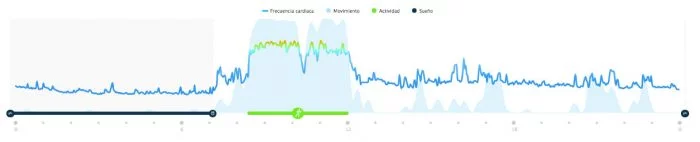
Como siempre me gusta empezar las pruebas con algo sencillo, en este caso un rodaje de ritmo constante. Es la actividad más sencilla para un sensor de pulso en la muñeca, donde realmente pueden brillar. Puedes pinchar en el enlace para ver mayor detalle y hacer tu propio análisis, si quieres.
Primer ejemplo comparándolo con un sensor HRM-Tri en el pecho y el sensor de la Vivosmart 3. Sin incidencias, como era de esperar.
Donde pueden presentarse más problemas es con entrenamientos de series en los que haya variación de intensidad. Junto a entrenamientos de ciclismo es el talón de Aquiles de los sensores ópticos, allí donde los fabricantes deben prestar más atención.
A simple vista el resultado es bastante positivo para los tres sensores (en este caso el Polar M430 entra en sustitución de la Vivosmart 3). Pero mejor veamos cada uno de los intervalos por separado.
En el primero se puede ver que el inicio de ambos sensores en la muñeca es algo más lento. Hay un pequeño retraso hasta situarse en sintonía con el sensor en el pecho, pero una vez alcanzado el punto permanecen totalmente estables hasta el final del intervalo, donde nuevamente se puede ver un pequeño retraso.
Misma situación en el segundo intervalo.
Y en el tercero…
Y también en el cuarto.
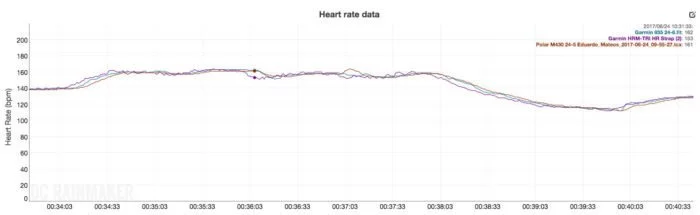
Aquí tienes otro ejemplo de entrenamiento de series, esta vez enfrentado al sensor del Suunto Spartan Sport Wrist HR junto con un sensor HRM-Run de Garmin como juez.
Aquí ya vamos viendo diferentes cosas. El Suunto (línea morada) no se entera de la película hasta bien entrado el primer intervalo. Y cuando el Spartan se incorpora es el Garmin el que se pierde temporalmente al finalizar el intervalo. ¿Por qué ocurre eso? Pues es frecuente que podamos ver algún retardo tanto al inicio como al final del intervalo (como se puede apreciar en el segundo y el tercero). Lo catalogaré sencillamente en uno de esos momentos que todo sensor tiene en los que se pierde. Y sí, en los sensores de pecho de vez en cuando también pueden suceder estas cosas.
Como reloj de triatlón que es, también es importante comprobar el rendimiento del sensor durante las actividades de ciclismo. Éstas son mucho más complicadas, debido a varios motivos que dificultan la lectura:
- Vibraciones de la carretera que provocan que el reloj se mueva
- Posición de la muñeca en el manillar (que dependerá del tipo de bicicleta que estemos usando)
- Tensión muscular constante al accionar las palancas de cambio o los frenos
- Mucha más variabilidad en la intensidad del ejercicio que en la carrera
Por todo ello el ciclismo se presenta como la prueba más dura para los sensores de pulso en la muñeca. No sólo en el caso de Garmin, también en el resto de fabricantes.
Empezaré con un entrenamiento muy típico de triatlón, intentando mantener una intensidad muy constante.
La línea que nos interesa es la de color azul, que es la que corresponde con el Garmin 935. El resultado es aceptable, mucho mejor que en el caso de la Vivosmart 3 que tiene dos puntos en los que se pierde totalmente. Es interesante ver esta prueba, pues se trata de dos dispositivos que comparten el mismo sensor óptico.
¿Por qué el 935 es bastante mejor en este caso? Su tamaño es mayor, cubriendo una mayor zona en la muñeca impidiendo la entrada de luz solar. Además cuenta con tres LEDs de iluminación (la pulsera sólo tiene dos). Y probablemente el algoritmo en uno y otro caso varíe ligeramente. Es por este motivo por el que me gusta realizar estas pruebas en todos los dispositivos, y no tomar por bueno un resultado de un sensor y asumir que será igual en toda la gama.
Vamos con otro entrenamiento en bici.
Mismos modelos enfrentados, y nuevamente el resultado de la Vivosmart 3 es realmente malo. Incluso peor que en el anterior entrenamiento. Pero vamos a centrarnos en la línea roja del Garmin 935, que es lo que nos interesa.
El inicio es bueno, hasta que alrededor del minuto 7 se pierde. Esa lectura tan extraña es durante un periodo que estuve detenido en la cuneta, creo recordar que atendiendo algo en el teléfono. Pero en cuanto vuelvo a incorporarme al tráfico todo vuelve a la normalidad. Algunos momentos puntuales en los que no coincide al 100%, pero el resultado es razonablemente bueno.
En resumen, creo que Garmin ha dado un paso adelante con la nueva versión de su sensor. Empezando por su menor gasto de energía, que no sólo habilita un registro mucho más constante de las pulsaciones en reposo, sino que además les permite ofrecer una autonomía muy buena incluso haciendo uso del sensor de pulso en la muñeca (hasta 24 horas con GPS y sensor óptico).
En bici hay mejores registros de lo que teníamos en el pasado, al igual que en los entrenamientos de intervalos en carrera. No obstante en estos dos casos sigo prefiriendo los datos facilitados por un sensor en el pecho, al menos si voy a realizar el análisis de esas actividades con posterioridad. ¿Pero en entrenamientos de ritmo constante sin variación de intensidad? Confío plenamente en el sensor óptico. Sé que puede haber momentos en los que la lectura no sea correcta, pero a cambio ofrece mucha más comodidad.
Por ejemplo para competir en triatlón lo tengo claro, al menos para distancias más largas que la olímpica. Sensor HRM-Tri para los dos primeros segmentos, pero en la T2 el sensor de pecho se queda en el box y yo salgo a correr sólo con el sensor en la muñeca. No me preocupan los segundos que puedo perder en quitarme el sensor en la transición, sobre todo porque a cambio podré correr la media maratón de forma mucho más cómoda sin tener que estar pendiente de posibles roces o quemaduras.
Porque efectivamente, en el momento en el que el reloj se desconecta del sensor en el pecho pasará a usar el sensor óptico y viceversa.
Sensores y Garmin Forerunner 935
Si el reloj es el eje central del entrenamiento, que no te quepa la menor duda que los sensores son los que nutren de información al cerebro principal, y cada día son más numerosos.
Otra de las novedades que se estrenaron con el Fenix 5 y que, consecuentemente, llegan también al Forerunner 935, es la posibilidad de conectar con sensores externos Bluetooth.
Esto no quiere decir que haya un cambio en Garmin o una apuesta por otro tipo de conectividad. Simplemente se abren a mayor número de posibilidades (algo de lo que otras marcas deberían tomar ejemplo y adaptarse al uso de ANT+ igualmente, como Polar o Suunto). Por supuesto continúa disponible la compatibilidad con sensores ANT+, de los cuales podrás emparejar todos estos:
Sensores ANT+
- Sensor de pulso externo, incluyendo métricas avanzadas (HRM-Run o HRM-Tri) y memoria para actividades en el agua (HRM-Tri o HRM-Swim)
- Footpod para correr
- Sensores de oxigenación muscular (Moxy o BSX)
- Sensor de velocidad, cadencia o velocidad/cadencia en ciclismo
- Medidor de potencia
- Luces ANT+
- Radar Garmin Varia
- Pantalla externa Garmin Varia Vision
- Sensor de temperatura externa Tempe
- Cambios electrónicos (Shimano Di2, SRAM RED eTAP, Campagnolo EPS)
- Cámara de acción VIRB
Esa enorme lista es sólo para sensores ANT+. Tienes que añadir las nuevas posibilidades abiertas gracias a la nueva compatibilidad con los sensores que utilizan tecnología Bluetooth Smart.
Sensores Bluetooth Smart
- Sensor de pulso externo (pero sin hacer uso de las opciones de memoria)
- Footpod para correr
- Sensor de velocidad, cadencia o velocidad/cadencia en ciclismo
- Medidor de potencia
En cuanto a la diferencia de funcionamiento entre ambas tecnologías, lo que debes saber es que mientras que un sensor ANT+ podrá conectarse con multitud de dispositivos, los de Bluetooth sólo pueden hacerlo de uno en uno. Su relación es maestro-esclavo, por lo que un esclavo (el sensor) tan sólo podrá conectar con un único maestro (en este caso el reloj). Esto significa que no puedes usar un sensor de pulso de forma simultánea con el reloj y con un ordenador de ciclismo o aplicación en tu teléfono.
Por supuesto sí puedes conectar varios sensores de este tipo, aquí no tienes problema. Es decir, un reloj puede tener múltiples esclavos, cada uno a través de un canal diferente, por lo que puedes conectar un sensor de pulso, uno de velocidad/cadencia y un medidor de potencia.
ANT+ no tiene estas limitaciones y permite a un sensor conectarse a múltiples dispositivos, ya que mantiene una relación de igual a igual. Así que en este caso sí puedes conectar un sensor de pulso a varios dispositivos a la vez.
No hay que elegir entre un tipo de conexión u otra, ambas están activas de forma concurrente. Así que no tendrás problema en llevar un sensor de pulso Bluetooth junto a un medidor de potencia ANT+, por ejemplo, el reloj recibirá información de ambos.
Conectividad y WiFi
Una de las diferencias sustanciales con respecto al Fenix 5 es que los dos modelos del Garmin 935 (tanto el normal como el que corresponde al «Tri Bundle») disponen de conectividad WiFi. En los relojes de la gama Fenix debes pagar un extra para contar con conexión inalámbrica, disponible sólo en los modelos con cristal de zafiro.
Gracias al WiFi podrás sincronizar tus actividades, ajustes, programas de entrenamiento o cualquier otra configuración de forma directa sin cable de datos o un smartphone cercano. Eso sí, la red inalámbrica deberá estar sincronizada con anterioridad, no es posible buscarla desde el reloj e introducir la clave de forma manual.
Por supuesto también hay Bluetooth disponible, gracias a lo cual realizarás también la sincronización de forma constante con tu teléfono móvil, siempre que estén emparejados a través de la aplicación (no de los ajustes del teléfono). La aplicación de Garmin Connect está disponible para todas las plataformas: Android, iOS y Windows Phone.
Gracias a la conexión Bluetooth podrás recibir en pantalla las notificaciones del móvil. No sólo llamadas o mensajes de texto, sino cualquier otra: correo electrónico, mensajes de WhatsApp, avisos de Facebook, lo que sea. Todo pasa por la aplicación de Garmin Connect, en la que podrás seleccionar (en Android, esos sí) cuáles son las aplicaciones que mostrarán notificaciones en pantalla. En el caso de iPhone tendrás que mostrar todas o sólo las llamadas.
Lo que no hay es posibilidad de reproducir música directamente desde el reloj. Sí puedes controlar la reproducción del teléfono móvil, pero deberás llevarlo encima si quieres escuchar música.
Opinión Garmin Forerunner 935
Garmin ha conseguido un grandísimo producto con el 935. Ha perdido la denominación XT, tradicional de los relojes de triatlón, pero no ha perdido un ápice de su utilidad para practicar cualquiera de las tres disciplinas. Simplemente Garmin se ha desecho de ella porque quieren orientar este modelo no sólo a triatletas, sino también a corredores avanzados.
Construir el reloj a partir del Fenix 5 es un gran acierto, y en algunos aspectos considero que el 935 es mejor opción. No sólo por ser un poco más económico (y ofrecer WiFi en todas sus versiones), sino por la reducción de peso. Es cierto que no ofrece la misma sensación de calidad por no usar acero o por su ligereza, pero se siente mucho más cómodo en la muñeca y el menor peso debería ser beneficioso para los registros de frecuencia cardíaca, al moverse menos en la muñeca.
Es posible que haya más de un triatleta que esté un poco decepcionado porque Garmin haya dejado atrás la pantalla cuadrada de mayor tamaño, especialmente el 920XT y 910XT. Nunca han sido relojes con una estética «agradable» -aunque ya son gustos personales-, pero es cierto que tenían su propia personalidad, que en cierta medida el 935 pierde.
La parte positiva es que toda la gama alta se consolida en un sólo desarrollo, por lo que las novedades llegarán antes y será más fácil ver novedades tanto para Fenix 5 como para Forerunner 935, al tener tantos puntos en común.
La duda que puede quedarte es si debes optar por el Fenix 5 o por el FR935. Si eres triatleta la decisión es clara, el 935 es la opción a tomar por contar con el kit de extracción rápida y por su perfil más delgado (más cómodo debajo del neopreno). Si eres corredor entonces es una decisión totalmente personal que debes valorar tú mismo y elegir entre la ligereza y comodidad del 935, o el aspecto de mayor calidad del Fenix 5.
Comprar Garmin Forerunner 935
Espero que este análisis completo te haya ayudado a decidir si es un dispositivo válido para ti o no. Todo el trabajo que realizo puedes consultarlo sin ningún tipo de coste, pero si quieres apoyar la web y con ello el trabajo que realizo, la mejor forma de hacerlo es comprar tu nuevo dispositivo a través de los enlaces que facilito a continuación. Y si no lo compras hoy, ¡acuérdate de pasar por aquí cuando vayas a hacerlo!
A través de estos enlaces no sólo conseguirás un precio muy competitivo y la mejor atención al cliente, sino que además yo recibiré un pequeño porcentaje sin que a ti te cueste ningún desembolso adicional. Es eso lo que permite que pueda seguir ofreciéndote pruebas como esta en la página.
Si tienes dudas, recuerda que tienes la sección de comentarios en la parte inferior, donde trataré de resolver todas tus preguntas.
Ayuda a la web
Esta página, como cualquier otra de las que ves en Internet, necesita compensación para poder seguir en funcionamiento. Si realizas tu compra a través de los enlaces de la web estarás ayudando un poquito al blog y formarás parte de la familia Correr una Maratón. Es una familia pequeña, ¡pero que mola!
Es la única manera en la que el blog genera algo de dinero (aparte de los céntimos que llegan a través de la publicidad de Google), ya que no hay ninguna contraprestación por parte de las marcas. Los únicos ingresos provienen de las compras que vosotros, los usuarios, realizáis a través de los enlaces facilitados.
Si te ha gustado el análisis, no olvides compartirlo en tus redes sociales. No sólo me estarás ayudando a mi, sino que también ayudarás a que tus amigos encuentre esta página.
¡Gracias por leer, y sobre todo por apoyar la página!







































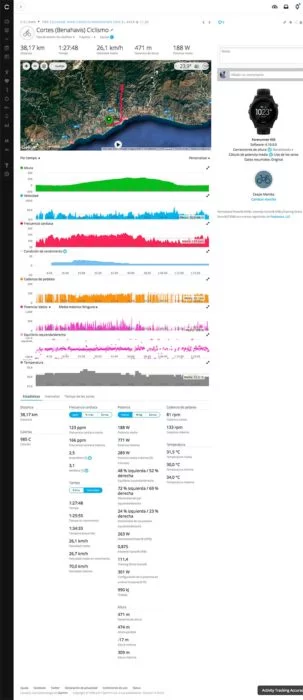
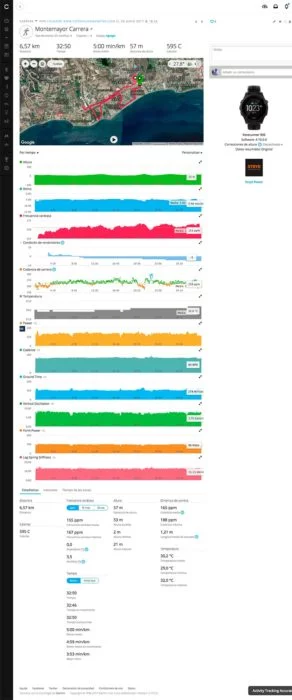












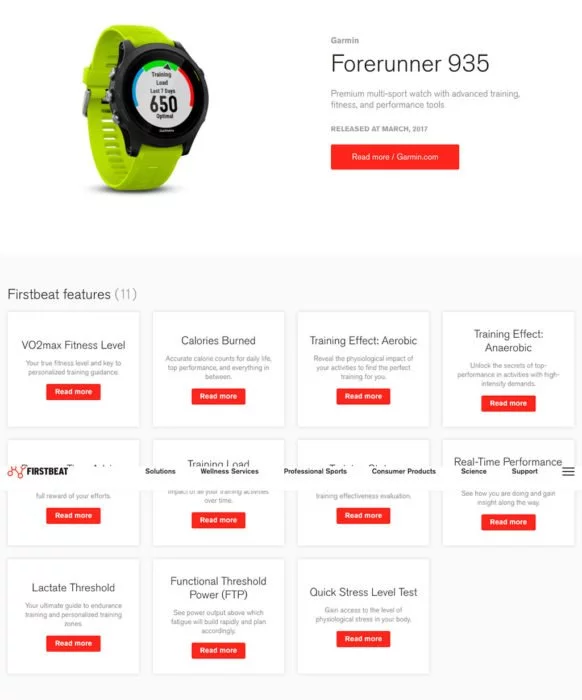











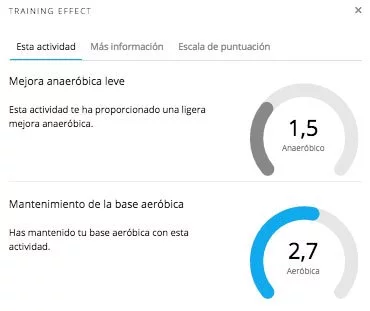
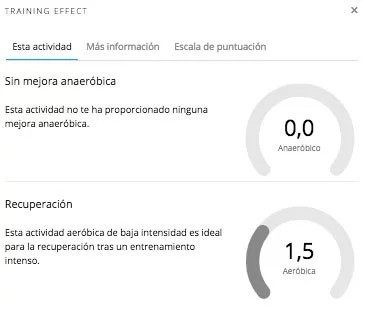
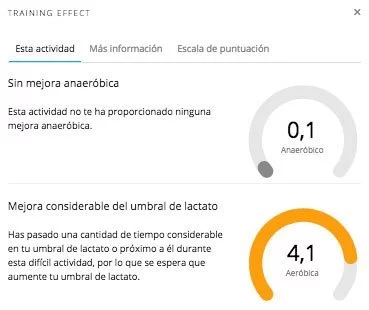




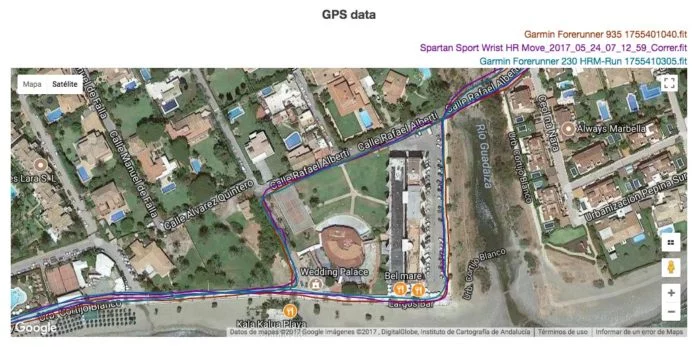
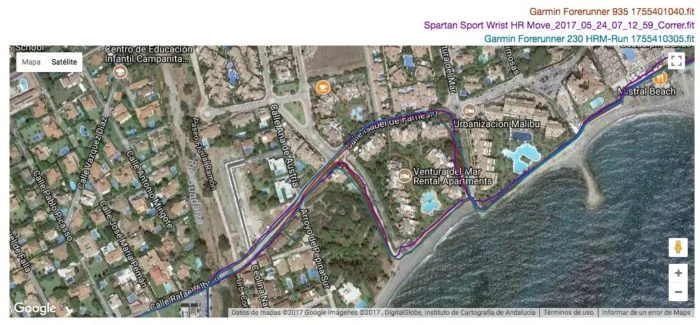
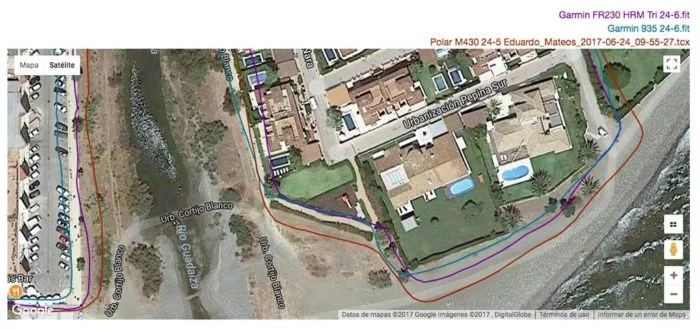
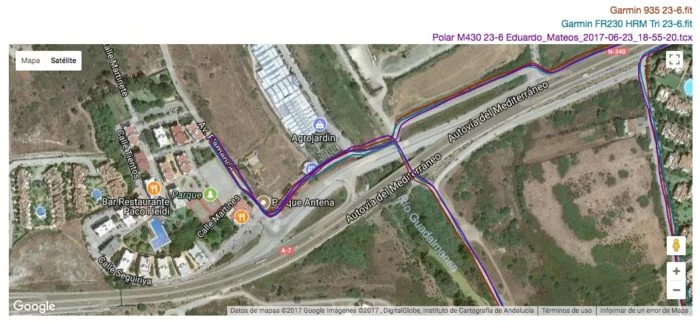
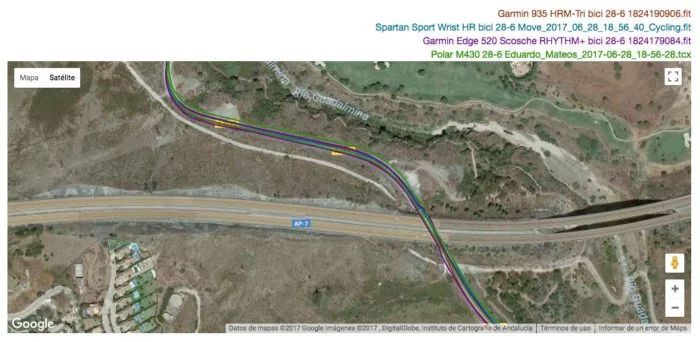
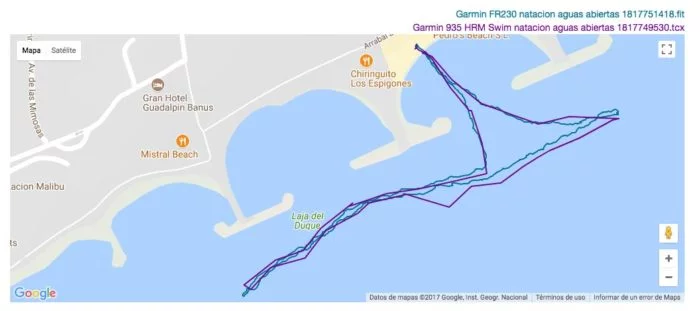
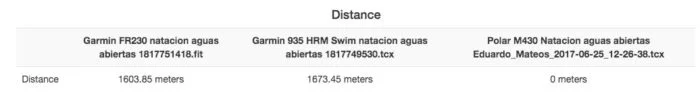

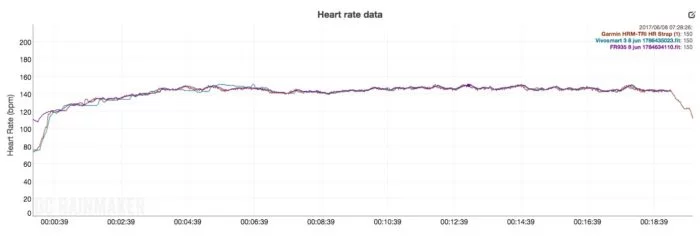
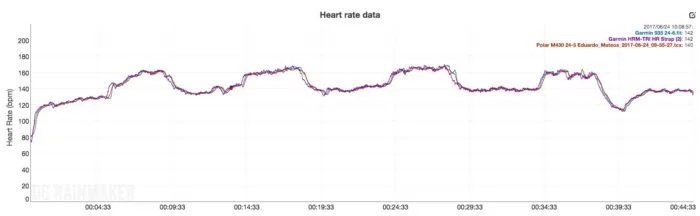
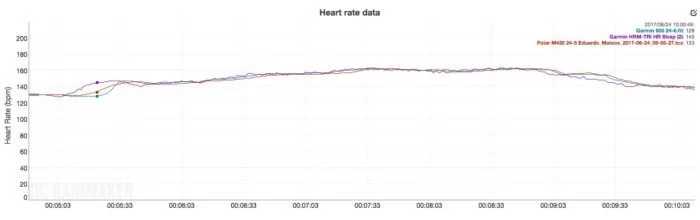
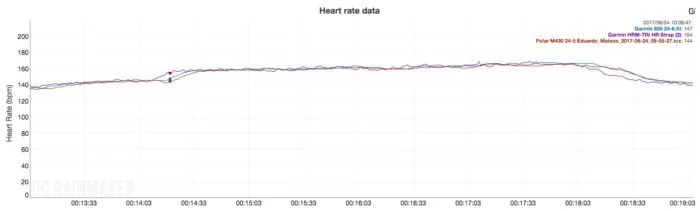
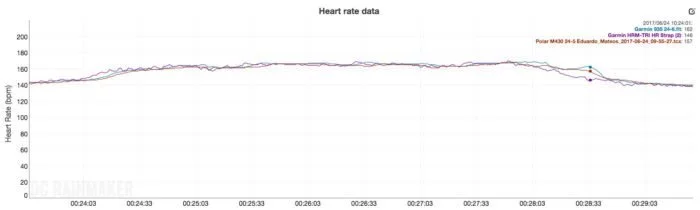
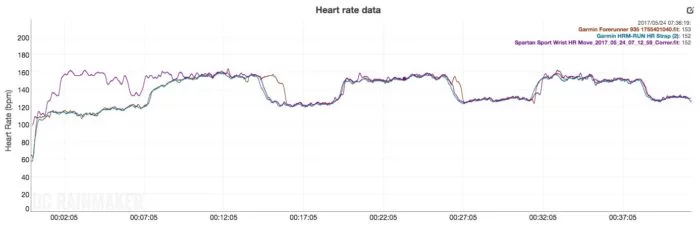
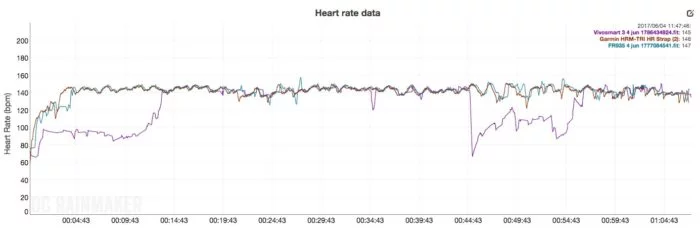
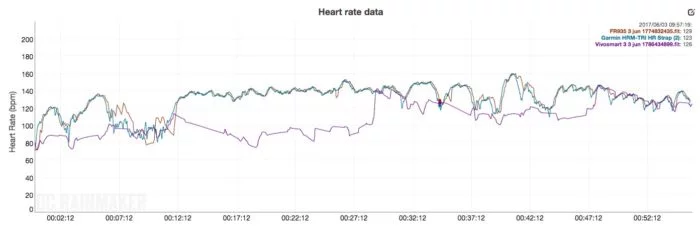








Gracias por la review! El pulsometro respecto a un forerunnner 235 se nota mucha mejoria en cuanto a precision? Es que en las comparaciones nunca se enfrentan a modelos tan antiguos y me gustaria saber si en ese aspecto merece la pena la actualizacion
Se nota mejoría, pero no es una diferencia «de la noche a la mañana”.
Las comparaciones suelo hacerlas junto con otros modelos que estoy probando, para aprovechar el tiempo. Al final sólo tengo dos muñecas y el tiempo de entrenamiento que tengo… De todas formas si revisas las gráficas del 235 comparadas con su homólogo de sensor de pecho podrás ver que a pesar de que sigue habiendo algo de retraso, ahora es menor. En actividades de ciclismo la mejoría es bastante más importante, pero aún no es “perfecto”.
Eduardo primero darte las gracias por los análisis qué haces son muy buenos. Una pregunta sobre el test de umbral de 0 a 10 que puntuación le darías.
Un saludo
Hola. Gracias por tus análisis. Muy útiles.
Tengo un Edge 820 para salir en bici. Me encanta. También hago otros deportes sin la bici y me gustaría un 935 o Fénix 5, sobre todo por las nuevas métricas del entrenamiento y estado de forma. Mi duda consiste en si lo que hago en la bici con el Edge va a ser tenido también en cuenta por el 935 para hacer el cálculo de su Trainning Status. Si va a haber una verdadera sincronización entre las actividades grabadas con uno y otro dispositivo, lógicamente con centro o núcleo en Connect.
Porque si no es así no le veo la utilidad a tanta métrica y control del estado de forma que solo va a tener en cuenta lo que se hace con el reloj, despreciando los entrenamientos sobre la bici que en mi caso son los más. También puede vender el Edge y hacer todo con el 935 pero no quiero renunciar a las prestaciones del 820.
Otra cuestión es si en el Trainning Status se tiene en cuenta la medición de la actividad diaria como sí ocurre en Polar.
Saludos
Hola, por si te sirve de algo, dispongo de dos relojes Garmin que los voy intercambiando, lo que preguntas exactamente no lo sé, pero sí te puedo asegurar, que llevo uno por la mañana y por la tarde me pongo el otro para entrenar y que se sincronizan los pasos entre ellos sin ningún problema. Entiendo que para el cálculo de otros parámetros será igual, siempre que estén sincronizados a través de la app de Garmin Connect.
Aunque el procedimiento a seguir no debería variar mucho con respecto a los pasos entre relojes, Training Status aún no se sincroniza entre dispositivos.
Es algo que me sorprendió en la presentación del Edge 1030. Sinceramente lo esperaba. Supongo que a medida que más dispositivos lo integren Garmin lo hará. Pero ya debería estar funcionando, ya que se trata de una de sus características estrella.
De todas formas con el Edge 820 no sepa posible ya que no cuenta con esa función.
Gracias Eduardo. Respecto al Edge me refería a si el 935 tendría en cuenta las sesiones grabadas con él (pulso, distancia, cadencia, etc.) para elaborar el TS. Ya sé que el Edge no lo tiene. Ni eso ni otras métricas.
O sea, supongamos que yo hago 5 sesiones con el 935 y 10 con el Edge. ¿Valoraría el 935 las 15 sesiones para su TS?
No, no tiene nada en cuenta. Esa sincronización tendría que hacerse con respecto al Training Status, porque es el reloj el que lo registra.
Diferente sería que fuese la plataforma la que crease los datos a partir de las actividades
Lo primero agradecerte los análisis que haces, me parecen muy buenos y sobe todo complicados de hacer, con este «me convenciste» para comprarme el Forerunner 935.
Después de tres semanas de uso casi diario estoy encantado, solo hay una cosa que no soy capaz de configurar y si tuvieras un momento te agradecería me ayudaras ya que no lo encuentro en el manual y tampoco investigando por el reloj.
En el modo carrera cuando realizo un entrenamiento «ideado por mi» se añade una pantalla con el tiempo que dura cada ejercicio o recuperación, también pone el ritmo paso y distancia de paso. ¿Esta pantalla se puede configurar?
Mil gracias y perdona, pero no soy capaz de encontrarlo.
No, no hay posibilidad de modificar las pantallas de intervalos, si es esa a la que te refieres.
Hola Eduardo, una consulta reiterativa quizás a la de Julio, pero enfocada en la visualización del valor del objetivo durante el intervalo en curso. Hay posibilidad de verlo en pantalla?, por ejemplo; el parámetro de ritmo máximo y mínimo establecido para el intervalo durante la realización del mismo. Si bien se visualiza en forma gráfica con la barra que marca si estoy dentro de la zona, me gustaría disponer de la información para leerla en esta pantalla o cambiando a otra pantalla, pero no he podido lograrlo.
Desde ya muchas gracias por haber hecho un trabajo tan detallado en este articulo.
Saludos desde Argentina.
No, no hay ningún campo de dato que esté relacionado con un entrenamiento en curso, por lo que no es posible añadir ese tipo de información en otra pantalla diferente.
Hola. Otra cuestión que creo es de interés para todos en el supuesto de entrenamientos en bicicleta, registrados como tales, por el 935 pero SIN POTENCIOMETRO:
1. ¿Obtendré valores de «condición de rendimiento» durante el ejercicio?
2. ¿Calculará el Trainning Effect y el VO2Máx?
3. ¿Será tenido en cuenta el ejercicio en la estimación de la «carga de entrenamiento», «tiempo de recuperación» y del «trainnign status»?
¿O la ausencia del potenciómetro tendrá como resultado que nada de esto va a ser medido?. ¿Es indispensable el potenciómetro para obtener todas estas métricas?
Gracias de nuevo y saludos
Salvo el VO2Max, todo lo demás se calcula por frecuencia cardíaca y variabilidad de pulso. Con una objeción, la condición de rendimiento está relacionado con el VO2Max marcado inicialmente, por lo que en este caso no tengo muy claro si se mostraría o no (siempre he tenido el reloj con el medidor de potencia sincronizado).
Hola, antes de nada muchas gracias por tus analisis, son muy buenos!
Actualmente utilizo en bicicleta un edge520 y de reloj multideporte un suunto ambit3 peak; ¿el 935 puede sutituir el edge520? me refiero si tiene las mismas funciones en cianto a progamación de entrenos y datos sensores bici. Estoy valorando la opción de sustituir el egde520 y suunto(tengo gente a la que podería venderlos) por el 935 para todo los usos, programar entrenos de series en el ambit3 se hace pesado ¿que opinas? ¿hecharé en falta algo? Saludos
Las posibilidades son las mismas, salvo que el Edge 520 es capaz de controlar rodillos ANT+ FE-C y el 935 no. Por lo demás, tal vez echarás de menos el tamaño de la pantalla para ver los datos (y la cantidad de datos en pantalla), pero las prestaciones son las mismas.
Hola, que tal? te hago una consulta, estoy buscando un reloj con GPS, para participar en carreras de trail y para el año proximo correr en el Aconcagua, mi limite son 400 euros, que me recomendas?¿ ya que al haber tantas marcas y modelos estoy medio mareado
muchas gracias
saludos!!!
Supongo que una de las cosas a valorar será la autonomía, además del altímetro barómetrico.
Con ese presupuesto tienes el Fenix 3, o un poco más el Spartan Ultra.
Hola de nuevo Eduardo!
Este año también harás como el año pasado? Ir informando de las ofertas destacadas del black friday poniendo los enlaces donde comprar?
Crees que pondrán en oferta el 935? o es demasiado nuevo?
Muchas gracias de antemano.
Saludos
Tus deseos son órdenes 😉
Aquí está ya el artículo de Black Friday para 2017, de momento en su primera actualización.
No lo tengo muy claro. El Fenix 5 se está vendiendo MUY bien, por lo que descarto descuentos importantes, pero el 935 es el gran desconocido y creo que sí pueda tener un empujón en estas fechas…
Hola Eduardo!
Volverás a crear una sección para informar de las ofertas que van llegando de cara al black friday poniendo sus enlaces de compra? Es que resulta muy útil.
Crees que pondrán en oferta el 935? o es demasiado nuevo?
Muchas gracias.
Saludos
Muchas gracias por tu rápida respuesta y disculpa que te lo haya preguntado 2 veces, pero es que me ha dado problemas el ordenador y me había desaparecido.
Estaré atento a tu enlace para regalarme algo.
Saludos
wooow, esperaba un review asi para terminar de convencerme, definitivamente lo comprare as soon as posible, soy nuevo en triatlon y este reloj me ayudara bastante para crecer, solo tengo una pregunta mas y aun no he encontrado en algun blog la respuesta: la unica forma de cargarlo es en un ordenador ? cual es el tiempo de vida de la bateria? esta se puede reemplazar en algun momento ??
Muchas gracias y saludos desde mexico
Puedes cargarlo con cualquier cargador de teléfono móvil o similar con salida USB. La batería no es reemplazable de ningún modo (salvo por servicio técnico) pero no te preocupes, probablemente será lo que más puede durar, más allá de su lógica bajada de rendimiento con el tiempo.
Hola Eduardo.
Tengo un 935 desde septiembre y ha estado más tiempo en el servicio técnico que en mi muñeca. De hecho me dieron una unidad nueva y me hace exactamente lo mismo que la anterior. Todo funciona bien excepto la gráfica RHR, de pulsaciones en reposo. Si le hago un reset a valores de fábrica me funciona 7 días, y luego desaparece la gráfica, quedándose solo un puntito que ya no se mueve más. Si lo apago y enciendo, desaparece el puntito y se queda sin nada. En garmin creo que han agotado las ideas y yo empiezo a pensar que es cosa de brujería. Esta última unidad la tuvieron unos días en prueba y les funcionó. Nada más ponérmela, no dibuja la gráfica. Tienes constancia de que a alguien le haya pasado algo similar? Tengo a muchos colegas del club de triarlón que no se lo compran porque ven el mío y les para. He buscado en foros y no encuentro nada. Un saludo y gracias por tu excelente trabajo!
No he escuchado nunca nada parecido. Prueba a crearte una cuenta de Garmin nueva, me da la impresión que el problema proviene de la sincronización con la actual y algún problema en los datos.
Gracias por el excelente artículo!! Una pregunta, qué tal va para natación? Tengo un fénix 3 y da muchos errores a la hora de contar los metros recorridos, lo probaste en pileta o aguas abiertas? Si sabes por experiencia o alguien te ha contado si funciona bien para natación, agradecería mucho que me cuentes por favor!! Muchas gracias.
No tengo problemas en natación (tampoco los tenía con el Fenix 3). Lo más importante es que los gestos que hagas al realizar el giro sean claros.
Hola Eduardo!
Veo que todos recomiendan este nuevo reloj, leí detalladamente tu review y la verdad me gusta bastante. Tengo un polar M430 y pensaba cambiarlo, ¿valdrá la pena? (mi hermana me lo compraría, por eso la posibilidad del cambio). Hago principalmente spinning, deportes indoor, crossfit y eventualmente running. La verdad es que me cuesta compararlos, me encantaría tener tu opinión al respecto. Gracias!
En mi opinión creo que, para los deportes que practicas, no vas a notar diferencia. Te van a aportar la misma información. El FR935 es un reloj más pensado para competir, especialmente triatlón.
Uf que lio, lo que pasa es que si o si tengo que cambiarlo y no se cual elegir. Otras opción es el 735XT, no se que diferencias tiene con el FR935, pero quiero centrarme en modelos nuevos porque me importa que el sensor optico sea lo mas preciso posible. El vivoactive 3 no tiene muchos perfiles de deporte tengo entendido, la verdad es que me cuesta comparar. ¿Alguna sugerencia?
El Vivoactive 3 lo que no tiene es natación en aguas abiertas y perfiles multideporte (triatlón, duatlón, etc). Tampoco tiene navegación. El sensor de pulso es el mismo en todos los Garmin.
Hola Eduardo
Enhorabuena por el análisis
Una duda , que sería mejor comprar la cinta de pecho o el running Dynamics pod?
Gracias
En mi opinión el HRM-Tri ofrece más posibilidades de uso.
Hola Eduardo.
Graciñas por tu tiempo y explicaciones.
El pasado mes de Agosto compré un Fr 935.
Siempre he sido fiel a Polar, pero el Garmin me encantó.
A los dos meses de la compra comenzó a darme medidas erróneas.
Problemas constantes del altímetro, con variaciones muy superiores a los +- 3m de variación que indica el fabricante. Las últimas calibraciones del altímetro realizada con el GPS a cielo abierto en el mismo punto, misma hora,y en días seguidos marcaban.
07/03/18-10:18h(45m)
08/03/18-10:18h(27m)
Es esto normal?
Errores en la muestra de frecuencia cardíaca tomada en la muñeca, comparándolo con otro pulsómetro con su correspondiente banda pectoral, variaciones de más de 30 pulsaciones por minuto.
En actividades como Caminar, indica por ejemplo en una actividad realizada hoy por la mañana una velocidad máxima de 47,6 km/h. Asimismo en la misma actividad indica un ritmo óptimo de 1,16min/km. Claro a esa leche!!!
En actividades desarrolladas en interior como por ejemplo Entrenamiento en cinta, a una velocidad fija, los tiempos por kilómetro son diferentes. Debe fallar el acelerómetro.
Desde el último reseteo al cargar las actividades a Garmin Connect, las realizadas en Pontevedra, el nombre de la ciudad aparece creo que en Ruso.
Después de reiniciar la unidad unas cuantas veces, etc,etc parece que al fin me van a ver el pulsómetro.
Entiendo que un producto puede salir mal, pero lo que no entiendo es que estando en garantía me estén mareando la perdiz. Por mi parte lo tengo claro no vuelvo a comprar otro producto de esta marca.
Espero que por lo menos me lo devuelvan reparado.
Gracias por tu tiempo.
Saludos
Hola, me gustaria comprar el reloj, lo usaria principalmente para mtb y salir a correr, me lo recomiendas o es mejor uno mas economico para las actividades que realizaré, saludos.
Pues salvo que vayas a realizar algún duatlón, podrías obtener casi las mismas prestaciones para tu uso con algún modelo de gama inferior. Eso sí, si quieres navegación y las métricas de rendimiento avanzadas entonces es la opción más clara.
Hola, antes de nada, quería felicitarte por el gran trabajo realizado.
Tengo dudas entre comprar el 935 o el 735XT, pero no encuentro claramente las diferencias entre uno y otro, más allá de los 150 euros de precio.
Qué opinas? Gracias
Pues a groso modo, esto es lo que el 935 tiene a mayores:
Altímetro barométrico Métricas de rendimiento Wifi Mayor autonomía Soporte de sensores bluetooth
Hola, estoy por comprarme mi primer garmin, he leído varias de tus reseñas (todas muy buenas) y en resumen quiero comprar un fenix 3 HR, pero viendo esta opción, la verdad que me lo estoy pensando. ¿que me recomiendas?
Practico triatlon, eso si la natación siempre en pileta, salvo los días de competencia. En bici, salgo a las montañas los fines de semana.
Los dos te darán buen resultado, pero si usas neopreno agradecerás el menor tamaño del 935
Hola.
Tengo un F-220 y quiero adquirir uno mas actual con pulsometro incorporado.
Dudo entre el FR-235 y el FR-935.
Mi uso practicamente sera siempre para running.
Me llama la atención datos como el periodo de recuperacion despues de una sesión exigente
Soy consciente de la diferencia de precio pero a pesar de esto y para el uso que quiero darle crees que se justifica adquirir el FR-935?
Podrias indicarme de un modo sencillo, para que sea capaz de entenderlo, cuales son las diferencias principales entre uno y otro? siempre las enfocadas al running
Creo que el 935 es demasiado si sólo vas a correr, pero si te entra en el presupuesto no hay ninguna objeción que poner. A la hora de correr no hay grandes diferencias, éstas están en las métricas de rendimiento avanzadas.
Hoy tienes el FR235 en oferta en Alemania, es una oferta muy interesante… échale un vistazo: https://www.correrunamaraton.com/ofertas-relojes-gps/
Hola Buenas tardes.
Siguiendo tus consejos, seguramente optare por el F-235.
Tengo una duda respecto a como dejar mi actual F-220 para borrar mis sesiones pero sin que se borren del Connect.
He leido esto en la pagina de Garmin:
——–Eliminación del historial
Selecciona Menú > Historial > Opciones.
Selecciona una opción:
Selecciona Borrar todas las actividades para borrar todas las actividades del historial.
Selecciona Restablecer totales para restablecer todos los totales de distancia y tiempo.
NOTA: Con esta acción no se borra ninguna actividad guardada.
Confirma tu selección. ——-
ENTIENDO QUE SELECCIONANDO «BORRAR TODAS LAS ACTIVIDADES DEL HISTORIAL» Las borrare del F-220 pero no del Connect y que estas quedaran almacenadas en este.
Esto es asi?
Simplemente tienes que restablecer el reloj. Haciendo eso borrarás todos los ajustes y entrenamientos, pero no hay nada que se altere en Connect.
Hola buenas tardes. Tenia una duda a ver si alguien le pasaba lo mismo porque me deja con malas sensaciones. En aguas abierta el reloj no mide los metros de inmediato… se queda como parado en una distancia y a parara es cuando empiezan a sumarse los metros con lo cual, me da la sensacion de que no mide todos los metros que nado y evidentemetne no salen las medias por cada 100m en el mar.
En piscina no lo utilizo pero me tiene un poco preocupado porque tengo la sensacion de tener peor rendimiento en el mar desde que lo uso.
Gracias. Saludos
Retomo el hilo. Muchísimas gracias Eduardo, gracias a artículos como el tuyo adquirí el FR 935 y mi rendimiento ha mejorado sensiblemente, estoy encantadísimo con el reloj. Tengo una duda que te agradecería si pudieses esclarecer, en el apartado de «estado de entrenamiento», el subapartado referente a la «carga de entrenamiento» refleja un valor que en mi caso es de 872 (tras 7 días, óptimo). He estado leyendo en la web de Garmin y en la de Firstbeat y he encontrado que este valor refleja la suma de las medidas del exceso de consumo de oxígeno post-ejercicio (EPOC) durante los últimos siete días. Existe la posibilidad de saber el valor de este exceso en cada carrera, es decir, me gustaría saber los diferentes valores que tras ser sumados han dado la cifra de 872.
Muchísimas gracias por tu labor.
No hay ningún sitio donde puedas ver el EPOC de cada ejercicio.
Saludos hombre!!
Si tuvieras que recomendar un reloj de alta gamma, lo mejor de lo mejor, para duatlon, y que el costo económico no sea una limitación. Cual sería??
Tienes todas las recomendaciones en la guía de compra: https://www.correrunamaraton.com/reloj-gps-2019/
Cordial saludo, muchas gracias por el análisis. Deseo saber si el vidrio ames de buena calidad, mi novia me dice que se raya con facilidad y es mejor comprar con vidrio en zafiro.
Muchas gracias por la atención prestada.
Genial análisis. Podrías confirmarme si sería compatible una banda polar h7 u H10 con este dispositivo. Supongo que por bluetooth si…
Para mí es un punto a su favor.
Gracias
Sí, cualquiera de los dos
Dos preguntas, respecto a la comparativa con polar, me da la impresión de que las gráficas de polar están más suavizadas, me cuesta ver lo mismo en gráficas de garmin , y no me gusta….tienes esa impresón? Es cuestión de tomar-filtrar datos….
Por otro lado, con este reloj, cómo hay que llevar la opción de medir velocidad y distancia en 3D? no me queda claro, entiendo que inicialmente activado será mejor? es correcto?
Gracias por tu análisis.
pd. lo tengo desde hace 3 días, he sido usuario de polar desde hace más de 15 años, con algún modelo de garmin, que al final me desquiciaba por el tema del pulso y ver sus gráficas o lo mal que respondían sus bandas. Este me tiene despistado… utilizo una h7 de polar, pero no veo el rendimiento en datos (gráfica) que en polar.
Cómo influye eso del 3D, toma datos de elevación, que entiendo que siempre es mejor.
Los análisis de cada plataforma son diferentes en cuanto a la gráfica utilizada y cómo lo representa, pero al final los datos son los que son y si los exportas todo dice lo mismo.
En cuanto a velocidad y distancia, usa sólo la opción 3D cuando vayas a entrenar por zonas con bastante pendiente, sino es peor opción.
Hola Eduardo, en primer lugar, gracias por tu trabajo, es un placer leer toda la información que nos aportas.
Quería comentarte: vengo de un Fénix 3 (sin hr), sinceramente contento con sus prestaciones, pero un poco cansado de su volumen y peso, mi muñeca es «pequeña» y termino harto de llevar algo tan grande.
Las salida del Instinct me llamó mucho la atención por su volumen y peso, pero no sé si sería un paso atrás, sobre todo por el tema del IQ.
Teniendo en cuenta que su uso sería para natación, senderismo y algo de montaña (tengo el Edge 820 para ciclismo), no sé si me merece la pena coger este FR935, o apuntar hacia el FR945. El anterior no deja de tener más de dos años, y este mundo tecnológico comprar algo «antiguo» no suele ser buena idea. ¿Hay mucha diferencia entre el 935 y el 945? ¿Merece la pena pagar esa diferencia? ¿El 935 se ha quedado atrás?
Muchísimas gracias por tu ayuda.
Te merecería la pena si vas a hacer bastante uso de navegación en tus excursiones de montaña. Si es así vas a agradecer los mapas. En caso contrario, evidentemente es más rápido en todo, tiene mejor desglose de las métricas de entrenamiento, etc. pero no sé si como para pagar los 200€ de más. Tengo los dos y los estoy usando juntos para preparar la prueba del 945 y, evidentemente, el nuevo es superior en todos los aspectos (y no le he podido poner todavía ninguna pega).
Tremendo Review! muy detallado y completo. Saaaalvo que me lo leí todo esperando encontrar un análisis profundo respecto a la autonomía de la batería. Garmin indica 34 hs con GPS y sensor óptico, pero tan real no es. Al menos yo hice la prueba, sacando ruidos, vibraciones, y duró 21:40 hs. Que comparativa hay de duración usando el HRM, o desactivandolo, con GLONASS, Galileo, o Ultra Trac, etc.
Tienes o manejas esta información?
Desde ya muchas gracias.
Saludos.
Ya no puedo hacer comparativas de autonomía, porque cuando el reloj se queda parado desactiva el sensor de pulso óptico.
En el pasado las cifras de los fabricantes siempre han sido bastante fieles a la realidad. De todas formas Garmin indica hasta 24 horas en modo GPS, y luego hay otras variables como Bluetooth activado, etc.
Muy buena review… mi mas sincera enhorabuena por el treabajo que haces!!! Hace unas semanas adquirí el garmin 935, y la banda HRM ( La sencillita), mi problema viene al trabajar con dos apps de Stryd para realizar entrenamiento y analisis de entrenamiento por potencia, la lectura de las pulsaciones de ve alterada. Sin embargo cuando realizo otra actividad sin esas apps funciona perfectamente.
Ya e desvinculado todo, vuelto a emparejar y estas tres dias funcionando correctamente pero al final vuelve a su origen jejeje…
Me tiene desesperado la verdad, milgracias
Gracias Daniel
Lo que comentas no tiene nada que ver una cosa con la otra. Uso habitualmente tanto Stryd como sensores de frecuencia cardíaca en el pecho sin ningún tipo de problema. No obstante, ten en cuenta que en invierno es más complicado para los sensores de pulso en el pecho por el ambiente más seco y falta de sudoración por el frío.
Y a que se puede dar el caso Eduardo?? estoy en contacto con Stryd, para ver de donde puede venir el problema, ellos me dicen que las apps no pueden ser, y en cambio de garmin me dicen que si la banda con otro tipo de deporte en el que no gasto stryd funciona bien, el problema es de las apps.
Que me recomiendas hacer, la verdad que a parte que me gusta tener todos los datos exactos, mi entrenador tambien los necesita, y esta situacion me tiene un poco desesperado.
Porcierto que apps gastas para la lectura de datos de stryd en el reloj?
Es que lo que te dicen desde Stryd es lo cierto. Las aplicaciones no tienen nada que ver con los datos que envía un sensor. El reloj simplemente registra los datos que está recibiendo.
Yo uso el campo de datos Stryd Zones: https://apps.garmin.com/es-ES/apps/18fb2cf0-1a4b-430d-ad66-988c847421f4
Hola Eduardo, llevo un lío de reviews!! Me he leído la del 945, pero finalmente lo descarté por que se me escapa de presupuesto. Entonces pensé en el 245, para correr y algo de trails, genial. Pero… Y si invierto un poco más? El 935 ahora está bien de precio e igual me interesa más que el 245… El 935 lleva mapas? Me ha molado poder ver el perfil de altitud, pero no sé si lo puedo ver en el 245.
Disculpa la paliza, pero voy super perdido.
Muchas gracias
Juan
No, el 935 no lleva mapas. Salvo por las posibilidades de triatlón y el altímetro barométrico, no hay mucha diferencia entre el 935 y el 245. Si quieres mapas tiene que ser 945 o Fenix 5 Plus en adelante. Perfil de altitud, si no recuerdo mal, no está en el 245.
Buenas Eduardo, lo primero agradecer todo el trabajo que haces ya que es de gran ayuda para todos.
Mi pregunta es la siguiente, ando desesperado ya que no consigo poder visualizar segmentos strava en las actividades, soy Premium en strava, lo tengo sincronizado, segmentos añadidos a favoritos… Vamos creo que todo y nada.
Puede ser algo de la configuración de mi reloj que haya tocado???
Gracias y es que a faltas de carreras… JJa
Comprueba si tienes los segmentos de Strava descargados en el reloj, de la forma que detalla el manual aquí: https://www8.garmin.com/manuals/webhelp/forerunner935/ES-XM/GUID-1923236A-D26C-4DF9-91AB-36799F572EA4.html
En el reloj, lo único que tiene que estar activado en el menú es la opción «Alerta de segmento», dentro del perfil de actividad.
Buenas Eduardo, después de tener descargados segmentos… Activado en Garmin la aplicación de strava para que avise de segmentos… Ayer durante el entrenamiento nada de nada… Ya no se que puede ser, estoy por resetear el reloj de fábrica y volver a realizar todo el proceso.
Pues cuando todo falla… lo que te queda es eso, restablecer el reloj y verificar toda la configuración.
Hola! He leído tus dos reviews, la del 935 y 945 y no sé cuál coger. Hago natación en aguas abiertas (y algo de trail y swimrun) y tengo un 735 que últimamente me está dando muchos errores con el gps. No sé si es que está viejito o qué, pero me pone de mal humor que falle tanto. Ahora bien, crees que realmente me merece la pena pasar a un 935 o 945? Y en caso de que sí, cuál de los dos teniendo en cuenta que lo que busco es fiabilidad del gps?
Gracias por todos estos artículos que haces!
Si lo que más vas a hacer es nadar en aguas abiertas, el 935 te cumplirá a la perfección. Si el uso en trail es frecuente, entonces puedes usar con bastante asiduidad los mapas del 945.
Hola.
Una pregunta, el reloj mide el consumo calorico durante la actividad únicamente, o te marca el consumo de calorías consumidas en todo el día hagas o no ejercicio ese día?
Registra ambos, tanto las calorías de un entrenamiento como el consumo basal de calorías.
Muchas gracias por la respuesta.
Por ultimo, me gustaría saber si también tiene lo mismo del consumo calorico de todo el dia el Polar Vantage V
Muchas gracias de antemano!
Sí, lo muestran los informes de Polar Flow.
Hello!
Is it still worth it to buy the FR 935 in 2020? Due to my budget I am considering the FR 935 or the Coros Apex. Even though Coros has a better battery, but as far as I know – Garmin has a far better software, custom apps and so on.
Yes, it’s still a pretty solid watch. It doesn’t offer the bells and whistles from higher end models (music, maps, payments), but it’s still a great option.
But those watches are maybe intended for different markets… I would go with the 935 if you are doing triathlons, and the COROS APEX if you are more into trail running.
Don’t forget that the COROS has many great things, like running power, running track mode and so on… it’s a great watch as well.
Hola Eduardo ,
Ante la opción de un 245 , 935 y 735 al mismo precio cual te quedarías? yo lo utilizaría solo para correr, no sé si los menús de navegación en pantalla y datos varían mucho y no se cual puede merecer más la pena en igualdad de precios
Muchas gracias
Si sólo vas a correr en asfalto, el FR245 es la mejor opción.
Hola Eduardo,
Suelo salir a correr y practico natación tanto en Piscina como en aguas abiertas. Me gustaría empezar a controlar y programar mis entrenamientos y he estado leyendo tus entradas del Garmin Swim 2 y del Forerunner 935.
Merece la pena ir a por el Forerunner si la diferencia son 40 €?
Muchas gracias!
Sin duda alguna el 935 es mejor opción. Aunque sea un modelo más antiguo es el tope de gama. Ya sólo por el tamaño y calidad de pantalla merece la pena.
Hola Eduardo, buenas tardes.
Merece la pena comprar el 935 hoy, año 2022, dado que ha bajado bastante de precio y sigue siendo válido para la gran mayoría de los mortales?- Teniendo en cuenta que el 945, está bastante caro todavía, cual es tu opinión?
Otra cuestión, se pueden configurar los campos de datos desde la app de Garmin con las últimas actualizaciones??.
Muchas gracias.
No, a día de hoy el 745 sería mejor opción, y gastando un poco más el 255.
Hola, muchas gracias por tu descripción y análisis, muy bueno.
Estoy dudando entre el 935 y el 255 (el básico). Sinceramente no se por cual inclinarme. Yo lo uso principalmente para nadar (piscina cerrada y aguas abiertas), para correr y cada tanto para la bicicleta.
Ahora se me acaba de romper el 735xt y me gustaría elegir entre uno de esos dos que acabo de nombrar.
Alguna sugerencia?
Muchas gracias
Indudablemente el 255, es muy superior en todo. A día de hoy la duda sería entre el 945 (que aquí está a buen precio) o el 255, pero el 255 ya ha quedado descartado.
Hola buena tarde,
Tengo duda de cuando Garmin descataloga un reloj, que confianza hay de que su funcionamiento siga optimo por varios años,, Ya que veo que descatalogaron el 935 y veo que hay muchas ofertas de ese reloj,, o es recomendable comprar un modelo mas reciente,
cual seria la recomendación solo para un Runner
El reloj seguirá funcionando perfectamente y no vas a tener ningún problema, lo único es que no tendrás actualizaciones que vayan llegando a modelos superiores.
En cuanto a recomendaciones, échale un vistazo a este vídeo que subí hace un par de semanas: https://youtu.be/HxUHEUxWVJ4