El nuevo Garmin Forerunner 25 llega para sustituir al Forerunner 15, que a su vez sustituyó al Forerunner 10. En cada uno de los modelos hemos ido viendo pequeñas mejoras, pero el cambio más importante llega con esta nueva versión, ya que además de aportar un salto importante en la calidad de la pantalla se añade la conectividad Bluetooth, que permitirá sincronizar las actividades así como recibir notificaciones desde tu teléfono móvil.
Siempre me gusta aclarar cuál es el origen de los dispositivos que se someten a prueba en esta página. Hay dos opciones, o que los compre directamente en tienda para poder ofrecer el análisis lo antes posible, o que la marca facilite una unidad de prueba. En este caso ha sido Garmin la que amablemente ha facilitado una unidad, y una vez completado se volverá por donde ha venido; es decir, Garmin no regala nada a cambio de una opinión positiva o “no negativa” de alguno de sus productos. Las pruebas se realizan de forma totalmente independiente, sin ningún tipo de presión por parte del fabricante.
Recuerda que si quieres mostrar tu gratitud por las pruebas que realizo y quieres ayudar a soportar la página, puedes comprar el reloj a través de los enlaces que facilito. De esa manera recibo una pequeña comisión por cada reloj, que es lo que permite que continúe esta página web y cubre parte del trabajo que yo realizo.
Ahora que ya ha quedado todo claro, vamos con la prueba. Lo bueno, lo menos bueno y lo malo del Garmin Forerunner 25.
Navegar a secciones específicas
- VALORACIÓN
- Desempaquetado
- Colores y tamaños
- Corriendo con el FR25
- Usando el Forerunner 25 en otras actividades
- Monitor de actividad
- Notificaciones y conectividad
- Reloj e iluminación
- Autonomía
- Records personales
- Garmin Connect en la web
- Garmin Connect en el móvil
- Mi opinión
- ¿Te ha gustado la prueba?
- Comprar Garmin Forerunner 25
- VALORACIÓN
VALORACIÓN
Funcionamiento - 9
Conectividad - 9
Diseño, acabado y comodidad - 9
Autonomía - 10
Aplicaciones - 9
Precio - 7
Lo mejor
- Absoluta sencillez, perfecto para quien no quiera complicarse la vida ni tenga ganas de pasar horas configurándolo
- Sincronización con el teléfono de las actividades, sin necesidad de conectar al ordenador
- Muestra todas las notificaciones del teléfono en pantalla, como un reloj inteligente
- Extremadamente ligero
Necesita mejorar
- Posibilidades de datos en pantalla limitadas (a cambio de la facilidad de configuración)
- Si tienes «inquietudes», puede que se quede corto pronto
- No es posible dejar la iluminación encendida de forma fija
https://www.amazon.es/dp/]B0144D4VSU&tag=c1mes-21
Desempaquetado
La caja del Forerunner 25 es la clásica de Garmin. Fabricada en cartón con ventana de plástico a través de la cual podemos ver el reloj. En los iconos frontales puedes confirmar si la versión que has recibido es la que sólo incluye el reloj o, como en el caso del modelo de la prueba, si es la versión pack con sensor de pulso
En este caso y como es la versión pack, se incluye el sensor, del que te hablaré un poco más adelante. Además podrás encontrar el reloj y el cable de sincronización y carga, que quedará relegado a ser cable de carga. Lo normal es que la sincronización la realices directamente por Bluetooth con tu teléfono. ¡Ah!, también se incluye un manual de instrucciones que es tan escueto, que te puedes ahorrar sacarlo de su bolsita de plástico. Lo mejor será que te leas esta prueba, así sabrás cómo se usa el Forerunner 25.
Este nuevo Forerunner 25 supone un cambio importante con respecto al modelo que sustituye, el Forerunner 15. Y lo primero que podemos advertir es la mejora de calidad de la pantalla, que pasa de una pobre resolución de 55×32 píxeles en el FR15 a una más que decente de 128×128. Supone un cambio importante, no sólo a nivel estético (lo cierto es que el anterior Forerunner 15 tenía un aire «cutre», incluso tétrico), sino en cuanto a legibilidad. Además la pantalla ha ganado en contraste, teniendo una claridad magnífica a plena luz del día.
La disposición de botones continúa. Tenemos cuatro para controlar todo el dispositivo, siendo los principales los del lado derecho. El botón rojo (en este caso, en otros colores será el que combine con el color del modelo) es el que usaremos para iniciar y detener actividades, así como para confirmar acciones de menú, mientras que el inferior es el de desplazamiento. Tan sólo hay uno de ellos, por lo que el desplazamiento será siempre en sentido descendiente, así que si te pasas la opción que querías seleccionar deberás volver al inicio de la lista y asegurarte que no te pasas en la segunda pasada. Cuando estés entrenando ese mismo botón te permitirá pasar entre las diferentes pantallas de datos.
En el otro lado del reloj tenemos el botón de encendido, que nos servirá también para iluminar la pantalla del reloj. Debajo de éste encontrarás el botón de retroceso (para salir de los menús) que servirá para marcar vueltas de forma manual así como para mostrar los diferentes campos del monitor de actividad.
Por detrás encontrarás los pines de sincronización y carga, que no están protegidos contra la corrosión. Tampoco es necesario, ya que no sufren desgaste; lo único que deberás tener presente es que debes lavar el reloj tras cada uso, ya que lo que sí que quieres evitar es que el sudor se quede en esa zona.
No te preocupes por mojar el reloj, pues es sumergible hasta 50 metros, lo que incluso te permitirá nadar con él (aunque no dispone de perfil de natación por lo que no ofrece métricas específicas).
El diseño del cable de carga está cambiando. Ya no se usa una pinza difícil de ajustar, ahora es una base que se acopla a ambos lados del reloj «abrazándolo» perfectamente. Eso te permite dejarlo cargando de forma segura en cualquier posición, incluso colgando de un enchufe.
El sensor de pulso que incluye este modelo es la versión básica, fabricado en goma de tacto bastante dura. La verdad es que no es el sensor más cómodo que existe, y como indicaba en la prueba del Edge 25, debería desaparecer para dejar sólo el sensor de pulso con cinta premium. Esperemos que la llegada de los nuevos sensores HRM-Tri hagan que el modelo premium rebaje su categoría y se incluya en todos los modelos, desde las gamas más bajas, quedando el HRM-Tri reservado para las versiones tope de gama.
Y una vez que ya hemos revisado qué es lo que incluye el Forerunner 25, debería comentarte un par de cosas acerca de los colores y tamaños en los que se encuentra disponible el Forerunner 25.
Colores y tamaños
Al contrario que otros relojes, el Forerunner 25 se ofrece en dos tamaños diferentes, dando una opción más compacta a las señoritas, que normalmente son obligadas a llevar relojes bastante masculinos. No sólo se diferenciarán en el tamaño del reloj, también en los colores en los que se ofrece. Estos son los colores que se ofrecen.
- Tamaño pequeño: Rosa/blanco y morado/negro
- Tamaño grande: Rojo/negro y negro/azul
Por lo tanto, las dimensiones y pesos varían dependiendo del modelo en cuestión. Mientras que el modelo de mayor tamaño tiene una caja de 40x40mm, el modelo femenino se reduce a 36x36mm, mucho más adecuado para una muñeca más estrecha. En ambos casos la profundidad es la misma, 13,9mm. Esa reducción en tamaño implica una correa más estrecha en el modelo para ellas, y con la reducción de material utilizado llega también un peso más ligero, pasando de 39 gramos a sólo 31. Por tanto, este último desbanca al Garmin Vivoactive como el reloj GPS más ligero.
El peaje que hay que pasar por el tamaño más reducido es contar con una pantalla ligeramente menor, pasando de 23x23mm a 18,5×18,5mm. No obstante, la resolución se mantiene idéntica en 128×128 pixeles. Es un paso francamente notable con respecto a los Forerunner 15 a los que sustituyen, ya que ahora ofrecen una pantalla con muy buen contraste y resolución.
Corriendo con el FR25
El Garmin Forerunner 25 se ha creado con una finalidad principal, correr. Y en torno a esa finalidad giran todas las opciones que presenta. Eso si, debes tener claro que es un reloj sencillo, tanto a nivel de prestaciones ofrecidas (más que suficientes para el tipo de usuario al que está enfocado) como a la hora de realizar la configuración. Esto se traduce en que no hay largos menús sobre los que poder activar o desactivar opciones, ni complejas funciones que si no eres un usuario muy avanzado no comprenderás.
A la hora de mostrar datos en pantalla, es posible configurar dos pantallas diferentes, y puedes seleccionar dos datos diferentes en cada una de ellas. Se ven en un tamaño bastante generoso, por lo que un vistazo rápido a la muñeca te permitirá ver la información más importante.
Estas son las diferentes variables que puedes seleccionar:
Tiempo
Distancia
Ritmo
Calorías
Tiempo de vuelta
Distancia de vuelta
Ritmo de vuelta
Ritmo medio
Además de estas variables que añades en la pantalla de datos, cuando conectes un sensor de frecuencia cardíaca se añade una tercera pantalla en la que se muestra el ritmo cardíaco actual y la zona en la que estás trabajando.
Y hay una cuarta pantalla disponible, en la que podrás ver la hora y el nivel restante de batería.
Otras opciones que podrás configurar serán la forma de marcar vueltas y el autopause. La primera de ellas te permitirá activar o desactivar la función de marcado de vueltas automático, así como la distancia a la que lo hará (por defecto 1 kilómetro). Además puedes activar o desactivar el botón de lap. En caso de activarlo, cuando presionas el botón de retroceso (el inferior izquierdo) crearás una vuelta, independientemente de la distancia.
Esto te sirve para separar partes de tu entrenamiento, como periodos de recuperación o series cortas a alta intensidad. Así podrás ver tanto en pantalla como en tu actividad sincronizada los datos separados de esa parte del entrenamiento (ritmo, cadencia, frecuencia cardíaca, etc.).
En cuanto a la función de pausa automática, podrás activarla para que la grabación se detenga de forma automática cuando tu te pares (cuando estás en un semáforo, cuando te pones a hablar con la vecina, etc.).
Por último, el reloj te permite elegir varios modos de carrera. A este menú accedes desde la pantalla de inicio de actividad. Si antes de presionar el botón de inicio te desplazas hacia abajo, encontrarás lo siguiente:
El modo básico es el modo que normalmente usarás. Los otros te permiten seleccionar diferentes objetivos, y cada uno de ellos añadirá una pantalla con datos de lo que te hayas marcado como meta. Los modos disponibles son los siguientes:
- Básico
- Carrera/paseo
- Virtual Pacer
- Tiempo
- Distancia
- Calorías
En el modo carrera/paseo podrás establecer un tiempo para andar y otro para correr. Esto es especialmente útil para los que estáis empezando a correr y todavía no podéis aguantar corriendo durante mucho tiempo.
El Virtual Pacer te permite introducir un ritmo objetivo e irás viendo en pantalla si vas por delante o por detrás de tu rival virtual. Los modos de tiempo, distancia y calorías no necesitan mucha explicación. Seleccionas el objetivo final y el FR25 irá descontando a medida que vayas cumpliendo tu entrenamiento.
La última opción que puedes editar es configurar una alarma de frecuencia cardíaca. El Forerunner 25 te permite seleccionar entre la zona 1 y zona 5 (que se configura de forma automática en Garmin Connect o que puedes editar con las pulsaciones que tu desees).
O también puedes definir la zona de frecuencia cardíaca de forma manual, tanto por arriba como por abajo. Al hacerlo, el reloj emitirá un pitido tanto si te pasas del rango marcado como si vas demasiado relajado. Ambas son independientes, por lo que puedes configurar sólo el rango superior, el inferior o ambos.
Comenzar a correr es tan sencillo como presionar el botón de actividad y esperar a que el reloj reciba señal de satélites y, si tienes el sensor, que se conecte con él. En pantalla te indicará que esperes mientras busca satélites. Es en esta pantalla donde podrás acceder a la configuración de opciones de carrera.
Una vez que haya completado la barra de búsqueda, pasará rápidamente a esta otra pantalla, en la que ya podrás iniciar la actividad.
El Forerunner 25 soporta caché de satélites, lo que acelera el tiempo inicial de recepción. Este caché se descarga en cada sincronización que hagas del reloj (por cable o Bluetooth), por lo que si tienes el reloj sincronizado con tu teléfono estará siempre actualizado. Y como la mejor forma de saber lo que tarda en recibir señal de satélites es verlo por ti mismo, aquí te dejo este vídeo donde podrás comprobarlo. La búsqueda se realiza a 50 kilómetros del punto donde terminé la última actividad, que se realizó dos días antes. Por tanto, no estaba memorizada la ubicación de satélites.
El ritmo instantáneo se muestra en múltiplos de 0:05, como es ya costumbre en todos los relojes de Garmin. Esto quiere decir que, mostrando ritmo instantáneo, pasará de mostrar 4:40 a 4:45. No obstante, si la métrica que tienes seleccionada es el ritmo medio o ritmo de vuelta, ese dato sí irá al segundo.
El ritmo mostrado es muy estable. En primer lugar porque la grabación de datos no se realiza cada segundo como en los relojes de gama más alta, y en segundo lugar porque el ritmo está filtrado, de tal manera que no está expuesto a los clásicos vaivenes producidos por el error existente a la hora de recibir el posicionamiento correcto (el error típico, con plena señal, es de 1-3 metros). Para que veas la diferencia, esta gráfica te lo mostrará claramente.
La línea de color morado es el ritmo medido por el Garmin Fenix 3, mientras que la línea de color azul es el archivo obtenido con el Forerunner 25. Tanto ritmo medio final como distancia ha sido la misma en ambos casos.
Entonces, ¿dónde está la diferencia? Pues en la forma en la que se muestra el ritmo instantáneo en pantalla. En el caso del Forerunner 25 es mucho más estable, y si estás haciendo un entrenamiento a 4:45min/km de forma continuada, eso será lo que verás en pantalla durante todo el ejercicio (si es que mantienes el ritmo). ¿Por qué el Fenix 3 varía tanto la gráfica? Pues porque el ritmo no está filtrado y es mucho más receptivo ante cambios de velocidad. De tal forma que cuando estás realizando un entrenamiento con cambios de ritmo (como series), el Fenix 3 actualiza el ritmo en pantalla antes que el FR25.
Normalmente siempre critico a Garmin por seguir usando la grabación de datos inteligente, pero en este caso y con este modelo, debo darles la razón. Su público objetivo seguramente no realiza entrenamientos de series y cambios de ritmo varias veces a la semana, por lo que un ritmo más estable generará muchas menos dudas acerca del funcionamiento del reloj. La intención de Garmin es tener un modelo de uso sencillo y claro, y ésta es la mejor forma de conseguirlo.
Eso si, en ningún momento el ritmo mostrado es incorrecto. De hecho, en un entrenamiento realizado junto con el Suunto Ambit3, el FR25 se mostró mucho más fiable a la hora de mostrar el ritmo instantáneo. Por algún extraño motivo el Ambit3 se empeñaba en marcar un ritmo superior al real, a pesar de que al marcar vueltas de forma automática el tiempo para el kilómetro sí era el mismo.
Y de nuevo, esta forma de tomar datos no significa que las distancias no concuerden con la realidad. De hecho en todos los entrenamientos que he realizado combinándolo con otros dispositivos, la distancia resultante siempre ha sido muy similar.
[table id=82 /]En la calle no será el único sitio donde podrás correr con tu Forerunner 25. También puedes usarlo en interior, corriendo en cinta. Gracias a su acelerómetro interno tendrás datos de distancia y ritmo, no de forma tan precisa como cuando corres con el GPS activado, pero si bastante certera. Esta medición se hace gracias al acelerómetro interno del reloj, que es el mismo que se utiliza para obtener los datos usados por el monitor de actividad; y también para la medición de cadencia de carrera en exterior, algo que el Garmin Forerunner 25 también es capaz de registrar.
Ese dato de cadencia, eso sí, no lo podrás seleccionar para tus pantallas de datos, pero sí quedará grabado en el archivo FIT de la actividad y podrás consultarlo en Connect tras sincronizar el reloj con tu teléfono u ordenador.
Usando el Forerunner 25 en otras actividades
Aunque el Garmin Forerunner 25 sea un reloj pensado para los corredores, no quiere decir que no lo puedas usar en cualquier otra actividad que incluya movimiento físico (incluso tus noches de pasión). Pero debes tener en cuenta que tras sincronizar tu actividad deberás cambiar el deporte practicado, para llevar de forma correcta el cómputo global de tus entrenamientos.
También puedes usarlo mientras montas en bicicleta, ya que en las opciones podrás elegir entre mostrar el ritmo (min/km o min/millas) o cambiarlo a velocidad (km/h o mi/h).
Tras completar la actividad, deberás recordar entrar a la sección de historial y borrar los nuevos records, ya que lo más probable es que hayas batido todos tus records de carrera. Más adelante, en su sección específica, hablaré más acerca de ellos.
También es posible usar el reloj en cualquier otra actividad, tanto con GPS activado como desactivado, como sesiones de pesas en el gimnasio o clases de spinning. No tendrás amplios datos de la actividad, pero si lo realizas con el sensor de pulso podrás tener datos de calorías consumidas, así como la gráfica correspondiente de pulso. Por ejemplo, esta sesión de técnica de carrera
Monitor de actividad
El monitor de actividad llegó a la gama baja de Garmin con el Forerunner 15. Como no podía ser de otra forma también lo encontramos en el Forerunner 25. De hecho ya es tónica general ser esta inclusión en los nuevos modelos.
Así que con el FR25 no sólo podrás registrar todos tus entrenamientos, sino que también realizará el seguimiento de tu actividad diaria y de tu descanso nocturno. Durante el día estimará los pasos recorridos (recuerda, no es una medición real, sino una mera aproximación), lo cual se traducirá en distancia recorrida y calorías consumidas. Y en caso de que duermas con el reloj en la muñeca, también tendrás el análisis de tu descanso a la mañana siguiente.
Puedes encontrar los datos básicos del monitor de actividad en la pantalla principal del reloj. Por defecto se mostrará la fecha debajo de la hora, pero podemos ir cambiando este valor presionando el botón de retroceso.
Cuando pase un tiempo y no te hayas movido, debajo de los valores del monitor de actividad aparecerá una barra de aviso de inactividad, recibiendo un aviso una vez se haya completado para notificarte que llevas mucho tiempo sin moverte, y te recomendará que te actives. Para borrar ese aviso deberás caminar un rato, alrededor de 100 metros.
Normalmente, en lugar de esa barra de notificación, lo que aparece es un rectángulo que se irá completando a medida que pasa el día, si es que caminas. Tu objetivo es llenar la barra al completo, en cuyo caso recibirás una notificación. ¿Y cuál es el objetivo? Pues verás, por defecto está configurado como un objetivo dinámico, por lo que se irá ajustando día a día a tu actividad, para que sea un objetivo realista y realizable. Pero también tienes la posibilidad de configurar un objetivo manualmente a través de Garmin Connect.
Los datos de actividad diaria podrás consultarlos directamente en la pantalla del reloj, accediendo al menú de historial.
Donde podrás elegir un día y ver los pasos recorridos y su comparación con el objetivo marcado, además de la estimación de distancia y calorías consumidas.
Aunque realmente la forma más cómoda de revisar los datos es en la web o en la aplicación móvil, tras la correspondiente sincronización de datos. Si tienes el teléfono emparejado con tu reloj, esta sincronización se irá realizando automáticamente a lo largo del día.
A medida que se vayan subiendo estos datos de actividad podrás acceder a la web de Garmin Connect para ver la actividad no sólo de días pasados, sino también del día en curso. También tienes la posibilidad de sincronizar tus cuentas de Garmin Connect y MyFitnessPal, pudiendo enviar desde Connect los datos de actividad a MyFitnessPal, y recibir de ésta los datos de calorías consumidas.
Dentro de estos pasos también se encuentran los que recorras durante tu entrenamiento, pues también suman para alcanzar tu objetivo.
En Garmin Connect podrás acceder a informes completos de actividad, para comprobar cuál es tu tendencia diaria, semanal o mensual. En estas gráficas se representan los objetivos alcanzados y los meses en los que el objetivo no se ha cumplido (en mi caso, junio).
El monitor de actividad no sólo registra tu actividad diurna, también lo hará con la nocturna, monitorizando la calidad de sueño e identificando las fases del mismo. Son tres diferentes: sueño profundo, ligero y despierto. Cada fase viene determinada por los movimientos que hagas durante la noche. Desde hace tiempo Garmin ya registra estos datos de forma automática y no hay que activar ningún modo específico antes de ir a dormir, ya que la identificación se hará a nivel de servidor, tras sincronizar los datos.
Al igual que ocurre con los datos de actividad, los datos de sueño se sincronizarán con Garmin Connect y podrás revisarlos más adelante tanto en la web como en la aplicación móvil. Podrás consultar tanto los niveles de sueño como el movimiento durante el sueño, donde verás las horas donde más has descansado y aquellas en las que te has despertado.
Si ves que puede haber algún dato mal calculado, siempre puedes modificar los horarios de forma manual. Generalmente la detección es precisa, pero en ocasiones puede ocurrir que si estás leyendo en la cama y te mueves poco, identifique que ya te has ido a dormir, cuando aún te faltaba bastante para hacerlo (el final de esa novela, que se puso interesante…).
En cuanto al cálculo de pasos en si, debes tener en cuenta que se trata de una estimación, y como tal no tiene por qué ser exacta. Y no lo es, pero sí se acerca bastante a la realidad. De hecho, usando varios monitores de actividad de forma simultánea, los pasos registrados son muy similares.
Hay días donde el cálculo que realizan ambos dispositivos se acercan más que otros, pero siempre se encuentran en el mismo rango de pasos y distancias.
Notificaciones y conectividad
Un aspecto que el nuevo Forerunner 25 ha visto mejorado es el de las notificaciones móviles. Nuevo para la gama (el FR15 no disponía de ellas), llega bastante mejorado con respecto a su primo el Edge 25. Si en la unidad de ciclismo sólo tenemos acceso a las notificaciones de llamadas y mensajes SMS, en el caso del Forerunner 25 las notificaciones son completas. Es más, al activar el Bluetooth aparece una opción nueva en el menú, que te permitirá acceder a todas las notificaciones del teléfono.
Las notificaciones no sólo las recibirás en pantalla al momento de llegar a tu teléfono, donde se mostrarán de forma breve, sino que podrás acceder a ellas en cualquier momento desde la comodidad de tu muñeca, pues dentro de dicha opción las tendrás todas.
Estas notificaciones se reciben porque es la aplicación Garmin Connect la que actúa de puente entre el reloj y el sistema de notificaciones de tu teléfono (para iOS y Android). Por defecto hay una serie de notificaciones habilitadas para las aplicaciones más comunes (las clásicas de correo, WhatsApp, etc), pero desde la aplicación puedes añadir otras que tengas instaladas, como Inbox o cualquier otra aplicación que te envíe notificaciones de cualquier tipo (resultados deportivos, mensajería, etc).
Dentro del menú del reloj podrás acceder al menú de notificaciones, donde encontrarás todas las que aún no hayas leído o descartado.
Si quieres leer cualquiera de ellas, simplemente tendrás que seleccionarla y presionar el botón principal para acceder a ella.
Además de las notificaciones, la conexión Bluetooth se usará también para la sincronización automática de las actividades, bien porque llevas el teléfono encima mientras entrenas o porque se conecta a él en cuanto vuelves a donde lo habías dejado. Esto hace que sincronizar las actividades sea un auténtico juego de niños, ya que no implica ningún esfuerzo por tu parte. Ni buscar el cable de sincronización, ni encender el ordenador ni pulsar ningún botón en el reloj o teléfono. Simplemente se conecta y sincroniza lo que tenga pendiente. ¡Magia!
Por último, el Forerunner 25 también ofrece la funcionalidad de LiveTrack. El funcionamiento es similar al resto de la gama Garmin (tanto relojes como unidades de ciclismo), en la que el teléfono envía a la web de Garmin los datos de GPS como sensores ANT+ obtenidos del reloj. De esa forma la batería del teléfono apenas se ve afectada (ya que no está con el GPS conectado) y simplemente se limita a enviar datos de forma regular a la plataforma en la nube.
Cualquiera a quien facilites el enlace de seguimiento podrá ver tu actividad, comprobar cómo va tu carrera o entrenamiento y ver que, efectivamente, sigues vivo.
El emparejamiento se hace a través de la aplicación Garmin Connect (no a través de las opciones de Bluetooth del teléfono) y necesita la aplicación instalada para funcionar. Pero una vez que has hecho el primer emparejamiento ya te puedes olvidar totalmente, la sincronización es constante y automática (también para los datos de actividad).
Reloj e iluminación
Como reloj es un dispositivo muy sencillo. Mostrar la hora del día (que se puede configurar en 12 o 24 horas) y la fecha. Lo que sí nos permite es configurar la hora de forma automática en cada conexión de GPS.
La única opción adicional que nos ofrece en este modo es la de poder configurar una alarma, que será sencilla y sin ningún tipo de repetición (es decir, no puedes crear una alarma para que te despierte todos los días a las 7:00).
Donde no hay configuración de ningún tipo es a la hora de iluminar la pantalla. En otros modelos de Garmin se ofrecen varias opciones, no sólo de iluminación automática o manual, sino también a la hora de especificar el tiempo que permanezca la pantalla encendida.
No permite dejar la luz activada de forma indefinida, algo de suma importancia para los que entrenamos por la noche, obligándote a presionar el botón de iluminación cada vez que queremos ver algún dato de nuestro entrenamiento.
Autonomía
La prueba de autonomía me ha sorprendido bastante (gratamente). Garmin anuncia una duración de batería en actividad de hasta 10 horas usando el GPS (hasta 10 semanas en modo reloj).
Para comprobar este dato no hay nada más sencillo que realizar una actividad de, al menos, esa duración. Así que con el reloj totalmente cargado, inicié una actividad, dejándolo en el tejado, a la espera de quedarse sin batería. Acto seguido me fui a dormir. Una de las pruebas más estresante a las que someto a los relojes…
Por la mañana, cuando tenía que marcharme, llevaba más de 9 horas de actividad y ya estaba dando avisos de batería baja. En lugar de dejarlo en el mismo sitio opté por llevármelo conmigo, y lo monté en el coche.
Tras llegar a destino, aún seguía registrando la actividad, por lo que también me tocó dejarlo allí. Y ya estaba pasando las 10 horas de actividad ampliamente. El resultado final es el que veis en la imagen, casi 12 horas grabando actividad de forma continua.
Dado el tamaño y peso del reloj, bastante reducido, tiene un rendimiento fantástico. Más que de sobra para terminar cualquier prueba, incluso una maratón, independientemente de tu nivel.
Records personales
El Forerunner 25 también recibe la función de records personales que ya hemos visto en otros modelos. El reloj irá guardando los mejores registros que vayas consiguiendo en tus carreras o entrenamientos. Pero son los que consigas con el reloj, ya que por defecto no sincroniza los records que tengas almacenados con anterioridad en Garmin Connect. Para ello deberías entrar en Connect y enviar los datos de records al dispositivo. De cualquier otra manera, irás mejorando los records poco a poco.
Así que en las primeras carreras que hagas obtendrás datos muy lejanos de tus marcas reales, como ocurre en mi caso con el primer entrenamiento realizado con el Forerunner 25. Soy lento, pero capaz de bajar de 5:20 en un kilómetro. Si me esfuerzo, seguro que soy capaz de bajarlo a 5:19.
Los records almacenados son para los siguientes tiempos y distancias:
- Mejor tiempo para 1 km
- Mejor tiempo para 1 milla
- Mejor tiempo para 5 km
- Mejor tiempo para 10 km
- Mejor tiempo para media maratón
- Mejor tiempo para maratón
- Mayor distancia recorrida
Recuerda que el reloj sólo tiene perfil de carrera, así que si haces una actividad de, por ejemplo ciclismo, deberás tener cuidado con los records que almacenes. No obstante siempre puedes eliminar ese record registrado o indicarle al reloj que quieres quedarte con el anterior record conseguido.
Es la única manera de no romper records mundiales en cada salida de ciclismo.
Garmin Connect en la web
Garmin Connect es la web donde vas a encontrar toda la información que sincronices desde tu reloj. Tanto entrenamientos como tu actividad del día a día (y de noche en noche). Existen además otra serie de funciones, como los informes de actividad, el registro de los kilómetros que llevas en tus zapatillas, etc. Todas estas funciones son gratuitas y están incluidas en la compra del dispositivo.
Esta es la página principal que puedes encontrar al iniciar sesión en Connect. Puedes organizarla como prefieras, añadiendo o quitando ventanas según prefieras. Arriba a la derecha puedes encontrar un botón «+», que te permitirá crear más escritorios, por ejemplo uno para tus entrenamientos y otro para tu actividad diaria.
La sección que más consultarás será la de tus actividades. Aquí encontrarás absolutamente toda la información de tu carrera. En la parte superior un plano con el recorrido realizado junto con los detalles básicos del entrenamiento, tales como distancia, tiempo, ritmo medio o calorías.
Debajo tienes las gráficas de las diferentes variables. Puedes ampliar cada una de ellas para verla a mayor tamaño, así como comparar varios valores entre si.
En la parte inferior podrás ver los detalles ampliados del entrenamiento, con datos más específicos a los que encuentras en la parte superior.

Y si aún así te parece poca información, también es posible sincronizar de forma automática tu cuenta de Connect con otras plataformas, como Strava o Endomondo. Así que tienes multitud de opciones donde elegir.
Garmin Connect en el móvil
En la aplicación móvil Connect, disponible para dispositivos Android y iOS, vas a encontrar la misma información que en la página web. Organizada de diferente manera, pero en esencia la misma. Y esa información será tanto de los entrenamientos realizados como datos específicos de actividad, sueño, uso de material, etc.
Además, esta aplicación ha visto una importante actualización, renovando toda su estética la pasada semana. Te dejo una galería de imágenes para que puedas ver qué tipo de información encontrarás y cómo se representa en esta nueva aplicación.
Instalar esta aplicación en tu teléfono es además indispensable, ya que además de servirte para sincronizar tu teléfono de forma automática con Garmin Connect, es también la pasarela obligatoria para que las notificaciones del teléfono puedan llegar a tu reloj. Es el nexo común entre ambos, y será aquí también donde podrás especificar qué notificaciones quieres recibir y de qué aplicaciones, añadiendo alguna aplicación que no esté listada por defecto o eliminando alguna de las que se incluyen nada más realizar la instalación.
Mi opinión
Voy a ser muy sincero. De vez en cuando me encanta probar este tipo de dispositivos. Simples, fáciles de usar y que hacen todo lo que les puedes pedir… y ni una cosa más. La sencillez de uso del Forerunner 25 es encomiable. No hay menús complicados, ni opciones enterradas dentro de otras opciones, ni necesitas dar vueltas por menús poco descriptivos hasta encontrar la opción que buscas.
La sencillez es, precisamente, una de los puntos de venta de este modelo. Destinado a quien no quiere complicarse la existencia con 10 páginas de datos, datos y más datos. Y aunque el cliente potencial al que está orientado es el de el corredor casual o principiante, no está exclusivamente limitado a ellos. De hecho, durante mis entrenamientos ya he visto a más de un corredor con un FR25 en la muñeca, y desde luego ni era principiante ni llevaba ritmo de serlo.
El salto cualitativo con respecto al modelo que le precede es importante. Estéticamente ha mejorado, sobre todo gracias a una pantalla de mayor calidad. En cuanto a software es bastante similar, pero ahora te permite seleccionar los valores que quieres tener en cada página de datos, en lugar de estar encorsetado a lo que Garmin estima que es lo oportuno para todos.
La novedad más importante es la conectividad Bluetooth, permitiendo sincronizar el reloj de forma muy cómoda sin tener que conectarlo constantemente cada vez que realizas una actividad, y las notificaciones funcionan muy bien.
De verdad, no puedo decir nada malo del FR25, más allá de no permitir dejar la luz encendida de forma permanente. En lo único que puede palidecer es a la hora de compararlo con otros modelos de la competencia que ofrecen más prestaciones por el mismo precio, como el Polar M400. Pero volvemos a lo comentado hace unas líneas. Aunque están en el mismo rango de precios, son dos productos muy diferentes. Y para alguien que busca algo básico y sencillo, el Polar puede convertirse en demasiado complicado.
Resumiendo. ¿Es el Garmin FR25 el modelo indicado para ti? Si lo que buscas es un reloj sencillo, independientemente de tu nivel, la respuesta es un SI muy grande. Si no necesitas más prestaciones, no pagues por ellas.
Y hasta aquí la prueba. ¡Gracias por leerla! Ya que has conseguido leer hasta aquí, continúa hasta un poco más abajo pues encontrarás dos grandes maneras de ayudar a la página.
¿Te ha gustado la prueba?
Espero que esta prueba te ayude en tu decisión de compra. Si ya lo tienes, seguro que ha sido bastante más explicativa que el manual de instrucciones. Como ya sabes, realizar cada análisis precisa horas y horas de dedicación constante. Si te gusta el trabajo que hago aquí y quieres ayudar a la página y mostrar tu gratitud, puedes comprar tu nuevo dispositivo (o cualquier otro artículo de la tienda de Amazon) a través de los enlaces que encontrarás más abajo. Conseguirás un precio competitivo y además retornan una pequeña comisión que es de gran ayuda. Y esto se realiza sin coste alguno para ti. ¡Todos ganamos!
Si tienes cualquier duda o crees que debería haber comentado algo más, puedes dejar un comentario y te contestaré lo antes posible. O simplemente comenta qué te parece el reloj. Comparte esta prueba con tus amigos, no seas egoísta, seguro que a ellos también les gusta. Puedes hacerlo a través de redes sociales o, como lo hemos hecho toda la vida, por boca a boca.
Comprar Garmin Forerunner 25
Si quieres apoyar la web, la mejor forma de hacerlo es comprar tu nuevo dispositivo a través de los enlaces que facilito a continuación. Como te he indicado más arriba, el Forerunner 25 se encuentra disponible en cuatro colores diferentes (dos para cada talla). Y luego puedes optar por comprar el reloj en pack con el sensor de pulso o sin él, dependiendo de la opción que más se ajuste a tus requisitos.
https://www.amazon.es/dp/B0142FJL7G&tag=c1mes-21
https://www.amazon.es/dp/B0144D4VSU&tag=c1mes-21
https://www.amazon.es/dp/B014AW8HIA&tag=c1mes-21
https://www.amazon.es/dp/B014AW8IE8&tag=c1mes-21
Y los modelos correspondientes en pack con sensor de pulso
https://www.amazon.es/dp/B0140ULMHK&tag=c1mes-21
https://www.amazon.es/dp/B0144CZ1GW&tag=c1mes-21
https://www.amazon.es/dp/B014AW8HJE&tag=c1mes-21
https://www.amazon.es/dp/B014AW8RZS&tag=c1mes-21












































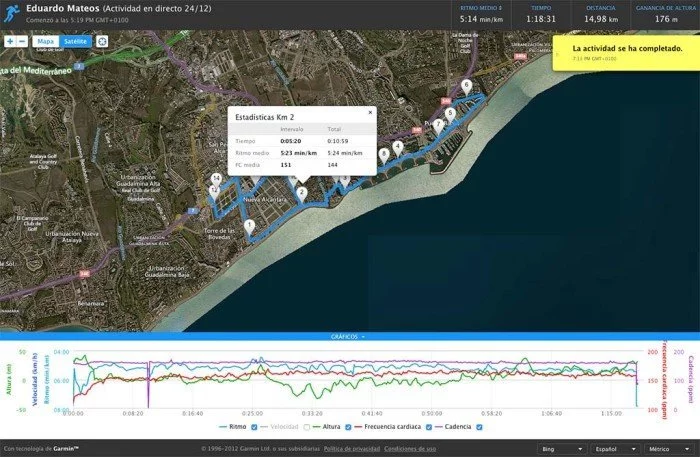







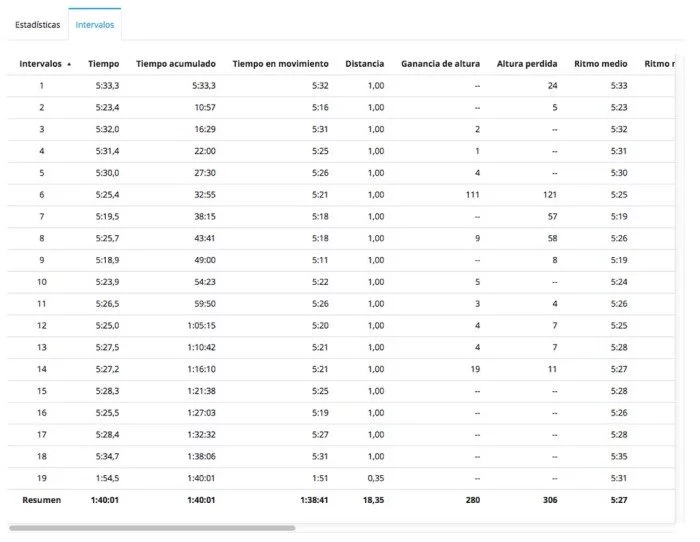








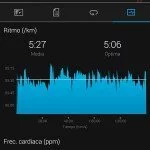

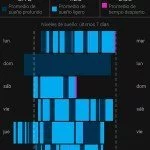







Hola, lo primero enhorabuena por el blog.
Un pregunta muy rápida, comentas que la banda de frecuencia cardíaca no es de las más cómodas, veo en la página de Garmin que el dispositivo es compatible con la banda premium. ¿Crees que merece la pena comprar la banda premium por un lado y el reloj (sin banda básica) o no hay para tanto?
Muchas gracias.
Depende del precio. Con la diferencia que hay hoy en día en Amazon, 15€, optaría por la versión con sensor de pulso. Es lo lógico.
También depende de la persona, su constitución y el uso que se le vaya a dar. Para sesiones de 1 hora o menos no vas a tener problemas, pero no sería el sensor que yo usaría para rodajes largos de 3 horas. Y por supuesto, es compatible con cualquier sensor ANT+ (no sólo el de Garmin), tanto de pecho y cinta de tejido como óptico en la muñeca.
Hola Eduardo, enhorabuena por el blog y gracias por esta fantástica review, tienes mi voto.
Una preguntilla: Soy un corredor principiante y quiero comprarme mi primer reloj. Sin entrar en precios, ¿es mejor este Garmin o el Tom Tom Runner 2 Cardio para alguien de mi perfil?
Muchísimas gracias y saludos,
Carlos
Hola Carlos
¡Gracias por tus buenas palabras y por tu voto!
Sin haber probado el nuevo Runner 2 (sigo detrás de TomTom para conseguir una unidad) no puedo recomendarlo ni descartarlo, sobre todo porque aunque en cuanto a software sea muy parecido al TomTom Runner, la fiabilidad del sensor de pulso es muy importante, y aún no he tenido oportunidad de analizarlo.
Lo que sí te puedo confirmar es que, como reloj para alguien principiante, este Garmin te encaja perfectamente. Échale un vistazo también al Forerunner 220, ya que ante la inminente salida del 230 ha bajado de precio (aunque pierdes el monitor de actividad y las notificaciones de móvil).
Muchas gracias por tu respuesta. Seguiré dándole vueltas hasta que haga la carta de los Reyes, pero de momento todo apunta a este Garmin Forerunner 25.
Saludos,
Carlos
Muy buena review.
Sólo echo en falta algún apartado sobre conectividades (Bluetooth Smart vs ANT+)
Por ejemplo: ya empieza a haber móviles con ANT+ y a los corredores principiantes nos surge la duda si realmente es útil la conectividad Bluetooth en el garmin si ya se tiene conectividad ANT+ en el móvil para recibir la señal directamente desde la banda pectoral.
Un saludo
Jose, estás confundiendo los términos. El Bluetooth se utiliza SÓLO para transmisión de datos (sincronización y notificaciones), mientras que ANT+ es para conectar al sensor. Son dos cosas diferentes.
Hola,
Entre el forerunner 25 y el polar m400 con cual te quedarias?
Yo practico paddle surf, natación y esporadicamente ando en bici o salgo a correr.
Saludos y felicidades por tu web.
En tu caso te recomiendo el Vivoactive. Hoy por hoy ningún reloj soporta paddle surf como deporte, aunque el Fenix 3 acaba de recibirlo en versión beta. Es posible que el Vivoactive lo pudiera recibir también, pues sería bastante más lógico.
Tiene soporte para métricas de natación, y podrás usarlo para bici y correr. Puedes ver la prueba aquí: https://www.correrunamaraton.com/garmin-vivoactive/. Además está ahora en oferta.
Muy buen análisis. Estas navidades estoy pensando en comprarme u reloj GPS y estoy entre este Garmin Forerunner 25 o el Polar M400. Entreno 4 días a la semana casi todo zona de campo y ahora estoy enganchado al trail. Cuál me recomendarías? También barajo la posibilidad del Garmin FR 220 pero me gustaría tu opinión. Un saludo y gracias por estos articulos
Depende del grado de configuración que necesites. Si prefieres un reloj sencillo de usar el 25 es la opción. Si prefieres más configuración y personalización entonces el 220. El Polar se te puede quedar corto de batería.
Hola!!
Enhorabuena por este blog, me parece que haces un grandisimo trabajo. Me acabo de comprar este modelo de Garmin y me ha servido mucho mas este post que el propio manual, mil gracias!
Tengo una duda a ver si puedes ayudarme, no consigo usarlo como reloj normal. La pantalla continuamente esta apagada, tengo que pulsar alguno de los botones para que se encienda y el display parpadea y despues vielve a apagarse. Pensaba que era alguna opcion para ahorro de bateria pero no veo esa configuracion por ningun sitio
Y desde la app Garmin connect tampoco puedo configurar que notificaciones me lleguen al reloj y cuales no asi que me llegan todas por defecto….
Muchas gracias por todo, comparto en mis redes!!
No hay configuración para la iluminación de la pantalla, no puedes seleccionar el tiempo que debe quedarse encendida.
En cuanto a la aplicación, puedes elegir las aplicaciones que enviarán notificaciones en configuración – notificaciones inteligentes. Desde ahí puedes añadir o quitar las que tu quieras.
Hola! El otro día me compré este reloj y tenía el mismo problema que tú (pantalla apagada, display parpadeando, etc…) Lo llevé a la tienda y me dijeron que eso no era normal, ya que la pantalla siempre debe estar encendida como si fuera un reloj normal. Me han pedido otro para cambiarlo.
Rutilita, qué ha pasado al final con el tuyo? Has solucionado el problema?
Eduardo, en todo el tiempo que lo usaste tú se te apagó alguna vez?
Gracias!
No, nunca tuve problemas de pantalla o de apagados.
Hola! lo que hice fue actualizar el software via GarminExpress y hasta hoy ha funcionado perfectamente. Ademas habia oido que la app para iphone no vinculaba desde la ultima actualizacion y a mi me vinculo a la primera y hasta ahora me funciona todo perfectamente.Estoy encantada con este reloj!
Hola, lo primero felicitarte por este magnifico blog y el excelente trabajo que aportas para facilitarnos a todos la decisión de compra de estos juguetes!!!. Mi pregunta como principiante para volver a comenzar a correr después de una larga, largisima temporada parado y actualizar mi ya antiguo Polar…. es si ¿puedo utilizar este forerunner 25 sin tener que llevar la banda de pecho y prescindir de ese dato?, siendo de momento suficiente e importante para mí, el tiempo y la distancia.
Gracias Pedro
Por supuesto, si no necesitas tener datos de frecuencia cardíaca no tienes por qué usar el sensor de pulso. El resto de funciones las tendrás exactamente igual.
Muchas Gracias Eduardo por la claridad en la explicación del producto.
Aunque tengo una duda: si corro en cinta también calcula la distancia de entrenamiento y demás datos? Porque si está provisto de acelerometro. ..
Gracias.
Si, corriendo con el GPS desactivado los datos de ritmos y distancias provienen del acelerómetro interno
Hola Eduardo, enhorabuena por la página y por las reviews. Haber, yo práctico fitness y unas 5 veces a la semana salgo a correr intercambiando los días de entrenamiento entre fartleks y carrera continua, no soy gran corredor de fondo pero los días de carrera continua hago unos 6, 7 km. Mi duda es que estoy entre este o el forerunner 10 más barato, la pega que trae menos funciones y sin pulsometro.. el 220 se me va, u otra opción que me recomiendes. Un saludo y enhorabuena!
Sin duda alguna el Forerunner 25 es bastante mejor opción que el 10. En cuanto a opciones, échale un ojo a la guía de compras: https://www.correrunamaraton.com/mejor-reloj-gps-2015-navidad/
Hola, me ha gustado mucho tu blog, solo quería preguntar para confirmar, aunque me ha parecido leer que si es compatible. Yo tenia un Garmin forerunner 110 y estaba pensando en comprar el 25 mi consulta es que si la cinta del pecho me valdría para este, ya que , no la use mucho y esta en buen estado.
Si, puedes usar el mismo sensor.
Muchas gracias Eduardo. Un saludo
Magnífico análisis de nuevo.
Creo qué es mi reloj.
Sólo me asalta una duda con la actividad diaria.
Soy trabajador nocturno y duermo de día.
¿Sabes si mide el sueño de día?
Es importante para mi.
Muchas gracias.
Se puede configurar las horas de sueño a través de Garmin Connect, por lo que debería hacer la detección de forma correcta dentro del rango que se le indique. Aparte de eso no te puedo indicar más, pues es algo que no he podido probar en persona.
Yo ya tengo mi garmin forerumner 25 y ademas de correr hago spinig… Podriais decirme como puedo usarlo para ver mi rendimiebto en esra acrividad. Y tbm podrias decirme xq no puedo leer mis wasp cuando si leo otras notificaciones.
Muchas gracias
Para spinning, si la bicicleta no tiene sensores, sólo podrás seguir ritmo cardíaco.
En cuanto a los whatsapp, revisa en la aplicación del teléfono que están activadas las notificaciones para ese programa.
Gracias como siempre por responder rápido.
Yo creo que el garmin Forerunner 25 es mi reloj.
Tan sólo un par de dudas,a ver si me puedes ayudar.
He buscado la aplicación garmin connect y leo muy malas críticas con respecto a qué da muchos problemas a la hora de sincronizar
Esto es así?
También quisiera saber si cuando activas el gps para andar o correr y tienes el reloj en modo actividad diaria lo que andes o corras te lo mete en el cómputo global tu actividad de ese día.
No se si me explico bien.
Muchas gracias.
No hay ningún problema con la sincronización de Garmin Connect. Es regular y sin errores. Toda actividad que realices aparecerá en el cómputo global.
Por un lado lo que andes sin especificar una actividad como tal, y por el otro las carreras o paseos con uso de GPS por el otro.
Hola!!
Finalmente, me decidí por el GF25 en tamaño S. Encantada con él pero ocurre que aunque lo tengo seleccionado en km tanto en el reloj como en smartphone, al final lo lee en millas. Y realmente es frustrante. A alguien le ha pasado? Hay alguna forma de corregirlo?
Gracias.
No toques la opción de Garmin Connect, y simplemente haz el cambio en el menú del reloj.
Muchas gracias por la review! Me parece espectacular tu trabajo.
Yo tengo una duda de novato, ¿se puede enlazar la pulsera fitbit charge hr con el Garmin 25 para que le sirva de pulsómetro? Es decir, usar la fitbit como si fuera un MioLink?
Muchas gracias!
No, Fitbit Charge HR no puede enviar datos de frecuencia cardíaca a otros dispositivos.
Muchas gracias por contestar!
Hola.
Acabo de leer la review que has escrito y antes de nada, gracias.
A ver si puedes ayudarme porque creo que este reloj cumple de sobre para lo que quiero.
Mi deporte favorito es pasear perros, sobre todo, hacer rutas de montaña con ellos, a veces estamos 2h y a veces nos hemos perdido un poco y hemos estado 8h.
Mi nuevo móvil, me falla un poco la grabación de tracks con apps de android, así que quiero reloj GPS para llevar un registro y guardar rutas para poder repetirlas en algún momento.
Si sincronizo el reloj con el móvil, ¿podría ver en tiempo real dónde me encuentro?
Y, ¿me recomendarías otro reloj para estas actividades?
Muchas gracias por adelantado.
Un saludo
Se me olvidó comentar, que uno de los motivos por el que me he fijado en este reloj es por su tamaño. Tengo la muñeca bastante pequeña y por ejemplo el Polar M400 me queda «aparatoso». El TomTom Runner 2 un poco mejor. (Son los dos relojes a los que había echado el ojo primero)
Podrías usar la opción de LiveTrack tanto para ti como para cualquier persona con la que compartas el enlace. De seguimiento.
Para ese uso sencillo, con el FR25 tienes más que suficiente. Y como dices, es de tamaño bastante discreto.
Muchas gracias por tu ayuda.
Puedo grabar una ruta y despues pasarla a mi garmin oregon 600 en formato gpx?
por cierto enhorabuena por el trabajo que haces
Si, tras sincronizar la actividad con Garmin Connect podrás exportarla como GPX
perdona , pero como? soy un poco torpe , desde el ordenador , el mobil ?
Abriendo la actividad en Garmin Connect, en la parte superior derecha podrás seleccionar el tipo de archivo a descargar.
Disculpa la pregunta soy principiante y los unicos deportes que practico es Spinning, bicicleta, correr en la colonia, futbol y frontenis, cual me recomendarias entre el FR25 o el M400?? lo que mas busco es solo medir la frecuencia cardiaca
Si quieres simplicidad el Forerunner 25 es más sencillo, pero no tiene otro perfil de deporte. En tu caso creo que merece la pena el pasar algo más de tiempo con la configuración inicial pero tenerlo todo mejor configurado según la actividad.
El análisis es un lujo. Enhorabuena por el currazo de tu página y gracias por acercarnos tu opinión y experiencia.
Me gustaría preguntar si se podría usar como computadora básica básica (km recorrido y velocidad) en rutas en bici. Me parece un gran producto este FR 25 pero al tener el m400 por 147€ en los enlaces de tu blog dudo muchísimo (aunque por prestaciones el polar se me queda grande).
Gracias por todo el trabajazo Eduardo! Un saludo
Si, podrías hacerlo perfectamente, configurar velocidad en lugar de ritmo y tras sincronizar la actividad con Connect cambiar manualmente la actividad.
El M400 cuenta con la ventaja de poder configurar varios perfiles de deporte diferentes. Pero es cierto que aunque no es un complicado de usar, sí se aleja del perfil de reloj sencillo que tiene el FR25.
Lo tengo un par de días y todo bien, sin embargo detecto como que tarda muchísimo en cogerme el gps. Lo he actualizado a la última versión y me tarda minutos (si estoy dentro de casa hasta 5 minutos y a veces ni lo coge), ¿se sabe porqué?
Cuando me voy a correr me toca esperarme un par de minutos mínimo en un banco sentado hasta que me lo coge, y no entiendo la razón.
Para coger señal de GPS es necesario que tenga buena visibilidad al cielo, algo que evidentemente dentro de un edificio no ocurre.
Excelente analisis! Muchas gracias, acabo de comprarlo y ciertamente descubri mas cosas en tu review que en el manual!!
Hola buenas tardes, primero de todo ENHORABUENA por cómo te curras todo esto!
En segundo lugar decirte que cuantos más leo, más dudas tengo (en positivo).
Estoy entre TomTom Runner, el Garmin FR 25 y me encanta el Garmin FR 220 pero se me va de precio. Casi que me convence más el FR25 pero por eso pido tu opinión.
A mí no me importa llevar la banda en el pecho, con lo cual descartó bastante el sensor óptico. Es importante el entrenamiento por intervalos y la señal GPS y una buena App para ver los datos y demás.
Te pediría por favor que me recomendarás uno.
Muchas gracias.
Tanto el TomTom como el FR25 tienen buen rendimiento de GPS, pero si la aplicación para revisar los entrenamientos es importante entonces no hay duda, el Garmin es mucho mejor opción.
Hola, hace unas semanas me compre en garmin 25 en nueva york y volví a argentina e intente usarlo y el GPS no me detecta el satélite.. queda colgado cargando, no se como puedo hacer para reiniciar el satélite o esto es normal… muchas gracias
Si estás en exterior y con vista al cielo, debería recibir señal de satélite en no más de 5 minutos.
Hola, acabo de comprármelo pero no consigo cambiar la fecha…como es? Gracias??
Para establecer fecha y hora simplemente hay que conectar a satélites como si fueses a realizar una actividad
entre el polar m400(110€) con banda y el fr25(97€) con banda con cual te quedas?
Simplicidad: Garmin Prestaciones: Polar
Ya depende de qué prefieras, si mayor cantidad de opciones o un manejo fácil y rápido
mere la pena pagar por las prestaciones o con el garmin ira suficiente?
Gracias por el consejo
me voy a iniciar en el mundo de los relojes con gps asi que todo lo que venga sera bueno…aunque no me inicio en el mundo de correr ya que realizo 90 km semanales mas o menos a ritmos de 4:00, 4:30
Entonces supongo que tienes pensado hacer entrenamientos de series y demás.
Mejor el Polar que, aunque más básico que otros relojes más caros, permite más cosas.
claro lo quiero para series, para fartlek y cambios de ritmo…
Muchas gracias por su opinión!
Hola y felicidades por el Blog.
Una pregunta, cuantos km puede medir en una misma sesion? mas de 100km?.
Gracias y saludos
Sin problema con más de 100km. Lo que limitará es la autonomía de batería, no la distancia.
Sólo una pregunta, en la misma pantalla personalizable se puede ver al mismo tiempo, las frecuencia cardiaca y el tiempo.
No es posible, porque la frecuencia cardíaca tiene su pantalla específica y no se puede seleccionar como campo de datos.
Hola
acabo de recibir el reloj y me parece muy completo para lo que yo necesito. tengo una duda: si lo utilizo con el uso interior, ¿ es posible usar el pulsómetro? es decir, para actividades de cardio que realizo en el gimnasio he pensado que es es la mejor opción, la de uso en interior.
Si, puedes usar el sensor óptico sin hacer uso del GPS
Excelente análisis tengo una duda entre estos dos relojes Forerunner 25 o el vívoactive salgo a trotar y hago bici ocasionalmente en tema de precios el F-25 cuesta 105 $us. nuevo y el vivoactive está en 99 $us. (Refurbished), reacondicionado cual me recomiendas ya que el precio es bastante parecido y una duda más conviene comprar reacondicionado ambos relojes están en Amazon, y muchas gracias.
Me quedaría con el Vivoactive, creo que es mejor reloj, sobre todo por una pantalla que muestra más información
Eduardo buenos días, te consulto ayer compro este dispositivo hasta ahora lo he probado en cuestiones básicas. Pero me llama la atención que constantemente me sale una notificación «Frecuencia Cardíaca Demasiado Baja», siendo que estoy en calle caminando y los pulsos oscilan entre los 80 y 110. Quería saber si tendré que configurar algo desde la web o la app. Espero me puedas ayudar.
Saludos.
Has configurado alguna alerta de frecuencia cardíaca. Revisa la configuración de las mismas en el reloj.
Hola! Gracias por la info. Te hago una consulta, en el contador de pasos me aparecen recién empezado el diab que hice 436 pasos y que gaste 1533 cal. Algo anda mal, Xq es imposible que con tan pocos pasos gaste tantas cal. Que es lo que anda mal???? Gracias!!!!!
Las calorías que muestra son las basales, incluyen el consumo de calorías que necesitamos simplemente por estar vivos.
Muy buen análisis, gracias. Sólo un detalle, llevo unos días con él y se puede usar como despertador(el reloj debe estar encendido). Hay que tener cuidado de no tener la alarma desactivada en Garmin Connect, al sincronizar te la desactiva del reloj.
Hola, me compre un Garmin Refurbisher, que no se si sea la razon x la cual no enciende la retroiluminacion del reloj, o a caso debo hacer algo especifico para activarla?
La iluminación se debe activar al presionar el botón
Hola Eduardo,
Gracias por tu análisis, muy completo y útil. El Forerunner es un modelo, como tú dices, para principiantes y yo quiero añadir también para «finalizantes». Osea, aquellos que por la edad, corremos a 2 mn/km mas lento que cuando eramos buenos, pero teníamos cuarenta años. Y que ya no hacemos series, ni cambios de ritmo, nos conformamos con nuestros 10-12 km, eso sí, muy cerca de los 5 mn/km. En consecuencia queremos un GPS sencillo, y con numeros grandes para poderlos ver entrenando.
Pero voy al grano, en tu analisis no comentas nada de la memoria del reloj, osea cuantas actividades puede guardar, antes de que empiece a borrar la última para grabar una nueva. Es que he leido, no recuerdo donde, que la memoria era pequeña, y que no guardaba más de 25 actividades simultáneamente.
¿Tienes información sobre esta caracteristica del Forerunner 25?
Saludos y gracias de nuevo por tu trabajo.
Lo cierto es que no te puedo decir, porque siempre he tenido todos los relojes sincronizados con el teléfono, por lo que nada más terminar una sesión ya estaba sincronizada. Si haces la sincronización con frecuencia, todo estará subido en la web de Garmin y cuando se sobrescriban entrenamientos ya estarán sincronizados.
Cuantos años de vida puede durar el garming