El Garmin Forerunner 225 es el primer reloj de Garmin que incorpora medición óptica de pulso. Pero a pesar de que incluye esta novedad bastante importante, no todo es tan novedoso, ya que Garmin ha desarrollado este 225 sobre el anterior modelo, el exitoso Forerunner 220. No sólo encontramos el sensor como única novedad, Garmin también ha incorporado el monitor de actividad como una de sus principales características.
A continuación te contaré todos los detalles del reloj y mis impresiones a lo largo de estas semanas de uso (y en ocasiones abuso) del 225.
Antes de comenzar me gusta aclarar siempre el origen de los dispositivos que someto a prueba. En algunas ocasiones lo compro directamente en tienda para poder ofrecer la prueba lo antes posible, pero en esta ocasión hay que agradecer a Garmin el haber enviado el reloj para hacer la review. Una vez completado el análisis, lo enviaré de vuelta. Es decir, Garmin no regala nada a cambio de una opinión positiva o “no negativa” de alguno de sus productos. Las pruebas las realizo desde un punto de vista totalmente independiente sin ningún tipo de presión por parte del fabricante.
Recuerda que si quieres mostrar tu gratitud por las pruebas que realizo y quieres ayudar a soportar la página, puedes comprar el reloj a través de los enlaces que facilito. De esa manera recibo una pequeña comisión por cada reloj, que es lo que permite que continúe esta página web y cubre parte del trabajo que yo realizo.
Ahora que ya ha quedado todo claro, vamos con la prueba. Lo bueno, lo menos bueno y lo malo del Garmin Forerunner 225.
Navegar a secciones específicas
Desempaquetado
El empaquetado del Garmin 225 es bastante más llamativo que el del antiguo 220, y es que ha cambiado la caja negra por una caja roja color sangre. ¿Será porque el nuevo 225 ahora lee nuestro torrente sanguíneo?
El diseño, eso sí, permanece bastante invariable en cuanto a su contenido. Lo que sí es destacable es que el empaquetado ha reducido su profundidad, algo normal dado que en este caso no se incluirá un sensor de pulso con banda pectoral.
Y de la misma manera en el lado contrario de la caja tenemos tres ejemplos de la esfera del reloj. Pero ahora destaca tanto la nueva pantalla de zona de frecuencia cardíaca como el monitor de actividad, algo que el Forerunner 220 no tenía.
Vamos a abrirla y a sacar el contenido. Este desempaquetado promete ser bastante rápido, y es que excepto por el manual de uso y guías rápidas en multitud de idiomas, tan solo vas a encontrar el reloj junto con el cable de sincronización y carga. Y sólo necesitarás estos dos últimos, porque Garmin perfectamente se podría ahorrar ese abanico de manuales digno de Locomía, y sustituirlo por una tarjeta con un enlace a esta prueba… ¡si aquí lo explico todo!
Lo más interesante del reloj no está por delante, sino por detrás, en el sensor de pulso óptico. La colocación de los LED de color verde y el sensor en el centro es exactamente la misma que en el resto de dispositivos de Mio, así como los TomTom Cardio. A los lados encontramos los pines de conexión para el cable. Y sí, has acertado, el conector es totalmente nuevo.
A diferencia del resto de productos con este tipo de sensor, Garmin ha añadido una «cortinilla» de goma a la zona del sensor. Ésta ayudará a bloquear la entrada de luz a la zona de lectura del sensor para garantizar datos correctos en todo momento.
La disposición de botones sigue siendo la misma. En el lado derecho destaca el botón de inicio y pausa de la actividad, en color rojo. Por debajo, el botón para marcar vueltas. Esas son sus funciones mientras estés entrenando, ya que cuando no lo hagas, servirán para entrar y salir de los menús, respectivamente.
Y al otro lado, el botón de encendido y apagado (que hará las veces de botón de iluminación) junto a dos botones más pequeños, que son los que nos servirán para desplazarnos por los menús o pantallas de datos.
Esta es la nueva pinza, tanto por la ubicación de las conexiones con el reloj, como porque ahora es ligeramente más ancha (para dar cabida al sensor de pulso óptico). Esta pinza también te servirá para conectar el reloj al ordenador, que podrás usar para sincronizar actividades (aunque siempre será más cómodo a través de Bluetooth con tu teléfono móvil) o para actualizar el software del mismo.
El reloj queda totalmente sujeto, por lo que puedes dejarlo colgando mientras carga, que no se caerá.
El Garmin 225 ha engordado ligeramente en comparación con su predecesor, y ahora pesa 54 gramos (en lugar de los 40 gramos del 220). Así mismo el grosor también ha aumentado en 4 mm, aunque en cifras reales será menor, ya que al poner el reloj en la muñeca el anillo de goma se colapsa.
Entrenando con el Garmin 225
A la hora de entrenar y en cuanto a sus funciones básicas, el Garmin Forerunner 225 es exactamente igual que el Garmin Forerunner 220. Bueno, no exactamente, pero sí un 99%. El 1% restante es la nueva pantalla de zona de frecuencia cardíaca (de la que hablaré más adelante, en su sección correspondiente).
Al igual que el 220, en el 225 tan sólo vamos a encontrar un perfil de deporte, que es el de correr. No hay posibilidad de tener un perfil de ciclismo, andar, senderismo o gimnasio. Claro, puedes seguir usando el reloj en este tipo de actividades sin ningún problema, pero no puedes configurar el perfil de forma independiente para que, dependiendo del deporte que estés practicando, puedas configurar las pantallas de una manera u otra.
Sí puedes cambiar la vista de ritmo por velocidad, por ejemplo, para cuando montes en bicicleta, pero lo único que tienes que recordar es que a la hora de sincronizar tu actividad, deberás cambiar el tipo de deporte que has practicado (directamente en Garmin Connect). No sólo para que puedas llevar tus entrenamientos bien ordenados, sino principalmente para que tus records de tiempos y ritmos no se vean machacados el día que decidas darte una vuelta en bici. Después tendrás que volver a enviar los registros desde Garmin Connect al reloj, para volver a restablecer esos detalles.
Iniciar la actividad de entrenamiento es muy sencillo, tan sólo debes pulsar el gran botón rojo de actividad. Y al igual que en su hermano, el 220, comenzará la búsqueda de satélites y de sensores, que en el caso del 225 será encontrar tu pulso gracias al sensor óptico. Si el reloj está bien ajustado en la muñeca, encontrará el pulso de forma rápida (cuestión de segundos, normalmente en menos de 15s estás listo para salir corriendo), y sabrás que está todo en orden porque la línea de búsqueda de satélites ya estará completa y en color verde, y los iconos de satélite y pulso habrán dejado de parpadear.
Siguiendo la tónica general del reloj sobre el que se ha diseñado, el Garmin 225 sigue manteniendo dos pantallas de datos que se pueden personalizar con un máximo de tres datos por pantalla. Es decir, que puedes seleccionar entre ver uno, dos o tres valores distintos en el display. Cuantos menos valores muestres, más grande se verá en la pantalla (lo digo por los que veis menos que un gato de escayola).
Estos son los campos de datos que podemos seleccionar en el Garmin FR225 (de nuevo, los mismos que en el Garmin FR220):
[table id=77 /]En el «viejo» 220 teníamos una pantalla que se podía activar o desactivar, que mostraba la frecuencia cardíaca y en qué zona de FC estábamos, según cómo lo hubieras configurado con anterioridad. Este último dato lo indicaba en un valor con decimales, que sin ser complicado de entender, tampoco ofrecía una representación muy lógica. Garmin sigue manteniendo esta pantalla, pero además ha añadido una bastante más estética, en la que seguimos teniendo el valor absoluto de frecuencia cardíaca, pero se sitúa dentro de un dial que representa en qué zona estamos y cuánto estamos forzando la máquina. Piensa en esta pantalla como en el cuenta revoluciones de tu coche (con la diferencia que tu sólo tienes una marcha).
Disponemos así mismo de otras configuraciones:
- Alertas: Alertas para frecuencia cardíaca, correr/caminar o ritmo.
- Auto Lap: Puedes activar o desactivar el auto lap (es decir, que se marque una vuelta de forma automática), así como la distancia a la que quieres que se marque. E independientemente de cómo lo configures, si presionas el botón de lap en cualquier momento de tu entrenamiento o carrera marcarás una vuelta de forma manual.
- Auto Pause: ¿Quieres que el reloj pare la actividad cuando te paras en un semáforo? Es lo que te permite esta opción, en la que además puedes definir el ritmo mínimo para detenerla.
- Desplazamiento automático: Para pasar de forma automática entre las diferentes pantallas de datos. Se puede activar o desactivar la función.
- Tiempo de espera: Es el tiempo que pasa el reloj en el modo de carrera a la espera de que le des al botón de inicio. Se puede configurar en modo normal (5 minutos) o extendido (25 minutos). Esta función es especialmente útil cuando estás en la línea de salida de una carrera y ésta se demora.
Bien, una vez que ya sabes cómo puedes personalizar el reloj y los diferentes tipos de configuración que puedes realizar, es hora de entrar en materia y ponerse a entrenar. Además de tener la posibilidad de salir a correr a lo loco, también puedes crear tus propios entrenamientos (o los que te ponga tu entrenador) desde Garmin Connect, y después sincronizarlos al reloj tanto a través del cable de datos como de forma inalámbrica por Bluetooth. Esta es una opción que se encuentra presente en los modelos a partir de la gama media de Garmin.
Estos entrenamientos podremos guardarlos como sesiones recurrentes (entrenamiento de lunes, series 3×5, por ejemplo) que encontrarás en el menú «mis sesiones de entrenamiento».
O como sesiones individuales directamente al calendario, que encontrarás en el calendario de entrenamiento, cada una en su día correspondiente.
La otra forma de crear un entrenamiento es directamente a través del reloj, donde podrás configurar una sesión de intervalos de forma rápida, en la que puedes establecer un tiempo de calentamiento, la sección de trabajo y descanso (junto con repeticiones) y el periodo de enfriamiento. Lo que no podrás hacer en el reloj es configurar los objetivos de cada uno de ellos (es decir, que tu intervalo sea entre 3:45-4:00 min/km o entre 155-170 ppm). Para ello tiene que ser un entrenamiento creado desde el ordenador.
Cuando estés haciendo tu entrenamiento, se añadirá una pantalla de datos más donde tendrás información acerca de en qué fase estás y tu objetivo para esa fase, si es que lo has marcado.
De esta manera el reloj te irá guiando por cada fase de tu entrenamiento, indicándote el tiempo o distancia que queda para terminar la fase junto al ritmo actual. En los cambios entre fases también te indicará qué es lo que tienes que hacer a continuación y, si es una sucesión de intervalos, en cuál de ellos estás.
Otro detalle a destacar es que el Garmin Forerunner 225 dispone de acelerómetro interno. Su uso principal será para facilitarnos el dato de cadencia al correr, pero también servirá para ofrecer datos de ritmo y distancia cuando no hay señal de GPS disponible, ya sea porque estás haciendo un entrenamiento en cinta o porque estás corriendo en una zona sin cobertura GPS (un túnel, por ejemplo).
Por lo general los ritmos y distancias registrados a través del acelerómetro son bastante precisos, siempre que corras a un ritmo estable y de forma similar a cómo corres en la calle. Pero si te subes a la cinta a hacer trabajo de intervalos es bastante más complicado que el reloj sea capaz de clavar el ritmo al que estás corriendo, por ser mucho más variable.
Sensor de pulso óptico
El Garmin Forerunner 225 se estrena dentro de la gama Garmin como el primer reloj con sensor de pulso óptico, pero la medición de pulso desde la muñeca no es una novedad. Es algo que ya lleva entre nosotros desde hace varios años, concretamente desde que Mio lanzara su primer modelo ALPHA a través de la plataforma de crowdfunding Kickstarter (puedes leer todo sobre la medición óptica del pulso en esta entrada).
Precisamente el FR225 incorpora un sensor de esta marca, concretamente el mismo que podemos ver tanto en Mio LINK como en los TomTom Cardio. Y esto es un motivo para estar tranquilos, porque Garmin no ha decidido (por el momento) crear una tecnología propia, sino que ha optado por el camino más sencillo y ha licenciado esta tecnología a través de Mio. Por tanto cuentan con un sensor totalmente probado y con unos resultados fiables conocidos en toda la industria.
Lo único que puedo destacar en el 225 es que Garmin ha decidido incluir un aro de goma alrededor del sensor, para asegurar que la luz no pueda entrar en el punto de lectura. Este anillo de goma además se puede retirar y sustituir, en caso de que se dañe o se desgaste con el paso del tiempo, pudiendo comprar un recambio a través de Garmin.
Te preguntarás qué ocurre en invierno, si quieres correr con el reloj encima de la ropa. El Garmin 225 también dispone de conectividad ANT+, por lo que sigue manteniendo la posibilidad de conectarse a un sensor de pulso externo. En este caso podrías apagar el sensor óptico (para ahorrar batería) y emparejar tu sensor de pulso tradicional.
Pero vamos con el análisis de los datos de frecuencia cardíaca, que es lo que más nos interesa. En las semanas que he estado probando el Forerunner 225 de forma específica he comparado los datos con otros dispositivos y sensores, para poder validar los datos finales obtenidos. Estos sensores han sido Mio LINK (conectado a un Garmin Fenix 3) y un sensor Suunto tradicional de cinta pectoral.
Con el sensor Suunto puedo verificar los datos comparados con un sensor que es, a nivel de tecnología de venta al público, muy fiable (aunque no llega al grado médico). Y al compararlo con el Mio LINK vamos a confirmar que Garmin no ha roto nada a la hora de integrar el sensor con el propio reloj.
En este primer entrenamiento de ejemplo hacía dos series de carrera continua con cuatro bloques de trabajo específico de gemelos y cuádriceps, que incluyen saltos. La línea que nos interesa es la roja, que es la obtenida con el Garmin 225. Puedes pinchar en la imagen para ampliar las imágenes.
El Garmin FR225 tiene un inicio algo complicado, y hasta que no entro en calor no registra el pulso de forma correcta. Pero a partir del minuto 3 ya se superpone perfectamente con las otras dos gráficas.
Es algo que he visto de forma bastante repetida en todos mis entrenamientos, debido probablemente a la configuración del algoritmo por parte de Garmin. La mayor parte de las ocasiones tiene dos minutos en los que le cuesta un poco más ponerse a tono, pero a partir de ahí el funcionamiento ha sido perfecto.
Esta es la parte más difícil de medir. No sólo por las continuas subidas y bajadas de la frecuencia cardíaca, que es la situación más exigente para los sensores de pulso, sino también porque al contener saltos, los sensores se van a mover (no sólo los sensores ópticos de ambas muñecas, también el del pecho), por lo que no es fácil hacer una comparación y poder determinar cuál nos da el dato correcto.
Aún así, y salvo ligeras discrepancias sin mucha importancia (el nivel de zoom es bastante alto, puede haber una variación de 1 o 2 pulsaciones en el mismo segundo), las tres gráficas están bastante alineadas, aunque el que más sufre es el sensor pectoral de Suunto (línea azul), que es precisamente el que está en el pecho y tiene más facilidad para moverse durante estos ejercicios de alto impacto.
Esta es la segunda parte del mismo entrenamiento. Aquí encontramos una pequeña discrepancia del FR225, que antes de comenzar con el bloque de saltos tiene una lectura errónea, creando un pico que ninguno de los otros dos sensores ha registrado. Pero en el propio bloque de saltos es, nuevamente, el sensor de Suunto el que más sufre. Los sensores del 225 y de Mio Link van bastante parejos.
A continuación un entrenamiento de carrera continua.
De nuevo puedes comprobar como el Garmin 225 ha necesitado un par de minutos para calentar y ponerse a la par de los otros dos sensores, con ese pico extraño.
En la parte final del entrenamiento, todo sigue luciendo igual de bien en la comparativa entre las tres gráficas.
Tercer entrenamiento de ejemplo. Salvando el inicio (que como ves es una tendencia común) en el que han existido algunas diferencias entre los tres sensores, durante el resto de la actividad las tres gráficas se han superpuesto perfectamente.
Ampliando esta misma gráfica se puede apreciar mucho mejor cómo en estas condiciones es donde más fácil lo tienen los sensores a la hora de medir el pulso.
¿Y qué ocurre cuando llevas el reloj demasiado flojo en la muñeca permitiendo que entre la luz y se desplace en la muñeca? Pues que tendremos una medición totalmente incorrecta, como puedes comprobar en este entrenamiento de series. Este fallo puede deberse a luz entrando dentro de la zona de lectura o a movimientos del sensor (piensa en esas fotos movidas que haces cuando hay poca luz, si mueves la cámara la foto sale trepidada). Esta ha sido la única actividad donde he visto problemas de lectura del sensor, causado por un error de ajuste por mi parte.
Como puedes comprobar, la colocación es importante. Mio (y por tanto Garmin) recomienda que coloques el sensor por encima del hueso de la muñeca (para que se asiente correctamente sobre la piel) y que pongas la correa firmemente sujeta al brazo. Firme, pero tampoco hace falta que te pongas el reloj como si se tratase de una boa, la idea es que la sangre siga fluyendo y que no se te gangrene la mano.
Rendimiento del receptor GPS
Lo primero que hay que destacar del GPS del Garmin Forerunner 225, o más bien de la toma de datos, es que Garmin usa el método «smart» para la grabación. Esto quiere decir que el reloj graba datos de forma variable cada 3-5 segundos, según el reloj lo estime oportuno. Lo cual no es un problema en si mismo, pues tal y como verás a continuación, las distancias finales (y los ritmos mostrados) son correctos, pero luego nos podemos encontrar cosas en los tracks que se ven de forma bastante extraña.
Como ejemplo, estas dos imágenes de la misma actividad, la primera es el track obtenido con el Garmin Forerunner 225 y su grabación smart y el segundo obtenido con el Garmin Fenix 3 y grabación a 1 segundo. Cierto es que la actividad es de ciclismo y que en el mismo espacio de tiempo se recorren bastantes más metros que corriendo, pero realmente no hay un motivo de importancia para que Garmin siga usando este método de grabación.
Aparte de eso, el comportamiento del GPS del Forerunner 225 es satisfactorio. Con los mismos defectos que puedes encontrar en cualquier otro reloj porque, recuerda, no es un instrumento de precisión. Correr por zonas de edificios, árboles o en días nublados provoca que la precisión disminuya y pasemos del error habitual de 1-3 metros a distancias bastante mayores.
En los días de entrenamiento que he estado acompañando el 225 con otros modelos no he encontrado fallos importantes que reseñar. Esto no quiere decir que todo haya ido siempre como la seda. Por supuesto que hay momentos puntuales donde alguno de ellos se ha ido un poco más que otro, pero en ningún caso nada fuera de lo normal. Por ejemplo, esta actividad donde los tres tracks se alinean sin mayor problema.
Siempre hay momentos donde alguno de los relojes puede perderse, como en este caso el Fenix 3 que sale de una zona boscosa un poco mareado.
En otras ocasiones todos se pierden a la vez, como en el giro realizado para dar la vuelta, que ninguno de los tres relojes marca la ruta correcta.
Como digo, el rendimiento que podemos esperar es suficientemente satisfactori0, similar al de cualquier otro reloj. En cualquier otro modelo encontrarás estos errores en los tracks que obtengas. Lo cierto es que, tal y como verás en esta tabla en la que he ido añadiendo distancias de días en las que he entrenado con más de un reloj, los resultados finales han sido siempre muy similares.
[table id=80 /]No sólo podemos esperar un buen rendimiento en cuanto al cálculo de distancias, sino también a la hora de mostrar el ritmo en pantalla. Para ponerlo a prueba nada más sencillo que compararlo con un reloj emparejado a un sensor de velocidad, en este caso el Fenix 3 y un Wahoo Blue SC.
Las únicas diferencias que se pueden ver son producidas por el leve retraso del GPS a la hora de medir, en comparación con el sensor de velocidad. Es algo lógico, pues mientras el sensor de velocidad mide el número de vueltas que da la rueda y es instantáneo, con el GPS tenemos que esperar a que se calcule el tiempo que pasa de ir desde A hasta B y, por tanto, de ahí ese pequeño retraso a la hora de mostrar los datos y esos picos más acusados en cada momento de reducción de velocidad.
Monitor de actividad
El sensor de pulso óptico es la principal novedad del Garmin 225, pero comparándolo con el Garmin FR220 la otra novedad importante es la inclusión del monitor de actividad. Pero tampoco es algo de extrañar, ya que se está convirtiendo en algo totalmente habitual y prácticamente obligatorio en cualquier nuevo desarrollo. Y fácil de implementar para las marcas, ya que lo único necesario es que el reloj tenga un acelerómetro interno, y del resto se ocupa el software.
Además de permitir hacer el registro de tus entrenamientos, con el Garmin FR225 también podrás registrar el resto del día, tanto en actividad diurna como cuando duermes por la noche. Contará tus pasos (de forma aproximada, así lo indicarán todos ahora) y lo traducirá en distancias recorridas y calorías consumidas. Por la noche, cuando te vas a dormir, también realizará el seguimiento y te ofrecerá métricas básicas a la mañana siguiente.
El monitor de actividad mostrará todos los datos en la pantalla principal del reloj, la de la hora. Podrás desplazarte entre los diferentes valores presionando los botones de subir o bajar del lado izquierdo del reloj. Podrás ver el número de pasos acumulado, el objetivo actual, distancia recorrida, calorías consumidas (en total, calorías basales más las de tu propia actividad).
También puedes activar el sensor de pulso óptico, para hacer una medición puntual de tu frecuencia cardíaca.
Tras unos segundos te mostrará tu pulso, que normalmente será el valor en reposo, salvo que estés en movimiento. Este dato no quedará guardado en ningún sitio ni podrás hacer un seguimiento más allá del propio apunte mental.
Nota: la próxima vez debería hacer las fotos al revés, así veis el tiempo efectivo en tener los datos de pulso.
Cuando pasas mucho tiempo sentado haciendo cosas de suma importancia como mirar el techo con la boca abierta, el reloj te notificará que has estado inactivo y te recomendará que te pongas en movimiento. Además en la pantalla de espera puedes ver una circunferencia que se va completando a medida que vas dejando pasar el tiempo. Una vez que la circunferencia esté completa, será cuando recibas el aviso.
El objetivo de pasos se puede configurar de dos formas diferentes. Por un lado la forma tradicional, en la que tu dices que quieres hacer 7.500 pasos al día y tu objetivo se marcará con respecto a esa cifra predefinida. O bien, la forma que me parece más interesante, es dejar que el reloj vaya calculando de forma dinámica tu objetivo de pasos. Iniciando por 5.000 pasos al día, irá aumentando en la medida que tu actividad sea mayor o menor.
Esta forma de seleccionar el objetivo permite que el reloj te exprima un poquito más cada día, para ayudarte a mantenerte activo (e, incluso, a ser más activo cada día). Y al revés, si tu meta es demasiado optimista durante días, no tensará tanto la cuerda y te dará un respiro bajando el objetivo total. La finalidad es adecuar tu actividad a lo que eres capaz de realizar, obligándote a esforzarte un poco para cumplir tu meta.
¿Y qué ocurre con todos estos datos? Pues que los va sincronizando de forma constante si tienes el teléfono emparejado por Bluetooth, y podrás ver todos los detalles en Garmin Connect. Y si sincronizas tu cuenta de Garmin Connect con MyFitnessPal, te permitirá enviar desde Connect a MyFitnessPal los datos de actividad y ejercicio y recibir desde MyFitnessPal los datos de ingesta de calorías.
No sólo tendrás los datos de cada día, sino que también podrás ver informes para ver cuál es tu actividad con el paso del tiempo, y poder comprobar datos desde una visión más amplia.
También hace el seguimiento de actividad durante la noche, es decir, que monitoriza la calidad de tu sueño y determinará las fases del mismo (sueño profundo, sueño ligero, despierto) en función de cómo interprete los movimientos que hagas. Esto lo hace a nivel de servidor y no hay que activar un modo específico antes de dormir.
De nuevo, estos datos podrás verlos en Garmin Connect, tanto en la web como en la aplicación de móvil. Y debes tener en cuenta que la cantidad de información que muestra ahora (no sólo en el 225, sino en toda la gama), es muy superior a lo que solía mostrar en el pasado.
Esa es la pestaña de niveles de sueño, pero también tenemos disponible la de movimiento durante el sueño, donde se refleja tu actividad mientras estás descansando y donde podrás ver cómo de efectivo ha sido tu descanso.
Normalmente las horas de inicio y final de irte a dormir son bastante certeras, aunque los problemas pueden venir si te acuestas en la cama para ver la televisión o leer antes de dormir. La falta de movimiento hará que interprete que ya estás durmiendo y el tiempo reflejado sea mayor que el real. No obstante, este tiempo también se puede editar de forma manual.
Records personales
El Forerunner 225 tiene una sección en la que guardará un registro de todos los records que vayas consiguiendo.
Estos records incluyen lo siguiente:
- Mejor tiempo para 1 km
- Mejor tiempo para 1 milla
- Mejor tiempo para 5 km
- Mejor tiempo para 10 km
- Mayor distancia recorrida
Y de la misma manera, si al terminar una carrera has mejorado alguno de estos records, tu premio aparecerá en pantalla. Aunque si haces más actividades además de correr (por ejemplo, ciclismo), deberás tener cuidado, pues al disponer de un solo perfil es muy fácil que pulverices tus registros de carrera. Prueba de ello es que tengo el record absoluto en la distancia de 10KM, aunque aún no se lo he dicho a nadie.
Creo que ya va siendo hora de que Garmin añada a todos sus relojes un perfil específico de ciclismo, sobre todo para ahorrarse estas incomodidades.
Autonomía
Garmin anuncia una duración de batería de hasta 4 semanas en uso en modo de ahorro de energía (es decir, como reloj y monitor de actividad) y la cifra que nos interesa, en modo entrenamiento con el GPS activado, de hasta 10 horas de duración.
Confirmar este dato es bastante sencillo. Tan sólo hay que dejarlo con la batería cargada grabando una actividad y esperar a que se apague. A continuación, ponerlo en carga y comprobar el resultado que ha dado.
En mi caso coloco el reloj en el tejado, no sin antes atar la correa a la ventana con una cuerda (cualquier día una gaviota me roba un reloj…) y lo dejo grabando una actividad.
El tiempo final es bastante cercano a las 10 horas, quedándose a sólo 30 minutos del tiempo indicado por Garmin en sus especificaciones.
Conectividad
El Garmin FR225 dispone de conectividad ANT+ y Bluetooth Smart. Desgraciadamente Garmin no ha aprovechado para incorporar las notificaciones del móvil en la pantalla del reloj. Posiblemente se deba a que el hardware heredado del Forerunner 22o no sea compatible con esta función, aunque sinceramente creo que Garmin ha perdido una buena oportunidad para cambiar el chip Bluetooth por uno compatible, ya que las notificaciones, al igual que el monitor de actividad, se está convirtiendo en un punto prácticamente de obligado cumplimiento.
Lo que sí podrás hacer es sincronizar el reloj con el teléfono, lo que te permitirá sincronizar las actividades de forma automática, así como actualizar de forma constante los datos de pasos y calorías consumidas cuando no estás entrenando.
La conexión Bluetooth también te permitirá usar la función LiveTrack, que permite transmitir tu entrenamiento o carrera por Internet a todo aquel a quien facilites el enlace de seguimiento. No sólo tendrán datos de situación casi en tiempo real, sino que también se transmiten otras métricas como ritmo, distancia, frecuencia cardíaca o tiempo de entrenamiento.
En cuanto a conexión con sensores, a pesar de que tenemos Bluetooth en el reloj, éste es sólo válido para transferencias de datos, y estaremos limitados a usar sensores de pulso o podómetros con tecnología ANT+.
Garmin Connect, en web y app
Garmin Connect es la web donde se sincronizarán todos tus entrenamientos en la nube. La podrás encontrar en https://connect.garmin.com/. Garmin tiene una de las páginas más completas para análisis y seguimiento tanto de tus entrenamientos como de la actividad diaria y sueño. Y encontrarás muchas otras utilidades como la posibilidad de añadir tus pares de zapatillas para ir acumulando sus kilómetros de uso, realizar informes, seguimientos de peso o crear planes de entrenamiento.
Todo esto está incluido en la compra de tu reloj, y podrás usarlo todo el tiempo que quieras sin tener que realizar un pago premium. No en vano, Garmin presume mucho de su página web y de los servicios ofrecidos, pues lógicamente no es para menos.
En cuanto al seguimiento de actividad es realmente completo. Tendrás todos los detalles de la ruta seguida junto con un vistazo rápido de la misma, y podrás acceder a los datos por vuelta o segmentos.
Estos mismos datos podrás verlos también en la aplicación móvil, llamada Connect y que está disponible para Android y iOS.
Y si la web de Garmin no es de tu gusto, lo tienes muy fácil, ya que puedes realizar la sincronización automática de tus actividades a otras plataformas como Strava, Endomondo o TrainingPeaks, así como a MyFitnessPal para seguimiento de calorías, entre muchos otros.
Mi opinión
Más que un nuevo reloj, Garmin ha hecho una reedición de un viejo conocido. Y en cierto modo se puede decir que Garmin ha arriesgado poco con el 225. Sigue sin tener soporte para otros deportes, que aunque sea un reloj destinado a un público corredor, siempre se hace algún tipo de entrenamiento cruzado. Creo que es un error no incluir posibilidad de configurar dos o tres perfiles de actividad diferentes, sobre todo con la idea de no tener los records desajustados si se te ocurre usar la bicicleta.
En el aspecto de «inteligencia» se echa de menos el no tener capacidad de mostrar notificaciones del reloj. Es el camino que se está tomando, y el Garmin 225 es el único de la categoría que no lo hace. Evidentemente es un reloj pensado, principalmente, para correr. Pero es algo que podemos echar en falta y que otros modelos sí lo tienen.
Aparte de estas pegas, no puedo decir nada negativo sobre el Garmin 225. Es muy ligero y cómodo de llevar, tanto en el día a día como a la hora de entrenar. Ofrece todas las prestaciones que un corredor puede necesitar (incluyendo los entrenamientos programados) pero, a su vez, es tremendamente fácil de utilizar. Y el rendimiento del GPS y del sensor de pulso óptico es satisfactorio.
¿Es el Garmin Forerunner un reloj idóneo para ti? Si te incomoda llevar el sensor de pulso en el pecho, creo que es la mejor opción que hay ahora mismo en el mercado. Al menos si el único deporte que vas a practicar es correr. Si vas a realizar más deportes te encontrarás cojo con el FR225, en cuyo caso considero más interesante buscar ese reloj que satisfaga todas tus necesidades y si quieres prescindir de la cinta en el pecho, optes por un sensor óptico externo como puede ser el Mio Link.
¿Te ha gustado la prueba?
Espero que esta prueba te ayude a decidir en tu próxima compra. Como ya sabes, realizar cada uno de los análisis que puedes leer en la web precisa de muchas horas de esfuerzo. Si te gusta el trabajo que hago y quieres echar una mano y apoyar la página puedes comprar el reloj (o cualquier otro artículo) a través de los enlaces que encontrarás más abajo. Tu consigues un muy buen precio y además retornan una pequeña comisión que es de gran ayuda, y todo sin coste alguno para ti.
Como ya sabes, si tienes cualquier duda o crees que debería haber comentado algo más, puedes dejar un comentario y te contestaré lo antes posible. Comparte esta prueba con tus amigos, no seas egoísta, seguro que a ellos también les gusta. Puedes hacerlo a través de redes sociales o, como lo hemos hecho toda la vida, por boca a boca.
Comprar Garmin Forerunner 225
No es que haya muchas opciones de compra para el Garmin Forerunner 225. De momento sólo hay posibilidad de comprarlo en un color (negro y rojo) y al integrar el sensor de pulso en el propio reloj, no hay opciones de con sensor o sin sensor. A continuación te facilito enlace con unas muy buenas ofertas. Comprando a través de ellos ayudarás a mantener la página web y mi trabajo.
Además, estos es el precio que puedes encontrar en Amazon
https://www.amazon.es/dp/B00XL41ILC&tag=c1mes-21
























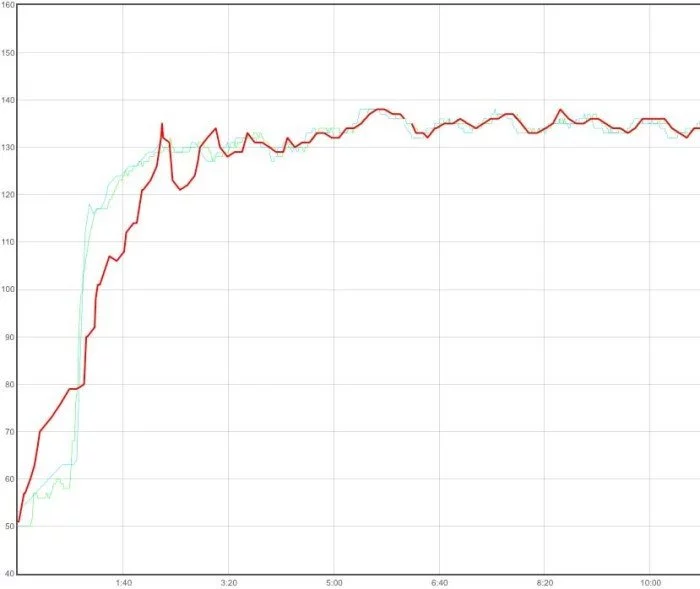
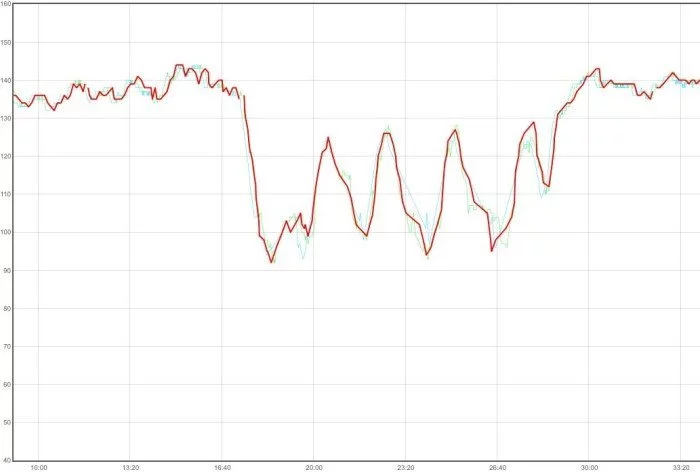
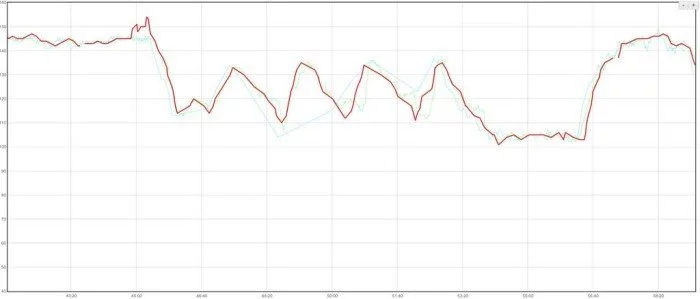

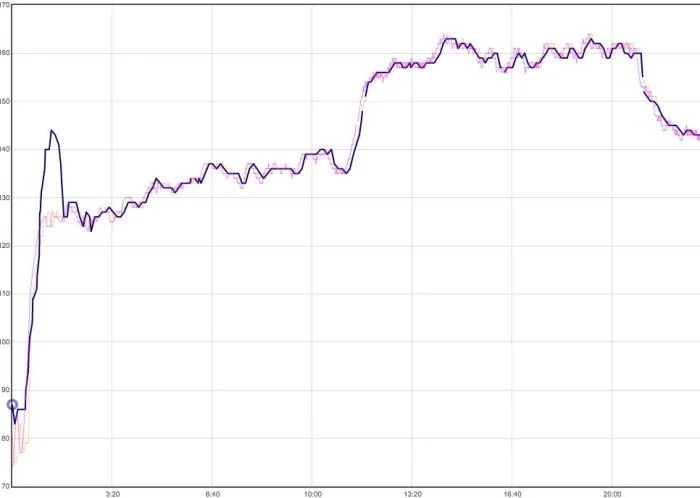
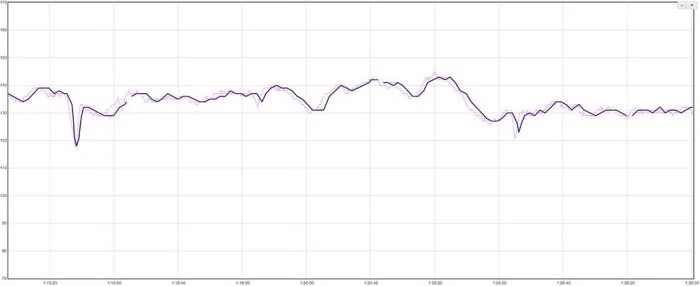

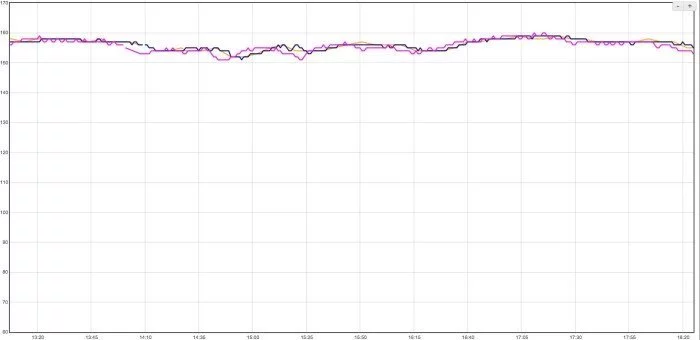
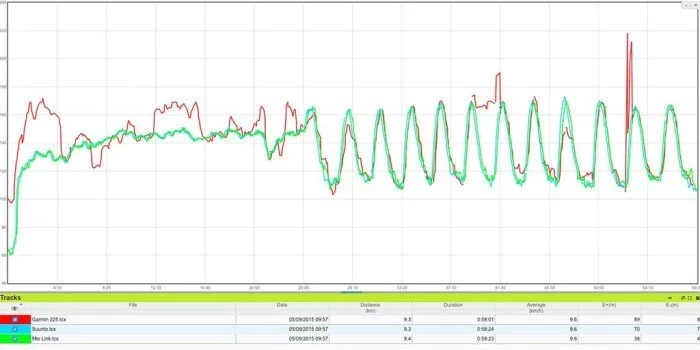
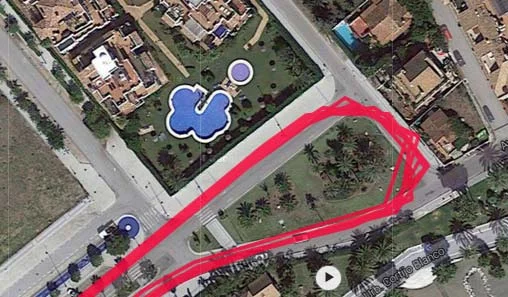
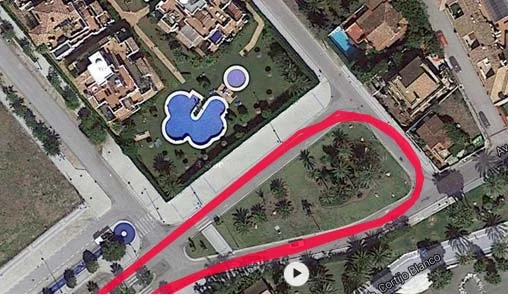
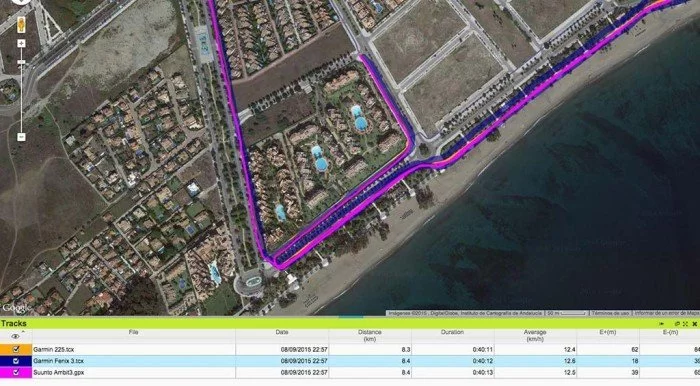


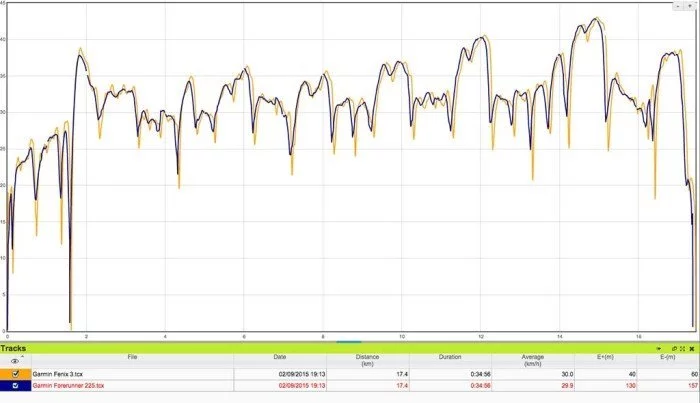











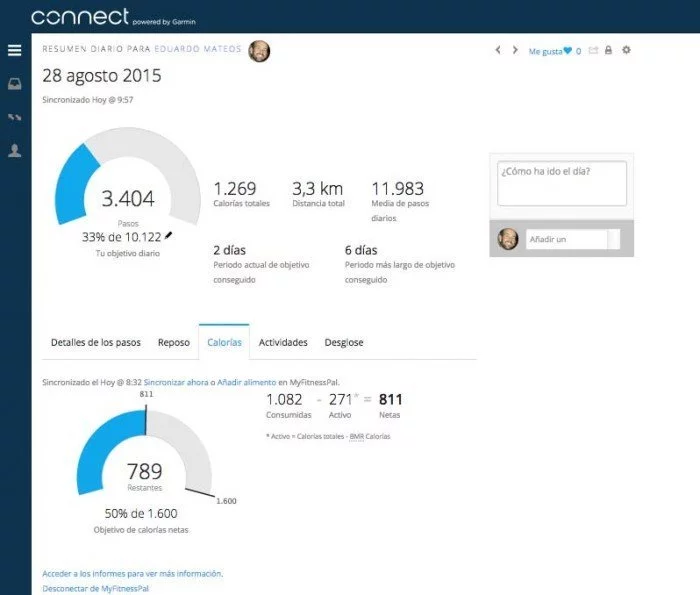
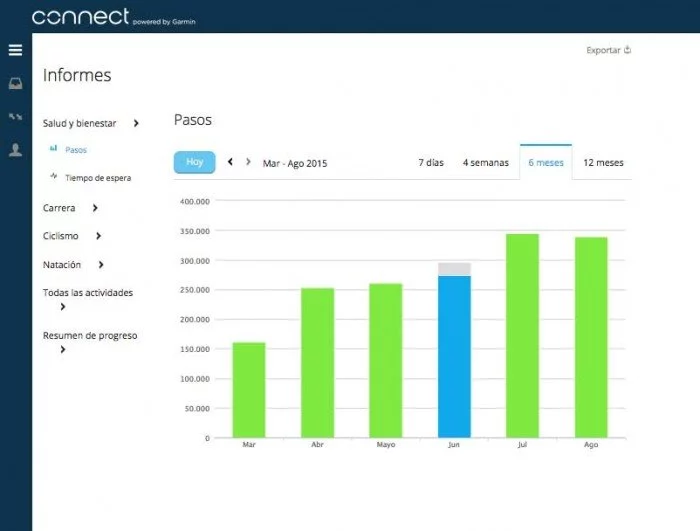




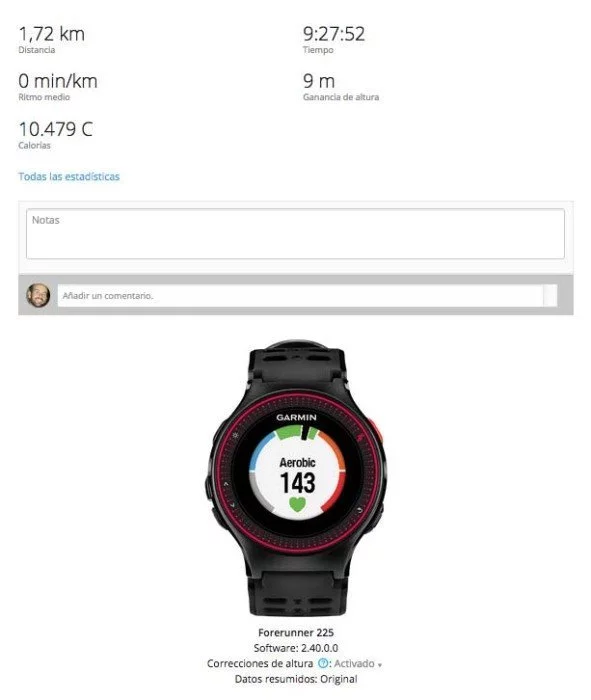

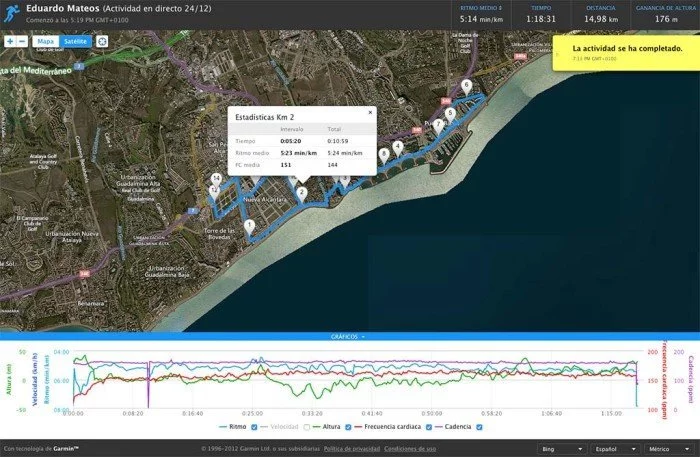
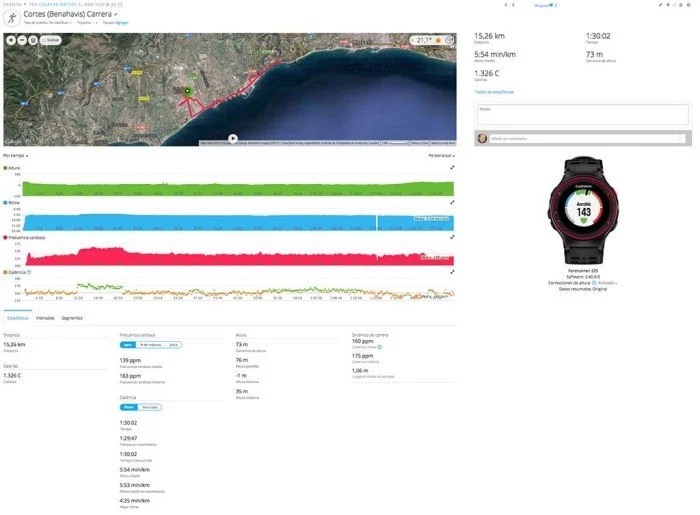


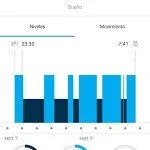






excelente análisis, felicidades por la dedicación
¡Gracias!
David
Yo lo tengo desde julio, y la verdad que muy contento. Alguien sabe como establecer cada zona de pulsaciones en función de mi edad y demás? Es lo único que me falta, porque ahora estoy entrenando aerobico para bajar peso y quemar grasa. Gracias
Hola, Eduardo crees que vale la pena tener este forerunner 225? por lo que veo en tu análisis no le ves nada negativo, exepto lo de las notificaciones, como hiciste la prueba quiero saber si es cierto que cuando estas muy sudado el reloj deja de marcar el ritmo cardiaco, lo vi en un comentario de un foro, que puedes decir sobre eso.
Gracias.
Nunca he tenido problemas con el sudor, ni con el 225 ni con Mio Link (y sudo un montón). Si buscas un reloj cómodo y sencillo, no hay ningún motivo por el que no lo recomiende
Hola Eduardo, no había adquirido este dispositivo hasta que tu hicieras una prueba, después de está lo he conseguido y esta super genial, hasta ahora no tengo quejas de el, y lo mejor de todo es que no tengo que usar la molestosa banda de pecho.
Saludos.
Hola
Me alegro de que te sirviese de ayuda la prueba, y que tuvieses todo claro antes de realizar tu compra.
Por cierto, si te gusta la página, ¡acuérdate de votar para los Premios Bitácoras!
Gracias por tu análisis. Me has respondido 2 grandes dudas que tenía sobre este dispositivo. 1) No tiene un modo de navegación como los Fenix. 2) No sería la mejor opción si quiero utilizarlo para bicicleta.
Gracias, me alegro de que te haya servido la prueba. Por lo que dices, parece que lo que buscas es un Fenix 3.
Recuerda votar para los Premios Bitácoras. ¡Gracias!
Hola! tengo una duda, hay alguna forma de configurar el reloj, para que calcule una distancia aproximada cuando uno entrena en cinta (maquina trotadora)? no se como hacerlo
Hola! Gracias por el post, realmente es muy completo y ha hecho que me decida por comprarlo.
Una duda. He visto en amazon algun comentario negativo acerca de la sincronizacion por bluetooth entre reloj y movil…. Te ha pasado??
No, en ningún momento tuve ningún problema de conexión con el teléfono, durante el tiempo que estuve probándolo
Excelente análisis. Me lo acaban de regalar y estoy deseando llevarlo a mi entrenamiento. Como únicamente hago running, creo que será muy apropiado para mi. Resaltaría además de todo lo comentado por ti, la versatilidad de la correa con ajuste en toda su longitud, especialmente útil para muñecas muy delgadas como la mía.
buenas buen analisis lo tengo y yo soy el unico que le parece el sonido un poco bajo o ahi alguna forma de subirlo tenia el 220 y se escuchaba mas fuerte gracias
Efectivamente, el 220 tenía un sonido algo más alto. No es posible aumentar el volumen.
Muchas gracias por el análisis. Muy completo. Quería preguntarte una duda, me gustaría entrenar fitness por intervalos y este es el único reloj que he encontrado que permite consultar la zona de frecuencia cardíaca, de una forma clara y rápida, pero me para todo lo que estoy leyendo sobre que este reloj está únicamente enfocado al running. Podría utilizarlo para fitness? El cálculo de calorías sería correcto para un deporte distinto al running? Muchas gracias!
Puedes echar un vistazo también al Garmin 230/235, disponen de modo «otros»
que estaría más enfocado a su uso como fitness. No tendrás problema con el 225, pero debes cambiar la actividad cada vez que se sincronice.
En cuanto a las calorías, suele estar siempre en el rango de consumo de energía, pero evidentemente tampoco hay un método fácil para comprobarlo empíricamente…
Me decidí por este y no por el 235 porque se iba de precio y no me compensaba. Lo tendo desde hace unos días y en principio va todo bien salvo un par de detalles que no sé si son normales. Las pulsaciones las llevo siempre casi al máximo, aunque creo que aquí el problema lo tengo yo que estoy un poco oxidado :), el otro detalle que es que sólo se sincroniza con el móvil cuando tengo la aplicación abierta y el reloj desbloqueado, ¿es normal?
¿puede ser porque no lo he actualizado?
La sincronización es automática, pero no constante. Debería sincronizarse cada X horas de forma totalmente automática, sin que tu tengas que intervenir para nada.
Eduardo si solo lo voy a utilizar para correr y hacer gym cual me recomendarías el 225 o el 235? gracias un saludo.
Cualquiera de los dos te sirve, pero el modo «otros» del 235 te permite separar las actividades siempre, sin tener que entrar en Connect para modificarlo.
Cuanto pesa el forerunner 225
54 gramos
Gracias ese peso no será un poco incomodo al correr! *
No, es de los relojes más ligeros
Haces envios a la Argentina como sera el pago?
Hola, enhorabuena por el análisis, muy bueno. He comprado este reloj por la medición de pulso en la muñeca. No me considero corredor profesional, pero me gusta tener mayor precisión de datos, que con este reloj no he conseguido. Aprovecho para decir que, como hace una semana que lo he comprado, lo voy a cambiar por el Garmin 230 que lleva sensor de pecho y me parece más preciso y, cómo no, moderno.
Un saludo y enhorabuena porque me han gustado mucho los análisis que he leído.
Hola no habia leido tu articulo y sin saber tu buen hacer me lo compre ,gracias por descubrirme cosas que las he tenido que ir haciendo yo dia a dia,creo que a partir de ahora antes de comprar echare un vistazo a tus analisis ,yo lo uso mucho en interior, y es genial, pero cuando salgo a la calle ya es maravilloso, estoy encantado, lo unico lo poco que dura la bateria, adios
Hola, si hago na actividad de pesas, aerobic en casa, o gimnasio ¿me contabilizara bien las calorías y el esfuerzo?
Aquí podrás ver cómo funciona el cálculo de calorías, para hacerlo usa los datos de frecuencia cardíaca: https://www.correrunamaraton.com/calculo-de-calorias-en-relojes-gps-y-monitores-de-actividad/
Muchas gracias. La ultima pregunta ya que estoy entre esta( pulsometro y gas), la vivoactive (gps) y la fitbit surge (pulsometro y gps). Corrigeme si me equivoco.
Y me gustaría tener esa variante del pulso a la hora de calcular el esfuerzo si hago spinning o pesas en el gimnasio.
¿cual de las tres tiene altímetro barométrico? ¿la fr220 si no lo tuviese me contaría bien las calorías con el gps? (suponiendo que con el gps me de los datos de altura.
Y en el caso de la vivoactive, teniendo o no el altímetro y sin pulsometro, con el gps integrado ¿me contabilizaría bien los desniveles?
Ya creo que con tu respuesta me decidiré por uno u otro.
Mil gracias, estaré al tanto de su web.
y el r225 también que aunque sea mas caro tiene pulsometro en el reloj
El único que tiene altímetro es el Fitbit Surge, pero sólo se utiliza para los datos del monitor de actividad y no tiene apenas importancia en el cálculo de calorías.
Hola Eduardo un buen análisis! !!
Me gustaría preguntarle cual es el que mejor ve para mi porque el 230 y 235 no tienen vibración como este o si?yo lo quiero para correr y gym pero 2 veces al mes más o menos para ir en bici y no tener que estar con el ordenador todos los días. Gracias un saludi
Los tres tienen vibración. Si vas a hacer bici frecuentemente optaría por 230/235, por tener el perfil de ciclismo.
Hola Eduardo. Estoy pensando en comprarlo pero busco algún reloj que en pista me pite o avise cada cierto tiempo que le programe, por ejemplo cada 20 sg para comprobar fácilmente si voy pasando por cada 100 antes o después de lo previsto. Es esto facil y posible con el fr225? O si no, cual me recomiendas?
Gracias
Si, puedes programar una alerta por tiempo para tener esa función.
Hola Eduardo.
Tengo el reloj desde hace unos meses y estoy contento con el. ¿Cómo se programa la alerta por tiempo? No consigo encontrarlo para la hora de hacer series.
Por cierto ¿sabéis si se puede ver el número de laps que llevas pulsado y tiempos que llevas hechos? Cuando hago las series, al acabar cada una pulso lap y te lo muestra en pantalla, pero después solo puede saberlo cuando finalizas y guardas.
Gracias por tu análisis.
Para hacer series puedes programarlas directamente desde Connect y sincronizar al reloj, o bien a través de la opción de intervalos del menú del reloj para entrenamiento más sencillo. En el 225 no se puede programar una alerta para que suene cada X minutos.
Hola Eduardo, cual recomiendas Forerunner 225 o 235?
El rendimiento del sensor del 225 es ligeramente mejor, pero por el resto de prestaciones me quedo con el 235 claramente.
Gracias, otra pregunta y del 230 al 235 con cual te quedarías? suponiendo que donde vivo el invierno es brutal y por lo general hay que usar vestimenta para la ocasión.
Eso ya es totalmente personal, pues depende principalmente si quieres el sensor óptico por comodidad o te da lo mismo. Salvando esa diferencia, en el resto de prestaciones ofrecen lo mismo.
Eso ya es totalmente personal, pues depende principalmente si quieres el sensor óptico por comodidad o te da lo mismo. Salvando esa diferencia, en el resto de prestaciones ofrecen lo mismo.
Además que vengo de usar un forerunner 225 y que me sentía cómodo sin en el sensor de pecho, pero lo vendí y ahora quiero comprar algo que yo pueda hacer en bici y correr sin tener ningún problema.
Compre el 225 porque me diste tu opinión, ahora quiero tu comentario al respecto sobre estos dos modelos.
No obstante, si ya estás acostumbrado al sensor óptico del 225 creo que puedes notar un paso atrás con respecto al 230 si lo pierdes y te puedes arrepentir más adelante.
Buenas. Salgo a correr y con la bici de montaña y ahora me quiero comprar un pulsómetro (mi primer pulsómetro) y estoy entre el garmin 220 con monitor de frecuencia cardiaca o con el garmin 225.
Es preciso el sensor de pulso óptico del 225?. Vale la pena pagar el dinero de más que vale el 225 en relación a las características que ofrece uno y otro?
Cuál me aconsejas?
O mejor comprar algún otro modelo?
Muchas gracias.
Si vas a usarlo mucho montando en bicicleta te recomendaría el 230, por tener modo específico de ciclismo y porque los datos de pulso en bicicleta serán bastante más fidedignos.
Hola Eduardo,
aun no he recibido mi Garmin FR 225 y me he leído toda la review que has redactado, me parece un curro de la leche, mil gracias porque estoy seguro que me van a venir de maravilla todas tus explicaciones.
Máquina!
Muchas gracias por la info me gusto el dato que se puede ver 2 o 3 datos en pantalla, por fabrica me llego con 3 datos y soy medio ciego jajaja ya lo cambie a 2 datos
Estoy muy contento con el. Pero podria disfrutarlo mas si consiguiera vincularlo al telefono movil. Tengo un BQ Aquaris E 5 y no hay manera de que se vincule. Podrias explicar paso a paso como hacerlo por si hay algo que hago mal? Gracias de antemano.
La vinculación debes hacerla desde la aplicación Garmin Connect (no desde las opciones de Bluetooth). Simplemente inicia la sincronización desde la aplicación y sigue las instrucciones que te marca.
Espectacular análisis Sr, tu trabajo te habrá cosradi , ya te pueden fichar los de Runners World, una duda de novel please
Compre el G225 hace 6 meses para correr y todo genial, ahora en verano quiero llevarlo algún dia a nadar pq veo que tiene estadísticas de natación pero no se si tengo q llevar algún sensor ? o simplemente como dices con la bici tener en cuenta q van a ser ritmos de nado y asignar la actividad a natación, si es esto ultimo cual seria la ruta ?, gracias de antemano
Lo único que tiene es que es resistente al agua, pero el 225 no tiene ningún tipo de métrica, ni en aguas abiertas ni en piscina.
Gracias Eduardo
Ahora te sigo en Twiter y … Eres un crack
Otra consulta please
Al iniciar actividad me ha «desaparecido» el símbolo del bluetohh para sincronizar después de correr
He revisado tu tutorial y la configuración del reloj y no consigo arreglarlo
Me podrias ayudar ?
Gracias
Gracias Gabi
Vuelve a hacer el proceso de emparejamiento desde la aplicación de Garmin Connect, es posible que en algunas actualizaciones haya algún error y haya que repetir el proceso.
Hola, he estado frecuentando problemas con mi Garmin 225, no me está presentando la frecuencia cardiaca y es que no enciende las luces color verde del sensor, crees que se haya dañado el sensor, aunque me sigue funcionando como gps solamente sin marcarme la frecuencia, lo he apagado varias veces y sigue sin funcionar, habrá que hacerle un reseteo o como te dije crees que se daño.
Saludos.
Revisa que no hayas desactivado el sensor de pulso. Si no se enciende el único motivo puede ser ese, o que haya fallado.
Hola Eduardo, te consulto dado que has probado los 2 relojes. Actualmente tengo el Garmin 225 del cual estoy muy satisfecho pero tengo la posibilidad de cambiarlo por el fénix 2. Si bien es un modelo «viejo», pero por lo que leí en tu análisis es muy bueno. Estoy incursionando en las carreras de montañas y lo evaluo como una opción dado que lo consigo a un buen precio (usado). Aunque también continuo con carreras de calles y en unos meses voy por los 42k.
Qué me aconsejarias? Desde ya muchas gracias. Un amigo de Argentina!!
No te recomiendo el cambio. El Fenix 2 terminó siendo problemático a medida que pasaba el tiempo, a causa de inestabilidad de batería. Cuando ya estaba algo desgastada, el reloj tendía a apagarse y reiniciarse.
Mejor quédate el 225 o da el paso al Fenix 3.
Un genial texto y muy recomendable. Enhorabuena