Sin lugar a dudas la apuesta por el Fitbit Ionic es importante, y lo será también a lo largo de 2018. Con este modelo Fitbit quiere entrar de lleno en la contienda de los relojes inteligentes con aspiraciones deportivas, un segmento que cada vez se encuentra más poblado. El esfuerzo no ha sido pequeño, pues para llegar a este punto ha tenido que comprar (y canibalizar) fabricantes reputados como Pebble.
Dicha adquisición sólo tenía un destino final: utilizar todo el conocimiento e ideas de sus ingenieros para integrarlas en un producto propio de Fitbit. Pero esto llevó al cese de operaciones de Pebble y la inmediata cancelación de cualquier proyecto que tuvieran entre manos.
La unidad de la prueba ha sido comprada por mi directamente a Fitbit. No es una unidad de prensa ya que no quería demorar la prueba, principalmente por estar preparado para las pruebas que aún quedan y lo que está por venir; así que dados los retrasos para conseguir una unidad de pruebas la opción más rápida era desenfundar la tarjeta de crédito.
Por eso quiero recordaros que sois vosotros los que permitís que esta página siga en funcionamiento con vuestras compras, por lo que si te gusta el trabajo que realizo y quieres seguir viendo este tipo de artículos puedes ayudar comprando a través de los enlaces que facilito (ya sea el Fitbit Ionic o cualquier otro producto que te apetezca en Amazon, cualquier ayuda es bien recibida).
Pero lo importante… ¿es el Fitbit Ionic digno sucesor de la gama Pebble, y un contendiente en la gama de relojes inteligentes con aspiraciones deportivas? Pues vamos a verlo.
Navegar a secciones específicas
Desempaquetado
Qué tenemos aquí… una bonita caja de un nuevo reloj inteligente. Cuando uno ve algo así de sugerente el cuerpo le pide abrirla cuanto antes.
Pero como me gusta haceros sufrir primero vamos a contemplar la caja… En el exterior se especifican todos los detalles importantes, y cabe destacar que tal y como puedes ver en la etiqueta inferior derecha, es valido para talla S y talla M. Enseguida verás por qué.
La parte trasera también incluye diferentes detalles, destacando por ejemplo la compatibilidad con auriculares Bluetooth o el sistema de cambio rápido de correa.
Ya está bien, detendré el sufrimiento. Vamos a abrir la caja y contemplar qué es lo que viene dentro. En este caso tan sólo un Fitbit Ionic perfectamente acomodado en su interior. ¿Nada más?
Dejando la caja a un lado esto es todo lo que encontraremos en el interior. El Fitbit Ionic con una correa ya instalada, el cable de carga magnético y la segunda correa adicional de menor longitud. Dos correas de diferente talla.
Como puedes ver el sistema de cambio de correa es muy sencillo, y la diferencia de longitud es también bastante visible. El sistema es propietario, por lo que no es posible utilizar correas estándar.
En cuanto al reloj está insertado en una única pieza de aluminio. El control del reloj es principalmente a través de la pantalla táctil, aunque contamos con un botón físico a la izquierda y dos botones a la derecha que nos permitirán, además de movernos por el menú, controlar las funciones del reloj mientras hacemos uso de él al practicar deporte.
Fitbit presume de un nuevo sensor de pulso óptico. Entre otras cosas presumen de que será capaz de registrar la cantidad de oxígeno en la sangre y advertir de condiciones de apnea del sueño. De momento es sólo un anuncio porque Todavíano se encuentra disponible en el reloj, tal vez en alguna actualización futura.
Por último, este es el cable de carga. En este caso es exclusivamente eso, de carga, ya que no es posible usarlo para transferir datos (por ejemplo música) al reloj. Al menos en la fecha actual. El conector es magnético por lo que simplemente tendrás que acercar el cable al reloj y éste se colocará en su sitio.
No me extiendo más, entremos en detalle que es para lo que has llegado hasta aquí.
Seguimiento de actividad
Como es de esperar en un dispositivo desarrollado por Fitbit la principal función del Ionic es la de hacer un seguimiento de tu actividad diaria. Es lo más trabajado y lo que sin duda mejor funciona en este reloj.
Esa monitorización de la actividad pasa evidentemente por contabilizar los pasos y, con ello, estimar distancia recorrida y calorías consumidas. Gracias al altímetro barométrico que incorpora también contabilizará el número de plantas subidas por las escaleras. Todo ello puede consultarse directamente en el reloj pulsando el botón superior derecho, que nos dará acceso a la pantalla con toda la información de nuestra actividad durante el día.
Obviamente esta información también la encontraremos en el teléfono móvil, ya que la sincronización es constante. La aplicación presenta la información de forma muy clara y se pueden ver los detalles de un simple vistazo.
Hay una serie de objetivos que cumplir y por los que el reloj te irá premiando. Por ejemplo pasos caminados o plantas subidas. Pero tal vez el más interesante es el que te recuerda que te mantengas activo durante al menos 9 horas al día, en el horario habitual de estar sentado en una oficina.
Para Fitbit esta actividad sobre alcanzar 250 pasos en cada hora. Cuando faltan 10 minutos para terminar la hora en curso, y en caso de no haber logrado tu objetivo, el reloj te recordará cuántos pasos te quedan para poder lograr el objetivo de actividad. Es simple, pero efectivo a su manera.
Como digo, toda esta actividad está sincronizada con tu teléfono y puede ser consultada directamente en él. Nada de esto es nuevo y es lo mismo que ya se ofrecía en dispositivos anteriores de Fitbit. Es en la aplicación donde vas a encontrar mucho más detalle dentro de cada uno de los apartados específicos como pasos, sueño, actividad diaria, etc.
Y como en otros dispositivos de Fitbit también registra el periodo de sueño. No hay nada que hacer por tu parte ya que es el dispositivo el que separa todo de forma totalmente automática. En cuanto a la identificación todo parece bastante correcto, por ejemplo este sábado registrando la hora en la que terminé de ver el Ironman de Hawaii mientras estaba tumbado en la cama.
También es capaz de detectar si te echas una siesta a mitad del día.
Y de nuevo como ya ocurre con todos los dispositivos de Fitbit que incluyen sensor de pulso óptico, el Fitbit Ionic también registra de forma constante tu frecuencia cardíaca. Ésta se puede ver en la pantalla del reloj en el resumen de la actividad o en la propia esfera que tengas configurada si es que incluye dicha posibilidad.
Sí, también en la aplicación móvil podrás ver tu frecuencia cardíaca a lo largo del día así como durante todos los días anteriores. Los informes al respecto son siempre muy completos.
Practicando deporte
Hasta ahora hemos repasado lo que podemos hacer durante la actividad diaria, pero no hay que olvidar que el Fitbit Ionic va más allá del registro de actividad y está preparado para practicar actividades más intensas.
Antes de comenzar a entrenar puedes seleccionar cuáles son los perfiles que quieres ver en el reloj, lo cual puedes hacer directamente desde la aplicación del móvil. Puedes tener un máximo de 7 actividades preparadas de una lista de opciones algo más larga.
Permite configurar algunas opciones para cada perfil de deporte, pero las posibilidades son muy básicas: uso de GPS, activar la pausa o mostrar avisos por distancia, tiempo o calorías.
Presionando el botón inferior derecho del reloj podremos acceder a los perfiles de deporte, que aparecen con una vistosa imagen de fondo.
Puedes seleccionar el perfil pulsando en la imagen o acceder a las diferentes opciones si pulsas el icono de ajustes en la parte superior izquierda de la misma. Aquí encontramos las mismas opciones básicas que tiene la aplicación y algunas opciones más, como mantener la pantalla encendida durante la actividad. Por defecto la pantalla sólo se ilumina al girar la muñeca.
Es aquí donde podemos seleccionar qué datos ver durante el entrenamiento. Tenemos tres campos para configurar, siendo el superior e inferior un dato fijo; mientras que podemos alternar el central, de tamaño algo mayor.
Estas son los datos disponibles:
Tiempo pasado
Distancia
Ritmo
Ritmo medio
Ritmo cardíaco
Calorías
Pasos
Hora
Tiempo de vuelta
Distancia de vuelta
Por lo tanto con eso es con lo que podrás jugar, recordando siempre que los campos superior e inferior son fijos, mientras que el central es el que podrás cambiar sencillamente deslizando el dedo o con un toque sobre la pantalla.
La única opción avanzada que se nos presenta es la posibilidad de elegir entre marcar vueltas de forma manual o automática. De forma automática el reloj marcará vueltas por distancia (millas o kilómetros), tiempo o calorías; o bien podemos cambiar a manual y tener el botón superior derecho dedicado a marcar las vueltas cuando nosotros estimemos oportuno.
Tras cada vuelta en pantalla aparecerá información de ese periodo.
Las otras opciones disponibles son muy básicas: pausa automática al detenerte, uso de GPS o detección automática de carrera. Pero no hay nada que nos permita hacer un entrenamiento de intervalos de carrera. Hay un perfil deportivo que sí permite intervalos, pero está orientado al crossfit y no a correr.
Todo esto son las posibilidades que se muestran en el perfil de carrera, que es típicamente el que ofrece más opciones. El resto de perfiles se adapta al deporte en cuestión en cuanto a las opciones de configuración -más limitadas- o los datos que podemos elegir.
Cada deporte por tanto dispone de sus detalles específicos. Por ejemplo en natación es posible seleccionar el tamaño de la piscina porque, efectivamente, con el Fitbit Ionic podrás nadar y te contará los largos, ritmo de nado, distancia, etc. No obstante y a diferencia del Apple Watch, el Ionic no hace uso del sensor de pulso óptico cuando estamos nadando. El registro de natación será para una longitud de largo determinada, ya que no hay perfil de natación en aguas abiertas haciendo uso del GPS para registrar distancias.
Tras completar tu entrenamiento podrás sincronizarlo a la plataforma y verlo tanto en la aplicación como en la web de Fitbit con el mismo nivel de detalle.
Si lo que ofrece la plataforma de Fitbit se te queda corto simpre puedes exportar la actividad en formato TCX y usarla con el programa con el que te sientas más cómodo.
Una de las cosas a las que Fitbit ha estado prestando atención últimamente es en los programas de entrenamiento guiados, pero se trata de un servicio que se paga aparte. Denominado Fitbit Coach, el Ionic dispone de una aplicación que ahora mismo sólo tiene tres ejercicios, pero sirve para ver el concepto.
Se trata de una aplicación, no de un perfil deportivo completo. Por tanto el acceso es desde el panel de aplicaciones (deslizando de derecha a izquierda en la pantalla). Es aquí donde podrás seleccionar qué ejercicios quieres realizar y el reloj te irá guiando por cada paso a través de pequeños vídeos en pantalla.
Tal vez en ese modo echo en falta que haga uso de los auriculares (en caso de estar escuchando música) para dar alguna instrucción específica. Es posible que sí esté habilitado pero en inglés, Ese algo que no he probado.
Aplicaciones de terceros y notificaciones
Con el Ionic, Fitbit realiza su incursión en el terreno de los relojes inteligentes que permiten instalar aplicaciones. Y no sólo apps que desarrolle el propio fabricante, sino especialmente desarrolladores externos que son los que pueden darle valor a dichas aplicaciones.
Este era el tesoro que Fitbit buscaba cuando sacó el fajo de billetes para hacerse con Pebble, una plataforma y un SDK que poder usar para adaptar a su producto. Fitbit adquirió el conocimiento de sus trabajadores así como el derecho de uso de la tecnología, pero esto supuso la muerte de Pebble y sus dispositivos.
Este SDK, denominado Fitbit Studio, no se trata de una aplicación que debas descargar sino que se encuentra totalmente en la nube. El lenguaje de programación es JavaScript, por lo que los desarrolladores no tienen que aprender nuevos idiomas de programación. Es bastante asequible y con la documentación disponible es muy fácil comenzar a trabajar.
Aunque no hay un emulador, compilar y transmitir la aplicación al reloj es bastante rápido, aunque hay que lidiar un poco con el proceso. Hace falta instalar el firmware de desarrollo, activar la función, sincronizar por WiFi… La conexión por cable sería mucho más sencilla, pero supongo que algo habrá que lo impida.
La tienda oficial de aplicaciones accesible desde la aplicación de Fitbit es bastante pobre en este momento. Por parte de desarrolladores externos tan sólo está disponible una aplicación de Strava que sólo permite consultar carreras pasadas, no grabar nuevos entrenamientos con el Ionic. Para Estados Unidos sí hay aplicaciones de Pandora o Starbucks, pero fuera de sus fronteras la sensación es algo triste.
Pero dada la simplicidad de programación estoy seguro que la tienda se irá completando con no mucha demora, y habrá un monton de githubs abiertos con diferentes propuestas que podrás descargar e instalar fácilmente tu mismo.
De todas formas es demasiado pronto para emitir un juicio negativo sobre la tienda de aplicaciones. El SDK se lanzó al público hace escasamente un mes, mientras que el reloj lleva disponible escasos días. Fitbit está trabajando activamente con desarrolladores importantes para lanzar aplicaciones, y es de esperar que los más pequeños (los que simplemente lo hacen por afición) lancen también alguna aplicación en los próximos meses. Así que hay que dar algo más de margen para ver su desarrollo.
Lo más importante que hay respecto al SDK es que permite el acceso a todos los sensores del reloj: GPS, sensor de pulso, barómetro, giroscopio y acelerómetro. Por lo tanto cualquiera que tenga algo de experiencia con programación JavaScript puede crear aplicaciones de cualquier tipo, incluyendo nuevas aplicaciones de entrenamiento. Fitbit quiere heredar parte de la comunidad por la que Pebble se hizo famoso.
El uso de Fitbit Studio es razonablemente sencillo. Con el reloj y el ordenador conectados a la misma red WiFi, programas en la pantalla del ordenador y envías al reloj… segundos después… ¡Tu primera esfera de reloj personalizada!
En cuanto a las notificaciones, Fitbit por fin va espabilando y escucha a sus usuarios. Las opiniones en Google Play y App Store están llenas de quejas de usuarios que siguen sin entender por qué sus dispositivos reciben notificaciones de llamadas, SMS y calendario… pero no de lo demás.
Obviamente no se hubiesen atrevido a lanzar un reloj inteligente que no mostrara notificaciones de cualquier otra aplicación. Eso sí, no permite contestar a las mismas como sí es posible en relojes con Android Wear o Apple Watch.
Lo único que hay que tener en cuenta es que hay que activar cada aplicación una por una, tanto en Android como en iOS, y que por defecto todas vienen desactivadas.
Otra cosa a tener en cuenta es que en iOS es algo incómodo, pues primero tiene que haber una notificación de esa aplicación para que se vaya poblando el listado. Con la aplicación recién instalada el listado estará vacío y tendrás que volver más adelante para activar las aplicaciones que te interesen.
En cuanto a las notificaciones propiamente dichas necesitarían algo más de trabajo, pues son bastante limitadas ya que sólo es posible visualizar una parte del contenido del mensaje. Al tratar de revisar cualquier mensaje sólo vemos una parte del mismo, por lo que al final se echa a perder la finalidad de la notificación ya que de todas formas debemos dirigirnos al teléfono.
No pido que se vea el correo al completo, sería absurdo. Pero al menos sí poder desplazarse un poco más en el mensaje y tener una idea más o menos aproximada y ver si tenemos que sacar el teléfono del bolsillo o no. Aunque entiendo que esto puede no ser problema de Fitbit sino de la forma en la que las aplicaciones gestionan las notificaciones, ya que el mismo correo recibido en una u otra aplicación se muestra de forma distinta.
Del mismo modo no todas las aplicaciones se muestran igual. Por ejemplo en el caso de WhatsApp en lugar del nombre de la aplicación se muestra un pequeño icono, pero en el resto es el nombre de la aplicación lo que encabeza el mensaje.
Es decir, no hay una consistencia en la forma de representar la información. Quizás otros no se percaten y simplemente sean manías personales, pero agradecería que todo estuviese correlacionado para no dar aspecto de funciones inacabadas.
Reproducción de música
A continuación vamos a entrar en terrenos pantanosos… Fitbit anunció que su Ionic sería capaz de reproducir música de forma sencilla, de forma independiente y a través de unos auriculares o altavoces Bluetooth. Los dos últimos detalles son ciertos, el primero «depende». En cuanto a los auriculares, destacar que aunque Fitbit lanzó sus propios auriculares (denominados Fitbit Flyer) puedes usar éstos o cualquier otro que dispongan de conectividad Bluetooth, no estás limitado a los auriculares de la marca.
Pero vamos con los detalles más escabrosos. El primero es que la forma más fácil que Fitbit había presentado era sincronizando tus listas de reproducción de la aplicación Pandora (una aplicación de streaming de música por suscripción similar a Spotify). Aquí tenemos el primer escollo, ya que es un servicio que no se encuentra operativo fuera de Estados Unidos.
¿Por qué no Spotify? Evidentemente a Fitbit le hubiera encantado llegar a acuerdos con todos los desarrolladores de aplicaciones musicales, pero cuando toca entrar en sectores con tantísimos intereses económicos como la industria musical las cosas son complicadas. No quiere decir que las puertas estén cerradas a Spotify o cualquier otra plataforma musical (Google Play Music, Apple Music, Deezer o cualquier otro), pero tampoco que lo vayamos a ver mañana. Fitbit indica que están trabajando activamente para conseguirlo, pero no esperábamos escuchar otra cosa de su parte.
Aclarado este asunto vayamos a la única forma que sí podemos disfrutar de música en el Fitbit Ionic fuera de Estados Unidos, que es transfiriendo los archivos directamente a la memoria del reloj. El Ionic dispone de 2,5GB de almacenamiento interno que serán usados para música y para las aplicaciones. Pero dado que estas últimas ocupan muy poco espacio, la práctica totalidad de la memoria podrá estar dedicada a música.
Aquí vamos a encontrar otro escollo, y cualquier prueba, review o análisis que veas sobre el reloj en el que se ensalce la posibilidad de transmitir tu propia música sin más detalle es que sencillamente no lo ha probado.
La transferencia de archivos no se hace por cable, sino por vía inalámbrica. Por tanto lo primero que querrás hacer es configurar la red WiFi a través de la aplicación Fitbit del teléfono.
Tras esto debemos volver a nuestro ordenador e instalar la aplicación de Fitbit Connect. Lógicamente nuestro ordenador y el reloj deberán estar en la misma red para que ambos puedan verse.
Ésta es la única forma existente para cargar archivos directamente en el reloj: de ordenador a teléfono. No es posible descargar música desde el teléfono. Repito, únicamente desde un ordenador. Pero veamos el procedimiento en detalle.
Cómo cargar música en el Fitbit Ionic
En el ordenador deberás abrir la aplicación Fitbit Connect y dirigirte a la opción de gestionar música, mientras que en el reloj deberás entrar a la aplicación de música y darle a transferir.
Segundo problema que nos encontramos en este punto. No podemos cargar una carpeta con música de forma directa, sino que todo funciona a través de listas de reproducción. Puedes seleccionar todas las carpetas que desees y que contengan MP3, que el programa no lo detectará.
Así que a continuación me tuve que ir a iTunes (en mi caso por utilizar Mac, para Windows podrás usar iTunes o Windows Media Player) y crear una lista de reproducción con la música que quieras. No tiene que ser necesariamente el álbum de un grupo en particular, puedes seleccionar todas las canciones que desees y denominarla «Lista Ionic» en la que luego podrás añadir o quitar canciones para mantenerla actualizada en el reloj.
Tras crear la lista ya aparecerá en el programa del ordenador y podrás comenzar con la sincronización. Ponte cómodo, porque tardará BASTANTE tiempo, especialmente si tu lista es bastante pesada. Y es este el punto en el que desearíamos poder conectar el reloj directamente al ordenador a través de cable. Inexplicablemente no se aprovecha la velocidad de un cable de datos y se opta por transmisión inalámbrica.
Lo mejor es que prepares la sincronización por la noche antes de ir a la cama, y puedas dejar el reloj descargando los archivos con suma tranquilidad, porque como pretendas cargar 2GB de música te garantizo que es un proceso que irá para largo. Y reza para que no se detenga la transmisión, porque aunque no se borra lo ya transmitido sí deberás volver a pedir que continúe de forma manual. En definitiva, un infierno.
Después de tan larga espera ya podrás escuchar la música directamente desde el reloj, sin necesidad de utilizar ningún dispositivo externo o llevar el teléfono encima.
La reproducción se puede gestionar directamente desde la pantalla del reloj o, si los auriculares disponen de control de volumen y de pistas, también desde éstos.
En cuanto a la calidad de la conexión entre auriculares y reloj, no he tenido problemas de desconexiones. Es habitual en según qué dispositivos que haya problemas por un mal diseño de antena, tanto la del propio reloj como la del auricular Bluetooth si no es de buena calidad, pero es algo que no he sufrido en el Fitbit Ionic con mis auriculares de referencia (unos viejos Sony SBH-20).
Pagos NFC con Fitbit Pay
Continuamos andando por terrenos sinuosos. El Fitbit Ionic incluye la plataforma de pagos de Fitbit Pay, con la que en teoría podrás pagar de forma inalámbrica en tus tiendas habituales. ¿Hoy? No. ¿Mañana? Tampoco.
Sencillamente Fitbit Pay aún no está disponible en España. No es un problema que podamos achacar a Fitbit, simplemente Fitbit Pay tiene que ser aceptado por cada uno de los bancos de forma individual. No es cuestión de acuerdos entre Fitbit y VISA o Master Card, son los bancos los que tienen que permitir el uso de sus tarjetas; y dentro de cada banco incluso dependiendo de qué tarjeta sea podrá añadirse o no. Así es, Fitbit tiene que llegar a acuerdos con cada uno de los bancos del mundo. Uno por uno. De forma personalizada.
Fitbit no es el único fabricante con estos problemas. Google y Apple, empresas con un tamaño y poder infinitamente mayor que Fitbit tienen el mismo problema. De hecho podemos contar con los dedos de una mano (y nos sobrarán dedos) las entidades en España con la que ambos gigantes han conseguido llegar a acuerdos.
En principio en España Fitbit ha anunciado acuerdos en un futuro próximo con Banco Santander y tarjeta de Carrefour, que ya se encuentran trabajando con Apple. Adherirse a las mismas condiciones habrá facilitado la tarea. En definitiva, una odisea.
De hecho en las aplicaciones actualmente la opción de «Cartera» para añadir una tarjeta aparece ocasionalmente, pero no termina de realizar el proceso completo por lo que lo único que puedo mostrarte son estas tres capturas de pantalla.
Independientemente de poder o no poder añadir la tarjeta, este sería el procedimiento a seguir, para lo cual simplemente usaré las capturas de pantalla de la web de Fitbit. En primer lugar es necesario asociar la tarjeta con Fitbit Pay, lo cual se hace desde la aplicación del móvil.
Con la tarjeta asociada en la aplicación ya podrás hacer pagos por NFC, conocidos como Contact Less. O no, porque también depende de que los datáfonos de las tiendas dispongan primero de tecnología NFC. Y en segundo lugar, que se encuentre activado.
Suponiendo que puedas añadir la tarjeta de tu banco, que la tienda en la que te encuentres tengan un datáfono con pago Contact Less y que éste activado (que ya es mucho suponer), el procedimiento será el siguiente:
- Mantener presionado el botón izquierdo del reloj
- Introducir la contraseña de seguridad que has creado al añadir la tarjeta
- Seleccionar la tarjeta con la que quieres pagar. Felicidades, tienes más de una tarjeta soportada y puedes elegir 🙂
Y simplemente tendrás que acercar el reloj al terminal de pago.
El reloj vibrará para confirmar la transacción y podrás salir de la tienda con tu compra bajo el brazo. En la teoría es todo muy sencillo… pero ya está la burocracia dispuesta a destrozar la experiencia de usuario.
La idea que tienen los fabricantes es que por ejemplo, puedas salir a hacer un entrenamiento simplemente con tu reloj. Cuando termines y quieras comprar algo para beber o hacer uso del transporte público, puedas pagarlo simplemente con tu reloj en la muñeca.
Así es como el fabricante querría que fuera. También como los usuarios nos sentiríamos cómodos usándolo. Los bancos… con calma. Tal vez algún día en un futuro que esperemos, sea próximo.
Sensor óptico del Fitbit Ionic y precisión
El Ionic es un cambio importante dentro de la plataforma de Fitbit, no sólo por estrenarse como fabricante de un reloj inteligente por derecho propio sino también porque incorpora el nuevo sensor que han estado desarrollando durante unos años. Actualmente no hay grandes cambios en lo que podemos percibir durante el uso del reloj tanto en el seguimiento de pulso a lo largo del día como en el registro durante actividades y entrenamiento.
La principal novedad que anunciaron en su presentación es la posibilidad de que el nuevo sensor registre valores de SpO2, es decir, niveles de oxígeno en la sangre. Gracias a este sensor Fitbit indica que en un futuro sería capaz de medir apnea del sueño directamente desde el reloj, pero simplemente es algo que plantean que podría ser posible en un futuro próximo. Repito, a día de hoy no hay ningún tipo de acceso a este sensor de SpO2, ni directamente a través del reloj ni a ninguna programación que se pueda hacer a través de Fitbit Studio.
Volviendo a lo que sí se puede hacer hoy en día, Fitbit continúa ofreciendo uno de los mejores registros de pulso en reposo. Además de poder ver las gráficas de pulso durante todo el día en la propia aplicación, también quedará grabado cuando, por ejemplo, hemos dado un paseo sin grabar una actividad específicamente. Algo que no todos los dispositivos realizan.
También nos permite seguir el pulso en reposo a lo largo del tiempo.
Pero vamos con los registros practicando deporte, que es la parte más importante de cualquier sensor de pulso. De nada sirve que podamos registrar las pulsaciones a lo largo del día si mientras estamos practicando deporte el registro no es preciso.
Comenzaré por una carrera en la que el inicio es muy suave, intentando encontrar sensaciones después de salir con las piernas muy cansadas. A mitad de entrenamiento comienzo a subir la intensidad un poco y realizo dos intervalos más fuertes brevemente.
El primer tramo, salvando los primeros segundos, es perfecto en la gráfica de los tres sensores. Como es habitual la carrera continua sin cambios de intensidad no presenta mayores problemas para los sensores de pulso óptico.
Así que vamos con la sección del final donde he tratado de poner un poco más a prueba al sensor del Ionic. Esta parte ampliada son esos dos breves intervalos a mayor intensidad (también mayor ritmo y cadencia). El primero de los intervalos, algo más largo, se registra a la perfección en el Fitbit Ionic y en los otros dos sensores (en este caso el óptico del Garmin Forerunner 935 y el HRM-Tri).
Sin embargo en el segundo, bastante más breve, tanto el Ionic como el 935 tardan en reaccionar y tienen cierto retraso a la hora de detectar la bajada de intensidad.
Es un comportamiento muy habitual en sensores ópticos y que veo en gráficas continuamente.
A continuación vamos con otro entrenamiento de intensidad variable, en este caso de activación pre-carrera. De nuevo puedes ver cómo el inicio es errático entre los diferentes sensores, pero no hay de qué preocuparse. Tampoco es fácil saber cuál de los sensores es el que da la lectura correcta, porque dependiendo de las condiciones los sensores de pecho también pueden fallar si el ambiente es seco y el sensor no está humedecido.
Podemos apreciar un comportamiento similar al entrenamiento anterior. Total sintonía cuando el ritmo es constante, pero es a partir de los 10 minutos cuando comienzo a hacer los ejercicios específicos donde hay variación de intensidad.
Vamos a ampliar esa zona nuevamente. Si tomamos como referencia la gráfica del sensor HRM-Tri (que en mi opinión y conociendo mis reacciones, me parece la correcta) se puede apreciar que los otros tres sensores ópticos pecan del mismo defecto que hemos visto antes: ligero retraso a la hora de registrar los cambios rápidos de intensidad.
Salvo que en este caso la respuesta del Fitbit Ionic es algo inferior a la que se puede ver por parte del Polar OH1 y Garmin 935.
Es decir, en general bien en entrenamientos de carrera, especialmente a ritmo constante. Pero de repente me encuentro con cosas como esta que me dejan totalmente desconcertado.
Es una simple salida breve a ritmo ligero de 4:20min/km, sin cambios de intensidad y sin ser un entrenamiento en absoluto exigente. Tanto el Spartan Sport Baro (emparejado con un sensor de pecho 4iiii Viiiiva, no con el sensor óptico) como el Garmin Vivoactive 3 clavan prácticamente el registro con ligeras diferencias. Mientras tanto el Ionic muestra un registro estable que corresponde con la linealidad en el esfuerzo, pero unas 10 o 15 pulsaciones por debajo de la realidad. Desconcertante.
Como era de esperar el registro en ciclismo es malo. Es algo a lo que hay que estar acostumbrados ya que desde el punto de vista técnico es totalmente diferente. No hay un patrón de movimiento fijo como en la carrera y las vibraciones que recibe la muñeca son constantes. También hay muchos movimientos de muñeca al moverlas en el manillar, contracciones musculares al frenar o cambiar, etc.
No es sólo cosa del Ionic, el sensor óptico del Suunto Spartan también tiene muchas dificultades para hacer un registro correcto. Mi recomendación para ciclismo continúa siendo usar un sensor de pecho.
Me gustaría mostrarte también algún entrenamiento de interior, tanto en rodillo (por simular actividades de spinning) como de entrenamiento de fuerza, pero los archivos sin datos de GPS no cumplen los estándares y la gráfica de frecuencia cardíaca no se muestra como debe, por lo que no puedo compararla con el resto de mediciones.
Resumiendo, el nuevo sensor óptico del Fitbit tiene un buen rendimiento en entrenamientos de carrera en la mayor parte de las ocasiones. Pero a la hora de hacer otras actividades, como el ciclismo, tiene una lucha bastante importante con la realidad. Para ese tipo de situaciones recomiendo usar un sensor externo, pero claro… el Fitbit Ionic no los soporta.
Precisión GPS en el Fitbit Ionic
Con cada nuevo modelo de reloj toca realizar nuevas pruebas de registros de GPS. Debes tener en cuenta que los resultados pueden ser variables, ya que las zonas que yo frecuento y sus condiciones pueden ser muy diferentes a los lugares donde tu entrenas.
Mis localizaciones de entrenamiento, por ubicación, suelen ser casi siempre a cielo abierto (poca vegetación y arbolado), cielos sin apenas nubes y con muy buena recepción de satélites. Por tanto si los sitios que frecuentas son muy diferentes (bosques frondosos en zonas con muchas nubes, cañones escarpados o dentro de ciudad), los resultados que obtengas con respecto al seguimiento de GPS pueden ser totalmente opuestos a los míos.
Lo digo porque si hay algo conflictivo en este tipo de dispositivos es siempre con respecto a la recepción de satélites. No hay más que echar un vistazo a diferentes foros y ver comentarios del tipo “mi amigo tiene un reloj X y me dice que el GPS es muy malo, no lo compréis”. Y luego resulta que el amigo entrena exclusivamente en el centro de Londres, con muchos días con de nubes espesas y rodeado de edificios altos.
Y a ese comentario le sucede otro que diga “pues yo lo uso en todos mis entrenamientos y el GPS es siempre muy exacto!”. Pero nadie le pregunta dónde entrena, y lo está haciendo en el desierto de Almería con total y absoluta visibilidad del cielo en todo momento, con la nube más cercana a 100km de distancia. Como veis, “todo depende”.
En cuanto a mi metodología de análisis de GPS, simplemente lo uso en mis entrenamientos del día a día comparando con otros dispositivos. En otras publicaciones las comparaciones se hacen sobre una ruta predefinida donde se repiten las mismas pruebas una y otra vez, pero en días diferentes. En mi opinión no es la forma más correcta de realizar las pruebas, porque a pesar de que la ruta es la misma no se está teniendo en cuenta la situación específica de ese día concreto.
Un día nublado afecta bastante más de lo que puedes pensar. Y en caso de haber árboles, ¿tienen las mismas hojas en primavera que en invierno? La prueba se ha realizado siempre a la misma velocidad, ¿o en ocasiones ha sido más rápida? Todas las variables pueden afectar a los diferentes registros, haciendo que una prueba en diferentes momentos pierda consistencia. Y claro, siempre con grabación de datos por segundo y activando el uso de satélites GLONASS en aquellos que lo permitan (que en el caso del Ionic, parece que está activado por defecto y no es posible desactivar).
He probado el Fitbit Ionic en varios entornos y contra dispositivos variados. A continuación simplemente extraigo partes de alguna de esas pruebas donde he podido percibir alguna cosa notable.
En general he podido apreciar un comportamiento bastante normal en el GPS. Sin fallos importantes pero tampoco destaca por un comportamiento intachable. Empezaré por el entrenamiento más reciente, empezando junto a edificios para después salir a terreno totalmente abierto, salvo algunas zonas con arbolado. Así es como se puede ver desde lejos.
A vista de pájaro todo parece bastante similar entre el Fitbit Ionic, el Garmin Vivoactive 3 y el Suunto Spartan Sport Wrist HR Baro. Pero vamos a las zonas con cambio de entorno. Aquí por ejemplo abandono una zona de edificios, que pueden presentar problemas de rebote de señal, y salgo a carretera abierta. En la parte izquierda del track, junto a los edificios, el Ionic tiene alguna más dificultades que los otros dos relojes, pero una vez llegados a terreno despejado las tres unidades se comportan perfectamente.
Paso a vista de satélite para apreciar los puntos de giro. Aquí salgo de una bajada bastante ligero en zona con arbolado (a mayor velocidad, track más limpio) para realizar un giro y continuar paralelo a un edificio. Tanto el Ionic como el Vivoactive 3 tienen una buena representación, aunque el Suunto se va unos metros algo más lejos.
Lo mismo ocurre un poco más adelante, saliendo de otra zona con mucha cobertura de árboles. Aquí es el Garmin el que mejor se comporta pues es el que menos recorta las primeras curvas. A la hora de salir a la calle principal y recuperar la señal en zona abierta el Fitbit no tarda después de haber pasado por encima de un edificio, mientras que el Suunto a pesar de hacer la curva perfectamente se equivoca de acera en la que estoy desplazándome.
Otro día diferente pero en zona similar y con un comportamiento parecido. Buena representación en general a lo largo del entrenamiento, aunque en algunos puntos se desvía más de lo deseable, por ejemplo aquí comparado con un Garmin FR230 y un Garmin FR935.
En ciclismo las cosas tienen bastante mejor aspecto, de nuevo por lo comentado de que a mayor velocidad los puntos están más separados y ofrece más precisión.
El resultado es bueno en todo momento, incluyendo los tramos complicados como en estrechas calles de pueblos de la sierra donde ninguna de las unidades realiza excursiones no deseadas por encima de edificios.
Aunque en terreno puramente montañoso (en este caso un cañón), el Fitbit Ionic se desvía ligeramente de la carretera, pero nada excesivamente importante.
En resumen y como he comentado anteriormente, un comportamiento razonable. No es brillante, pero tampoco es un desastre. De hecho mejora los registros que pude comprobar si lo comparamos con el Apple Watch y me parece suficiente para un dispositivo que está enfocado al uso al que Fitbit quiere satisfacer con este modelo.
Por último y por falta de otro lugar específico donde comentarlo, quisiera hablar del altímetro barométrico. A pesar de que realiza un registro válido de forma global, necesita trabajo. No tienes más que revisar esta gráfica.
Más allá de la diferencia en altitud mostrada, que no tiene la mayor importancia sencillamente porque no he calibrado a la misma altura los tres relojes al iniciar el entrenamiento (algo que de todas formas no permite el Ionic), lo que no me gusta son los continuos altibajos que muestra. Es cierto que al final de la actividad o en el propio resumen la cantidad de metros no se dispara y muestra una cifra real.
Pero esto puede presentar problemas en la forma en la que otras aplicaciones interpretan datos. Y también hay otro problema asociado al altímetro y es que contabiliza plantas subidas cuando estamos practicando un deporte que nada tiene que ver con correr o caminar, por lo cual el objetivo de plantas subidas a lo largo del día queda totalmente desvirtuado. Un día de salida en bici sin hacer ningún puerto supuso que el reloj marcara que había subido 72 plantas. Lo cual no es aceptable dentro del seguimiento de actividad.
Opinión Fitbit Ionic
Desde el punto de vista de dispositivo y fabricación, Fitbit ha realizado un gran trabajo. El Ionic es sin lugar a dudas el reloj más completo que han presentado hasta la fecha. Y no sólo eso, es el dispositivo en el que más han cuidado los detalles. No podemos quitarle mérito en este aspecto, ya que la ejecución ha sido muy buena.
Pero lo cierto es que en el resto de aspectos está algo verde, especialmente en el segmento de mercado donde quiere penetrar. Todo es debido a lanzar el producto antes de una fecha determinada (en este caso antes de las Navidades), y si otros han recibido críticas por presentar productos que aún no estaban preparados para el mercado Fitbit no podía ser menos. El refranero español es muy sabio y ya sabéis lo que se dice: «cada palo que aguante su vela».
Su principal rival es el Apple Watch, que ya está en su tercera versión y que ha ido puliendo sus prestaciones en todas sus iteraciones. Pero no es el único, también tenemos los relojes con Android Wear para los que no sean usuarios del ecosistema de Apple, por ejemplo con exponentes como el Polar M600.
Las comparaciones son odiosas y en este caso la sombra del Apple Watch es -muy- alargada. A fecha de completar esta prueba la verdad es que el Ionic es un monitor de actividad avanzado bastante caro, ya que todavía está algo lejos de ser considerado un reloj inteligente, al menos en su forma actual.
No todo es culpa de Fitbit, ya que son puntos que dependen en mayor medida de desarrolladores externos. Pero lo que sí es responsabilidad de Fitbit es lanzar el dispositivo cuando todavía no lo tiene todo bien atado. No sólo en referencia a pagos móviles o con los distribuidores musicales para ofrecer una experiencia de usuario similar en todo el mundo, sino también para contar con aplicaciones de referencia que sirvan de escaparate tanto para el usuario como otros desarrolladores.
En la parte deportiva el Ionic cumple con lo que se le pide a un dispositivo orientado al tipo de usuario al que se dirige Fitbit. Es aquí donde la marca puede sacar pecho con respecto al Apple Watch al disponer de una plataforma perfectamente desarrollada durante varios años, algo de lo que el reloj de Apple carece. La posibilidad de revisar entrenamientos en una web o sincronizarlo a otros dispositivos es algo que los usuarios de Apple no pueden hacer, por tratarse de un entorno totalmente cerrado.
No es lo único en lo que el Ionic destaca. También lo hace en autonomía que, sin ser maravillosa, supera ampliamente a lo que pueden ofrecer los relojes inteligentes de Apple o Android Wear. Y no olvidemos a Garmin, que juega en la misma liga de Fitbit y su oferta en cuanto a deporte es superior, aunque Fitbit está más orientado al fitness.
El problema de Fitbit no es de dispositivo, es de madurez y principalmente precio. En estos momentos es un producto demasiado caro para lo que ofrece. Es cierto que desde la llegada del reloj al mercado a escribir estas líneas sólo han pasado 22 días, pero es algo a lo que Fitbit se expone si lanzan el producto sin tenerlo todo atado. Otros fabricantes ya han sufrido las iras del público y de la prensa especializada, y en Fitbit deben ser también responsables de sus actos.
Tal vez deba emplazarme ha hacer un nuevo repaso cuando hayan pasado unos meses (quizá mediados de 2018) y ver en qué situación se encuentran los tres puntos que más me preocupan: aplicaciones, pago móvil y sincronización de música. Es decir, los tres aspectos más importantes y que más ha querido destacar Fitbit en su nuevo modelo.
Ayuda a la web
Esta página, como cualquier otra de las que ves en Internet, necesita compensación para poder seguir en funcionamiento. Si realizas tu compra a través de los enlaces de la web estarás ayudando un poquito al blog y formarás parte de la familia Correr una Maratón. Es una familia pequeña, ¡pero que mola!
Es la única manera en la que el blog genera algo de dinero, ya que no hay ninguna contraprestación por parte de las marcas. Los únicos ingresos provienen de las compras que vosotros, los usuarios, realizáis a través de los enlaces facilitados.
Si te ha gustado el análisis, no olvides compartirlo en tus redes sociales. No sólo me estarás ayudando a mi, sino que también ayudarás a que tus amigos encuentre esta página.
¡Gracias por leer, y sobre todo por apoyar la página!





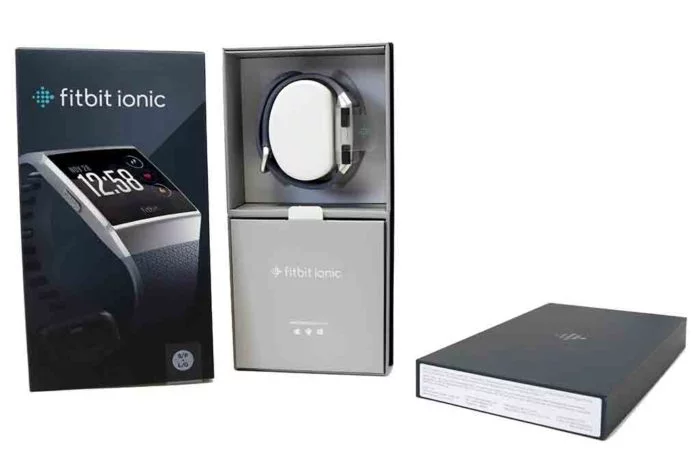















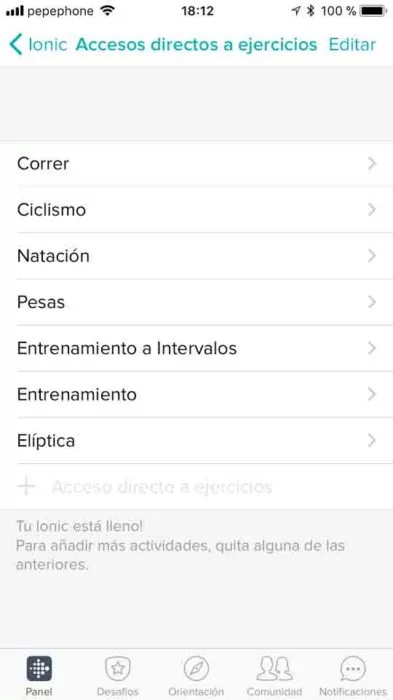

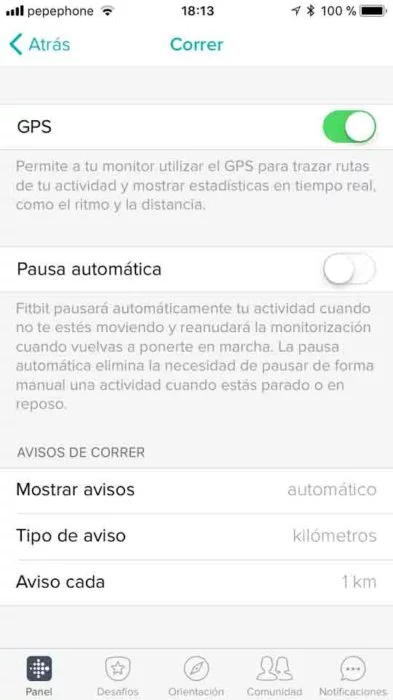





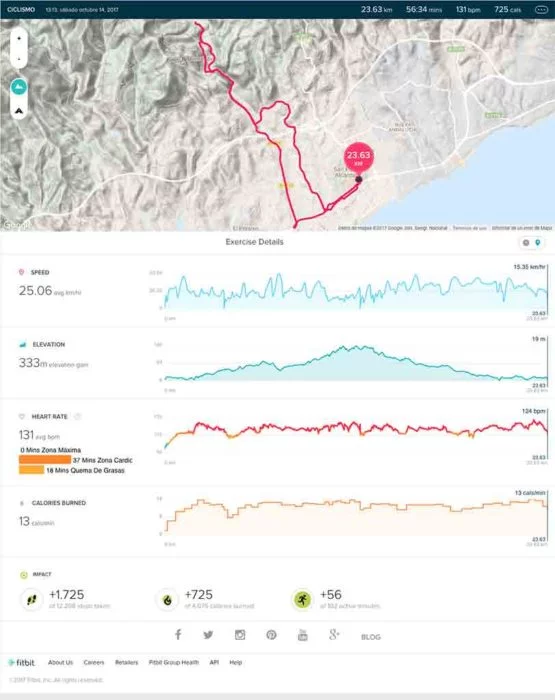

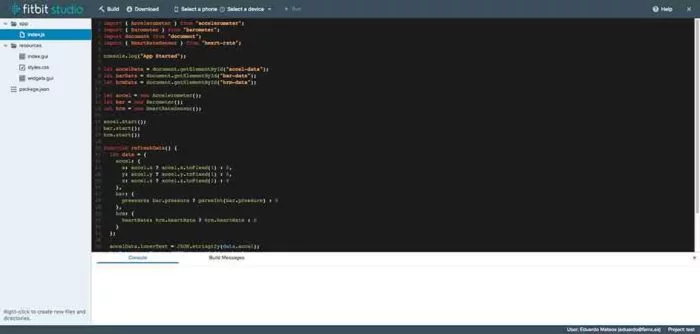
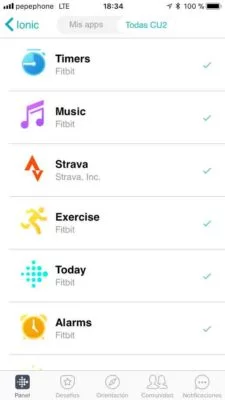
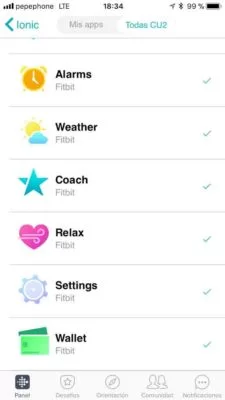

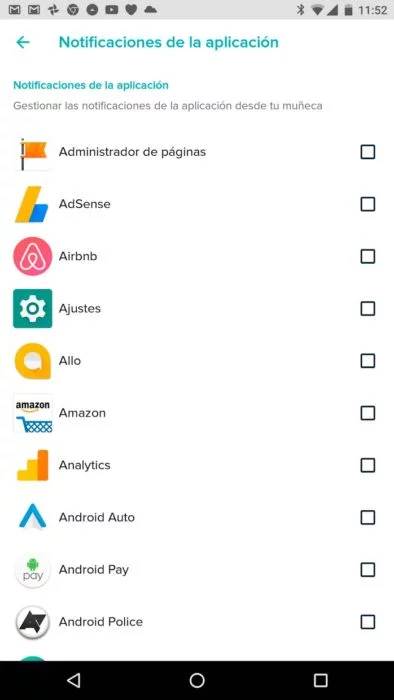
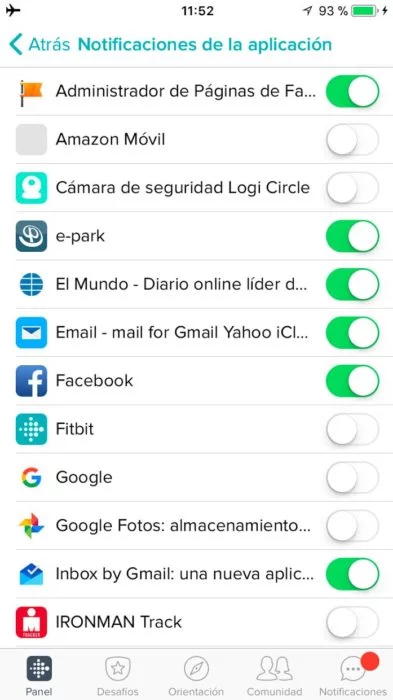

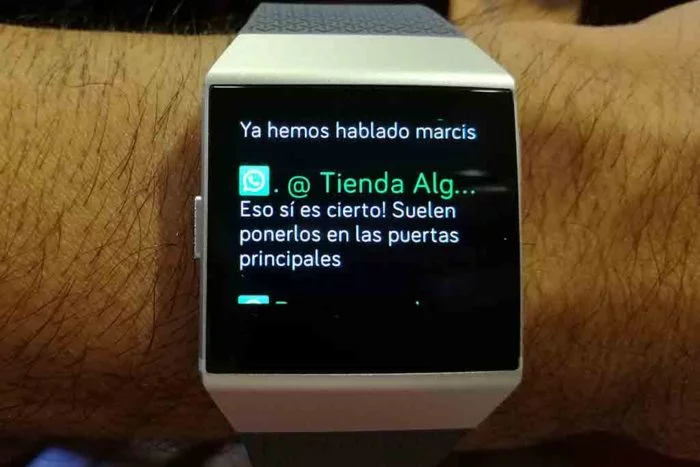

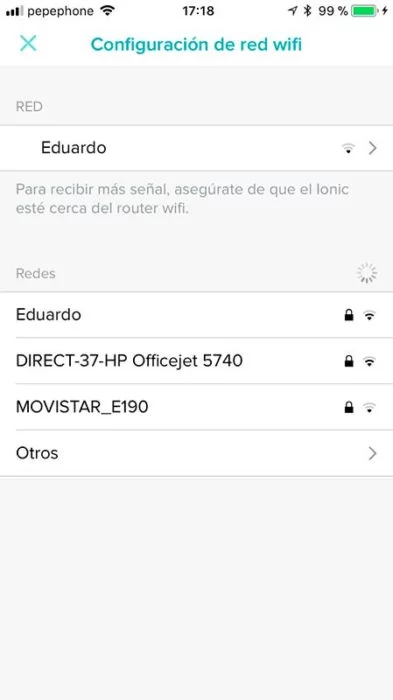

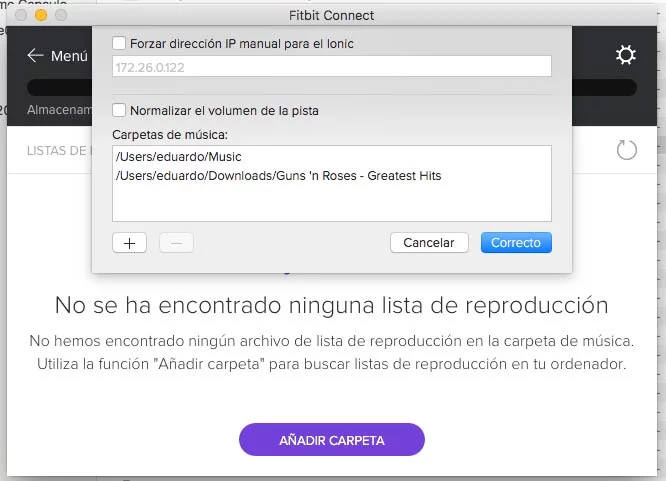
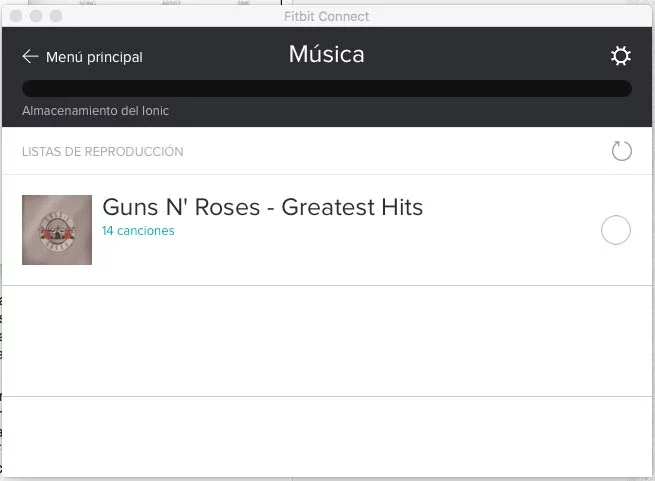




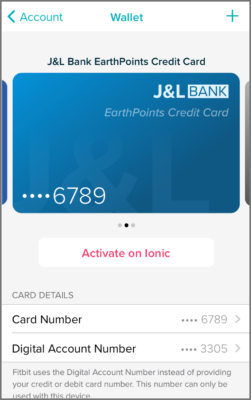
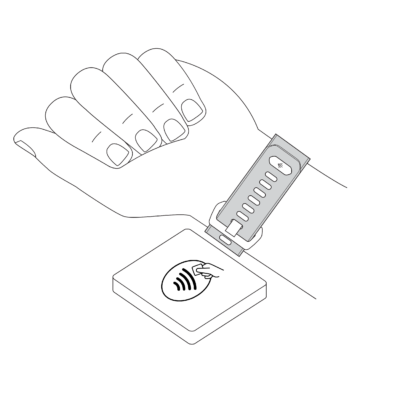

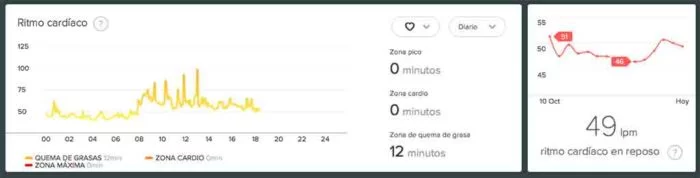
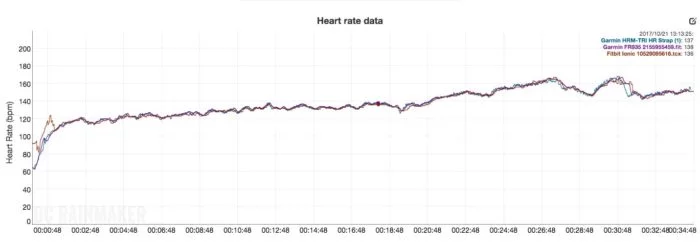
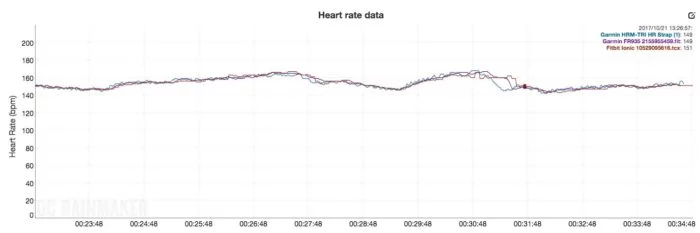
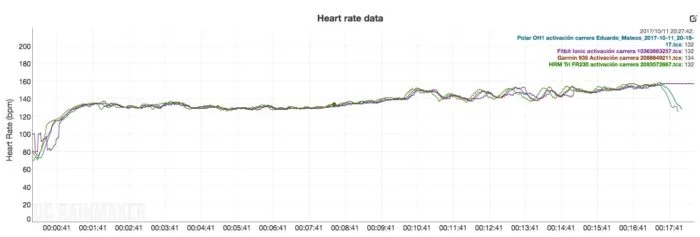
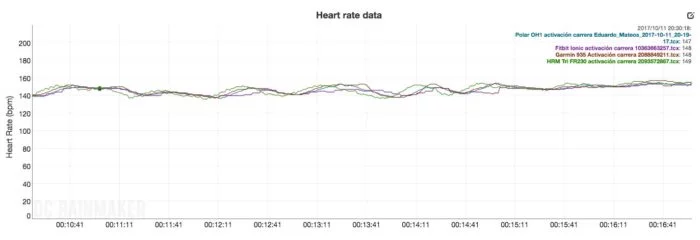
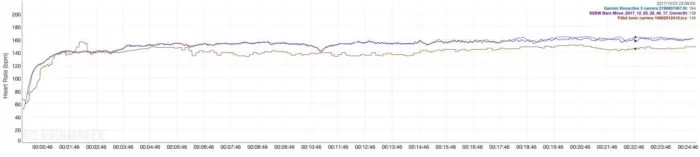
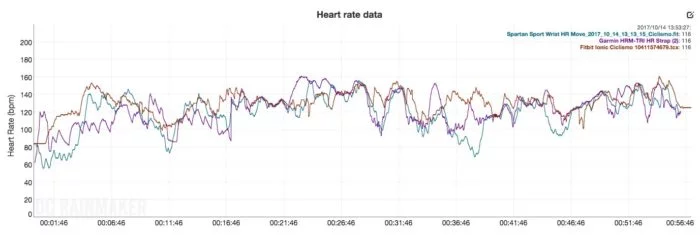

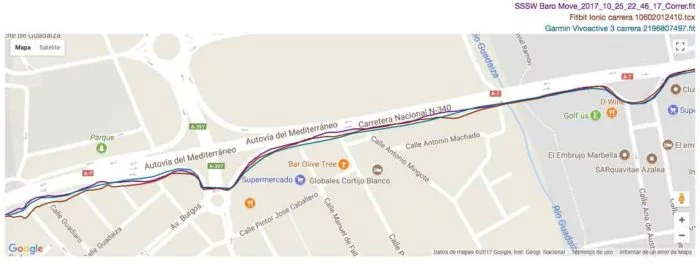


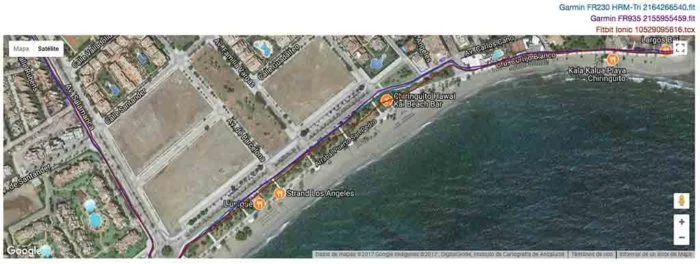
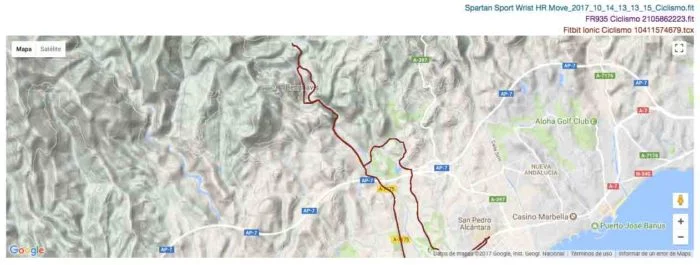
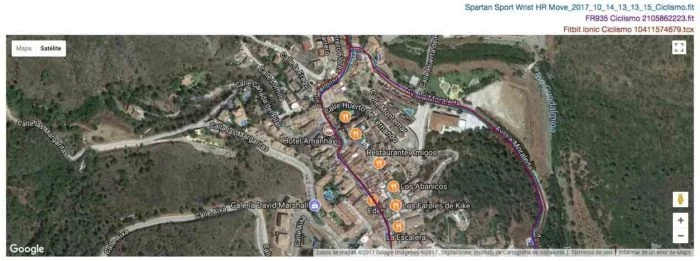

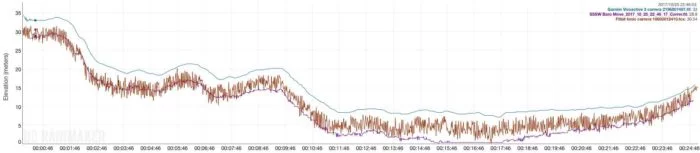
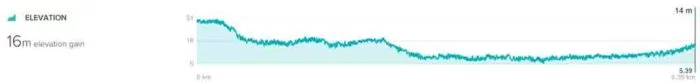





Fitbit es bueno en cuanto a su interfaz con el usuario a la hora de analizar los datos. Garmin los explota demasiado para los usuarios medio/altos. Apple es para los que les gusta la integración con el móvil. Me parece mucho mejor Garmin, sobre todo el vivoactive3.
Buenas tardes, ¿tienes pensado hacer un análisis detallado del nuevo dispositivo Fitbit Versa? Ya he echado un vistazo al post que publicaste pero, me gustaría saber si harás un análisis como el de Ionic.
Mi anterior dispositivo lo compre leyendo tus análisis y me decante por Fitbic Charge Hr, estoy pensando en renovarlo, y había pensado en este nuevo. Pero, antes quisiera saber tu opinión. Debido a la gran variedad de dispositivos actuales, me es complicado elegirlo.
Lo principal que busco en un dispositivo es que realice un correcto recuento calorico, que sea lo más veraz posible.
He de decirte que con mi dispositivo anterior si he obtenido correctos resultados.
Gracias de antemano. Espero que puedas ayudarme un poco.
Pues de momento no está muy arriba en mi lista de prioridades, principalmente porque se trata de un Fitbit Ionic ofrecido a un precio inferior. Por supuesto no tiene GPS y el modelo básico no tiene Fitbit Pay, pero aparte de estos dos detalles todo lo demás es idéntico (sensor óptico, prestaciones, etc.).
Si estás contenta con la plataforma de Fitbit, el Versa es una opción fantástica porque continúas en la misma plataforma pero con un reloj bastante más capaz.
Nos os recomiendo esta marca, por experiencia en primera persona, la calidad de sus productos es mala. a mi me han cambiado dos veces en dos años un reloj que vuelve a dar el mismo fallo. y que como no tiene garantía no me cubre nada. Además la sincronización con los móviles cuidado que no vale con todos. Y otro problema añadido, cambias a un movil última generación pero como no lo tienen en sus dispositivos ( que tienen poquisimos) no te sincroniza.
ES UNA PENA QUE TENGA TANTOS PROBLEMAS DE SINCRONIZACION Y ENCIMA NO LLEGA A DOS AÑOS QUE LO COMPRE Y AHORA TIENE FALLOS EN LA IMAGEN SE VE BORROSO Y LUEGO SE QUEDA NEGRA LA PANTALLA