Fitbit lleva unos cuantos años en el mercado del fitness, siendo una de las marcas más importantes del sector de la cuantificación de actividad. Fundada en 2007, la empresa de Silicon Valley lanzó su primer producto en el año 2011, el Fitbit Ultra.
Ha habido más dispositivos, pero con las versiones Charge han alcanzado la madurez, ofreciendo un producto muy completo no sólo a nivel de hardware, sino principalmente como plataforma móvil y web, con aplicaciones para los principales sistemas operativos y para equipos de escritorio a través del navegador.
Aunque esta prueba es específica de la pulsera Fitbit Charge HR (la versión con sensor de pulso óptico), es lo mismo que en el caso de Fitbit Charge, salvo la parte de registro de frecuencia cardíaca.
Ya sabes que me gusta especificar el origen de las unidades de prueba. En esta ocasión tengo que agradecer a Fitbit por prestar una unidad para realizar el análisis, que será devuelta en cuanto le de al botón de «publicar». A decir verdad, tal vez tarde un poco más y se marche cuando sea la prueba del Fitbit Surge la que se publique, que tendrás en las próximas semanas.
Si te gusta el trabajo que hago, y gracias a esta prueba te animas a comprar tu Fitbit Charge, hazlo a través de los enlaces que facilito. De esa manera contribuirás a la página sin que a ti te cueste ningún dinero. Es más, las ofertas que pongo suelen permitir que ahorres un buen dinero, ¡beneficio para ambas partes!
Con todo aclarado, vamos con el análisis y todos los detalles de Fitbit Charge y Fitbit Charge HR.
Navegar a secciones específicas
Desempaquetado
En esta ocasión parece que la caja de esta Fitbit Charge HR que he recibido hubiese sido atropellada por una manada de elefantes. Lo cierto es que, estéticamente, llegó bastante desmejorada. Por suerte, tanto la pulsera como su contenido estaban intactos, así que no sólo pongo a prueba el dispositivo, sino también la calidad del empaquetado. ¡2×1!
En la parte trasera de la caja, como suele ser habitual, encontrarás todos los detalles y características de la pulsera. Lo primero que se indica es la posibilidad de controlar el ritmo cardíaco. Lógico por otra parte, estamos ante el modelo HR y no el normal.
Pero vamos a tirar la caja y a quedarnos con lo interesante:lo que ves a continuación. El contenido es bastante escueto, pero es que no necesitas más. La pulsera, el dongle Bluetooth Smart (que sólo es compatible para sincronizar la pulsera, no puedes usarlo para conexión a teclados, teléfonos u otros dispositivos) y el cable de carga. A pesar de tener conexión USB, la sincronización es exclusivamente inalámbrica, su uso es para recargar tu Fitbit Charge.
Vamos con la pulsera. El material que la recubre es elastómero (goma), y su tacto es agradable. Lejos quedan las reclamaciones de algunos usuarios con respecto a los últimos productos de Fitbit (la gama anterior a Charge), en la que algunos se quejaban de irritación en la piel tras llevar la pulsera puesta durante varios días. Yo puedo decir que en el tiempo de prueba apenas me la he quitado, y no he notado el más mínimo problema.
La pequeña pantalla usa tecnología OLED, con mayor brillo y contraste que una pantalla de LCD, ofreciendo al mismo tiempo un menor consumo.
El diseño es ligeramente diferente entre Fitbit Charge y Fitbit Charge HR. Si en la versión básica la pulsera tiene formas lineales como decoración, en la versión con sensor de pulso serán pequeños cuadrados los que dan alegría a su estética. Pero el principal cambio está en el sistema de fijación, que en la versión Charge son dos clips y en Charge HR es una hebilla de acero, similar al sistema de sujeción de los relojes. Esto se debe a que el sensor de pulso óptico requiere una mayor fijación en la muñeca.
Este sensor se encuentra en la parte trasera de la pulsera. El concepto es similar al de Mio Link, y está flanqueado por dos LED de color verde. En este caso los LED tienen menos potencia y en lugar de permanecer encendidos de forma permanente, parpadean. También puedes apreciar el puerto de carga, que no tiene ningún tipo de protección.
La pulsera es, en teoría, resistente al agua. Pero en la web de Fitbit recomiendan que te la quites cuando te duches o nades. No hay problemas con el sudor, la lluvia o cualquier otra salpicadura. Yo personalmente la he usado sin ningún tipo de problema en la ducha, así que lo más seguro es que se trate de una recomendación, y de una manera de salvar posibles problemas futuros.
Aquí puedes apreciar el sensor, junto con los dos LED que parpadearán en color verde. El sensor se separa del cuerpo de la pulsera unos cuantos milímetros, para poder estar siempre en contacto con la muñeca y hacer así la lectura de pulso de forma correcta.
Y así es como se carga la Fitbit Charge HR, conectando el cable a la parte trasera y el conector USB a tu ordenador o cargador de móvil.
Por último, el dongle Bluetooth, que sólo te servirá para sincronización con la pulsera, pero nada más.
Una vez que ya la tenemos liberada la Fitbit Charge HR de su empaquetado, vamos a jugar con ella.
Configuración inicial
El proceso de configuración inicial es muy sencillo. Puedes hacerlo desde el ordenador con el adaptador USB incluido (un adaptador Bluetooth que sólo podrás usar para sincronizar con Fitbit), o bien la forma más habitual, que será conectando tu Fitbit Charge con tu teléfono móvil (compatible con Android, iOS y Windows Phone que dispongan de conectividad Bluetooth Smart).
En todos los casos el procedimiento es el mismo. En primer lugar te pedirá que introduzcas datos de tu perfil.
En la aplicación de móvil los datos que te pide son los mismos, pero es algo más vistoso a la hora de introducirlos, al menos en la aplicación de iOS.
En Android sólo hay una pantalla de configuración, con una apariencia menos vistosa.
Cuando Fitbit ya conoce todo sobre ti, simplemente debemos emparejar el dispositivo con tu cuenta. Para ello, la aplicación realizará una conexión con tu dispositivo y te pedirá que introduzcas el código de verificación que se muestra en la pantalla de tu Fitbit Charge.
Si estás haciendo la configuración desde el móvil, el procedimiento es el mismo. La aplicación te pedirá que enciendas el Bluetooth si lo tienes desactivado, y realizará la búsqueda del Fitbit Charge HR para emparejarlo con el teléfono de la misma manera, introduciendo un código que se muestra en pantalla.
En el siguiente paso recibirás unos consejos de uso básico, como colocación, cómo limpiarlo, etc.
La posición para llevar el Fitbit Charge HR es más específica que en el caso de la versión sin sensor de pulso óptico. Debes colocar la pulsera dejando un dedo de separación entre el punto donde la llevarás y el hueso de la muñeca. De esa forma no entrará la luz debajo del sensor, permitiendo una correcta lectura del pulso.
Debes llevarla firme, pero no es necesario que te estrangules la muñeca. Te estás colocando una pulsera, no una boa constrictor. Y ahora que ya está todo configurado y tenemos la pulsera en la muñeca, es hora de comenzar a usarla.
Monitor de actividad
Tanto Fitbit Charge como Charge HR hacen, en esencia, lo mismo. Ambos son un monitor de actividad que te ayudará a cuantificar tu actividad diaria. Hay dos métricas principales, estimando por un lado el número total de pasos diarios y el número de pisos subidos por escalera por otro.
Estos datos los tomará gracias al acelerómetro y al altímetro barométrico que incorpora la unidad. Y haciendo uso de algoritmos tendremos estimación de pasos y pisos subidos, y gracias a ellos un cálculo de la distancia caminada a lo largo del día y las calorías consumidas. En la versión Charge HR con sensor de pulso óptico, tus pulsaciones serán una variable más en el cálculo de consumo de calorías (variable muy importante por otra parte).
Todos estos datos se mostrarán en la pantalla de tu Fitbit Charge o Charge HR, y a través del botón puedes ir alternando entre todos ellos (Fitbit Charge muestra los mismos datos, a excepción de la frecuencia cardíaca). Por defecto se encuentran en este orden: reloj, pasos, ritmo cardíaco, distancia, calorías y plantas.
Pero Fitbit permite que configures tu Charge a tu gusto. Puedes cambiar el orden en el que aparecen las diferentes pantallas de datos, tanto desde la web como desde el teléfono.
Y también el formato del reloj, pudiendo seleccionar entre cuatro opciones diferentes o desactivar la hora. Si estás acompañando la pulsera junto con un reloj tradicional, te ahorras un toque de botón para llegar a los datos que te interesan.
Fitbit ofrece también una configuración adicional, denominada «gesto de toque». Se trata de un acceso rápido a la información que tu elijas. Dos toques en la pulsera (sobre el cuerpo de la pulsera, no en el botón) te permitirán ir directamente a la información que tu quieras ver, como por ejemplo el ritmo cardíaco.
Todos los datos que vaya registrando a lo largo del día se irán sincronizando regularmente con tu teléfono, quedando la aplicación actualizada con tus datos de actividad, así como el panel de la aplicación web. Recuerdo que hay aplicación disponible para las principales plataformas: Android, iOS y Windows Phone. Lo único que debes tener en cuenta es que tu teléfono debe disponer de Bluetooth Smart 4.0 para poder sincronizar ambos dispositivos. Esto es necesario ya que es un tipo de conexión de bajo consumo energético, por lo que no lo notarás en la batería de tu móvil.
La aplicación móvil también te mostrará el pulso actual, además del pulso medio en reposo para ese día.
En definitiva, es en esta aplicación donde vas a consultar todos los detalles e información de tu actividad, porque es donde encontrarás la información más completa y detallada. En mi opinión, aún más completa que lo que se puede ver en el panel web, que es más lento y complicado de usar.
Puedes acceder a cada una de las secciones para comprobar cómo ha sido tu evolución en esa métrica determinada. Por defecto verás el desarrollo de la última semana, pero puedes cambiar la vista a meses o años, por ejemplo.
En cuanto al panel de la página web, la información que puedes ver es la misma.
Y al igual que ocurre en la aplicación móvil, puedes pinchar en cualquiera de los «tiles» o iconos que aparecen para ampliar la información del día o de un periodo determinado.
La métrica principal que usa Fitbit son los pasos. Gracias a ellos y usando diversos algoritmos incluyendo datos de altura y peso, determinará distancias recorridas, calorías consumidas o tiempo de actividad. Y gracias a un altímetro barométrico, el número de pisos subidos, el cual te motivará para dejar de usar el ascensor y optar por las escaleras siempre que sea posible (las escaleras mecánicas no las tendrá en cuenta, tramposo).
En el caso de Fitbit Charge HR, al disponer del sensor de pulso óptico, el cálculo de calorías será más preciso ya que le permitirá conocer la intensidad del ejercicio practicado, sobre todo en actividades donde no estés caminando, como una sesión de spinning o de gimnasio, que en el caso de la versión sin sensor no será capaz de registrar de forma correcta.
El cálculo de los pasos no es una ciencia exacta. Cada fabricante usa un algoritmo específico para tratar de determinar qué movimiento es producido por estar andando y cuál es un simple movimiento parásito de tu mano, como una simple gesticulación. Por ponerte un ejemplo de la complicación que tiene, imagina que estás andando por el supermercado empujando un carrito. Es muy difícil determinar si estás dando pasos o no, ya que a pesar de estar andando, tus brazos no se moverán al estar apoyados sobre el carro.
Así que la información que nos facilitan estos monitores de actividad (ya sean de Fitbit como de cualquier otra marca, todas se enfrentan a la misma problemática) debes usarla como referencia, no como un valor absoluto. No quiere decir que si te marca 16.500 pasos hayas andado esa distancia. Lo que si debes es usarlo como referencia, ya que el día que indique que has andado 15.000 pasos, tu actividad será claramente mayor que el día que indica que has andado 8.000.
En cuanto a su precisión, durante los días que he estado probando Fitbit Charge HR ha estado siempre acompañado con otros monitores de actividad, para poder comparar los datos ofrecidos por todos. Además de la pulsera Fitbit Charge HR, llevaba un Garmin Fenix 3 y un Fitbit Surge. El Garmin Fenix 3 y la Fitbit Charge HR iban en la misma muñeca, por lo que es la mejor forma de obtener una comparación equivalente.
Como puedes comprobar, los datos son muy variables en cuanto a cifra exacta, pero debes usar estos datos para valorar la actividad y tu tendencia diaria, y no importa si marca que has andado 500 pasos más o menos, o si te ha contado pasos mientras escribías en Google «juegos para perder el tiempo».
Monitor de sueño
Los Fitbit Charge y Charge HR no sólo cuantifican tu actividad durante el día, también registran cómo duermes durante la noche (y sólo en ese momento, es decir, no tendrán en cuenta la siesta de pijama que te puedes echar viendo la etapa llana del Tour de Francia).
El cambio de modo -pasar de monitorizar la actividad al sueño- es automático. En realidad no hay un cambio como tal, sino que todos los datos se sincronizan y es el servidor el encargado de interpretarlos y determinar cuándo has comenzado a dormir.
Así que para registrar cómo ha sido tu sueño, lo único que tienes que hacer es… dormir. Y hacerlo con la Fitbit Charge en la muñeca. Al día siguiente, cuando realices la sincronización, podrás comprobar en tu panel cómo ha sido tu sueño durante la noche. Y por supuesto, en el caso de la Charge HR, revisar los datos de ritmo cardíaco durante la noche.
Pinchando sobre el panel de sueño ampliarás la información, con datos tanto de la noche actual como de los últimos 7 días. Aquí, pasando el ratón sobre cada una de las líneas, tendrás los datos específicos para cada uno de esos días, junto con las horas a las que te has acostado y despertado.
El registro automático me ha sorprendido gratamente. Ha sido muy certero estableciendo las horas a las que me he comenzado a dormir, siempre muy diferentes a las horas en las que me he ido a la cama. Es decir, puedes estar en la cama leyendo, trabajando con un ordenador o viendo una película, pero el algoritmo es capaz de diferenciar ese tipo de actividades (por los movimientos, posición de tu mano, últimos movimientos antes de dormir, etc) de lo que es, específicamente, dormir.
Es más, comparando con otros monitores, la confirmación de hora de irse a dormir y de despertarse coincide. Por ejemplo, estos son los datos de la misma noche obtenidos con Fitbit Charge HR, Fitbit Surge y Garmin Fenix 3.
Además de la precisión a la hora de establecer las horas específicas, los dispositivos Fitbit se encuentran entre los mejores a la hora de registrar datos durante la noche, y las posibilidades de análisis posterior (puedes compararlo con la captura de Garmin, bastante más escueta en cuanto a información).
Estos datos los puedes comprobar tanto en el panel web como en la aplicación de tu teléfono, aunque tal vez es en este punto donde el panel de www.fitbit.com más destaca en comparación con la versión móvil. En el resto de analítica, creo que me quedo con la forma de mostrarla de la «app».
Seguimiento de frecuencia cardíaca 24h
Esta función sólo se aplica, lógicamente, al Fitbit Charge HR (por ser el que dispone de sensor de pulso óptico).
Gracias a este sensor de frecuencia cardíaca puedes comprobar tu pulso en cualquier momento. Además el Fitbit Charge HR registrará los datos de pulso durante todo el día, quedando sincronizado con la aplicación y, consecuentemente, con la web. El sensor de pulso, mientras la pulsera está en tu muñeca, nunca se detiene en la toma de datos.
Puedes acceder a estas gráficas en cualquier momento del día (no hay que esperar al día siguiente), donde podrás consultar todos los detalles, viendo cómo incide en tu pulso cualquier actividad diaria, como pelar unas pipas mientras ves el partido de fútbol.
Y entrando en cualquiera de los días que aparecen, tendrás el desglose de cómo ha sido el día por horas, así como las zonas cardíacas en las que has estado en actividad, que tu mismo puedes configurar. También te indica tu ritmo cardíaco en reposo, que no es el ritmo más bajo (generalmente y como puedes ver en la gráfica, se produce mientras duermes). Este ritmo en reposo es la medición cuando estás despierto, tranquilo y sin realizar actividad, aunque también tiene en cuenta el ritmo mientras duermes. Es la media resultante de todas esas mediciones en reposo, en lugar de ser la absolutamente más baja.
Lo más importante es la precisión. Y en las gráficas vistas encuentro que el pulso mostrado es correcto en todo momento. No hay picos extraños en ellas y, en los momentos en los que hay mayor intensidad, puedo correlacionarlos fácilmente con momentos del día en los que puedo confirmar que en lugar de estar sentado viendo vídeos de YouTube, he estado en movimiento o simplemente andando. En las gráficas se puede comprobar que en cuanto hay movimiento, rápidamente aparece un pico en la frecuencia cardíaca, que disminuye en cuanto vuelvo a sentarme.
Modo entrenamiento
Además de hacer el seguimiento de la actividad a diario, también podemos activar un modo de entrenamiento. A pesar de no disponer de un receptor GPS integrado, tanto Fitbit Charge como Fitbit Charge HR permiten hacer seguimiento de actividades de carrera o de paseo, dando datos de distancia recorrida y ritmo medio. Como es lógico, al no disponer de dicha ayuda, estas distancias son una mera estimación.
Encuentro que en el cálculo que realiza por defecto las distancias se quedan cortas, por lo que si quieres que la estimación de distancia sea más acertada, Fitbit ha preparado una guía para ajustar el tamaño de zancada. Tendrás que introducir los nuevos datos de tamaño de zancada a través del panel web, y una vez hecho los datos aportados serán algo más precisos.
Si eres corredor casual, la información facilitada por Fitbit será más que suficiente, sobre todo después de haber ajustado un poco el tamaño de zancada, pues podrás hacer un seguimiento más o menos correcto de tu desempeño y mejoría tanto en distancias como en ritmo.
A diferencia de otros monitores de actividad, donde Fitbit Charge HR destaca es en otras actividades. Hay muchos monitores de actividad y relojes GPS que están totalmente enfocados a correr y dejan de lado actividades de gimnasio, sin embargo Fitbit Charge HR hace todo lo contrario. Gracias a su monitor de pulso óptico es posible analizar la sesión de ejercicio realizado (ya sea trabajo de pesas, clase de spinning o un partido de fútbol) y facilitar datos de calorías consumidas.
Activar el modo de entrenamiento es muy sencillo, sobre todo porque sólo disponemos de un botón que podemos usar. Si lo mantienes presionado, comenzará a realizar el registro de la actividad.
Mientras estás en el modo de entrenamiento, puedes pulsar el botón para ir pasando por los diferentes campos de información que nos ofrece. Estos son tiempo de ejercicio, pulso actual, calorías, pasos, distancia recorrida y pisos subidos. Y por supuesto, también la hora para que no se te vaya el santo al cielo.
Cuando hayas terminado tu entrenamiento, de nuevo dejas apretado el botón y la actividad finalizará.
Todas estas actividades quedan reflejadas en tu panel de control, al que puedes acceder desde la aplicación móvil o desde la página web de Fitbit. Aquí vas a encontrar todos los detalles de la actividad, incluyendo distancia (cuya exactitud depende del ajuste que le hayas hecho, o si lo has dejado configurado por defecto) y una gráfica de frecuencia cardíaca.
Desde un punto de vista de corredor casual, estos datos pueden ser suficientes, pero como puedes suponer, no serán suficientes para un entrenamiento más serio.
Pero si en lugar de correr, tu uso es más específico de otras actividades, como spinning, gimnasio o simplemente caminar, Fitbit Charge puede ser la herramienta perfecta que te ayude en tu progresión o en tu dieta, si tu objetivo es perder peso, ya que además de hacer el seguimiento de las calorías consumidas podrás ir anotando también los alimentos ingeridos (o sincronizar datos directamente con MyFitnessPal).
Así que si estás a dieta, o piensas estarlo en los próximos días, Fitbit Charge HR será de gran ayuda, porque te ayudará a darte cuenta de lo fácil que es comerte 300 calorías con cualquier picoteo que hagas, y todo lo que tienes que sudar para quemarlas.
Sensor de pulso óptico
Como ya te he indicado con anterioridad, la principal diferencia entre Fitbit Charge y Charge HR, además de ligeros cambios en el diseño, están en el sensor de pulso óptico. Ya has visto cómo hace el seguimiento de actividades durante tu día a día, donde no hay ningún dato extraño en las gráficas. Es decir, perfectamente podemos validarlo como una gráfica correcta.
Pero tomar el pulso cuando la intensidad de la actividad es baja no tiene nada que ver con la toma de pulso durante la actividad. En los días que he estado entrenando con Fitbit Charge HR, siempre he llevado al menos otro dispositivo junto a la pulsera (en ocasiones dos), no sólo para validar datos de distancias estimadas, sino para lo más importante, poder sentarte con tranquilidad delante de los datos obtenidos y poder hacer la comparativa correspondiente.
Esta es la gráfica de un entrenamiento de intensidad media y poco más de 30 minutos, obtenida con el Fitbit Charge HR. Es decir, el uso más habitual que podrá darle un corredor aficionado sin búsqueda de una mejora de ritmos o distancia concreta, es decir, para mantenerse en forma.
La gráfica aparece como se muestra, no es posible ampliarla o hacerla más grande. Pero será suficiente para la comparativa que quiero realizar.
Por otro lado, ésta es la gráfica de la misma actividad tomada con un Garmin Fenix 3.
A simple vista, no tienen nada que ver una gráfica con la otra. Pero hay que tener en cuenta que el escalado que tienen cambia totalmente la impresión que nos da. Mientras que la gráfica de Fitbit es eminentemente plana en el entorno de las 147 pulsaciones que marca de media, la de Garmin presenta muchos más picos, además de fijar la media de pulsaciones en 150 para la actividad.
Desgraciadamente, a pesar de que Fitbit permite extraer el archivo de la actividad en TCX, no he conseguido que ninguna utilidad me lo reconozca para poder hacer una comparativa en condiciones. Así que lo que he tenido que hacer es reescalar la gráfica de Fitbit de forma manual, ajustando los tamaños de ancho y alto y haciendo coincidir los puntos concordantes de pulsaciones (150, 125, 100 y 75) de ambas gráficas.
La gráfica de Garmin está en el color rojo original, mientras que la gráfica de Fitbit es la de color azul. Puedes pinchar en la imagen para verla ampliada y apreciar mejor los detalles.
Hay una pequeña diferencia en el inicio de la actividad, en el que la subida de pulso ha tenido un ligero retraso en el caso de Fitbit. Ese mismo retraso se puede apreciar en algún punto más de la gráfica. Donde hay bajadas de ritmo cardíaco de forma abrupta, Fitbit tarda un poco más en registrarlo. Es en esos cambios rápidos donde se puede encontrar alguna diferencia en ambas gráficas.
Pero a pesar de este ligero retraso, y siempre recordando el uso habitual que tendrá Fitbit Charge HR, me parece un resultado francamente positivo. Mientras me encontraba en carrera, a la hora de consultar datos de frecuencia cardíaca instantánea en Charge HR y Fenix 3, la cifra mostrada siempre era concordante. La mayor diferencia que podía encontrar es que si el Garmin marcaba, por ejemplo, 150 pulsaciones, la pulsera Fitbit podía marcar 148 o 152, pero siempre en un rango muy cercano de pulso.
La Fitbit Charge HR además no sólo marca el pulso, sino que si te fijas en la imagen, a la derecha de la cifra tienes una indicación de qué zona cardíaca estás trabajando. Si dejas estas zonas en su configuración por defecto, habrá tres rallas para indicarte la zona. Si por el contrario quieres especificar esas zonas de forma manual, sólo serán dos zonas las que podrás ver.
Notificaciones
Las pulseras Fitbit Charge y Charge HR disponen de notificaciones en su pantalla. Como es normal y dado el tamaño limitado de la pantalla, sólo te notificará de llamadas entrantes.
Pero es la única notificación que recibirás. No te alertará si recibes un mensaje, un correo o cualquier otra notificación, no sólo no mostrando el mensaje en pantalla (que de todas formas no iba a caber) sino que no hay ningún tipo de aviso, que podría ser de agradecer, aunque sólo se tratase de una vibración. A decir verdad, creo que la inmensa mayoría recibimos cada vez menos llamadas, y sí muchos correos y mensajes. Sería bastante práctico el disponer de un aviso de nuevo mensaje, aunque se trate simplemente de un icono con un sobre.
Si no quieres que la muñeca te vibre cada vez que recibes una llamada, también puedes desactivar la función desde la propia aplicación del teléfono.
Esto separa totalmente las notificaciones de la sincronización de datos. Es decir, puedes estar sincronizando datos de forma continua y elegir si quieres recibir notificaciones de llamadas.
Mi opinión
Tanto Fitbit Charge como Fitbit Charge HR son dos pequeños dispositivos que, a pesar de su reducido tamaño de pantalla y lo ligero que resultan en el brazo, son muy completos a la hora de analizar tu actividad. Ambos modelos te ofrecen el mismo nivel de cuantificación, pero a la hora de realizar el cálculo de calorías los datos de Fitbit Charge HR serán más preciosos, al contar con los datos de frecuencia cardíaca.
No son perfectos, ni tampoco los más baratos. Pueden mejorar algunos aspectos, como la notificación de mensajes mediante vibración (aunque no los muestre en pantalla, sólo avisar de la recepción) o tener mayor precisión en los datos de pulso sin que haya retrasos en la gráfica. Pero tanto Charge como sobre todo Charge HR son de los mejores monitores de actividad, y se encuentran respaldados por la plataforma global de Fitbit, con todo lo que ofrece: aplicaciones para Android, iOS y Windows Phone, sincronización con otras empresas importantes del sector como MyFitnessPal, una página web completísima y, por encima de todo, unas expectativas de futuro muy elevadas.
¿Quién va a apreciar lo que ofrece Fitbit Charge?
Todo aquel que quiera una ayuda para mantener una buena forma física y que además le guste mantener un registro de sus datos, así como el que quiera mantener o reducir su peso, al poder comparar las calorías consumidas con las calorías ingeridas.
¿Cuál es el más indicado para ti?
Si sólo quieres analizar tu actividad diaria y los paseos que des y no te importan mucho los datos de pulsaciones, con Fitbit Charge quedarás satisfecho. En cambio si frecuentas el gimnasio de forma habitual o eres un corredor ocasional y quieres controlar tu actividad durante el ejercicio a través de las pulsaciones, merece la pena que hagas el esfuerzo de optar por la versión Charge HR con sensor de pulso óptico.
¿Para quién no está indicado?
Si eres corredor frecuente y quieres llevar un control exacto de distancias y pulsaciones, entonces deberás mirar un dispositivo más específico. No sólo por contar con GPS para la medición de distancia y ritmo, sino también porque, a pesar de que el sensor de Fitbit facilita unos datos muy correctos, hay un ligero retraso en el registro de los mismos. Esto, que en un entrenamiento de pesas o spinning puede no tener relevancia, se puede convertir en una incomodidad elevada si estás realizando un plan de trabajo de series variables en intensidad. Es aquí donde Fitbit Charge HR encontrará sus limitaciones.
¿Te ha gustado la prueba?
Espero que esta prueba te haya aclarado todas tus dudas con las pulseras Fitbit Charge y Fitbit Charge HR. Si quieres saber la verdad, se necesitan muchas hora para realizar cada análisis. Tomar datos, fotos, vídeos, escribir la propia prueba… Es un proceso largo y exigente, pues sólo me gusta ofreceros lo mejor.
Si te ha gustado y quieres echar una mano, puedes dejar tus impresiones en los comentarios que encontrarás abajo. Me servirá para saber tu opinión, o para que me preguntes dudas si algo no te ha quedado claro. Comparte la entrada en redes sociales, seguro que a tus amigos también les gustará.
Si te animas con la compra del dispositivo, hazlo en los enlaces que encontrarás a continuación. De esta manera tu ahorras al conseguir buenas ofertas, y a mi me retornan una pequeña comisión que es la que soporta esta web y sus pruebas.
Comprar Fitbit Charge o Charge HR
Fitbit Charge ofrece dos opciones: la versión normal denominada simplemente Charge, que sólo dispone del monitor de actividad, o la versión con el sensor de pulso continuo, que se llama Charge HR. En ambos modelos podrás elegir entre diferentes tallas y colores, aunque lo más habitual es la talla L y un discreto color negro. A continuación te dejo enlaces donde podrás comprarlo
https://www.amazon.es/dp/B00OVTAG9G&tag=c1mes-21
https://www.amazon.es/dp/B00P9PF3ZS&tag=c1mes-21







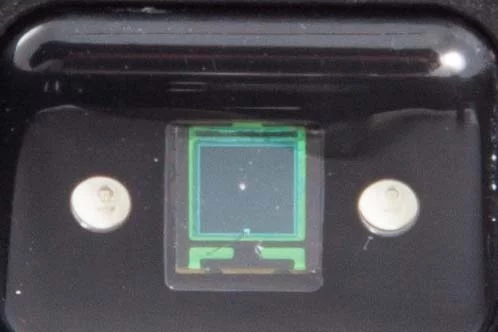


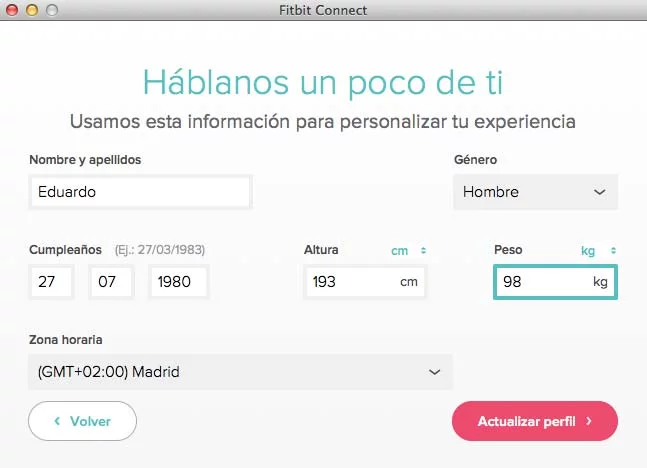
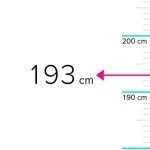

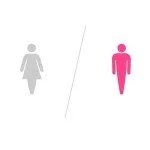
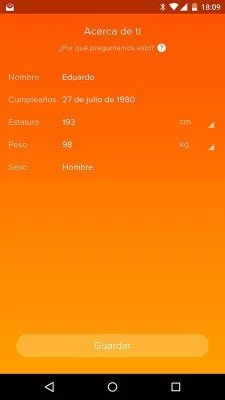
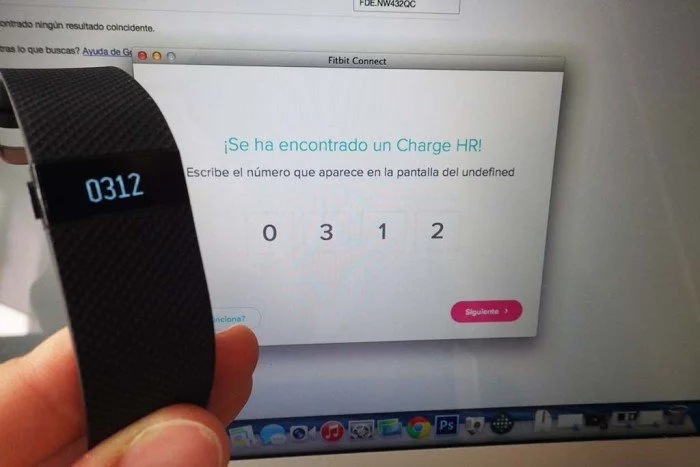
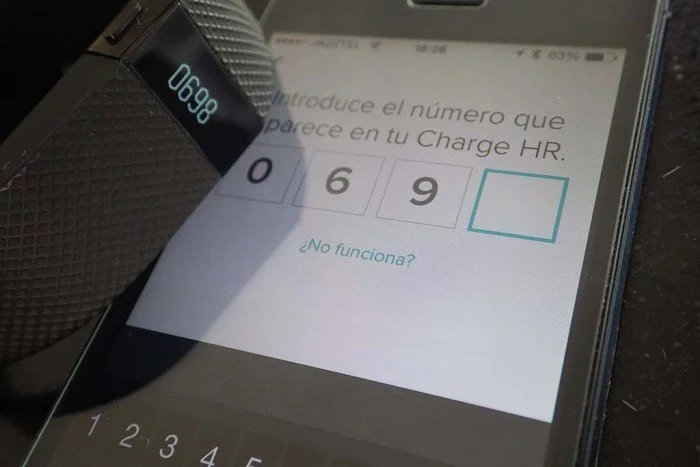

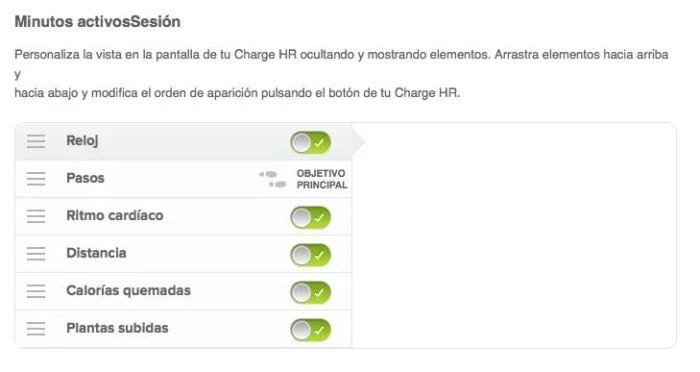
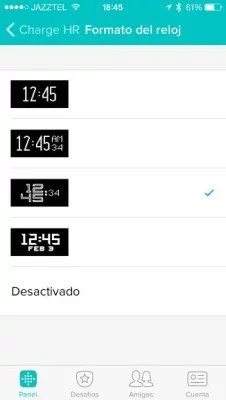
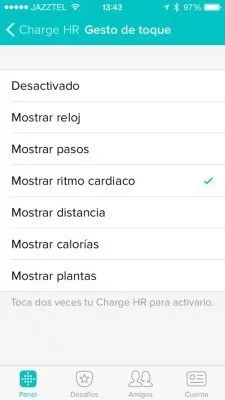






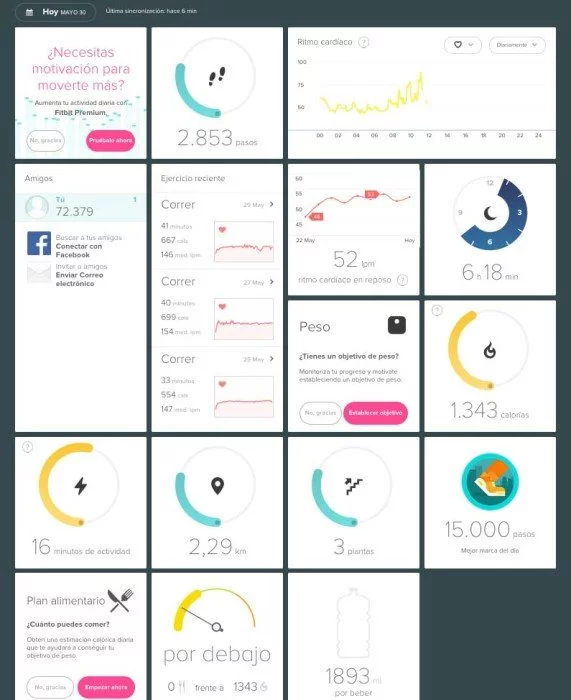
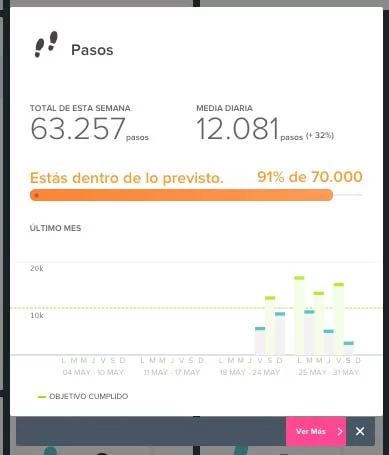

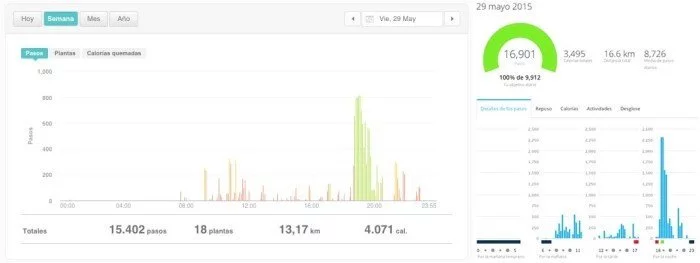
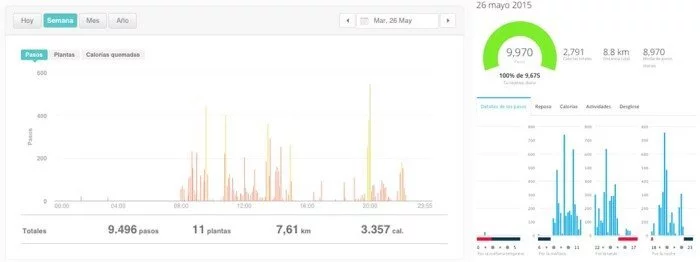
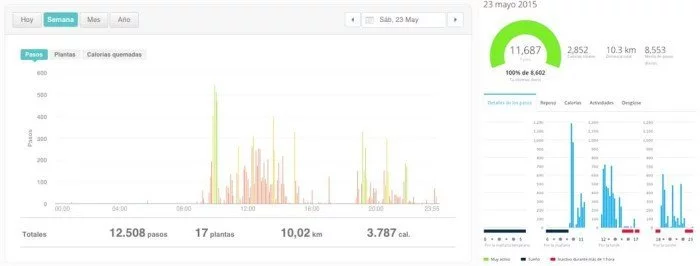

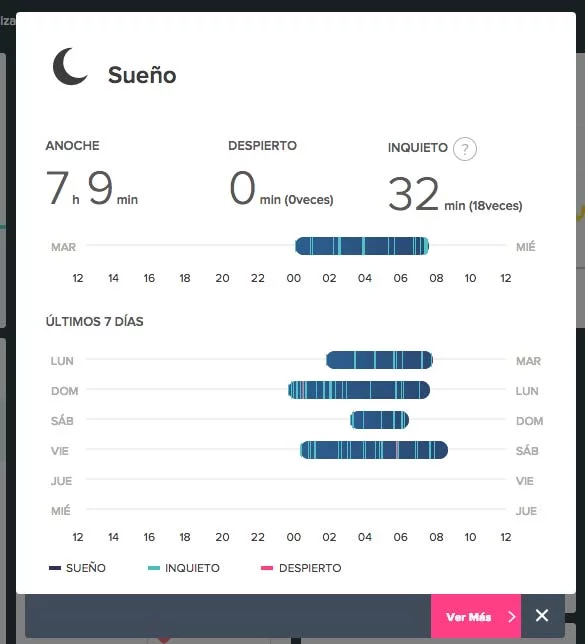

















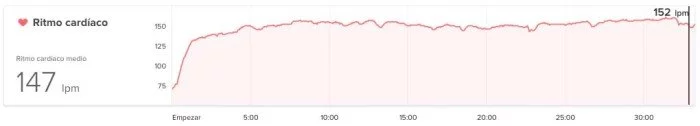









Lo primero felicitarte por el gran trabajo que haces con tus reviews tan completas, ayudas a mucha gente como yo con este blog.
Me gustaría que me aconsejara en la decisión de compra de un producto entre estos que te pongo a continuación.
Fitbit Charger Hr
Fitbit Surge
Polar M400
Garmin Vivoactive.
El uso que le voy a dar principalmente es para calcular las calorías gastadas en el día para así llevar una dieta lo mas rigurosa posible para mis objetivos.
Así que valoro sobre todo la exactitud del producto a la hora de medir las calorías.
Practico tanto el fútbol, sesiones de pesas en el gym y spinning sobre todo.
Espero tu respuesta.
Un saludo y gracias por tu trabajo.
Precisamente mañana tendrás disponible la prueba del Fitbit Surge, que es el último de la lista en aparecer en la página. A partir de ahí ya tendrás todos los detalles para poder emitir un juicio de valor propio. Te recomiendo que te pases mañana y le eches un ojo.
Dados tus requisitos, creo que más importante que el hardware en si, es el software. En ese aspecto creo que Fitbit se lleva la palma, su aplicación móvil es la mejor de las tres marcas planteadas. Además, también tienen una sección para añadir alimentos y poder mejorar el control diario.
Garmin también tiene sincronización con MyFitnessPal (Polar sólo con iOS por el momento), por lo que también puede ser una opción interesante si crees que puedes dar uso al GPS o a la natación.
Probablemente el Fitbit Charge HR sea el que más se ajuste a la descripción que me has dado.
Gracias por tu contestación tan rápida.
Pues mañana estaré atento a tu review del Surge.
La verdad que la Charge puede ser lo que mas se adapte a mi necesidad y encima es la mas barata.
Lo que no se es si por ejemplo mientras hago spinning, puedo ver el % de FC a la que estoy, ya que es el dato por el que se rige en estas clases.
O si podré ver en todo momento a que pulsaciones voy, o la pantalla se apaga cada cierto tiempo ( no se si se podrá configurar el tiempo de encendido de la pantalla) y hay que estar dándole al botón para que me lo muestre.
Puedes configurar las zonas manualmente y se ve representación en la pantalla (como en esta imagen).
La pantalla se apaga, pero si configuras el gesto de toque para mostrar las pulsaciones, dos golpes sobre la pulsera lo mostrará de forma automática.
Al final, me he comprado este Fitbit Charge HR. Pero quería saber, si tiene alarma o aviso por inactividad, es decir pita o vibra si llevas una hora sin moverte por ejemplo, como hacen otros monitores de actividad. Y si es modificable, 1 hora sin moverme o 90 minutos por ejemplo. Es que no lo veo por ninguna parte y me parece raro que no lo tenga. Un saludo
No, no tiene alerta por inactividad
Estás seguro de lo de ducharse con ella. Estoy supercontento, pero me da miedo romperla en la ducha. Pero me es muy incómodo quitármela cada vez q voy a la ducha, me gustaría poder usarla siempre sin tener que quitármela. Lo de la ducha ¿lo has realizado más veces? o ¿sólo te has duchado una vez con ella?. Por supuesto hablo de la Charge HR.
En todo el tiempo que estuve probando la Fitbit, me duchaba habitualmente con ella (así como otras actividades que tenían que ver con el agua).
Una ducha no dejan de ser salpicaduras sin presión. Los problemas vienen al mantenerla bajo agua (con la propia presión) o al nadar, los impactos de las brazadas con el agua.
Pero esto al menos es mi experiencia.
O sea, que voy a probar la ducha hoy mismo. Lo que no me atrevo es a entrar en la piscina a darme el remojón veraniego. No soy de mucho nadar ni bucear, pero hay más riesgo de romperla. Probaré la ducha entonces si tu no te has bañado en piscina con ella. Gracias
probaste la ducha?, hoy la compre, pero aun no me atrevo a ducharme con ella
Sí y efectivamente perfecto. Desde el día que pregunté, me he duchado cada día con él y sin problema. Es totalmente resistente a la ducha. Me queda probar un baño de relax sin muchas zambullidas. Pero a ver si me dan vacaciones para eso jejej. Dúchate sin ningún miedo.
Un saludo.
muchas gracias !
amigo. tu analisis es increíble, me ha sacado de muchas dudas y finalmente me decidí por comprarla después de leer todo. ahora que la tengo me ha gustado mucho. salvo un detalle que me gustaría saber tu opinión. cuando intento exportar los datos obtenidos a una planilla excel, al parecer no permite obtener los datos de las frecuencias cardiacas!. si otras variables, pero no las frecuencias cardiacas y eso creo que me parece raro. lo has intentado tu ?. saludos desde Chile !
Hola Eduardo.
A mi mujer le picó el tema de saber las pulsaciones con repecto a quemar grasa, actividad aeróbica o anaeróbica.
Con el Fenix3 y el pulsómetro de muñeca MIOLINK que comrpré va de maravilla.
Estaba pensando en comprarle algo parecido a este FITBIT CHARGE HR.
Pero tengo la duda si te muestra (haciendo la actividad) en el rango de pulsaciones que te estás moviendo o solo te dice las pulsaciones tal cual.
En la aplicación móvil o web de FITBIT si las veo pero no se si en la pantalla del dispositivo también se ve.
Saludos.
Román
No, no hay muestra de zona en la que se está trabajando, así que hay que llevar el cálculo mental.
Recuerda enviar tu voto para los ¡Premios Bitácoras!
Hola de nuevo.
¿Conoces alguno que si lo lleve de manera gráfica o luminosa?
Saludos.
Román
No, para eso tendrías que irte a un reloj completo.
Buenas Eduardo,
¿Hay alguna posibilidad de utilizar la pulsera Fitbit, o existe alguna otra en todo caso, al estilo la MioLink con un reloj GPS Garmin o Suunto?
Por el tema de quitarse la banda HR del pecho…..
Saludos,
Tienes Mio Fuse, que es monitor de actividad y puede enviar el pulso a través de ANT+ y Bluetooth.
La nueva Garmin Vivoactive HR también lo permite, pero sólo ANT+.
Ya depende de qué reloj tengas y que conexión necesites.
¡No olvides votar para los Premios Bitácoras como mejor blog de tecnología!
Pues la idea es utilizarlo con un Suunto Ambit2, tengo que sustituir la banda HR y habia pensado en alguna pulsera de actividad con sensor HR.
Asi me quito la banda del pecho y añado funciones de actividad diaria.
¿Garmin Vivosmart HR tambien valdria no?
Muchas gracias,
Por cierto…enorme blog.
Saludos,
Gracias Xavi
Si, para el Ambit2 (que funciona a través de ANT+) te serviría con la Vivoactive HR.
Buenos días. Lo primero al igual que otros compañeros, felicitarte porque haces un trabajo impresionante. Gracias!
Vamos con el problema: me acaban de regalar el Fitbit Charge HR, y no puedo conectarlo con el Bluetooth de mi móvil que es un Jiayu G4s (con Bluetooth 4.0 y versión de Android adecuada para que conectara Fitbit). ¿Me podrías dar alguna solución? Es una pena porque sino tendría que devolverlo y buscar en el mercado otro dispositivo que si me funcionara bien…
Muchas Gracias!
Recuerda que el emparejamiento debes realizarlo desde la aplicación de Fitbit, no desde los ajustes del teléfono.
Tengo un monitor de actividad Fitbit Charge HR, tengo dudas de su buen funcionamiento con los pasos y distancia, yo solo camino tengo un circuito medido de 800 metros hago 8 vueltas que son 6400 metros con un ajuste de zancada de 40cm al finalizar el monitor me indica 6742 pasos y 2879 metros recorridos muy lejos de la realidad. Quisiera saber si eso es asi o estoy haciendo algo mal. Un saludo
Una zancada son dos pasos (izquierdo-derecho), tenlo en cuenta a la hora de configurar la distancia.
Hola Eduardo, tengo un duda, espero aue me puedas ayudar por favor.
Quiero comprar la Xiaomi Mi Band 1s, más que nada por su precio y porque tiene HR. Lo que me hace dudar en comprarla es que no monitorea el ritmo cardiaco las 24 horas del día, PERO hay una app no oficial que puede modificar esto para que lo monitoré cada 60 segundo, cada 5 min, etc.
Yo la usaría para llevar una dieta mediante conteo de calorías y para ir al gimnasio.
Qué me recomendarías, comprar la Mi Band 1s o Charge HR?
Lo que más me importa es que sea exacta con el conteo de calorías. Crees que Mi Band 1s haga bien esa función?
No he probado esa pulsera de Xiaomi, pero dudo mucho que el sensor de pulso tenga una precisión en la que se pueda confiar. El software que controla un sensor óptico no es nada sencillo de desarrollar.
Ojalá puedas hacer una review de este producto. Es muy interesante su preció. Saludos.
Que credibilidad le darías al cálculo de calorías gastadas a lo largo del día que esta pulsera ofrece?
Un saludo y gracias por tus análisis.
Pues el mismo que se le puede dar a otro dispositivo similar. Es una estimación (al igual que las calorías ingeridas), y como tal hay que tomarlo. Normalmente son algoritmos que suelen estar bastante trabajados a lo largo del tiempo, pero que indique que has consumido 2.500 calorías a lo largo del día no quiere decir que lo hayas hecho. Porque el metabolismo no siempre funciona igual, la temperatura exterior, esfuerzos no registrados, etc.
he leído tu entrada y ya tengo el regalo del día del padre. Me he acercado al Corte Inglés y listoooo. Me he decidido por el HR, espero que le guste. Mil gracias.
Buenos días Eduardo, muchas felicidades por tu gran trabajo.
Después de leer tu prueba de la Charge HR solo me queda una duda para ver si me decido por ella: la hora se visualiza siempre? O puede configurarse via software para que se vea siempre? Gracias!
No, no es posible tener la pantalla siempre encendida.
Hola Eduardo,
Ante todo felicatarte por los artículos.
Estoy interesando en las pulseras de actividad pero no termino de decirme. Dudo entre la Fitbit Charge HR y la Garmin Vivosmart HR. A día de hoy ¿Cuál me recomendarías? ¿Ambas son compatibles con un iPhone 4s?
Un saludo y muchas gracias de antemano.
Sí, ambas son compatibles con tu teléfono.
Hoy por hoy, me inclinaría más por Vivosmart HR. Y además, en los enlaces que pongo al final de la prueba el precio está muy bien.
Gracias.
Solo una cosa mas, He leído un comentario en tu análisis sobre la Vivosmart HR que decía que la aplicación no funcionaba bien con el iPhone 4s («…Me compre el garmin hr y me baje la aplicacion para mi iphone 4s, el problema lo tengo con la aplicacion y es que esta me sale cortada por la parte inferior, lo que no me permite darle al boton de siguiente despues de meter los datos de peso, edad etc….»), ¿Sabes algo con respecto a esto?
Gracias y un saludo.
No tengo un iPhone 4s para probarlo, pero lo que me han comentado es que la aplicación no se ve totalmente por el tamaño de la pantalla. No creo que Garmin realice ningún cambio para adaptar el uso a la pantalla más pequeña.
Pero en ese caso, ¿Se le saca igualmente todo el partido a la pulsera a través de la aplicación en el pc o a través de internet? O en el caso de tener este móvil me recomendarías optar por la Fitbit?
Gracias nuevamente
No, perderías las opciones de notificaciones y la sincronización automática directamente desde el teléfono. Si no tienes pensado cambiar de teléfono en un futuro cercano, mejor Fitbit.
Al final he optado por la Vivosmart HR (vía tu enlace en señal de agradecimiento, jeje). Y por si te sirve de información, han sacado una nueva actualización de garmin connect para IOS que solucionan los problemas con el 4s y por lo menos a mí me está funcionando muy bien la aplicación en el móvil (reseñar que tengo instalada la última versión del IOS por si fuera esa la solución del problema). Un saludo, muchas gracias y enhorabuena por el gran trabajo que realizas.
¡Gracias José Luis por el apoyo!
Antes de nada: ENHORABUENA Eduardo por tus análisis tanto en este producto como en otros. Me he leido varias veces este y el correspondiente a Garmin VivoSmart HR…y lo cierto es que no han hecho más que aumentar mis dudas entre una y otra, e incluso si plantearme en mi caso el modelo anterior de ambas marcas…te cuento y espero ansiosa y desesperada tu consejo:
No practico running ni ninguna otra actividad que tenga que ver con natación y/o gimnasio; lo que si llevo realizando desde hace 1 año 1/2 de manera asidua es «Marcha Atlética» o «Marcha Deportiva» a velocidades que oscilan entre los 7,5km/h y algo más de 8km/h (para que os hagaís una idea, soy bajita, mido 1,50…asi que para mis piernas es bastante velocidad en marcha jejeje ). No le doy mucha importancia a temas de notificaciones de móvil (no voy a estar 3 horas seguidas de ejercicio,ya veré las llamadas o los mensajes después), y para mi lo del control del «sueño» no es relevante; si lo trae la pulsera y lo hace más o menos bien pues mejor, pero si no es así tampoco es lo que busco. Dicho todo esto; busco y/o necesito es una pulsera de actividad que (teniendo en cuenta que ninguna es perfecta) de datos lo más fiables posible sobre:
– Pasos y caloriás consumidas durante tanto la actividad de marcha como la consumida durante el día (yo no voy a meterme a nivel de controlar lo que como o no, a ese nivel tampoco lo necesito)
– Facilidad de la pulsera para leer los datos del momento en la propia pulsera y sobre todo que la medición de los datos no dependa de tener que llevar el móvil encima, es decir; que la pulsera me de las lecturas y luego yo si quiero ver más o analizar más, ya haré el volcado en el PC y veré temas de análisis o gráficos. Por ello busco que almacene los datos durante algunos días.
Con todo esto tengo dos dudas:
FITBIT CHARGE ó FITBIT CHARGE HR?….hasta que punto el pulsómetro ayuda a afinar el recuento de calorías?, porque en recuento de pasos no tiene implicación, no se si en el recuento de las calorías llevar o no llevar pulsómetro se nota o se nota lo suficiente como para merecer la pena pagar el precio de una CHARGE HR y me valdría la CHARGE normal.
En el caso de que efectivamente el tema del Pulsómetro si marque una diferencia notable en el recuento de calorías consumidas…ahora que muchos de vosotros llevaís tiempo dando uso a FITBIT CHARGE HR, a día de hoy, si tuvieraís que volver a comprar y os dieran esta y la GARMIN VIVOSMART HR, Cúal compraríais?
En fin, perdonad por todo el rollo que he metido, pero al final no hablamos de gastar 30€ y aunque seamos conscientes de las limitaciones de estos aparatos, uno quiere que al menos cumplan con lo que ofrecen. Lo dicho, gracias a todos de antemano.
Cualquiera de las dos te sirve para tu cometido, pero si quieres llevar un buen registro de calorías es imprescindible el tener datos de frecuencia cardíaca. Lee este artículo y lo entenderás: https://www.correrunamaraton.com/calculo-de-calorias-en-relojes-gps-y-monitores-de-actividad/
Si no necesitas notificaciones y demás opciones avanzadas, Fitbit Charge HR tiene una tasa de registro de frecuencia cardíaca en reposo mucho mayor, por lo que te aportará información más fiable.
Gracias Eduardo por tu pronta respuesta.
Me queda claro pues que el tema del pulsómetro…pero en base a lo que te he comentado, a día de hoy y tras tu experiencia con ambas pulseras y las experiencias de los demás usuarios que llevan tiempo con ambas; cual de las dos me aconsejarías?. Gracias de antemano una vez más.
OK. GRACIAS. Con respecto a lo que me comentas de «Si no necesitas notificaciones y demás opciones avanzadas, Fitbit Charge HR tiene una tasa de registro de frecuencia cardíaca en reposo mucho mayor, por lo que te aportará información más fiable», realmente me interesa más en ambos casos la fiabilidad en el momento de la ‘marcha’, creo que es más importante que la exactitud en reposo; para esos momentos de ejercicio ambas responde igual? a día de hoy cual elegirías?…..la Fitbit Charge HR parece más «invisible» en muñeca, pero me preocupa el tamaño de la pantalla, ya que como he comentado mi pretensión a la hora de salir a realizar marcha es no depender del móvil en ese momento, y me preocupa como se ven los datos del momento en una pantalla tan pequeña…..a no ser que los que la usaís me digais lo contrario.
Gracias
Sí, usando ambos dispositivos en modo actividad la grabación de datos es cada segundo, así que están en igualdad de condiciones. Ya depende principalmente de cómo valores la estética de cada una, aunque sí es cierto que la pantalla de Garmin es mucho más grande y los datos se leen de forma mucho más clara.
Jajajajaja, muchas gracias Eduardo…no se que valorar más, si tus ánalisis o las molesteías que te tomas para intentar contestarnos a todos y lo antes posibles; solo por eso mereces todo el apoyo del mundo para esta web.
En fin, tendré que echarlo a cara o crúz; ambas me gustan estéticamente (aunque sean distintas) y no logro decidirme. Quizás (y perdona que abuse de tu opinión) sólo que me confirmes si ambos dispositivos tienen Reconocimiento automático de actividad y si con ambos puedo realizar el ejercicio sin tener el móvil pegado y sincronizarlo después……………………y (aunque sé que no te vas a mojar jejejeje): a día de hoy para ti: Cuál de los dos?.
Gracias por todo.
Sólo Fitbit Charge HR tiene reconocimiento automático de la actividad (SmartTrack). Garmin estrena Move IQ con el Vivoactive HR y Vivofit 3, pero de momento no ha llegado a anteriores modelos.
Sobre cuál elegir, ya es un tema personal de elección entre la estética y su app particular. Prestacionalmente son muy similares, salvo por las posibilidades de conexión con teléfono móvil de la Vivosmart HR.
Hola Eduardo, gracias por tu web.
Me han regalado el fitbit charge hr hace unos días. He hecho varios días de entrenamiento corriendo y en el panel de entrenamiento solo logro ver las caloriías, el ritmo cardíaco y las calorías, pero no la distancia, ni siquiera en pasos. En la captura del entrenamiento que has puesto en tu artículo, a ti sí que te sale la distancia recorrida (7,31 km). ¿Sabes por qué me ocurre esto?
Gracias de antemano por tu respuesta!!!
Pues no te puedo decir por qué no te aparece. Supongo que grabas la actividad a través del modo de entrenamiento, ¿no?
Hola, genial aporte y trabajazo. Una duda, puedes ver en vivo y en directo las distintas zonas del Heart rate? Mi mujer hace mucho HITT y necesita verlo al instante. Existe esa posibilidad? Si no, cual me recomendarias? O igualmente si me puedes recomendar uno en concreto seria genial. Gracias!
Se puede ver en un gráfico tres zonas diferenciadas. Quema de grasa, cardio y pico. En esta página de Fitbit puedes ver cómo se muestra en pantalla: https://help.fitbit.com/articles/es/Help_article/Preguntas-mas-frecuentes-sobre-el-ritmo-cardiaco#zones
Ah genial mil gracias. Me gusta este.
Hola Eduardo, encantado de saludarte. Estoy dudando qué pulsera de actividad (pulsera, no reloj) puede ser mejor? quiero que tenga pulsometro, mida la actividad, que la aplicación funcione bien en iphone, y como algo secundario que sea sumergible. Dudo entre la fitbit charge HR, la garmin vivosmart HR o la polar A360. No me importa si tengo que pagar un poco más, pero queiro que sea la mejor para mis necesidades. Gracias.
De momento me olvidaría de la pulsera de Polar pues los resultados de sensor de pulso que he visto no están a la altura de Fitbit o Garmin.
Fitbit Charge HR en principio no es resistente al agua, aunque yo he realizado pruebas y he nadado con ella sin ningún problema. Pero si hay incidencias con líquidos no habrá garantía de ningún tipo. No obstante creo que es la opción más sencilla y la que tiene una aplicación más intuitiva.
La Garmin Vivosmart HR te satisfará completamente, y la aplicación de Garmin funciona perfectamente en iPhone.
Olvidando el tema de resistencia al agua, para el uso indicado, cualquiera de los dos modelos te dará buenos resultados.
Gracias Eduardo,
Pero por ir un poco más allá, descartando la Polar, en cuanto a calidad, funcionamiento y durabilidad cual ves mejor? la fitbit o la garmin? Tengo duda de coger la Garmin porque parece más completa, pero no se si la fitbit tiene más precisión y unas Apps más desarrolladas.
Gracias por tu tiempo y enhorabuna por tu página.
En cuanto a calidad de construcción la Fitbit me parece un producto mejor diseñado. El plástico de la pulsera de Garmin tal vez deje una impresión un poco «barata». Pero su funcionalidad es mayor.
Ola me gustaría saber si cuando me levanto de dormir es normal me me diga me e menso entre 500 y 600 calorías?gracias
Son las calorías basales. Aquí encontrarás más detalles: https://www.correrunamaraton.com/calculo-de-calorias-en-relojes-gps-y-monitores-de-actividad/
Hola, gracias por la información que nos has dado. Te escribo porque tengo una duda: En enero me compré el fitbit charge Hr y en las indicaciones que he leido pone que registra automáticamente el tipo de ejercicio que estás realizando. Normalmente suelo salir a caminar pero hoy he ido a andar en bici. El registro que me ha hecho del entrenamiento no me cuadra con lo que he realizado. He hecho unos 30 km y no me ha registrado esa distancia y me ha contado pasos. Hay algo que no he configurado bien? En mi cuenta tengo puesto que registre esa actividad automáticamente.
Gracias y un saludo
Aunque Fitbit sea capaz de registrar ejercicio de forma automática, nunca he conseguido que me registre actividades de ciclismo. Para ello te recomiendo que lo hagas de forma manual.
Gracias por responder tan pronto. Meter de forma manual como sería? He estado trasteando un poco el programa y por lo que he entendido por meter de forma manual es que tienes que meter tu los datos de distancia y algún dato más que te pide, no?
Un saludo.
Me refiero a grabar la actividad manualmente iniciando el ejercicio desde la pulsera
De acuerdo, lo intentaré. Gracias por tu ayuda.